What Does Factory Reset Do? Here’s What Gets Deleted and How to Protect Your Data
Thinking about hitting the reset button? Bold move, so you might be asking: “What does a factory reset do?” This activity can feel like a new beginning for your device, but this new beginning also applies to your stored information and settings.
In this post, we’ll go through what happens during a factory reset and how to secure your important information before and after the process.

What is a factory reset?
A factory reset refers to the method of re-configuring a gadget to its original out-of-the-box state, the way it was when obtained. Resetting the phone or tablet to its original settings successfully deletes all client information, and customizations, returning the gadget to square one.
Reasons for doing a factory reset
There are a few common reasons why you might select to reset your gadget to manufacturer’s settings:

↩️Fixing program issues or glitches: If your device is having persistent software issues or task execution issues, a factory data reset can help resolve these by wiping the device clean.
↩️Preparing for resale: When you’re planning to give out your old device, performing a factory reset is fundamental to delete all individual data and return the gadget to its default state.
↩️Restoring device performance: Over time, collected user data, apps, and customized settings can wear down your device and negatively affect its workability. A factory reset can help reclaim storage space and improve speed by wiping out files and apps you no longer use.
↩️Other reasons: Sometimes a factory reset is necessary as a troubleshooting step, giving a new start and a chance to address particular issues with your gadget.
What gets deleted during a full factory reset?
After you perform a factory reset, the next information and settings will be totally deleted from your phone/tablet:
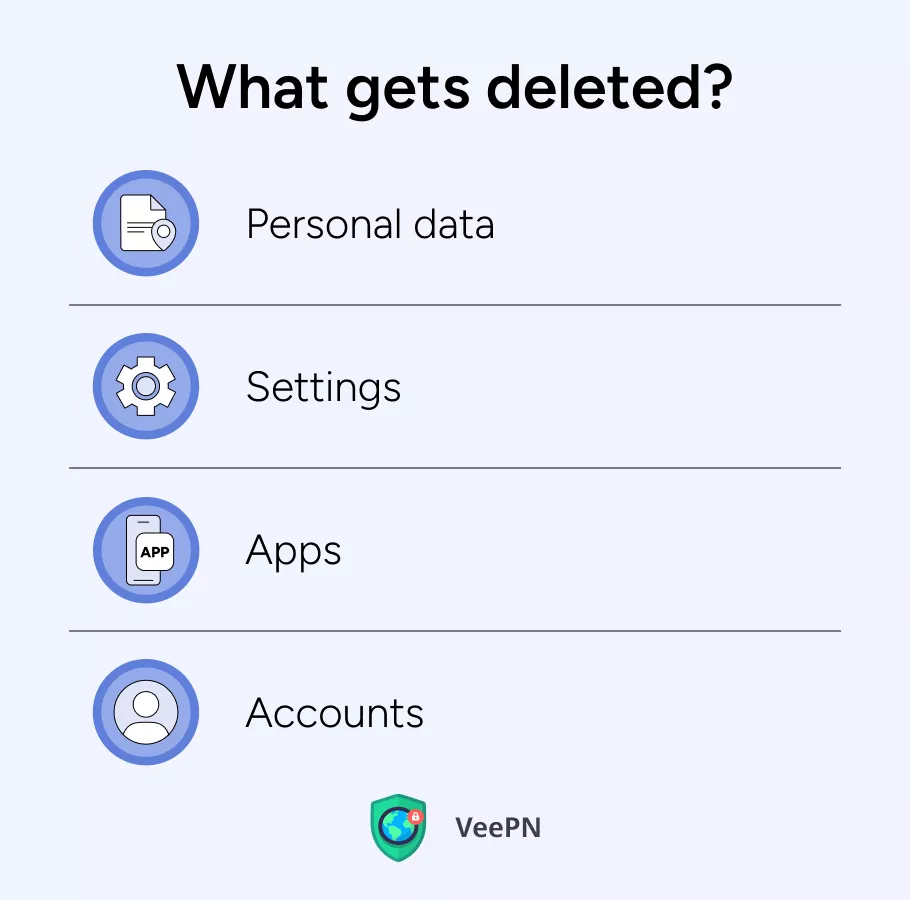
❎Personal information: All your personal files, photos, recordings, music, and other similar things you kept on the device will be erased.
❎Settings: Any customized network, app, and system settings will be reverted to their default state.
❎Apps: All user-installed apps, alongside their related information, will be wiped out.
❎Accounts: Any logged-in accounts, such as your Google, Apple, or other online accounts, will be wiped from the device.
What is not affected by a factory reset?
Whereas a factory reset will delete a decent chunk of data and customizations, there are a few components that will stay unaltered:

➕Operating system updates: Any upgrades connected to the device’s OS will survive through the factory reset.
➕Pre-installed apps and system software: Apps and programs that came pre-installed on the gadget by the manufacturer will not be touched.
➕Other device-specific settings: A few special settings connected to the gadget, such as Bluetooth pairings or display preferences, may not be influenced by the reset.
Pros and cons of a factory reset
Let’s switch our attention a bit and talk about pros and disadvantages of a factory reset:
Benefits
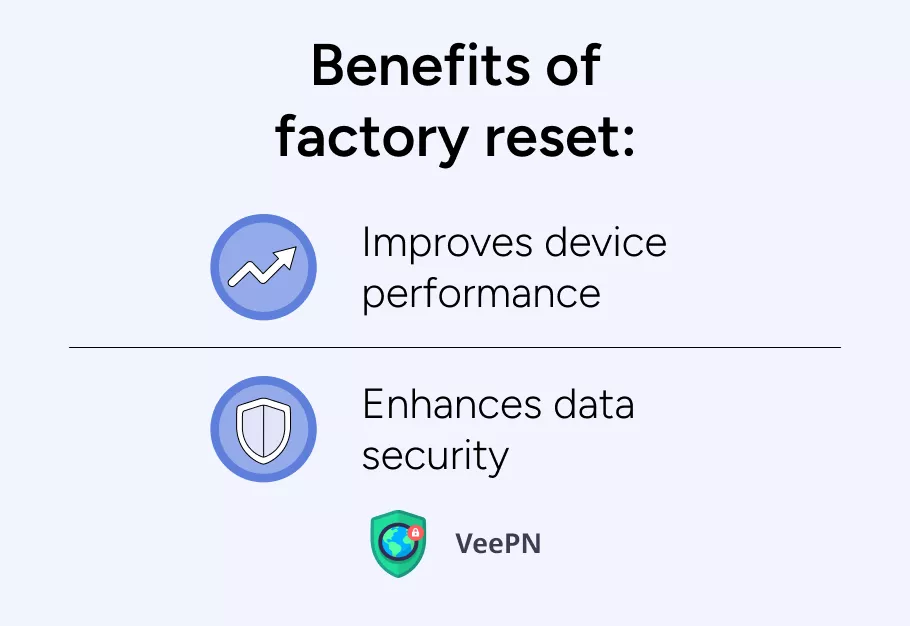
👍Improves device performance: By deleting pointless files, apps, and customizations, a factory reset comes as a huge help in restoring the device’s original speed and responsiveness.
👍Enhances data security: Totally deleting all individual information and accounts from the gadget is the best way to protect yourself from snoopers and data thieves, particularly when we’re talking about giving out the gadget to charity or selling it.
Drawbacks
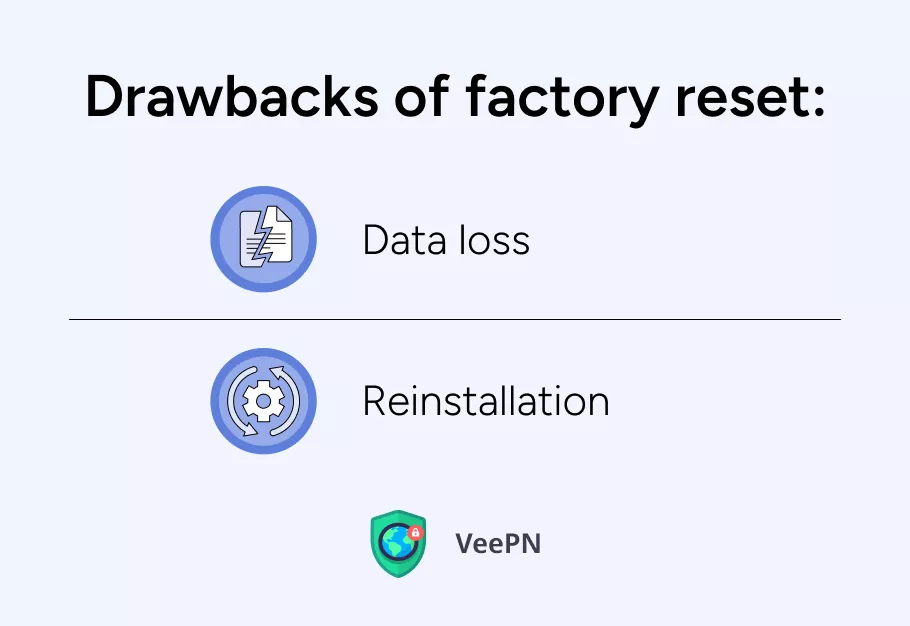
👎Data can’t be restored: The essential drawback of resetting your device to the factory line state is that all user-generated information will be gone forever, which is why it’s pivotal to back up critical records in advance.
👎Reinstallation: After the reset, you’ll ought to reinstall any apps, reconfigure settings, and log back into your accounts, which can be a time-consuming handle.
Steps to take before and after a factory reset
Follow these simple steps to ensure your privacy is secure when you complete a factory reset on your device:
Before reset
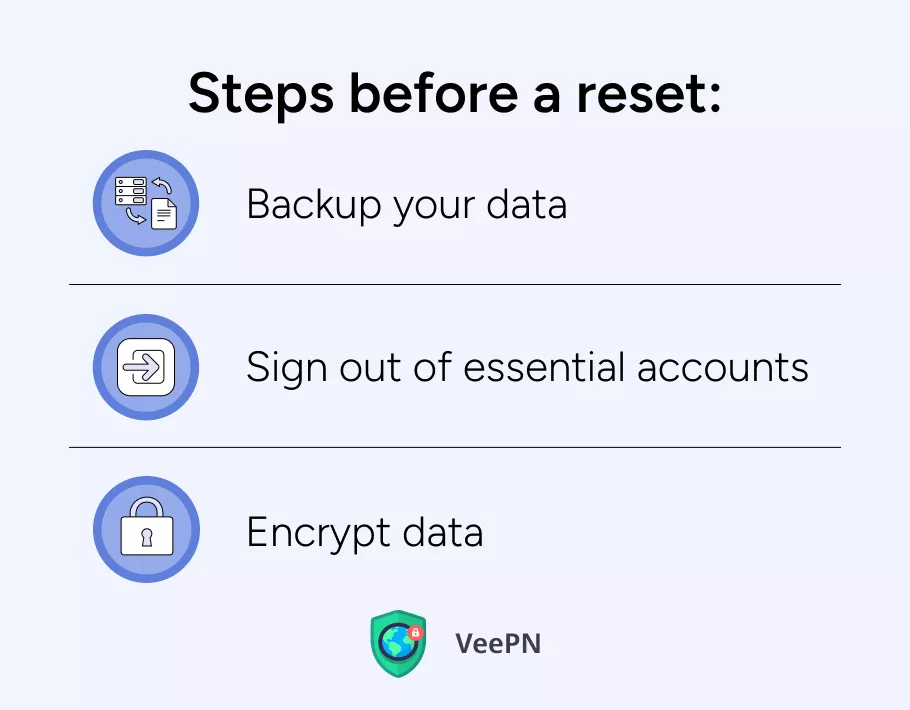
➡️Make sure to save all your important stuff: Take a moment to check your device and ensure that any crucial files, photos, or documents are safely backed up on an external drive or stored in the cloud.
➡️Don’t forget to log out of your key accounts: Log out of major accounts like Google, Apple, and social media before resetting. This way, no one can mess with your accounts if they get access to your device later.
➡️Consider encrypting your data: If your device has an option to encrypt files, go for it. It’s an extra layer of security that helps keep your personal info protected before wiping everything.
After reset
✅Turn your security features back on: After the reset is done, don’t forget to switch on any built-in protections like firewalls or antivirus programs to keep your device secure.
✅Get your security software up to date: Think about installing a trusted security program or updating the ones you already have. This helps make sure your device stays protected after the reset.
✅Install a VPN: Using a virtual private network (VPN) is a smart move to keep your online activity and data safe once the reset is complete.
While the first two after-reset recommendations are pretty clear, we need to talk about the role of VPN in shielding your privacy.
What exactly is a VPN, and why is it so important for keeping your data safe?
A VPN is a tool that creates a secure, encrypted connection between your device and the Internet. By hiding your IP address and encrypting your Internet traffic, a VPN helps protect your online activities from prying eyes and potential cyber threats.
This is super important after a factory reset because your device is basically starting fresh, making it more exposed to threats. And while free VPNs might sound tempting, they usually come with limits and sketchy privacy policies. To keep your data fully protected, it’s smarter to go with a premium VPN like VeePN for strong security and peace of mind.
Why VeePN is go-to solution for post-reset security
VeePN is a top-notch VPN service packed with awesome features to keep your online life secure, especially after a factory reset. Here’s what makes it stand out:
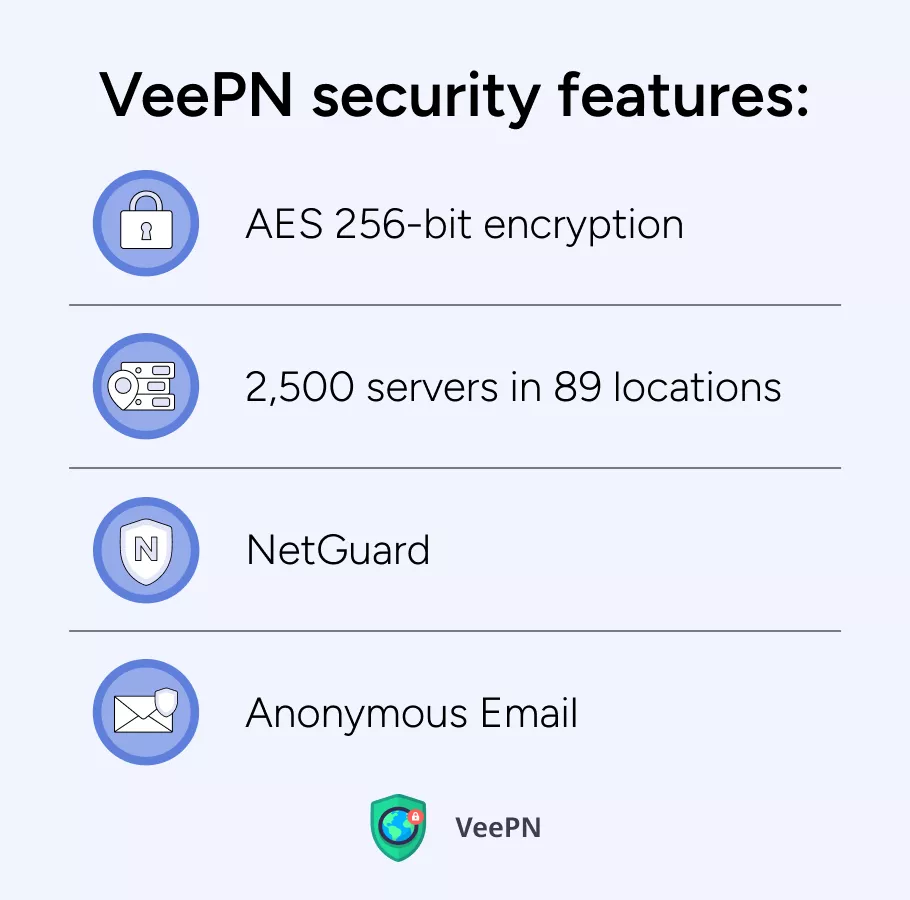
🛡️AES 256-bit encryption: VeePN uses the same encryption level trusted by pros worldwide, so your Internet traffic stays locked down and unreadable to hackers.
🛡️2,500 servers in 89 locations: With a huge network of servers across the globe, you can pick a location, hide your IP, and browse privately without a trace.
🛡️NetGuard: This cool feature blocks sketchy websites and stops malware in its tracks, giving your device an extra layer of protection.
🛡️Anonymous Email: Need a secure email? VeePN lets you create one without spilling your real identity — perfect for staying under the radar.
Plus, VeePN works on all major platforms and devices, and you can use it on up to 10 gadgets with just one subscription. Ready to give it a try? Download VeePN now and test it risk-free with a 30-day money-back guarantee!
FAQ
When you do a factory reset, everything on your device will be gone, and it will be all fresh and new! But wait! But you don’t wanna lose your favorite pictures or important docs, right? So, you can save them in a cloud storage or another gadget before you reset. Then, when your device wakes up all brand new, you can bring your stuff back – like magic!
A hard reset is like giving your phone a little smack when it freezes — it just makes it start again but doesn’t erase anything!
A factory reset, though, is a total clean-up! It scrubs away all your apps, pictures, and settings, making your device just like when you first got it.
Almost! It says “bye-bye” to your apps, files, and settings, but some things stick around, like the system and pre-installed apps. And if you have an SD card, it usually stays safe — unless you say, “Wipe that too!” Want all the details? Check the article!
Yes, a factory reset can remove most types of malware since it wipes all installed apps, settings, and data, including malicious software. BUT! If the malware is sneaky and hiding deep in the device firmware or in those pre-installed system apps, it might still stick around. So, after the reset, only bring back apps from safe places (no weird downloads!), and maybe get a good antivirus to help keep things squeaky clean!
VeePN is freedom
Download VeePN Client for All Platforms
Enjoy a smooth VPN experience anywhere, anytime. No matter the device you have — phone or laptop, tablet or router — VeePN’s next-gen data protection and ultra-fast speeds will cover all of them.
Download for PC Download for Mac IOS and Android App
IOS and Android App
Want secure browsing while reading this?
See the difference for yourself - Try VeePN PRO for 3-days for $1, no risk, no pressure.
Start My $1 TrialThen VeePN PRO 1-year plan






