Explaining and Preventing Whaling Attacks: A Big Guide on How to Protect Your Company
Luckily, these attacks don’t use real whales to breach your cybersecurity. In fact, whale here is your top executives and you that hackers target to hunt, creating a deceptive phishing attack against your company. On average, business executives face a whaling phishing attack every 24 days, which means your “whale” is being hunted almost non-stop.
To help you out and arm you with reliable security tips, we’ve created an in-depth guide on whaling attacks. Make yourself comfortable, get ready, and focus all your attention: lots of important information is waiting ahead!

What’s a whaling attack?
A whale phishing definition is the following. A whaling attack is a type of phishing scam that specifically targets high-ranking executives or individuals in senior positions within an organization. The goal is to make the victim reveal sensitive information or transfer large sums of money by posing as a legitimate person or trusted source. These email phishing attacks are highly personalized and often use information relevant to the victim’s role or responsibilities.
Since a whaling attack is a tricky campaign that targets a large organization, it typically includes the following phases:
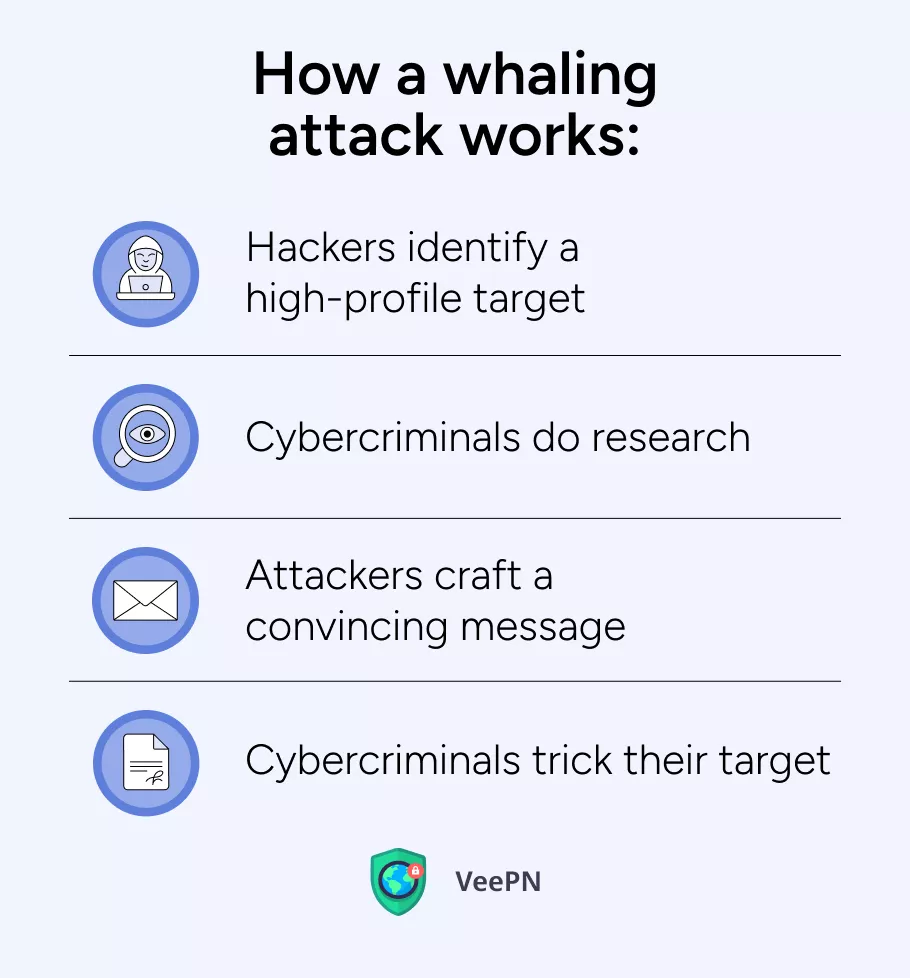
1. Hackers identify a high-profile target. Scammers gather information about your company from social media, news, press releases, and so on to understand whether you are a whale worth hunting and how they can trick your top employees into giving away sensitive data.
2. Cybercriminals do research. As soon as hackers identify employees who appear to be relevant target, they start collecting more detailed information about them by studying their social media posts and their inner circle such as colleagues, relatives, partners, and friends to know as much as possible about the victim to come up with a persuasive whale phishing email.
3. Attackers craft a convincing message. Based on all the information scammers have gathered, they create a phishing message that will be sent from a spoofed email. Such email addresses look almost the same as legitimate ones but with a minor, barely noticeable difference. For example, you may get an email from [email protected] instead of the real [email protected] and fail to notice the spoofed address has “0” instead of “o”. While the content of the message may sound convincing and show all the signs it has been sent from a known and trusted person, whale phishing emails usually urge a victim to take an impulsive action. A phishing message is likely to pressure you to follow the link, download an attachment, send personal or financial data, and so on.
4. Cybercriminals trick their target. After sending a phishing message from the spoofed email address hackers wait for the target to get caught into the whale phishing trap.
Whaling attacks may look like a common phishing scheme, but there’s a noticeable difference. A whaling phishing is aimed at high-profile individuals, such as executives or senior management, and often uses highly customized messages that appear relevant to their role, making it harder to detect. These attacks usually have higher stakes, such as accessing confidential business information or large money transfers.
In contrast, standard phishing attacks cast a wider net, targeting everyday users with generic messages, like fake alerts from banks or services, hoping to trick a large number of people into clicking malicious links or providing login credentials. Phishing scams are usually less personalized and rely on quantity rather than quality.
As for spear phishing vs whaling attacks, they are both targeted cyberattacks, but spear phishing differ in scale and targets. Spear phishing emails is a focused attack on specific individuals, often using personalized information to trick them into revealing sensitive data. Whaling phishing, on the other hand, targets high-profile individuals such as executives or senior managers, aiming to exploit their access to more critical systems or data. While both methods involve deceptive emails or communications, whaling is more sophisticated due to the prominence of the targets.
Whaling attacks use common principles of gathering information about the company, selecting specific employees, and then targeting them, but there are different ways scammers can do this. So let’s explore the most common types of whaling attacks.
Types of whaling phishing
There are such types of whaling phishing as:
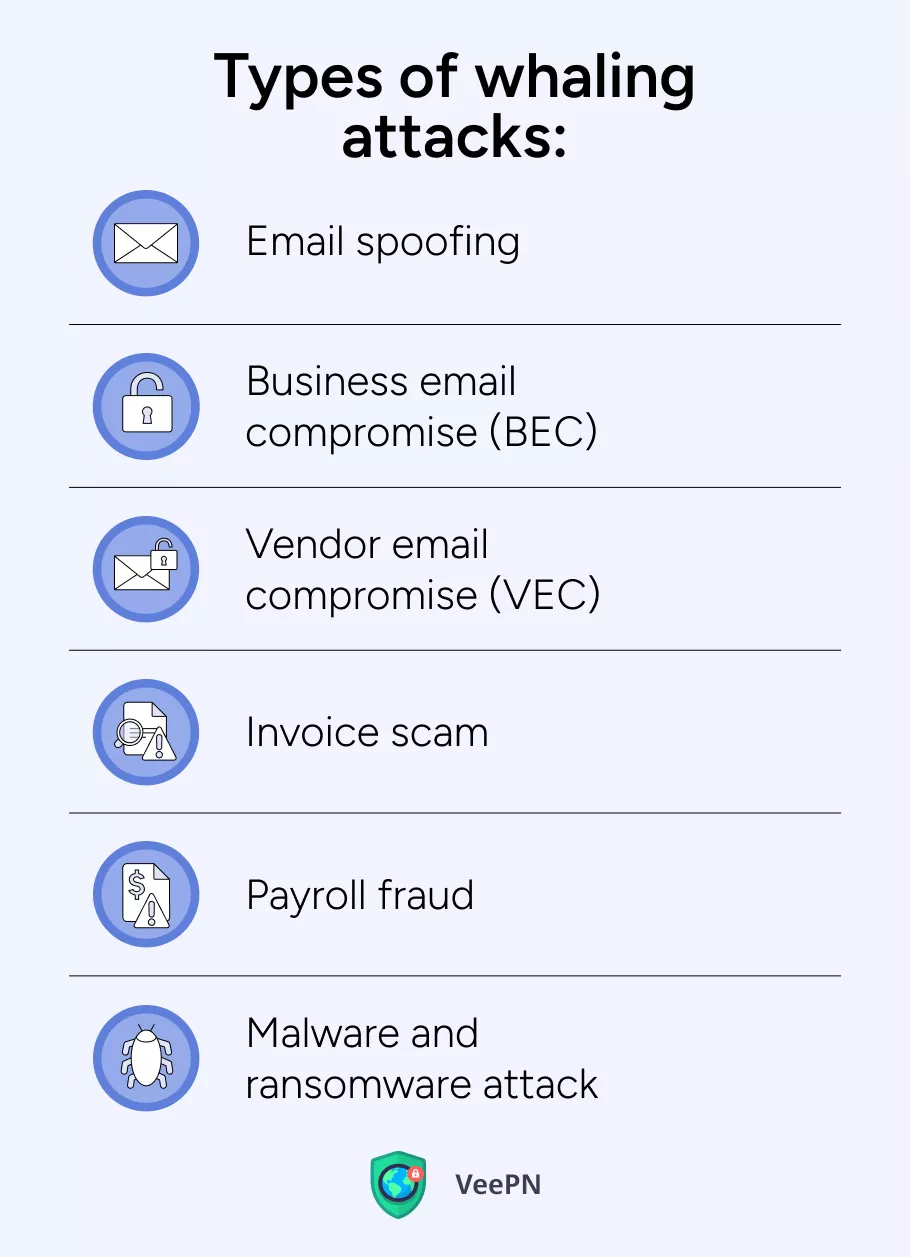
🐋Email spoofing. Fraudsters use a spoofed email address that looks almost similar to a legitimate one that a victim is familiar with. In such a way, a victim opens the message without paying much attention and reads it believing the message has been sent from a person they know well and can trust.
🐋Business email compromise (BEC). The main method of a business email compromise is to get access to an executive’s business email to target the rest of the employees as well as partners or clients asking them to share their sensitive information or send money for a fake purpose.
🐋Vendor email compromise (VEC). This type of phishing attack is similar to BEC, but in such cases, hackers impersonate a victim company’s suppliers, vendors, partners, or customers to fish out financial and personal information.
🐋Invoice scam. Similar to VEC, this type of phishing attack uses a fake invoice sent from a vendor or supplier’s spoofed email, making your company’s top employees believe they need to pay the invoice.
🐋Payroll fraud. When hackers get access to an executive’s email, they may send a message to a financial department to change employee payroll information, so that all the money will go to scammers instead of your company’s workers.
🐋Malware and ransomware attack. Whaling emails message may ask a victim to download an attachment or even install a particular software enclosed in the message. As a result, malware/ransomware spreads across your company’s network, and hackers will contact you and start blackmailing you to pay a ransom for stopping the attack and not having them leak your business data.
Since whaling emails differ from common phishing attacks by their methods, their goals are also different, and we need to talk about them as well.
Aims of whaling attacks
There are numerous reasons why hackers take so much effort to attack big companies, but the most widespread ones are the following:

🎯Financial gain. Big companies = big money, making it one of the most attractive reasons why scammers dare to commit a whaling cyber attack.
🎯Data theft. Stealing your business data as well as personal information of your employees makes you vulnerable, so fraudsters may blackmail you to pay ransom or just sell it on the dark web to other hackers and even your competitors who want your business dead.
🎯Business disruption. Hackers may have an intention to disrupt your business because of personal reasons, by order of your lousy competitor, or some sort of protest because they think your business is doing something inappropriate.
🎯Identity theft. Just like data theft, identity theft means stealing the personal information of your employees and selling it or threatening you to it.
🎯Business reputation damage. Whaling attacks can also cause significant reputational damage to the targeted organization, especially if the attack leads to the leak of sensitive information or embarrassing communications.
We’ve mentioned several times that whaling attacks aim at the top positions in your company. But who exactly?
Who are the main targets of whaling phishing attacks?
Check the table below to keep in mind who can be the main whaling attack targets in your company:
| Job role | Reason for Targeting |
| CEO | High authority & access: As the top leader, CEOs hold broad decision-making power and access to sensitive company information (financial data, strategic plans) making them prime targets. |
| CFO | Financial data access: CFOs manage the organization’s financial resources, including bank accounts and budgets. Attackers see them as gateways to financial gain. |
| CIO/CTO | Technology & data control: CIOs and CTOs oversee IT infrastructure and data, making them valuable targets for attackers seeking access to networks or sensitive information. |
| Board members | Strategic resources: Board members have access to confidential plans, reports, and other strategic information crucial for attackers seeking a competitive advantage. |
| Senior managers & department heads | Authority & influence: Senior personnel often have access to valuable business data, customer records, or intellectual property. Attackers exploit their authority for malicious purposes. |
| HR managers | Employee data access: HR holds personal information of employees, including payroll systems and records. This data can be used for identity theft or financial fraud. |
| Legal counsel | Sensitive legal information: Legal counsel manages privileged legal documents, contracts, and other negotiations. Attackers target them for insights into legal proceedings or leverage in negotiations. |
We have covered all important aspects of whaling phishing attacks, except for their consequences for your business. And nothing better describes the scale of damage done by whaling attack emails than real-life examples.
The consequences of whaling phishing attacks. Case studies and real-life examples
These case studies are on-point examples of whaling:
Crelan Bank fraud attack
What happened: Belgian bank Crelan lost €70 million ($75 million) in a sophisticated whaling email attack. The attackers impersonated the bank’s CEO in emails to employees, instructing them to make financial transactions for fraudulent investments.
Outcome: Despite the significant loss, the bank’s systems and customer data were not compromised, but the financial damage was huge.
Snapchat data theft
What happened: A phishing email disguised as a message from Snapchat’s CEO targeted the payroll department. The attacker requested personal information about current and former employees, including Social Security numbers, salaries, and other sensitive data. The targeted employee unknowingly complied with the request, thinking it was from the CEO.
Outcome: Snapchat publicly acknowledged the incident and offered two years of free identity theft protection for the affected employees. Fortunately, no financial losses occurred, but the company faced reputational damage.
These case studies are a good lesson other companies should learn to avoid falling into the same trap. But what do you need to know to prevent a whaling cyber attack? First of all, you have to be able to detect a phishing attempt.
How to spot a whaling phishing attack
The majority of phishing messages include such signs as:
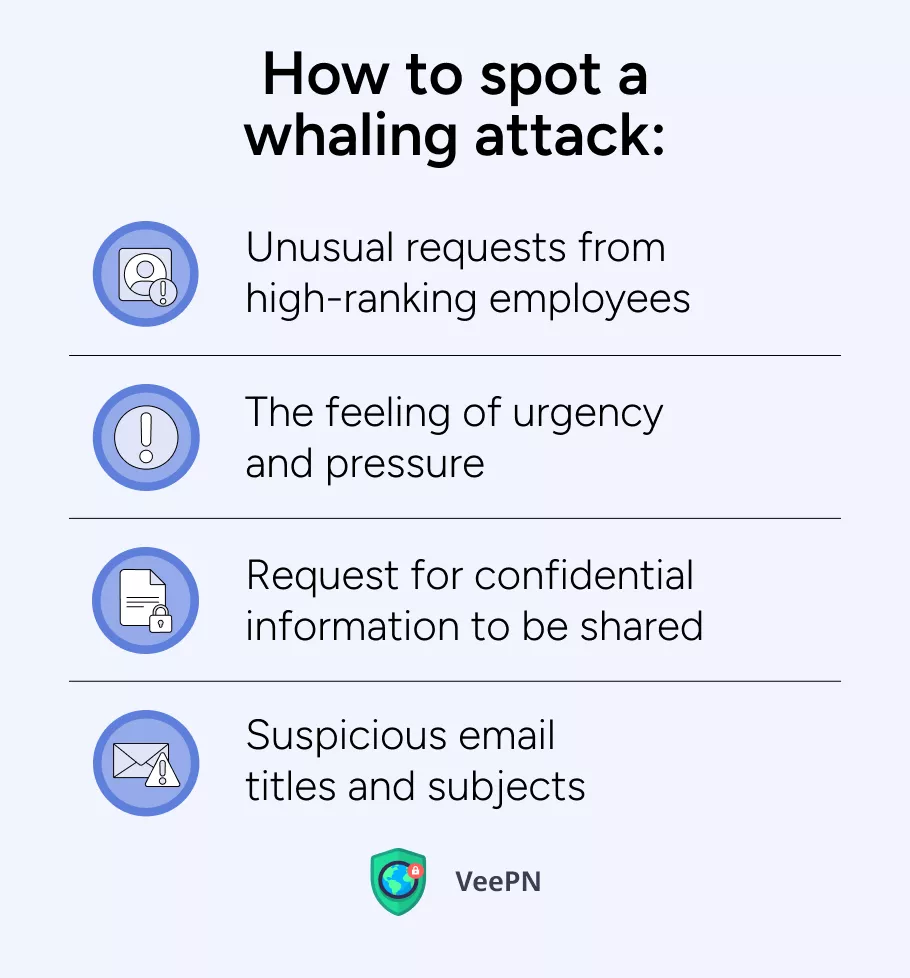
🔎Unusual requests from high-ranking employees. If someone from top managers or executives messages employees a request no one expects from them or which sounds odd, it’s better to double check and ask this person whether they’ve sent such a message.
🔎The feeling of urgency and pressure. Phishing messages necessarily create a feel of urgency, forcing you to act fast without thinking. That’s the main social engineering tactics that makes many people voluntarily submit their personal information or send money to scammers. Victims often feel anxious not to respond to the “request” on time and act immediately without having doubts that it may be a scam.
🔎Request for confidential information to be shared. When your employee asks to share your personal information via email, it’s a red flag. Again, call this employee and clarify why they need your personal data.
🔎Suspicious email titles and subjects. By sending you a mysterious email with a strange name or subject, fraudsters use a different tactic: to appeal to your curiosity and fear of missing out something important. When you get a message on the topic you don’t remember discussing with your employees, reach out to them and ask for details.
As soon as you recognize a whaling attack, you need to know how to handle it properly. Keep on reading to learn effective tips for a quick response to a whaling attack!
A quick response to a whaling attack
When you realize you’re facing a whaling attack consider following these steps:
- Verify the sender. Make sure the sender’s email address isn’t spoofed and you know this person. Ideally, you need to talk to the sender via another communication channel to confirm that the email is legitimate and safe.
- Assess urgency of a request. Read the message carefully and refrain from an immediate action if the email urges you to do so. Ask yourself whether sending your personal information or taking any radical measures is really urgent and you knew about the matter before.
- Review email content. Check the message once again to see whether it sounds suspicious and manipulative. If it’s a scam, it certainly does.
- Verify authenticity. Think whether the message sounds too generic or ambiguous, so you can’t tell for sure what the sender wants from you and why you should share your information/pay money right here right now. Even though scammers do their homework well to launch a tricky attack on your business, you know your company better than anyone else.
- Avoid clicking on links and downloading attached files. If you have doubts about the safety of the email you got, downloading any files or following links must be out of question.
- Report about a suspicious email. Contact your cybersecurity department to take care of a suspicious email. Even if it turns out that the message is totally fine, acting too carefully won’t do as much harm as a whaling phishing attack.
Good, now you know how to act when you suspect you got a phishing email. But what to do if some of your employees come to you nervous and, after clearing their throat, say they believe they fell into a phishing pitfall? Let’s see what you can do in such a situation.
An employee believes they’ve fallen victim to a whaling attack. What to do?
In case your worker reports about getting tricked into a whaling attack, do the following:
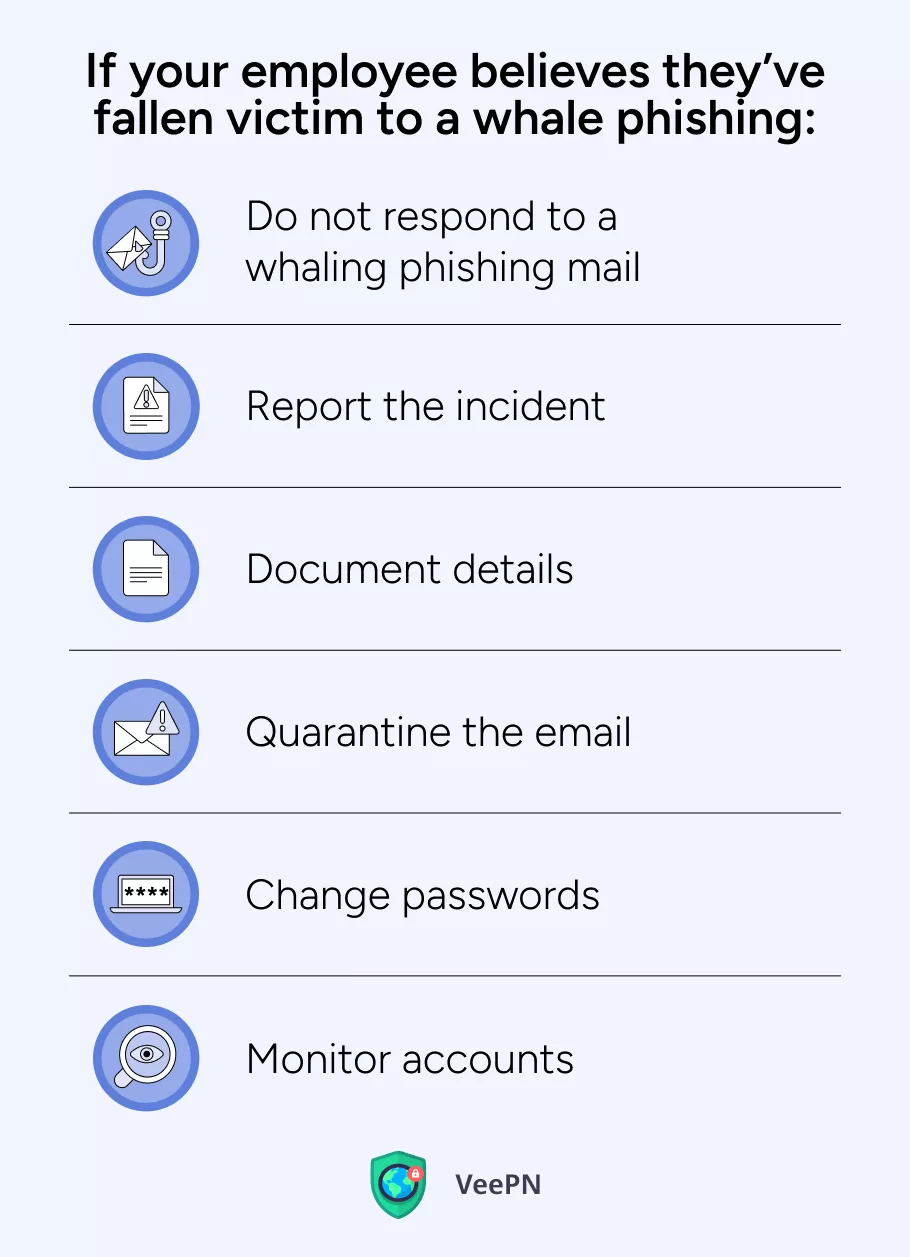
- Do not respond to a whaling phishing mail. Your other employees and you are likely to get phishing emails as well, especially from the victim employee’s email address. This goes without saying, but we emphasize once again that not responding to these messages is the best thing you can do right now!
- Report the incident. You need to inform your cybersecurity department or your cybersecurity vendor about the threat, so they can start acting towards its mitigation.
- Document details. Record all the relevant details that will help you safeguard yourself in the future and investigate the source of the attack.
- Quarantine the email. Send the attacker’s email to quarantine in order to prevent spread of phishing messages or malware that the message may contain.
- Change passwords. Sure thing, changing passwords across all email accounts, other software, sites, and so on is essential for preventing hackers from a deeper intrusion in your company’s cyberspace.
- Monitor accounts. Keep an eye on the rest of emails in your company to detect any suspicious activity as soon as possible.
However, the best way to defend yourself against whaling attacks is to prevent them. Of course, we have plenty of tips for whaling attack prevention as well. Bear with us to learn more!
How to prevent a whaling attack
By following these tips, you can shield your company from whaling attacks and other phishing attempts. Make sure your organization has:
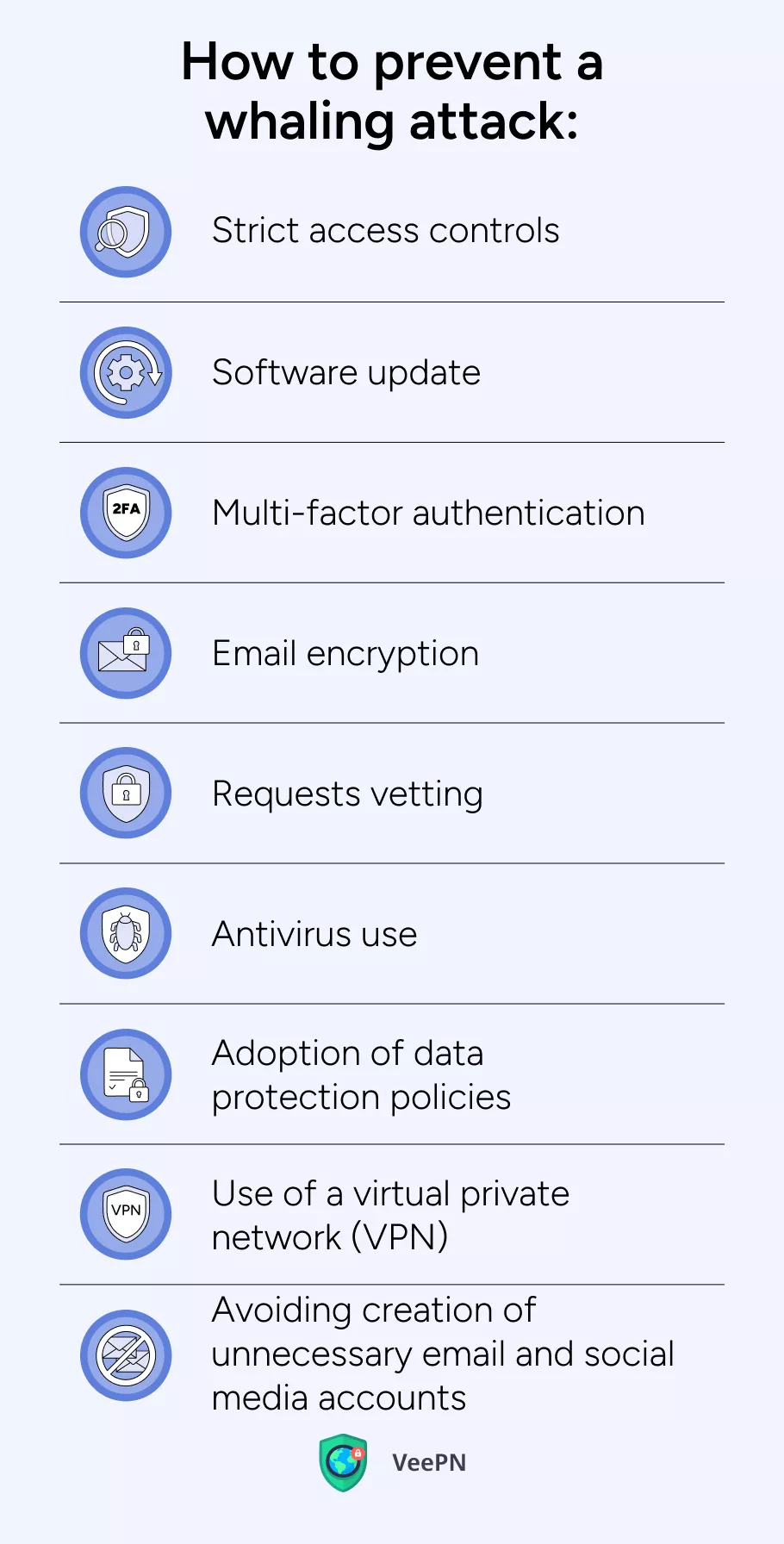
🛡️Strict access controls. Setting clear and detailed statements about who can access the company’s sensitive information is the first step towards reducing hackers’ chances to drip into your network. With the data access policy, you’ll ensure your business data can be viewed only by a limited number of people you trust, which means scammers won’t be able to get access to critical information despite the success in the emails theft.
🛡️Software update. Having the most recent version of software on your devices is the easiest and most reliable data security method available. There are cases when software updates bring new loopholes hackers can exploit, but such situations are an exclusion rather than the rule.
🛡️Multi-factor authentication. Enabling multi-factor authentication, including such methods as fingerprint scanning and face recognition, will add a thick layer of security to your network.
🛡️Email encryption. It is the process of encoding email messages to protect their content from being accessed by unauthorized parties. When an email is encrypted, the message is turned into unreadable code while traveling from the sender to the recipient, ensuring that only the intended recipient, who has the right decryption key, can decode and read the email. In such a way, you can be sure the company’s sensitive data won’t leak even when hackers get access to company data.
🛡️Requests vetting. Requests vetting may prolong the decision-making process in your company, but asking for confirmation after every serious inquiry such as money transfer, sharing business data, or personal information will save you a lot of money and the reputation of the employer who cares about their workers.
🛡️Antivirus use. Your business network needs antivirus software just like your home computer as spread of malware across your company can cause your business a beyond-repair damage.
🛡️Adoption of data protection policies. Your company must necessarily have specific guidelines on recognizing and preventing whaling attacks to make every employee well-informed about the threat and common ways of mitigating it. Our examples above are a great source of inspiration for such a guide😉
🛡️Use of a virtual private network (VPN). A VPN app encrypts all Internet traffic and sends it through an isolated “tunnel” to a remote server, so that hackers won’t be able to decipher what information your employees exchange. In addition, VPNs commonly can hide your IP address which helps to conceal identity of your employees as well as a real location of your company, thereby confusing the attackers even when they understand you’re using a VPN app.
🛡️Avoiding creation of unnecessary email and social media accounts. Creating multiple accounts per one employee increases chances of a whaling attack as more emails means more ways of sneaking into your network. At the same time, binding a lot of important credentials to one email account is also a risky move. That’s why we would like to offer you Anonymous Email by VeePN that enables you to create fake email addresses to protect your real one. This app will let you sign up for various services and platforms with fake emails, while all the information sent to them will be forwarded to your real address.
In addition to these security tips, we would like to share with you a list of must-have tools which will help you safeguard your company from whaling attack attempts.
Tools to protect your company
To block whaling attacks, consider installing such cybersecurity solutions as:
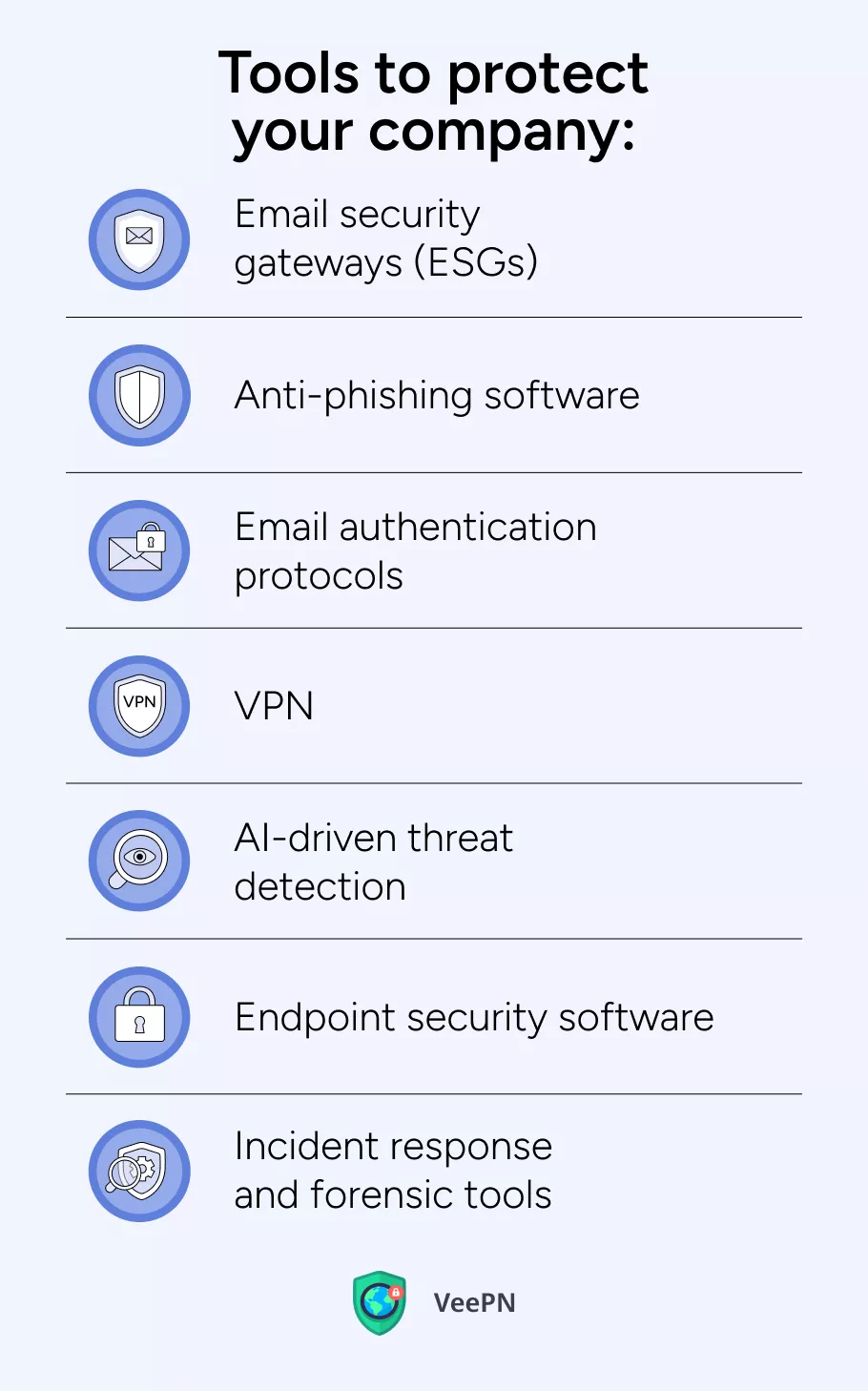
🛡️Email security gateways (ESGs). This security software analyzes your incoming and outcoming traffic to detect any signs of suspicious activity. ESGs use spam filters, antivirus, and behavioral analytics tools to block any phishing attempts.
🛡️Anti-phishing software. These solutions use algorithms and threat intelligence feeds to assess email content, sender reputation, and domain authenticity.
🛡️Email authentication protocols. There are various types of email authentication protocols such as SPF (Sender Policy Framework), DKIM (DomainKeys Identified Mail), and DMARC (Domain-based Message Authentication, Reporting, and Conformance). All of them can verify the authenticity of a sender and determine the domain reputation, thereby informing you about messages that can be potentially dangerous.
🛡️VPN. Using a premium VPN service such as VeePN will enable you to encrypt your Internet traffic with the top-tier encyption standard, leaving hackers no hope to decode your sensitive information. In addition to robust encryption, VeePN offers such features as NetGuard, Double VPN, and Breach Alert which will guarantee you an impeccable security across your company.
🛡️AI-driven threat detection. AI-powered tools can learn the behaviors of your employees and then differentiate them from any suspicious activity to automatically send risky messages to quarantine.
🛡️Endpoint security software. Endpoint security solutions, including endpoint detection and response (EDR) platforms and next-generation antivirus (NGAV) software, monitor endpoint activity, detect suspicious behavior, and automatically block potentially harmful emails to prevent data breaches.
🛡️Incident response and forensic tools. This type of security software will let you gather all important information, analyze email headers, and track the origins of the attack which is absolutely necessary for preventing similar attacks in the future and getting a chance to identify the attackers.
Defend your business from whaling attacks and other threats with VeePN
Whaling attacks are one of the most common hacking strategies because such kind of phishing enables hackers to steal money and important information in a relatively simple way. All the tips and tricks we’ve covered will significantly reduce your risks of falling prey to a whaling attack, but remember: vigilance is your main weapon! Be careful with any emails that look odd to you and you’ll significantly reduce your chances to get under a whaling attack.
To support your vigilance with a solid cybersecurity tool, consider using VeePN. This all-in-one cybersecurity app is compatible with all major operating systems and platforms while you can use one account on up to 10 devices. Get VeePN today and enjoy a 30-day money-back guarantee!
FAQ
Here’s a list of general types of software to protect against whaling attacks:
-
- Email Security Gateways – Filters phishing emails and detects targeted attacks.
- Anti-Malware/Antivirus Software – Scans for malicious attachments or links.
- Multi-Factor Authentication (MFA) – Adds an extra layer of security beyond passwords.
- Virtual private network (VPN) – Encrypts all your Internet traffic and changes your IP address.
- Security Awareness Training – Educates staff about phishing and whaling attack techniques.
- Endpoint Detection and Response (EDR) – Monitors and responds to suspicious activity on devices.
Data Loss Prevention (DLP) – Prevents sensitive information from being leaked or accessed inappropriately.
A VPN app encrypts internet traffic, protecting sensitive data from interception, which can reduce exposure to whaling attacks that exploit unsecured networks. However, VPNs don’t directly block phishing emails; they are best used in combination with email security and anti-phishing tools to safeguard executives from targeted attacks.
Preventing whaling attacks involves a combination of employee training, strong security practices, and technology solutions. Key measures include:
- Employee education: Train executives and staff to recognize suspicious emails, especially those asking for urgent actions or sensitive information.
- Email filtering: Implement advanced email security solutions that can detect phishing attempts and block malicious emails.
- Multi-factor authentication (MFA): Require MFA for accessing sensitive accounts and approving large transactions to add an extra layer of security.
- Verification protocols: Establish strict procedures for verifying requests involving sensitive data or financial transfers, such as confirming via phone or in person.
- Regular security audits: Continuously review and update security protocols to ensure they meet current threat landscapes.
VeePN is freedom
Download VeePN Client for All Platforms
Enjoy a smooth VPN experience anywhere, anytime. No matter the device you have — phone or laptop, tablet or router — VeePN’s next-gen data protection and ultra-fast speeds will cover all of them.
Download for PC Download for Mac IOS and Android App
IOS and Android App
Want secure browsing while reading this?
See the difference for yourself - Try VeePN PRO for 3-days for $1, no risk, no pressure.
Start My $1 TrialThen VeePN PRO 1-year plan







