VPN Browser Extension vs VPN App: A Quick Guide
Looking for a VPN to get your online security in order? Good call! But when you see that your chosen virtual private network (VPN) provider has both a dedicated app and a browser extension, you may be wondering — which option to go with? Is a VPN browser extension just enough or will you miss out on something? Read along to find out.
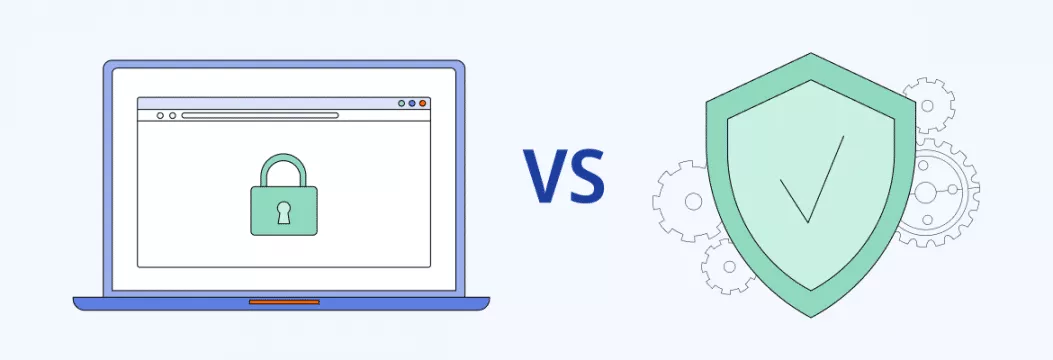
First, let’s go through what each one entails.
What is a VPN app?
A VPN app is a dedicated VPN application you can download on your device (phone, computer, tablet, and so on). It creates an encrypted tunnel between a device and a VPN remote server. After you connect to the VPN via the app, every action you make on the Internet will pass through that encrypted connection and keep your data safe from prying eyes.
What is a VPN browser extension?
A VPN browser extension is a plugin or add-on for your browser. A lightweight version of a VPN app, it’s a simple way to make a quick VPN connection. An extension works on the browser level and doesn’t affect the rest of the traffic coming to or from your device. For example, once you install a VPN extension for Chrome, the extension will protect all your Internet activity on the Chrome browser only. And when you leave Chrome and launch another app, the private connection will end there.
VPN browser extension versus VPN app
The main difference is that a VPN app provides system-wide protection, while a VPN extension works only on the browser level. To compare a VPN app and VPN browser extension head-to-head, we’ll use our own VeePN as an example.
Note: When subscribing to VeePN, you get access to VeePN’s dedicated full VPN apps for Windows, Android, macOS, iOS, and other devices and the VeePN proxy extension for Chrome, Edge, and Firefox browsers. Both improve your online security and give you a new IP address, but they do differ in functionality. Let’s learn more.
VPN app: Full-fledged VPN protecting your entire system
VeePN works on many operating systems and devices. Each app is user-friendly — you can easily set it up even if it’s your first time using a VPN. All you need to do is create a VeePN account, download the app for the device you need, and follow setup instructions.
Interface and design
VeePN desktop and mobile apps have a minimalist appearance. All allow you to quickly connect to the VPN and are easy to skim through. Besides, apps for mobile devices have fewer settings, compared to PC apps. Here’s how VeePN app for Windows looks like:
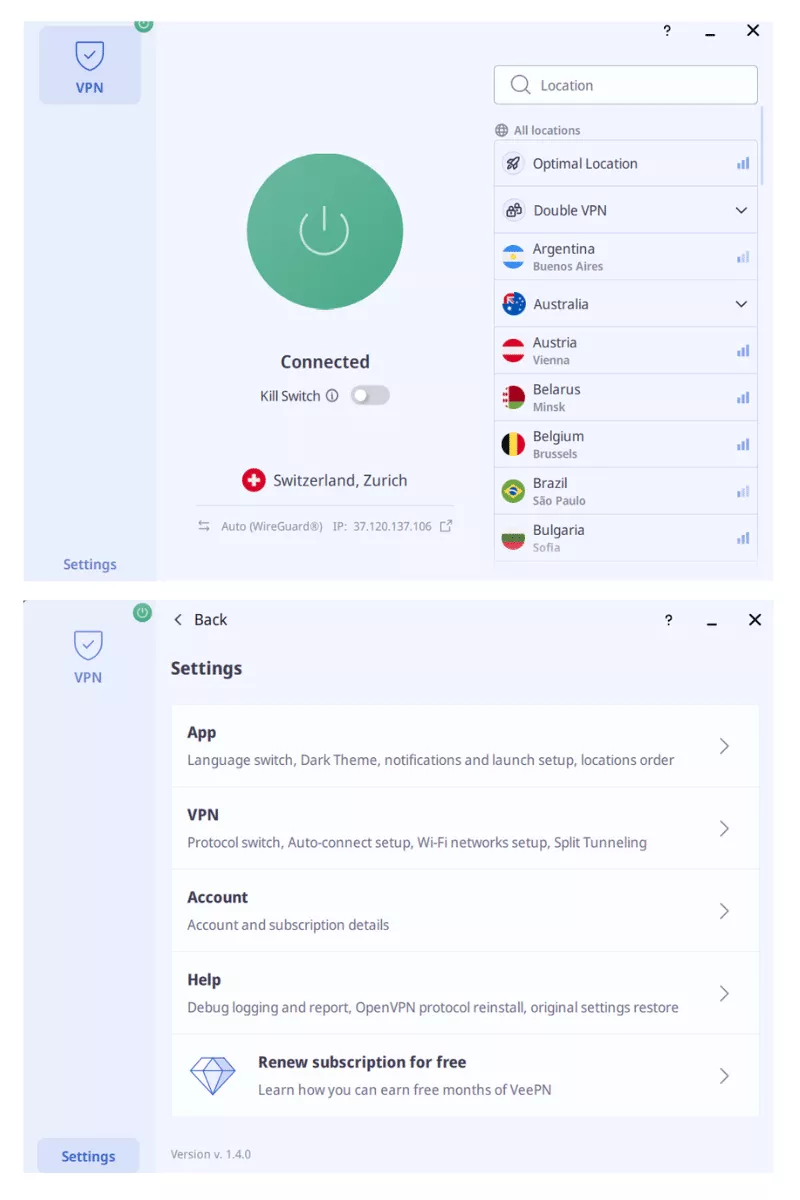
And here’s an example of a lightweight iOS app:
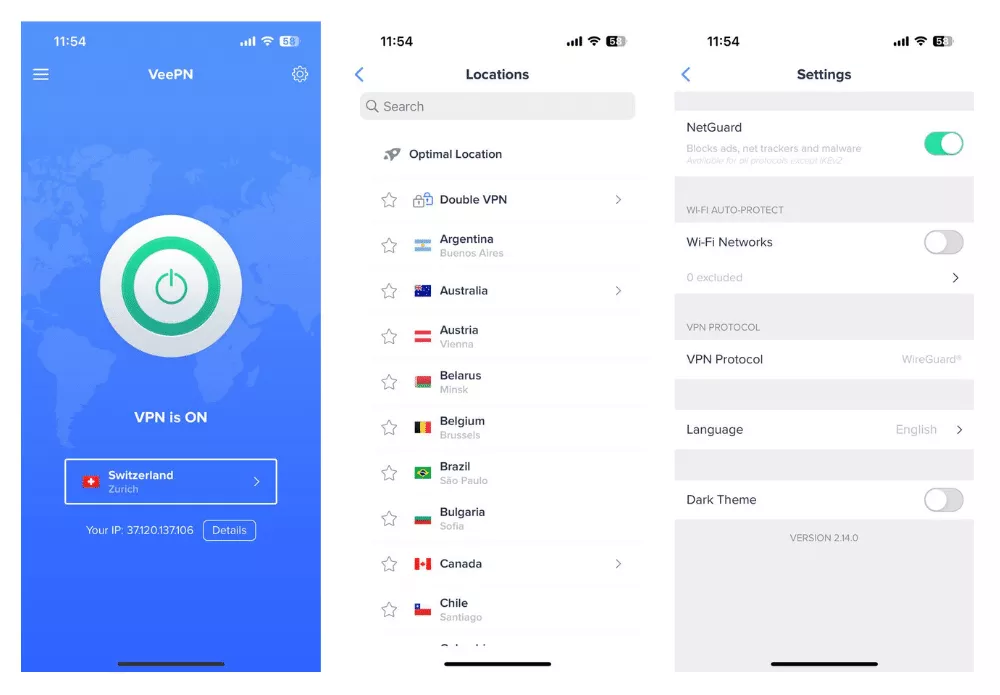
Servers
VPN servers are responsible for giving you a new IP address and make it look like you are in a different location. The more VPN server locations available, the more options you have to connect to. VeePN apps have more than 2,500 servers in 89 locations across 60 countries. This provides you with a global VPN coverage. Besides, selecting Optimal Location connects you to the fastest available server for better connection speed.
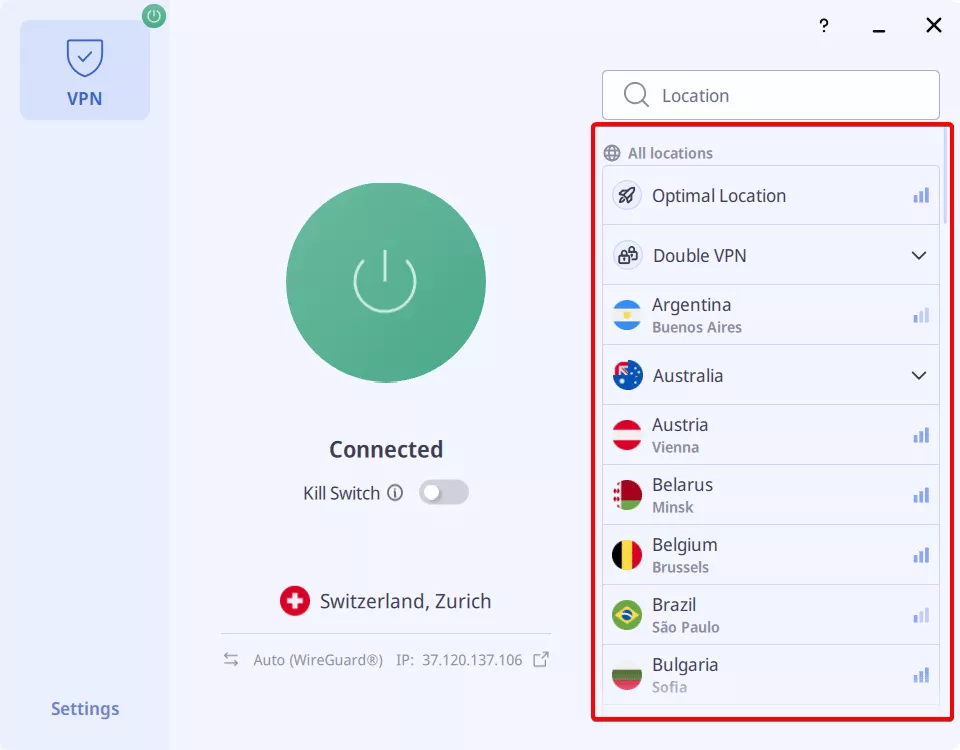
Just scroll through the server locations list in the app and pick a needed location. VeePN’s extensive server network makes sure you can bypass online blocks from anywhere.
Speed
VPNs are bound to slow down your connection a bit since it takes time to encrypt data. But snail speed isn’t the problem with modern providers. With a VeePN app, you won’t come across any speed or data caps and will enjoy seamless connection at all times. Besides, VeePN uses top VPN protocols, like WireGuard®, that focus on improved speed and security. The difference in speed is also influenced by the distance between your physical location and the VPN server — the closer you are to the VPN server location, the better the connection speed decrease will be.
Features
As a rule, VPN browser extensions have fewer features compared to VPN apps. Data encryption is included, but as we’ve mentioned, it covers only your browser traffic.
- Top-grade AES-256 encryption. A VPN app protects all of your traffic with robust encryption by sending it to a secure virtual tunnel. Within a VeePN app, you can also use the Double VPN feature to get double encryption — choose one of the double VPN server locations in the server list.
- VPN protocols. VeePN creates an encrypted tunnel to send your data to VPN servers. VPN protocols determine how that tunnel is actually formed. Some focus on encrypting data packets for privacy and security, like OpenVPN, while others prioritize speed, like WireGuard®. You can switch between protocols in the app settings:
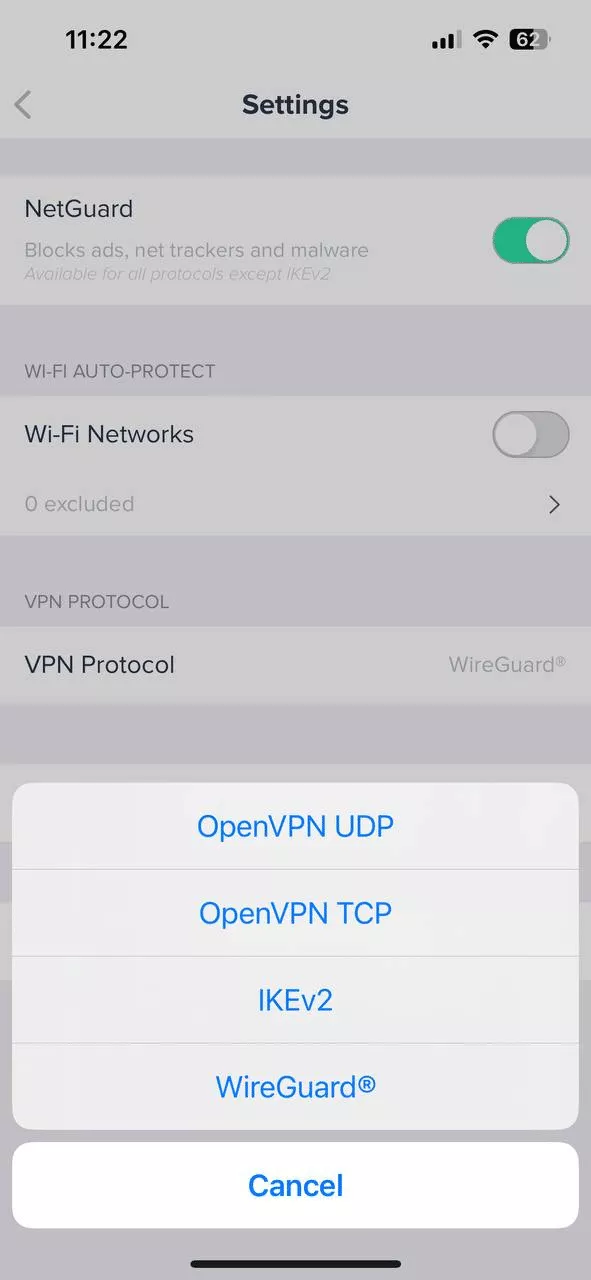
- Kill Switch. VPN connection drops happen. And if that’s the case, your data is left unprotected. A Kill Switch blocks your Internet connection access until your VPN is up and running again. This way, you can avoid data leaks, which are particularly dangerous when you’re using public Wi-Fi.
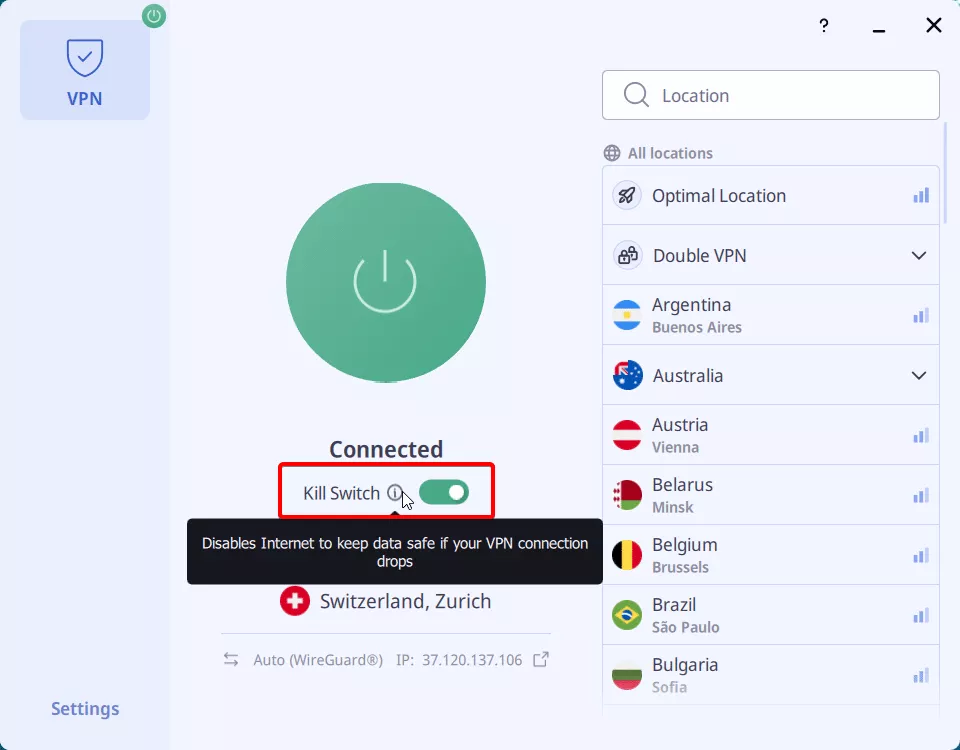
- Split Tunneling. This feature allows you to choose which apps to route through the VPN and which ones the VPN will bypass. This is useful when you need certain apps to run smoothly — since VPN use may slow down your connection due to encryption, some apps might run slowly. But with split tunneling, you can make those apps bypass VPN connection.
- Ad, tracker, malware blocker. Many VPNs come in bundles with ad/malware blockers — they improve your online security and privacy by detecting and blocking annoying pop-ups and malicious websites. VeePN NetGuard checks whether the sites you visit are on the blacklist, prevents pop-up ads from clogging your browsing, and stops third-party trackers.
- DNS leak protection. You can enable DNS leak protection in the app’s settings to prevent DNS leaks when going online.
With a VPN app like VeePN, you get complete VPN protection for your data, hidden online identity and a bunch of useful features to improve your browsing experience. Test-drive the app on a free trial to see if it’s the fit for you or make a risk-free investment with a money-back guarantee.
VPN browser extension: Simple VPN version working on the browser level
Besides apps, all major VPN providers, including VeePN, offer browser extensions. These are a quick solution to secure your browsing. Most of them have both a free and premium version and are extremely user-friendly. VeePN comes with extensions for most popular browsers on the market, including Chrome, Firefox, and Microsoft Edge. Here we’ll take a closer look at the VeePN proxy extension for Chrome.
Note: VeePN VPN for Chrome comes with a free and pro version (the latter is activated when you buy the VeePN subscription and log in on the extension). In our overview below, we’ll focus on both to give you a better understanding of what this proxy extension is about.
Interface and design
VPN browser extensions have a lightweight interface — with just a few clicks, you can connect to the VPN and secure your browsing session. You can enable a VPN for Chrome right away by clicking the ON button or upgrade your plan if you need a specific server location.
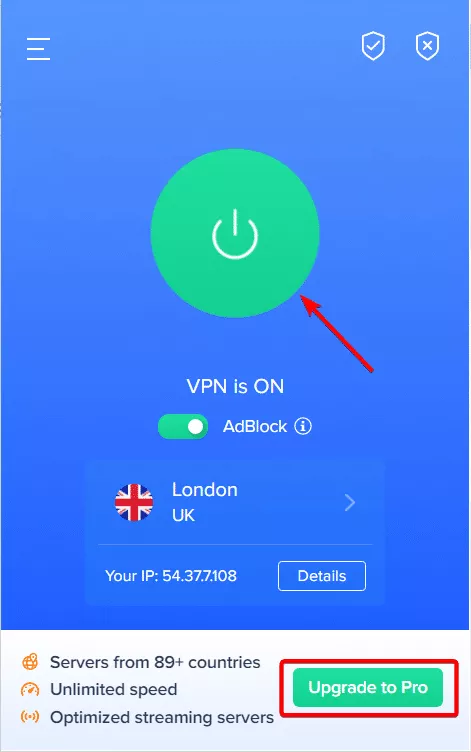
If you already have an active VeePN subscription, go to Settings in the extension and click Log In to enter account information:
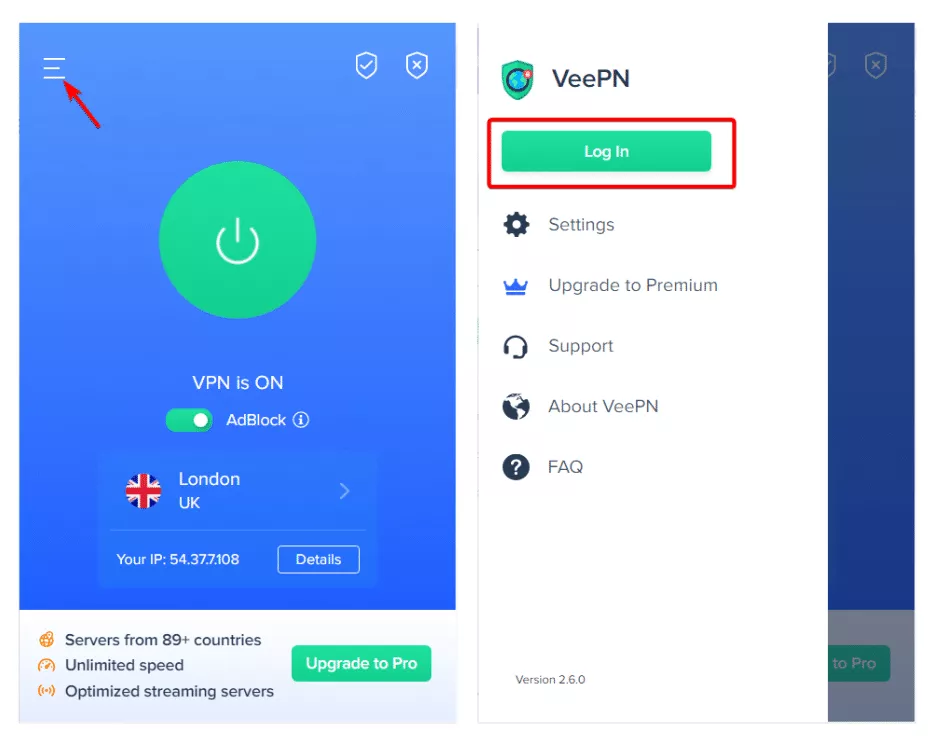
VPN browser extensions have a less sophisticated user interface compared to regular VPN apps. It makes it easier and quicker for you to navigate them.
Servers
- Free plan: Up to 10 random server locations
- Premium plan: 2,500+ servers in 89 locations
Here’s the deal: if you want to quickly change your IP address, then those few server locations on the free plan will do just fine. But if you need a specific virtual location, chances you will see it on the server list are slim. In that case, it’s better to go for an upgrade — VeePN’s extensive server network covers lots.
Speed
- Premium plan: No speed and data caps, even for traffic-intensive tasks
As with its apps, VeePN browser extensions provide great speeds, as well. But you will notice the service’s top performance on its premium plan. This will surely be beneficial if you stream or game a lot. Also note that apart from encryption and the distance to a VPN server, the browser itself can also affect speed — some browsers may be faster than others.
Features
As a rule, VPN browser extensions have fewer features compared to VPN apps. Data encryption is included, but as we’ve mentioned, it only covers browser traffic.
Some of the other security and privacy gems within VeePN Chrome extension include:
- Ad blocker. Quickly prevent annoying ads from cluttering your browsing by toggling the Ad blocker switch on. You can also go as far as enable tracker and malware blocker in Settings.
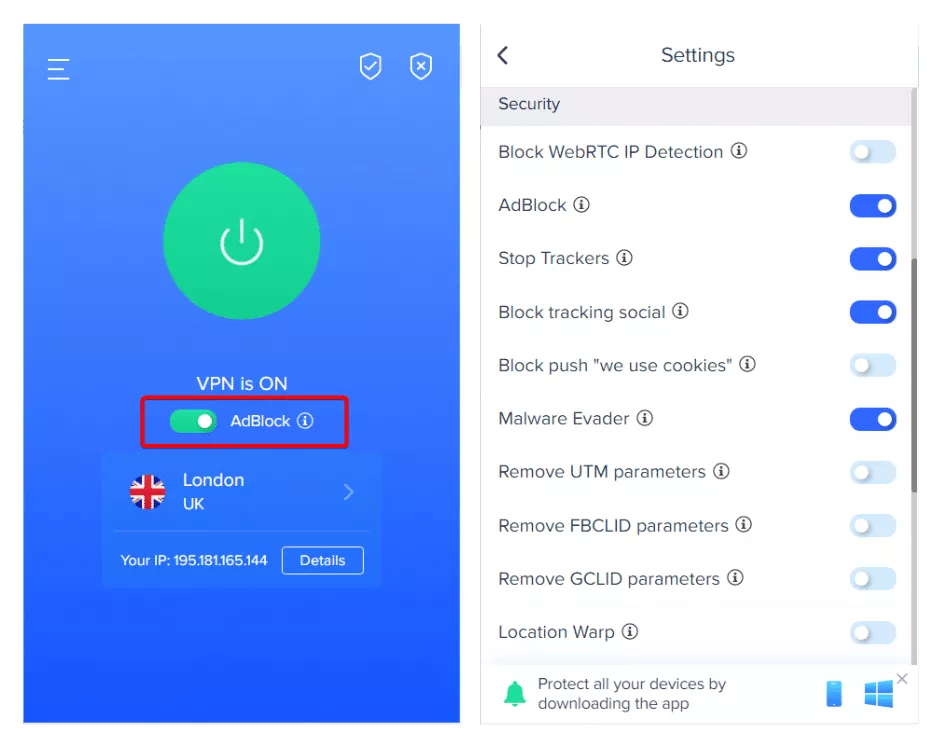
- WebRTC blocker. WebRTC (Web Real-Time Communication) is a technology allowing real-time media communications (voice, video, text) between browsers and devices. For example, when you use Google Meet for a video call, you are using WebRTC. While handy, it can leak your IP address. But you can disable it in VPN’s settings.
- Smart Location. This feature allows you to set rules on how to use the VPN connection for certain websites. With it enabled, you can choose on which sites VeePN will change your IP address. Go to Settings > Smart Location to add websites with a needed server location:
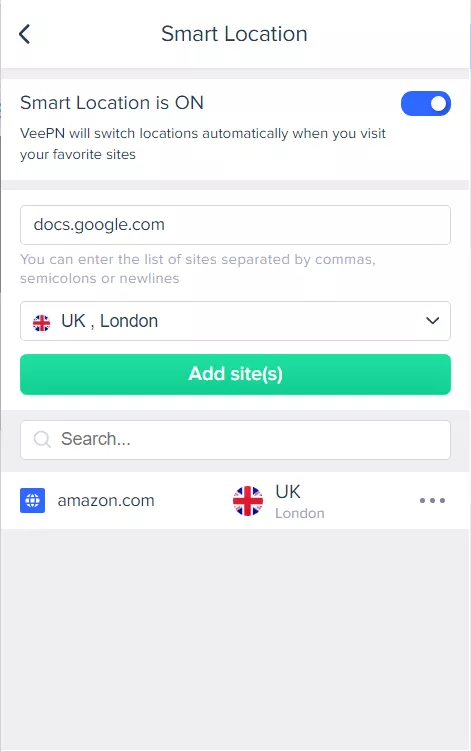
- Exclude websites. This is basically a lightweight Split Tunneling version offered within a dedicated app. Add specific websites which you want a VPN to bypass. Go to Settings > Exclude Websites to exclude websites from a VPN connection.
We’re not going to go over all the features a VPN app and browser extension have. After all, it’s supposed to be a quick guide. To see how the two stack against each other, let’s recap.
VPN app versus VPN browser extension: Quick comparison
| Browser extension | Dedicated app | |
|---|---|---|
| Data protection | Protects browser traffic only | Protects all traffic coming in and out of your device |
| Server network | 10 server locations (free plan);2,500+ servers in 89 locations (premium plan) | 2,500+ servers in 89 locations |
| Server categories | Regular servers | Regular servers, Double VPN servers, Optimal Location |
| VPN protocols | – | Lets you choose from WireGuard®, OpenVPN, IKEv2/IPsec protocols |
| Ad block | Yes | Yes |
| Kill Switch | No | Yes |
So, which solution is it?
Conclusion: When to use a VPN app and browser extension
What product version you should use depends on your online security & privacy needs. Need some help? Let’s go over several use cases:
| You need to: | Better choose: | Why? |
|---|---|---|
| Quickly secure your browsing session | VeePN browser extension | One click in an extension is all it takes |
| Protect your entire traffic | VeePN app | VPN app secures all data coming in and out your device |
| Choose a specific virtual location | VeePN app or Extension (upgraded version) | Extensive VPN server network; only a few server locations on the free version of Extension |
| Stream content without blocks | VeePN app or Extension (upgraded version) | Extensive VPN server network and modern VPN protocols |
| Play games with no lags and limits | VeePN app | Extensive VPN server network, modern VPN protocols, and VPN app’s system-wide protection |
| Use public Wi-Fi securely | VeePN app | System-wide data protection with a Kill Switch |
| Protect all of your devices | VeePN app | One VeePN account lets you connect up to 10 devices at once |
So there’s that — a VPN app is a better choice for maximum privacy and security because it encrypts all your Internet traffic and gives you more freedom online. On the other hand, a VPN extension might be a good choice when you just want to have a quick and secure browsing session.
VeePN provides both solutions — try the service risk-free with its 30-day money-back guarantee. Go whenever you need online while maintaining your privacy. Secure plenty of devices and platforms, from your computer to a TV. All safely with VeePN.
FAQ
Should I use a VPN browser extension?
A VPN browser extension is good for quickly securing your browsing session. But in many cases, a full-fledged VPN app is a better option. Learn more in this article.
What is the difference between a VPN and a browser VPN add-on extension?
The main difference is that a VPN app provides system-wide protection, while a VPN extension works only on the browser level. Find out more in our article.
What is a VPN Chrome extension?
It’s a simple add-on used to make a quick VPN connection on your Chrome browser. With a VPN Chrome extension, you can quickly change your virtual location and secure your browser online traffic.
When to use browser extensions?
It’s better to use a VPN browser extension when you just need to hide your true IP address in a quick browsing session. In other cases, a VPN app is a more effective solution— for example, when you want to secure your entire data or access content with no blocks. Learn more in our article.
VeePN is freedom
Download VeePN Client for All Platforms
Enjoy a smooth VPN experience anywhere, anytime. No matter the device you have — phone or laptop, tablet or router — VeePN’s next-gen data protection and ultra-fast speeds will cover all of them.
Download for PC Download for Mac IOS and Android App
IOS and Android App
Want secure browsing while reading this?
See the difference for yourself - Try VeePN PRO for 3-days for $1, no risk, no pressure.
Start My $1 TrialThen VeePN PRO 1-year plan






