How to Block Annoying Ads with VPN
Let’s face it, online ads are annoying. They distract us from our browsing experience, take up space on web pages and leave no escape. In fact, we are exposed to many ads while browsing especially on news websites and apps. But an unwanted pop-up or a banner is not the worst thing you can deal with. Some ads don’t just spoil your user experience but can be real threats from slowing down the Internet connection and compromising online privacy to infecting devices with malware.
Many users prefer to block ads with specific software. But are ad blockers suitable for online security? And will a VPN stop ads more effectively? Read on to find out.

What is ad blocking and is it legal?
An ad blocker is a browser extension tool that helps users avoid advertising materials when surfing the web. When you visit a page whether it’s a social media site or any other resource an ad blocker will remove or replace the advertising content.
Today ad blockers are very popular among internet users who want to skip annoying ads and enjoy seamless online activity. But while being legal ad blockers are not always relevant. So if you’re using this kind of software you might sometimes want to turn it off. Why? Well here are a few most common reasons:
- Some websites try to prevent ad blocking. Many publishers including social media bloggers and celebrities earn income from online ads. That’s why they often ask to turn off the blocking tool when viewing their content. Some may even ban access for users with built-in ad blockers in their browsers.
- Your favorite websites or publishers may lose their actual income. If you’re a fan of someone’s content and want to help them get paid for the ads consider turning off the ad blocker. Content creators will appreciate it as many websites and apps rely on ad revenue to support their development and operations.
What are Ads and Why Block Them
Ads or online advertisements are everywhere—on web pages, videos and mobile apps. While some ads are subtle many are intrusive popping up unexpectedly or interrupting your favorite content. These unwanted ads can clutter web pages, slow down your browsing and even pose risks to your online privacy. In some cases ads can be malicious leading to harmful sites or tracking your online behavior without your consent.Blocking ads is more than just about convenience. By using ad blockers or VPN ad blockers you can stop video ads, pop ups and web ads from disrupting your experience. This not only makes browsing smoother and faster but also helps protect your online privacy and security. Whether you’re tired of constant interruptions or concerned about the risks of malicious ads blocking ads is a smart way to take control of your online environment.
How does ad blocking work?
When you visit a web page an ad blocker instantly checks it for ads. The sites or scripts are compared to the blocker’s list containing all types of content it’s supposed to toss away. When detecting an ad the blocker doesn’t allow it to load. This way ad blockers can stop intrusive ads, website banners, pop-ups and video ads.
However most ad blockers are designed for a specific browser like Google Chrome, Safari or Microsoft Edge. In fact some ad blockers only work with certain browsers which can impact their effectiveness across different platforms and devices. It means you won’t be able to use a single solution on all platforms and devices. Besides such tools won’t fully protect you from trackers and malware when surfing the web. But about that in a while.
The benefits of ad blocking
According to the latest surveys, nearly 40% of people use ad blocking software. Here are the most common reasons.
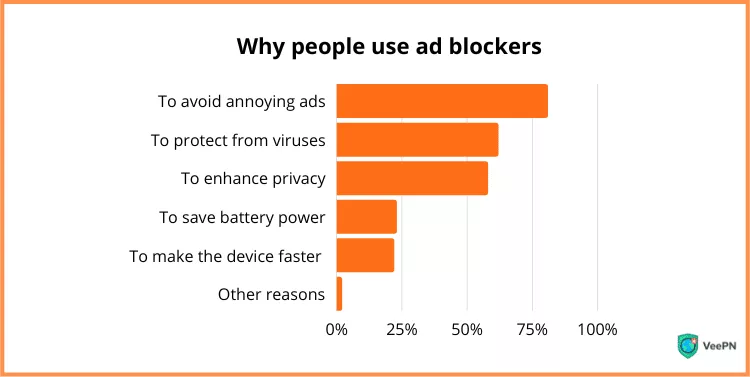
Ad blocking provides people with a better user experience and helps them avoid frustration and distraction from unwanted content when surfing the web. Here are several key benefits of using ad blocking tools.
1. Online security
As mentioned above, Internet ads are often dangerous since they may infect your device with malware. This risk is particularly high when opening suspicious links or unreliable websites without an extra security layer. An effective ad-blocking tool can help you mitigate such challenges.
2. Anonymity
Some ads may collect your personal data about your browsing habits you will likely prefer not to share with third parties. Trustworthy ad blockers, especially VPN-based browser extensions, can help you enhance your privacy when surfing the web.
3. Better loading speed
Did you know that ad scripts may slow down your browsing speed by up to 2.5 seconds? An effective ad-blocking tool can help you not just avoid annoyance, but also speed up the websites’ loading time.
4. Smoother user experience
Statista reports that only 10% of users do not find online ads annoying. According to the survey, most people complain about autoplay video and audio ads, as well as advertising materials based on the users’ browsing experiences. Luckily, ad blockers can address that frustration.
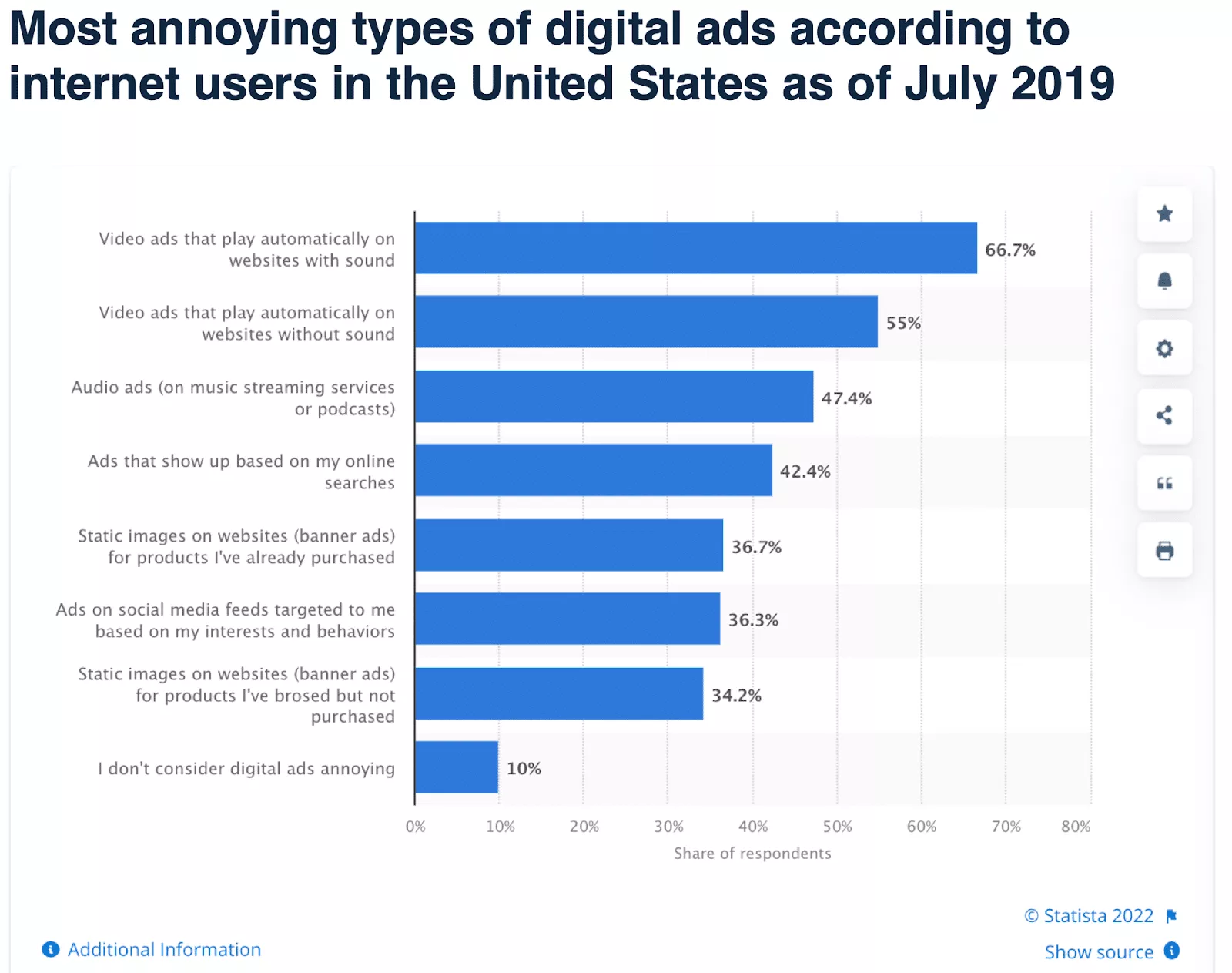
What is the difference between adblock and VPN?
A VPN (virtual private network) is a tool helping users to connect to secure remote servers and surf the web more privately. A VPN creates an encrypted tunnel for your data so that no online snoopers can monitor your online activity.
Can you use a VPN app or extension instead of ad blocking software?
A VPN is a more ultimate solution than an ad blocker. Unlike common ad-blocking browser extensions, reliable VPNs provide users with many additional features, like VeePN’s extra slots that help protect several devices at the same time. Additionally, a VPN encrypts your internet traffic making it unreadable to hackers and third parties.
Can you use a VPN app or extension instead of ad blocking software?
A VPN is more ultimate than an ad blocker. Unlike common ad-blocking browser extensions a reliable VPN provides users with many extra features like VeePN’s extra slots that help protect several devices at the same time.
Most VPN tools are focused on covering the following online security and privacy aspects:
- Protecting against malicious websites and cyber threats
- Preventing online trackers and third-party monitoring
- Providing users with more online freedom and access to various content
Also, many VPN providers have ad blocking tools included, yet not every adblock VPN is trustworthy. Instead of blocking ads, they may slow down your Internet connection, intentionally enable specific targeted ads, or even install malware on your device. That’s why you should be careful when choosing a tool for blocking advertisements and stay away from malicious apps.
Ad Blocking Tools
Ad blocking tools are designed to remove or block ads from your online experience whether you’re browsing web pages, watching videos or using mobile apps. There are several types of ad blockers available each with its own strengths:
- VPN ad blockers: Many VPN services now include ad blocking features. For example, NordVPN’s Threat Protection can block ads and trackers across all your apps and browsers not just within a single browser. This provides a more comprehensive solution for blocking ads and protecting your privacy.
- Browser extensions: Popular ad blockers like Magic Lasso Adblock can be added directly to your browser. These extensions block pop-ups, banners and web ads making your browsing cleaner and less distracting.
- DNS services: Tools like NextDNS work by redirecting requests to known ad-serving domains, effectively blocking ads before they even reach your device.
By using these ad blocking tools you can enjoy web pages and mobile apps without the constant interruption of ads and trackers while also benefiting from enhanced threat protection.
How to use an adblock VPN?
VPN services use built-in ad blockers that help avoid certain advertising materials, just like common browser extensions do. For example, VeePN blocks intrusive ads and pop-ups with the help of NetGuard. This powerful feature will ensure no ads will bother you regardless of your device, platform, and browser.
This is how you can utilize the VeePN app to stop unwanted ads in a few easy steps.
- Install the VeePN app on your device. In our example, it’s an app for macOS. However, you can take the same steps with VPN for PC, iOS, and Android.
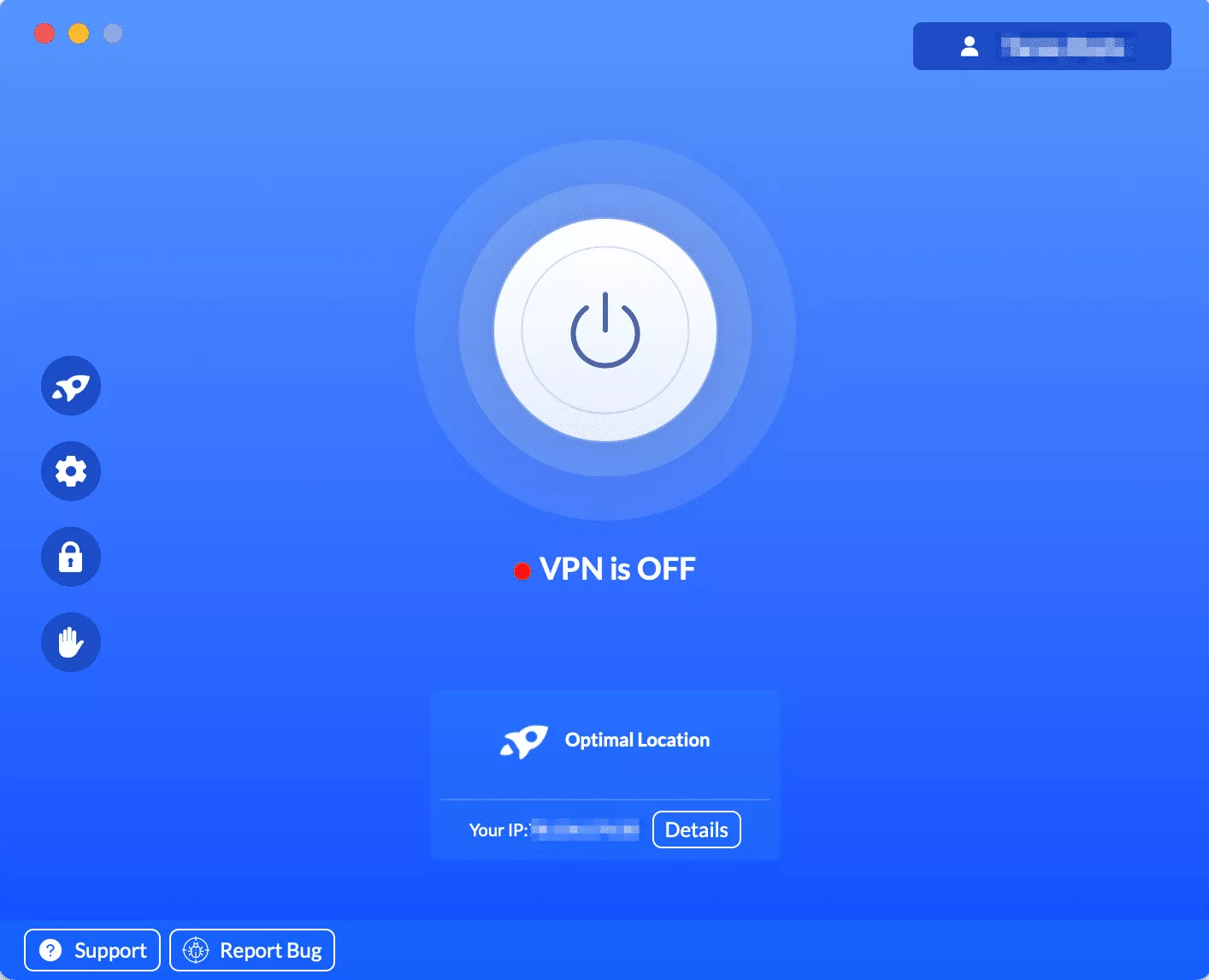
- Start the app and click Privacy Settings.
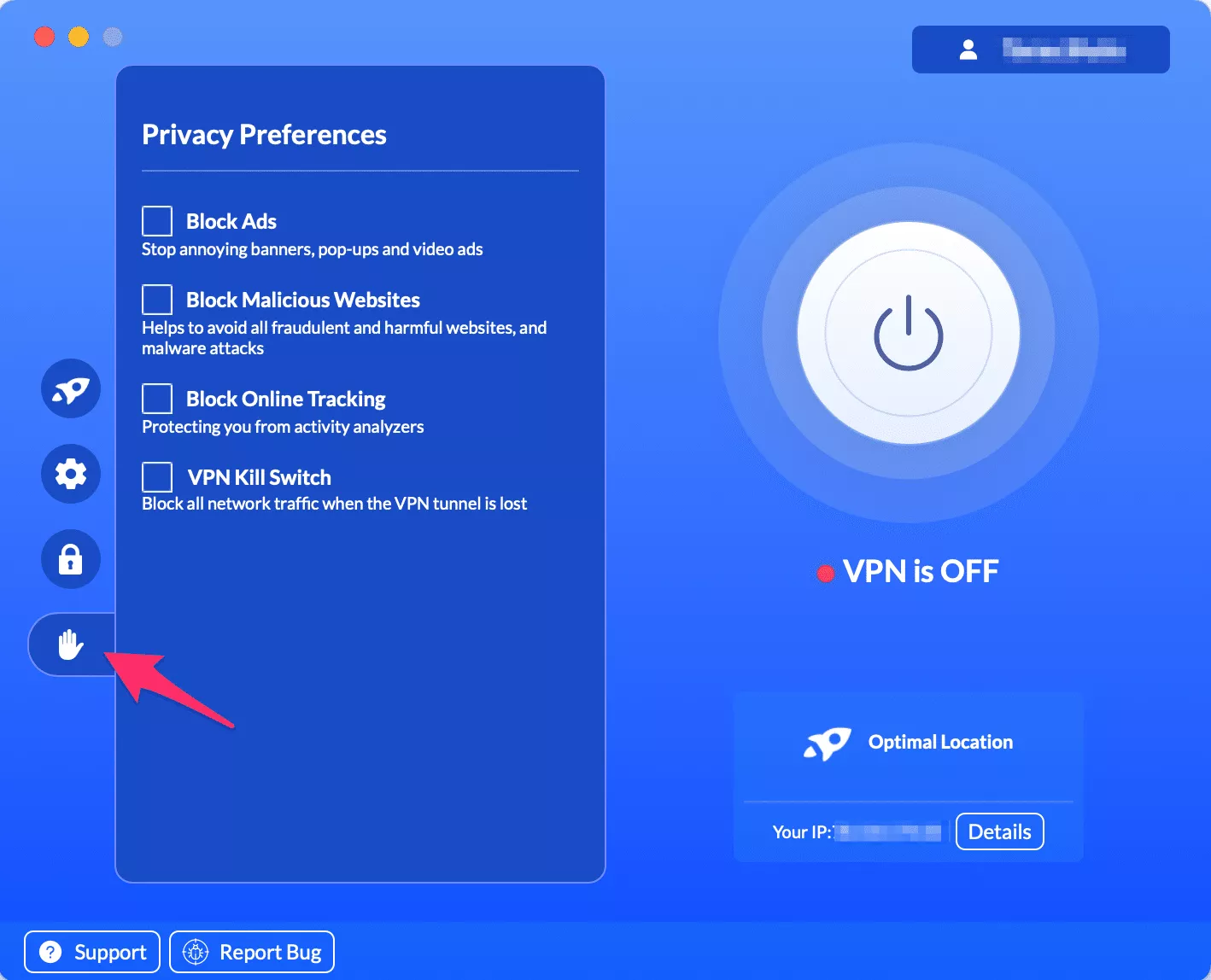
- Switch on the Block Ads feature.
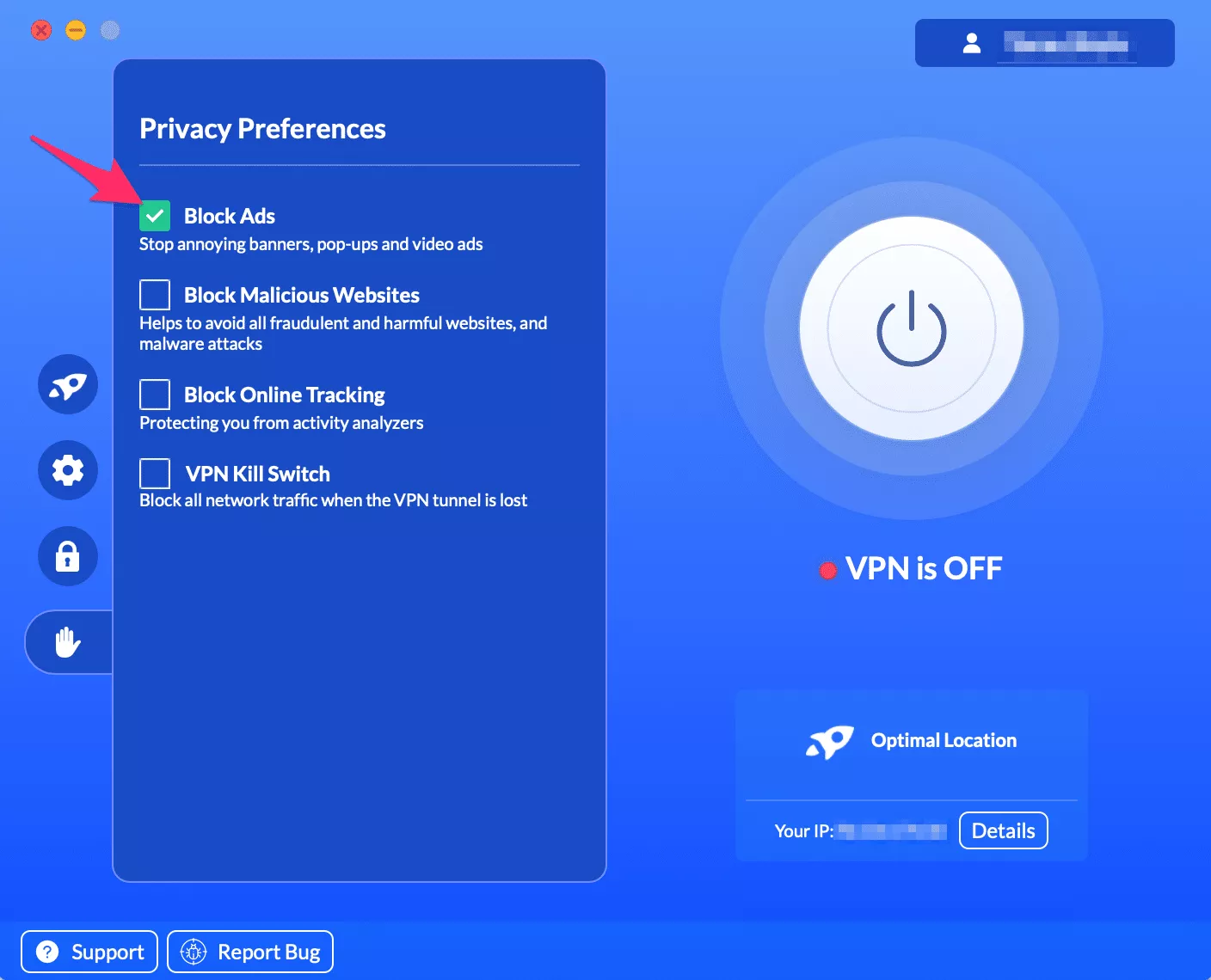
- Turn VPN on. It will offer you an optimal IP address location. Now you can surf the web without being distracted by annoying ads.
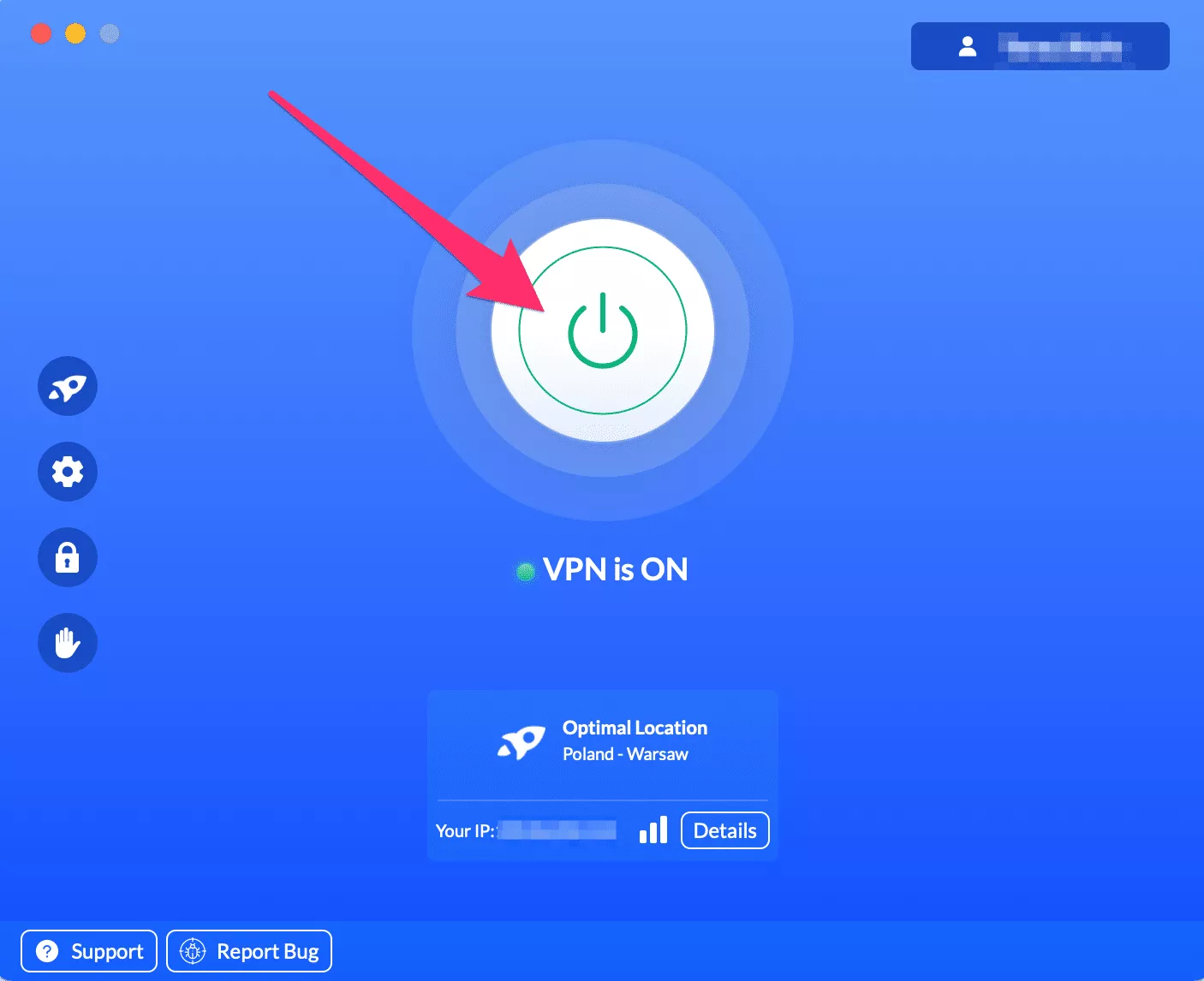
Alternatively, you can set the VeePN extension in Chrome, Firefox, or Edge browser – a lightweight solution of the client app.
- Find the Extensions icon in your browser and select VeePN or install the extension, if you haven’t got it yet.
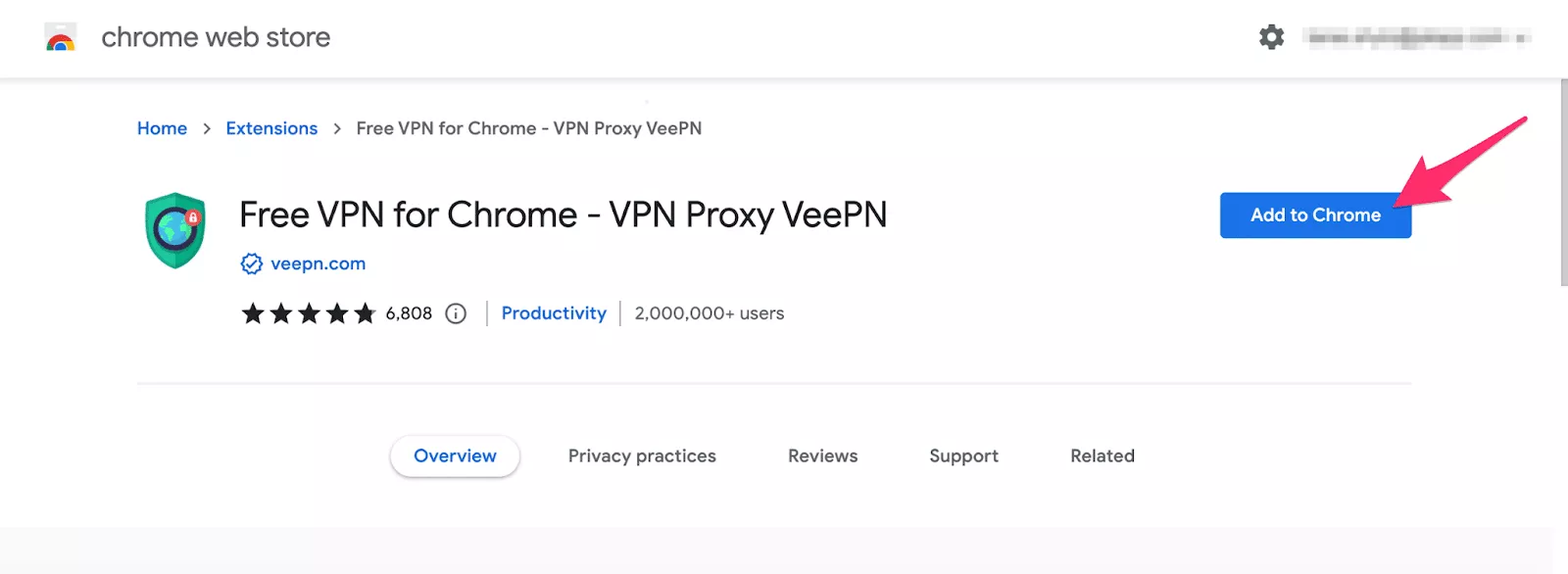
- Select Blocked ads and malicious content.
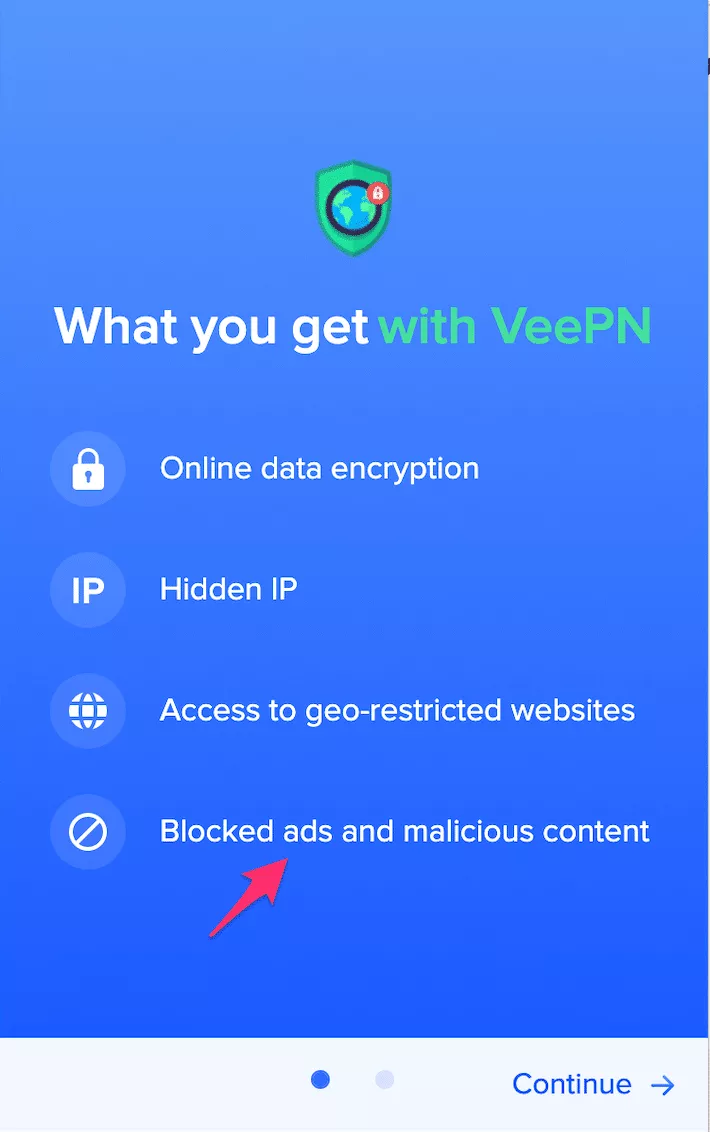
- Switch AdBlock on.

- Turn VPN on. The extension will provide you with a secure IP address. From now on, you can enjoy your ad-free browsing experience.

Note that when using some websites, social media and apps, you might find it challenging to avoid ads. That is because Google, Facebook, YouTube, and some other platforms use more complex approaches to implementing advertisements. In particular, these are targeted ads based on your preferences and browsing habits.
However, you can prevent some of them (not all, though) by following several simple steps.
How to turn off Google ads?
Apart from using a VPN ad blocker like VeePN to avoid the most intrusive ads, you may also stop personalized advertisements that collect information about your browsing habits, interests, and preferences. Here’s how you can do it:
- Log in to your Google account.
- Open the Privacy and personalization tab.
- Open Ad settings and select Ad personalization.
- Turn off Ad personalization.
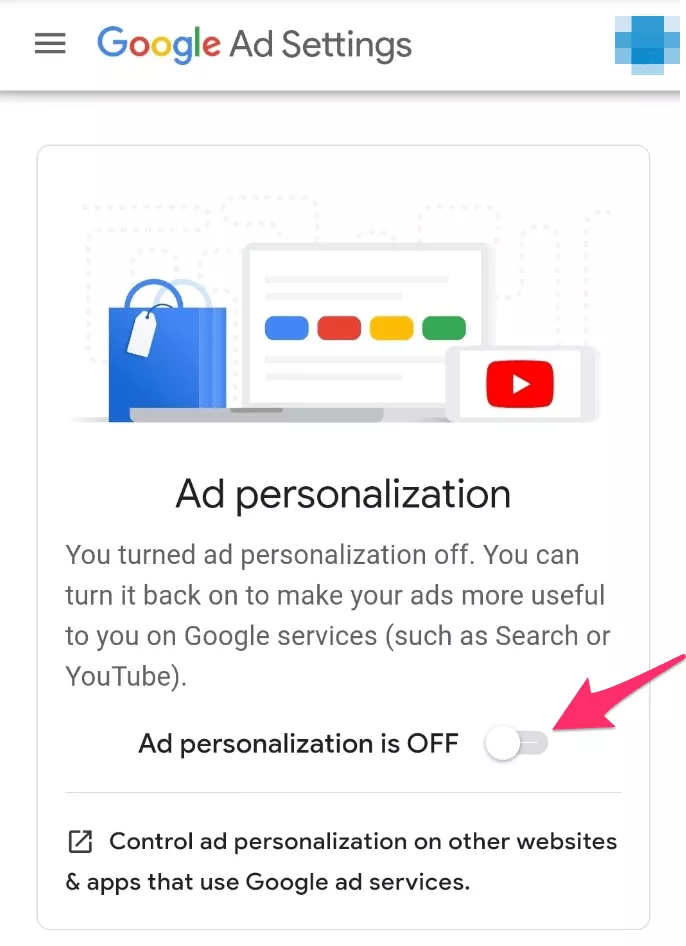
How to turn off Facebook ads?
On Facebook, you can filter the advertising materials you’re receiving and opt out of most targeted ads. Here’s how:
- Log in to your Facebook account and enter the Settings section.
- Pick the Ad settings tab in the Ads section.
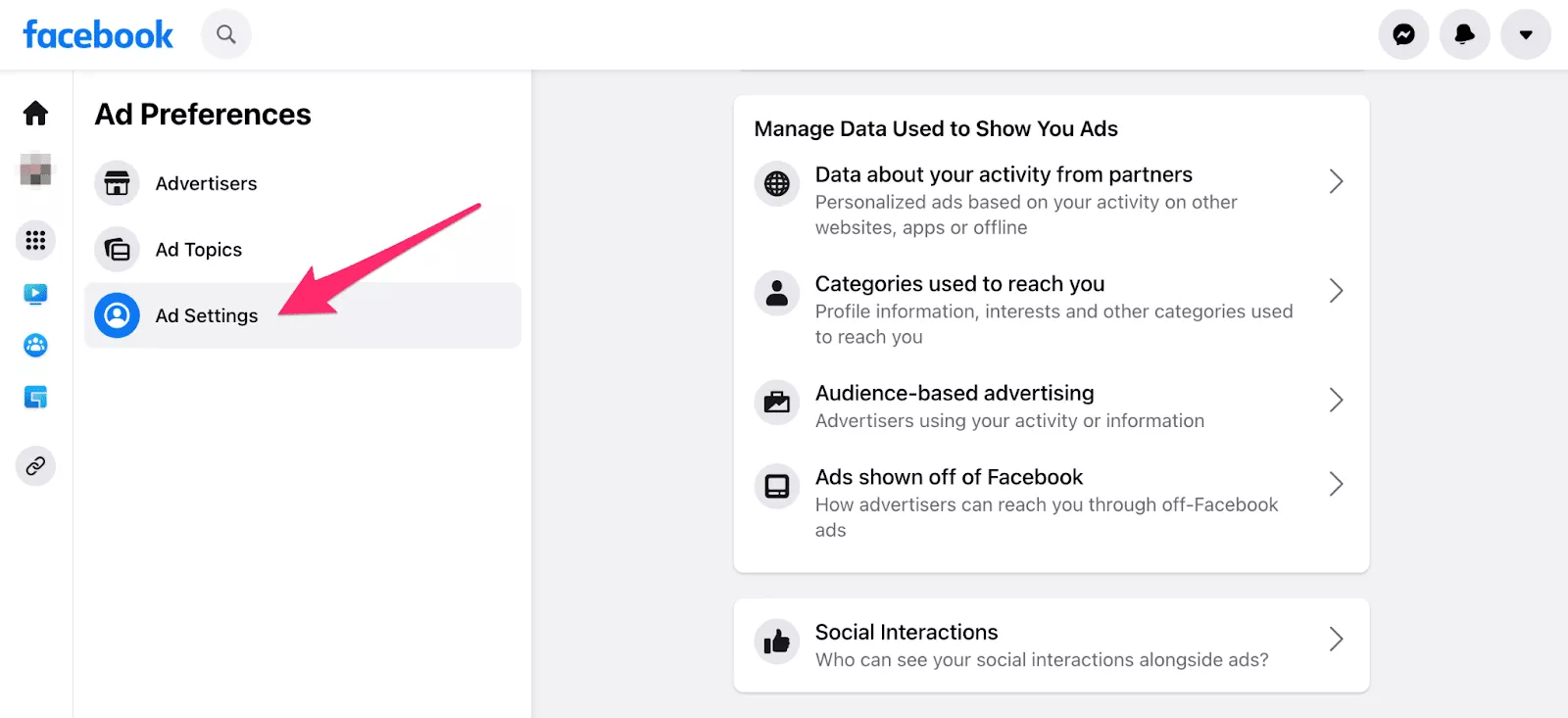
- Select Not Allowed for each category in the list.
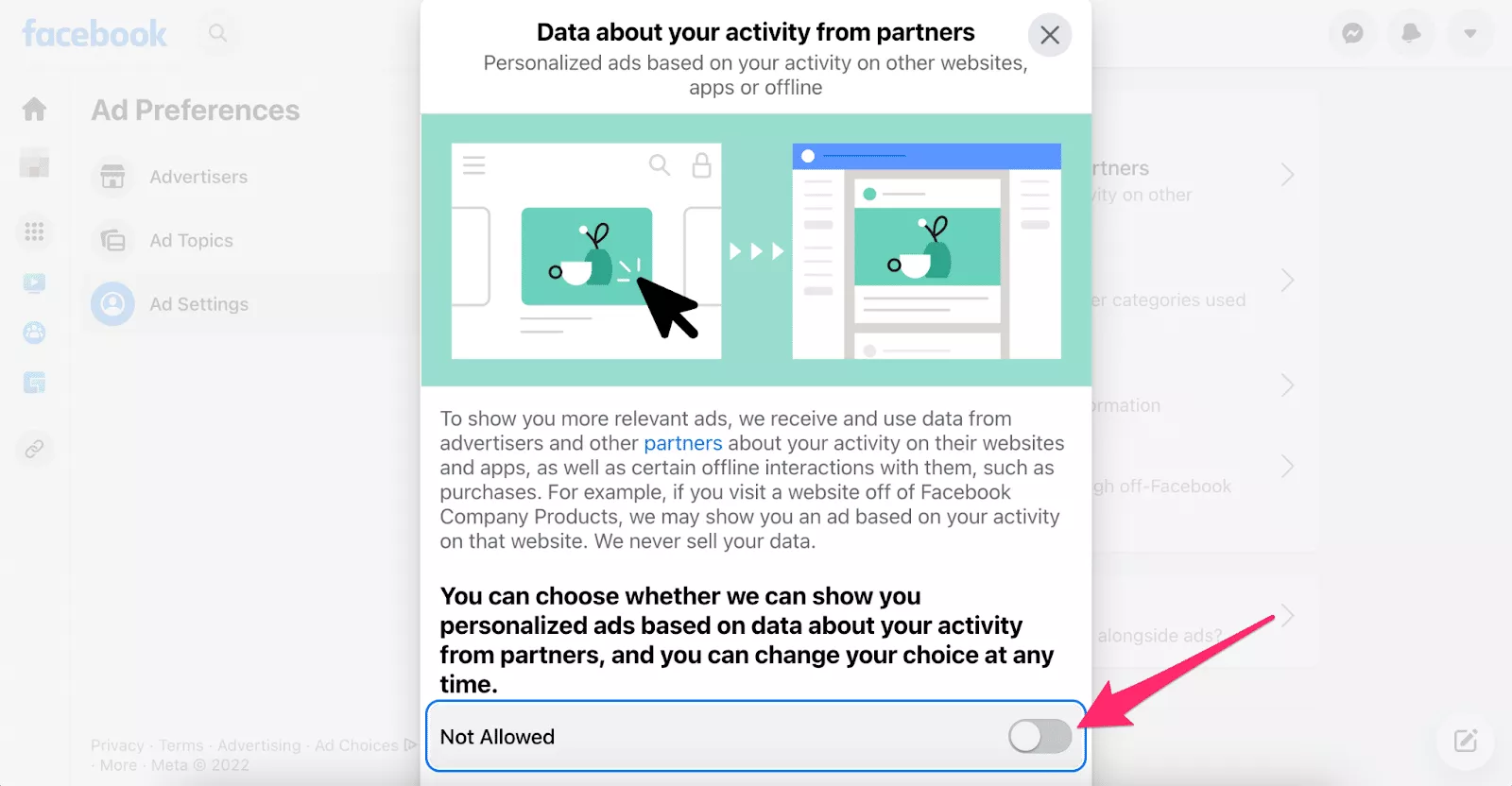
Blocking Video and Pop-up Ads
Few things are more frustrating than having your favorite video interrupted by a barrage of video ads or being bombarded with pop up ads while browsing. Blocking these types of ads is essential for a smooth and enjoyable online experience.
- Video ads: VPN ad blockers like Surfshark’s CleanWeb block video ads on platforms like YouTube and other streaming services. So you can watch your favorite content without interruptions.
- Pop-up ads: Browser extensions like uBlock Origin are very effective at blocking pop up ads that clutter your screen and slow down your browsing. VPN ad blockers like ExpressVPN’s Threat Manager block both pop-ups and other intrusive ads across all your devices.
By combining ad blockers, browser extensions and VPN ad blockers you can block video ads and pop up ads and have a seamless and uninterrupted experience on streaming services and across the web.
Using a DNS Service
If you’re looking for a way to block ads on devices where browser extensions aren’t available—like smart TVs or mobile devices—a DNS service can be a powerful solution. DNS services like NextDNS work by intercepting and redirecting requests to ad-serving domains, effectively blocking ads before they load.
This is especially useful for blocking ads on smart TVs, mobile devices and even within apps where traditional ad blockers may not work. Besides blocking ads many DNS services also offer protection against trackers and malware, adding an extra layer of security to your online activities. When choosing a DNS service make sure to select one that respects your privacy and doesn’t log or profile your browsing activity.
Do VPNs block ads? — VeePN does!
Advertising materials can be not just annoying, but dangerous, as they often violate your privacy, collect private data, and may even spread malware. So if you decide to get rid of ads and make your browsing activity truly secure, VPN is a perfect solution. It doesn’t just help you avoid unwanted ads, but protects you from various cyber threats, including third-party monitoring and malicious websites.
Looking for an effective way to block unwanted advertisements? Check out VeePN! It’s a powerful ad blocking VPN tool that will help you get rid of annoying pop-ups, intrusive ads, and online trackers. VeePN stops annoying advertising content and protects your browsing activity from any other potential threats. And, if the connection fails, the Kill Switch feature will provide you with extra security measures.
Conclusion
Blocking ads is a step towards a safer, faster and more private online experience. With the right ad blocker—whether it’s a browser extension, VPN ad blocker or DNS service—you can block annoying ads, video ads, pop ups and web ads across all your devices. A reliable ad blocker removes unwanted ads and protects your online privacy and shields you from threats.
By staying ahead of advertisers and using advanced ad blocking tools you can enjoy web pages and streaming services without interruptions. Remember blocking ads isn’t just about convenience—it’s about protecting your online privacy and having a secure browsing environment. Take control of your online experience today with the best ad blocking solutions and have a cleaner ad-free internet.
FAQ
Yes, you can use a VPN to block ads! A trustworthy VPN service like VeePN offers a powerful NetGuard feature, which can block annoying ads and trackers. Such a tool will allow you to avoid online monitoring and make your browsing experience smoother. To learn more about how VPNs block ads, read this detailed guide.
Unfortunately, not all VPNs that block ads are trustworthy. There are many fake VPN tools that, in fact, are malicious apps. Such software is dangerous for your cybersecurity as it can steal sensitive information and spread viruses. So you should be very careful when choosing a VPN. We recommend you try the VeePN service since it’s a credible VPN solution offering multiple powerful features.
VeePN is freedom
Download VeePN Client for All Platforms
Enjoy a smooth VPN experience anywhere, anytime. No matter the device you have — phone or laptop, tablet or router — VeePN’s next-gen data protection and ultra-fast speeds will cover all of them.
Download for PC Download for Mac IOS and Android App
IOS and Android App
Want secure browsing while reading this?
See the difference for yourself - Try VeePN PRO for 3-days for $1, no risk, no pressure.
Start My $1 TrialThen VeePN PRO 1-year plan






