The Best Way to Port Forward in PlayStation 4
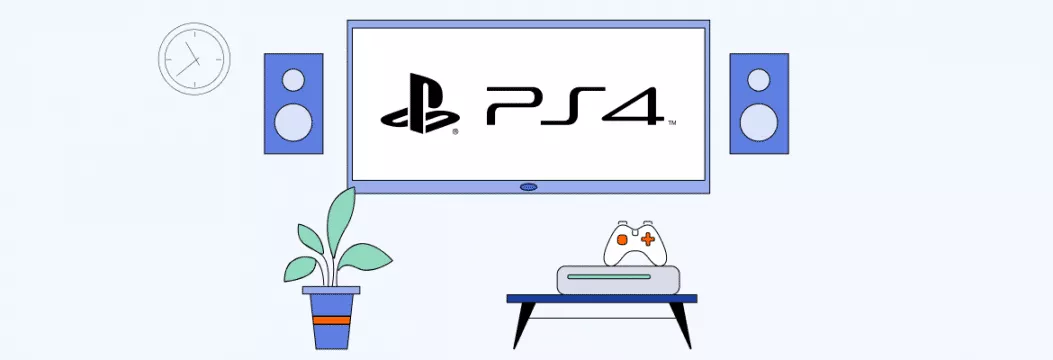
Are you in search of methods to master the overall PS4 online gaming experience? Luckily, there is a method to make it possible. So you will not need to deal with lagging problems. All you must do is to look into the port forwarding PS4. Read on to learn more about it.
How to port forward in PlayStation 4?
It should be mentioned that ports that are required to enable NAT type are just like on PS4. Depending on the router you utilize, the process might differ. There is a different configuration in all routers. However, the port forwarding process on PS4 is the same.
You should do the following things, porting forward on PS4:
- Choose Settings on the PS4.
- Choose Network > View Connection Status.
- Note the MAC address and static IP address of the PS4 for the process of port forwarding so that it always stays on the same network without conflicts.
- Enter the web interface of the router and take note of the found port forwarding rules.
- According to the port forwarding rules you can add the following UDP ports and TCP ports with each specific port number required for smooth gaming:
– UDP 3478, 3479
– TCP 80, 443, 3478, 3479, 3480
When you have made the important modifications, you must reboot the router. When the router is running and up again, you will view the huge improvement in the NAT type. Concerning various NAT types:
- NAT Type 1 is Open
- NAT Type 2 is Moderate
- NAT Type 3 is Strict
Why is port forwarding needed on PlayStation 4?
It might be impossible to play games online with people from all over the world or your friends if there is no port forwarding on your PS4, especially when trying to connect to the PlayStation Network from multiple devices in the household. It is coming down to the type of the NAT as, by default, the vast majority of routers feature a firewall that is enabled that does not let outside traffic enter the Wi-Fi network. In case you have. port forwarding on your PS4, then you may enhance your online gaming experience quite easily.
How to modify NAT type utilizing PS4 port forwarding?
Network Address Translation or NAT plays a huge role in the multiplayer game’s connectivity. It defines the way the incoming traffic might be handled. If you are playing many games online, NAT defines who you might play with.
NAT is utilized by routers interpreting public IP addresses. Such public IP addresses are being translated into the public IP address utilized by the home network.
If you do not set NAT properly, it might generate a lot of issues for online gamers. Nevertheless, you might fix this issue by selecting the proper NAT type when taking advantage of port forwarding in PS4 and adjusting settings to enable port forwarding on your router.
What is NAT, and which type must I utilize on my PS4?
The function of NAT is to translate the public IP address into the private IP address. Nevertheless, which type of NAT do you have to use on the PS4? In order to compute the ideal NAT type to use in PS4, we shall consider them.
NAT Type 1 – Open
This is such a NAT type that it is not restricting the PS4 in any way. If you have it, you might connect to the games and host them fluently. To add more, other players from all over the world might find you and connect to the games that you host. Mind, although, this setting reduces the firewall from the equation.
If you are looking for the perfect online gaming experience, choose NAT type 1. NAT type 1 is the best option in case you are seeking the ultimate online gaming experience. When you go this way, you will be exposed to attacks. Therefore, you might need to utilize VPN to keep you anonymous and secure at all times.
NAT Type 2 – Moderate
With this setting, you will be able to connect to other players directly. Although, some aspects might be restricted
NAT Type 3 – Strict
With this NAT type, you will have limited connectivity on the PlayStation servers. Other players might have issues when they try to join the game, you host. As long as the router might not have open ports, you are supposed to fix it and port forward PS4.
How to find PS4 port numbers?
There is no point in finding PS4 port numbers as long as they have been mentioned above. They were given by the company that is responsible for the manufacturing of the PlayStation consoles, which is Sony.
Why utilize VPN?
There is no VPN for PS4 and PS5 that is better than VeePN. It features many things to offer. With VeePN, you will get access to any content and any blocked sites from various corners of the world. Moreover, you will stay anonymous and secure. VeePN utilizes AES 256-bit encryption to safeguard your personal information and hide your location. What is more, VeePN is easy to use: you will need minimal effort because everything works in just a few seconds. If you compare VeePN to any other VPN provider, you will soon notice the big difference it offers, with advanced features like virtual servers that simplify setup regardless of your router manufacturer, making one of the best VPN service provider.
VeePN is freedom
Download VeePN Client for All Platforms
Enjoy a smooth VPN experience anywhere, anytime. No matter the device you have — phone or laptop, tablet or router — VeePN’s next-gen data protection and ultra-fast speeds will cover all of them.
Download for PC Download for Mac IOS and Android App
IOS and Android App
Want secure browsing while reading this?
See the difference for yourself - Try VeePN PRO for 3-days for $1, no risk, no pressure.
Start My $1 TrialThen VeePN PRO 1-year plan








