Opera Rolls Out Free VPN for IOS: Will It Meet Your VPN Needs?
In April 2023, Opera rolled out a free VPN feature for iOS users. With no subscription fees or login requirements, Opera’s free VPN feature is creating quite a stir in the VPN market. But before you dive in headfirst, let’s take a closer look at what this new service offers, and whether this browser-based VPN is the right choice for your needs.

Does Opera iOS have a VPN?
Yes, since April 2023, Opera has a free VPN on the iOS platform. This makes Opera the first major browser to offer a free built-in VPN feature across all platforms — Mac, Windows, Linux, Android, and iOS.
Looks like Opera tries to keep up given that last year Opera’s biggest rival, Google, made their Google One VPN available for Mac and Windows users. Previously it worked on just Android and iOS devices. Apple’s iCloud Private Relay also helps users protect their Internet connection, though it’s not the same as a VPN.
Pro tip: Besides using a VPN, check out other Internet safety tips for the most secure online experience.
In cases of both Google and Apple, you have to subscribe to use their Internet protection features. But this is where Opera VPN comes through — it doesn’t require subscription and login. So let’s see how you can connect.
So, Opera adds free VPN for iOS: How to use it
Here’s how to use Opera VPN on your iPhone.
- Get the new Opera browser from the App Store.
- Open the browser and go to Settings by clicking the icon in the bottom right corner.
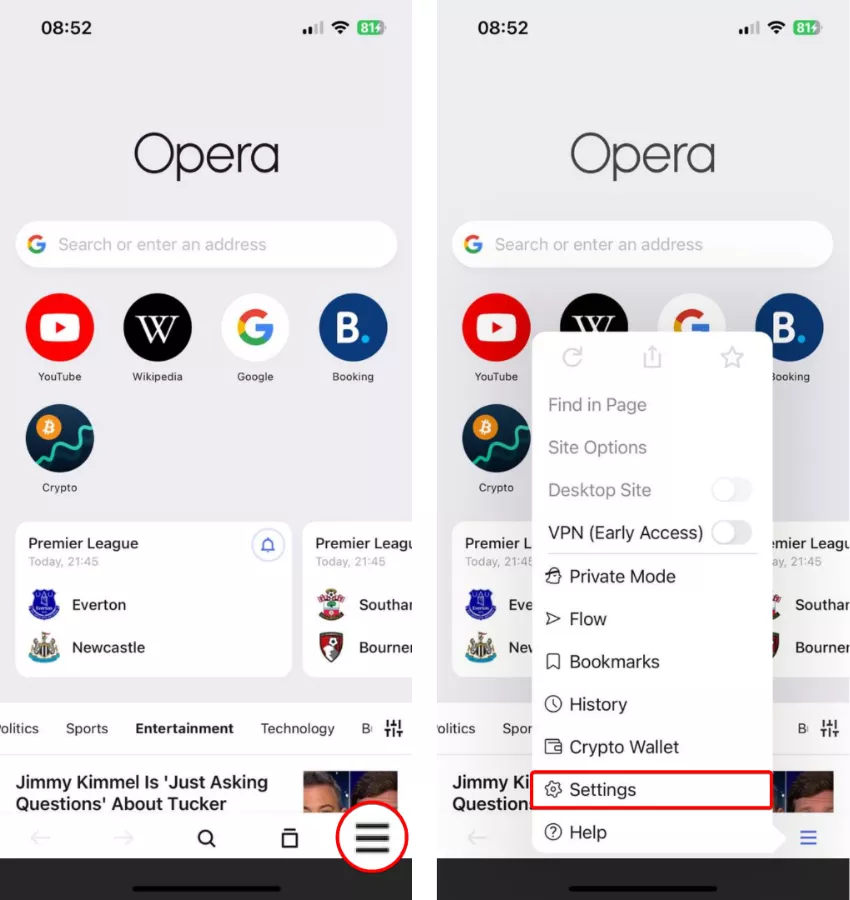
- Tap VPN > Location.
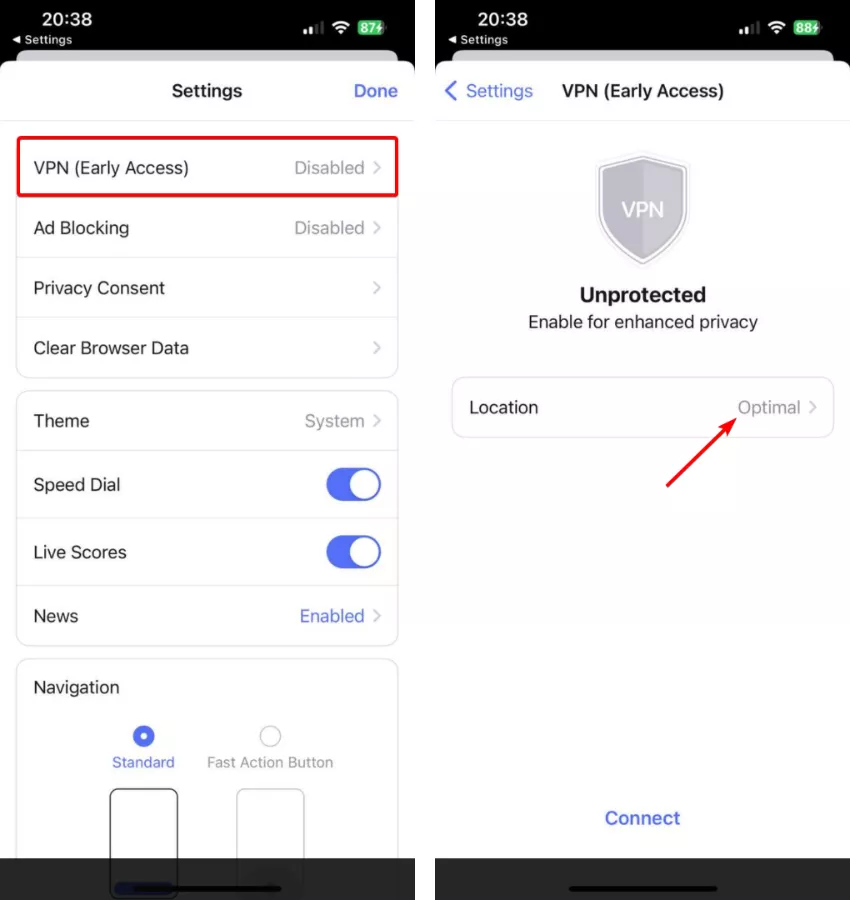
- When asked to add VPN configurations, tap Allow.
- Choose a server region, go back, and tap Connect.
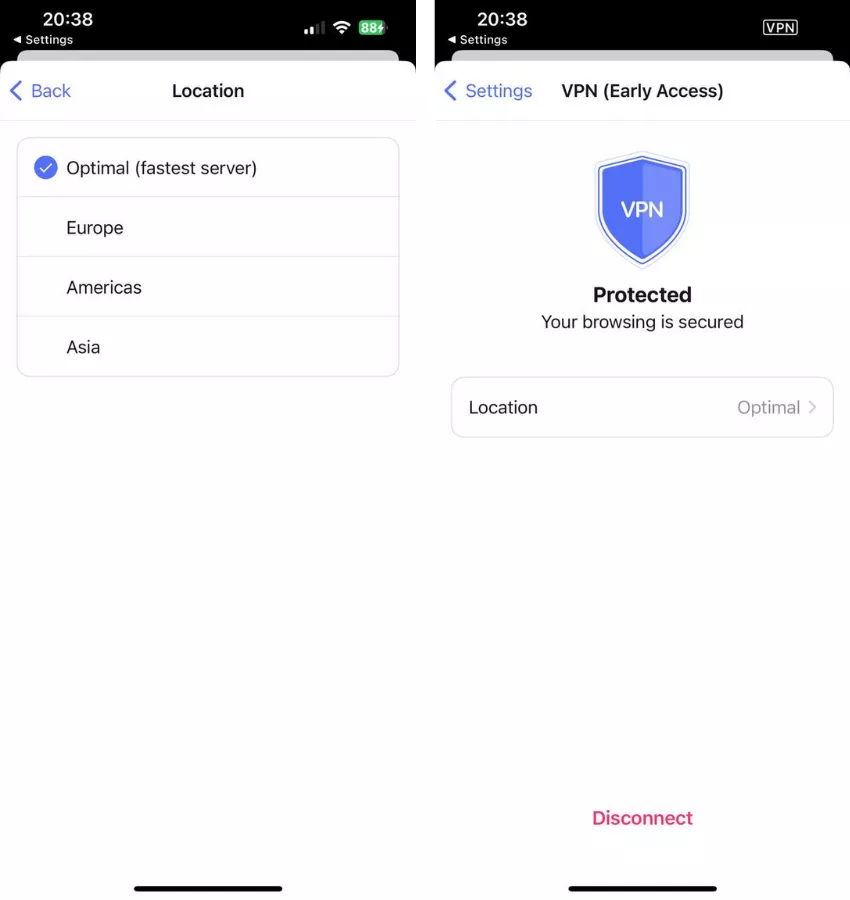
Opera VPN review: The good and the bad
The Opera browser for iOS VPN’s full rollout is expected in the next few weeks. As of now, it’s available in early access. The company for sure is fueling the interest to its VPN feature:
It could hardly be simpler, too: you don’t need a subscription, you don’t have to log in, and there are no additional extensions. All you need to do is just to hit a switch in the main menu to browse in peace, since the Opera browser makes sure that VPN traffic is encrypted and your IP address is private.
Opera’s press release
Besides, Opera says that it doesn’t engage in data collection or store browsing history related to the user’s real IP address. Also, the VPN feature doesn’t need any extra extensions, so users can easily turn it on from the main menu in the app to start encrypting their VPN traffic.
Sounds promising, but let’s look at the other side of the coin.
PROS | CONS |
No subscription and login needed | Isn’t a full-fledged VPN service but a proxy |
Free of charge | No specific server locations; doesn’t unblock websites |
Easy to use | No security features |
No data and speed caps | Ties to China |
Opera VPN iOS review: Where it won’t work
Spoiler alert — Opera VPN isn’t really a VPN. It seems like a quick solution to hide your real IP address and protect your browser traffic. But that’s pretty much it.
Here’s where Opera VPN comes up short and differs from a regular VPN app.
1. It isn’t a full-fledged VPN service
🚫 Limitation/problem: Opera promotes its service as a VPN when it’s actually more of a proxy. Here’s the difference — a proxy only works with one app or service, whereas a VPN secures all Internet traffic that travels to and from your device and encrypts it for better online security and privacy.
Besides, Opera operates a limited number of tunneling protocols. The version for iOS comes with WireGuard. Meanwhile, Opera VPN for Windows and macOS used the IPSec protocol. Finally, the Android version is based on either IPSec or OpenVPN.
✅ Solution: Go for a reliable VPN app that will work to encrypt your entire Internet traffic. The app should offer several VPN protocols between which you can easily switch.
🚀 VPN alternative: Enter VeePN, a full-fledged VPN service that works on all major devices and platforms — get it for iOS, Android, Windows, Mac, and Linux. It also offers browser extensions and can be set up on a Smart TV, gaming consoles, and routers.
Next, wonder if Opera VPN will help you bypass content restrictions? We have some bad news.
2. Opera VPN doesn’t allow you to pick a specific country
🚫 Limitation/problem: You can only select between Asia, Europe, and the Americas as there are no server options in specific countries.This makes it challenging to access websites restricted by region or hidden from prying eyes.
✅ Solution: To unblock websites, look for a service provider with more server locations. This is offered in top VPN services that let you pick a specific server location to browse from.
🚀 VPN alternative: VeePN provides servers in 89 locations in 60 countries. It also has streaming-optimized server locations and lets you access your favorite content from anywhere you travel to.
3. No security features like encryption or built-in ad blocker
🚫 Limitation/problem: Opera VPN functionality comes down to choosing the continent you want to connect to in the settings. This gives you a new IP address and protects your Opera browser’s traffic. But that’s pretty much it — Opera VPN lacks the most important features that make a VPN fully functional, like encryption or a built-in ad blocker.
✅ Solution: To get the best data protection, go for a VPN with the Kill Switch and/or Split Tunneling. The former will prevent data leaks even if your VPN connection drops. The latter will let you choose which websites should go through the VPN connection and which should not.
🚀 VPN alternative: If you need a fully functional VPN tool, VeePN will get the job done. It offers both the above features along with NetGuard that blocks pop-ups ads, trackers, and malicious websites.
4. Owned by a Chinese company
🚫 Limitation/problem: Some users don’t feel comfortable that Chinese Kunlun Tech Co is now the largest stockholder at Norwegian Opera. However, Opera says it is GDPR-compliant and headquartered in Oslo, ensuring that it handles user data according to European laws and regulations, regardless of its ownership.
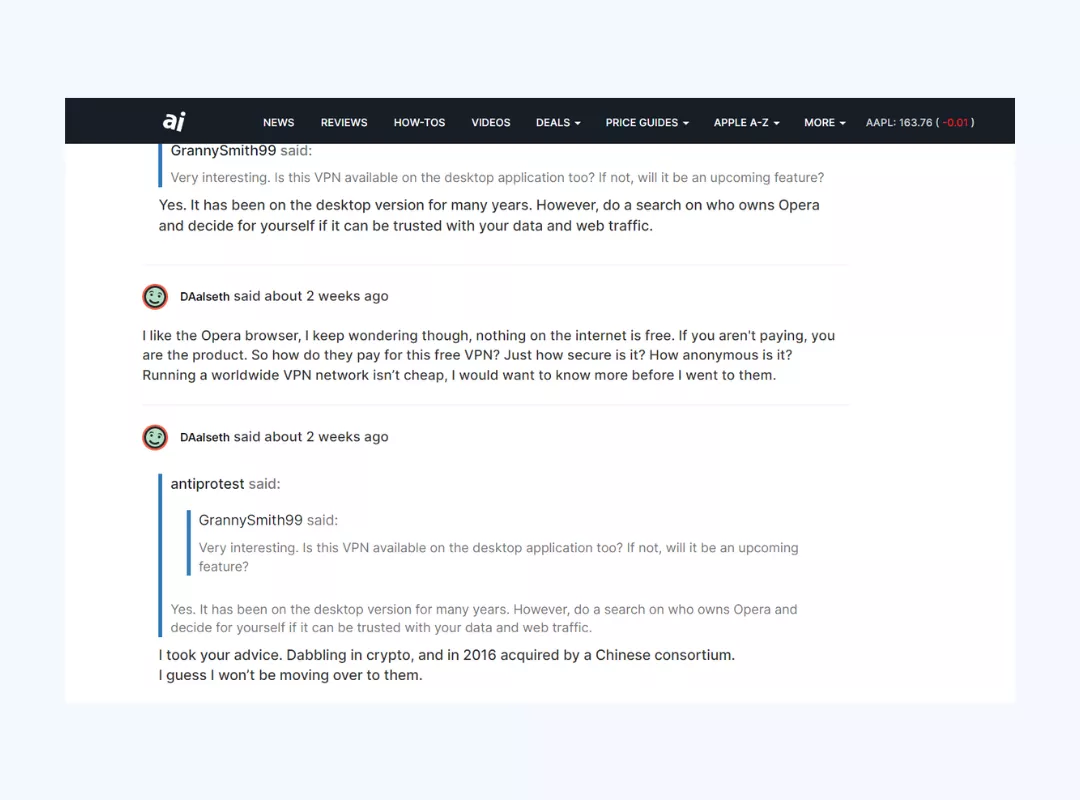
Nonetheless, The US-China relationship has the government considering a ban on Chinese-owned apps like TikTok, which could pose challenges for Opera’s future plans.
✅ Solution: Go for a VPN service with a strict No Logs policy and privacy-focused jurisdiction.
🚀 VPN alternative: Consider downloading and using VeePN app to protect your privacy. VeePN is based in privacy-friendly Panama that’s not a member of any surveillance alliances. It logs no sensitive data that could lead to a user and has a clearly outlined Privacy Policy.
So, is Opera VPN iOS safe?
To recap, Opera VPN can certainly prove useful if you’re looking for some online privacy with a spoofed IP address, but it’s definitely not a real VPN service. Let’s conclude:
- If you need to hide your IP address and boost online privacy when browsing with Opera, its built-in VPN will do.
- If you need to secure all your Internet traffic, get extra privacy and security online, and unblock websites, Opera VPN won’t work. You need a dedicated VPN app.
Bottom line
Using Opera VPN iOS helps you take your online privacy up a notch. Yet, it’s not a fully functional VPN service but rather a proxy.
FAQ: Opera VPN iOS
Yes, Opera rolled out its VPN feature for iOS in April 2023. As of now, it’s available in early access, but its full rollout is expected in the next few weeks. Read our blog post to get a comprehensive Opera VPN iOS review.
You can get Opera browser-based VPN feature without subscription and logins.
- Get Opera Browser from App Store.
- Open the browser and go to Settings by clicking the icon in the bottom right corner.
- Tap VPN and then select Location.
- When asked to add VPN configurations, tap Allow.
- Choose a server region, go back, and tap Connect.
Keep mind that it will only affect your browser traffic. To encrypt all the data traveling to and from your device, you’ll need a dedicated VPN app like VeePN that will also let you choose a specific server location among available 89 to access content from anywhere.
Opera VPN iOS was discontinued back in 2018, but it’s up and running again since April 2023. This makes Opera the first major browser to offer a free built-in VPN feature across all platforms — Mac, Windows, Linux, Android, and iOS. However, it’s not a full-fledged VPN service but rather a proxy. Learn all the details in this blog post.
VeePN is freedom



