Is Telegram Safe: A Critical Review of Telegram’s Security Features
Telegram has been around since 2013 and built its name on being a secure, anonymous messaging app. Fast forward to today, and it’s got over 700 million people using it every month. In fact, its popularity has shot up by nearly 230% since 2019. But here’s the thing: if you care about privacy, you might be wondering: is Telegram really as safe as everyone says it is, or is that just good marketing?
We all know that most online services, from WhatsApp and WeChat to Facebook messenger and Instagram, are far from being innocent when it comes to collecting and storing our data. So, is Telegram safe to use? Keep reading to find out.
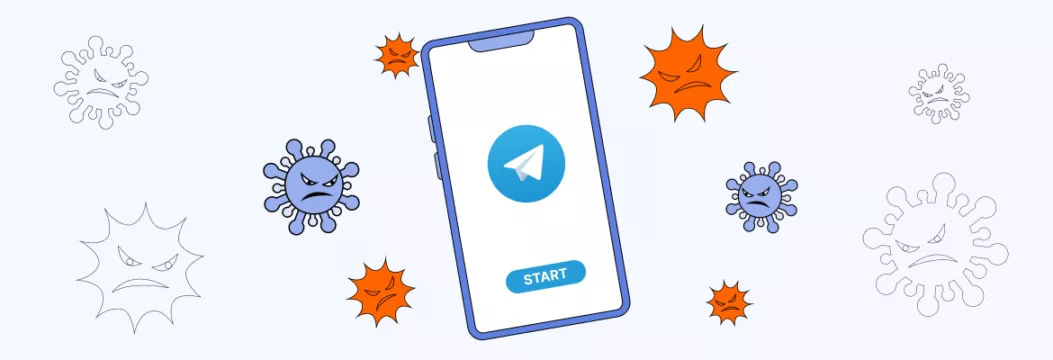
How safe is Telegram?
Indeed, Telegram is much safer than many other messaging apps out there and can be called one of the most secure messaging apps. Why? There are three main reasons for that. Let’s briefly consider each.
- Telegram encrypts your messages (not all of them, though – more on that in a bit). This is an essential function of any privacy-focused communication tool – and unluckily, many messengers lack it. Telegram also supports voice and video calls, which are encrypted and secured, but these features don’t use end-to-end encryption by default unless you activate secret chat features. Learn more in our recent article about the worst apps for privacy concerns.
- Telegram has several important online safety features. These include secret chats, security protocols, and additional privacy measures we will soon discuss.
- Telegram is relatively independent. Unlike popular messaging apps like WhatsApp and Messenger, which belong to Facebook (one of those corporations famous for collecting tons of customer data), Telegram is less dependent on political and marketing influences.
At the same time, Telegram isn’t 100% safe. This free messaging app also has its flaws and vulnerabilities we will explore later on. For now, let’s dive deeper into the most significant security features this messaging service offers.
Main Telegram safety features
As mentioned, there are several Telegram online security features to protect users’ communication. But are they efficient enough? Let’s take a closer look at them to find out.
Telegram encryption
End-to-end encryption is basically the gold standard when it comes to keeping your messages private. It scrambles your message into unreadable code the moment you hit send so that not even the app or service you’re using can see what you wrote. Only the person you’re messaging can unlock and read it. But here’s the catch: is Telegram actually using end-to-end encryption like people think it does?
Unfortunately, Telegram doesn’t provide end-to-end encryption for common private and group Telegram chats. It means that the service stores (and, accordingly, can access) your online communications. However, it provides a secret or private chat feature. Such chats have decent encryption keys and are protected so that even Telegram doesn’t store them on its servers. Even your voice calls on Telegram aren’t always fully encrypted unless you’re using a secret chat. Here is how to set up a secret chat:
- Open the profile of a user you want to communicate with.
- Click on the three dots icon below the user’s profile photo.
- Select the Start Secret Chat option.
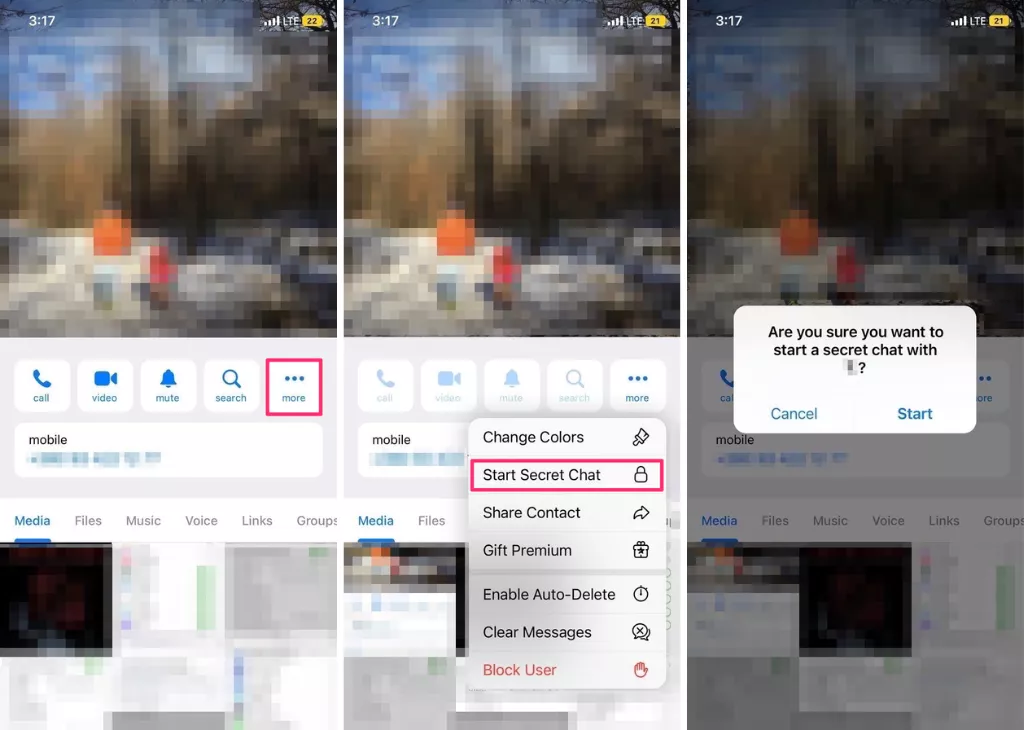
Note that messages you send via a secret chat aren’t stored in the cloud, as well. So you can only access them from the device where you started such a chat.
Also, you can send self-destructing messages that disappear at a particular time after another user opens them. Here’s how to send such a message on Telegram:
- Start a secret chat with another user.
- Tap the three dots icon at the top right corner of the chat window.
- Select the Auto-Delete option.
- Set the time when you want your message to disappear.
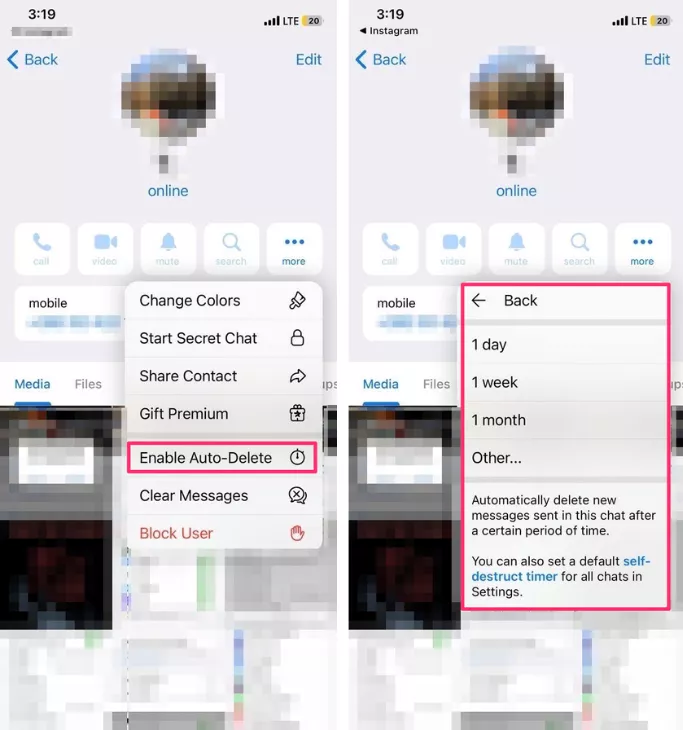
MTProto security protocol
MTProto is a security protocol designed specifically for Telegram. It enables access to server API on mobile devices. However, MTProto isn’t a silver bullet, and cybersecurity experts discovered its significant vulnerabilities in the past. After several reports, Telegram updated MTProto and eliminated its main weaknesses with MTProto 2.0, introduced in 2017.
However, the core problem of using MTProto is that it’s not open-source, while the rest of the Telegram code is. As a result, third-party developers can’t easily spot the weaknesses of this protocol to help the company fix them.
Customers’ privacy
Telegram claims to treat users’ privacy seriously. In particular, it doesn’t keep large amounts of user data and removes it over time. However, some of your information is still stored on the service’s servers.
Telegram privacy concerns
Now it’s time to determine whether storing users’ data and other privacy-related concerns outweigh Telegram’s advantages listed above.
Data collection
Telegram collects and stores a particular amount of your data when you use the messanger on multiple devices, which includes your IP address, username, phone number, contacts, and device details. According to the service’s Privacy Policy, this is necessary for the app to function well. The service keeps this information for up to a year. Now, does it pose any risk to your cybersecurity?
First and foremost, your metadata (including your IP) stored on Telegram servers may be exposed due to a data breach. Secondly, the ability of the app to access your contact list is a bit worrying – some even assume that Telegram can scan phone numbers and names on your list before you create your account. However, you can manage the app’s access to your information in your smartphone’s privacy and security settings.
Illicit activities
Apart from being famous for its high-level encryption and security, Telegram has a somewhat controversial reputation. The problem is that malicious actors, hackers, and illegal organizations can take advantage of private communication via Telegram to conduct unlawful activities. Due to end-to-end encryption, it’s more challenging for police and other authorities to track cybercriminals operating in Telegram groups (which, by the way, may consist of up to 200,000 members). In other words, Telegram has become the dark web in the world of messaging applications.
Here are just a few examples of illegal activities associated with Telegram.
Phishing
Threat actors can generate and then share fishy links using Telegram bots.
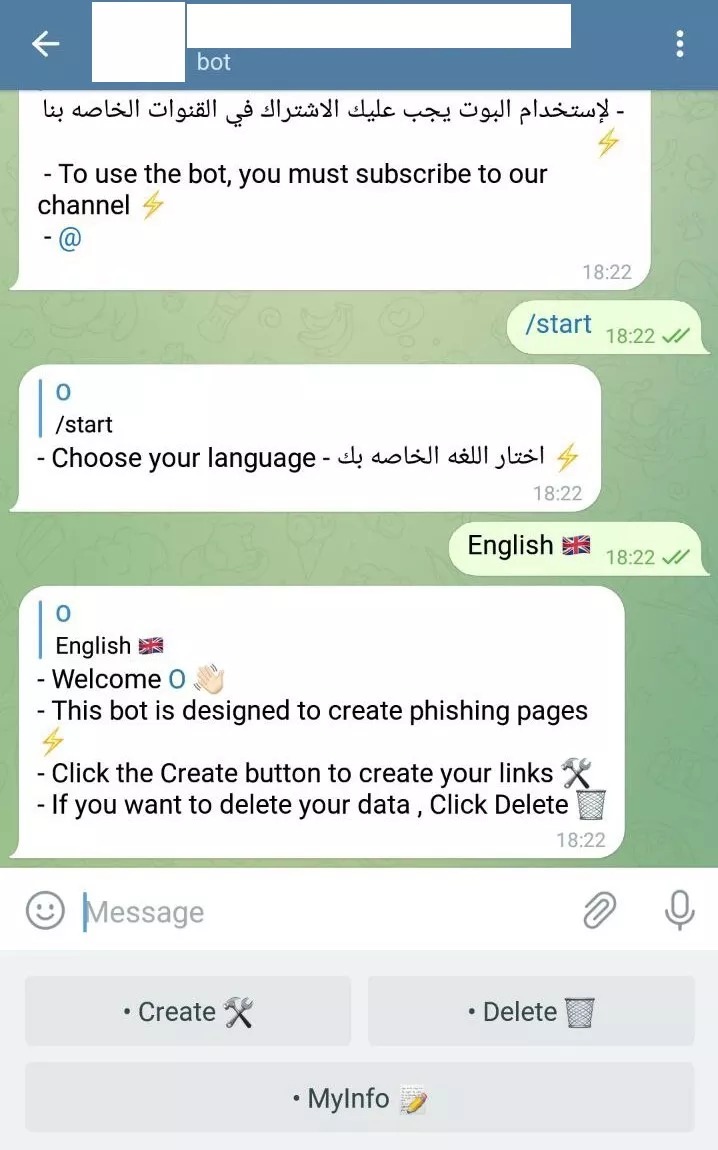
Financial and crypto fraud
In particular, Business Insider reported numerous pump-and-dump crypto scams organized in large Telegram groups.
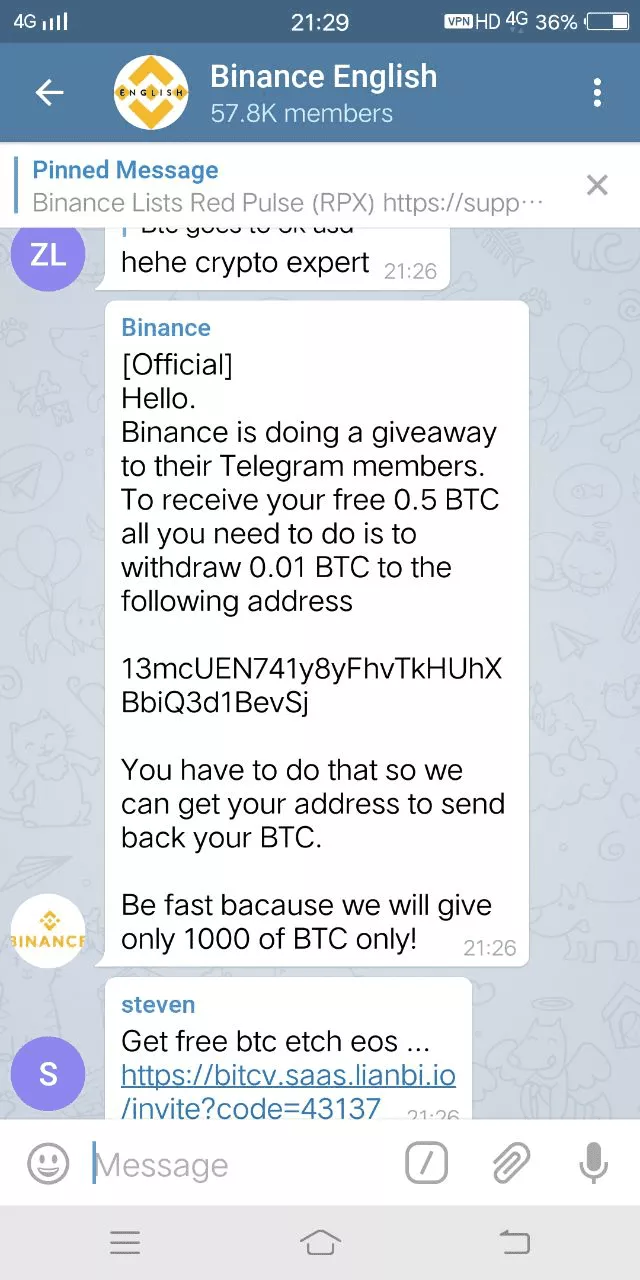
Hacking channels
A recent study claims that many cybercriminals are now moving from shady forums to end-to-end encrypted messengers like Telegram, which are better protected and easier to use.
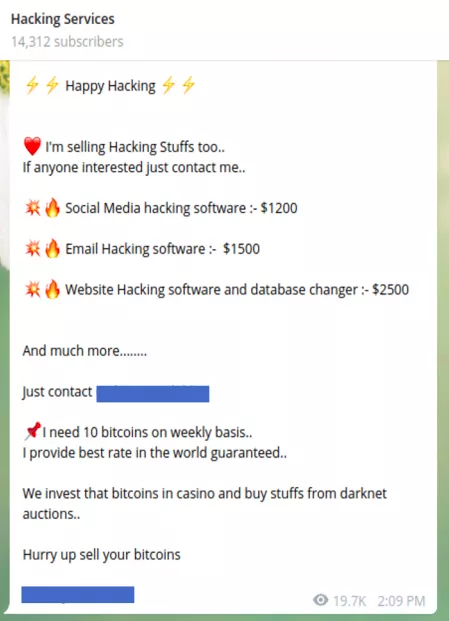
Drug trafficking
According to the latest reports, drug dealers worldwide also take advantage of Telegram’s anonymity to hide their shady activities and communicate with customers.
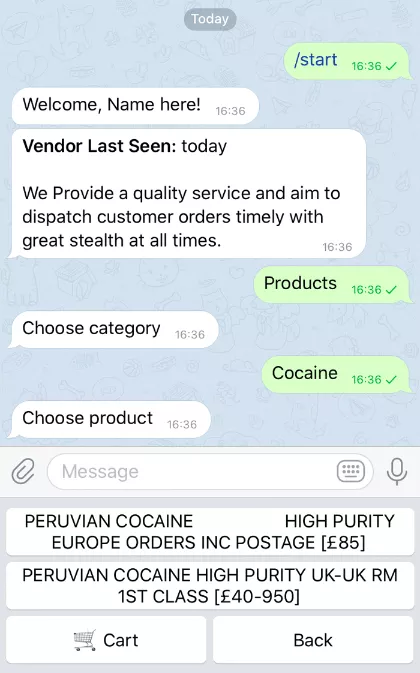
Terrorism and extremism
Many extremist groups, from ISIS to Hamas, have already been proven to use encrypted messengers like Telegram to recruit new members, promote violence, and raise funds. However, it’s worth noting that in 2019, Telegram actually helped Europol delete numerous accounts spreading Islamic State propaganda via the messenger.
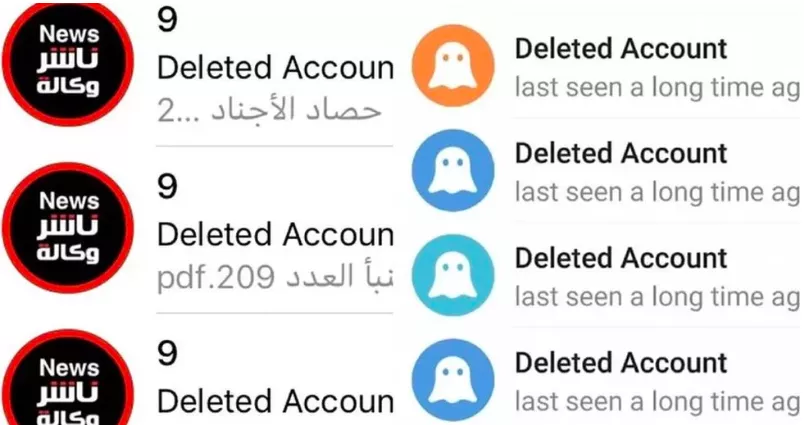
Data breach risk
Finally, despite all the security features mentioned above, your data stored on Telegram may also fall into the wrong hands due to a cyber attack. In fact, such breaches have occurred several times. Here are the most significant cases.
- In June 2019, a massive distributed denial-of-service (DDoS) attack against Telegram took place. It was mostly targeted against users from the US and Hong Kong. Soon afterward, Pavel Durov, the founder of Telegram, suggested that the Chinese government could have been responsible for the attack.
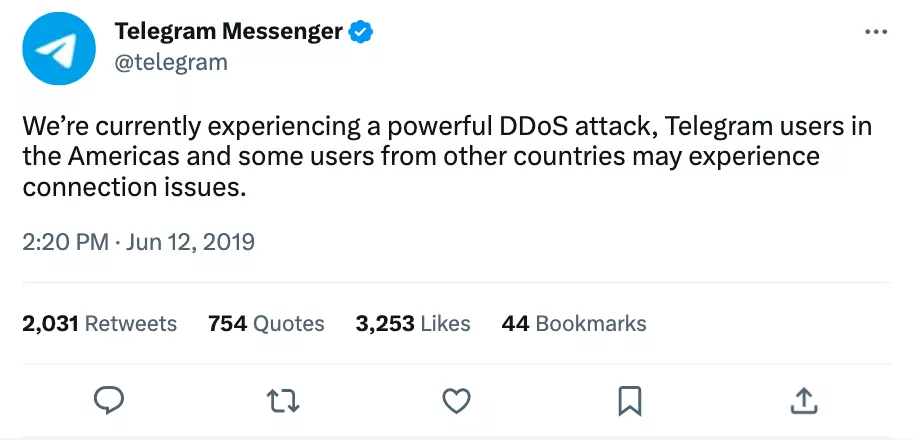
- In 2020, a group of unknown hackers exposed nearly 900 MB of Telegram users’ personal details on shady forums. The compromised information contained phone numbers, names, and unique profile identifiers (still, researchers said most of that data was either outdated or irrelevant).
Now that you’re familiar with the potential privacy pitfalls of Telegram, let’s see how to defend yourself from potential threats.
How to secure your communication on Telegram
Here are several simple measures you can take to enhance your privacy and security when communicating via Telegram.
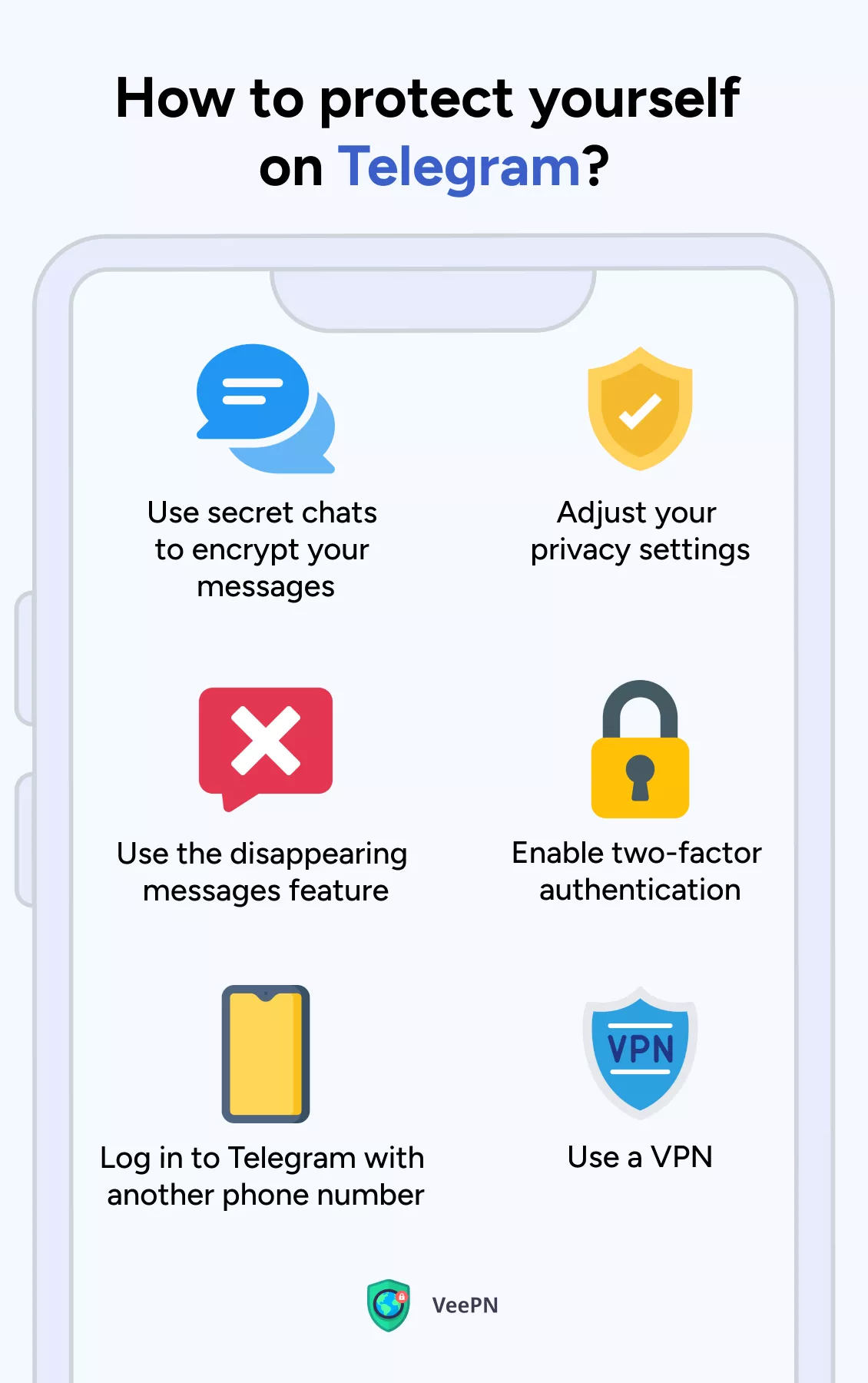
- Use secret chats to encrypt your messages. Since only secret chats are end-to-end encrypted on Telegram, it’s a good idea to enable this feature, ensuring your private conversations won’t be compromised.
- Adjust your privacy settings. You can change your Telegram settings to limit the information other users can learn about you. Just head to Telegram > Settings > Privacy and Security. This way, you can hide your phone number, profile photos, forwarded messages, and more.
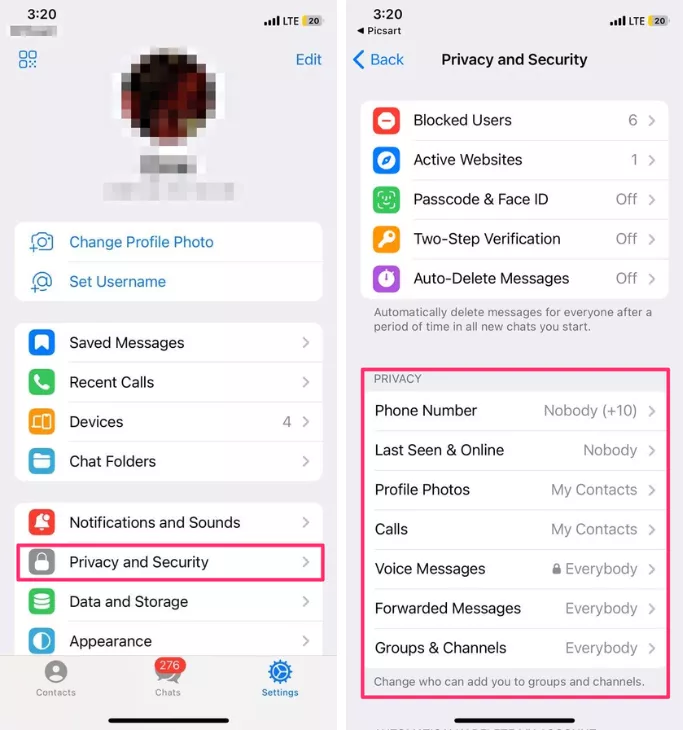
- Use the Auto-Delete messages feature. As mentioned above, this function allows you to delete the messages you send at the chosen time. You can apply this to the most sensitive texts you want to protect from prying eyes.
- Enable two-factor authentication. With the help of this feature, you can add another verification layer to make sure no one would gain unauthorized access to your Telegram app. To activate it, go to your Telegram > Settings > Privacy and Security. Next, enable Two-Step Verification and create a strong password. You can also add a hint in case you forget your password and provide a recovery email. This way, if someone tries to access your Telegram without you knowing, they will fail to do so without entering this backup password.
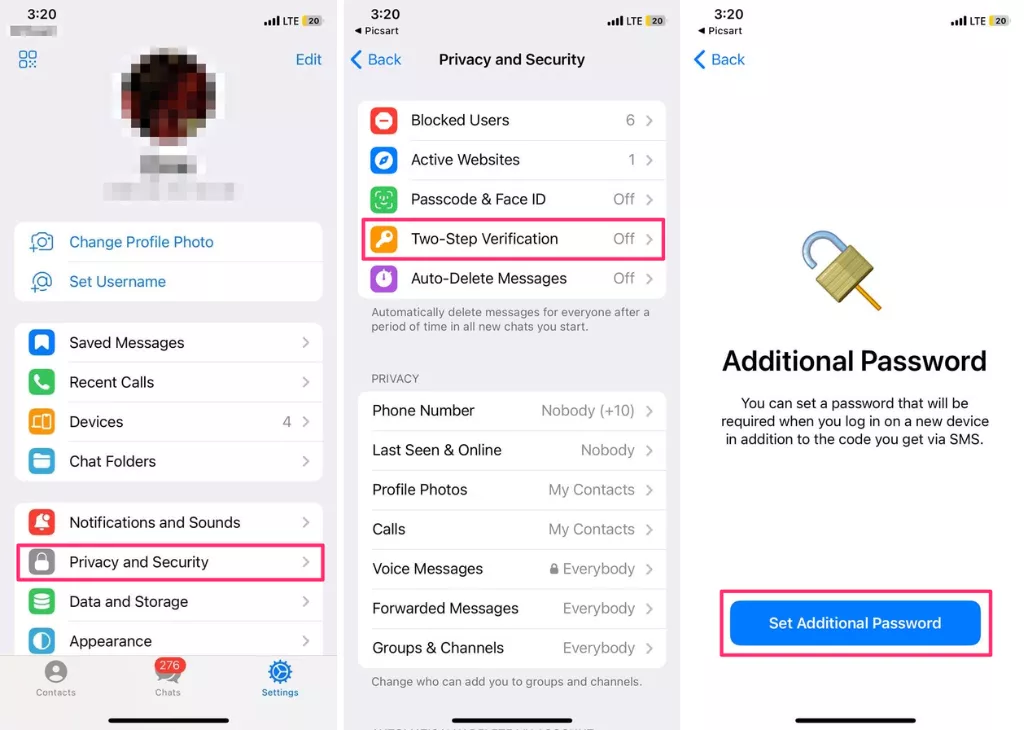
- Log in to Telegram with another phone number. You can use an extra SIM card or virtual phone number from SMS-Man when signing up for Telegram and other messengers. This way, even if your phone number is exposed to hackers or other third parties, they won’t make use of it. Also, you can hide your phone number in your Telegram Privacy and Security settings. For that, tap Nobody next to the “Who can see my phone number?” section.
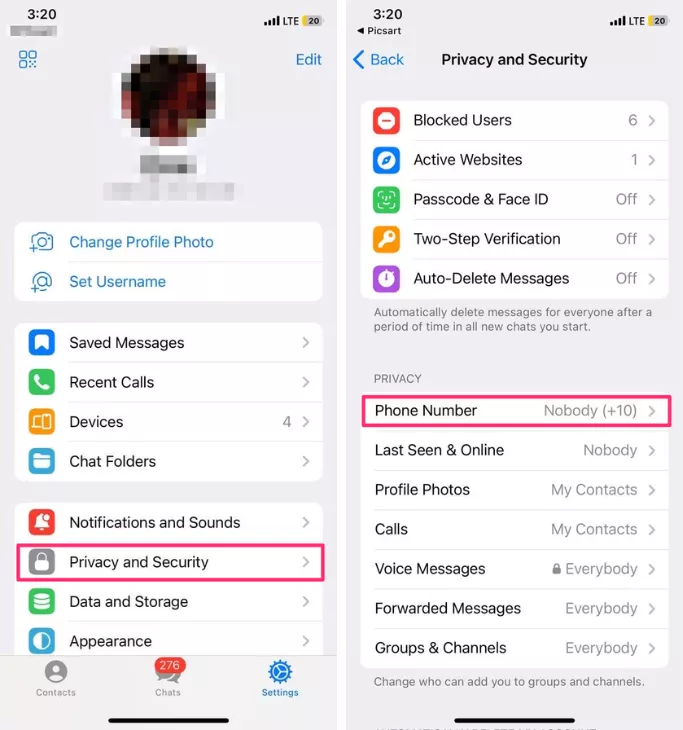
- Use a virtual private network (VPN). Last but not least, download a reliable VPN on your device. Such a tool adds an extra security layer by protecting your Internet connection covering your online activities with end-to-end encryption.Plus, your Internet service provider won’t be able to monitor or throttle your Telegram activity once your traffic is encrypted and routed through a VPN server. A VPN hides your IP and replaces it with an alternative address. As a result, the services you’re using, including Telegram and other messengers, won’t access your actual IP. Besides, a VPN is an effective way to protect yourself against various cyber threats, from phishing scams and malicious links to malware and DDoS attacks.
So, how secure is the Telegram app, after all?
All in all, Telegram is a relatively safe messaging application – but only if you use it carefully. It also encrypts your messages within secret chats and allows you to adjust quite efficient privacy and security features in the app’s settings.
Sill, there are several risks related to using Telegram, so make sure to take some extra precautions. And here, VeePN is your best bet. It’s a reputable VPN service with multiple powerful features that protect you from cyber threats. In particular, NetGuard will keep you away from third-party trackers, shady websites, and dangerous links. Kill Switch, in turn, prevents your private data from leaking even if your VPN connection suddenly fails. On top of that, VeePN covers your Internet traffic with top-tier AES-256 encryption ruled by the strongest tunneling protocols to date.
Download VeePN now with a 30-day money-back guarantee!
FAQ: Is Telegram Safe?
Yes, Telegram messages are encrypted. However, end-to-end encryption is applied only to secret chats on Telegram, while common private and group chats can be accessed on Telegram servers. Read this article to learn more.
In general, Telegram messages can‘t be traced if the police or other authorities don’t have direct access to the app on a user’s phone. However, Telegram stores some of the users’ data on its servers for up to 12 months, so some of your information might be compromised due to a security breach.
If you take all the security measures mentioned in this article (secret chats, two-factor authentication, adjusted security and privacy settings, and so on), it will be way too challenging for a cybercriminal to hack your Telegram account. However, some information about Telegram users has been compromised by hackers several times. Check out this article to learn more.
A Telegram secret chat allows users to communicate with each other privately since it encrypts their messages at all levels. Basically, the difference between Telegram secret chat vs. normal chat is in end-to-end encryption, which isn’t applied to common private and group messages. For more details, read this article.
Although Telegram is a relatively secure messaging app, it has several vulnerabilities and security pitfalls to keep in mind:
- It collects and stores some of your personal information.
- It is often used with malicious intentions.
- It has experienced several data breaches.
Read this article to learn more.
On the one hand, Telegram is more independent than WhatsApp, which belongs to Facebook. Moreover, most of its code is open-source, which means there are no backdoors third parties could use to steal users’ data. On the other hand, WhatsApp is also quite secure as it provides users with end-to-end encryption by default. All in all, both apps are quite safe, but you must take some extra measures to protect yourself from potential privacy challenges, like using VeePN.
Many believe Telegram is the most private and safe messaging app. The truth is, Telegram does provide some cool security perks (such as secret chats, self-destructing messages, and flexible privacy settings), but it also has several significant flaws and vulnerabilities one shouldn’t neglect. Check out this article to learn more.
VeePN is freedom
Download VeePN Client for All Platforms
Enjoy a smooth VPN experience anywhere, anytime. No matter the device you have — phone or laptop, tablet or router — VeePN’s next-gen data protection and ultra-fast speeds will cover all of them.
Download for PC Download for Mac IOS and Android App
IOS and Android App
Want secure browsing while reading this?
See the difference for yourself - Try VeePN PRO for 3-days for $1, no risk, no pressure.
Start My $1 TrialThen VeePN PRO 1-year plan







