How to Use VPN on Paramount Plus and Watch Anywhere (Desktop, Roku, and Fire TV)
Venturing beyond CBS content, Paramount Plus boasts an array of popular shows such as South Park, 1883, and Star Trek: Discovery. But if you’re traveling beyond the borders of the UK or the US, knowing how to access Paramount Plus can be tricky, even for subscribers. That’s where a VPN becomes your best friend. In this guide, we’ve tackled the most pressing questions Paramount users face on this issue. We’re here to provide straightforward and concise answers to keep your streaming experience smooth. Want to know how to change location on Paramount Plus? Let’s get going!

How do I change my location on Paramount Plus with a VPN?
Why a VPN for this mission, exactly? Well, a VPN provides two nifty things:
New location
It gives you a new IP address (“home address” of your device online), changing your online location and letting you access blocked content.
Data protection
It wraps your data in an encryption cloak, keeping it safe and sound.
With a VPN, you can change location on Paramount Plus and enjoy your favorite content securely, no matter where you are.
So, how to use VPN with Paramount Plus?
Let’s dive into specifics! Here’s how to watch Paramount Plus outside US:
- Go for a reliable VPN service provider — try VeePN. Here’s what makes it a great VPN for Paramount Plus.
- Dedicated servers optimized for streaming in ten global locations, including the US and the UK. This ensures smooth HD and Ultra HD playback without interruptions.
- 24/7 live chat support to assist users in how to access Paramount Plus from anywhere.
- Enjoy up to 10 simultaneous connections on multiple devices.
- Benefit from a 30-day money-back guarantee for peace of mind.
- Compatible with various devices and operating systems, from Windows and Mac to iOS, Android, and Smart TVs.
- Top-notch online security with 256-AES encryption and DNS leak protection.
- Access to other popular streaming platforms like Hulu, Max, Amazon Prime Video, BBC iPlayer, and more.
- Sign up for VeePN risk-free and create your account.
- Download and install the VeePN app on your device.
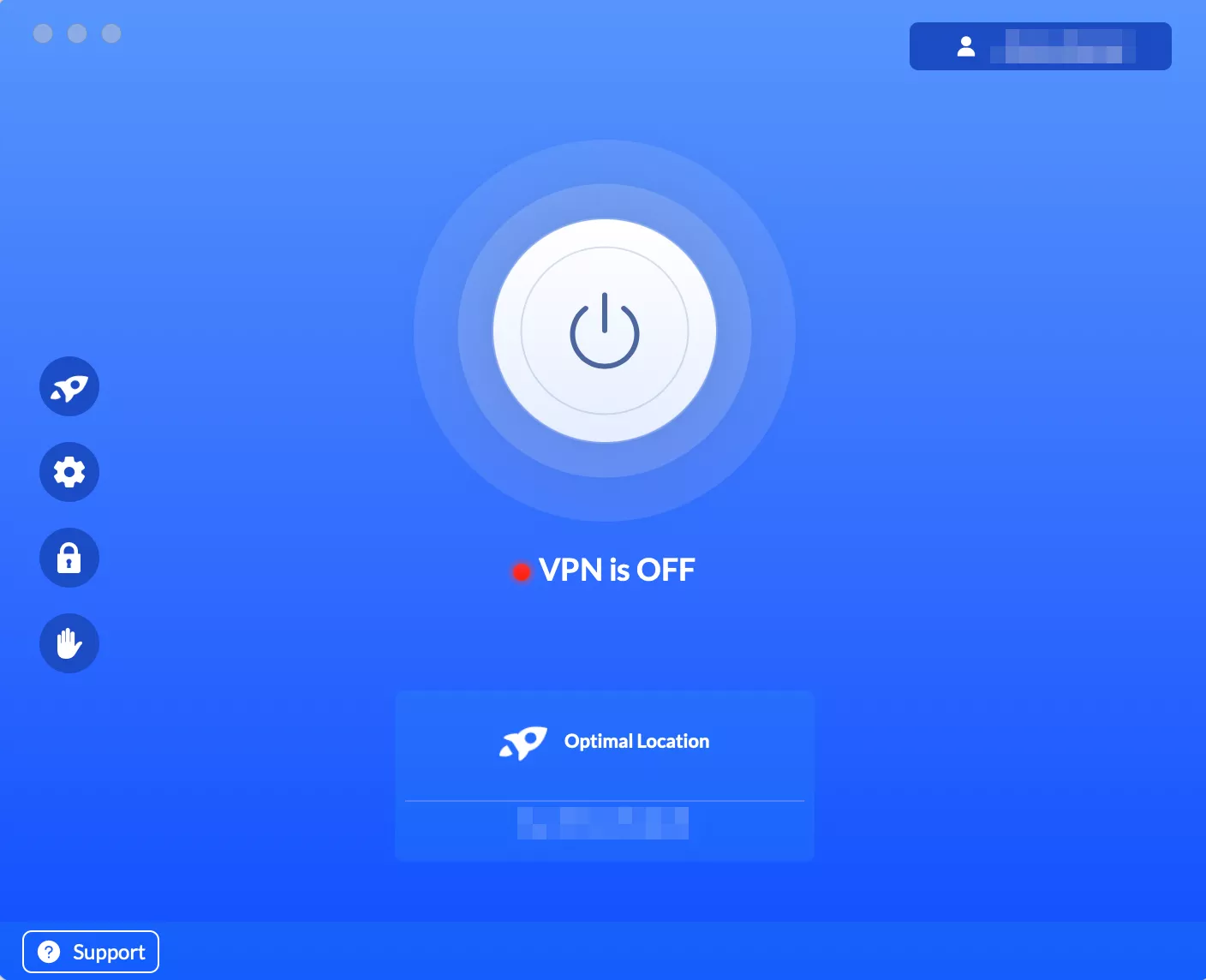
- Select a VPN server location – opt for a streaming-optimized server in the US for the best experience, or pick a specific location from the “All” list.
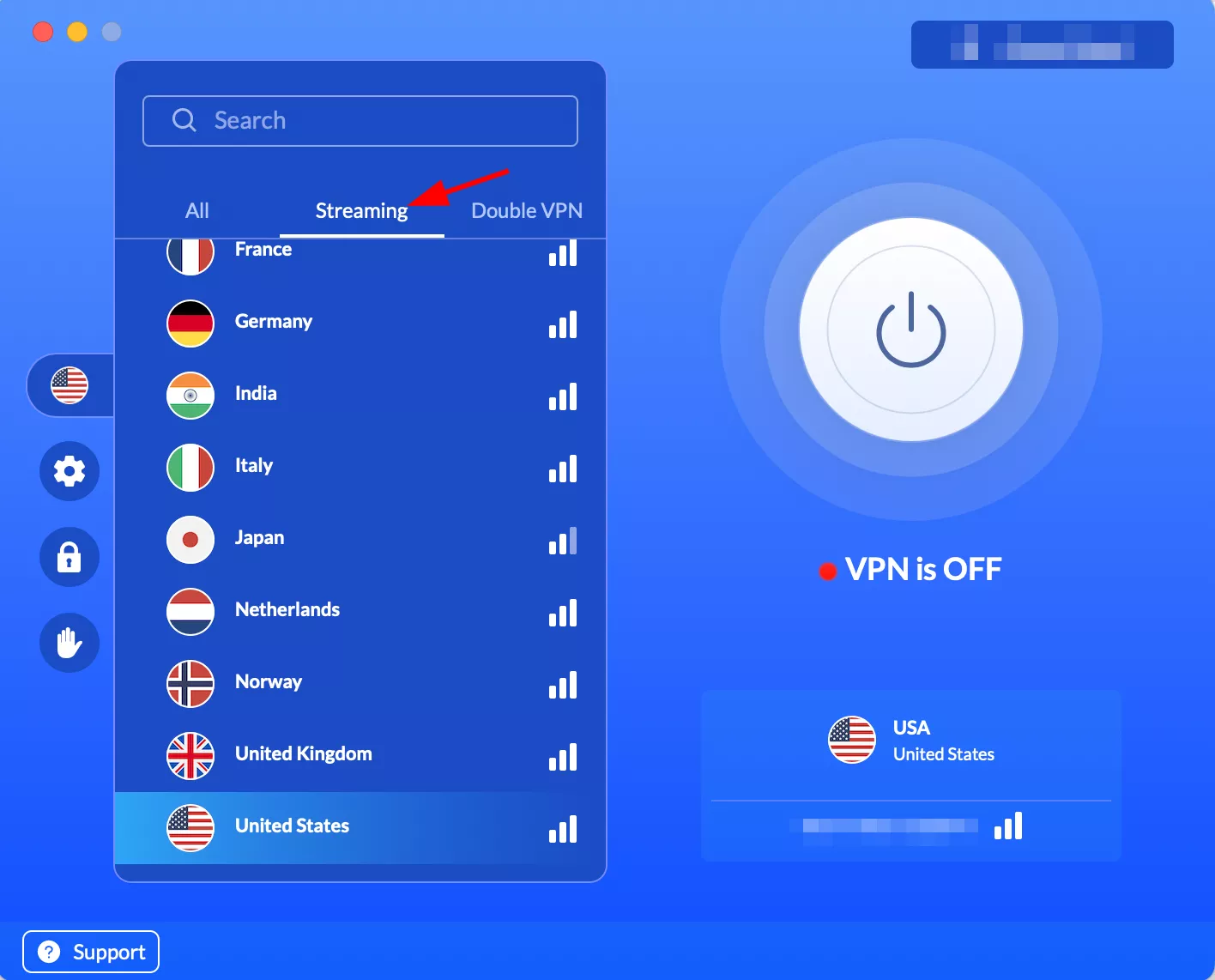
- Turn on your VPN. This will give you a new IP address and route your Internet traffic through a remote server in the chosen country.
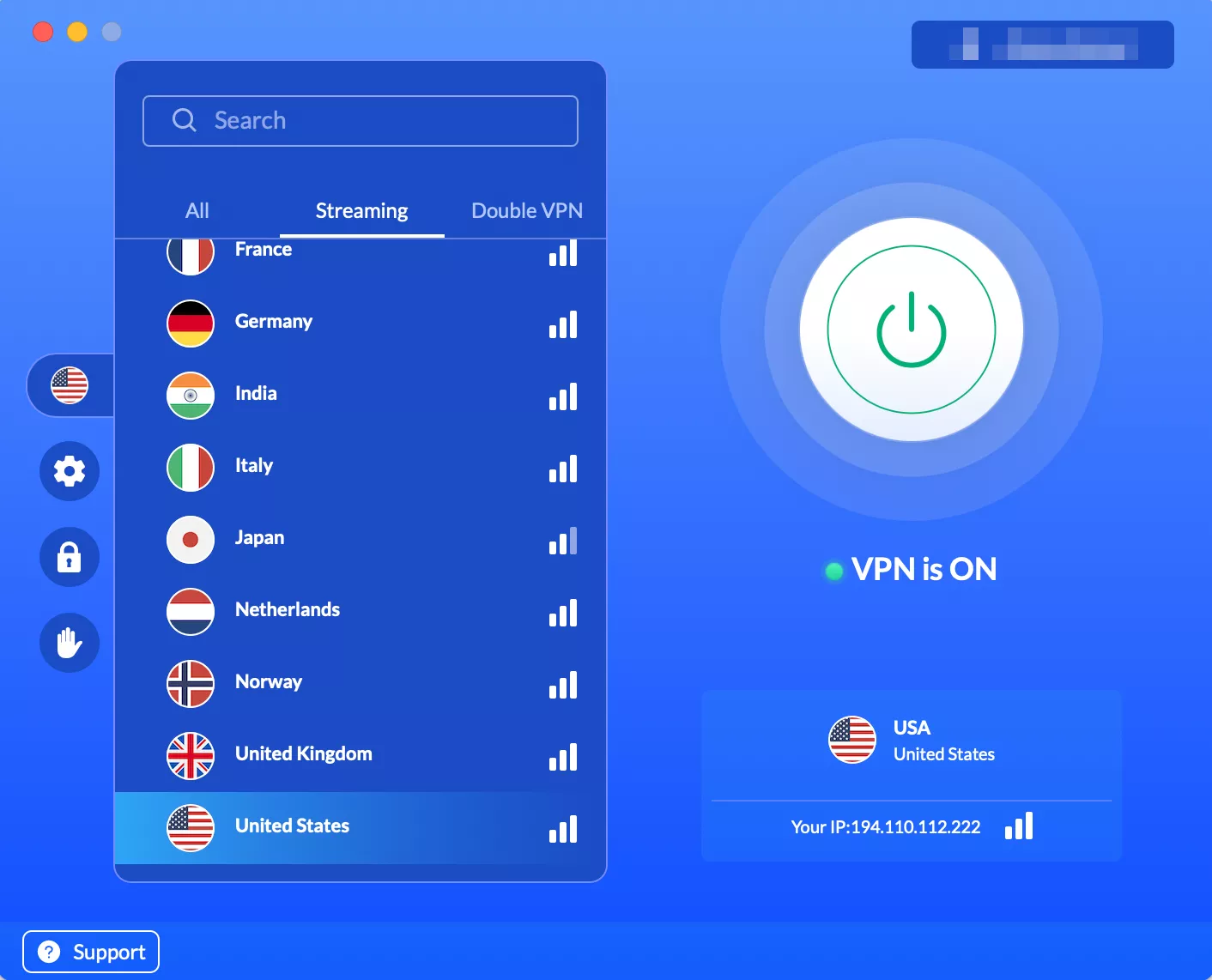
- Open Paramount Plus and enjoy your favorite movies and shows as if you were back home. Happy streaming!
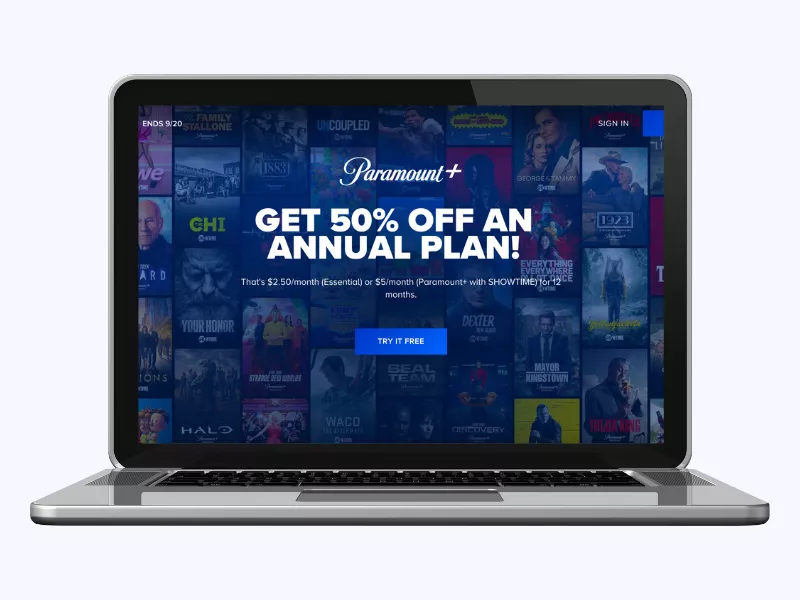
Disclaimer: VeePN is not intended to be used as a means of copyright circumvention. VeePN is not sponsored or endorsed by Paramount Plus, nor is it affiliated with Paramount Plus in any way. For more details, read the VeePN Terms of Service and Terms of Use of Paramount Plus.
Now, want to watch Paramount Plus on different platforms, free or not? We’ve got you covered.
How to watch Paramount Plus on Roku
Paramount+ is available as an add-on channel on The Roku Channel, and you can stream it on any Roku device or the Roku app for iOS, Android mobile devices, and Fire TVs. Here’s how:
- Add the Paramount+ channel on your Roku device:
- Press the Home button on your Roku remote.
- Select The Roku Channel, which will take you to the Subscriptions screen.
- Browse the Subscriptions carousel and select the Paramount+ channel.
- Add the Paramount+ channel on the web:
- On your Roku homescreen, select The Roku Channel. You’ll be taken to the Subscriptions screen.
- Go to the Browse Subscriptions carousel.
- Select the Paramount+ channel.
- Alternatively, you can add Paramount+ by searching for it using the Roku’s Search feature.
How to watch Paramount Plus on Fire TV
It’s a breeze! Just download the Paramount+ app for Amazon here to start streaming.
Paramount+ is supported on these Amazon devices:
- Fire TV
- Fire Stick
- Fire Cube
Once you have added the Paramount+ app, there are two ways to sign in:
- On your TV:
- Launch the Paramount+ app, then select Sign In > On my TV.
- Enter the email address and password you used when subscribing to Paramount+ (not your Amazon email address and password).
- Select Sign In.
- On your device:
- Launch the Paramount+ app and select Sign In > On the Web.
- Follow the on-screen instructions, including entering an activation code.
- If you’re not signed in to Paramount+ on your computer, you’ll need to do it here.
- Your screen will refresh, and you can start streaming on your Fire TV.
And what about VPN with Paramount Plus?
For Roku, since Roku devices don’t support VPNs on their own, you’ll need a router VPN. It’s a bit more complicated than on a desktop or smartphone, but VeePN makes it easy with clear walkthroughs.
As for Fire Stick, it’s Android-based, so it supports VPNs. If you need to watch Paramount Plus on Fire TV outside supported countries, check out our guide on how to install a VPN on a Fire Stick.
Why is Paramount Plus not available outside my country?
Paramount Plus is only available in certain countries due to international distribution rights and copyright regulations. They use geo-blocking to follow these rules.
Currently, you can access the service in:
- the United States
- Australia
- Canada
- Germany
- Italy
- Latin America
- the Middle East (as a pay TV channel)
- Denmark
- Finland
- Iceland
- Norway
- Sweden
- the United Kingdom
- Ireland
If you travel outside these regions, you won’t be able to sign up or log in if you are already a subscriber. So, you will see a message that Paramount plus is not available on this region. You’ll also get a recommendation to provide your email address for future updates.
Besides, some shows may not be available in your location or have delayed new episodes because of rights and agreements. For example, Star Trek: Discovery and others from the franchise are licensed to Canadian Bell Media for their streaming service, Crave.
How to access Paramount Plus?
There are a few ways to do it. You can access Paramount+ via its website or apps. If you travel to a country where Paramount+ isn’t available, switch your virtual location to a region where the service is accessible, such as the US or the UK. This will ensure uninterrupted access to your favorite content.
How to watch Paramount Plus for free?
You can enjoy a 7-day free trial with Paramount Plus, but beyond that, a subscription costs from just $2.5 per month (with ads).
As for free VPNs, we strongly advise against them. Here’s why:
Data selling risk
Free VPN providers may sell your data to compensate for their lack of revenue.
Malware concerns
Some free VPNs may hide malware under their hood, posing security risks.
Data limitations
Free VPNs often come with data and speed limitations, restricting your online activities. You also cannot enjoy unlimited simultaneous connections under one account.
Server restrictions
Limited server options in free VPNs can hinder your ability to access geo-restricted content effectively.
For the best streaming experience and security, going for best VPNs for Paramount Plus is your best bet. You can take advantage of providers’ money-back guarantee to test Paramount Plus without any cost.
Why should I use a VPN for Paramount Plus?
Now, let’s quickly recap why a VPN for Paramount Plus is a smart move.
- Global access to content. Gain access to your paid content even in countries where Paramount Plus is unavailable. Connect to a US, UK server, or other supported location to watch as if you were at home.
- Buffering solutions. Improve streaming quality by avoiding Internet throttling — some ISPs slow down high-bandwidth activities like streaming HD content, but a VPN helps bypass this.
- Privacy & security. A VPN not only enables seamless streaming but also offers enhanced privacy and security for all your online activities. It keeps your personal information safe while allowing you to enjoy Paramount Plus abroad.
And if you’re streaming on public Wi-Fi, remember, your connection is about as safe as a house with the front door wide open unless you turn on a reliable VPN.
Hack-proofing bonus: VPNs act as your digital bodyguards, shielding you from cyberattacks by encrypting your data. VeePN takes it a step further with its Antivirus feature available on Windows and Android. Get that extra security for peace of mind and protect yourself from malicious actors out there.
A VPN is a fantastic tool for securing your online activity. But to get the most out of it, you might need some VPN troubleshooting tips, because, you know, troubles happen.
Why won’t VPN work on Paramount Plus?
Ah, troubleshooting – the final chapter of our story.
If your VPN isn’t behaving as expected and you see that Paramount Plus in your region is not supported, don’t give up on it just yet. Here are some common troubleshooting steps:
- Try another network to rule out Internet connection issues.
- Restart your device – sometimes, a simple reboot does wonders.
- Confirm your VPN subscription is active and up to date.
- Switch servers – VPN servers can sometimes get crowded or experience problems, so sometimes, a different server location works better.
- Temporarily disable firewall, antivirus, or security software that might be blocking the VPN connection.
- Make sure you’re using the latest version of your VPN app.
- And if all else fails, reach out to customer support for expert guidance.
For more detailed info, refer to our in-depth guide.
Try using VeePN now without risks with our 30-day money-back guarantee.
VeePN is freedom



