How to Remove Your Information from the Dark Web (What You Can Actually Do)
If you’ve been searching for how to remove your information from the dark web, here’s the hard truth: you can’t fully erase it once it’s there. The dark web is a complex and shadowy corner of the Internet where stolen data is endlessly duplicated, traded, and stored anonymously. But that doesn’t mean you’re powerless. In case your email, passwords, or more sensitive data have been leaked, you can still take action to secure your identity and prevent further damage. In this guide, we’ll walk you through the steps you can take to protect yourself and reclaim your privacy.

Quick guide: what to do if your data gets leaked
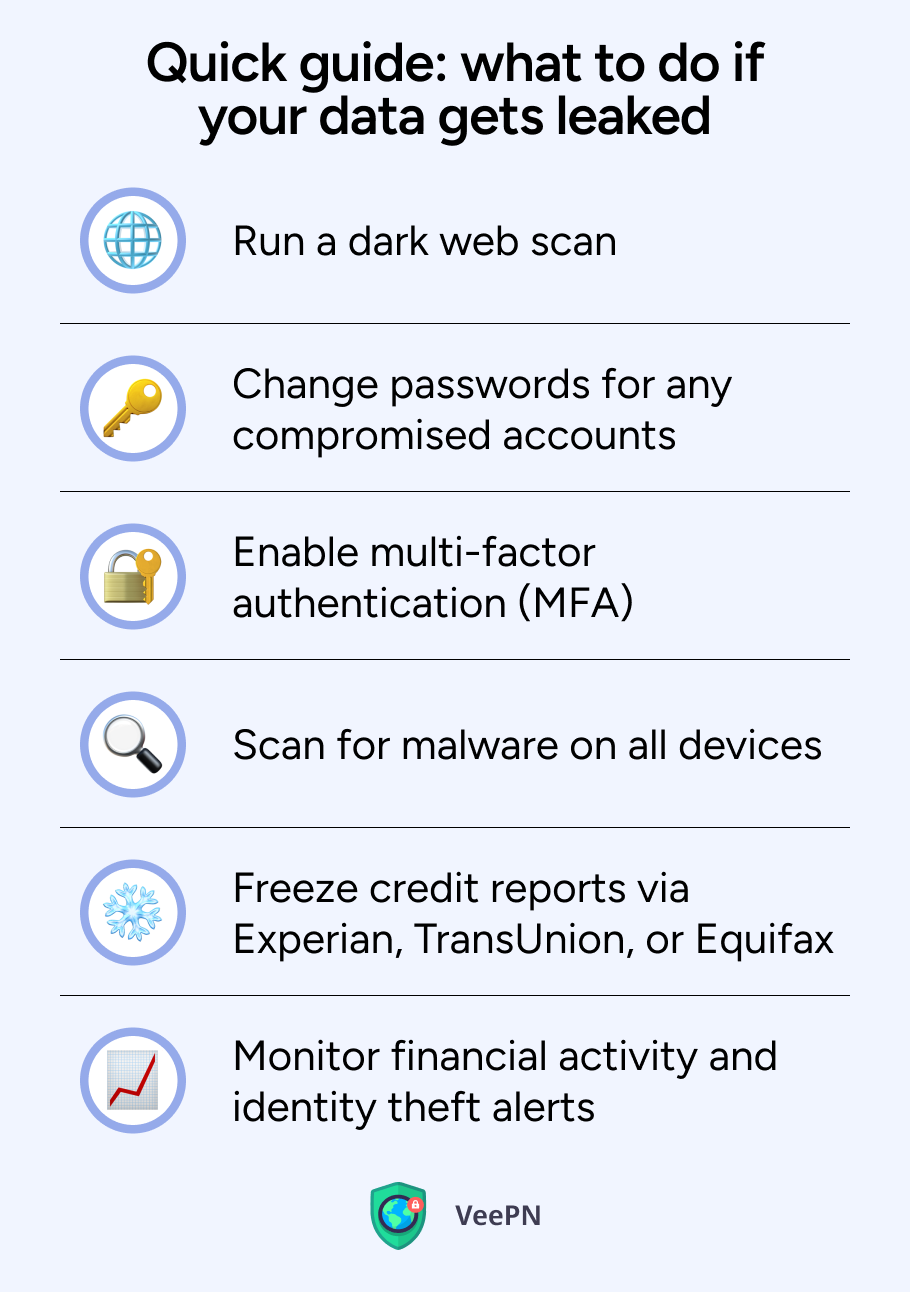
- Run a dark web scan (use HaveIBeenPwned, BreachWatch, and the like) to check for compromised data. If a dark web scan reveals compromised accounts, act immediately.
- Change passwords for any compromised accounts.
- Enable multi-factor authentication (MFA).
- Scan for malware on all devices.
- Freeze credit reports via Experian, TransUnion, or Equifax.
- Monitor financial activity and identity theft alerts.
The harsh truth about the dark web
Once your information ends up on the dark web, it spreads uncontrollably. In most cases, once data is on the dark web, it cannot be fully removed. Data dumps are shared on hacker forums, sold in private marketplaces, and stored in multiple locations. Even if one copy is removed, others will persist. This is why any service claiming to permanently delete info from the dark web is either misleading or a scam.
How to check if your data is on the dark web
You can’t browse the dark web, but several tools will alert you if your info was found on the dark web:

✅HaveIBeenPwned: a free tool that checks your email against known breaches. If your email is in a leaked database, you’ll get an alert.
✅BreachWatch by Keeper: scans dark web data and alerts you to matches. If your passwords are found in a breach, you’ll get an alert.
✅Credit monitoring services: often include breach alerts and identity theft protection.
For ongoing monitoring and extra security consider using an identity theft protection service. That said, let’s move on to key steps you should take to minimize the damage from your data being leaked.
Steps to mitigate immediate risks
If you discover your data is circulating on the dark web, act quickly:
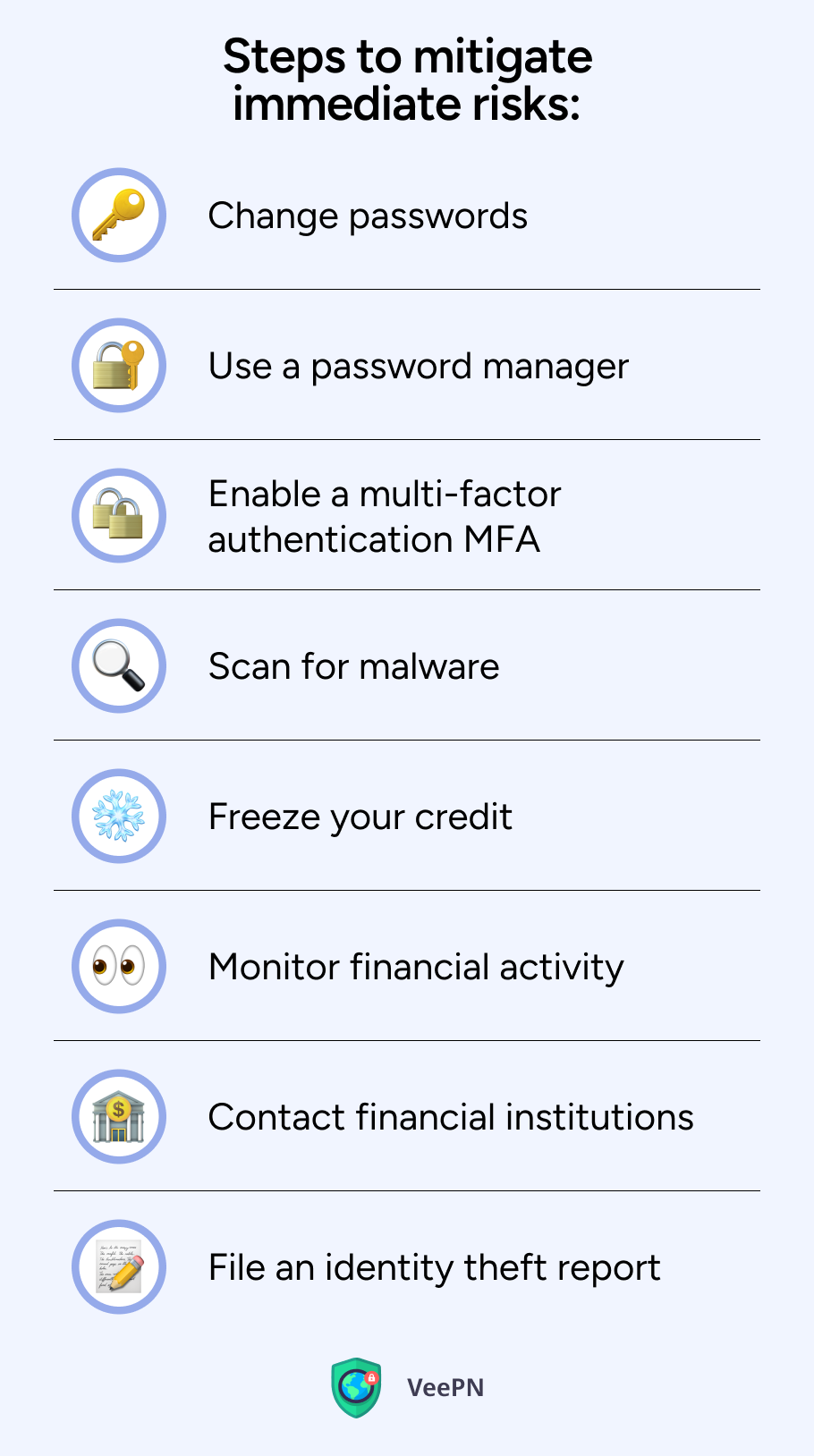
👍Change passwords: Prioritize sensitive accounts (banking, email, social media).
👍Use a password manager: Generate unique, complex passwords for each site.
👍Enable a multi-factor authentication MFA: Add a second layer of protection beyond passwords.
👍Scan for malware: Hackers may have gained access via spyware or keyloggers.
👍Freeze your credit: Prevent unauthorized loans or credit card applications. You can also place a security freeze and fraud alerts with each credit bureau (Experian, TransUnion, Equifax) to protect your credit report.
👍Monitor financial activity: Watch for unusual activity and check for unauthorized loans or new accounts on your credit report.
👍Contact financial institutions: Alert your bank and credit card issuers to potential fraud. Notify any company where your social security number or other accounts may have been compromised.
👍File an identity theft report: If applicable, report to the FTC at identitytheft.gov.
Long-term digital hygiene: how to stay safe
Think of your online security like personal hygiene — something to maintain consistently:
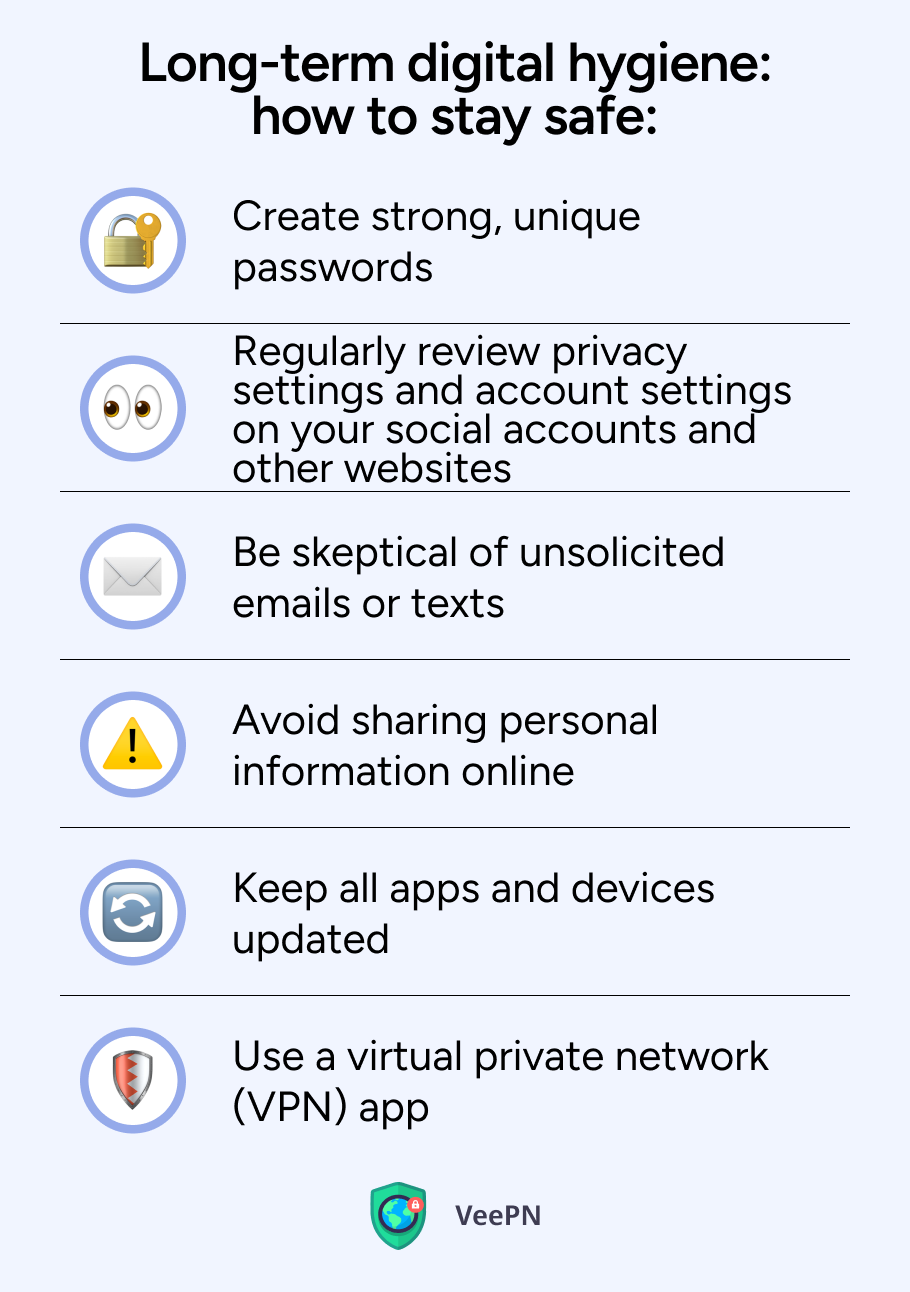
😷Create strong, unique passwords
😷Regularly review privacy settings and account settings on your social accounts and other websites
😷Be skeptical of unsolicited emails or texts
😷Avoid sharing personal information online
😷Keep all apps and devices updated
😷Use a virtual private network (VPN) app
Why you need a VPN for daily privacy
A VPN ( is one of the most powerful tools to protect your digital footprint:

💫Encrypts your data so it can’t be read by hackers
💫Masks your IP address to hide your real location
💫Blocks tracking by Internet Service Providers (ISPs), advertisers, and malicious actors
💫Secures public WiFi to prevent eavesdropping in cafes, hotels, and airports
We do not recommend using free VPN apps as they don’t provide enough protection, and sell your personal information to third parties actually defeats the whole purpose of using a VPN app. Instead, consider VeePN — a premium, all-in-one cybersecurity app that offers a wide range of features and benefits. Let’s discuss them in more detail.
Why choose VeePN for privacy protection
VeePN offers comprehensive security for anyone serious about protecting their data:
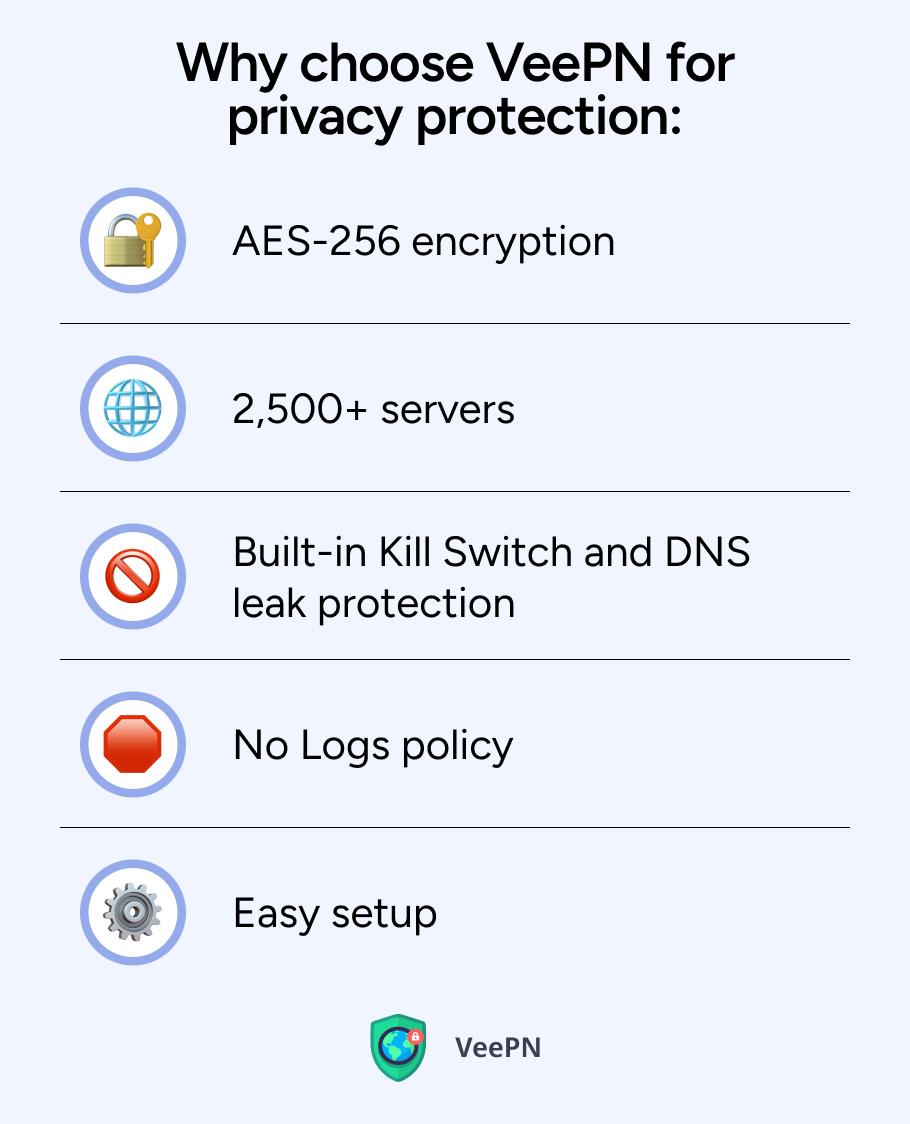
🛡️AES-256 encryption to guard your information: all your traffic turns into unreadable gibberish impossible to decipher without a special decryption key.
🛡️2,500+ servers in 89 locations for optimal speed and access, so you’ll browse the web as if no VPN is active.
🛡️Built-in Kill Switch and DNS leak protection to ensure your data is safe even when VPN connection fails
🛡️No Logs policy to ensure your activity isn’t recorded and not sold to third parties
🛡️Easy setup across up to 10 devices per account for a 36-degree privacy protection.
Whether you’re browsing from home, working remotely, or traveling abroad, VeePN has you covered.
How to get started with VeePN
- Download VeePN for your device (available for Windows, macOS, iOS, Android, and more)
- Sign up and log in to your account
- Choose a secure server location
- Enable key features like the kill switch and auto-connect
- Start browsing privately and safely
Download VeePN now and enjoy a 30-day money-back guarantee!
FAQ
Your data may be on the dark web due to being stolen in a data breach, phishing attack, or malware attack. Cybercriminals usually steal personal information, such as emails, passwords, or financial data, and sell or give away this data on the dark web forums.
Unless you look with the help of such services as Have I Been Pwned or a dark web monitoring service, you will not be sure. These tools check through known breach databases whether your email or passwords, as well as other personal information, have been leaked to the dark web.
As long as your data is on the dark web, act immediately to minimize the damage:
- Make sure you change your passwords as soon as possible, especially on email, banking and other sensitive accounts. Create powerful and distinctive passwords.
- Activate two-factor authentication (2FA) to enhance additional security.
- Keep an eye on your accounts and credit reports by checking them frequently to detect any suspicious activity such as charges or logins.
- You can also freeze your credit so that identity thieves cannot use your name to open new accounts.
- Encrypt your Internet traffic with a VPN such as VeePN to help keep your data privacy in the future.
- Watch out for phishing emails or calls claiming to be banks or services, usually they come after the breach.
- The best thing to do is to act quickly and minor leaks will not turn into major identity theft.
VeePN is freedom
Download VeePN Client for All Platforms
Enjoy a smooth VPN experience anywhere, anytime. No matter the device you have — phone or laptop, tablet or router — VeePN’s next-gen data protection and ultra-fast speeds will cover all of them.
Download for PC Download for Mac IOS and Android App
IOS and Android App
Want secure browsing while reading this?
See the difference for yourself - Try VeePN PRO for 3-days for $1, no risk, no pressure.
Start My $1 TrialThen VeePN PRO 1-year plan







