How to Make Facebook Private in Minutes
Not everything you post on Facebook needs to be public, but a few loose settings can expose your life to strangers, data brokers, and advertisers. And Facebook privacy settings are all over the place by default: one menu tweaks your posts, another one controls tags, while a third one buries location sharing under a dozen clicks.
This guide makes it all clear. In just a few minutes, you’ll learn how to make Facebook private easily and step by step, across your profile, posts, activity, and visibility. We’ll also show you how to protect yourself beyond Facebook with an extra layer of privacy using VeePN.

Why you need Facebook privacy settings
Before we focus on the steps, let’s look at why this may matter to you at all. It’s not just about nosy acquaintances. Your Facebook profile can be a goldmine for people and bots looking to harvest personal info. Here are the issues:
Data brokers can expose your details
Even if your account is private, your Facebook activity can still be scraped and sold. Sites like Spokeo and PeopleFinder often pull Facebook information and then sell it for marketers or scammers willing to pay.
Scammers may clone your profile to trick friends
Facebook account cloning scams are on the rise. Bad actors copy your photos and name, then message your contacts pretending to be you in order to steal some money from them.
Facebook Marketplace is full of traps from fraudsters
Public profiles can make you a target on Facebook Marketplace. Scammers often pick users with exposed profiles, using fake payment links or asking for personal info.
Targeted ads follow you off the Facebook
Thanks to Meta Pixel, your actions across the web can be tied back to your account. Have you ever searched for shoes and then seen an ad on Instagram? That’s how the tracking works.
Your IP address still gives you away
Even with tight privacy settings, Facebook logs your IP address to learn your real-world location, device, and online behavior. This data feeds back into its ad engine.
So, even if you make your Facebook profile private, you’re only doing half the job unless you block tracking at the network level too. You can do it with VeePN. We’ll tell you how it helps further. For now, here’s what you can do to take the maximum from Facebook privacy settings.
Step 1. Run Facebook’s privacy checkup
Start by opening Facebook and tapping the profile icon in the top right corner. Go to Settings & privacy > Privacy Checkup.
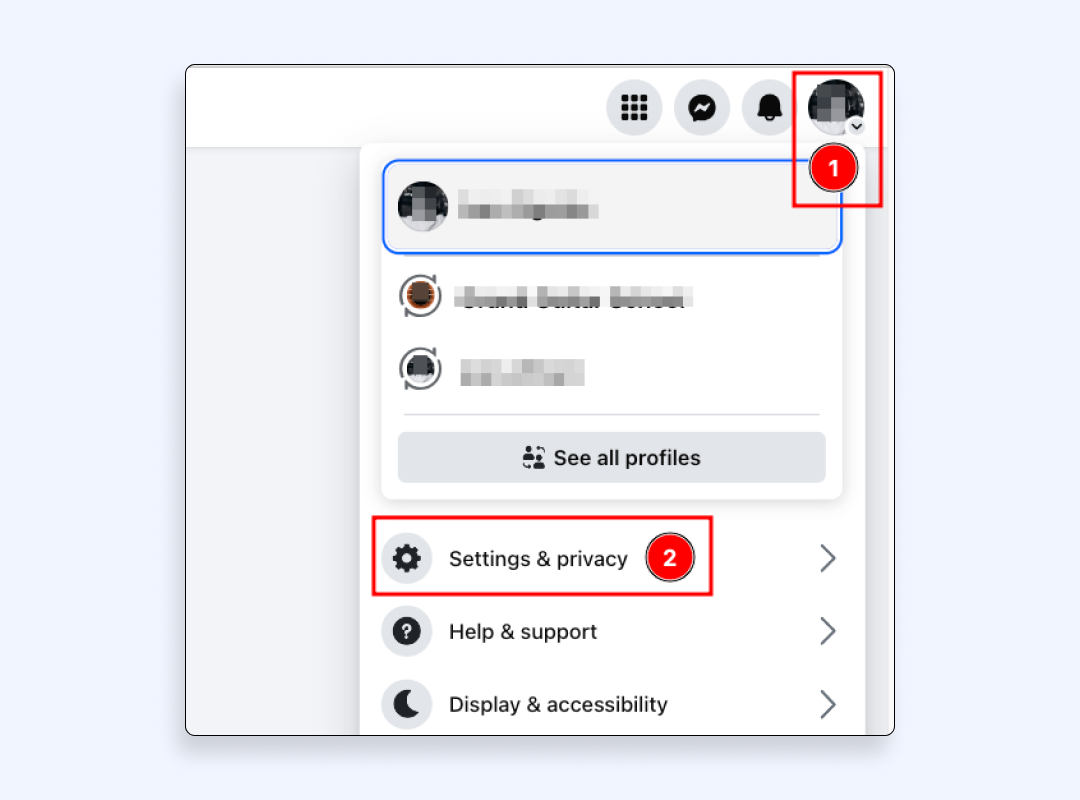
This tool walks you through the basics of locking down your Facebook profile:
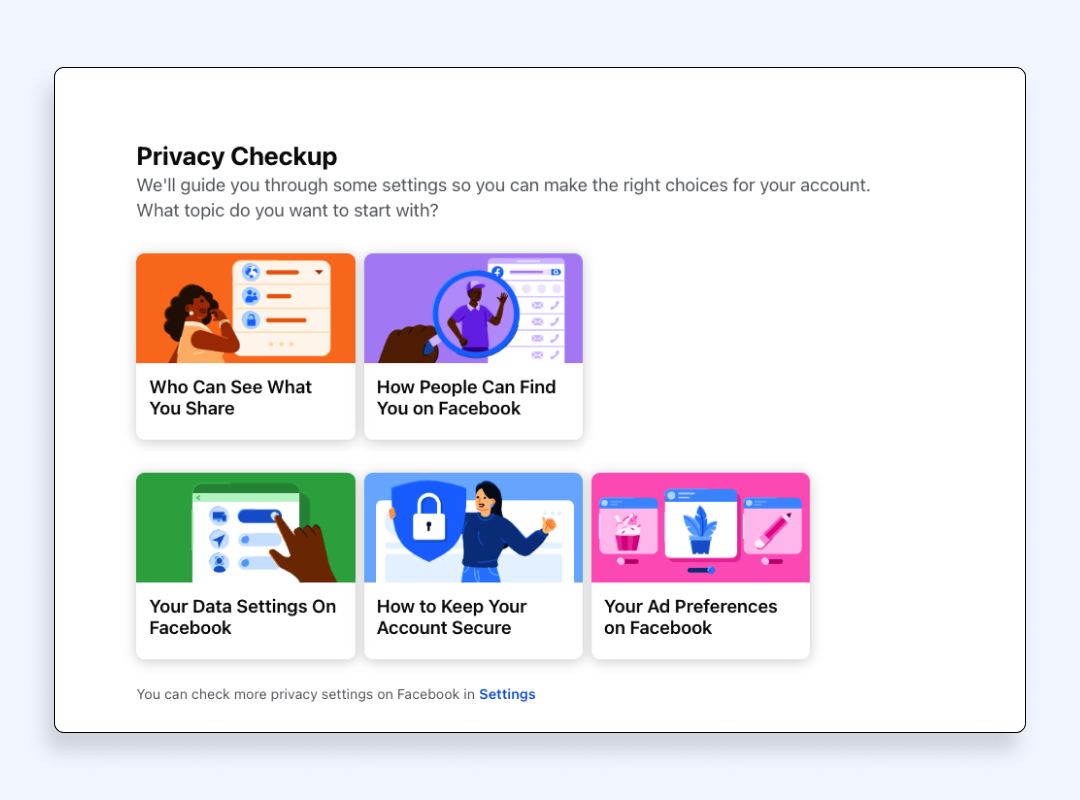
Click on each of these sections and turn off what you feel is unnecessary for others to know about you. Some of our recommendations:
- Who can see your future posts?
Choose “Only friends” or “Only me.” Avoid “Public.” - Who can see your friends list?
Choose “Only me” or limit it to specific friends if needed.
- Who can look you up via phone/email?
Select “Only me” to avoid search-based profiling.
- Do you want search engines to link to your profile?
Disable this one. It stops engines from indexing your page.
This is a great place to start if you want to set Facebook to private mode.
Step 2. Lock down your Facebook profile visibility
1. Go to “Settings & privacy” > “Settings.”
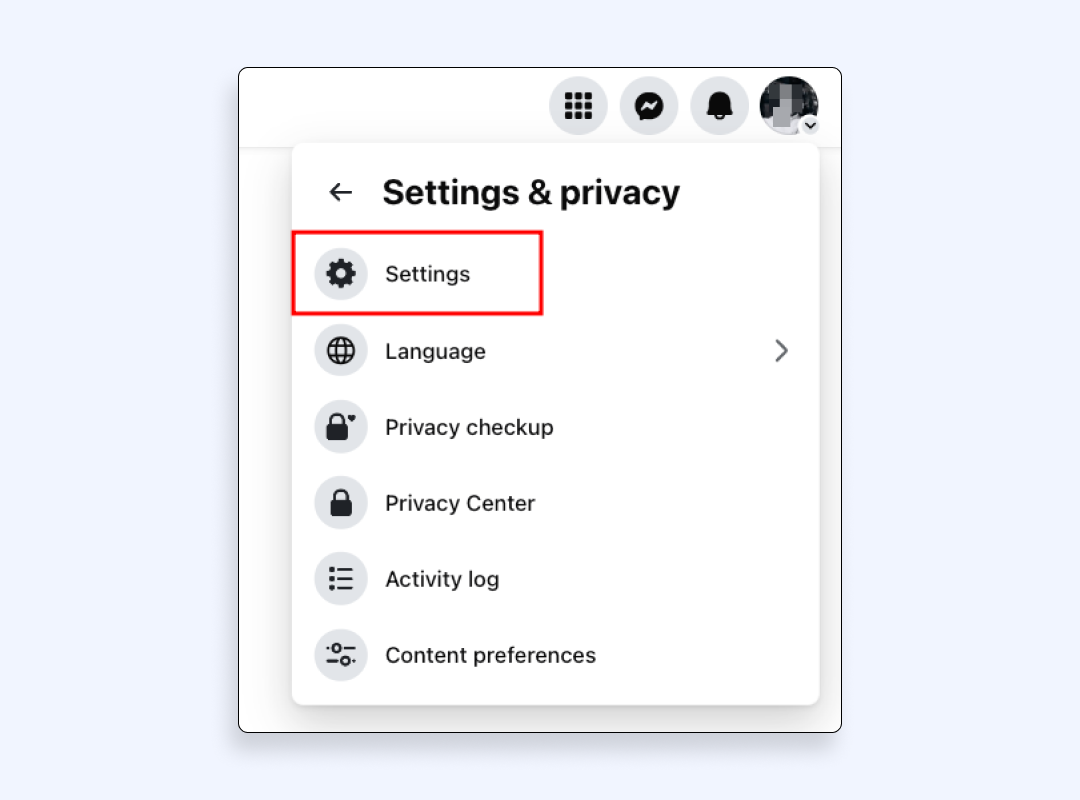
2. Click “Privacy Center.”
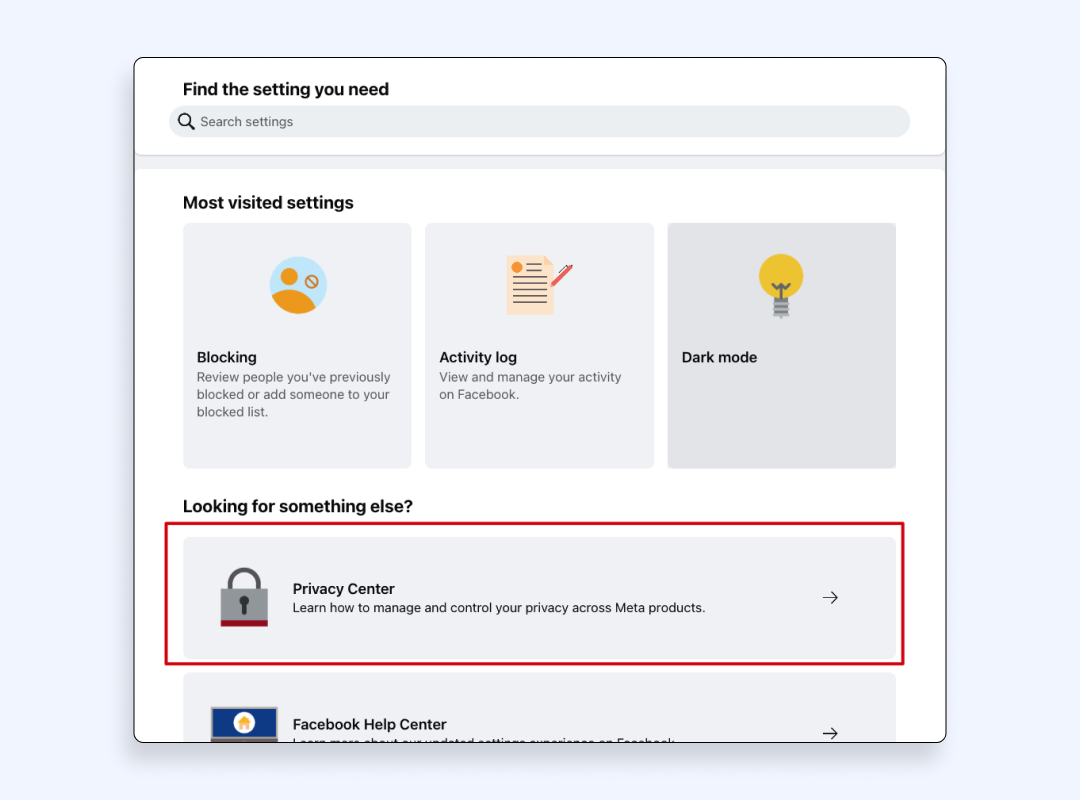
3. Click “Review settings.”
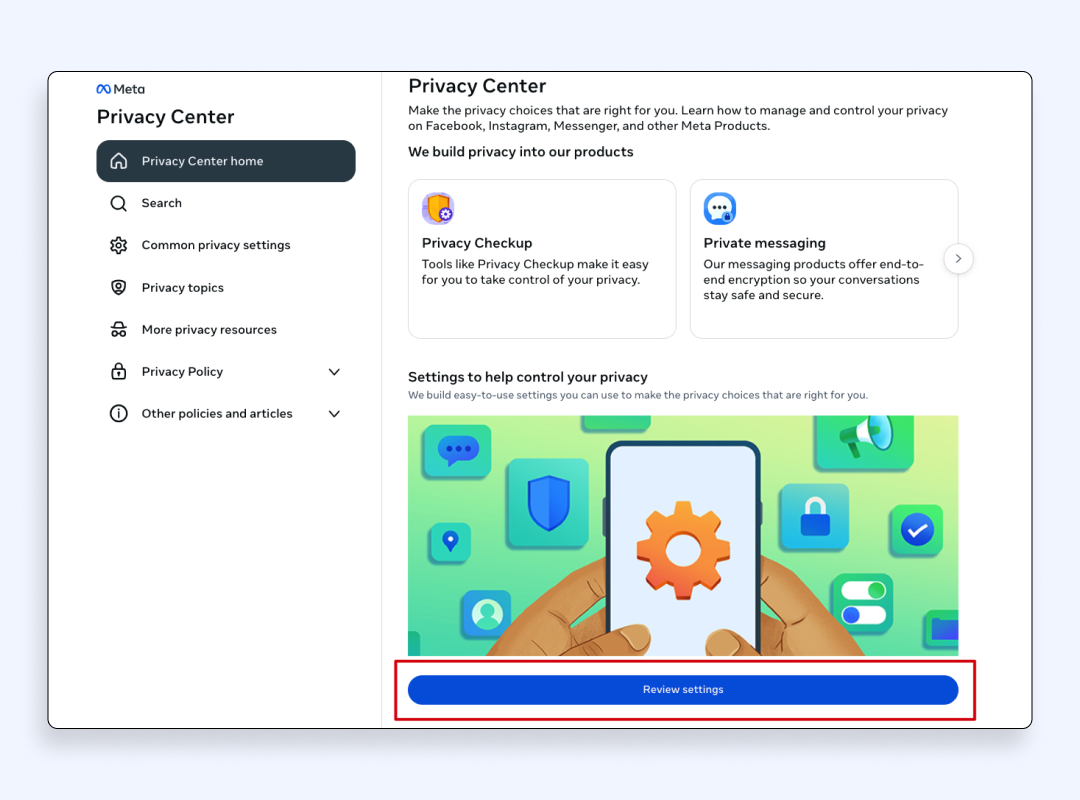
4. Click “Manage audience settings” and other sections if needed to set additional security measures for your account.
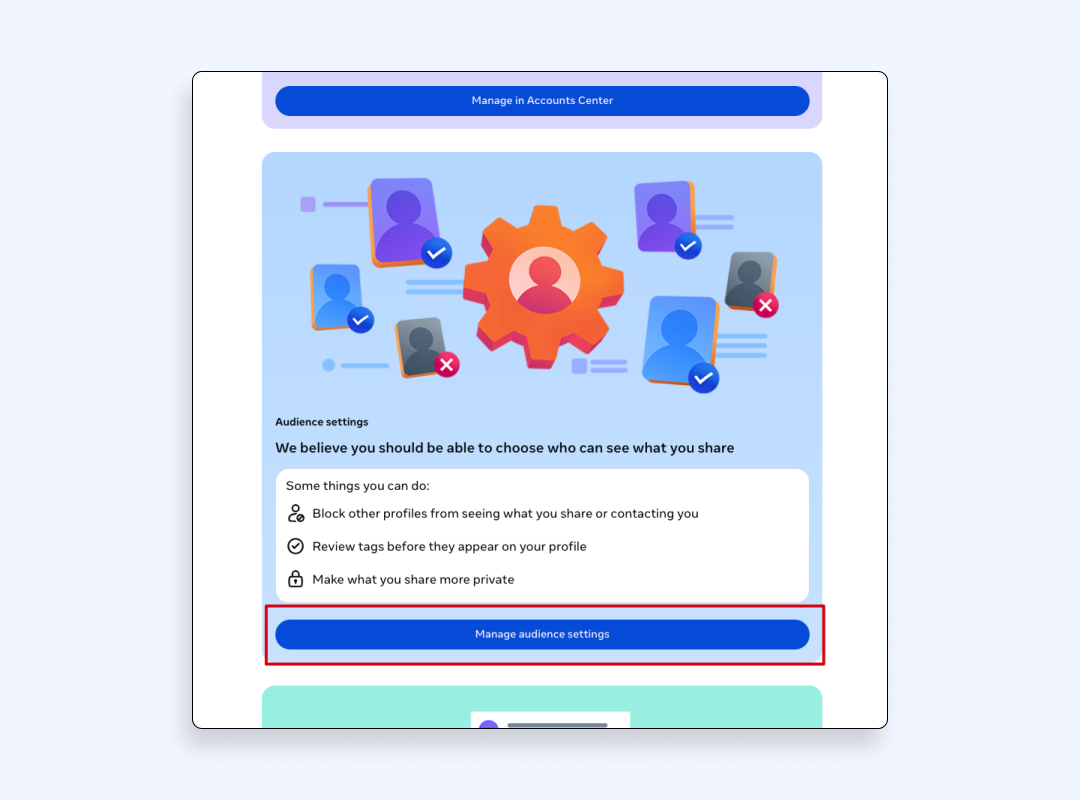
Here’s what we recommend to focus on here:
- Post and story visibility
Choose “Only friends” or share with “Specific friends”, or hide from “Certain friends” at all.
- Past posts
Use the Limit Past Posts option to make old public content visible only to friends.
- Friend requests
Switch to “Friends of Friends” or even “Only Me” under “Who can send you friend requests.” - Timeline and tagging
Turn on review options so you have to approve tags before they show up on your profile. - Stories and featured content
Make sure these are shared only with “Friends” or a custom audience. - Relationship status, birthday, hometown
Review each of these under Settings > Profile Information and set them to private. They’re often used in phishing or identity theft attempts.
If you need to quickly find these without hopping across many sections, just use the search bar in the header of this settings page.
Step 3. Make your Facebook profile unsearchable on Facebook search
Okay, but how to hide my Facebook profile from strangers?
- Go to the “Privacy Checkup” page
- Tap “How people can find you on Facebook”
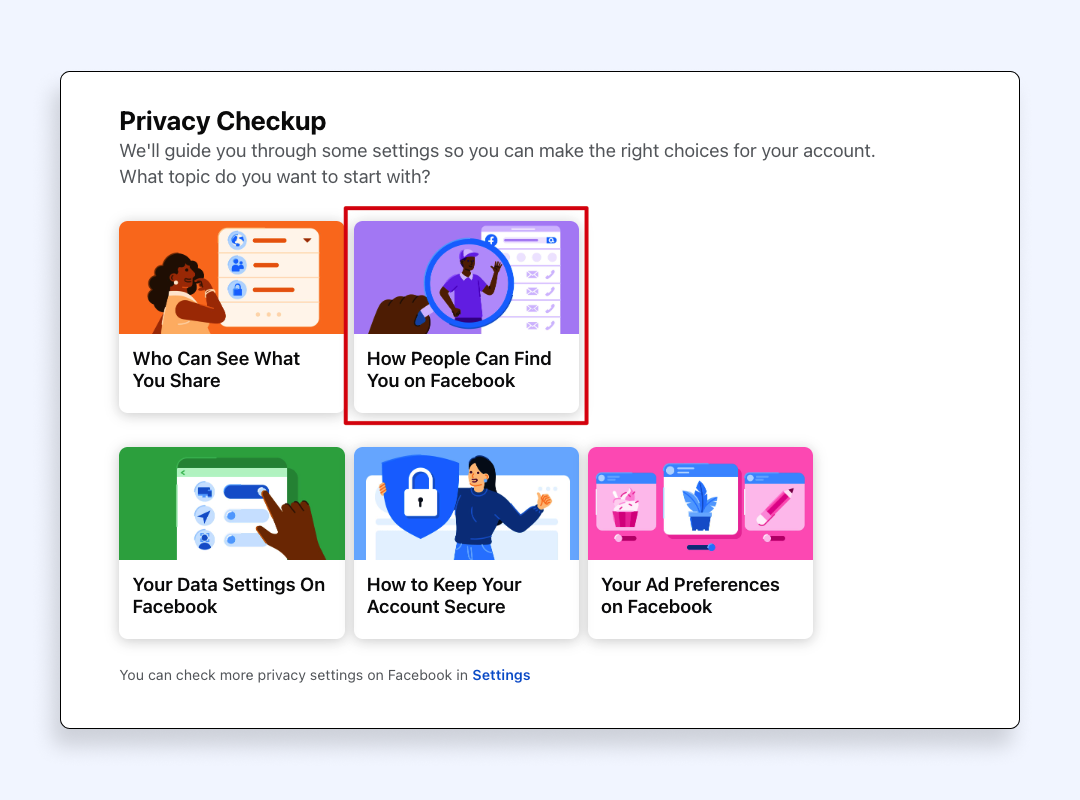
- Disable:
- People using your email or phone
- External search engine linking
- Set friend requests to “Friends of friends” or “Only me”
That’s how you privatize Facebook accounts against outside discovery.
Extra step if you use a mobile app
On the Facebook mobile app, it’s the same layout:
1. Tap the three-line menu (bottom right on iOS, top right on Android)
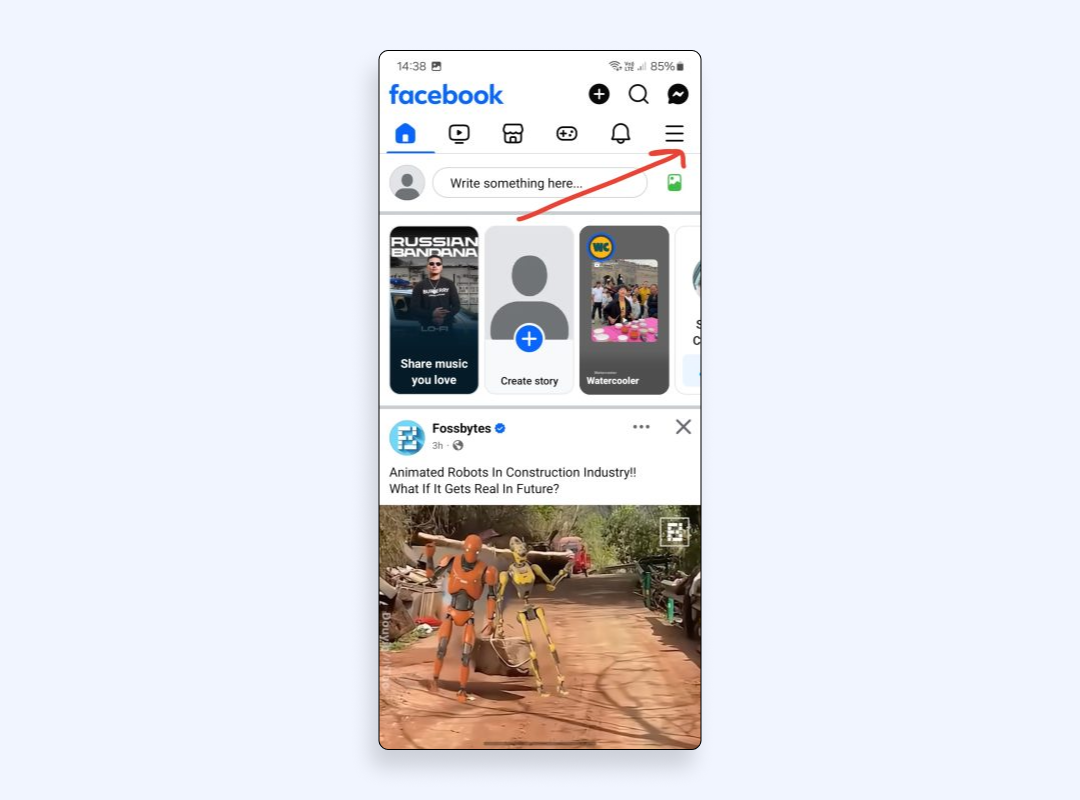
2. Scroll to “Settings & privacy” > “Privacy Center.”
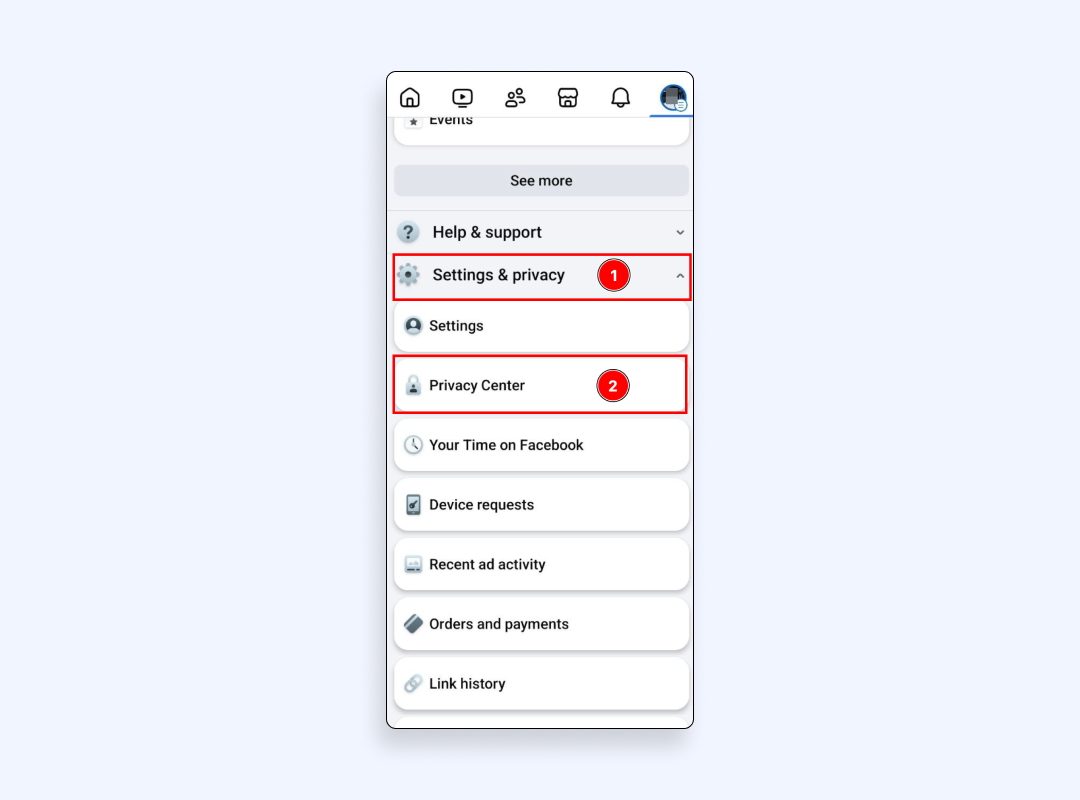
3. Tap “Privacy Checkup”
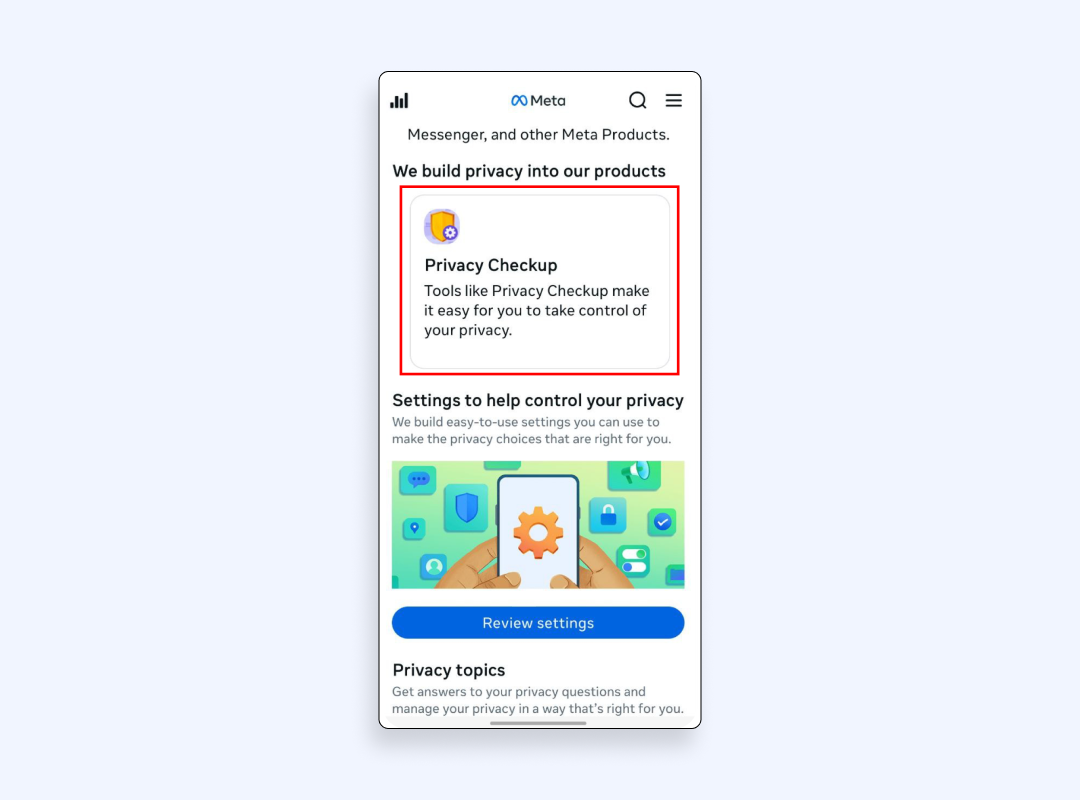
From here, repeat the steps above to apply the same privacy setting on Facebook from your phone.
But even with these changes in place, Facebook still logs where you are, what you click, and which sites you visit, even off the platform. Below are the threats where Facebook settings can’t help.
External threats Facebook settings can’t block
Here’s what you can’t fully control from inside the app:
Advertisers tracking you via Facebook plug-ins
Those little “Like” and “Share” buttons across websites? They’re trackers. Facebook uses them to monitor what you browse, even if you’re not logged in.
Search engines indexing your profile
If you haven’t turned off the option, Google and Bing may show links to your profile. That makes it easier for strangers to find your full name, city, or employer.
Network admins and ISPs seeing your traffic
Your Internet service provider and even Wi-Fi network owners (like those in cafes or hotels) can see that you’re on Facebook. Even worse, they may log that activity or sell it to third parties.
To fully protect your digital footprint, you need to shield your IP address, encrypt your data, and stop trackers at the network level. That’s exactly what VeePN does.
VeePN – your privacy guard beyond Facebook
Here’s why pairing Facebook privacy settings with VeePN is a smart decision:
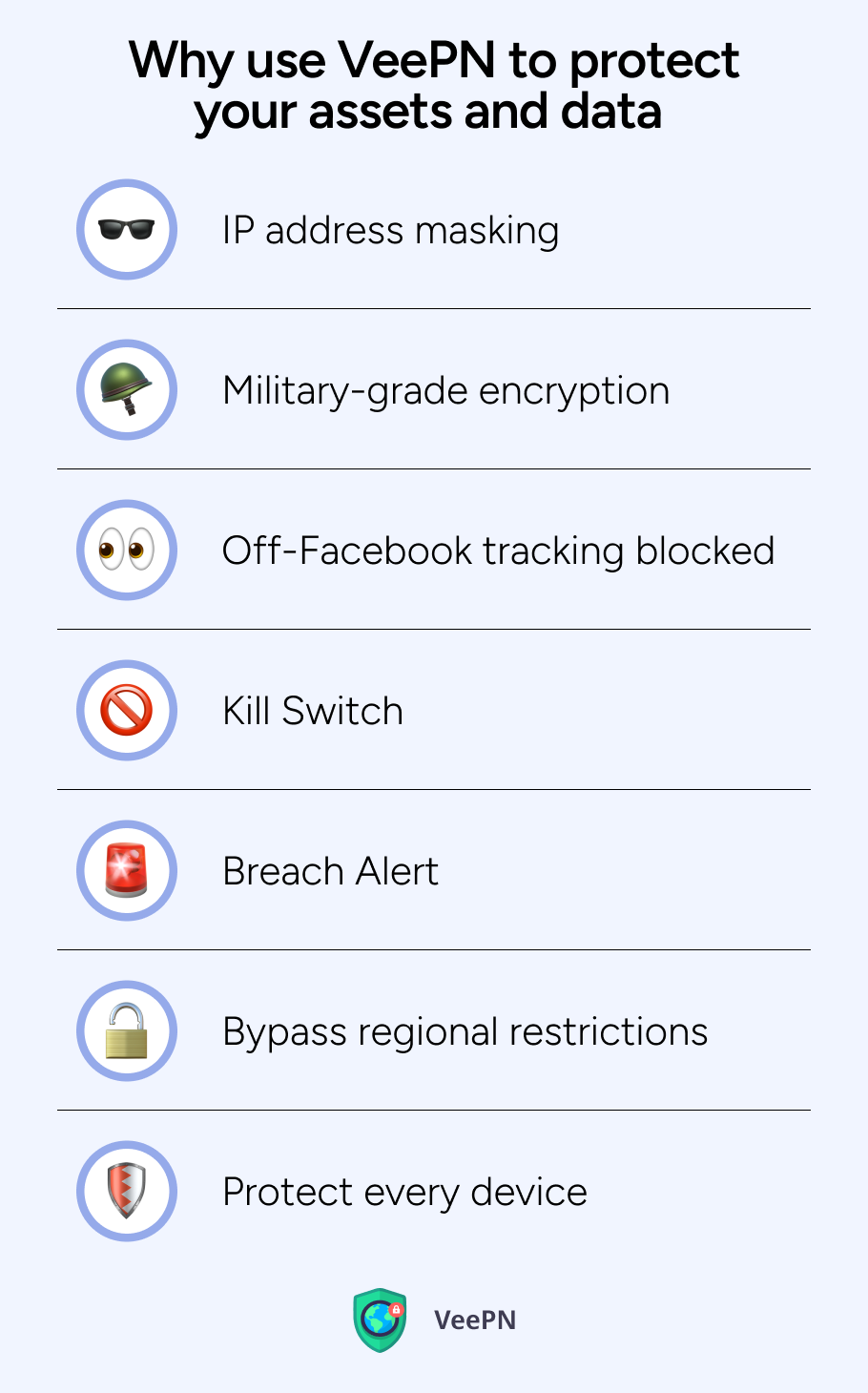
IP address masking
Facebook uses your IP address to locate you and log your behavior online. VeePN reroutes your traffic through private servers and gives you an anonymous IP, making it nearly impossible for them to trace activity back to you.
Military-grade encryption
VeePN offers AES-256 encryption to protect your browsing, even on public Wi-Fi networks. With it, ISPs, network admins, or data brokers won’t be able to snoop on your online actions.
Off-Facebook tracking blocked
Facebook tracks users across other sites. VeePN breaks those chains with anti-tracking protection that disrupts ad profiles and data trails.
Kill Switch
If your VPN connection suddenly drops, VeePN’s Kill Switch feature automatically cuts your Internet access, preventing any accidental exposure of your real IP address or data.
Breach Alert
VeePN monitors for security breaches and notifies you if your credentials appear in known data leaks, so you can take immediate action to protect your accounts.
Bypass regional restrictions
Some privacy tools inside Facebook aren’t available in all countries. With VeePN, you can access any content or feature just as if you were in another location.
Protect every device
With the coverage for up to 10 devices under one subscription, you can stay private across phone, tablet, laptop, and browser.
Try using VeePN without any risks, as we offer a 30-day money-back guarantee.
FAQ
- Open Facebook settings
- Go to Privacy > How people find and contact you
- Set email and phone to “Only me”
- Turn off “Allow search engines to link to your profile”
- Limit who can send you friend requests
- Tap profile icon > Settings & privacy > Privacy Checkup
- Choose “Who can see what you share”
- Set posts, friends list, and tags to “Only friends” or “Only me”
- Use “Limit Past Posts” to hide old content
- Adjust your profile details to private (phone, birthday, relationship)
- Hide stories and featured content
- Review apps linked to your account
- Limit ad settings and off-Facebook tracking
- Stop targeted Facebook ads
Discover more details in the article.
VeePN is freedom
Download VeePN Client for All Platforms
Enjoy a smooth VPN experience anywhere, anytime. No matter the device you have — phone or laptop, tablet or router — VeePN’s next-gen data protection and ultra-fast speeds will cover all of them.
Download for PC Download for Mac IOS and Android App
IOS and Android App
Want secure browsing while reading this?
See the difference for yourself - Try VeePN PRO for 3-days for $1, no risk, no pressure.
Start My $1 TrialThen VeePN PRO 1-year plan







