How to Delete TikTok: A Complete Guide for All Devices
Does TikTok distract you all the time and reduces your productivity? Or maybe you’re concerned about privacy risks related to this social media platform? Whatever the reason, read along to discover how to delete TikTok account in a few simple steps.

The video-based social networking app TikTok has become a global phenomenon for a variety of reasons. It has made a huge disruptive impact on popular culture. It was ranked as the third-fastest growing app of 2020, it recently hit a milestone of one billion users and several countries have even attempted to ban TikTok
That said, plenty of people have valid concerns about the app, especially regarding its popularity among kids. If you’re one of these people, you might like to know how to delete a TikTok account.
With some countries banning the app or at least attempting to ban it, you might have trouble accessing your account, let alone deleting it, depending on where you live. VPN software like VeePN is ideal for this.
Sign up for VeePN to get a top-grade 256-bit AES encryption, 2500 servers in 70 countries, and automatic optimal location selection. It even uses a Double VPN, which means your location is hidden twice through a process called VPN chaining. It’s a safe, secure, and easy way to hop on and delete TikTok.
How to delete your TikTok account
It’s not difficult to get rid of a TikTok account, but it certainly isn’t obvious how to do it either. After all, these companies don’t want to see you go. Read on to learn how to delete someone’s TikTok account on different devices.
How to Delete TikTok Account on iPhone and Android phone
The vast majority of people use TikTok on their smartphones, so let’s start there. If you want to delete TikTok from your phone, you simply have to uninstall it. If you want to delete your account, you just need to follow a few simple steps in the app.
- Tap the Profile icon in the bottom right corner of the TikTok home page to access your profile page
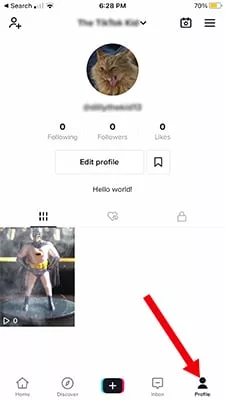
- From the profile page, tap the three lines in the top right corner of the screen to bring up the menu at the bottom
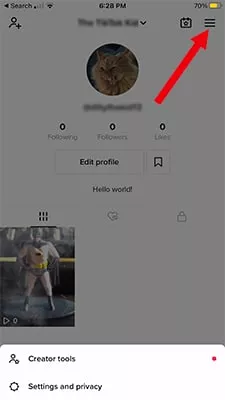
- Tap Manage account, which should be the top option
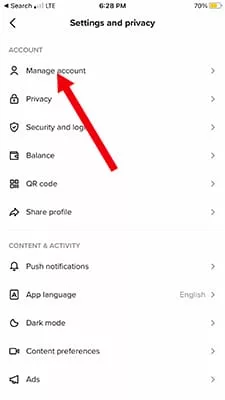
- Select the Delete account option at the bottom
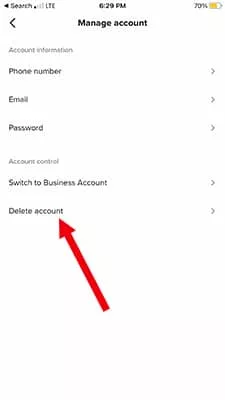
- Finally, answer their questionnaire and you’re on your way
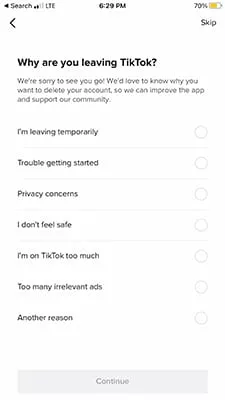
And that’s how to delete a TikTok account from your phone.
How to delete TikTok account on a desktop computer
Despite its popularity as a smartphone app, TikTok does have a website. Users can go there to watch videos and enjoy other things that can also be done through the app. So, here’s how to ban a TikTok account from their desktop website.
- Head on over to TikTok.com using your preferred Internet browser
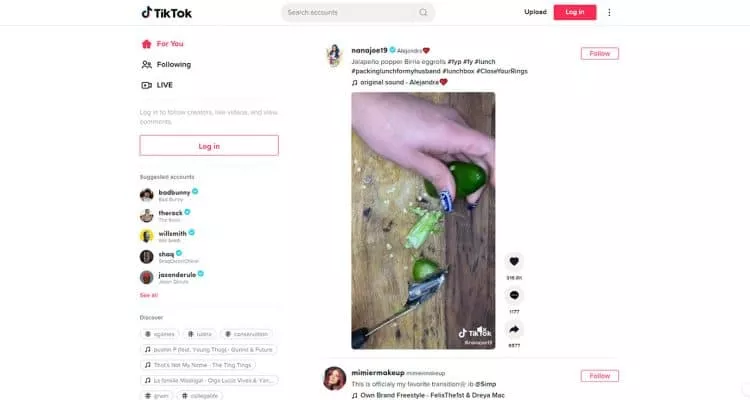
- Hit the Log in button in the top right corner and choose your preferred method
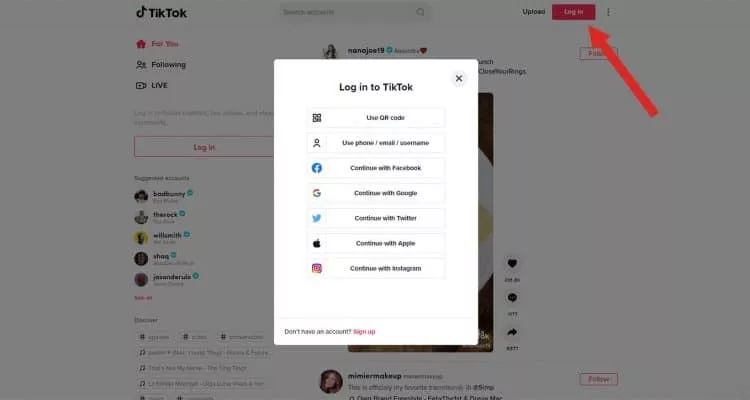
- Again, in the top right corner, click on your profile picture (it might show up as a triangle icon)
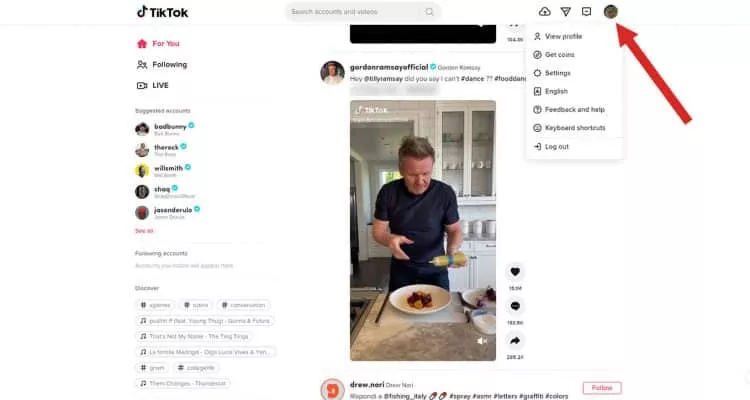
- Choose Delete account from the top of the screen
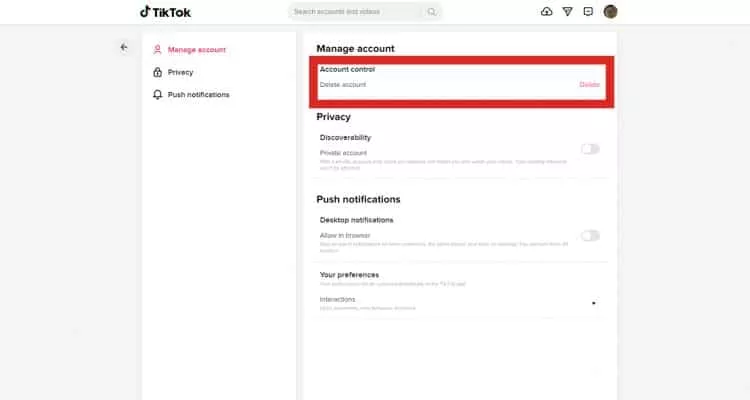
- Hit Continue on the window that appears
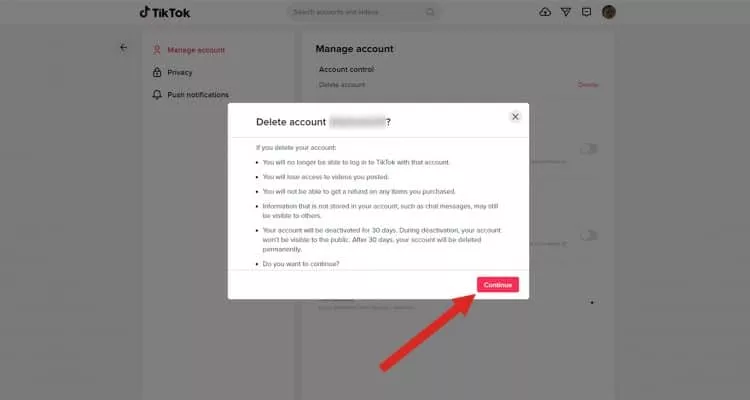
- Finally, verify and continue to complete the process
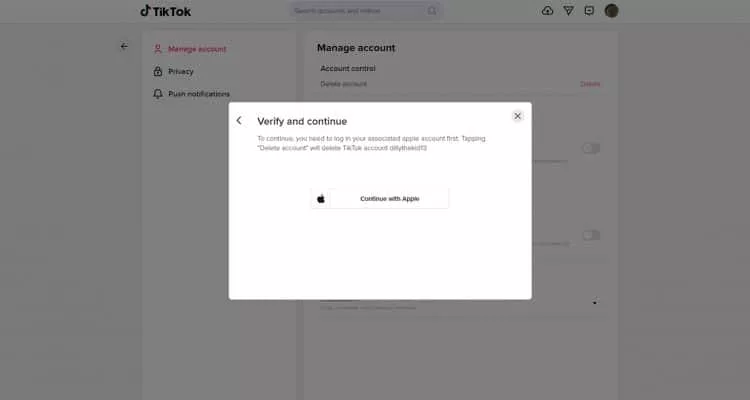
With that, you have a now-deleted TikTok account. It’s not a difficult process, but TikTok certainly doesn’t go out of its way to make this obvious.
How to delete TikTok account permanently
Deleting your account is as simple as going into your profile settings and choosing the Delete option. Instead of immediately purging your account from their system, the service converts your account to a “deactivated” status. If you want to delete your account permanently, you don’t need to take any further action. iIt will be automatically and permanently deleted 30 days after your account has been deactivated.
But why you may want to delete your TikTok account in the first place? Let’s discuss the key reasons to consider leaving this social media platform for good.
Why Delete TikTok? Privacy Concerns and Other Reasons
Here are the most compelling reasons to get rid of a TikTok account:
- Privacy-related concerns. As with any other social media apps and websites, including Facebook, Instagram, and Snapchat, TikTok isn’t 100% private and secure. In fact, this platform has raised numerous concerns, with dozens of related claims and bans. In 2019, TikTok paid FTC $5.7 million for unlawfully collecting sensitive customer data. The information that the platform gathers includes your contact and purchase info, messages, biometric data, location, cookies, and any publicly available details.
- Children safety issues. TikTok is full of various content, which is not always appropriate for kids. Considering the platform’s popularity among minors, it’s often difficult to take control and prevent children from viewing potentially harmful negative content. On top of that, TikTok was fined for not following European Union laws on processing data from children under 13 in 2023.
- Bans related to national security. TikTok has been banned in many countries worldwide – mostly for political reasons. The thing is that the platform belongs to ByteDance, a company operating in Beijing, China. Governments of many Western countries, including the US, Australia, Canada, and the EU, suspect that TikTok could share confidential user data with Chinese authorities. Even a famous hacker group Anonymous named TikTok a spyware app.
- Personal reasons. You may want to remove a TikTok account just because it negatively impacts your mental health, reduces your productivity, or shortens your attention span.
How to recover a deleted TikTok account
You signed up for TikTok, regretted it, and then deleted your account. Then, you regretted deleting your account. Now you want your deleted TikTok account back.
There are two scenarios here.
If it hasn’t been too long since you deleted TikTok, then it’s your lucky day! We noted that when you delete your account, it doesn’t actually delete. What it does instead is it deactivates, meaning it still exists for another 30 days.
If this is the case, simply log in to your TikTok app and you’ll get a message explaining that your account is deactivated and on its way to being deleted. You’ll be given the option to reactivate your account.
The other scenario is that it’s been longer than 30 days and your account has actually been deleted. Unfortunately, there is no way to recover an account that’s gone past the deactivation phase.
How to delete TikTok videos
There’s a chance that you’re going to upload a video that you regret uploading. You don’t want TikTok deleted, just that video. The good news is that deleting a video you’ve posted is very simple.
Note, this was done on an iPhone with the latest version of TikTok. Your specific app layout might be slightly different. For example, the bottom right icon on this TikTok reads Profile, whereas other versions read Me.
- Go to your TikTok profile by tapping on the Profile icon at the bottom and tap the video you want deleted
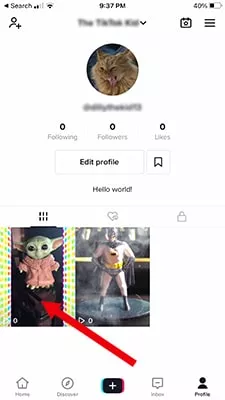
- Tap the three dots icon under the chat bubble to bring up the menu

- Scroll all the way to the right and choose the Delete option

- Confirm that you want to delete the video
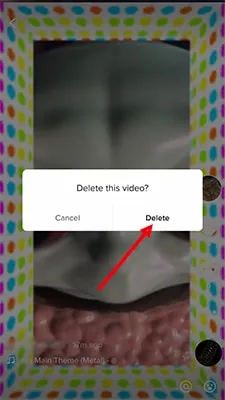
And just like that, it’s like the video never existed!
How to recover deleted TikTok videos
What if you delete a video from your TikTok account, but then you want it back? You have a couple of options that could pan out.
If the video that you deleted was posted publicly and somebody “liked” it, then you can recover it straight from the app.
- Tap on the Profile icon at the bottom of the screen to go to your profile
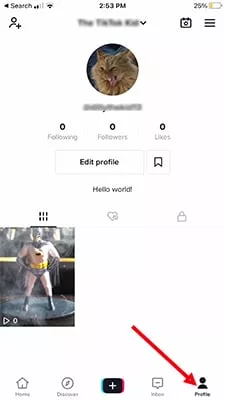
- Find the heart icon and tap it to see all of your liked videos
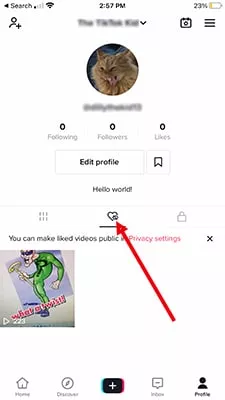
- Open the video, tap the Send to button and choose Save video from the list of options
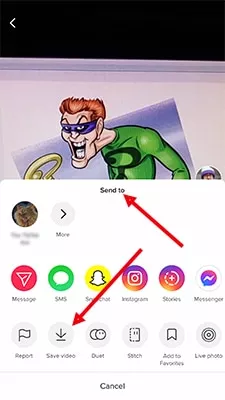
After you do all that, the video will be back in your device’s gallery. Again, this method only works if the video was liked by other users. If not, you won’t be able to recover the video through TikTok. However, the video might still be on your phone or backed up through a cloud service. Our phones are set to back up a lot of our media automatically.
How to get rid of TikTok addiction
- The nuclear option: delete TikTok
- Turn off TikTok notifications
- Leave your phone in another room of the house when you’re not using it
- Use your phone’s stats to find out how much time you spend in the app every day and gradually reduce that time
- If you think you just have an addictive personality, try replacing TikTok with a healthier habit
Believe it or not, TikTok addictions are surprisingly common. The videos provide instant gratification. And the brief nature of the content lets users easily fall into that “just one more” mentality that keeps them going from one video to the next.
There are various ways people combat TikTok addiction. Everybody is different and there is no cure-all solution. Those were just a few suggestions that might help you.
Wrap-up
TikTok isn’t for everyone. There are valid privacy concerns, and some people just don’t have a desire to participate in any sort of social media. Then there are the people who become too invested and spend far too much time watching endless streams of video.
If any of this sounds right to you, it would be good for you to know how to delete a TikTok account. Hopefully, this article told you what you needed to know.
FAQ: How to delete a TikTok account
If you’ve forgotten the phone number that you signed up with on the service, all you need to do is use the account recovery process. If you’ve lost access to that phone number, it doesn’t change your ability to log in with it. However, once you do it’s a good idea to update your account with your new number.
There’s currently no way to skip the deactivation phase when deleting your TikTok account.
Deleting any TikTok account follows the same process. If it’s an older account that you’ve lost the credentials for, you can use the service’s password recovery function to regain access to your account.
TikTok does not allow users to delete multiple videos at once, so you’re stuck doing it one at a time.
The most likely reason is you violated their terms and conditions by posting content they deem inappropriate.
You can’t delete someone else’s account, but if you’re worried about your child being on TikTok, know that they don’t allow users under 13. If someone below their age limit fraudulently makes an account, you could always report them.
If you’re concerned about your online privacy but removing TikTok whatsoever seems like a too drastic move, consider the following workarounds:
- Adjust your privacy and security settings: Change privacy and security preferences on your iPhone or Android to reduce the amount of personal information TikTok can collect.
- Make your TikTok account more private. Choose who can view your TikTok videos, disable location services, and turn off ad personalization in the app’s settings.
- Use a strong online privacy solution like VeePN. Our VPN for TikTok will encrypt your entire Internet traffic, including your messages and search requests. Also, VeePN masks your IP address and other sensitive connection details, preventing third parties from spying on you.
To secure your TikTok account without removing it, adjust your privacy settings. You can decide who has access to your account, limit who can comment on your posts, and enable two-factor authentication (2FA). Also, it’s possible to turn off location tracking and ad personalization to make your TikTok experience more private.
VeePN is freedom





