Holiday Online Shopping: Safety Tips

Holidays are a magical time. Except when you leave buying presents until the last minute. Squeezing through the crowds at a department store, fighting over the last item with someone just as desperate, waiting in devastatingly long lines…Yikes. Luckily, we have online shopping to get the job done. It’s easy, quick, and stress-free. However, not always safe. Keep reading to find out how to stay safe this holiday season.
Security risks of online shopping
In the past 5 years, the number of digital shoppers has increased by 40%. Why is online shopping so popular, anyway? Well, because you can:
- Find better deals and discounts easier
- Have a greater selection of items
- Compare prices across multiple websites
- Shop in peace and privacy
Still, despite the benefits it provides, online shopping comes with risks. Some of them are:
- Online scams. Those happen more often than you’d think. Especially during the holiday season. A global study from Norton, a consumer Cyber Safety brand, found a staggering 36% of Americans becoming victims to online shopping scams during the holidays. They lost $387 on average as a result. Cybercriminals contacted the victims largely via email (40%), social media (38%), third-party websites (32%), texts (28%), and phone calls (23%).
- Identity theft. When shopping, you leave some of your personal information out in the open. Which hackers can steal and have real “fun” with — from crafting elaborate phishing emails to impersonating you online. Regularly check for any unusual purchases in your statements and email notifications.
- Fake apps. Cybercriminals understand the demand. That’s why there are plenty of fake shopping apps designed to steal your data, not sell you a cute necklace for your friend. Make sure you use official apps developed by online retailers. Download them from a link displayed on the retailer’s official website.
That said, never take security for granted — cyber crooks are all around the web, waiting to kill your holiday vibes. Here’s how to avoid becoming an easy target.
Top 10 tips for a secure online shopping
Hunt for the best shopping deals with these tips in mind.
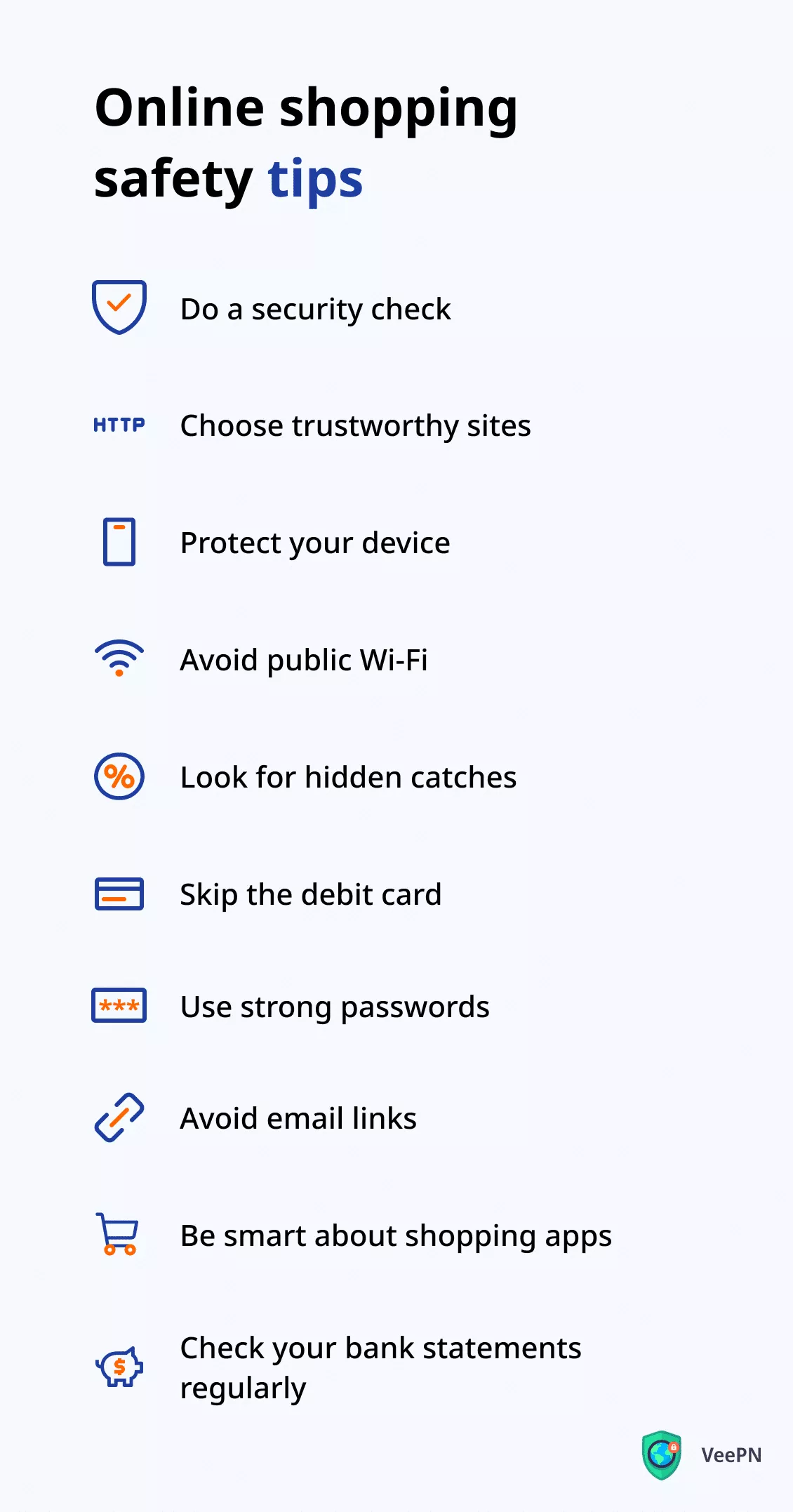
1. Do a security check
Before buying something on a website, make sure it’s secure — check if there’s a padlock icon and if the URL starts with HTTPS (where S stands for secure). If you don’t see the “S” at the end, it means the site isn’t encrypted. Run this quick security check even with well-known retailers.
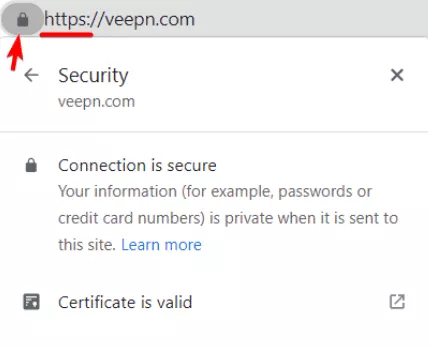
Never put your payment details into a website without a valid Secure Sockets Layer (SSL) certificate — that is, the URL of which doesn’t start with HTTPS. This security measure is a standard for all trusted websites. Search engines will commonly flag a website as unsecured if the SSL certificate is invalid.
2. Choose trustworthy sites
Shopping with retailers you’ve long bought from and trust is your safest bet. But what if you want to buy something from an online store totally new for you? Then, you need to dig into it a bit.
- See if there’s any company information on its website.
- Check its online reputation — go through customer’s reviews on Google, Trustpilot, and so on.
- Check for available customer feedback tools (email address, phone number, review box).
- Be extra careful with links from URL shorteners, like Bitly or Google URL Shortener, since their destinations are unknown.
3. Protect your device
Equip every device you shop with with reliable security software, like an antivirus and Virtual Private Network (VPN). Besides, always log off your computer or phone before exiting a shopping or banking site, and don’t allow your device to remember your usernames, passwords, or credit card information.
4. Avoid public Wi-Fi
Limit your online shopping to secure and private Wi-Fi networks. Public Wi-Fi networks are a lifesaver when you’re out and about, we get it. But scammers and cybercriminals love them more than you do — they constantly look for poorly protected connections, which public networks are swarming with. Any info you provide while on public Wi-Fi is a low-hanging fruit for them. Especially when you log in to banking sites or payment sites like Paypal.
If you have no other choice but to shop on a public network and put out your card details, get yourself a VPN — it’ll encrypt your data and keep it under the radar.
5. Look for hidden catches
Look out for unbelievable offers and holiday gifts. Think twice before you click on a deal that’s too good to be true. Because it probably is. If an offer is really tempting, do some research first or find out if anyone else has tried to take advantage of that deal before. And if the product seems legit but costs ridiculously low, it may not be of the best quality.
6. Skip the debit card
For online shopping, it’s best to stick to credit cards or secure payment gateways, like PayPal, or Venmo. Debit cards are linked to your bank account. This puts you at a much higher risk if someone gets their hands on your personal data. Meanwhile, credit cards offer more protection if a card number is stolen.
7. Use strong passwords
Secure, unique passwords are your best gatekeepers in keeping your private information safe. Here are some tips for beefing up your passwords:
- Don’t use the same password for multiple sites.
- Change passwords regularly.
- Use unique words. Don’t include your private information.
It’s also recommended to use two-factor authentication in addition to a strong password when you create an online account.
8. Be smart about shopping apps
Apps are your ultimate online shopping hub. But, while convenient, they can also steal your private information. Be vigilant and follow these tips when using such an app for the first time:
- Only download shopping apps from a trustworthy source like the Apple App Store or Google Play.
- Pay attention to the permissions the app asks for. See something that doesn’t make sense, like access to your contacts? Make sure you don’t give the app that permission.
- Check out the comments and reviews of the app before downloading it.
- See if there are too many pop-ups; some of them may be malicious.
9. Avoid email links
Phishing is among the most common techniques scammers use to get your credit card information. They can lure you with “too-good-to-be-true” deals or great discounts and include spoofed URLs — for example, amazonn.com instead of amazon.com. PayPal and eBay are the most impersonated sites, but there are plenty of others.
10. Check your bank statements regularly
This is an obvious tip but an important one, nonetheless. Everyone’s different when it comes to monitoring their spending. But getting into the habit of checking your bank statements will help you spot potential hacks and respond asap. Luckily, online banking and payment services have made it easy. You can turn on automatic payment notifications within the app and track each payment made — whether genuine or not. If you see a fraudulent charge, contact your bank immediately and shut down the card. That will make leaked information useless for the hacker.
How to stay safe this holiday season with a VPN
A lot of risks of online shopping are tied to your IP address and other data being out in the open. Good news is that you can eliminate or at least minimize some of the risks by using a VPN — a cybersecurity software that protects your Internet connection and privacy online. It does with the following:
- Connecting you to a secure VPN server and giving you a new IP address
- Routing all your Internet traffic through that server to encrypt your data and keep it safe from prying eyes
You can also save some money with a VPN. Store websites often change prices in different regions. Simply change your IP address to the country of your choice and start shopping for the best deals.
Need more details? Here’s how to use a VPN to shop online securely:
- Sign up with VeePN, download and install the app for your device.
- Open the app and sign in to your account.
- Click Connect on the main screen (you won’t miss that big switch button).
Note: Upon your first connection, VeePN connects you to the most optimal server location. But you can pick one from the list if you need to “be” somewhere specific.
- Enable VeePN NetGuard — it’ll block online trackers, malicious websites, and annoying pop-ups on the spot.
- Go to a (trusted) shopping site and safely cross off your shopping list!
With VeePN running in the background, your real IP address and other data are kept under wraps. Shop even on open Wi-Fi hotspots. While the network itself won’t become any more secure, you’ll be better protected against snoopers with all your data encrypted.
Safe holiday shopping: Wrap-up
Getting the perfect gift became a whole lot easier. But before you embark on an online shopping spree, make sure you’re not exposing yourself to risk — get yourself a reliable VPN and follow the above tips. Don’t let anyone crush your holiday spirit!
FAQ
How to stay safe when shopping online?
Here are our 10 cybersecurity tips for online shopping:
- Do a security check.
- Go to trustworthy sites.
- Protect your device.
- Don’t go public.
- Look for hidden catches.
- Skip the debit card.
- Use strong passwords.
- Be smart about shopping apps.
- Avoid email links.
- Regularly check your bank statements.
Find out more on each one in this article.
VeePN is freedom
Download VeePN Client for All Platforms
Enjoy a smooth VPN experience anywhere, anytime. No matter the device you have — phone or laptop, tablet or router — VeePN’s next-gen data protection and ultra-fast speeds will cover all of them.
Download for PC Download for Mac IOS and Android App
IOS and Android App
Want secure browsing while reading this?
See the difference for yourself - Try VeePN PRO for 3-days for $1, no risk, no pressure.
Start My $1 TrialThen VeePN PRO 1-year plan






