A Hacker’s Guide Into Your Inbox and 5 Email Security Best Practices to Prevent the Hacks
What does a hacker see when they look at your inbox? A treasure trove of sensitive data, login credentials, and financial data waiting to be exploited. If you don’t want to let the hackers in, keep reading, as we’ll reveal the strategies hackers use to infiltrate email accounts — and, more importantly, top 5 email security best practices on how you can stop them.
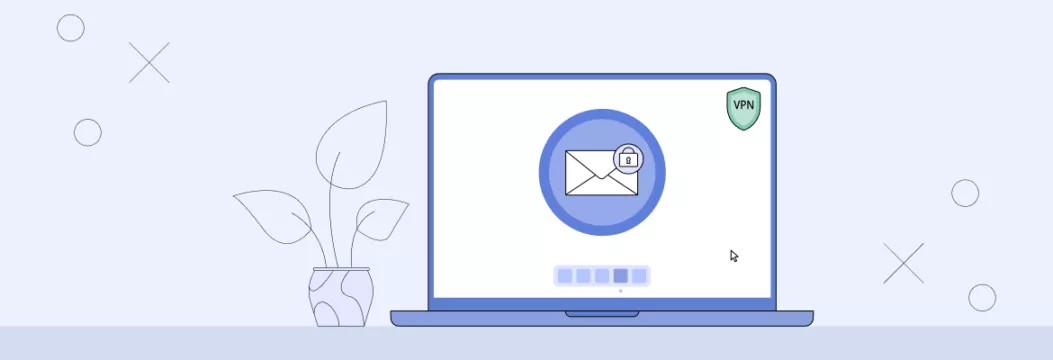
Why email inboxes are a top target for cyberattacks
Emails are low hanging fruit for cybercriminals because it has become a backbone of personal and professional communication. Every one of us has at least one email address these days, so all an attacker has to do to reach a lot of potential victims is press a “send” button. Also, since email systems include inherent weaknesses, such as easy spoofing and social engineering tactics, attackers tend to employ them to ensnare those they’re posing as trying to entice them. Moreover, emails are often used for creating multiple accounts on various sites and online services, so losing the access to your email may mean you’ll have compromised accounts anywhere you used this email address.
How hackers can get into your inbox
Hackers have multiple ways of accessing your email account without your consent. Here are some common methods:
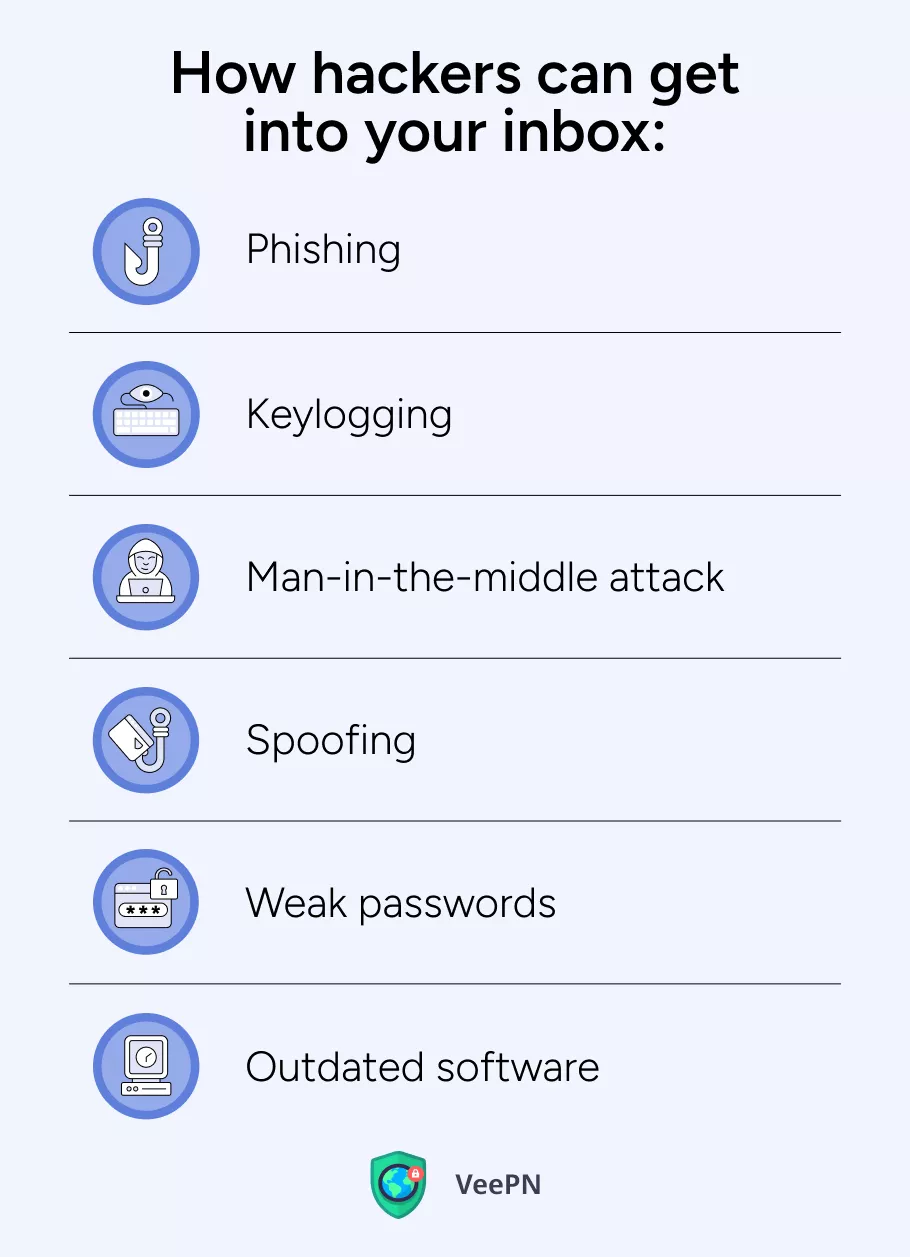
🧑💻Phishing emails: A nearly professional looking fraud email may trick you to give out your personal information such password or bank account details. Phishing scams are by the most frequent threat related to security of your email, so pay attention to odd-looking messages!
🧑💻Keylogging: A hacker can once installed have some form of malicious software which allows them to record keys you type and gain remote access to your device, and hence your email, as well as intercept communications between two people to get at your private information. In addition, hackers can intercept the dialogue between two people so that they can access your private informatio
🧑💻Man-in-the-middle attack: Hackers can also intercept communications between two people, in order to gain access to your private information.
🧑💻Spoofing: The hacker forges email headers and makes your email appear to come from a trusted source, making it appear like you’re getting an email as if from some person or organization, while in fact it is full of malicious links.
🧑💻Weak passwords: Users don’t take the time to create complex passwords that can’t be easily cracked through brute force attempts, and so hackers love simple or easy to guess passwords because they can easily ‘mate’ with phishing and similar attacks. For those reason, consider installing a reliable password manager such as 1Password or Keeper.
🧑💻Outdated software: Yet if you neglect to update your software, you become prone to having Security gaps that the hackers will attack.
The outcomes of these attacks are shocking. In 2014, the Sony Pictures was hacked, and the hackers published sensitive corporate information, including unreleased movies, workers’ personal information, and other confidential data. The attack, done by “Guardians of Peace,” group caused serious reputational and financial damage to Sony Pictures.
Another case is about a scandalous Hillary Clinton email hack. The incident highlighted the risks of using private email servers for official communications. The incident that involved poor security of classified information, became a large controversy during the 2016 US presidential election. The incident also indicated how inventive hackers can be as they successfully breached the email of one of the US presidential election candidates.
So how do you protect your email against these threats? Keep on reading to learn about email security tips!
Best practices for email security
To shield your email against attacks, take into account adopting these email security practices as your regular habits:

👍Use multi-factor authentication (MFA) on all your accounts: Requiring a second form of verification will ensure your email won’t be hacked so easily.
👍Consider email encryption: Be sure your email client uses data encryption in transit and at rest. Use only safe protocols such as HTTPS and TLS.
👍Just be attentive and double-check your inbox: Check your inbox from time to time whether it gets any odd emails. Don’t hesitate to report about any suspicious activity you observe with your inbox to stay away from any sort of phishing attacks.
👍Don’t forget to Log out from devices used by several people: If you send emails from a device used by other people, always log out after you finish.
👍Avoid using public Wi-Fi for sending emails: Public Wi-Fi hotspots are a honeypot for hackers waiting for unsuspecting users who access such networks and risk leaking their sensitive information. Use a virtual private network (VPN) to hide your online activity from prying eyes.
But is VPN that important? Absolutely! Let’s find out why.
How VPN can secure your email
A VPN offers a bunch of benefits for your email security:

💪Secure Internet connection: VPN encrypts your Internet traffic, so that nobody can read it even though they succeed in its interception.
💪Creating an anonymous IP address : Since all traffic goes to a remote server, a VPN hides your real IP address and replaces it with one relevant to a location of a remote server you’ve connected to. For example, you may sit in the New York City but connect to a VPN server and browse the web as if you’re in London.
💪Securing connections to WiFi hotspots: When you use a public WiFi network, a VPN passes all your traffic through a secured “tunnel” to a remote server, which makes your web browsing safe and private even though you use a network that has a high risk of being exploited by hackers.
Nonetheless, do avoid free VPN services, as they lack enough security protocols to shield your personal information. We suggest you use a premium service like VeePN. Here are some sound reasons why it’s your best choice!
Why VeePN is a reliable email security tool
VeePN offers a suite of features that make it one of the most reliable email security solutions:
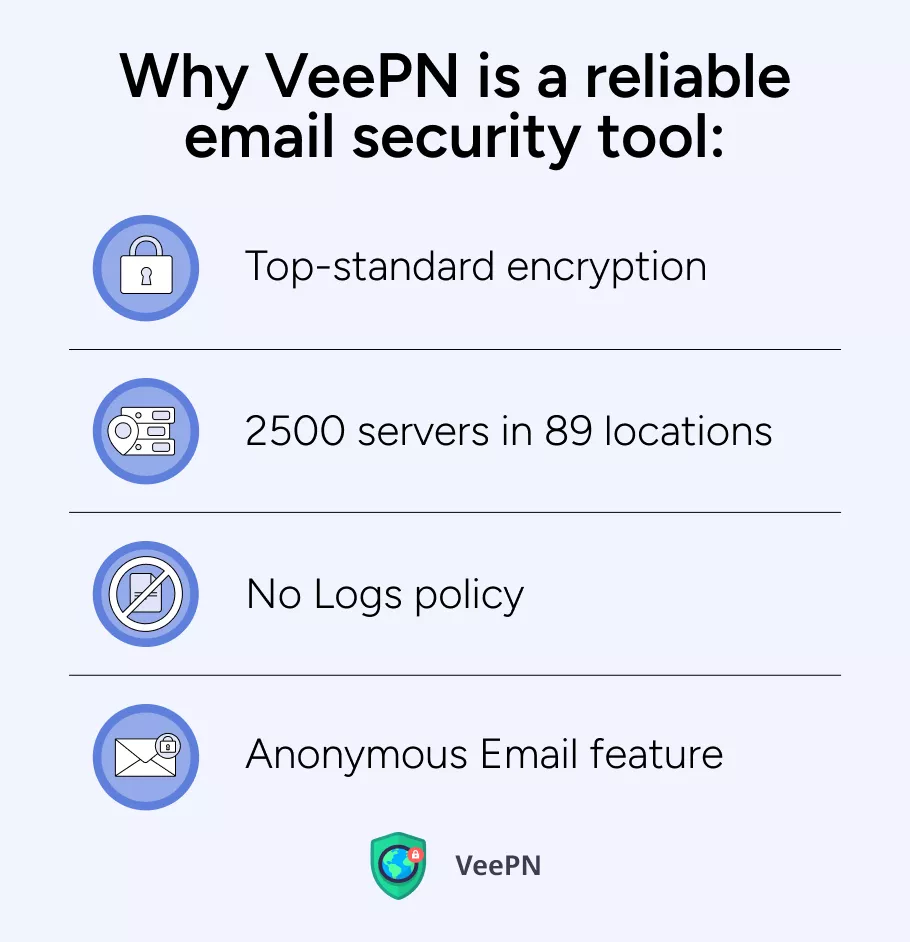
🛡️Top-standard encryption: VeePN uses AES-256 encryption, which is considered one of the best email security standards.
🛡️2500 servers in 89 locations: Such extensive network allows for fast and reliable connections, wherever you are, so your email will be under solid cover.
🛡️No Logs policy: VeePN does not track or log your online activities, ensuring your privacy is untouched.
🛡️Anonymous Email feature: This feature lets you create a fake email address to confuse attackers. They will think they have your email address, but your real one will remain private and receive forwarded messages from the fake address.
Compatible with all major operating systems and offering an antivirus software for Windows and Android, VeePN can become your reliable email protection tool. Download VeePN right now to secure up to 10 devices with one subscription and enjoy a 30-day money-back guarantee!
FAQ
To be sure that your email is safe, consider using such protective tools like end-to-end encryption, multi-factor authentication, and regular software updates. On top of that, use more sophisticated solutions such as email filtering systems and an anti-malware app like VeePN’s NetGuard which identifies and blocks malware before it reaches your inbox.
Mimecast, Proofpoint, and Barracuda are the most reliable email protection software thus far. Microsoft Defender for Office 365 and Google Workspace’s built-in security are also good options for companies that work within the relatable ecosystems. Also, such apps as VeePN that offer a top-standard encryption and Anonymous Email feature that helps you to keep your real email address private.
A VPN is able to shield your email by encrypting your traffic, so that hackers won’t catch it in transit. When you connect to a VPN server, all Internet traffic goes through a secure path, so there is a low risk of leaking your personal information into the wrong hands. Try VeePN, a reliable VPN service, for protecting your inbox from various online threats.
VeePN is freedom
Download VeePN Client for All Platforms
Enjoy a smooth VPN experience anywhere, anytime. No matter the device you have — phone or laptop, tablet or router — VeePN’s next-gen data protection and ultra-fast speeds will cover all of them.
Download for PC Download for Mac IOS and Android App
IOS and Android App
Want secure browsing while reading this?
See the difference for yourself - Try VeePN PRO for 3-days for $1, no risk, no pressure.
Start My $1 TrialThen VeePN PRO 1-year plan






