Does Verizon Throttle Data? (And How You Can Stop This Easily)
Back in 2017 Verizon were caught slowing down user speeds for some services. The ones that got hit the hardest were Netflix and YouTube, which just happened to be in direct competition with Verizon’s own video streaming services. While the company promised to fix it, lots of users still report Verizon throttling Internet.
So, does Verizon throttle data? Is this a widespread problem and how does one avoid it? Read along to find out.
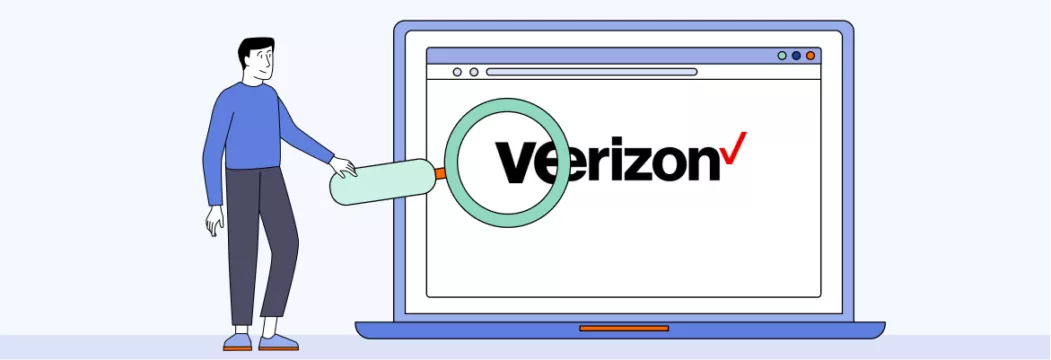
What is ISP throttling?
Let’s cover the terms first. ISP (or Internet) throttling is when Internet providers intentionally slow down your Internet speeds for certain online activities like video streaming. It’s often done as part of network management strategies to improve performance for all network users, but remains controversial in terms of transparency and net neutrality.
You can usually find ISP’s rules on throttling in the fine print of your plan details. In case you already have a plan, contact customer support to check what is your data limit. But does Verizon throttle home Internet and broadband Internet access services? We’ll cover it next.
Does Verizon throttle Internet speed?
Regarding the issue of Verizon throttle speed, a few years back, Verizon was caught throttling Netflix and YouTube both on unlimited and limited data plans. While the company acknowledged that a new video optimization system used temporarily was a reason for slowdowns, users continued reporting a problem — even for “unlimited” plans that are supposed to give you higher priority on a network.
So, why might you experience slower connection in the first place?
When does Verizon throttle data?
Here are the main reasons behind slower Internet speeds.
Network outage in your area
In simple terms, it is a total loss of the Internet connection or service within a particular region or to a group of users. To check if that’s the case, sign in to My Verizon account. If there’s an outage, a “Network Notification” will appear in the top of your screen.
Network congestion
It may cause network overload when many users are online and utilizing bandwidth-hungry applications at the same time. To deal with this, the ISPs can slow down the Internet speed during the peak periods.
Data caps and usage limits
There are ISPs that have data caps or usage limits. Once the users go beyond these limits the ISP can either reduce their Internet speed to prevent incurring extra costs or they can prioritize other users who have not yet reached their limitsYou can learn your data plan limits in plan details.
Traffic prioritization
ISPs may implement priority to certain traffic types (e.g. video streaming or online gaming) in order to ensure a certain quality of service to particular apps. This priority may cause reduced speeds of other traffic priorities such as file downloads or browsing in general.
Encouraging upgrades
Certain ISPs might slow down the speeds of the lower-tier plans to make the users think about upgrading to higher priced plans that have higher speeds and have fewer limitations.
Traffic control and data monetization.
Some ISPs may also throttle Internet speeds to control your data access and sell your personal information to advertisers. This opens up privacy risks, so you’d better watch out for hidden traffic jams.
How do I know if Verizon is throttling my data?
Curious whether your ISP is slowing you down? Here’s how to check if Verizon is throttling Internet speed.
- Monitor your speed. Run a speed test using tools like speedtest.net to see if you’re getting the performance your ISP promised. When you are always slower than promised, this may be an indication of throttling.
- Track data usage. See whether you have hit your data cap or limit as stipulated in your plan details. In case you do and your speed all at once becomes slow, it could be as a result of throttling.
For example, despite the name, some of the Verizon’s unlimited plans do come with data limits. Once you use up that data, your speed may slow down. As indicated, only the “5G Get More” plan doesn’t get throttled. However, suppose that you exceed your data with the “5G Do More” plan. In that case, those subscribing to the ‘5G Play More’ plan will have priority during network overload.
| Verizon unlimited plan | Monthly price | High speed data allowance |
|---|---|---|
| 5G Get More | $55-90 | Unlimited |
| 5G Play More | $45-80 | 50GB |
| 5G Do More | $45-80 | 50GB |
| 5G Start | $35-70 |
- Compare peak and off-peak speeds. Check if your Internet is faster during off-peak hours. Throttling often happens when network traffic is high.
- Check for network notifications. Sign in to your My Verizon account and seek Network Notifications. Verizon may have put an alert there in case there is a problem.
- Reach out to customer support. In case you are not sure, you can always contact the customer care at Verizon and inquire whether there are any throttling mechanisms on your data services.
How to stop Verizon data throttling
If you’re sure you found the reason behind the Internet slowdown and it’s your ISP, it’s time to put a stop to Verizon throttling your Internet. Check out the following workarounds.
- Check your data usage. Keep an eye on how much data you’re using. If you hit your limit soon, Verizon might slow you down.
- Consider a different plan. Look into plans with unlimited data or higher data caps to avoid throttling.
If you don’t want to bother with counting data or switching to another plan, consider using a VPN to stop Verizon throttling — virtual private networks are easy to use on all your devices, like PCs, smartphones, and tablets.
A VPN to bypass Verizon throttling
A VPN is an online security tool that keeps your Internet connection safe and private. They usually come as desktop and mobile apps or browser extensions. Here’s how VPNs helps when Verizon is throttling Internet:
- VPNs use data encryption to turn your info into unreadable code, so nobody, including Verizon, can see what you’re doing online. No spying means no throttling!
- Most ISPs throttle based on port numbers (which are like numbered doors your traffic passes through). And VPNs can bypass those restrictions by using different locations, ensuring your Internet stays free from slowdowns.
- A reliable VPN keeps no logs of your activity. That means it can’t disclose your data even when approached by a third party — a process usual in 5/9/14 eyes intelligence alliances member countries, like the US.
Things to consider when choosing a VPN to bypass Verizon throttling
Take into account the following metrics to choose the best VPN that will help to get rid of Verizon data throttling:
Server network
Go for a trusted VPN with lots of VPN server locations across the world.
Speed
Make sure to select a VPN with recent VPN protocols such as WireGuard and OpenVPN.
Security features
To be on the safe side, find one with a strong encryption, DNS leak protection, and a Kill Switch.
Logging policy
Ensure that your VPN includes a No Logs policy to be on the safe side.
Be cautious about free VPNs
Many free providers sell your data to make ends meet at the expense of your privacyThey’re also usually slow due to poorer infrastructure, so even if they claim to beat throttling, your Internet won’t be fast.
Now, how about a decent VPN service that ticks all the above boxes?
Best VPN to stop Verizon throttling? VeePN to the rescue
Try out VeePN risk-free — an effective tool for beating your ISP’s unfair throttling. With the strongest 256-AES encryption in its arsenal, nobody can break into your business. And in case you fear that Verizon is tracking you online, VeePN can help. The powerful privacy and security options, such as the No Logs policy and the DNS leak protection, make sure that your VPN traffic is concealed, and your ISP could hardly track the websites that you visit and the files that you download.
Even if your connection drops, VeePN has your back with the Kill Switch. It protects you from IP, DNS, and WebRTC leaks, securing your connection in the best way possible.
How to get started with VeePN?
The action plan here is simple:
1. Choose a VeePN subscription plan
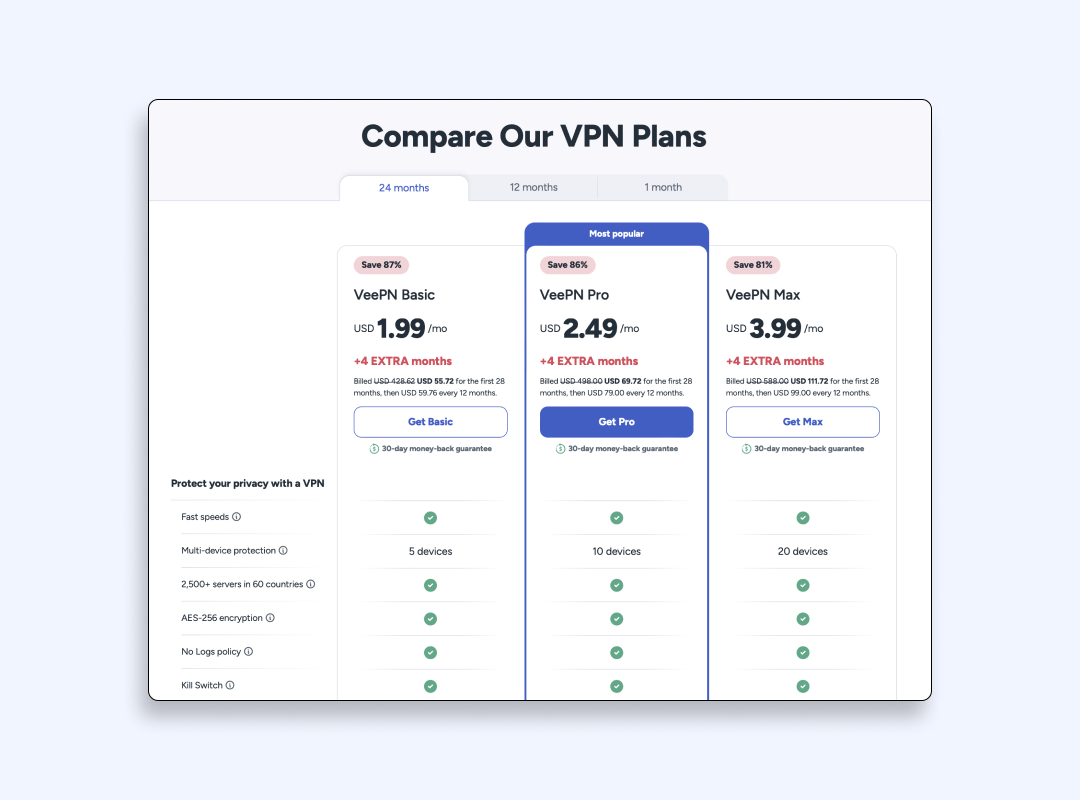
2. Download VeePN on your device.
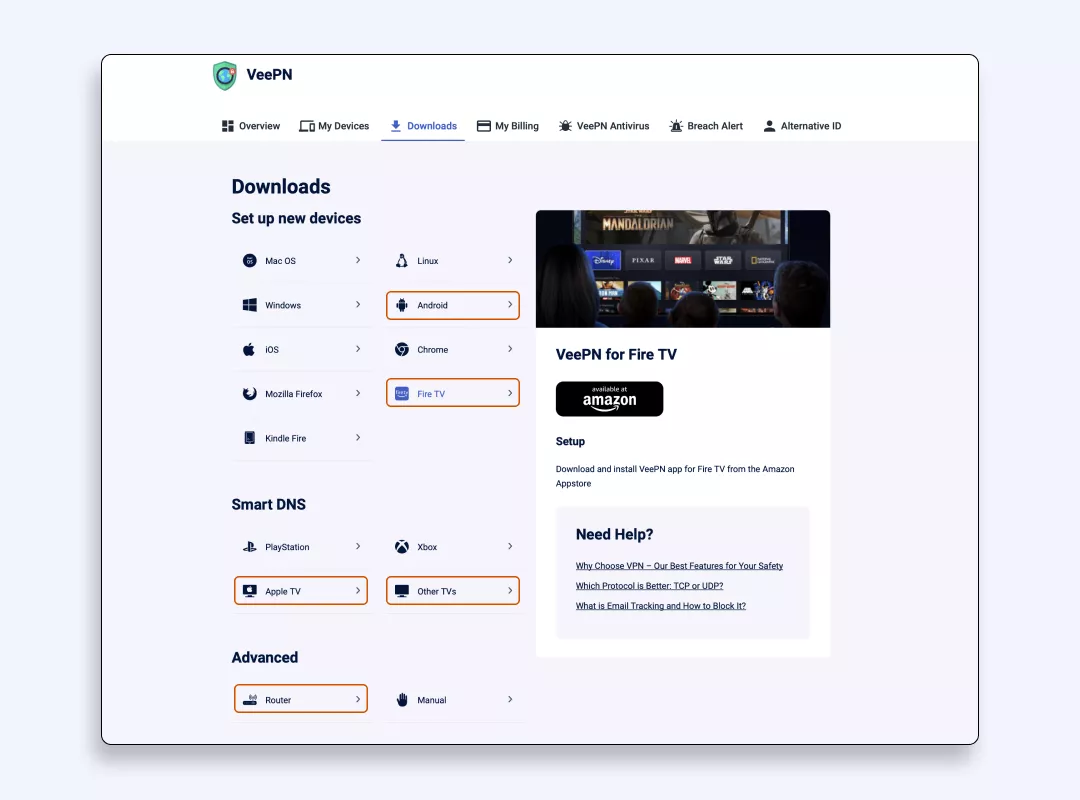
3. Open the app and choose a VPN location or use “Optimal Location” for the best performance.
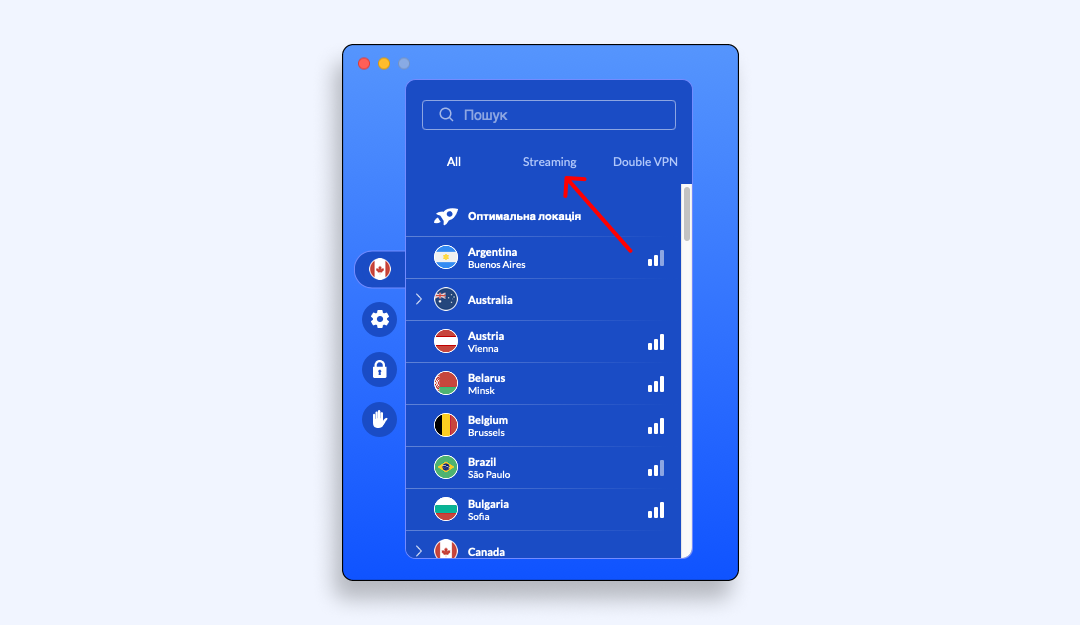
4. Connect to VeePN server.
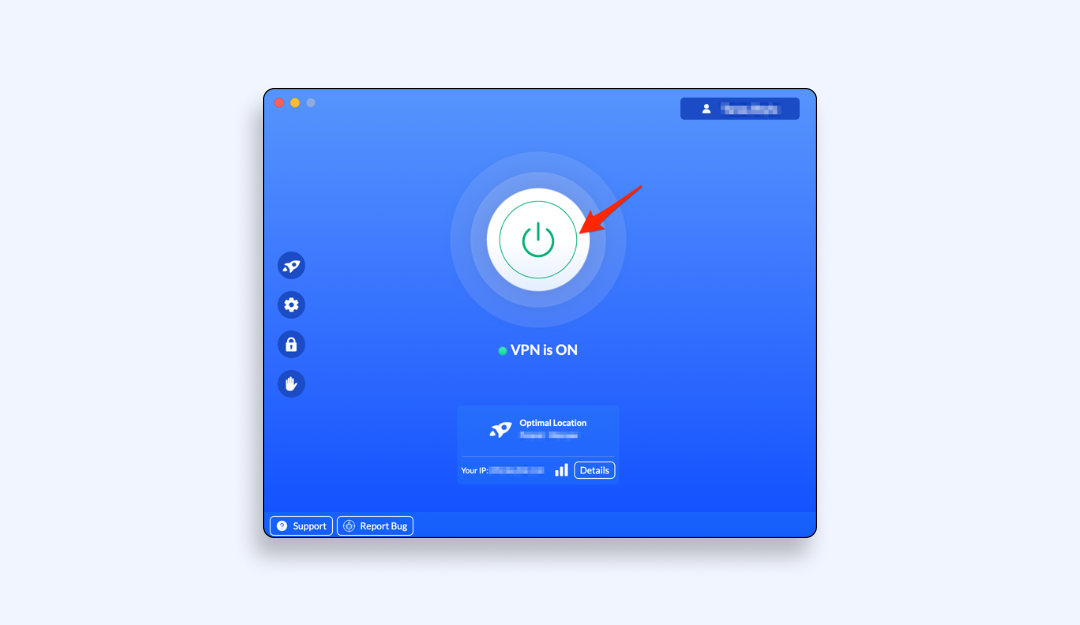
5. Restart your browser and visit the website you need.
to ISP tracking and throttling and welcome to quick and safe browsing – experience the liberty and the safety VeePN has to offer.
FAQ
If you want to stop Verizon throttling your data, you can either upgrading to an unlimited data plan from Verizon Wireless or use a VPN. The second option is cheaper and more beneficial, as it encrypts your Internet traffic and changes your online location. This way, any platform won’t see your online activities and won’t be able to apply throttling. Find out more in this article.
Disclaimer. VeePN doesn’t encourage using a VPN in any way that would potentially violate the Terms of Service of other platforms. For more details, please read the VeePN Terms of Service.
Yes, Verizon has been involved in throttling users’ data plans. It works simply: when users exceed their data limits or use other services that compete with the offerings of Verizon, their Internet speed could be reduced.
However, you can prevent Verizon throttling with a VPN such as VeePN. It will also encrypt your traffic, which is unreadable, therefore, nobody, not even Verizon, will know what you are up to on the internet. No spying means no throttling! Learn more in this blog post.
Yes, if you use a lot of data or the network is busy, Verizon might slow down your Internet. This is called ISP or Internet throttling. Find out how to avoid it in our article.
VeePN is freedom
Download VeePN Client for All Platforms
Enjoy a smooth VPN experience anywhere, anytime. No matter the device you have — phone or laptop, tablet or router — VeePN’s next-gen data protection and ultra-fast speeds will cover all of them.
Download for PC Download for Mac IOS and Android App
IOS and Android App
Want secure browsing while reading this?
See the difference for yourself - Try VeePN PRO for 3-days for $1, no risk, no pressure.
Start My $1 TrialThen VeePN PRO 1-year plan






