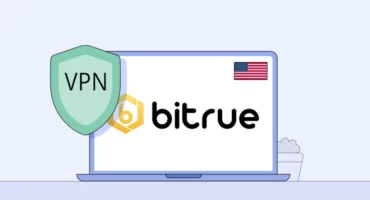Is Discord Safe? Overview of Security Threats, Recommendations
As with anything online, safety is always a concern. It’s no different with Discord, the ultimate hangout spot for the modern world. So, if you’ve been wondering about Discord’s security, you’ve come to the right place. Read along to find out all about the app’s safety measures in place, past security breaches, and what you can do to secure your account.
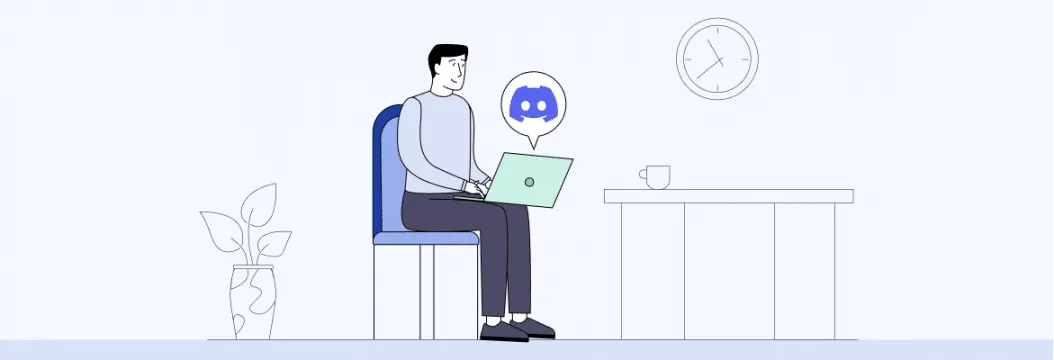
What is Discord?
Discord is an easy-to-use free communications app with over 300 million users, especially popular in the gaming community. Discord lets users chat with each other one-to-one or as a group via a server. It provides user-friendly text, voice, screen-sharing, and video chat services through private or public servers you can set up pretty quickly. It’s like a mix of instant messaging and social media, all wrapped up in one cool platform.
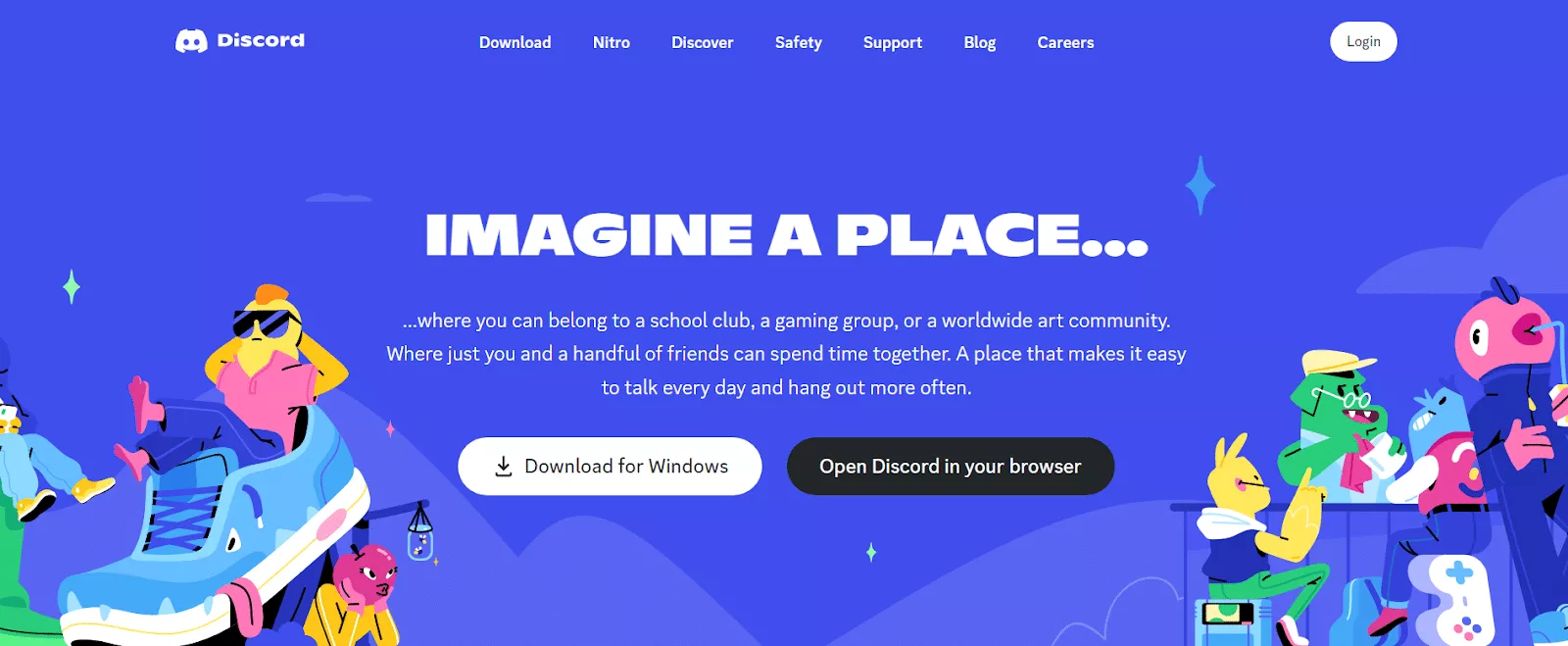
The many uses of Discord
Discord started out as a gamer’s chat app and became quite famous for it. But its users started finding non-gaming ways of using this platform. This inspired Discord to make some changes — to be seen as a general-purpose chat app for everyone and go mainstream all over the world, just like Zoom. So, it’s now being used for anything and everything you can think of, from large corporate meetings to job recruitment, from live karaoke nights to virtual wedding parties. Here are the main use cases:
- Game on. Discord’s customizable servers and channels let gamers stay connected with their squad and make new gaming buddies in no time. And hey, organizing those raids gets a whole lot easier, too.
- The hub of communities. With the ability to create and join servers, Discord is a great place for people to connect over shared interests. From book clubs and language learning groups to meme communities and support groups, there’s a server for just about everything on Discord.
- Business communication on point. Many businesses and teams use Discord as a communication tool to keep everyone on the same page. It’s a great way to stay connected and collaborate, even when working from different locations.
- Podcasting and streaming. Whether you’re a content creator or just enjoy watching streams and podcasts, Discord definitely has something for you. Dedicated channels, screen sharing, and video calls make it easy to connect with audiences and build your brand.
- The new age of education. Teachers and students alike use Discord for virtual classrooms and study groups. It’s a convenient and interactive way to learn and share information.
So yeah, whether you’re a gamer, a social butterfly, a busy professional, or a student, Discord might be something you’re looking for.
How secure is Discord: The good and the bad
Okay, everything seems great so far, but let’s get to our main question, that is: Is Discord safe? Whether you’re already a fan of the platform or considering joining, you’re probably wondering about the security of your conversations and data on Discord. Let’s dive into the details — both good and bad.
Discord security: The good
Discord says that security is their primary focus and that they are constantly revising their features to keep your experiences safe. Here’s what they have in store.
- Safety center. Discord has an entire section dedicated to safety tips, tools, and resources. This is especially helpful for parents looking to make the platforms safer for their kids.
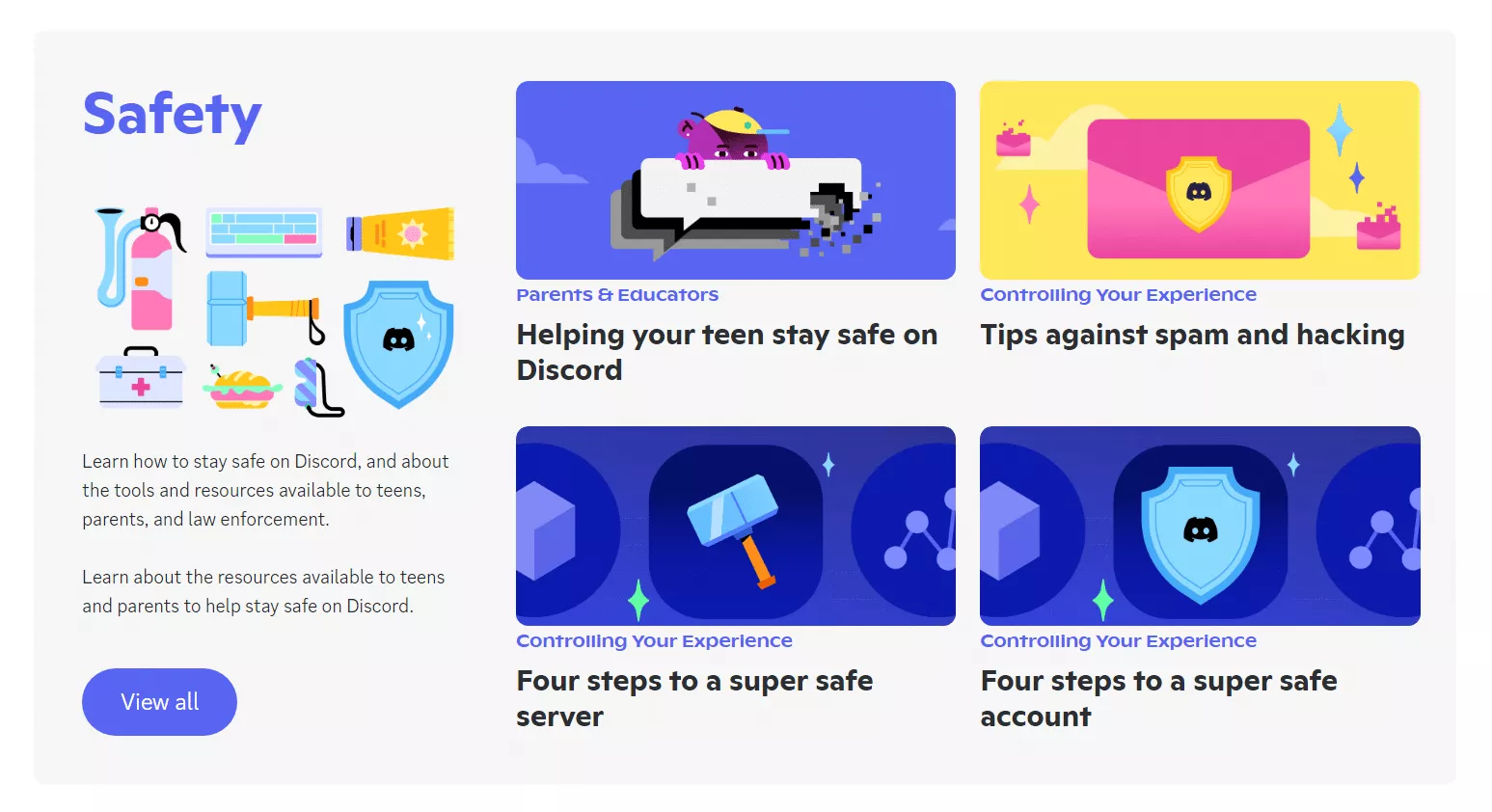
- Encryption. Discord uses transport layer security (TLS) encryption. This means that the data is encrypted when it’s in transit from one device to another.
Note: While Discord’s encryption offers a certain level of security, it’s not as foolproof as end-to-end encryption. With the latter, the data is encrypted on the sender’s device, so only the recipient can decode it. So there’s still some room for growth in terms of Dicord’s level of protection.
- Two-factor authentication (2FA) is like having a bodyguard for your account. And it’s super easy to set up on Discord (we’ll tell you how in a bit).
- Solid password protection. No one wants their password stolen. That’s why Discord requires strong passwords and regularly updates their security policies.
- Transparency reports. Discord regularly shares a report on the actions they’ve taken to keep the platform safe and secure. In their latest update on the third quarter of 2022, we’ve learned that:
- 17,809 warnings were issued, an increase of 31% compared to the previous quarter.
- 185,756 accounts were disabled for policy violations not including spam, a 74.5% decrease from the previous quarter.
- The majority of warnings were issued to server members (54%) while 46% were issued to servers.
- 50,510,769 accounts were disabled for spam or spam-related offenses, an 82% increase from the previous quarter.
- A total of 17,809 warnings were issued, a 31% increase from the previous quarter.
- Community moderation. A well-moderated community is a happy community. Discord provides plenty of tools for server administrators to keep their communities safe and enjoyable.
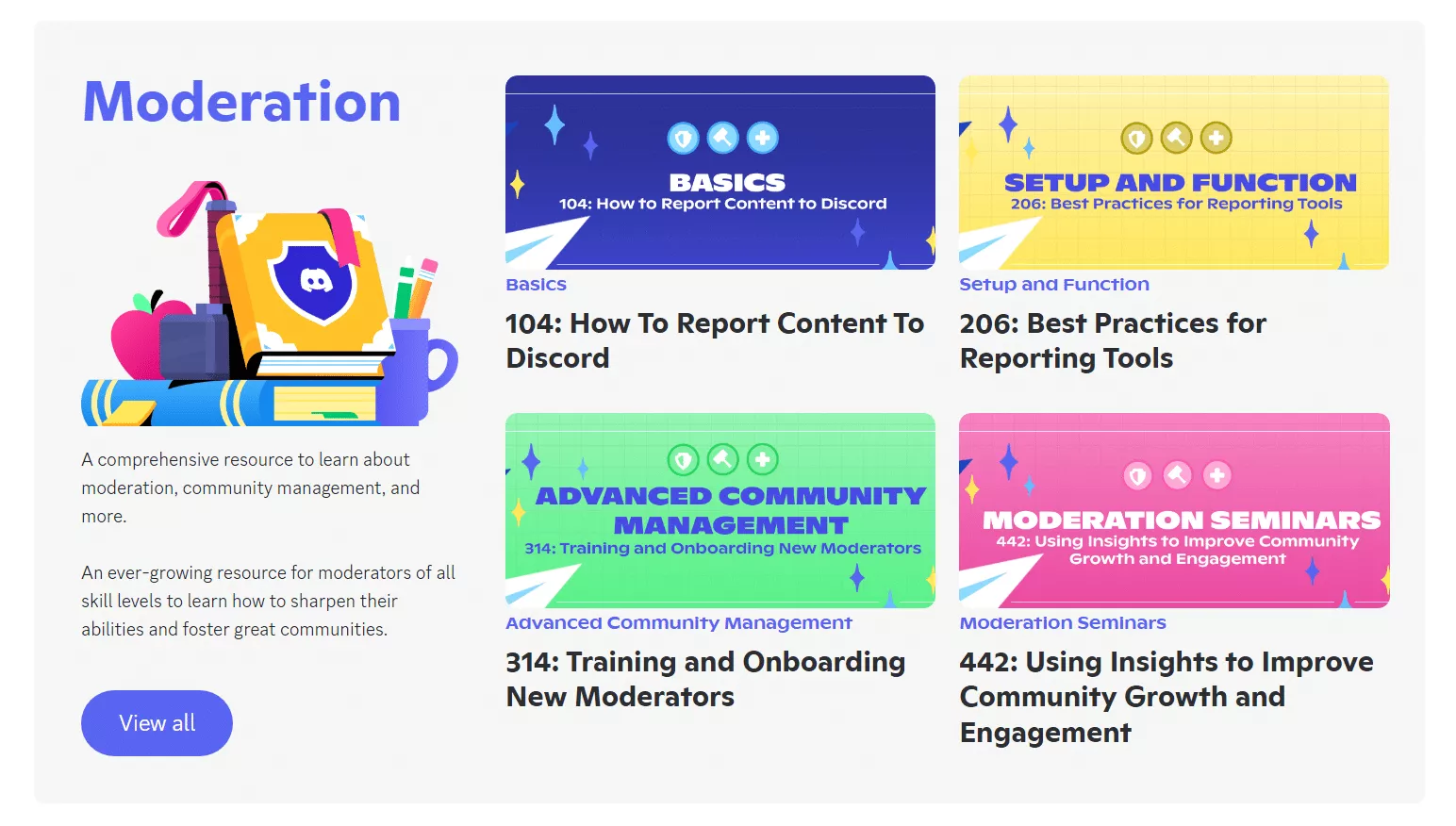
Discord security: The not-so-good
Despite all the good aspects, users can still encounter various security issues. Here are some of the major red flags.
1. Potential inappropriate content
As with any social media platform with user-generated content, Discord can contain inappropriate or harassing content. Yes, Discord seems to be making the platform safer (for example, it started to ban harmful misinformation and examine off-platform behavior of a user who has violated the guidelines). But with so many users, keeping all the inappropriate content at bay is, well, impossible. So, it’s crucial to know how to deal with it, especially for kids and parents.
2. Discord scams and security threats
Those are always a risk, and Discord is no exception. These are the most common Discord scams and privacy threats.
3. Stolen Discord account
That’s usually the case with game accounts. Have you ever gotten a random private message, and the sender claims you need to log in to your Steam, Battle.net, Ubisoft, or any other account using a link they sent you? Yeah, that’s a scam. They try to lure you in by offering a giveaway or promising bonus in-game items. But here’s a catch. The login page looks like the real deal, but it’s just a phishing page set up to steal your information. So, always be cautious and double-check the authenticity of the page before entering any sensitive information.
4. Discord account used for spam
Account takeover attacks as those above entail two main things: your personal info stolen and spam being sent from your account. With the latter, the hacker can spam each person you’ve talked to on Discord and even get you banned on servers.
5. User data shared and threatened
Unfortunately, Discord is known for handing over user data to criminals. In 2022, the company admitted to giving user data to hackers who used forged legal requests. Another issue is the 800,000-euro fine for Discord’s failure to secure personal data.
6. Discord malware
Yeah, that’s been made a separate thing. Discord malware refers to viruses spread through the Discord platform and often disguised as gaming-related tools and cheats. It can be really harmful, like in these cases:
- The TikTok Invisible Challenge tricked users into downloading WASP Stealer (Discord Token Grabber) malware. It’s targeted at stealing all the victim’s Discord accounts, passwords, crypto wallets, credit cards, and other sensitive files on the victim’s PC.
- SpideyBot malware modified the Windows Discord client and stole personal information, such as IP addresses, usernames, email addresses, phone numbers, and even what was copied to the clipboard.
- A JavaScript library disguised as “fallguys” promised access to the Fall Guys: Ultimate Knockout game API, but was actually used as bait to steal information about users’ browsing history and Discord activity.
- Hackers used ransomware called AxLocker to steal from Discord users’ accounts. It compromised Discord account credentials, exposing sensitive information to the hackers.
So, it’s not all rainbows and sunshine (or video chats and servers, for that matter). But we do have some tips to make that rainbow shine just a little bit brighter.
How to boost Discord’s security?
Overall, just like with any online platform, it’s important to be cautious and take steps to protect your privacy and security. So let’s walk through tips on using Discord as safely as possible.
- Play with privacy settings. Adjust your privacy settings to limit who can send you direct messages or send you explicit messages. Go to User Settings (a little gear wheel icon near your username and avatar) > Privacy & Safety.
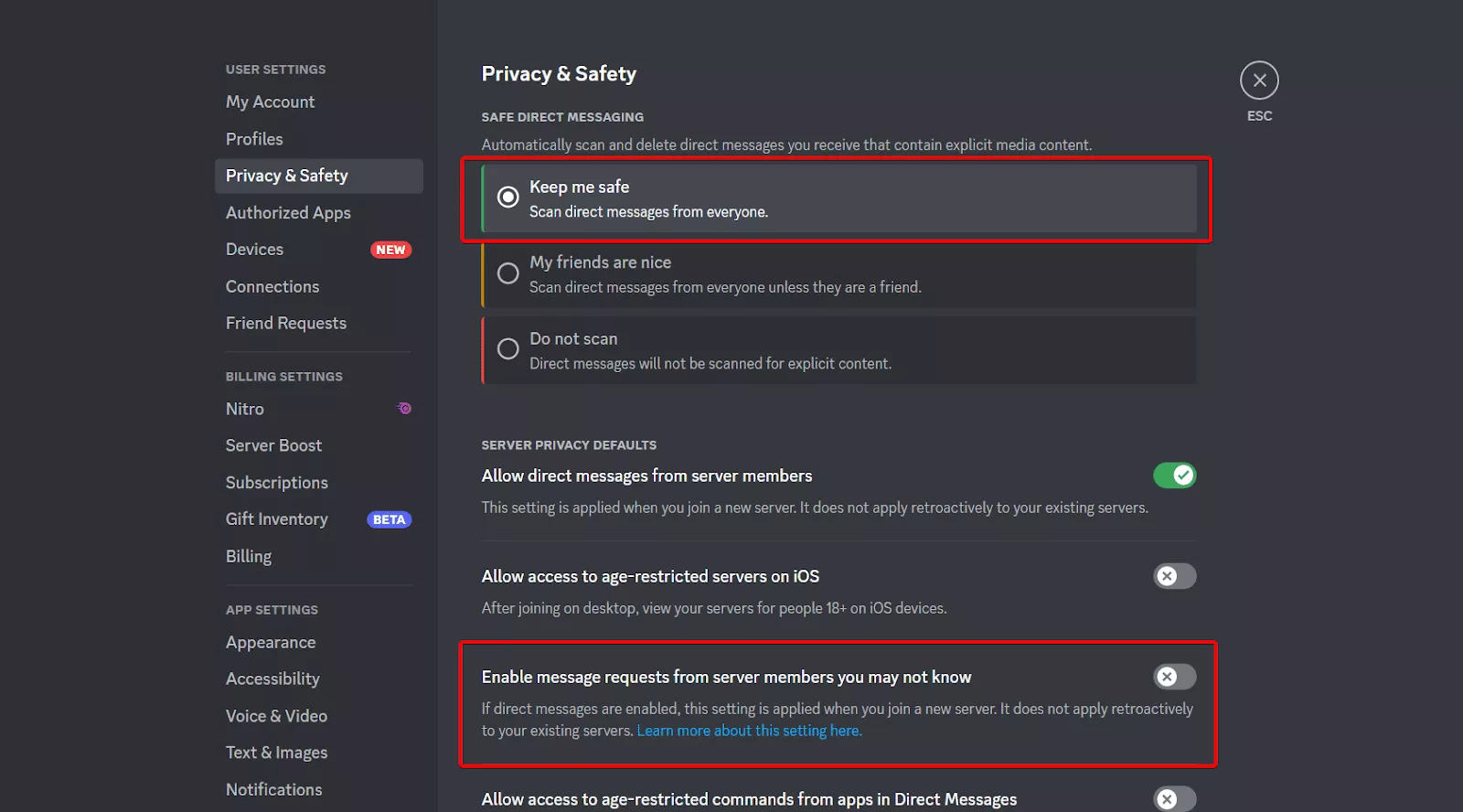
- Enable two-factor authentication. Add an extra layer of security for your Discord account. Go to User Settings > My Account and scroll down to turn on 2FA.
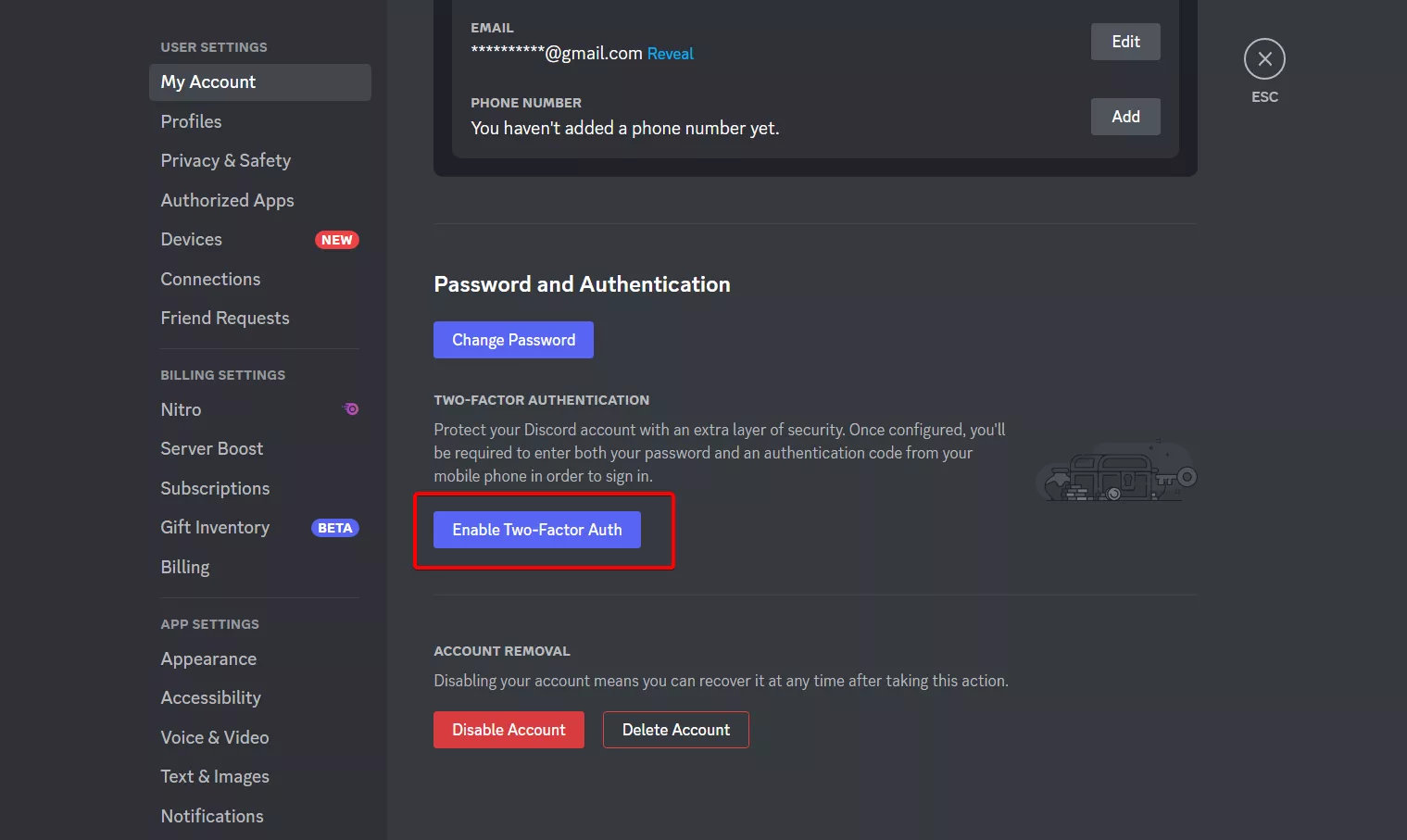
- Update your operating system and antivirus. Keep your operating system and anti-virus software fresh to reduce the risk of being infected by malware.
- Watch out for phishing scams. Be cautious of any suspicious messages or private messages asking for personal information or payment.
- Take a look at servers. Regularly review your Discord server list and remove any servers you no longer use or trust.
- Protect your data. Regularly back up your important data to minimize the impact of a potential cyberattack. You can also request a copy of your data from Discord.
- Be vigilant. Only accept friend requests from known users. If someone suspicious is trying to reach you via direct messages, block them at once.
- Avoid public servers. They offer little protection and can make you a target for scams and phishing attempts.
- Use a VPN. Using Discord with a virtual private network (VPN) is like adding armor plates to your online privacy and security. Here’s why:
- VPN encrypts your online conversations like a secret code, keeping it safe from prying eyes and hackers, especially when you’re on public Wi-Fi.
- A VPN hides your IP address, making it tougher for anyone to track your online moves.
If you want to keep your online chats secure and private while using Discord, connecting to a VPN is a no-brainer. And we’ve got just the perfect solution, VeePN. Its top-notch AES-256 encryption, a lightning-fast connection, and a user-friendly interface will make protecting your online privacy a breeze. Just like Discord, VeePN comes with dedicated apps, both mobile and desktop. So, choose your fighter (read platform) and take a shot at a reliable VPN provider now. All with zero risks.
Bottom line
Discord is safe when used wisely. So, common sense and practicing safe online habits are your friends here. And for extra security, fire up a VPN to chat away happily and securely!
FAQ: Is Discord Safe?
Discord uses industry-standard encryption to protect your conversations. It also has taken some measures to detect and prevent hacking attempts. But, like with any online platform, there’s always a risk of malicious activity, and Discord also saw some darker days. That’s why it’s a good idea to practice safe online habits, like using strong passwords and being cautious of suspicious links and messages. Besides, using Discord with a VPN adds an extra layer of security by encrypting your Internet traffic and hiding your IP address. Learn more in this article.
Discord isn’t dangerous by default. However, like any online platform, there is always potential for malicious activity. Find out more about Discord’s past security breaches and protecting your online privacy in our blog post.
Your IP address should be fine if you don’t click on any suspicious links. But to dodge trackers for sure, you should go for a VPN. It’ll give you an anonymous IP address and protect your data. Some VPNs like VeePN can also block trackers, pop-up ads, and malicious websites on the spot.
VeePN is freedom