Compromised Passwords Graveyard: How to Resurrect Your Online Security
Have you ever thought about where old, weak, or forgotten passwords go? Picture a graveyard, eerie and abandoned, where your discarded passwords — 123456, “password,” or your dog’s name lie in wait. But unlike a real graveyard, this one isn’t peaceful. Hackers roam among the tombstones, scavenging for compromised passwords they can use to break into your accounts.
Welcome to the compromised passwords graveyard, a chilling reminder of how vulnerable our online lives can be without proper password hygiene. In this guide, we’ll show you how to stay away from this graveyard and ensure your passwords, and your online security remain very much alive.
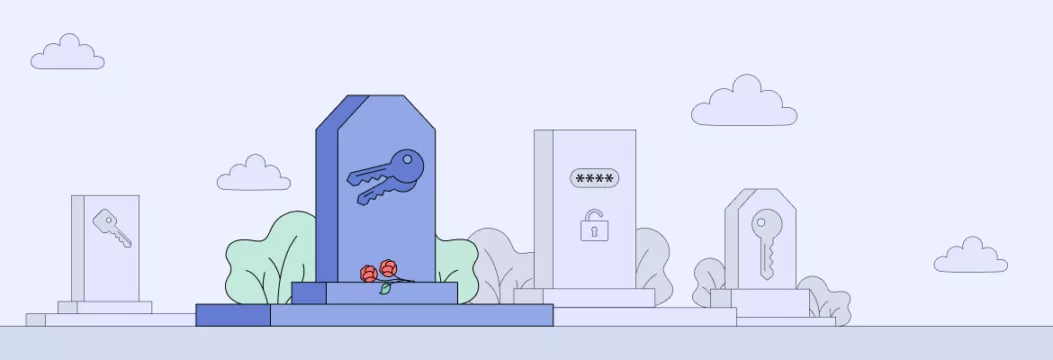
What are compromised passwords?
Compromised passwords are passwords that have been stolen in data breaches, through phishing or other types of attacks. These passwords are extremely vulnerable and cybercriminals can use them to get into your accounts.
Over 15 billion passwords were sold on the dark web for hackers looking to access unsuspecting users’ accounts. As a result, The Collection #1 breach has become one of the most controversial breaches as over 770 million email addresses and passwords were exposed back in 2019. A sure thing, you should take password security seriously or the graveyard of dead passwords will bury you your Internet privacy once and for all.
Dangers of leaked passwords
Password leaks can have serious and far reaching consequences:
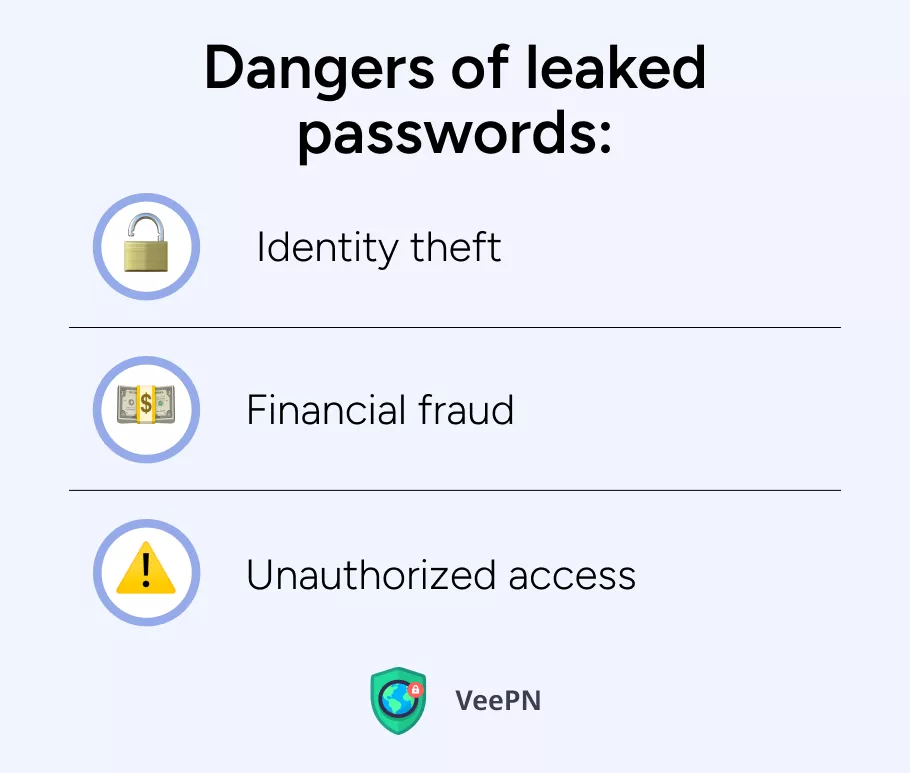
⚠️Identity theft: Hacker can use your personal information to impersonate you on social media or run banking operations on your behalf (and wallet, of course).
⚠️Financial loss: If hackers manage to gain unauthorized access to your banking accounts unties their hands to transfer all your money .
⚠️Whaling attacks: If you are an employee in big corporation, hackers may use your dead passwords to get access to sensitive information of your company to reap much greater profits.
How passwords get compromised
Understanding how passwords become compromised is crucial to protecting your online security. Some common methods include:
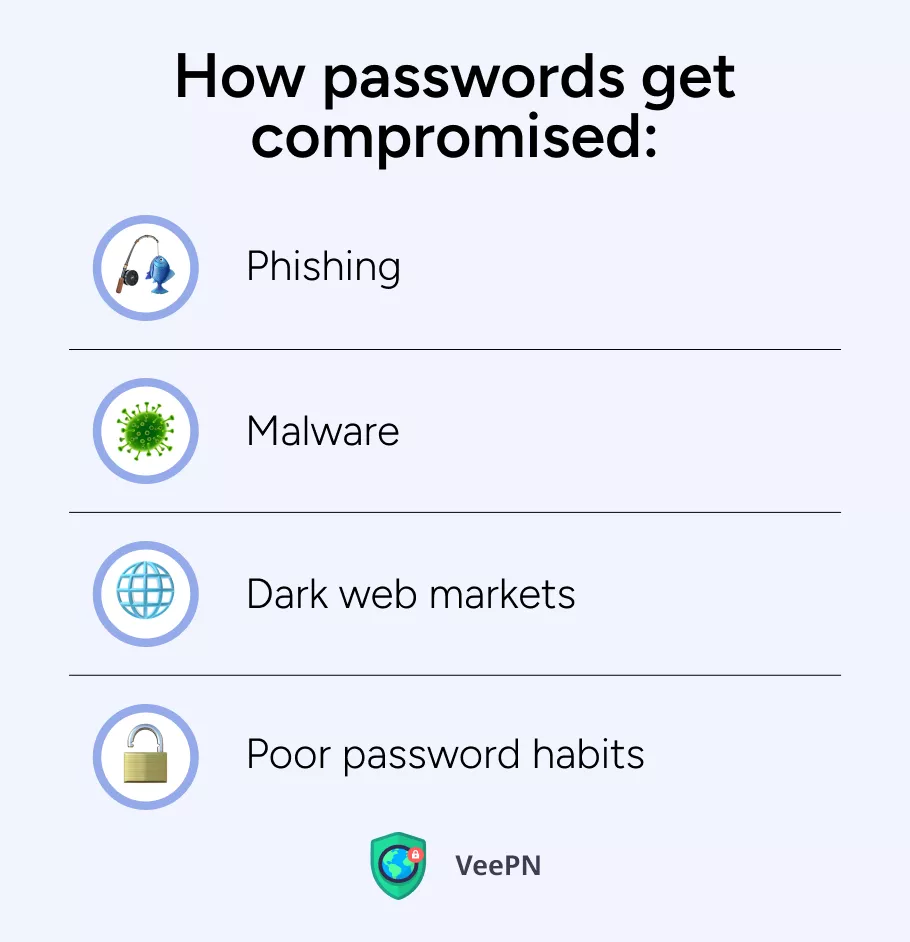
🎣Phishing: Deceptive emails trick users into revealing their passwords.
👾Malware: Malicious software can capture keystrokes or steal saved passwords.
🌑Dark web markets: Weak or compromised passwords are often sold in dark web marketplaces, accessible to anyone willing to pay.
🔢Poor password habits: Using weak passwords makes it easier for attackers to get access. Reused passwords are also a serious threat, so think about creating multiple strong passwords that can’t be easily breached with brute force attacks.
Signs of a hacked password
Knowing the signs your password is one foot in the grave will get you to act fast, so here are the red flags to watch out for:
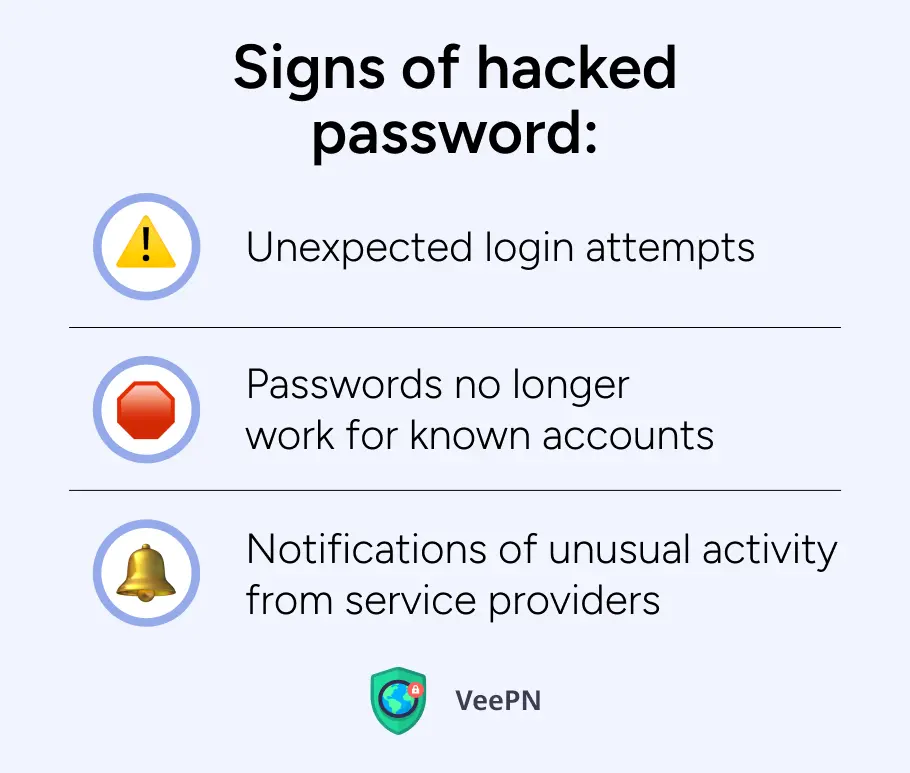
🚩Unfamiliar login attempts: If you get alerts about logins you didn’t do, your account is in trouble.
🚩Passwords don’t work for known accounts: Password changes you didn’t make mean a breach. When you can’t log into your accounts with the credentials you remember, that’s a very bad sign.
🚩Alerts from vendors and service providers: If legitimate software vendors contact you with information about suspicious activity within your profiles, it’s a sure sign your passwords are in trouble.
Best practices for securing passwords
To keep your Internet privacy protected, try these:

🔣Strong, unique passwords: Create complex passwords across different accounts.
🔑Password manager: These tools can generate and store your passwords. Try, Google Password Manager, LastPass, 1Password or Keeper to manage your logins and not to use one and the same password.
📲Two-factor authentication (2FA): Adding an extra layer of security reduces the risk of unauthorized access.
🌐Public Wi-Fi: Public networks are hackable, so your sensitive data is at risk. Why do you need a VPN app? Let’s see!
The role of VPN in password security
Using a VPN helps with password security with:

🔐Encrypts connections: VPNs encrypt your internet traffic so attackers can’t intercept your data. Even if they do intercept your traffic, they can’t read it without the decryption key.
⛔Blocks malware: VPN apps can stop malware from getting on your device.
🥸Hides IP addresses: Since your traffic goes through a remote server, you can hide your IP address to hide your identity and location from snoops.
But free VPNs are nice but lack security and can hurt your data. Try VeePN instead.
Why VeePN is a reliable protection against password data leaks
VeePN stands out as a trustworthy solution for the improvement of your password security, thanks to its robust features:
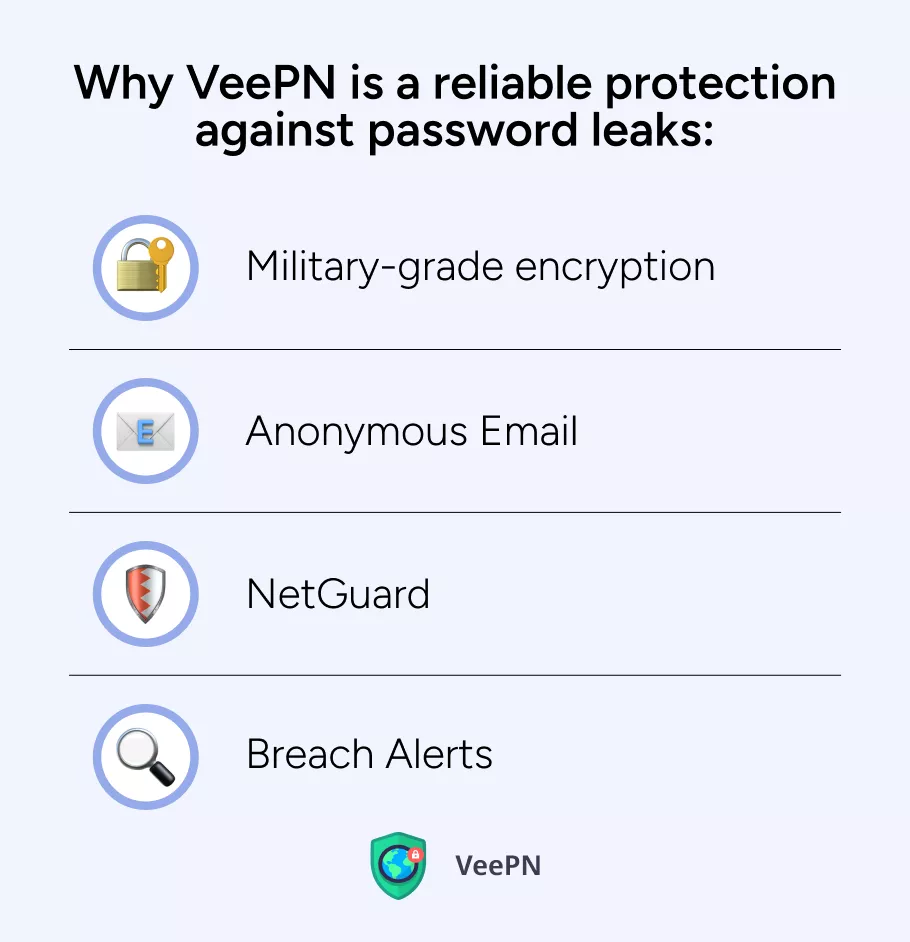
🛡️Top-tier encryption: With this encryption standard, VeePN can protect your data from hackers as they won’t be able to read a single word without a special decryption key.
🛡️Anonymous Email: You can create a fake email to get forwarded messages from it to your real one and never expose it to online services and stores.
🛡️NetGuard: It’s an anti-malware tool that will block any malware before it starts downloading.
🛡️Breach Alerts: In case your passwords leak, this tool will instantly inform you to take a respective action.
VeePN is your one-stop cybersecurity solution, with robust antivirus and the Alternative ID feature to protect your online privacy. You can secure up to 10 devices with one account without extra charges. Get VeePN now to enjoy a 30-day money-back guarantee!
FAQ
When your passwords fall into the wrong hands, cybercriminals can use them to break into your accounts and grab your private details. This can result in your identity theft, money loss or access to your sensitive information. When your passwords are breached, reset them right away, set up two-step verification, and choose VeePN for protection of your information.
After hackers steal your password from a data breach or trick you with phishing, they have instant access to your personal information. Right now, you need to update your current passwords and turn on more secure login verification to keep your information safe. If you want to be notified whenever your passwords show up in a hacked database, sign up for VeePN’s Breach Alert security service.
A VPN shields your passwords by encrypting your Internet traffic so it is harder for hackers to steal your information on public Wi-Fi networks. A VPN protects your login credentials by creating an encrypted tunnel that stops third parties from viewing or attacking your data during transition.
VeePN is freedom
Download VeePN Client for All Platforms
Enjoy a smooth VPN experience anywhere, anytime. No matter the device you have — phone or laptop, tablet or router — VeePN’s next-gen data protection and ultra-fast speeds will cover all of them.
Download for PC Download for Mac IOS and Android App
IOS and Android App
Want secure browsing while reading this?
See the difference for yourself - Try VeePN PRO for 3-days for $1, no risk, no pressure.
Start My $1 TrialThen VeePN PRO 1-year plan






