AT&T Data Breach: Steps to Protect Your Data and Privacy

Data breaches are everywhere these days, and yeah, they’re a big deal. The recent AT&T breach put millions of customers’ personal info at risk, proving once again that online security is no joke.
But don’t worry — we’ve got your back. To keep your sensitive data safe, we put together an article with must-know tips on protecting yourself after a breach like this and how to avoid falling into the same trap in the future. Check it out and stay one step ahead!
The AT&T data breach 2024: A closer look
On July 12, 2024, AT&T announced that they suffered a data breach that exposed a large amount of call records and other data related to the company’s customers. As an outcome, users of such mobile providers as Cricket, Boost Mobile, and Consumer Cellular found themselves in the danger zone. AT&T reports that the leaked data covers a period from May 1, 2022, and October 31, 2022, with a small number of records from January 2, 2023, that also have been compromised.
The AT&T customer data leaks include customers’ phone numbers and information about call durations. AT&T says IDs, Social Security numbers, and other super-sensitive info weren’t leaked — but let’s be real, this AT&T cybersecurity breach is still a big deal. If you’re even a little worried that your data might’ve been exposed, don’t panic — we’ve got you. Keep reading to find out what steps you should take next to stay protected.
Protecting yourself after a data breach. Quick actions and long-term strategies
To safeguard yourself after the AT&T security breach, we recommend you take the following steps:
Immediate actions
You need to do the following as quickly as possible:
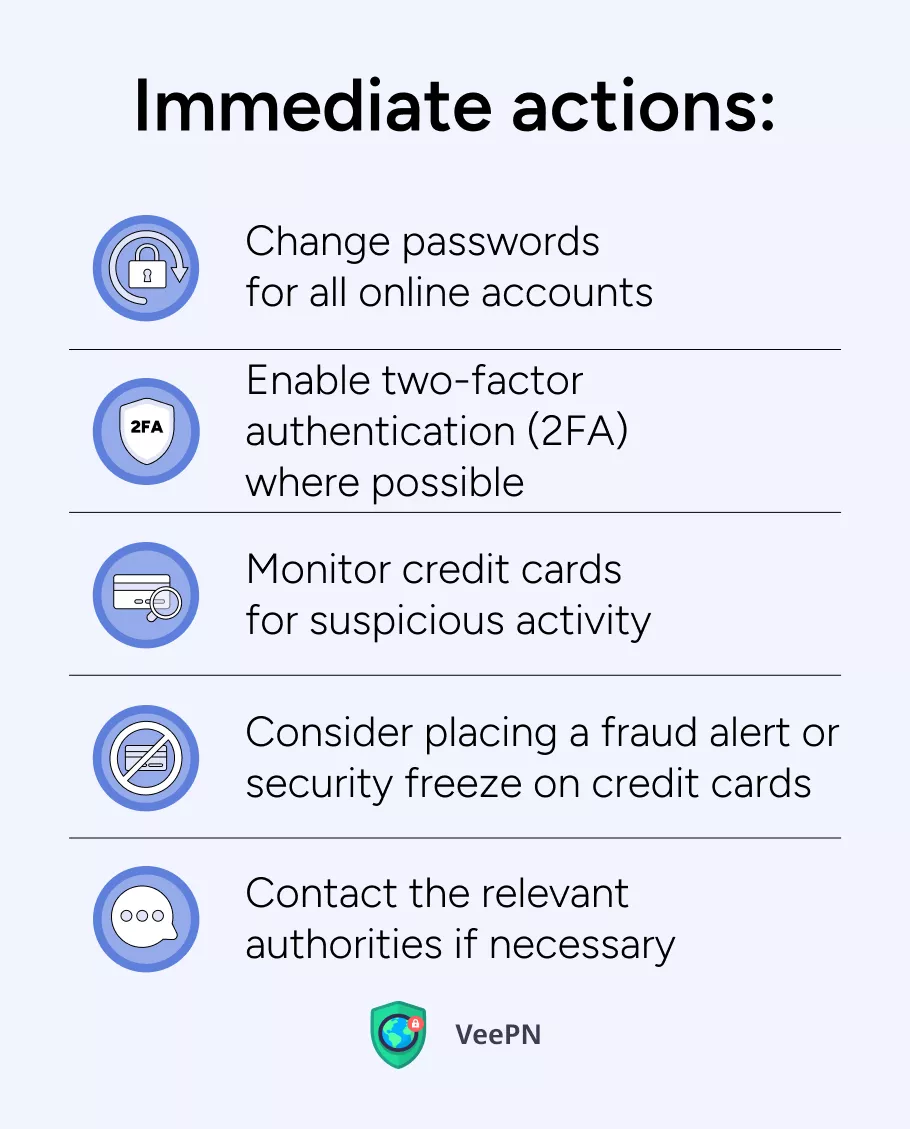
🛡️Change passwords for all online accounts. You can never be sure how much of your data went into the wrong hands. To be on the safe side, change passwords on all your online accounts as hackers are likely to make malicious use of them.
🛡️Enable two-factor authentication (2FA) where possible. In addition to password updates, 2FA is also a must-do action as it will prevent hackers from accessing your devices and online accounts.
🛡️Monitor credit cards for suspicious activity. Cyber criminals often attempt to steal sensitive data to access bank accounts and credit cards to take all your money. That’s why paying attention to notifications about failed transactions or banking app authorization attempts is essential.
🛡️Consider placing a fraud alert or security freeze on credit cards. Where possible, set these alerts to stay informed whether hackers attempt to get access to your banking accounts.
🛡️Contact the relevant authorities if necessary. If you believe your sensitive data has been stolen after the AT&T cyber attack, inform your bank, insurance providers, and even police, so that they can take preventive measures in case hackers attempt to exploit your personal information.
Long-term strategies
As the dust after the AT&T security data breach settles, consider taking these steps to ensure your long-term data security:
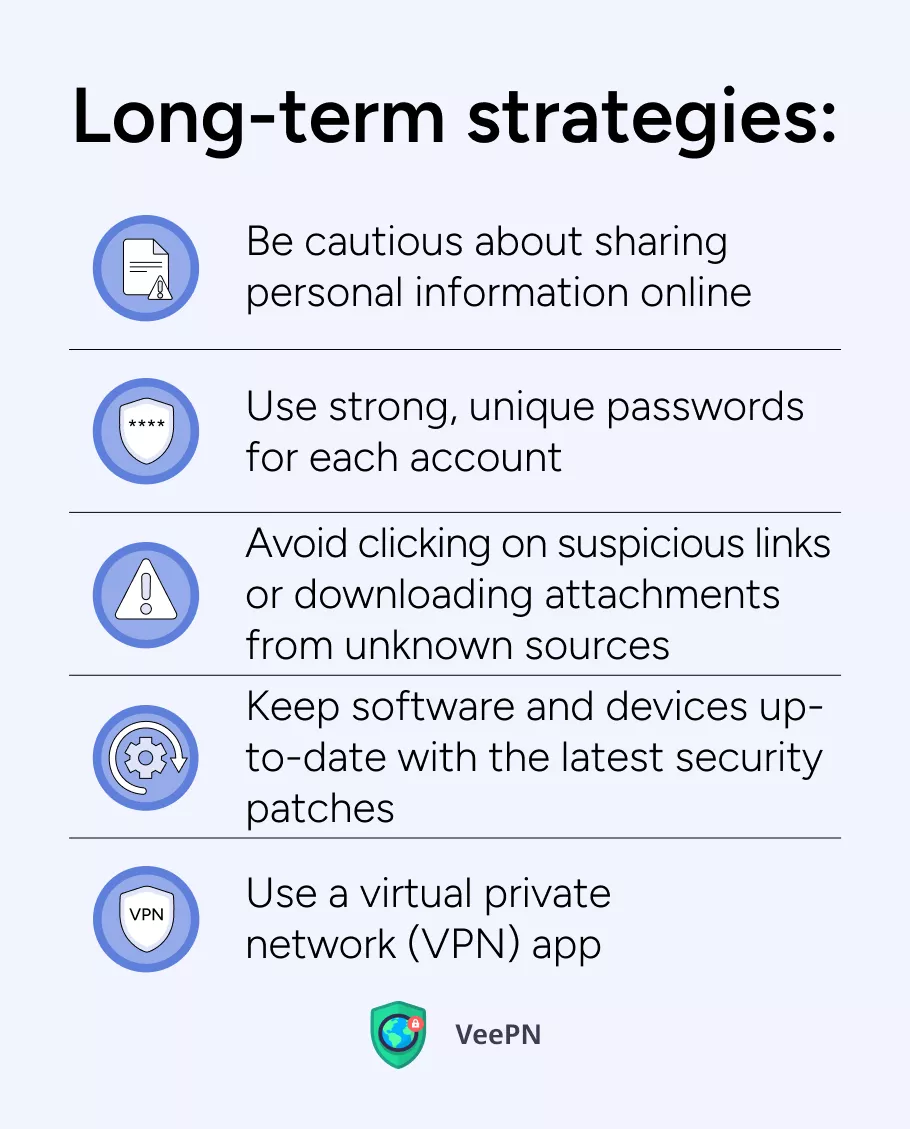
🛡️Be cautious about sharing personal information online. The cybersecurity rule of thumb is a conscious attitude towards the data you share. Don’t go handing out your address, ID, Social Security number, phone number, or email unless you absolutely have to. If you’re unsure why someone’s asking for your info, play it safe and keep it to yourself.
🛡️Lock it down with strong passwords. The harder your passwords, the longer it takes for hackers to crack them. Use unique, complex passwords for each account, and if keeping track of them all feels like a headache, a password manager can help — just make sure it doesn’t share your info with anyone shady.
🛡️Avoid clicking on suspicious links or downloading attachments from unknown sources. That’s another cybersecurity rule of thumb you need to keep in mind. Any odd links and file attachments are likely to contain malware that will leak your personal information or cause damage to performance of your device.
🛡️Keep software and devices up-to-date with the latest security patches. Hacking strategies are always evolving, which is why timely software updates are the guarantee your devices are minimally vulnerable to data breaches and other cyber attacks. Needless to say, updates aren’t a silver bullet that will protect your devices from everything, but having your operation systems versions up-to-date significantly reduces risks of hackers attempting to exploit various vulnerabilities and security loopholes.
🛡️Use a virtual private network (VPN) app. A VPN is a number one instrument you need to shield your personal information. Any VPN app passes your Internet traffic through an isolated and encrypted tunnel, so that nobody can see what you’re doing online. In such a way, hackers and online snoopers won’t benefit from your sensitive information even though they manage to intercept it: a bunch of symbols unreadable without a special decryption key is all they can get.
Using VPN is a critical aspect of your data security, which is why we would like to discuss it in more detail.
The importance of a VPN in protecting your privacy
Since a VPN app makes all your Internet traffic go through an isolated tunnel to a remote server, it also offers several benefits to your online security:
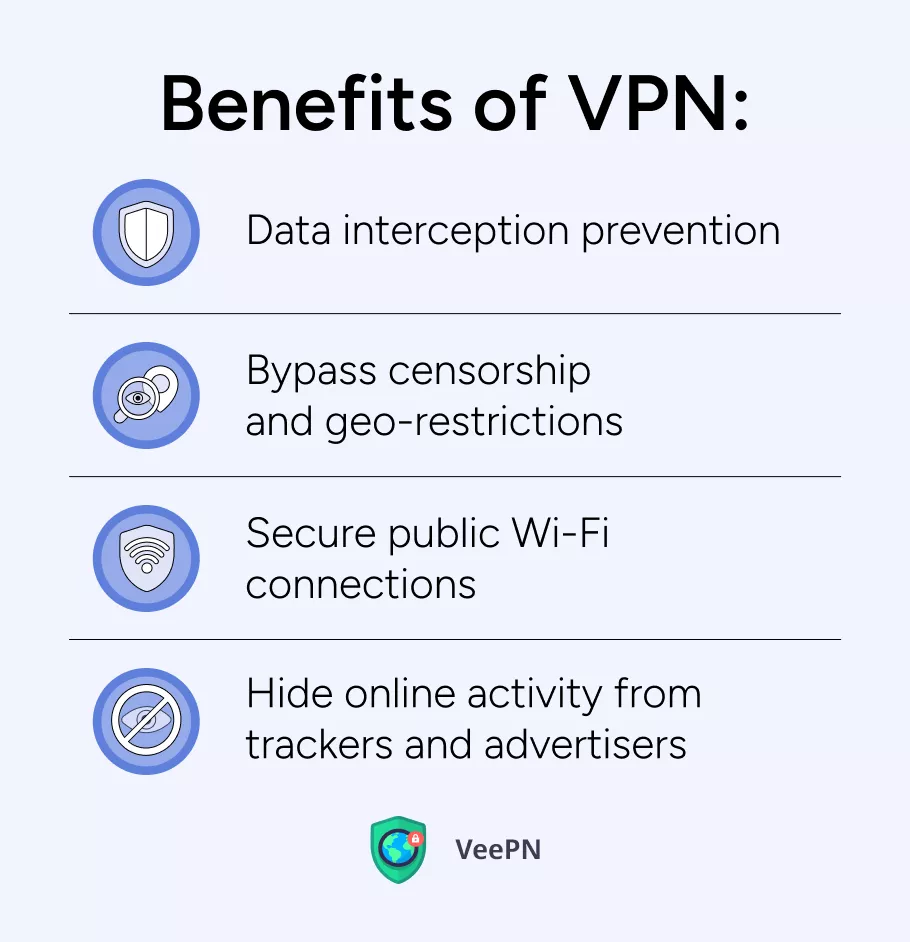
👍Data interception prevention. As we have mentioned, all your Internet traffic won’t be visible to anyone. Even though hackers succeed in intercepting your data, they won’t be able to read it.
👍Bypass censorship and geo-restrictions. By connecting to a remote server, a VPN hides your IP address and replaces it with IP of a remote server’s location. As a result, you are able to access websites and services unavailable in your real location. However, we need to warn you that doing so may be against your local laws or terms of use of a platform you try to access using a VPN app.
👍Secure public Wi-Fi connections. Public WiFi hotspots are commonly unprotected networks accessed by everyone, including hackers. This means using public WiFi without protection can be dangerous as hackers may steal your personal information. By using VPN, all your data goes through a private channel nobody can see which means you can enjoy free public WiFi without fear for your Internet privacy.
👍Hide online activity from trackers and advertisers. Targeted ads and spam are annoying, but with VPN they won’t be a problem at all. Again, passing your traffic through a private tunnel prevents tracking of your online activity, so that advertisers simply don’t know you’re online and can’t gather information about your online behaviors.
However, we need to advise you against using free VPN apps as they are still insecure. Around 90% of them sell your personal information to third parties and lack Domain Name System (DNS) leak protection which means they won’t guarantee you a 360-degree defense against cyber threats. To shield your personal information with a robust VPN app, try VeePN — a premium service that offers a range of advanced security features that are worth a separate discussion!
VeePN: Your shield against data breaches
VeePN can be your reliable VPN provider as we offer the following security features and benefits:
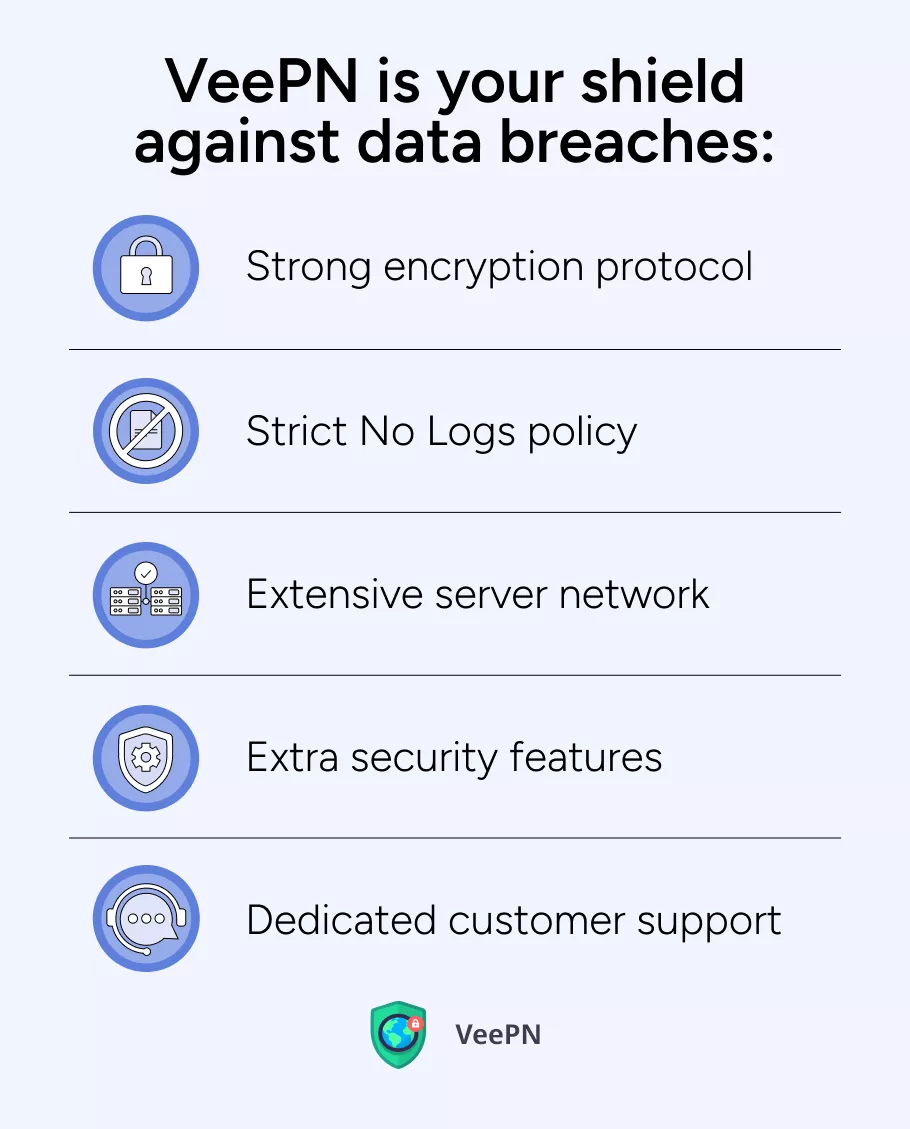
⚡Strong encryption protocol. VeePN uses AES 256-bit encryption protocol that is considered the most reliable standard so far. There is no more reliable encryption method than this one.
⚡Strict No Logs policy. We commit to preserving your privacy which is why we don’t collect your personal information for commercial or any other purposes.
⚡Extensive server network. With 2,500 servers in 89 locations, VeePN provides you with the ability to access sites and services all over the world, so concealing your identity behind almost any virtual location is a breeze!
⚡Extra security features. In addition to top-tier encryption, our app includes such advanced security features as Kill Switch, Breach Alert, and Alternative ID to safeguard you from various online threats.
⚡Dedicated customer support. In case of any issues, you can always count on a 24/7 support team that will help you troubleshoot any problems you may face. VeePN is compatible with all major operating systems and platforms, so you can use one subscription with up to 10 different devices.
Download VeePN right now and enjoy 30-day money-back guarantee!
FAQ
First things first — keep an eye on your bank accounts and credit report for anything weird, since stolen info can lead to identity theft. It’s also a good idea to set up fraud alerts or use a credit monitoring service just to be safe. On top of that, change your passwords ASAP and turn on two-factor authentication wherever you can. Want to know more ways to stay protected? We’ve got you covered — check out this article.
Pretty bad, not gonna lie. If your info got leaked, it likely includes your name, contact details, and maybe even your Social Security number — in other words, everything a scammer needs to steal your identity, send phishing emails, or hack into your accounts. Basically, this kind of breach makes it way easier for someone to pretend to be you and mess with your finances or personal data. Get the full scoop in this article.
Maybe! If AT&T is held responsible for not securing your data properly, you could be eligible for compensation, but it depends on legal action. If there’s a class-action lawsuit and a settlement, you’ll probably get a notice with instructions on how to claim your share. Keep an eye out for official updates from AT&T or legal announcements so you don’t miss out.
VeePN is freedom
Download VeePN Client for All Platforms
Enjoy a smooth VPN experience anywhere, anytime. No matter the device you have — phone or laptop, tablet or router — VeePN’s next-gen data protection and ultra-fast speeds will cover all of them.
Download for PC Download for Mac IOS and Android App
IOS and Android App
Want secure browsing while reading this?
See the difference for yourself - Try VeePN PRO for 3-days for $1, no risk, no pressure.
Start My $1 TrialThen VeePN PRO 1-year plan








