How to Remove Adware from iPhone without Any Difficulties?
These days, our computers and phones are under constant attack — not from viruses, but from sneaky, unwanted programs that mess with our online experience and put our security at risk. One of the biggest culprits? Adware. This pesky software installs itself without permission, bombarding you with annoying ads, slowing down your system, and even tracking your online activity.
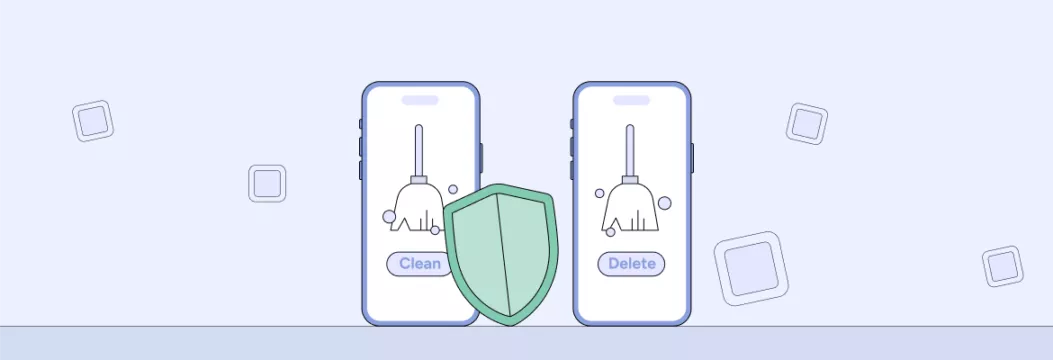
What is adware?
Adware is an unwanted program designed to bombard the iPhone screen with ads. This usually happens while using the browser. Adware isn’t just annoying — it can straight-up hijack your browser without you even realizing it. Suddenly, your homepage is different, your search engine is switched, and your clicks might redirect you to sketchy websites. Yikes. Cybersecurity experts see adware as the OG troublemaker — a precursor to today’s more advanced unwanted software.
The real danger? It can lead you straight into the arms of viruses, malware, and other online threats.
Adware & malware: What’s the difference?
Adware is all about making money through ads — whether you like it or not. But instead of charging users, advertisers foot the bill, and in return, you get bombarded with banners, pop-ups, and embedded ads that are hard to avoid.
Some adware plays by the rules, bundling itself with free apps with user consent — annoying, but not outright harmful. But here’s where things get shady: mobile adware has evolved, and now it acts more like spyware. Many of these sneaky programs track your browsing habits, push targeted ads, and even install themselves without permission, turning aggressive marketing into full-on digital surveillance.
Then there’s malware — adware’s far more dangerous cousin. Malware isn’t just irritating, it’s a dangerous program designed to penetrate your device and take everything from it. From infecting your network and taking sensitive data to introducing covered-up backdoors, it’s the kind of undesirable computer program that can genuinely compromise your security.
Common ways of adware infection
There are several types of adware, including legitimate adware, which users willingly download, and Potentially Unwanted Applications (PUAs), which are installed without consent and may pose security risks.
There are several ways how adware can get into your device:
Free software downloads
- Bundled with freeware and shareware applications
- Hidden in installation packages of seemingly legitimate programs
- Users unknowingly agree to install harmful adware during “express” or “recommended” installation options
Malicious websites
- Compromised websites with embedded scripts
- Fake download links and deceptive pop-ups
- Drive-by downloads that automatically install software without user consent
Infected advertisements (Malvertising)
- Malicious code embedded in online advertisements
- Ads that redirect to infected websites
- Exploiting vulnerabilities in web browsers and advertising networks
Email attachments
- Phishing emails with infected attachments
- Disguised as legitimate documents or invoices
- Executable files that trigger adware installation when opened
Peer-to-peer file sharing
- Downloading files from unverified torrent or sharing platforms
- Executable files containing hidden adware
- Lack of source verification increases infection risk
Risks of adware
Adware isn’t just irritating pop-ups and garish banners filled with malware — it’s a genuine cybersecurity risk that can put your security, gadget performance, and put you and your privacy at risk. These sleazy programs track your browsing activities, collect individual information, and frequently offer it to third-party promoters without you indeed knowing.
And it doesn’t stop there. Portable adware can genuinely slow down your gadget, open up security loop holes, and indeed act as an entry for more unsafe malware. Leave it unchecked, and it can lead to greater dangers like ransomware assaults and identity theft.
So you may face such adware threats as:
- Privacy invasion: Tracks and collects personal browsing data, search histories, and potentially sensitive user information
- Performance degradation: Slows down device and internet performance through constant ad loading and background processes
- Security vulnerabilities: Creates entry points for more serious malware like ransomware, trojans, and spyware
- Financial exploitation: Can expose personal financial information to potential cybercriminals
- System instability: Causes unexpected browser redirects, frequent crashes, and unauthorized system setting changes
- Resource consumption: Unnecessarily uses device memory and processing power, reducing overall system efficiency
- Potential identity theft: Enables collection and potential misuse of personal credentials and browsing patterns
Identifying adware on your phone
The worst part? Adware often hides in plain sight, running in the background until your phone starts acting weird. Catching it early can save you from a major security headache — so here are some telltale signs that your iPhone might be infected with adware:
Signs of adware infection
🚨 Unwanted pop-ups everywhere. If random ads start bombarding your screen (even when you’re not browsing), that’s a major red flag.
🐌 Sluggish performance. Is your iPhone dragging, freezing, or running way slower than usual? Adware could be eating up your system resources.
📱 Mystery apps appearing. Check your installed apps. If you see anything you don’t remember downloading, adware might be behind it.
🌍 Weird browser changes. If your homepage suddenly looks different or your search engine got switched without permission, adware is probably messing with your settings.
🛠️ Unwanted toolbars & extensions. Noticed random toolbars or browser add-ons you never installed? That’s another classic adware move.
❓ New or unfamiliar icons. If random icons pop up on your home screen, it’s time to investigate — adware could be lurking.
If you’re spotting any of these signs, don’t wait! The faster you remove adware, the safer your device will be.
Basic steps for adware protection
Want to keep adware out and protect your device like a pro? Here’s what you need to do:
🔄 Keep your software updated. Outdated systems are open doors for adware. Software updates patch security holes, so enable automatic updates to stay ahead of threats without lifting a finger.
🛡️ Use strong security software. A solid antivirus program is your first line of defense. Choose one that offers real-time protection and frequent malware updates, and run regular system scans to catch threats before they become a problem.
📥 Download with caution. Free software often comes with hidden extras (and not the good kind). Stick to official sites, read installation prompts carefully, and avoid “express” install options—they love sneaking in adware.
📧 Think before you click. Sketchy emails = major adware risk. Don’t open attachments or links from unknown senders, and use email filtering tools to keep the junk out. If something seems off, trust your gut and delete it.
🌐 Lock down your browser. Modern browsers come with built-in security tools, so use them! Turn on pop-up blockers, install ad-blocking extensions, and disable auto-downloads to reduce your exposure to adware-ridden sites. Clearing your cache and cookies regularly also helps minimize tracking.
🚫 Be picky with free software. If a free app sounds too good to be true, it probably is. Do your research, read reviews, and always choose “custom” installation to uncheck any unwanted add-ons. When possible, opt for paid versions from reputable developers.
🔐 Strengthen your login security. Weak passwords make you an easy target. Use strong, unique passwords and enable two-factor authentication (2FA) wherever possible. A password manager can help keep things secure without the headache of remembering everything.
🌍 Use a VPN for extra protection. A VPN encrypts your connection, hides your IP, and blocks trackers — all while keeping adware and cyber threats at bay. VeePN is a top-tier choice for keeping your data private and your browsing secure. Let’s break down why it’s the ultimate shield against unwanted programs!
Removing adware from your phone
Noticed your iPhone acting weird? Getting bombarded with sketchy pop-ups? You might be dealing with adware, but don’t stress, we’ve got you! Here’s how to kick it to the curb and keep your device clean.
Manual removal methods
If the infection isn’t too severe, you can manually clean up your iPhone by following these steps:
1️⃣ Go to Settings > General > iPhone Storage – This will list all installed apps.
2️⃣ Spot anything suspicious? Scroll through and look for unknown or sketchy apps.
3️⃣ Uninstall them ASAP. Tap the app > Select “Delete App”.
4️⃣ Restart your iPhone. Clears out any lingering junk.
5️⃣ Fix browser settings. Make sure your homepage and search engine haven’t been changed.
6️⃣ Check for unwanted extensions. If you see any mystery toolbars or add-ons, remove them in your browser settings.
Still having issues? Time to bring in the big guns
Using antivirus software to remove adware
If manual removal seems daunting or if the adware infection is severe, using antivirus software can be a more straightforward solution. Here’s how to do it:
✅ Download a reputable antivirus from the App Store.
✅ Run a full scan to detect and remove adware.
✅ Follow the removal prompts. Let the software do its thing!
✅ Restart your iPhone to wipe out any last traces of adware.
⚠️ Pro tip: Not all antivirus apps detect adware, so pick a well-reviewed one to get the job done right.
How to remove adware using VeePN?
Want a smarter way to protect your device? VeePN has your back.
🔹 Adware blocker: VeePN’s patented ad-blocking system detects and blocks malicious scripts, pop-ups, trackers, and unwanted ads before they can mess with your device.
🔹 Full security suite: Not just a VPN — VeePN also offers full-fledged antivirus software for Windows and Android to keep adware attacks far, far away.
🔹 Protects up to 10 devices: One subscription covers your phone, tablet, laptop, and more — so every device stays secure.
Ready to clean up your iPhone hassle-free? Download VeePN now and stay adware-free!
VeePN is freedom
Download VeePN Client for All Platforms
Enjoy a smooth VPN experience anywhere, anytime. No matter the device you have — phone or laptop, tablet or router — VeePN’s next-gen data protection and ultra-fast speeds will cover all of them.
Download for PC Download for Mac IOS and Android App
IOS and Android App
Want secure browsing while reading this?
See the difference for yourself - Try VeePN PRO for 3-days for $1, no risk, no pressure.
Start My $1 TrialThen VeePN PRO 1-year plan






