TCP vs UDP: Which Protocol is Better?
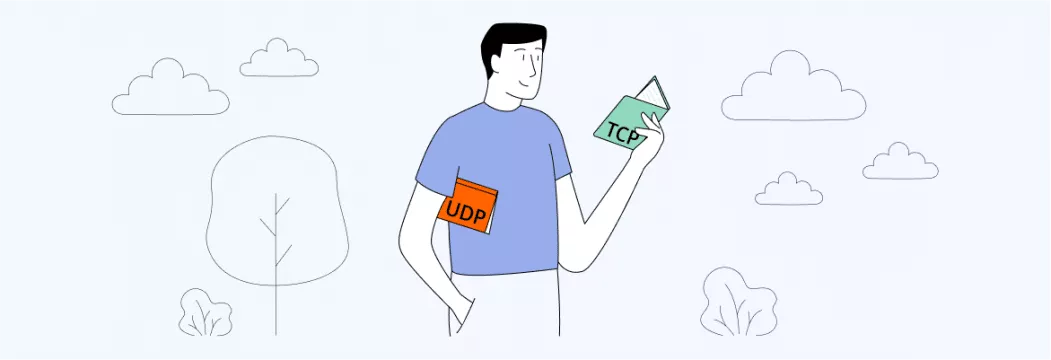
TCP and UDP, the odd couple of networking protocols. TCP is the type A personality who double-checks everything, while UDP is the carefree spirit who just wants to get the job done quickly. When it comes to transferring your data, you’ll want to know which one to call on. Let’s take a closer look at these two and find out which protocol you need.
What is TCP?
Transmission Control Protocol (TCP) is a communication protocol focused on accurate data transfers. It makes sure that every packet of data sent is received correctly and in the right order, by verifying and re-transmitting any lost or corrupted packets. It’s like a responsible postman who checks every package to make sure it’s delivered in order and without any damage.
We use TCP when we need a reliable and error-free transfer of data, like when we send files, emails, or browse the web. It’s great for situations where every piece of information is essential, and accuracy is key.
What is UDP?
UDP is a communication protocol focused on speedy data transfers. Unlike TCP, it doesn’t provide error checking or re-transmission of lost packets, which means some data might get lost or delivered out of order. UDP is like a fast delivery driver who gets your package to its destination as quickly as possible, without checking if everything is in there.
We use UDP when speed is more important, like, for example, in video streaming, online gaming, or other real-time applications where minor data loss is acceptable.
How TCP and UDP work
Both UDP and TCP are designed for sending and transmitting information. Let’s walk through how they work, exactly.
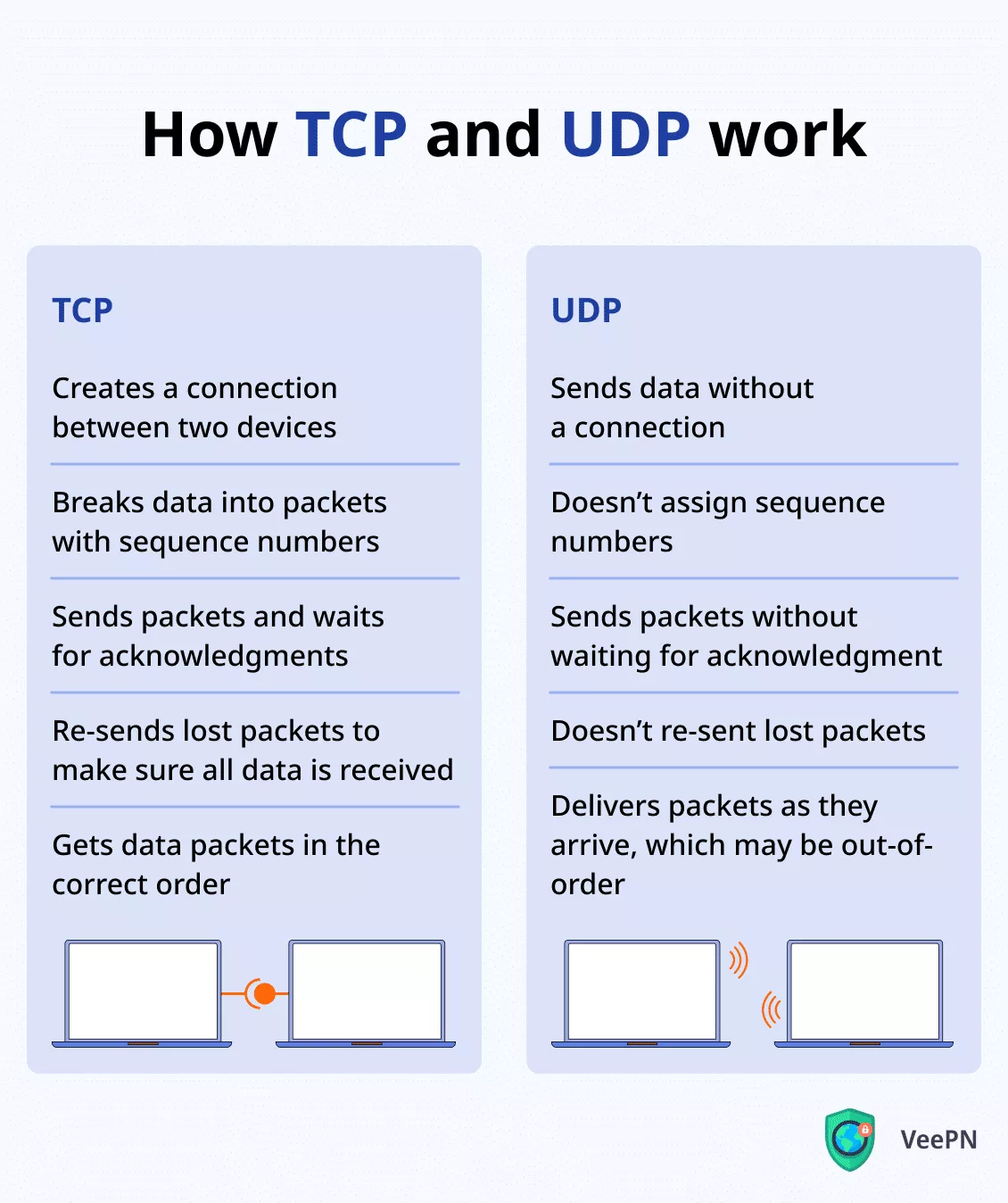
How does TCP work?
- TCP creates a connection between two devices to send data.
- It breaks the data into small packets and assigns a sequence number to each one.
- It sends the packets to the destination device and waits for an acknowledgment that the packets were received.
- If a packet is lost, TCP re-transmits it to ensure all data is received.
- Once all packets are received, TCP assembles them in the correct order.
So, TCP sets up a secure connection between two devices and sends data in small pieces to make sure it all arrives safely. If something goes wrong, it’ll try again. TCP checks that each piece of data is received before sending the next one.
How does UDP work?
- UDP sends data without establishing a connection.
- It breaks the data into small packets but doesn’t assign sequence numbers.
- It sends the packets to the destination device without waiting for acknowledgment of receipt.
- If a packet is lost, UDP does not re-transmit it, so some data might be missing.
- The packets are delivered as they arrive, which may result in out-of-order delivery.
UDP doesn’t wait for confirmation when sending data, and it may not send lost data again. This means it’s faster, but some data might not be received.
What is the difference between TCP and UDP?
Here’s a quick TCP vs UDP comparison to recap the differences in how the two protocols work:
| TCP | UDP | |
|---|---|---|
| Reliability | Higher | Lower |
| Establishes a connection | Yes | No |
| Speed | Slower | Faster |
| Order of data delivery | Guarantees correct delivery order | Doesn’t guarantee correct delivery order |
| Data transfer type | Delivers data in a sequence | Delivers data in a stream |
| Usage | Precise and error-free data transfer, like file transfers | Speed and minor data loss tolerance, like online gaming |
| Error detection and correction | Yes | No |
Given the above, let’s answer some burning questions.
Is TCP more secure than UDP?
Yes, TCP is considered more secure than UDP because it provides built-in error-checking and reliability mechanisms. Those help ensure that data is transmitted accurately and securely. These features are like safety nets that catch errors and make sure the data is delivered properly.
Is UDP or TCP faster?
UDP is designed to be faster and more lightweight. It doesn’t provide built-in security mechanisms. This makes it faster but also less secure because errors or data loss may not be caught.
Does TCP uses more data than UDP?
Yep. TCP uses more data than UDP because it has more information in the header of each data packet. This makes TCP more reliable, but less fast. When data is sent over the Internet, it is split into packets, like letters put into envelopes. Each packet has a header, which contains information to help the packet get to the correct destination. In said header, both UDP and TCP include details like the source and destination ports for the data, the length of the packet, and a checksum.
Note: A checksum is a process that checks the data twice: before it’s sent and after it’s received. If the result is not the same at both ends, it means the data was damaged while being transmitted.
However, TCP shows additional information to ensure that the data is delivered correctly — sequence number, acknowledgement number, TCP flags (for example, synchronization and acknowledgment flags used to set up a connection, window (the size of the receive buffer, so the sender doesn’t send too much data), urgent pointer, and optional TCP options (for instance, timestamp).
Quick sum-up
- TCP is a reliable way to send data. It sets up a secure connection, checks to make sure the data is received correctly, and sends it again if there are any problems.
- UDP sacrifices reliability for speed. It sends data without setting up a secure connection, and doesn’t re-transmit lost data.
Does OpenVPN use TCP or UDP?
Note: OpenVPN is an open-source VPN protocol used in many secure VPN providers, including VeePN.
OpenVPN works with both TCP and UDP — in VPN software, OpenVPN has to use either protocol to send data between your device and the VPN server. Many reliable VPNs let users choose between OpenVPN UDP and OpenVPN TCP.
But before we move to learning which one is a better fit for you, let’s quickly go through how exactly VPNs use TCP and UDP protocols.
UDP or TCP for VPN: How does it work?
When you’re browsing a web page without a VPN, the connection between your device and the web server most likely uses TCP because it’s more reliable than UDP. But when you start using a VPN (with OpenVPN protocol selected in settings), a new communication pathway is created between your device and the VPN server using an OpenVPN tunnel. This tunnel can use either UDP or TCP depending on your VPN settings. As we said, you can choose between UDP or TCP in the VPN app’s settings.
So now — which one do you need?
UDP or TCP for VPN: What to choose?
Let’s go over some use cases first.
| For… | Better use |
|---|---|
| Streaming and gaming | UDP |
| Regular VPN connections | UDP |
| Emails and web browsing | UDP |
| Bypassing online blocks and censorship | TCP |
Streaming and gaming
Gaming and video streaming typically use UDP connections. And if you’re using a VPN to stream video or play video games, we recommend to opt for UDP, too. The thing is that if you use OpenVPN TCP, your VPN may try to recover lost data packets unnecessarily. And waiting for lost packets to be re-sent can cause a game or livestream to move on before your screen is updated, leading to further delays.
Normal VPN connections
For most standard VPN connections, using OpenVPN UDP is recommended — it’s faster and consumes less data than TCP. Meanwhile, applications that use TCP by default will continue to use it for their connections inside the VPN tunnel too, even though the VPN tunnel itself uses UDP.
Emails and web browsing
For emailing and web browsing, we recommend using OpenVPN UDP. A common misconception is that you should use a TCP-based VPN tunnel for applications that require extra reliability. However, the inner connection still has TCP if it needs it, and the VPN tunnel doesn’t need to add another layer.
Bypassing firewalls and censorship
If you’re trying to get around censorship or firewalls, selecting TCP for OpenVPN is the way to go. When TCP is used on port 4433, your VPN traffic appears identical to HTTPS encrypted web traffic. TCP port 443 is usually permitted through firewalls because blocking it would result in e-commerce sites being disabled. Some VPNs also support TCP port 80, which is used for unencrypted web traffic — so it can also pass through firewalls without difficulty.
All that said, it’s best to try UDP for OpenVPN first since it’s faster, and your applications can still use TCP in the internal tunnel if necessary to ensure reliability.
If you do need to use TCP to bypass blocks, switching to it is a breeze with VeePN.
Which protocol does VeePN use?
VeePN uses both OpenVPN TCP and UDP. You can pick either depending on your needs by just going to the app’s settings. The process is similar on all VeePN apps. Let’s take VeePN iOS app as an example.
- On the main screen, go to Settings by clicking on a gear icon in the top right-hand corner.
- Click on VPN Protocol to open protocol selection.
- Select preferred VPN protocol.
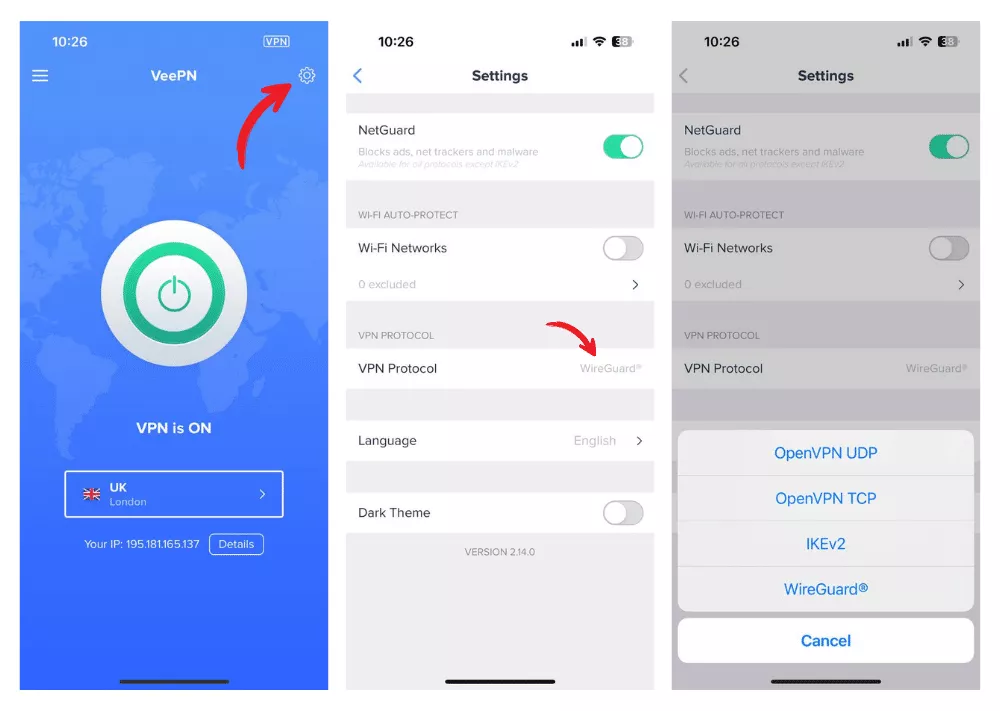
Switch between protocols anytime you want based on whatever needs you have — use VeePN for streaming media, safe browsing, robust data protection, and much more. Install VeePN VPN to see all its benefits for yourself. Get a shot at a better online privacy and free Internet. Risk-free.
Bottom line
- UDP is faster than TCP because it doesn’t order or error-check data packets.
- TCP is more reliable and provides error-checking to ensure that data packets are delivered in the correct order.
- TCP is also slightly more secure than UDP because it tracks all data packets, making it more difficult to insert malicious data.
- Both TCP and UDP are supported by OpenVPN.
- Neither protocol has security concerns when used with a VPN.
- Trying UDP for OpenVPN first is better since it’s faster, and your applications can still use TCP in the internal tunnel if needed to ensure reliability.
- TCP is useful for evading censorship and firewalls.
FAQ
Which communication protocol does VPN use?
A VPN can use different communication protocols, but the most common ones are OpenVPN (runs on both TCP and UDP), WireGuard, and IKEv2. VeePN uses all three. The choice of protocol depends on the user’s specific needs, as each has its own pros and cons.
Why use UDP instead of TCP?
UDP is faster than TCP because it doesn’t error-check and resend lost packets. However, UDP doesn’t guarantee reliable data transfer. That said, it’s typically used for applications where speed is more important than accuracy, like online gaming and video streaming. Find out more in our article.
What are TCP and UDP with examples?
TCP and UDP are both ways to send information over the Internet. TCP is a more reliable way to send data and is like sending a registered letter where you get notified when the letter is received by the receiver. UDP is a faster way to send data, but like sending a postcard, there is no guarantee that the receiver gets it. A simple example of TCP is when you visit a website, and a simple example of UDP is in online gaming where speed is more important than reliability.
Why is UDP faster than TCP?
UDP is faster than TCP because it doesn’t establish a connection before sending data. It also doesn’t have the overhead of ensuring reliable data transfer. This makes UDP a great choice for applications that prioritize speed over reliability, such as online gaming, real-time video or audio streaming, and other time-sensitive applications. However, this speed comes at the cost of some data loss, so it’s not the best choice for all types of data transfer. Learn more in this blog post.
VeePN is freedom
Download VeePN Client for All Platforms
Enjoy a smooth VPN experience anywhere, anytime. No matter the device you have — phone or laptop, tablet or router — VeePN’s next-gen data protection and ultra-fast speeds will cover all of them.
Download for PC Download for Mac IOS and Android App
IOS and Android App
Want secure browsing while reading this?
See the difference for yourself - Try VeePN PRO for 3-days for $1, no risk, no pressure.
Start My $1 TrialThen VeePN PRO 1-year plan







