VPN by Google One: Is It Better Than Other VPN Services or Not?
Google and privacy. An oxymoron, knowing it’s well, Google? Maybe. Still, it’s making efforts to expand its VPN footprint. Recently Google One VPN became available for all its Google One cloud-storage subscribers. It’s also available for all major operating systems — Android, iOS, Windows, and Mac. But is this fledgling VPN a solid alternative to some experienced providers? Let’s find out.

Short Google One VPN review
Google One VPN has been around since 2020. Yet, it started to gain traction only recently. Let’s do a quick recap of what this VPN is all about now.

A Google One VPN:
- Previously worked on just Android and iOS devices → now it’s available for Windows and Mac as well.
- Was available to members on the Premium 2TB plan at $9.99/mo → now every member who signs up for a Google One paid plan can use a VPN.
- Is available across 22 countries.
- Is not sold separately.
- Lets you share the subscription with up to 6 devices.
- Allows you to hide your identity while browsing the web.
If you’re a Google One member in the US, you can also opt into a dark web monitoring service. This service helps you keep an eye on whether your personal information like name, address, email, phone number, and social security number have been found on the dark web. Google will notify you if any of your information is found and will suggest ways to protect yourself from identity fraud.
Sounds promising so far. In the meantime, you may have heard about another Google’s VPN offspring too — Google Fi VPN. Are the two alike?
Google Fi VPN vs Google One VPN
Google Fi VPN and Google One VPN are both VPN services from Google, but they have some differences:
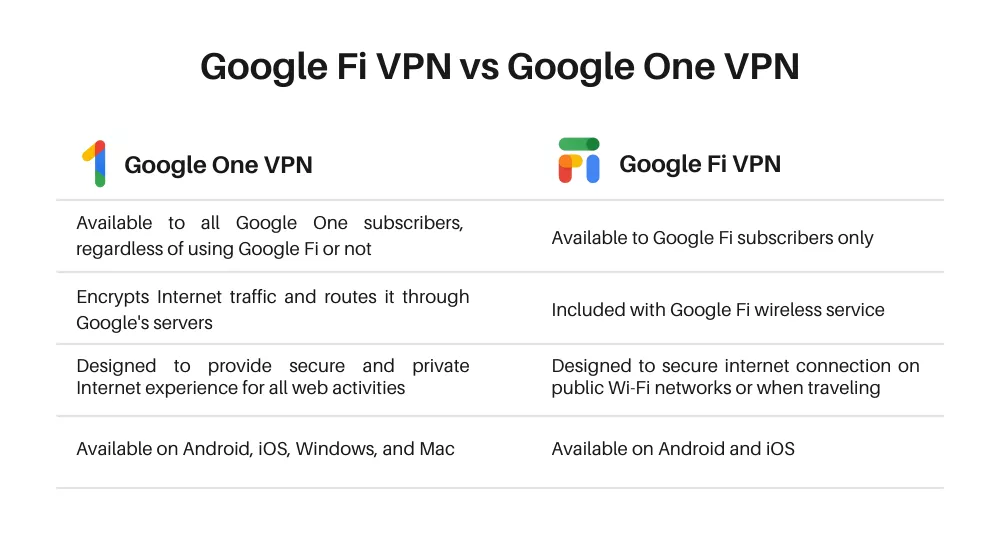
If you’re a Google Fi subscriber and want a VPN service for your Android device, Google Fi VPN is a good option. But if you’re not a Google Fi subscriber or want a VPN service for a wider range of devices, Google One VPN is a better choice.
With the scales pointing to Google One VPN, is this VPN service that good? May just be.
Google One VPN pros and cons
Before we move onto reviewing Google One VPN in detail, let’s take a quick look at its benefits and drawbacks.
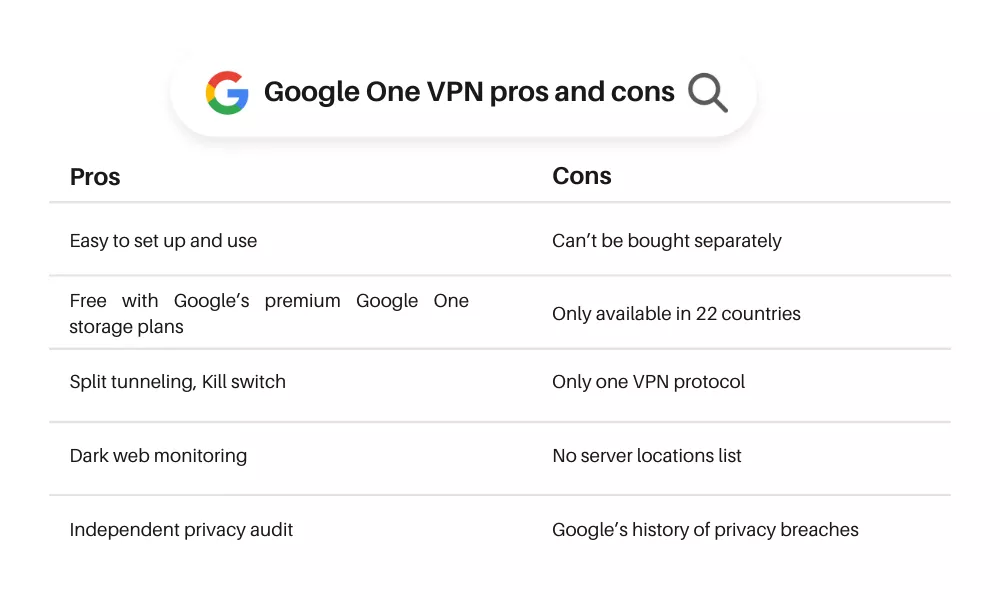
If you’re Google fan already subscribed to any of the Google One plans, its VPN surely won’t hurt as an extra layer that protects your Internet activity.
But does it tick all of the boxes for a full-fledged VPN service? No, and here’s why.
Google One VPN review
Google One VPN has many limitations and is not as good as popular VPNs. It has fewer servers, doesn’t work with major streaming services, and the company has had major privacy concerns. However, while it’s not the best option, it’s easy to set up and use and works well for basic tasks, like masking your IP address.
How does Google VPN work?
VPN will encrypt your network traffic and network operators will never recognize it and even any potential hack attack. It is also able to conceal your IP address to sites and applications which means that they cannot follow you and know where you are. With a VPN, your data is encrypted and redirected through the servers of the VPN guaranteeing your privacy.
A major limitation is that VPN by Google One assigns you an IP address based on your region and doesn’t reveal your exact location, but you can’t change the IP address region.
Now to the nitty-gritty.
Google One VPN security
“Is Google One VPN safe?” is probably the first question that comes to mind when reviewing this service. Google doesn’t disclose much about their encryption, but they do say their systems are independently audited and open-sourced. Google One VPN does collect some data, although not IP addresses or network traffic, and no anonymous payment is available (with crypto, for example).
Here’s what we know so far:
- Encryption. Google is secretive about the encryption method its VPN uses. It does state that it uses “advanced cryptographic techniques”, but no further info is available.
- VPN protocols. A proprietary VPN protocol is used to secure Internet traffic, but no details are available as of now. Google One VPN doesn’t support industry-standard protocols, like OpenVPN or WireGuard. Still, Google states its interest in supporting other protocols in the future.
- Jurisdiction. Google’s headquarters in the US could pose privacy concerns for users due to the US government’s surveillance powers. It’d be better to choose a VPN based in a country without mandatory data retention laws, like Panama or the British Virgin Islands.
- Kill Switch feature is available. It prevents data leaks in case your VPN connection drops.
- Logging and privacy. Google states it collects aggregate data, but nothing sensitive like IP addresses or network traffic.
- Payments are traceable because the company doesn’t accept anonymous cryptocurrency.
- An independent audit by the UK-based NCC Group concluded that Google One VPN has a strong security posture.
Google One VPN routes all your online activity through Google’s servers. And although Google claims to protect user privacy, their reputation and extensive data collection may raise concerns for users about company’s commitment to privacy.
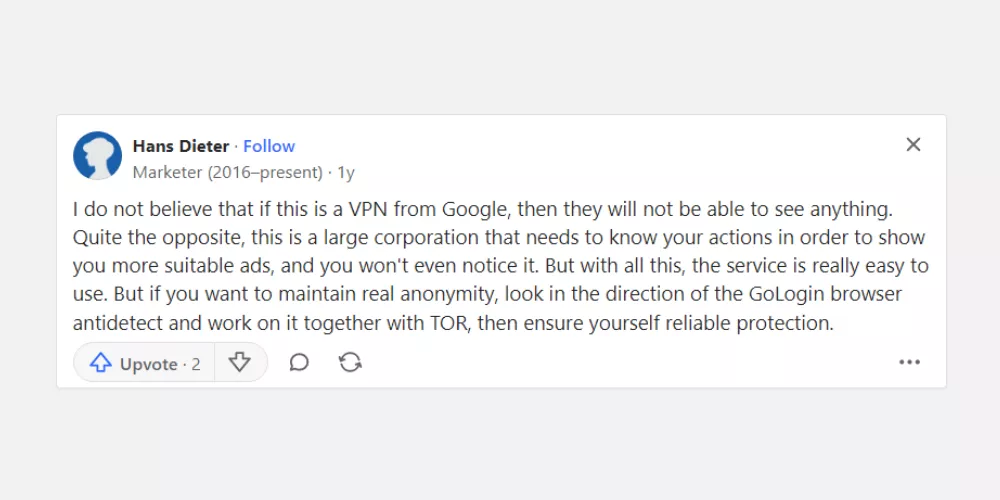
Ultimately, it’s up to you whether to trust Google One VPN with your data. Some people might be fine with it, while others may prefer a VPN from a provider with no ties to online advertising. It all depends on your priorities.
Google One VPN server locations
Unblocking Internet restrictions is why many users opt for a VPN. For that, they need a VPN with an extensive server network. But that’s not the case with Google One VPN. It doesn’t reveal the number of server locations and only includes 22 countries where its VPN is available.
Countries where Google One VPN works are Austria, Australia, Belgium, Canada, Denmark, Finland, France, Germany, Iceland, Ireland, Italy, Japan, Mexico, Netherlands, Norway, South Korea, Spain, Sweden, Switzerland, Taiwan, United Kingdom, United States.
Still, there is no way to tell how many servers are on Google’s VPN network. Besides, it doesn’t allow you to select from any foreign servers, so it can’t help you bypass online blocks. Instead, a VPN by Google One simply allows you to hide your identity while browsing the web. So it can be a good choice for when you connect to a public Wi-Fi. But not much else.
Google One VPN cost
Is Google One VPN free? Well, kind of. It’s included in all paid Google One subscription plans in select countries, with prices starting at $1.99 a month. You can’t buy Google One VPN separately. Besides, unlike with many security-focused VPNs, there’s no cryptocurrency option for anonymous payments.
Google One VPN speed
We tried Google One VPN for everyday Internet use and found that it caused a slight decrease in speed. Still, we could browse the web, send emails, and watch 1080p YouTube videos without any problems.
But overall, the VPN’s speed was just okay. We couldn’t test it for streaming, torrenting, or gaming because of its limited server locations and inability to get around a streamer’s proxy detection systems. As a result, it loses points in these areas.
Google One VPN ease of use
The Google One app is not as feature-packed as other VPN apps. At the same time, it’s clean and fairly easy to use. The VPN doesn’t have many settings, so the user experience is pretty straightforward.
To navigate the VPN’s settings in the Google One app, do these steps:
- When launching the app, click on the VPN under the dialog box that reads “Online protection with a VPN.”
- This will open the VPN menu with a “Use VPN” button.
- Toggle Use VPN on to automatically connect to a VPN server.
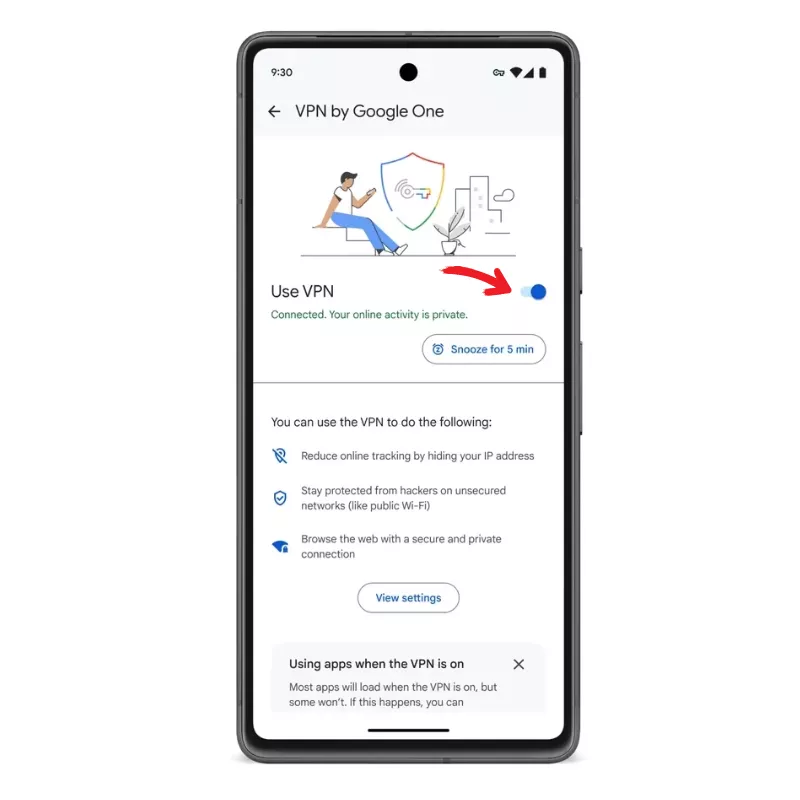
If you have an Android phone, you can also add Google One VPN to your Quick Settings menu. Then you can just swipe down a couple of times and tap the VPN button to connect or disconnect.
VPN by Google compared
Thinking of getting a VPN? Let’s quickly compare Google One VPN with other field players head-to-head.
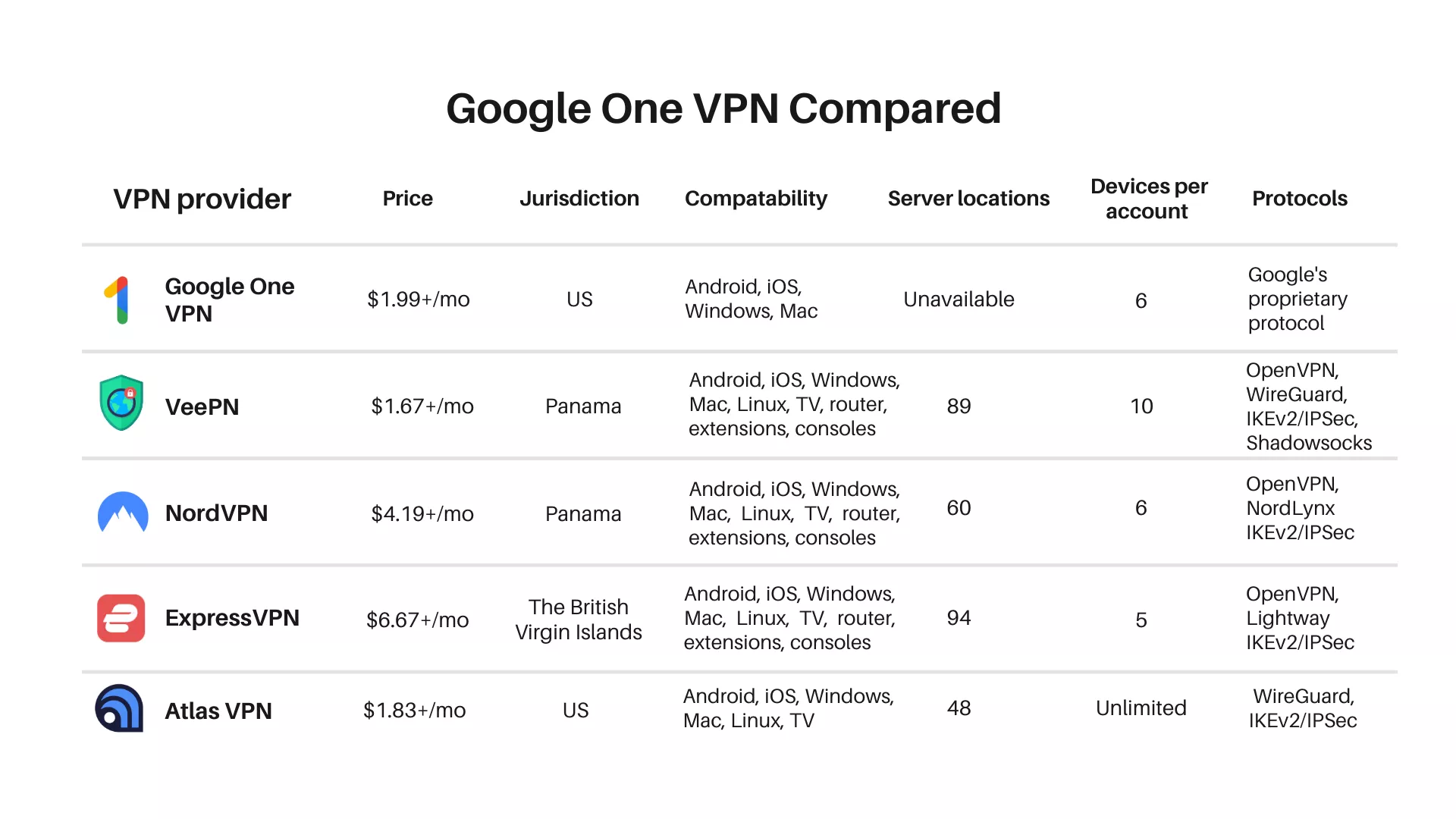
A rule of thumb here is to choose a reliable provider based on your needs. If you’re a Google One subscriber and just want to secure your traffic on, say, public Wi-Fi, then Google One VPN may just do the trick. But if you want a full-fledged VPN service that ticks all of the boxes of a reliable provider, there are other great options on the market.
Bottom line
Thus, what is about Google One VPN is that it has certain positive factors but there is one huge issue, and it is trust. Trust is actually a key when it comes to the VPN services, and rather unfortunately, Google had its share of privacy violations in the past. Although nothing has gone wrong with the VPN itself, it is no wonder that you are not willing to trust it.
Besides, Google One VPN is missing some key features that many users will need, like the ability to change locations or unblock certain websites. So it can’t really compete with old-timers on the VPN market.
If you’re looking for a VPN service that you can fully trust, we recommend checking out some of the options above. For example, VeePN features give you a lot more — the service has better functionality, a bigger server network across 89 locations, and top-notch security and privacy. Select your subscription plan and download the app to secure up to 10 devices with 1 account. All user-friendly and hassle-free.
FAQ: VPN by Google One
Yes, now all paid Google One plans include a VPN in select countries, such as Austria, Australia, Belgium, Canada, Denmark, Finland, France, Germany, Iceland, Ireland, Italy, Japan, Mexico, Netherlands, Norway, South Korea, Spain, Sweden, Switzerland, Taiwan, United Kingdom, United States.
A VPN encrypts your network traffic, making it unreadable by hackers and network operators. It also hides your IP address from sites and apps, protecting your privacy. A major limitation is that Google One VPN assigns you an IP address based on your region, and you can’t choose your location. Learn more in this article.
VeePN is freedom
Download VeePN Client for All Platforms
Enjoy a smooth VPN experience anywhere, anytime. No matter the device you have — phone or laptop, tablet or router — VeePN’s next-gen data protection and ultra-fast speeds will cover all of them.
Download for PC Download for Mac IOS and Android App
IOS and Android App
Want secure browsing while reading this?
See the difference for yourself - Try VeePN PRO for 3-days for $1, no risk, no pressure.
Start My $1 TrialThen VeePN PRO 1-year plan






