How to Stop Pop Ups on Chrome: Get Rid of Advertisements Forever
The practice shows that pop-up advertisements rarely become handy. Usually, they annoy users, distract them from experience from browsers, and if you click pop ups, they can be dangerous. This leads users to search for ways to stop pop ups Chrome. If you utilize Google Chrome as it is one of the most widespread browsers, we have prepared helpful ways for you to stop pop ups Chrome advertisements and disable pop ups to enjoy browsing without distractions.

Understanding Pop-Ups in Google Chrome
Pop-ups are small windows that appear on top of a webpage, often used to display important information, ask for user consent, or provide additional functionality. While some pop-ups can be useful, not all pop-ups serve a beneficial purpose. Many can be annoying, intrusive, or even malicious, disrupting your browsing experience.
Google Chrome has a built-in pop-up blocker designed to help you manage these interruptions. This feature can be enabled or disabled through the browser’s settings, giving you control over which pop-ups you see. It’s important to note that not all pop-ups are harmful, but having the ability to manage them ensures a safer and more enjoyable browsing experience.
How to stop pop ups on Chrome (desktop)
You probably use the Google Chrome browser on your computer during your work. There is a double necessity to block pop-up advertisements as they distract you from your job duties. This can lead you to make mistakes due to your carelessness, and your bosses will be dissatisfied with you. There is no need to worry as to whether you utilize a PC or a Mac; perform the next actions to stop pop-up from Google Chrome browser.
- First, you should open the Chrome browser. Then, there is a need to find three dots and click on them. They are situated in the upper right corner. After you click on these three dots, Chrome’s menu will appear. You should tap the “Settings” button.
- On the left side, you will see the emergence of the panel. You should click on “Privacy and security”.
- Among all appeared tabs, you should select “Site settings”.
- Then press the “Pop-ups and redirects” tab.
- You will see the toggle. If it is blue, it means pop-up advertisements are turned on. To stop the emergence of commercials, move the toggle. If you made everything correct, the toggle would be grey.
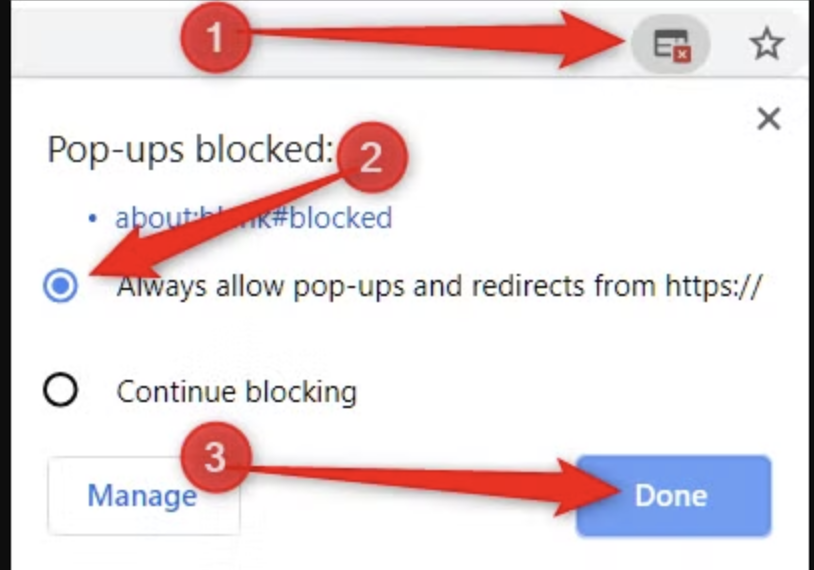
In some cases, you might need to stop Chrome pop up notifications to access certain websites or functionalities.
We can conclude that there is nothing complicated to turn off irritating pop-up advertisements. This process will not take much time and effort.
How to block pop ups on Chrome (mobile)
To manage pop-up blockers in Google Chrome, follow these simple steps:
- Open Chrome and click on the three-dot menu icon at the top right corner.
- Select Settings from the drop-down menu.
- Scroll down to the Privacy and security section.
- Click on Site settings.
- Under Content, click on Pop-ups and redirects.
- Under Default behavior, select Don’t allow sites to send pop-ups or use redirects to block pop-ups from most websites.
- To allow pop-ups from a specific site, click Add next to Allowed to send pop-ups and use redirects and enter the site’s web address.
By following these steps, you can effectively control which sites are allowed to send pop-ups, ensuring that you only see the ones you need.
Blocking Pop-Up Advertisements on Mobile Devices
You can browse the Google Chrome browser utilizing a mobile device not less often than your computer. On the previous example, you should have understood that turning off pop-up commercials does not require IT skills from you.
No matter the iOS or Android operational system you utilize on your mobile device. The instructions to get rid of pop-ups Chrome will be the same.
- First, you should open the Chrome application. Then, you should find the “Settings” tab. It is placed in the upper right corner. Press on it.
- Scroll down the page until you find the “Site settings” tab.
- Find and press on the “Pop-ups and redirects” tab. Here again, the toggle will appear. You should make it grey as it was with the computer in order to disable pop-up advertisements.
In some cases, you might need to enable pop ups to access important information or functionalities on certain websites.
And that’s all. Within several clicks, you can ensure advertisers won’t send pop ups within your browser.
What Hazard Pop-Ups Can Carry
Usually, when users turn off pop-up commercials via the ways mentioned above, they succeed. Still, there can be situations when annoying pop-ups continue to appear. This indicates only one thing. These pop-up advertisements are so-called “aggressive”.
Such advertisements are created by scammers and cybercriminals in order to get access to your personal data. They know how to shun blocking with the help of regarded above ways. They wait until you click their pop-up advertisements by chance and appear in their trap.
Therefore, every user should possess the slightest idea of how malicious advertisements look like. As a rule, such commercials can indicate that you become a winner of a lottery. Also, malicious advertisements can contain a lot of strange symbols and mistakes. Another important sign that a suspicious ad is malicious is that it appears on the entire screen.
Do not think that if you press to close these pop-up advertisements, they will simply disappear. They can, on the contrary, transfer you to other pages ad block your computer or mobile device. You can consider that access to your computer or mobile device is in the hands of scammers and cybercriminals. And it will be complicated to return all things back.
Install Pop Up Blocker of Advertisements
You should not hope that relying on ordinary blocking of pop-up commercials will save you from scammers and cybercriminals. In order to browse your favorite Google Chrome browser without thinking you can appear in a trap of scammers, we advise installing special blockers of pop-up advertisements.
If you enter “application of advertisements blocking” in your app store, you will find numerous options of your choice. Some of such applications are free of charge, while others can be paid for. Moreover, such blockers of advertisements applications offer many other beneficial functions.
Troubleshooting Common Pop-Up Issues
If you’re experiencing issues with pop-ups in Google Chrome, here are some common problems and solutions:
- Pop-ups are blocked, but I need to allow them for a specific site:
- Go to the site’s web address, click on the three-dot menu icon, and select Settings.
- Scroll down to the Privacy and security section, click on Site settings, and under Content, click on Pop-ups and redirects.
- Add the site to the list of allowed sites.
- I’m seeing too many pop-ups:
- Check if you have any adware or malware installed on your device. Run a virus scan and remove pop on Google Chrome.
- Use an ad blocker like Ghostery to block pop-ups and other trackers.
- Pop-ups are not working on a specific site:
- Check if the site is using a pop-up blocker or if the pop-up is being blocked by your browser’s settings.
- Try disabling the pop-up blocker or adding the site to the list of allowed sites.
- I’m getting a “Pop-up blocked” message in the address bar:
- This means that Google Chrome has blocked a pop-up from a website. You can click on the message to allow the pop-up or add the site to the list of allowed sites.
By following these steps and troubleshooting common issues, you can effectively manage pop-up blockers in Google Chrome and enjoy a safer and more enjoyable browsing experience.
Reclaim your browsing experience
Blocking such annoying pop-up commercials in the Google Chrome browser requires you click site settings to resolve the problem . Still, this does not protect you completely from professional scammers and cybercriminals while not all pop ups can be malicious. Anyway, if you value your privacy or observe signs of the emergence of malicious advertisements, we highly recommend downloading and installing a reliable pop up blocker that block such dangerous advertisements.
FAQ
You can adjust permissions for individual sites by going to Chrome Settings, then clicking “Privacy and security,” followed by “Site settings,” and finally selecting “Pop-ups and redirects.” From there, you can add the site’s URL to the allowed list so that Chrome will permit pop-ups on that specific domain. This way, you maintain control over pop-ups without completely disabling the blocker for every website.
Yes, Chrome does have a built-in pop-up blocker that’s enabled by default. It stops most unwanted pop-ups, although some can still slip through if they’re triggered in a specific way. If you want to double-check or fine-tune the settings, you can do so under “Site settings” in Chrome’s preferences.
Open the Chrome app, tap the three-dot menu, go to “Settings,” then “Site settings,” and select “Pop-ups and redirects.” Make sure the toggle is turned off to block pop-ups. You can also check “Ads” under the same “Site settings” to ensure intrusive or misleading ads are disabled.
VeePN is freedom
Download VeePN Client for All Platforms
Enjoy a smooth VPN experience anywhere, anytime. No matter the device you have — phone or laptop, tablet or router — VeePN’s next-gen data protection and ultra-fast speeds will cover all of them.
Download for PC Download for Mac IOS and Android App
IOS and Android App
Want secure browsing while reading this?
See the difference for yourself - Try VeePN PRO for 3-days for $1, no risk, no pressure.
Start My $1 TrialThen VeePN PRO 1-year plan






