Shadowsocks VPN: Guide to Usage and Benefits
If you’ve come across restricted content and Internet censorship before, you may have used Shadowsocks already. Shadowsocks protocol has been a game-changer for accessing restricted content and bypassing censorship on the Internet. In combination with a virtual private network (VPN), it can become an ultimate solution for limitless content access and secure web browsing. How is it possible? In this article, we’ll explore all nooks and crannies of Shadowsocks and explain how it’s power can be amplified with a VPN app.
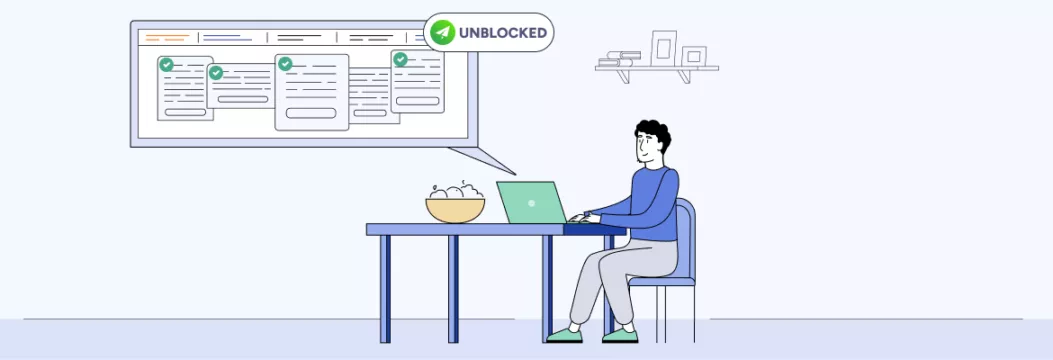
What Use VPN with Shadowsocks?
VeePN has already taken care about your privacy, the Shadowsocks protocol is built-in to its app and you can easily enjoy a stable secure browsing experience with no network restrictions and censorship. Although Shadowsocks as a proxy tool is very effective in circumventing internet blockades, it cannot encrypt data as a VPN can. This is why it is necessary to combine it with a reliable VPN provider such as VeePN:
1.Bypassing strict censorship
Shadowsocks was created to help users bypass traffic restrictions and government imposed firewalls in countries with strict internet censorship like China, Iran and Russia. But some deep packet inspection (DPI) techniques can still detect and throttle Shadowsocks traffic, potentially causing it to stop working in high-surveillance regions. When combined with VeePN’s encryption, your traffic is completely anonymous and undetectable.
2. Enhanced security and encryption
As compared to Shadowsocks, which is mostly a traffic obfuscator, a VPN is end-to-end encrypted. This implies that when your connection is intercepted by another party, he or she will not be in a position to read your information. VeePN provides military-grade encryption protocols, DNS leak protection, and No Logs policy, which makes your Internet traffic totally secure.
3. Improved speed and stability
VPNs may be secure but some of them also slow your Internet connection because of the cost of encryption. Shadowsocks is tuned to be fast. By using Shadowsocks with VeePN, you get the best of both worlds, security and performance. Perfect for streaming, gaming and general browsing in restricted areas.
4. Access to global content
Shadowsocks is sufficient to get through censorship, but it lacks the location flexibility of a VPN. Having 2,500+ servers in 89 locations, VeePN allows people to change their virtual location easily, unlock geo-blocked content, and remain totally anonymous on the web.
5. Protection against ISP throttling
ISPs will throttle the traffic once they identify such activities such as streaming or torrenting which consume a high bandwidth. By using Shadowsocks and VeePN together, you can obfuscate all your traffic making ISPs think that you are simply browsing the internet, and not slowing your connection.
How Shadowsocks works and redirects your Internet traffic
Originally, shadowsocks was created by a Chinese developer seeking a stealthier way to access the uncensored web under tight government control. Shadowsocks uses a technique called proxying with multiple TCP connections. It is able to fool firewalls into believing your connection is qualified. Shadowsocks uses a virtual network to redirect your HTTPS traffic to a server that is not in your location so that you can circumvent online restrictions and censorship. This can be detected and blocked by the Great Firewall. But this is where Shadowsocks shines — it encrypts your connection between your device and the proxy server with SOCKS5 so it looks like a normal and legitimate connection to the firewall.
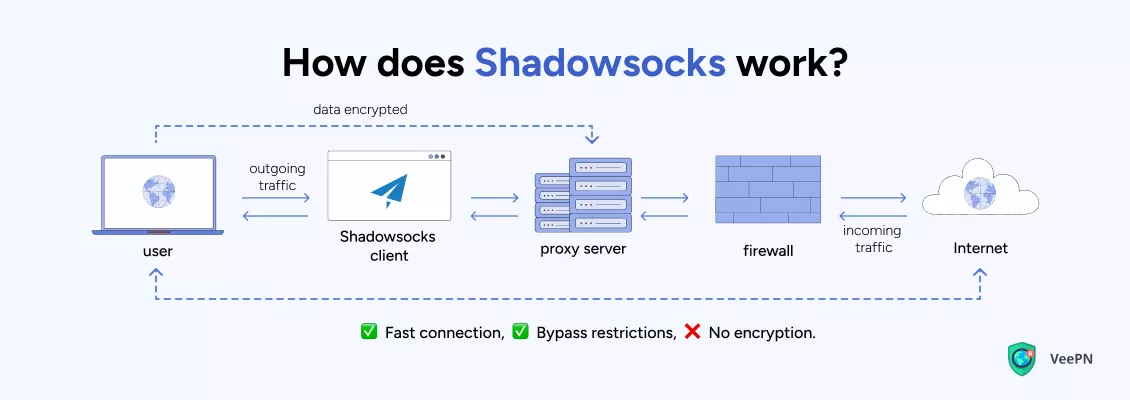
In short, Shadowsocks connects your device to a proxy server in another part of the world and you can access blocked sites and services. It can even proxy UDP traffic, unlike SSH tunneling — a method of transporting data over an encrypted SSH connection.
Is Shadowsocks a VPN?
Long story short — no, Shadowsocks isn’t a VPN. People can mistake the two because Shadowsocks is often referred to as Shadowsocks VPN. But that is not quite true since VPN and Shadowsocks use different technologies and offer different levels of security and privacy. Learn how to choose the best VPN to travel to China.
Is Shadowsocks a VPN? Comparing the two technologies
So far, we’ve learned that Shadowsocks uses proxying to bypass online restrictions. This involves a proxy server located in a different region/country, acting as a middleman. However, the data sent between your device and the proxy server is the only encrypted part of the process.
Shadowsocks encryption vs VPN’s
The Shadowsocks encrypts the information between your device and the proxy server, but does not encrypt any further information. It is just like conveying a message to a person but through another person who can conserve the message till the last destination is reached but thereafter anybody can read the message.
Comparing Shadowsocks and a VPN head-to-head
Now let’s see exactly how the two match up.
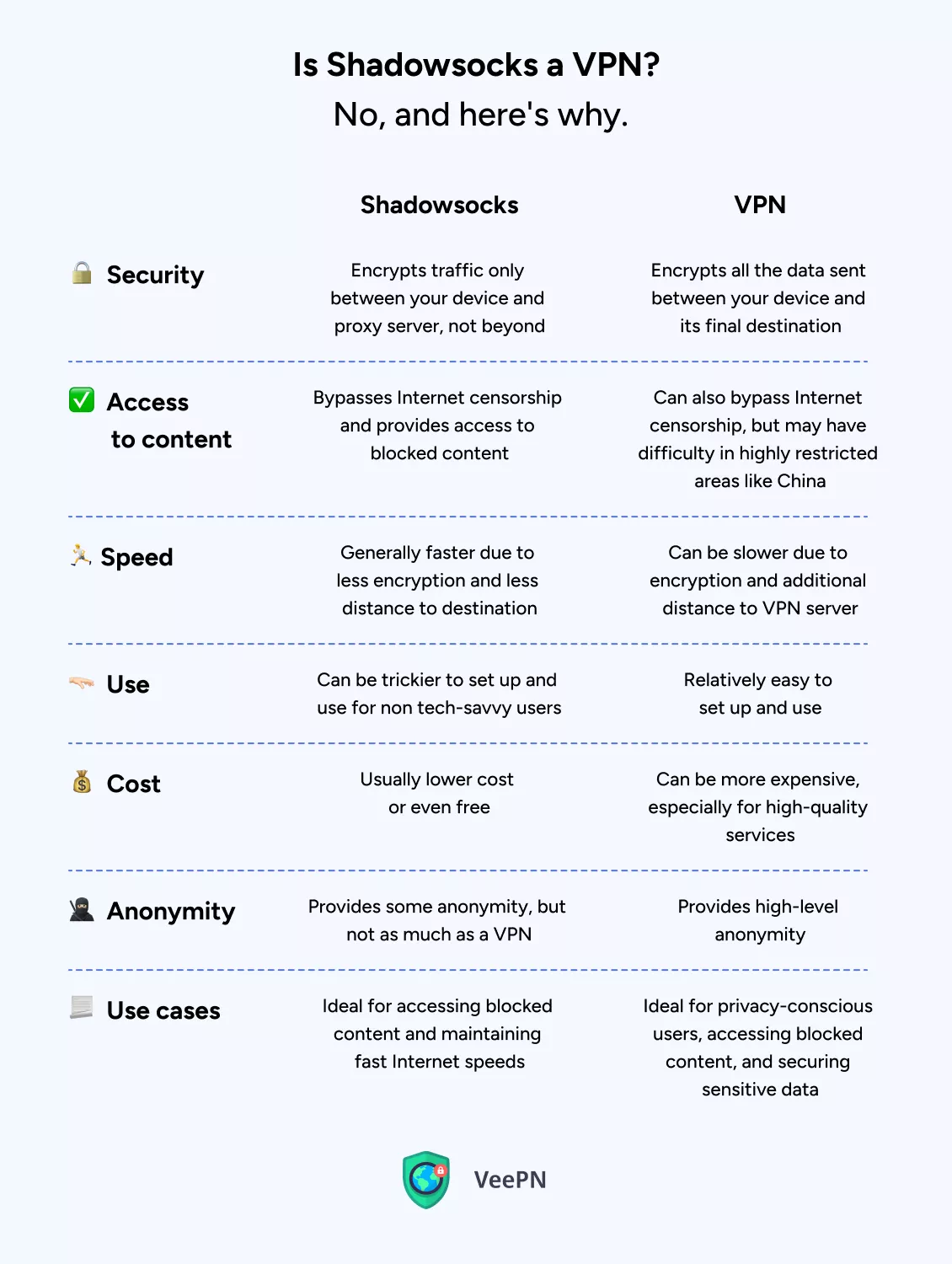
While Shadowsocks and VPNs aren’t the same, the good news is that both VPN and Shadowsocks can work together. And they can do it quite well. Think of it like when opposites attract and make a great match. All you need is go for a VPN provider that supports Shadowsocks as a VPN protocol.
Which VPN supports Shadowsocks?
VeePN went the extra mile for its users by integrating Shadowsocks as a VPN protocol in Windows and Android apps. So along with enjoying the benefits of Shadowsocks, you also get the added security and anonymity of a VPN connection. Your connection will be fully encrypted, allowing you to bypass the GFW or other firewalls with ease. Choose your subscription plan all backed by a money-back guarantee and try out the app risk-free.
Warning: Beware of free VPN apps that even though may integrate Shadowsocks client, may lack encryption protocols to protect your data online.
How to use Shadowsocks with VeePN
In just a few clicks!
- Open the VeePN app on your Windows or cmobile device.Go to Settings.
- Choose Shadowsocks as your VPN protocol.
- Go back to the main screen.
- Scroll through the VPN servers list and choose a location from which you want your device to appear.
- Click Connect to run a VPN connection.
And there’s that! You’re getting the perks of both Shadowsocks and a VPN. With no complicated setups.
Bottom line
Shadowsocks is a useful tool for anyone who wants to bypass censorship in China. By creating an encrypted connection between a rented proxy server and your computer’s Shadowsocks client, it’s a safe and effective way to access the open Internet without limits.
FAQ
It depends on your needs. Shadowsocks is explicitly created to evade censorship blocks in China and other countries having a highly restrictive Internet policy, whereas VPN offers more functionalities like whole-body VPN encryption, variety of server locations, choice of protocols, and others. The good news is that you can use both solutions at the same time — install VeePN that supports the Shadowsocks protocol in its Windows and Android apps.
Yes, Shadowsocks is an overall safe means to circumvent censorship. It establishes an encrypted tunnel between your computer and a distant server, and thus third parties will not be able to interfere with or spy on your Internet traffic. Note, however, that Shadowsocks encryption protects the information being transmitted between your computer and the proxy server, but not the information past that point. To protect all your data, go for a VPN encryption. Besides, you can enjoy the benefits of both Shadowsocks and a VPN in one solution. Learn more in our article.
First of all, Shadowsocks protocols isn’t a VPN itself. In order to obtain Shadowsocks VPN on PC, one should install a VPN that has Shadowsocks capabilities in their desktop application. VeePN is one of the services that can be installed simply and without any risks.
Shadowsocks is a low-weight proxy-based software application that aims to evade Internet censorship not encrypt and transmit all traffic like a VPN. It is also able to send only certain application data by use of an encrypted tunnel hence reduced overheads and speeds. Conventional VPNs, however, encrypt and redirect all traffic of the devices, providing wider privacy coverage, but in many cases at the expense of more apparent overheads and simpler identification.
Security is a complex concept and it all comes down to which meaning of security you are prioritizing when you say that Shadowsocks is more secure than a VPN. Shadowsocks is mainly created to bypass censorship by obscuring network traffic in a more difficult-to-detect manner. Although it does apply encryption to protect data over the network, a complete VPN may be stronger and include more privacy guarantees, as it encrypts all the traffic on the device, not just specific connections.
VeePN is freedom
Download VeePN Client for All Platforms
Enjoy a smooth VPN experience anywhere, anytime. No matter the device you have — phone or laptop, tablet or router — VeePN’s next-gen data protection and ultra-fast speeds will cover all of them.
Download for PC Download for Mac IOS and Android App
IOS and Android App
Want secure browsing while reading this?
See the difference for yourself - Try VeePN PRO for 3-days for $1, no risk, no pressure.
Start My $1 TrialThen VeePN PRO 1-year plan






