Photo Editing Apps that Are Collecting & Tracking Your Data
Editing your photos seems simple enough. But did you know that nearly 40% of photo editing apps – most of which are used for filters and other editing tools – are sneaking a peek at your personal info? And it’s not like we can even trust them not to misuse it. In this article, we’ll take a closer look at photo editing apps that collect and track data, highlight some safer alternatives, and share some useful tools to help you avoid data leaks.
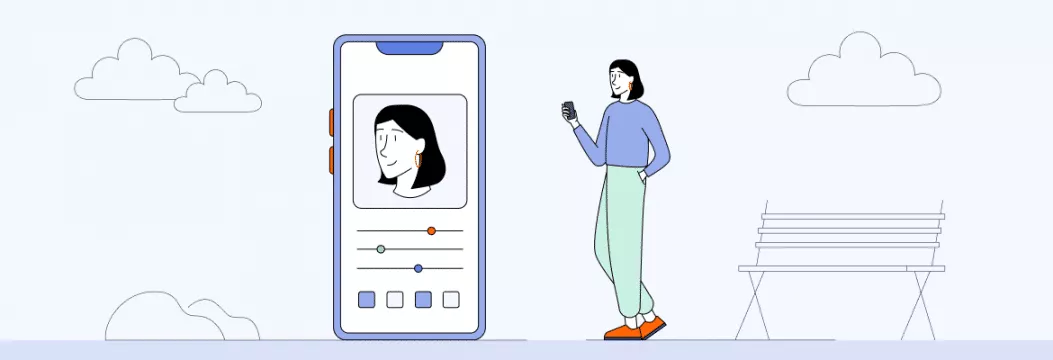
The Sneaky World of Photo Editing Apps
The mobile photo editing craze has grown to epic proportions, with thousands of apps available on both Android and iOS. They’re chock-full of tools for editing, from snazzy filters to serious photo editing features – all at your fingertips. Sounds like a beautiful thing, right? But lurking behind all this convenience and creativity is a big fat risk: data collection and tracking. Many photo editing apps quietly collect info about your photos, your device, and even your location – often without you even realising it. This data can be used to serve you up targeted ads, sold to third parties, or in the worst-case scenario, stolen and used to impersonate you.
The Data You’re Actually Giving Away
User data is a pretty vague term, so let’s break it down. The truth is, most collected data falls into one of these categories:
- That’s right, your name, address and phone number – the works!\
- Publicly available info on social media\
- Contacts – including phone numbers\
- Credit/debit card details, because some apps need your payment info\
- Camera access and photos – because, well, they need to edit them!\
- Usage data – like how many times you’ve used the app\
- Your location – because, you know, they want to know where you are\
- Anything and everything you’ve created while using the app
Yup, it’s all pretty normal, right? But before you give any app access to your private info, it’s a good idea to check out the fine print and learn what data is being collected and why.
One thing to keep in mind: check the ratings of any app before installing it. If the app has a bunch of negative reviews, you might want to think twice before giving it a try.
Apps That Are Sneakily Collecting and Tracking Your Data
Want to see what you’ll look like in 20 years? There are apps for that. Want to get rid of a few pesky pimples? There are even more apps for that! Many of these apps use AI to make editing a breeze – but at what cost? Let’s take a look at some of the most popular photo editing apps that are sneaking in data collection and tracking.
Face editing, ageing and body-shaping apps are just some of the types of apps that are gathering and tracking your data right now. Here are three popular apps from each category that you can find on the app store or Google Play:
Aging apps use AI to simulate wrinkles and gray hair to give you an idea of what you’ll look like in the future. Here are some of the most popular ones:
- Oldify (over 12 million downloads). This one is a real-time ageing machine. Using AI to analyse your facial features, it predicts how they’ll change with age and gives you a realistic transformation. You can just open the camera, move it to your face, and swap your current self for an older you. The app lets you turn your face from young to aged, and from aged to… well, really old.2. The Aging Booth (over 10 million downloads). People seem to have a blast using this photo editing app that helps take your tracking data and turn it into something really fun for Android users, of all things. Aging Booth is an easy-to-use face-aging machine that lets you age your friends & family members in their photos – and post the results on social media for good measure.
- Age Recognition App. So how old am I? Age from Photo (over 500,000 downloads). This one lets users figure out how old they are from a photo. All you have to do is upload a snap and the app will come back with the approximate age of the person in the shot, as well as some pretty interesting additional information on their status, mood and other quirky traits.
2. Looker Enhancers
You know, apps that just make your face near-perfect. They can actually do a lot for you: carve out your cheekbones, redefine your necklines, chisel up a nice nose, make your skin look healthier, get rid of unwanted freckles & what have you. They can also change up your eye colour, whiten your teeth and give you a shiny new hairdo. The most popular apps are these:
- Beauty Plus (over 100 million downloads). This app will help you get a perfect picture and edit your selfies with a built-in photo editor that really packs a punch. BeautyPlus lets you easily whip any photo into a specific style and buff up the overall look. It gets rid of acne, pimples or blemishes, gives you skin that looks like silk, brightens up your eyes, whitens your teeth & slims down your face, not to mention makes your body look more toned. Plus, it can apply all sorts of makeup, remove unwanted objects and add a nice blur to the background. It’s got loads of different filters, stickers and effects to help you give your shots a bit of oomph.
- Facetune (50 million+ downloads). Facetune is a photo editing app that’s pretty much a breeze to use. The in-built photo editor lets you give your photos a quick makeover and then you can really get creative with the editing. You can make your pictures look amazing & look like you spent hours in a makeup studio – but without all the fuss!
- Makeup Plus (50 million+ downloads). MakeupPlus lets you put together a complete virtual makeup look, change the colour of your lipstick, eyelashes & eyebrows, change your hair colour, get rid of freckles and even add a bit of sparkle. It’s great for anyone who wants to try out a new look using only their phone camera.
3. Body Moulders
These apps can really help improve your body by giving you a range of pre-set shapes to use from a library. You can give yourself a slimmer waistline, accentuate your curves, make yourself look taller or an inch thinner and even change the length of your legs. Many of these apps can automatically detect the person in your photos, so editing your body shape and features is a whole lot easier. Here are some of the most popular apps:
- Face & Body Editor: Perfect Me (over 10 million downloads). This photo editor lets you retouch your body & face in no time at all. It’s got loads of skin editing options, can get rid of blemishes & pimples, slim down your face & more. You can apply all sorts of facial filters, use stickers & other things to make your pictures look amazing. Want to make your waist smaller so your portraits really pop? You can do that with this app.
- Body Editor – Body Shape Editor, Slim Face & Body (over 10 million downloads). With all the body editing tools on offer, you can experiment to your heart’s content with your body & face. It’s got all sorts of natural-looking breast & hip enlargement options, lets you increase your height and make your waist smaller. And if that’s not enough, it’s got a load of extra effects to play around with – like six pack abs, a chest, some muscles and even tattoo stickers.
- Manly – Best Body Editor (over 500,000 downloads). This one’s pretty great for guys. It’s got an awesome collection of muscles, tattoos, beards and hairstyles to choose from, as well as contact lenses, accessories & filters. You can easily retouch your photos to make your body look pretty close to perfect.
Now, on a more positive note – natural beauty is making a comeback, and that’s a good thing. All the same, these apps are still pretty popular. Still a problem for your data. Are there any safer alternatives out there? There are.
Editing Tools and FeaturesPhoto Editing Apps – Lots to Choose From
Photo editing apps come loaded with all sorts of editing tools and features, catering to photographers, casual users and pros alike. You’ve got top-of-the-line apps like Adobe Lightroom and Adobe Photoshop Express offering advanced tools like exposure adjustments, noise reduction and object removal, and then you have other apps like Picsart and Pixlr that focus on delivering a super easy to use app experience with creative filters and special effects. Many photo editing apps now use AI to automatically boost image quality and even create some pretty wild artistic effects with just the tap of a button. The thing is, these features do make editing photos more accessible and fun, but it’s worth keeping in mind that some apps are going to be collecting and tracking your data – think photos you upload, your location and even your search history. So, make sure to check the permissions the app is asking for and think about how your data is going to be used before you dive into editing your next masterpiece.
Professional Photo Editing
For serious photographers and enthusiasts, the right photo editing apps are key to getting high-quality results. Adobe Lightroom and Photoshop Express for example, offer some serious editing tools – we’re talking raw file editing, cloud storage, and even Apple Pencil integration for super precise adjustments. These apps let you get really detailed with your edits – think fine-tuning exposure, contrast and color balance, or removing unwanted elements from a photo. Plus, they’ve got presets and templates to help you get that consistent, pro-looking result. Many pro photo editing apps are designed with security in mind, making sure your images and edits stay safe and aren’t used for some dodgy data collection. When you’re choosing an app, look for ones that clearly state their privacy policy and don’t collect too much personal info, so you can focus on creating amazing photos without worrying about your data.
Secure Photo Editing Apps
Want to edit your pictures with a great app that also protects your data? Check out our list of secure alternatives, trusted by both individual creators and businesses for their privacy and pro features. They’re suitable for any photographer or anyone who’s serious about photography, offering all the tools and capabilities you need to get pro-level results. And they’re all the handy features, plus some advanced and unique ones.
1. Adobe Lightroom
- Available for Android, iOS, Windows, macOS, and tvOS
Adobe Lightroom is part of the Adobe Creative Cloud Suite – and it’s basically a powerhouse of a photo editing app. With loads of options to play with, Adobe Lightroom is a top pick for editing pictures. And the best thing is, it’s free to use – even the basic tools will help you enhance your pics in the best way possible. The free version lets you retouch, crop, and pretty up your photos. You can play with all sorts of effects, tweak the colours, adjust the perspective and so on.
Compared to the desktop version, Lightroom Classic, Adobe Lightroom is all about a streamlined, cloud-integrated experience.
Lightroom works on both mobile devices and computers, which means you can have a seamless editing workflow – no messing about with jumping between apps. It supports all sorts of files, including raw files, and lets you export in all sorts of formats without losing quality. And to make it easy to share and get access to your edited pics, you can log in using your Facebook, Google or Apple account.
2. TouchRetouch
- Available for Android and iOS
Want to get rid of the wrong people in your pic? TouchRetouch is the app you need. It’s super simple to use – you just tap to select the area you want to get rid of, and the app does the rest. Fast, straightforward and easy to use, it’s perfect for removing imperfections from portrait shots or deleting things you don’t want in the background. The free version is all about speed and simplicity – mark the area, and TouchRetouch does the rest. And don’t worry about data security – the developers only collect the info they need to run the app.
3. Adobe Photoshop Express
- Available on Android, iOS, and Windows
This one is pretty much perfect for on-the-go photo editing. Adobe Photoshop Express has loads of built-in photo effects, image filters and editing tools – all the same stuff you’d find in the PC version of Photoshop CC, but optimized for your mobile device. Plus, it integrates with Adobe Creative Cloud, so you can just upload your edited pics to the Cloud and share them to all your favourite social media platforms. Like Adobe Lightroom, it’s part of the Adobe Creative Cloud Suite, which means it syncs up perfectly with all the other Adobe apps.Note: Beyond all the apps we’ve mentioned, you can also try a professional photo editing service. FixThePhoto, for example, is a top-notch agency that specialises in online photo retouching. Just upload your photo, tell them what you want, and they’ll take care of the rest. You can get expert-level work in all sorts of areas – from color correction and wedding photo editing to product image editing and more. Plus, they keep your personal info under wraps, thanks to their strict privacy policy.
How to avoid data-hungry photo editing apps
But can you avoid data collection and tracking completely when using photo editing apps? Probably not. Still, you can minimize the risk by following these tips:
1. Help your data stay safe with privacy tools
Staying safe online can be a real hassle, but a VPN is a big help. Essentially, it’s software that creates a secure, encrypted connection between two networks, or between you and a network. This keeps your real IP address under wraps and scrambles all your traffic. That way, you can browse online without anyone snooping on you.
Just make sure you get a reliable VPN to do the job. VeePN is a good one to look at – it’s got 2,500+ VPN servers in 89 locations across 60 countries, which gives you a strong, smooth connection. On top of that, AES-256 encryption keeps your data safe from prying eyes.
2. Be smart about where you download your apps from
When you’re using a data-tracking photo editing app, it’s a good idea to download it from a trusted source, like Google Play Store, Apple App Store, or the developer’s own website. Keep an eye out for:
- App reviews. Look at what other users have to say – both the good and the bad. If an app seems to have an awful lot of glowing reviews, it might be because the developer used some shady tactics to boost the rating.
- Who made the app. Check the developer’s name to make sure you’re downloading the real thing. Some apps can have really similar names, so be careful!
- The app’s history. Take a look at the release and update dates to see if the app is still active. Generally, the longer an app’s been around, the more stable and reliable it is.
3. Keep all your software up to date
Lastly, always make sure your apps are up to date. Developers usually release updates to fix bugs and issues that users have reported, so keep an eye on the latest versions if you want to use the best version of the app.
And to be honest, editing your photos doesn’t have to mean putting your personal info at risk. Think about switching to some safer alternatives to the photo editing apps you use now. And don’t forget about looking after your online security – use a VPN, check all your downloads, and stay on your toes when you’re online.
Conclusion and Recommendations
In a nutshell, photo editing apps have revolutionized the way we edit and enhance our photos. But it’s up to us to stay on our guard when it comes to our private data. To keep your info safe, use a photo editing app that prioritises user privacy, like Adobe Lightroom, Adobe Photoshop Express, and Pixelmator Pro. These top editing apps pack a punch when it comes to features and security, so you can edit your photos with a clear conscience. Just remember to read the app’s terms and conditions carefully, be careful about what permissions you grant, and have a regular check on your app permissions.
VeePN is freedom
Download VeePN Client for All Platforms
Enjoy a smooth VPN experience anywhere, anytime. No matter the device you have — phone or laptop, tablet or router — VeePN’s next-gen data protection and ultra-fast speeds will cover all of them.
Download for PC Download for Mac IOS and Android App
IOS and Android App
Want secure browsing while reading this?
See the difference for yourself - Try VeePN PRO for 3-days for $1, no risk, no pressure.
Start My $1 TrialThen VeePN PRO 1-year plan







