Is LastPass secure? Password manager overview
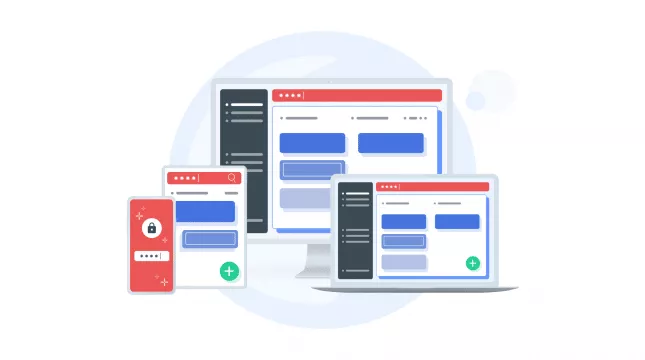
It is rather difficult to memorize all the passwords to make sure your accounts are safe and secure. It is hard if you generate strong passwords, in particular. However, there is a superb solution to secure your passwords – you might use the LastPass app. But is it a good idea to utilize LastPass?
There are multiple methods to secure and make memorable passwords, but is it possible to memorize all of them? Here is the time for the LastPass managers to shine. With LastPass, you should not write down the passwords in your notebook as long as it:
- Offers browser extensions that fill in the passwords automatically;
- Stores the shipping addresses and payment details;
- Notifies you when the same password was utilized by you for multiple accounts;
- Generates strong and secure passwords each time you log in, holding essential data;
- Stores your memberships, insurance numbers, and Wi-Fi passwords.
All the sensitive passwords are stored in one place. Let’s find out how it operates and which of the security measures are used.
Master password
Generating the LastPass account, you should produce a strong master password. It must be more than 12 digits long and supposes adding symbols, numbers, and upper case letters. When you design it, you encrypt the password.
Therefore, if you ever forget it or lose it, it is impossible to recover it. In case of any leaks of data, the master password will not be included in your database.
To hash the master password, the app utilizes PBKDF2-SHA256. It slows brute-force attacks down significantly. For example, if a hacker tries to steal your data, they might guess only a few thousand passwords per second. Typically, it might be billions of them.
It requires multi-factor authentication. So if you need to log into your account, you should do an extra verification step. For instance, it might be a code produced from your fingerprint or app, or it might be a code that is sent through the text message. It is more complicated for hackers to use your account with multi-factor authentication because they might need your phone.
Encryption
Similar to any kind of security-concentrated service, this app features strong end-to-end encryption. Meaning, it encrypts your data before it leaves your tool, at rest, and in transit. The app utilizes industry-standardized TLS encryption for transferring your information between their servers and your tool. It protects you from the man-in-the-middle attacks. There is AES encryption plus a 256-bit key to store your information in their servers. VeePN, the top, and banks use the same encryption standard.
The organization also features a zero-knowledge policy. So all your data on the app’s servers is encrypted completely. Even the employees of the LastPass cannot see it.
Extra security measures
To make sure your stored passwords are safe and secure, the company conducts penetration tests and audits regularly, suggests a bug bounty program, and produces transparent incident reports.
Who is the LastPass owner? Can I trust them?
LogMeIn was the company that bought LastPass in 2015 for $110 million. Some of the clients were concerned about the new owners. However, there were no pieces of evidence proving that the organization used the information maliciously. The company is Boston based and managing a variety of cybersecurity products. for instance, they manage administration software, remote access, collaboration software, and online meetings.
Is it possible to hack LastPass?
This app features a zero-knowledge policy and encrypts data customer side. Therefore, if any person tries to hack it, they will view only the encrypted data. However, one might find your sensitive information if they figure out your master password. It might be done in multiple ways. For instance, someone might hack into your tool when you forget to log out, utilizing a public computer. So they might take it from information leaks if you have utilized this password on your other accounts.
Plans and pricing
Some customers call LastPass a freemium password manager. Meaning, they offer the product for free. However, if you want to enjoy more of its features, you should pay. There are three main plans to select – Premium, Free, and Families.
Premium plan
It offers its service for $3 per month. Here, you might take advantage of the dark web monitoring feature, file sharing with various people, LastPass for apps, emergency access, 1GB encrypted file storage, priority tech support, and mastered multi-factor authentication opportunities.
Free plan
This plan is free of charge for 30 days. You might enjoy such features here as access to all tools, secure password vault, password generator, autofill feature, multi-factor authentication, security dashboard, brief and secure notes, and LastPass Authenticator.
Families plan
Here you might get all the features from both Premium and free plans and more. For instance, you might get unlimited shared folders and a family manager dashboard. Six users might use it for only $4 per month.
There was some malicious activity in 2015 on its servers. So the customers’ authentication hashes, server per-user salts, password reminders, and email addresses were compromised. Nevertheless, no encrypted information was taken. There were also no pieces of evidence that the customers’ accounts were accessed. The company immediately contacted the clients, offering them to modify their master passwords. It remained transparent about this problem with its users.
Nothing in this world is entirely safe and secure. However, LastPass owners did whatever they could to protect your information. They tend to respond to any of the security problems very fast. However, you should also be responsible for the safety of your data. For instance, you might do these things:
- Generate a strong password. Make sure it was not utilized on any other accounts.
- Using the LastPass app’s browser extension, you should not stay signed permanently. All your passwords might be accessible if you give your laptop to a third party.
- Note that your data is safe only on your tool. Utilize the antivirus, update your software, and keep your tool protected from hackers with a VPN.
Enjoy the LastPass application. Note that there are many features to explore with it, even using the app’s free version.
VeePN is freedom
Download VeePN Client for All Platforms
Enjoy a smooth VPN experience anywhere, anytime. No matter the device you have — phone or laptop, tablet or router — VeePN’s next-gen data protection and ultra-fast speeds will cover all of them.
Download for PC Download for Mac IOS and Android App
IOS and Android App
Want secure browsing while reading this?
See the difference for yourself - Try VeePN PRO for 3-days for $1, no risk, no pressure.
Start My $1 TrialThen VeePN PRO 1-year plan







