Incognito vs. VPN: Does a “Private Browsing” Mode Really Protect Your Online Privacy?
You feel like being safe when going online. This is the need to be anonymous and safe. However, what exactly do you do to secure yourself and increase privacy when using the web? In case your response is the incognito mode on your browser window, we are very sorry to inform you. Privacy searching does not actually ensure the safety of your data as your online action can be monitored by other people.
In contrast, a trustworthy VPN (Virtual Private Network) can handle many online security aspects a common incognito mode doesn’t provide.
So what is the incognito vs. VPN difference? And can you combine these approaches to enhance your online security? This post will help you clear things up!
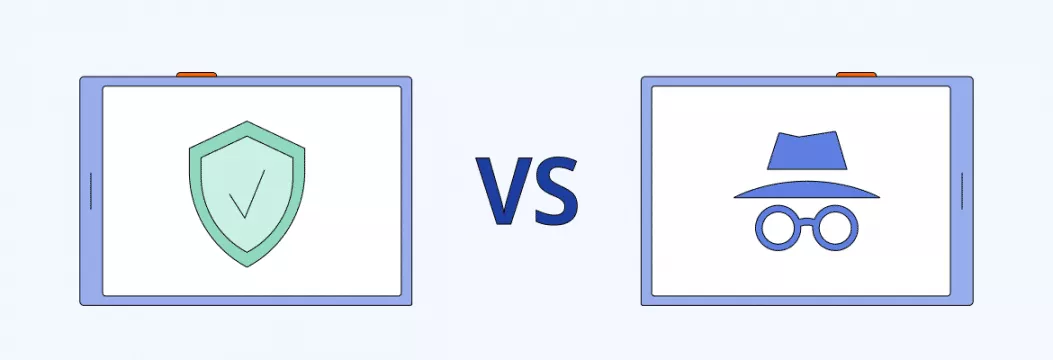
What is incognito mode?
The incognito mode or the private browsing mode is the means of keeping local browsing activities private. You can use your device to browse with incognito browsing so as to conceal your history to other users. The cookies and the data on websites are also not erased during the active session and is deleted after turning off the private window. Nevertheless, the incognito private mode does not conceal the online activities to the internet service providers (ISPs), your boss, or school administrators.
It was the Safari that was the first to introduce the private browsing mode in 2005. The same feature has since been available with all major ISPs. The mode might be called by different names, however, the functions and the specifics of the mode are always the same no matter what browser you are using.
How does incognito mode work?
A DuckDuckGo study reports that only 60% of active Internet users know about private browsing, and nearly one in three of them uses it.
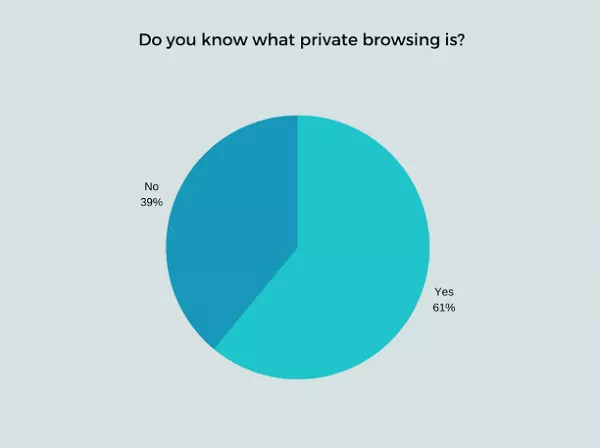
However, is online privacy with the incognito mode really anonymous? To respond to this question, we shall examine what the private browsing has and what it does not have.
We have already mentioned that the incognito private mode does not store cookies and advertisements following your online actions? This, however, is not always so. Indicatively, once you log into your Google account, they are likely to save the history and utilize it in the future by the websites you went to, social media and advertisement agencies.
And another thing, do not forget that the browsing history can be monitored by ISPs and system administrators, with or without the incognito mode. Besides, your position and IP address is accessible. It exposes your personal information to a number of security risks. Some can even infect your phone with malware or even spy on your phone.
To sum up, there is no real privacy when you are browsing privately. You can use it to feel safe in your operating system and have the other users unaware of what you have been doing. But it evidently does not suffice to your online security.
How to use incognito mode?
If you happen to belong to that 39% of users unfamiliar with the incognito mode, here’s a brief instruction on turning it on with different browsers and devices.
When using your laptop or PC, simply click More and select New incognito window in Google Chrome. In Safari and Firefox, click on the File menu and select New Private Window. Also, you can use the following keyboard shortcuts:
- In Windows and Linux: Ctrl + Shift + n.
- In macOS: ⌘ + Shift + n.
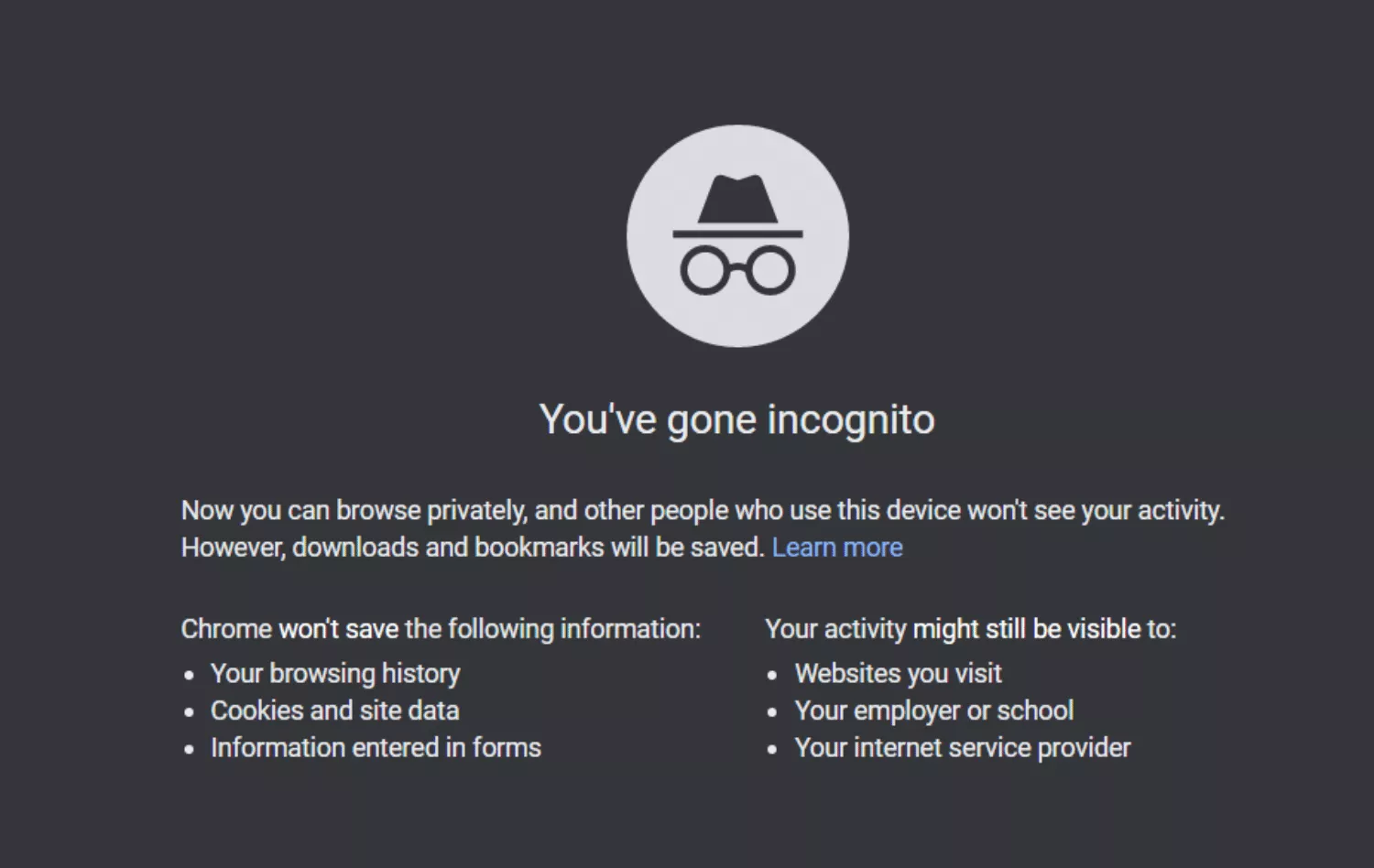
When using your mobile phone or tablet, tap More and select the New incognito tab in Google Chrome. In Safari, tap Private in the Tab Groups list.
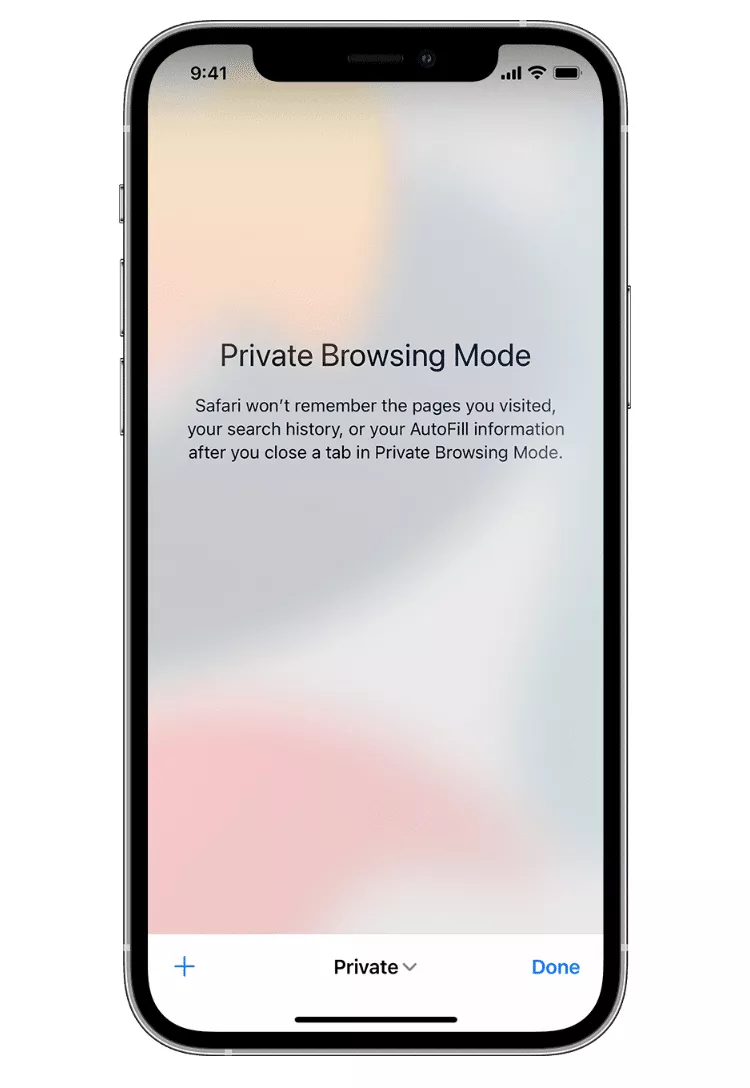
Advantages and disadvantages of private browsing
The incognito mode can be highly beneficial if you’re looking for a way to hide browsing history on your device. However, this solution has its downsides as well. Here are the pros and cons of private browsing to keep in mind.
Advantages:
- Convenience. You can access different website accounts from a single device.
- Anonymity within your device. You can hide your browsing history from other users of the same device.
- Accessibility. The incognito mode is free and easy to use. You can access it from any device connected to the Internet.
Disadvantages:
- Lack of privacy. ISPs and system administrators can still track your online activity.
- No ad blocks. You cannot avoid ads and cookies when browsing in incognito mode.
- Content limitations. Your IP and location remain visible, so you cannot access any limited content.
- Vulnerability. Private browsing doesn’t ensure anonymity and protection against hackers.
What is Virtual Private Network (VPN)?
A VPN (Virtual Private Network) is a service that gives you a secure Internet connection and protects your personal data with an encrypted server. A VPN hides your real IP address so any third party from your ISP to a cybercriminal can’t track your location and see what you’re browsing. You can use a VPN to protect yourself when using a public WiFi in a hotel, airport, library, cafe or anywhere else.
A VPN is more complex and powerful than incognito mode. But its features and capabilities depend on the provider you choose. Some VPNs are free but less trustworthy. Others like VeePN will give you high level encryption and multiple features to block ads, prevent online tracking and double your internet security.
How does VPN work?
What then does VPN actually do to protect your online privacy? Simply put, it makes encrypted tunnels of your travels in the web. In the process of a browsing, your IP address will go undisclosed indicating that you are linked to another server offered by your VPN service. Consequently, no one is able to monitor your web browsing records, whereabouts and Internet usage.
On top of that, unlike the incognito mode, VPN protects you throughout the entire Internet session. So when a website or ad agency tries to collect your data, they will have no chance as your VPN server can be far far away.
Finally, the efficiency of a VPN private browser goes beyond protecting your online privacy. For instance, a service like VeePN allows you to access unlimited content, including foreign streaming media, and even choose better deals when shopping.
Advantages and disadvantages of VPN
A VPN service is an excellent solution if chosen wisely. Let’s look at the most significant benefits and potential drawbacks you may face when you’re planning to empower your browser with a VPN.
Advantages:
- Anonymity. You can hide your browsing history from ISPs, cybercriminals, and other third parties.
- Access to more content. Your IP address is changed, so you can bypass Internet restrictions and access and stream various content regardless of your location.
- Security. Premium VPN services like VeePN use powerful AES-256 encryption. Also, they provide multiple helpful features for preventing Internet threats, blocking ads and trackers, and securing your network connection.
- No Internet throttling. With a VPN, your ISP won’t be able to slow down your Internet since your traffic moves through a secure tunnel.
Disadvantages:
- Paid services. Most reliable VPN solutions require investments, especially if you want to take advantage of robust features and reliable end-to-end encryption. Free VPNs might serve as an alternative, but your online privacy could be compromised.
- Slower Internet connection. VPN may slightly slow down your connection speed. However, with a trustworthy service, the difference will be almost unnoticeable.
How to combine VPN and incognito mode to enhance your online security?
The distinction between VPNs and the use of private browsing is radical. The incognito mode is useful in those circumstances when you must ensure the safety of your browsing history by using a shared or public device, but it will not save you against third-party intervention and the attack of hackers. A VPN, in its turn, will assist you in concealing your IP address, as well as protecting your data. It is therefore certainly worth having a trusted VPN service in the cyber security arsenal.
But instead of choosing between VPN and incognito mode, you can combine their benefits to feel protected and anonymous when surfing the Internet:
- Connect to the VPN you’ve chosen.
- While using the VPN, open an incognito window in your browser.
VeePN will be able to protect your privacy online in case you are in need of a good VPN service. Your data will not be interfered with by any third parties such as the ISPs and cookies due to end to end encryption and remote servers. Besides, the NetGuard feature will be beneficial to you too, blocking the unacceptable ads and protecting you against the online stalkers. You only have to install the VeePN extension in your browser or the app. Henceforth, browsing will be made very personal.
FAQ
VPN and incognito mode cannot be fairly comparable since they cover different aspects of online privacy. VPN is responsible for encrypting your data and hiding your IP address from curious eyes, while the incognito mode removes your browsing history on the device once the session is over. But yes, in some way, VPN is a more powerful, multifunctional, and result-driven solution, as it gives more privacy and anonymity when surfing the web.
You can use a VPN with incognito, but it’s not necessary. You can use a VPN in incognito mode with Google Chrome, Safari, Firefox, and other browsers. However, even if you’re not using the private browsing mode, a trustworthy VPN service like VeePN will cover all security measures and protect your anonymity.
VeePN is freedom
Download VeePN Client for All Platforms
Enjoy a smooth VPN experience anywhere, anytime. No matter the device you have — phone or laptop, tablet or router — VeePN’s next-gen data protection and ultra-fast speeds will cover all of them.
Download for PC Download for Mac IOS and Android App
IOS and Android App
Want secure browsing while reading this?
See the difference for yourself - Try VeePN PRO for 3-days for $1, no risk, no pressure.
Start My $1 TrialThen VeePN PRO 1-year plan






