Slow Internet? Here Is How to Stop Internet Throttling

Your sluggish internet connection is giving you a headache? No need to take pills — figuring out what causes a slowdown and then fixing it is a perfect remedy. Internet throttling (most often caused by your internet service provider (ISP)) can be one of the reasons. But why would a provider want to cut your connection speed, and what should you do in this case? Let’s not wait any longer and find out.
What is internet throttling?
Let’s tackle terms first. Internet throttling is when your ISP deliberately slows down your internet speed. Simply put, you can’t enjoy your high-speed Wi-Fi to the fullest. ISPs claim they do this to minimize congestion on their networks, but reasons vary. Let’s find out what they are.
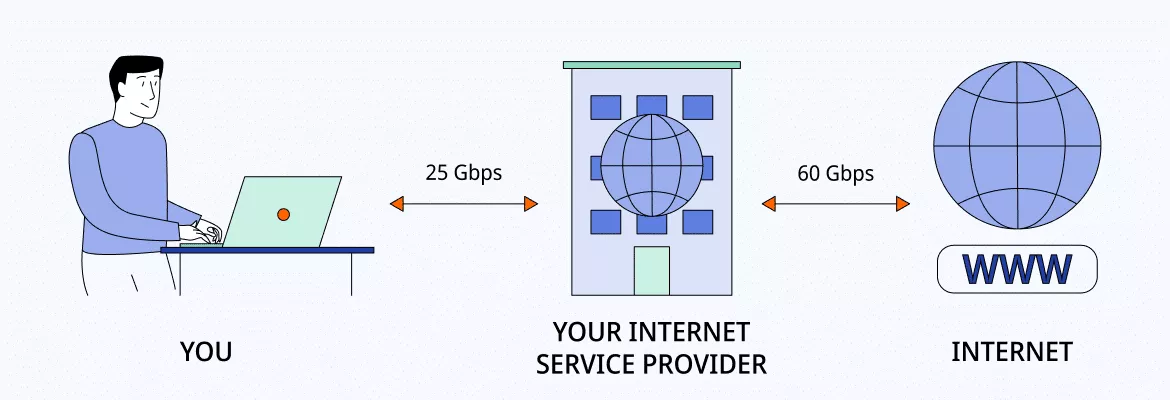
Why is your internet being throttled?
First thing to note here is that ISPs don’t usually throttle one’s internet speed just because. They look at your online activity and then decide whether to throttle your connection or not. If they did do it, it was probably due to one of the following reasons.
- Limits on high-speed data use. The first reason is that you could have gone over the data cap set by your provider, who will then slow down internet speed towards the end of the month. To check how much data you (can) use, you can log in into your personal cabinet and find relevant information.
- Excessive bandwidth use because of streaming. Streaming sites use plenty of bandwidth. So, if you stream a lot, ISPs can cut your bandwidth for you to use less data. Simply put, 4K streaming and gaming may be too much for some ISPs.
- Network congestion — this one is especially possible if you have cable internet and are connecting when more people are online. In this case, ISPs may throttle your internet to balance their network speeds, that is, to help all users get quality service. They can also throttle bandwidth to avoid server overloads and crashes if too many users connect to one server at the same time.
- Paid prioritization. ISPs can curb your internet speed on certain websites and apps that use a lot of bandwidth (like Netflix). This can be to discourage you from using that specific site since some services can pay ISPs for a greater user experience.
Is throttling the internet Illegal?
Ok, so the reasons are clear. But here’s a follow-up question: “Is ISP throttling at all legal?” After all, if you pay money to get the fastest service, getting a mediocre connection doesn’t seem fair, right?
Taking the aforementioned reasons into account, we see that it can be necessary as it helps providers manage their network and allocate bandwidth so that all those connected could get a decent service. Besides, if ISPs don’t throttle when it’s needed, it can lead to an unstable service or connection drops.
But more on the legality of throttling. In the US, for example, with net neutrality rules repealed in 2018, American ISPs are no longer entitled to treat all internet traffic the same way. So, internet throttling isn’t unlawful in the end.
Basically, the bottom line is that throttling is legal as long as ISPs can adequately explain the reasons to their customers.
How to tell if your internet is being throttled
Now on to the specifics — let’s figure out how to check if your ISP is throttling you. The first obvious sign of internet throttling is a sudden drop in your internet speed. ISPs usually throttle bandwidth when users download, stream, watch videos or play games.
Although there is no specific throttling test you can run, here’s what you can do to make sure something (or someone) is disrupting your connection.
Test your internet speed
This will tell you if you’re getting the speed you’re paying for. You can find different speed tests online. But it’s better to save your time and check out some of the following: a speed test by Google’s Measurement Lab, Internet Health Test, or Ookla speed test. They check your connection speed across popular access points and detect if there are any slowdowns. So, with these tests, you can measure your current speed and then compare it with your data plan.
Note: Because internet speeds vary, you should run multiple tests during the day to figure out an average.
How to stop internet throttling?
Say, you’ve run a speed test and didn’t like what you saw. Congratulations — your ISP might be throttling your internet. But can you do something about it? Sure thing!
- Install a VPN. The best way to bypass ISP throttling is to encrypt your connection using a VPN — it creates a safe encrypted tunnel between your device and a remote server, making all your traffic go through this tunnel. This way, your data doesn’t end up in the hands of your ISP and they can’t throttle your connection. Plain as day. On top of that, a VPN replaces your IP address with a VPN server’s one, so an ISP won’t see where the traffic comes from.
- Check if your ISP has data caps. This one may be obvious, but you should check if your ISP is limiting your data. Not sure if you have a data cap or how your data use compares to the limit your ISP imposed? You most likely can find this information on your most recent bill. But the best solution here is to upgrade your plan or choose a provider with no internet data caps, to begin with.
- Change your ISP. If throttling is a persistent problem and you just can’t deal with all the frustration, switching to another ISP might do you good.
How to stop your ISP from throttling Netflix?
As we’ve mentioned before, ISPs can throttle specific websites, which is either to discourage you from using that particular site or to relieve pressure on the network. And Netflix is among common “victims.” A VPN is your best bet in this case, no matter which network you’re on — it doesn’t let your ISP slow down your internet since the latter doesn’t have access to your data. So, turn your VPN on and enjoy throttle-free streams whenever you want.
Will a VPN stop throttling?
To sum it all up, a VPN is the most effective way to avoid ISP throttling as it hides your web activity from ISPs and other third parties. If you’re hesitant about which VPN provider to choose to enjoy throttle-free connection, we’ve got some good news for you (read VeePN as an effective VPN solution).
Why is VeePN good for avoiding internet throttling?
Apart from offering top-notch AES-256 encryption, VeePN offers an extensive 2500-server network distributed among more than 50 locations. This way, you can hide your online activity from your ISP by connecting to one of the many servers. Don’t worry about any lags and enjoy fast internet connection — a premium VPN such as VeePN has got your back.
FAQs
Why is my internet throttling so much?
ISP throttling can happen due to various reasons, like limits on data use, paid prioritization, heavy bandwidth usage, or network congestion. Learn more in this article.
VeePN is freedom



