How to Prevent Discord Malware: Protecting Yourself from Discord Virus
If you like to chat with your friends or teammates in Discord, it’s worth keeping an eye on your security. The thing is that the number of cyber attacks on this social media platform has gone up big time. According to a recent Sophos study, hackers are trying to spread different types of malware to over 150 million active Discord users.
Discord’s popularity especially among online gaming communities has made it a prime target for cyber attacks as these communities use the platform heavily for communication and collaboration.
Sounds scary? Don’t worry we got you covered. Keep reading this article to find out what Discord malware is, how to remove it and what you can do to prevent such threats.
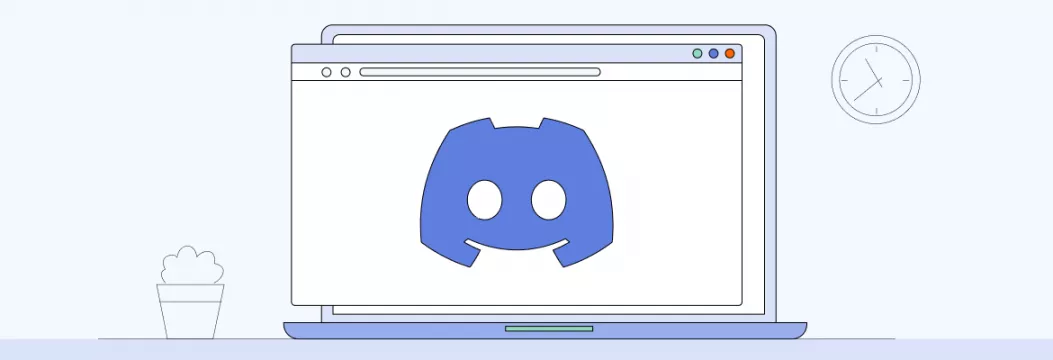
Discord Security 101
Discord is a vivid application that gives millions of people the opportunity to play games, work and socialize. With its popularity, however, comes more hackers and scammers who are eager to take advantage of innocent users. Younger users and many people in general might think that Discord is simply safe by default but this kind of illusion may make you vulnerable to malware, phishing, and other types of data breaches.
In order to secure your Discord account and personal information is critical to use the security features of the Discord platform and embrace intelligent online behaviors. Begin with tough and special passwords and trusted password manager to eliminate unauthorized users. Two-factor authentication should also be enabled as an additional step in defying hackers. Always update your machine with antivirus software programs that are known to be reliable so that malware can be eliminated before it can damage your computer. Through carefulness and precaution you are able to minimize your malware infection chances and make your Discord experience enjoyable and healthy.
What is Discord malware?
Let’s start with the basics and define Discord viruses.
Discord malware is any kind of virus or other malicious activity found on the Discord application or distributed through this platform. There are many types of malware that can infect Discord users’ devices including Remote Access Trojans (RAT), spyware and adware. Some malware can even disguise itself as a legitimate program making it harder to detect and remove. Let’s take a look at these viruses. Remote Access Trojan (RAT) is malware spread through malicious links in Discord messages. With RAT, hackers get remote control over your device. As a result they can steal your sensitive data, monitor your activities and even spy on your phone. Malware like RATs can severely compromise your computer’s performance and security leading to slowdowns, resource spikes and potential data loss.
- Spyware hides in your device’s system once it reaches you through the Discord app. It’s very hard to detect such malware as it doesn’t reveal itself while secretly stealing your private data.
- Adware is mostly distributed through intrusive ads and infected pop-ups. Such viruses get to your device once you accidentally click on such an ad.
As you see there are many types of Discord malware attacks and malicious ways hackers spread them. Let’s look at the most common distribution methods in more detail.
How is Discord malware distributed?
Whether you use Discord to chat with your friends or participate in a gaming or developer community, malicious actors may trick you and spread malware in many ways. Attackers often use scam links to trick users into downloading malware so be cautious with any links you receive. In fact, recent surveys show a very disturbing trend. According to SecurityBrief research, minors aged 11-18 use the Discord platform to distribute malware for cash. The types of malware spread by teens vary from credential theft and crypto mining to ransomware.
So what should you watch out for? Let’s find out.
Malicious links
One of the most common social engineering threats spread within communication apps like Discord is the distribution of malicious links. For example, phishing campaigns involve messages users get from their friends or strangers. Such a message may look completely innocent and ask you to click on the provided link. However, once you open it your device will get infected with malware that will compromise your private data like Discord credentials.
Never click on unknown links as they may lead to malware infections or other cybersecurity threats.
Such attacks mostly target various communities like gamers and crypto traders. The example below shows how malicious actors trick users with a crypto scam.
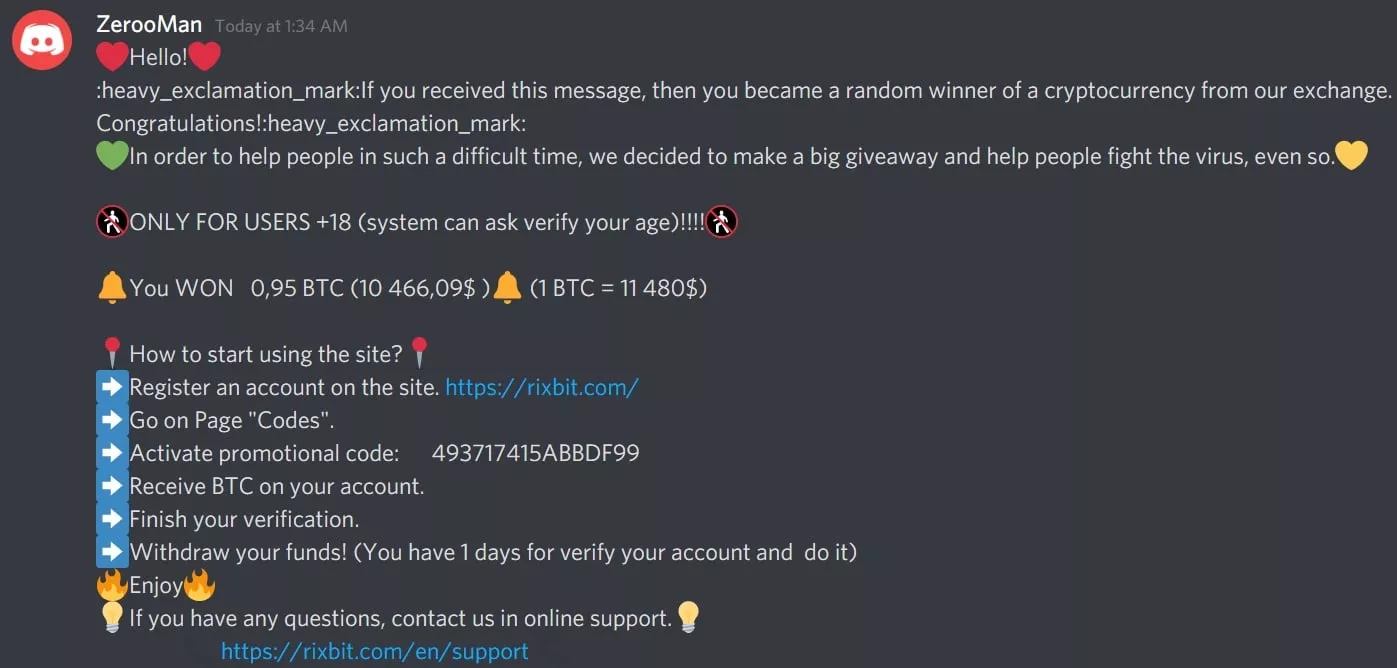
Infected files
Not only links but also attached files in Discord can be dangerous. Hackers spread viruses by encouraging users to download files infected with viruses. Just like a malicious link, such a file may not look harmful or suspicious. But it likely contains a specific type of malware that will get to your device.
Here is an example of a recent “Try my game” Discord scam asking users to download an infected file.
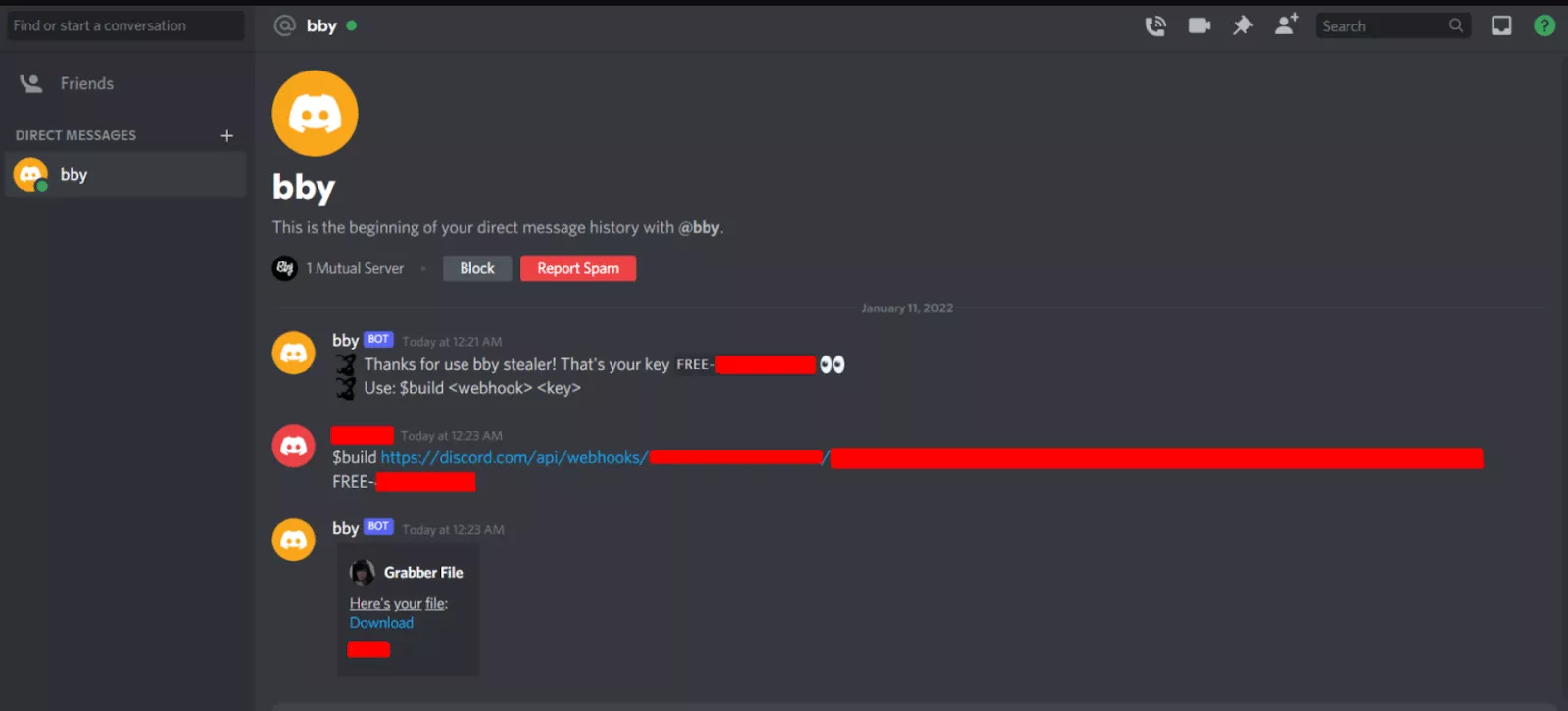
Modified installation files
Installing the Discord app from an unofficial website is another common way to infect your device with Discord viruses. The thing is that an illegitimate file may be modified by hackers and running malicious JavaScript code. When installed such files will activate carefully concealed malware so you won’t even suspect something went wrong. Such viruses are very hard to detect and remove with traditional antivirus software as it may fail to recognize an evil clone of Discord.
To reduce the risk of malware from unofficial installation files always keep your system protected by regularly checking for and installing Windows updates to patch security vulnerabilities.
Harmful bots
Discord bots automate and streamline many processes in the app. In particular this artificial intelligence feature bans platform offenders, welcomes new members, moderates chats and more. However you should also be aware of the Discord bots’ dark side. Hackers often use this technology to spread malicious content including phishing links, file attachments or else. Cybercriminals may gain access to Discord accounts and use them to modify moderator bots to spread malware within servers. Hacking techniques are often employed to compromise both bots and accounts so attackers can exploit community trust and distribute malware. For instance the most famous Discord Spidey Bot has infected over 250 million users worldwide. So be careful with this Discord feature and avoid messages from unknown bots.
However if you didn’t manage to protect yourself against a Discord virus don’t despair. Let’s look at the most effective ways to remove Discord malware from your device or web browser.
Protecting Yourself from Discord Scam
Scams on Discord often start with a simple message or link but the consequences can be severe. Malicious links sent through direct messages or public servers can lead to malware infections while downloading suspicious files may install remote access trojans or other malware on your device. To protect yourself always verify the source of any link or file before clicking or downloading. If something seems off don’t take the risk.Use Discord’s built-in content filters to block malicious links and files. Use strong, unique passwords for your Discord account and enable two-factor authentication to make it harder for hackers to get in. Regularly scan your device with up-to-date antivirus software to detect and remove malware early. By being cautious and following these best practices you can protect your account and device from scams and other malware threats.
Discord Server Safety
Playing in new Discord servers is entertaining but not every single server is safe. Hotspots Phishing scams and malware distribution Hotspots The hotspots of phishing scams and malware distribution are some servers in particular, particularly those that are open access or minimally moderated. In order to remain safe, one should only use those servers whose sources are trusted and look out against any server which shares suspicious links or requests sensitive details.
Prior to using Discord server verification functions to verify that the server is legit. In case of any suspicious activity, be it a report to the server administrators or the Trust & Safety team of Discord. You should update your operating system and browser with the recent security patches to avoid contracting malware. One should always beware of strangers and should never provide any personal or sensitive data or use the links which may appear suspicious. These are the steps you can go through in order to experience Discord communities and reduce the chances of being scammed or infected by malware.
How to get rid of Discord viruses?
Before you start the malware removal process make sure to backup your important files. Having a reliable backup ensures you can restore your data in case something goes wrong during the removal or if files are lost due to the infection.
There are several ways to eliminate Discord viruses. It will be easier if you know where exactly the virus is hiding. However as it can be quite hard to detect it’s better to take all steps below and run multiple scans with your antivirus software to ensure all malware is detected and removed.
How to remove Discord viruses from your device?
Discord malware is equally harmful to all operating systems. Here is how you can remove it from your Windows or macOS device.
Step 1. Get strong antivirus software
Powerful antivirus software is a must because such a tool will help you conduct a Discord malware check, detect viruses, and eliminate risks before they become critical. If you stick to this approach, follow these simple steps:
- Choose and install a premium antivirus tool
- Open antivirus and scan your Windows or macOS system
- Complete the guidelines provided by your antivirus
Step 2. Uninstall the Discord app manually
If you suspect that your Discord app is running malicious JavaScript code, even the most powerful antivirus may be useless. To address this challenge, you can remove your Discord app from the device and reinstall it from the official website. Here is how to uninstall Discord from your PC.
For Windows:
- Open your PC settings and go to the Apps section
- Find the Discord app and click on the Uninstall button
- Reinstall the app from the legitimate Discord website
For macOS:
- Open Finder and select the Applications section
- Find the Discord app and move it to the Trash
- Enter your password and empty the Trash
- Reinstall the app from the official Discord website
How to remove Discord viruses from your browser?
Removing Discord malware from your PC may not be enough since your browser can be infected as well. Here’s how to remove viruses from Chrome, Edge, Firefox, and Safari.
Chrome, Edge, or Firefox
Let’s consider getting rid of Discord malware on Google Chrome. Note that the trick is also suitable for Microsoft Edge and Mozilla Firefox.
- Open Google Chrome settings and head to the Advanced section
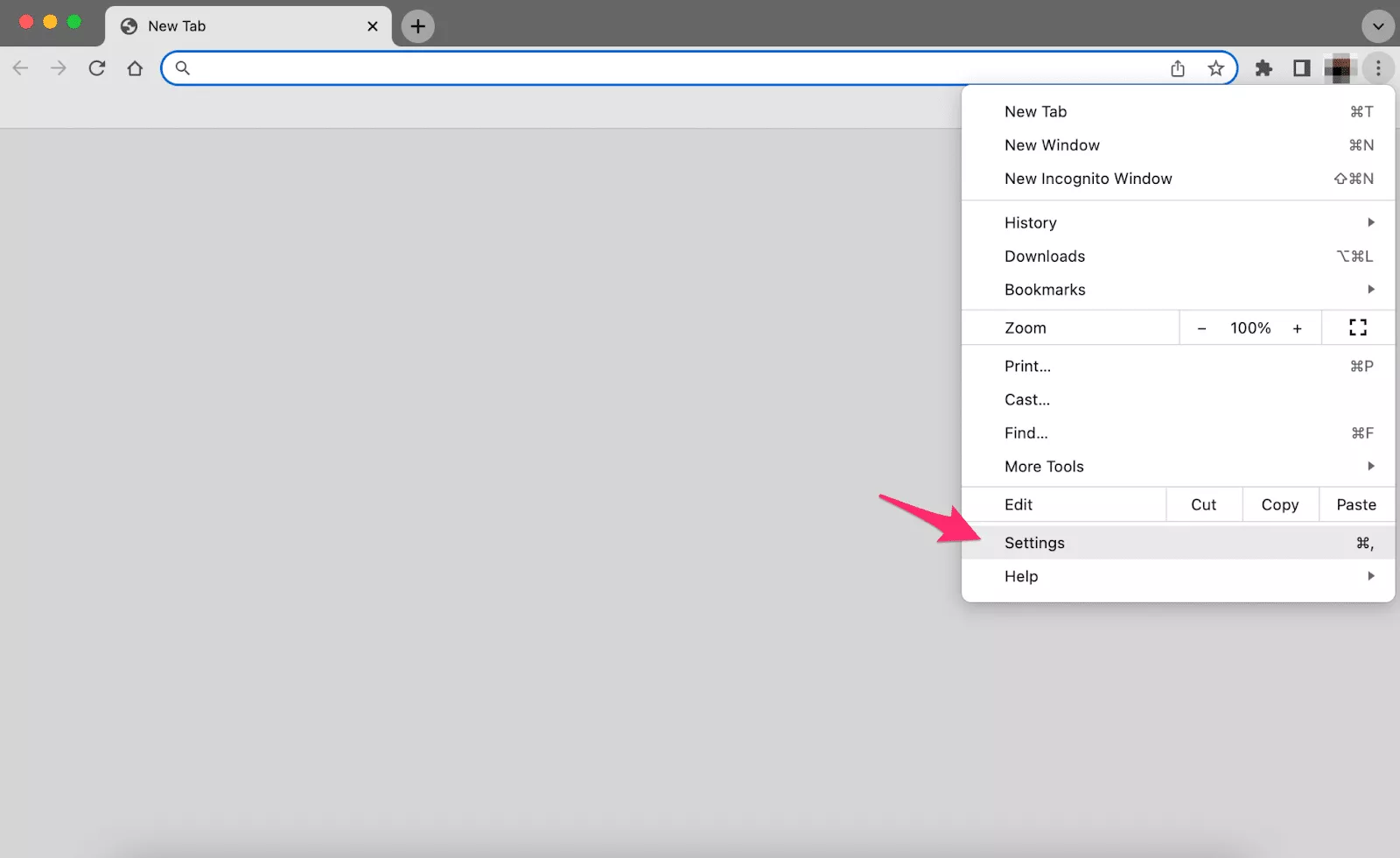
- Find the Reset settings section
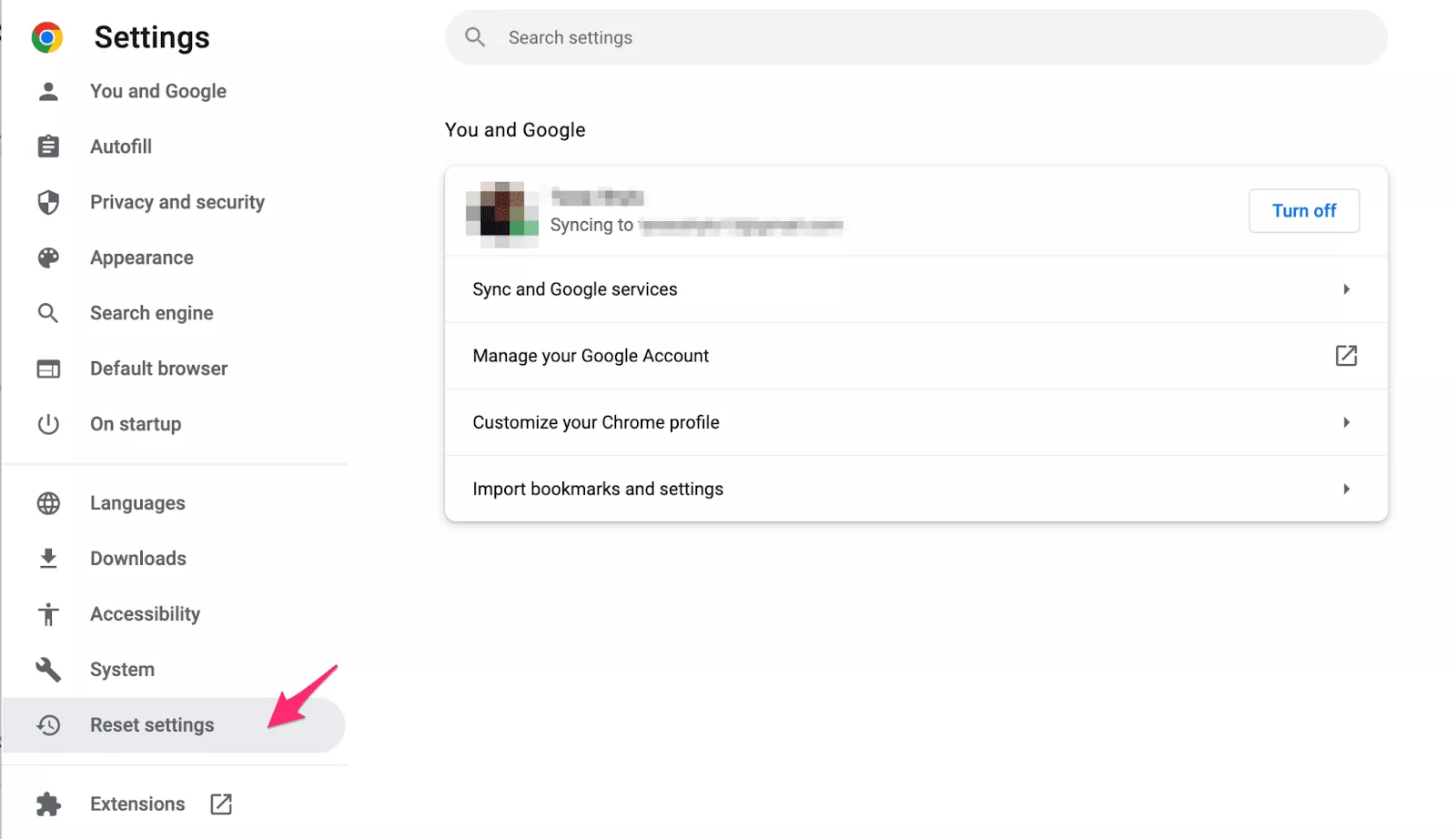
- Choose the Restore settings to their original defaults option
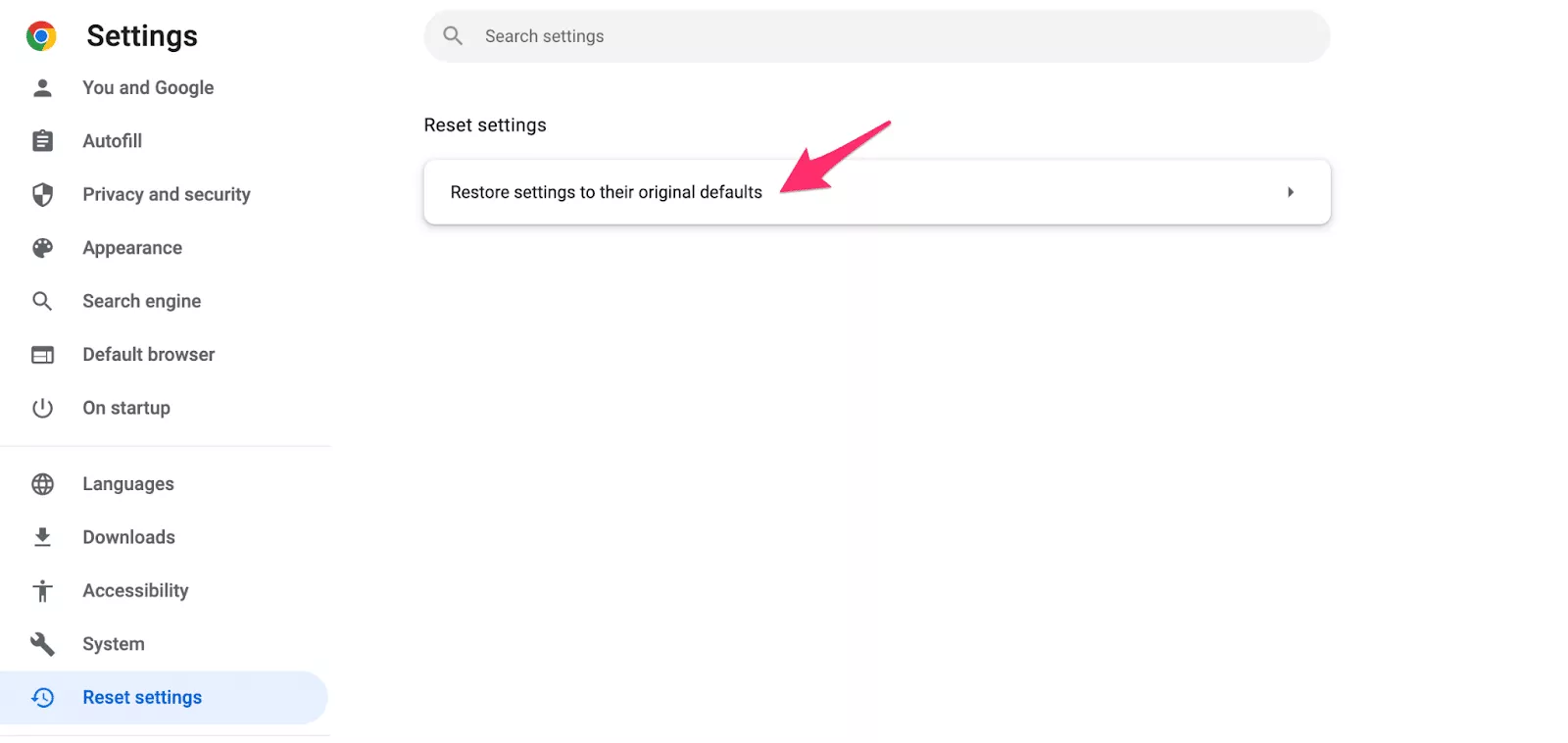
- Reset settings
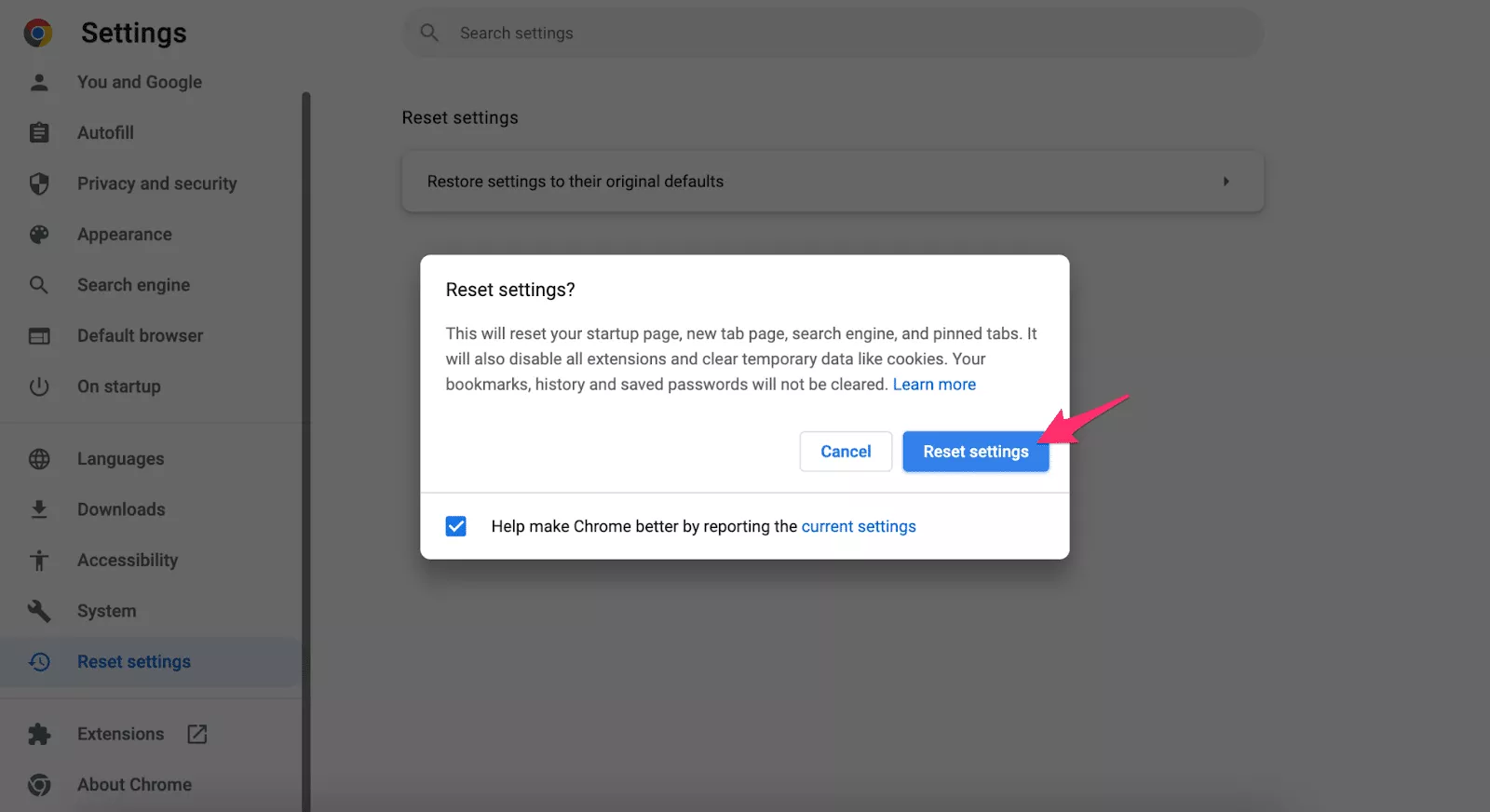
You can do the same in Firefox by finding Settings > Home > Restore defaults.
In Microsoft Edge, go to Settings > Reset Settings > Restore settings to their default values.
Safari
Here’s how to remove a Discord virus from your Safari browser.
- Go to the Safari menu, find Clear History > All history and confirm the action
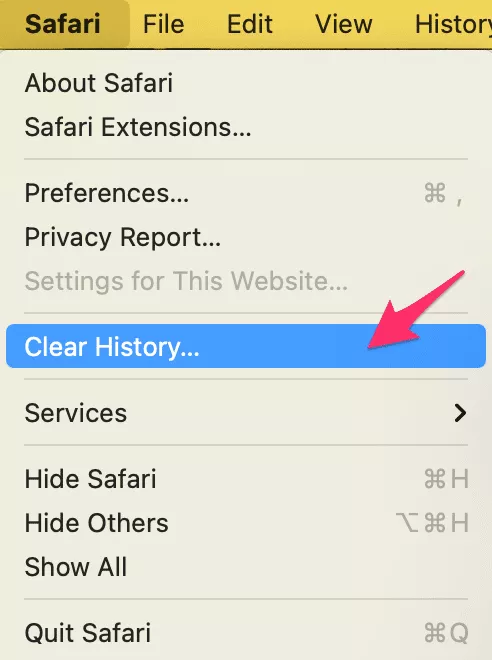
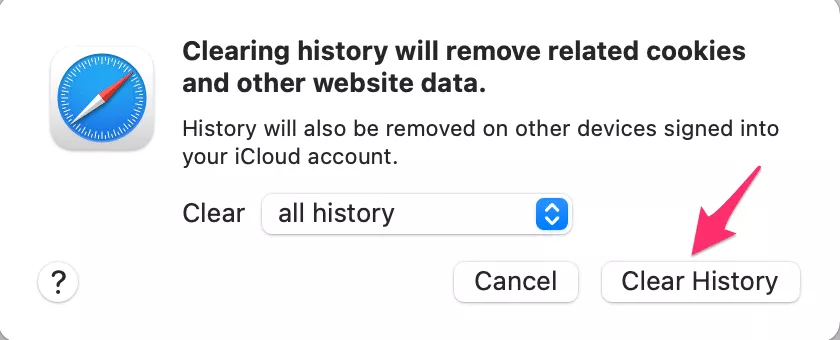
- Enter the Safari menu once again and open Preferences
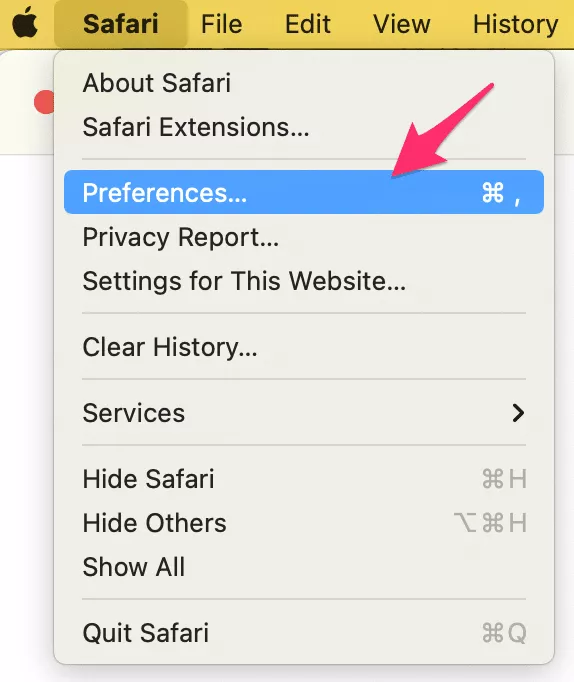
- Choose the Privacy section and click on Manage website data > Remove all
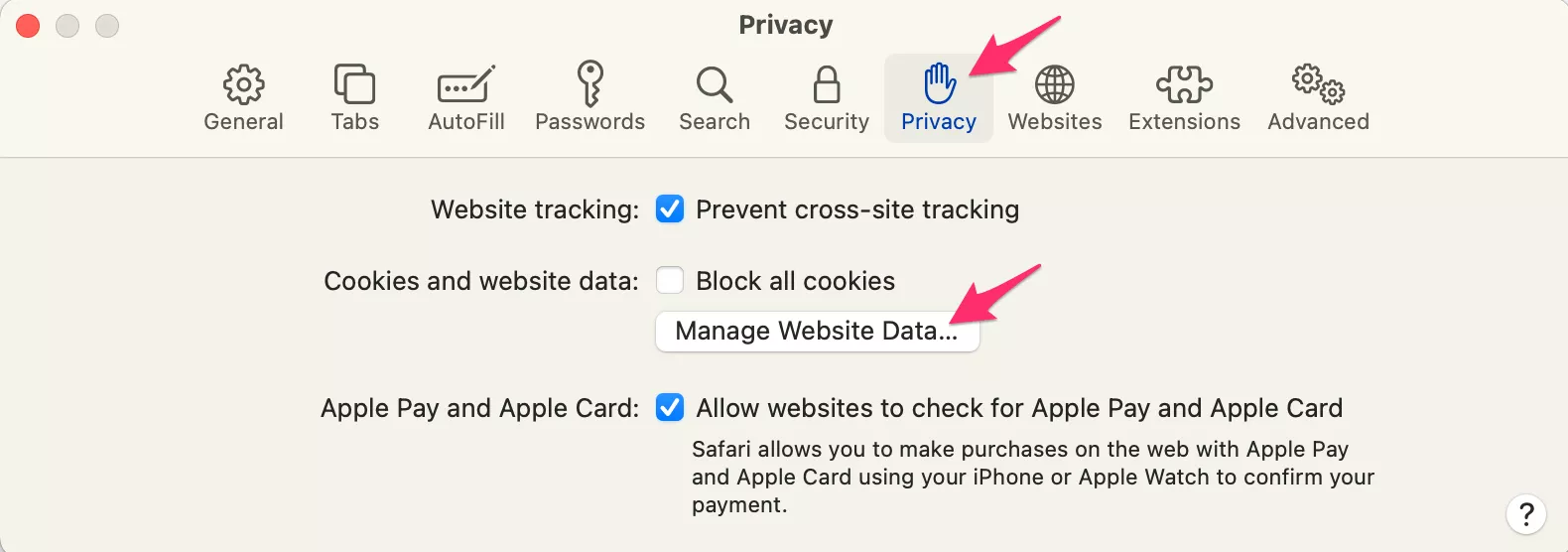
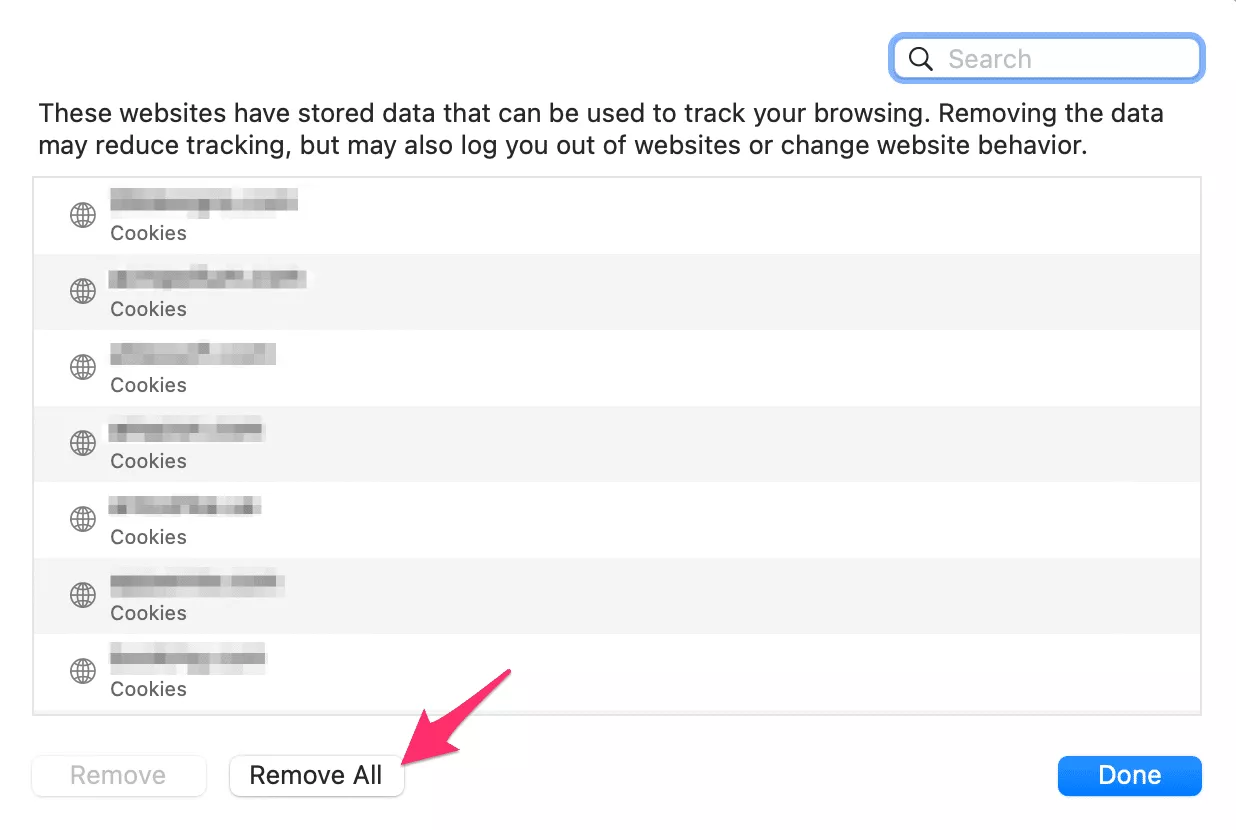
- Remove all distrustful components from the Extensions section
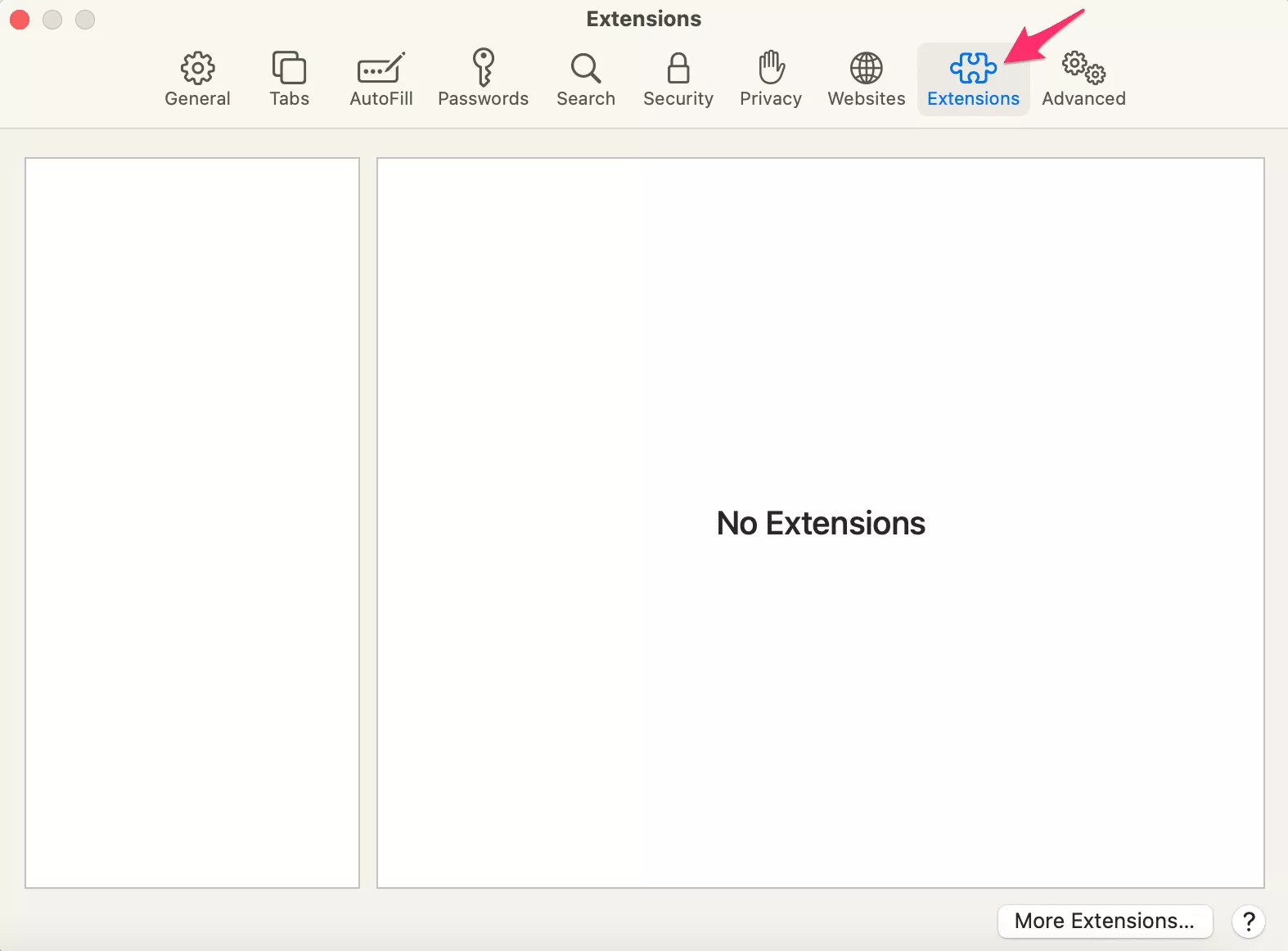
- In the Advanced section, select the Show Develop menu in menu bar option
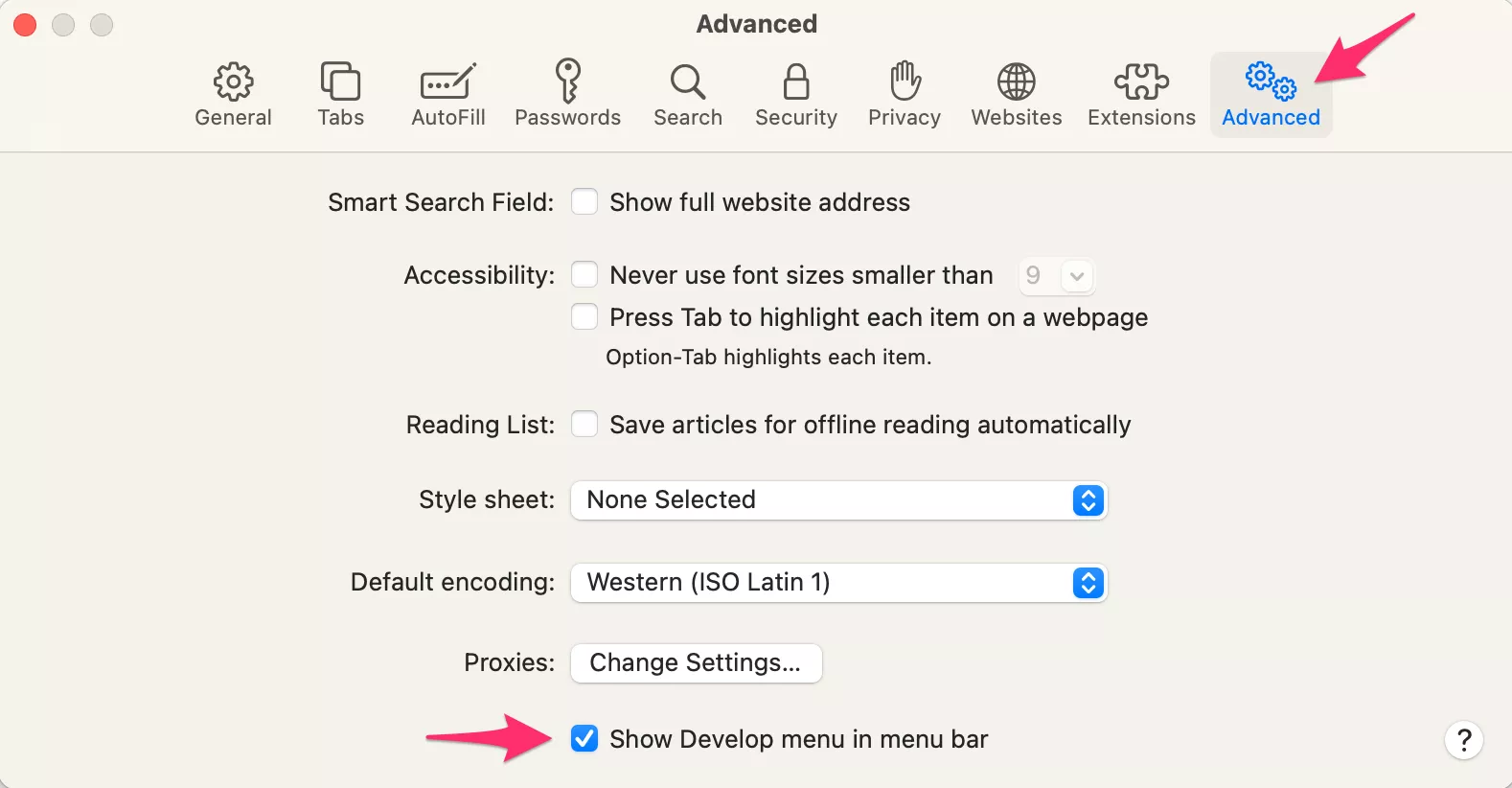
- Now, find the Develop button and select the Empty Caches option
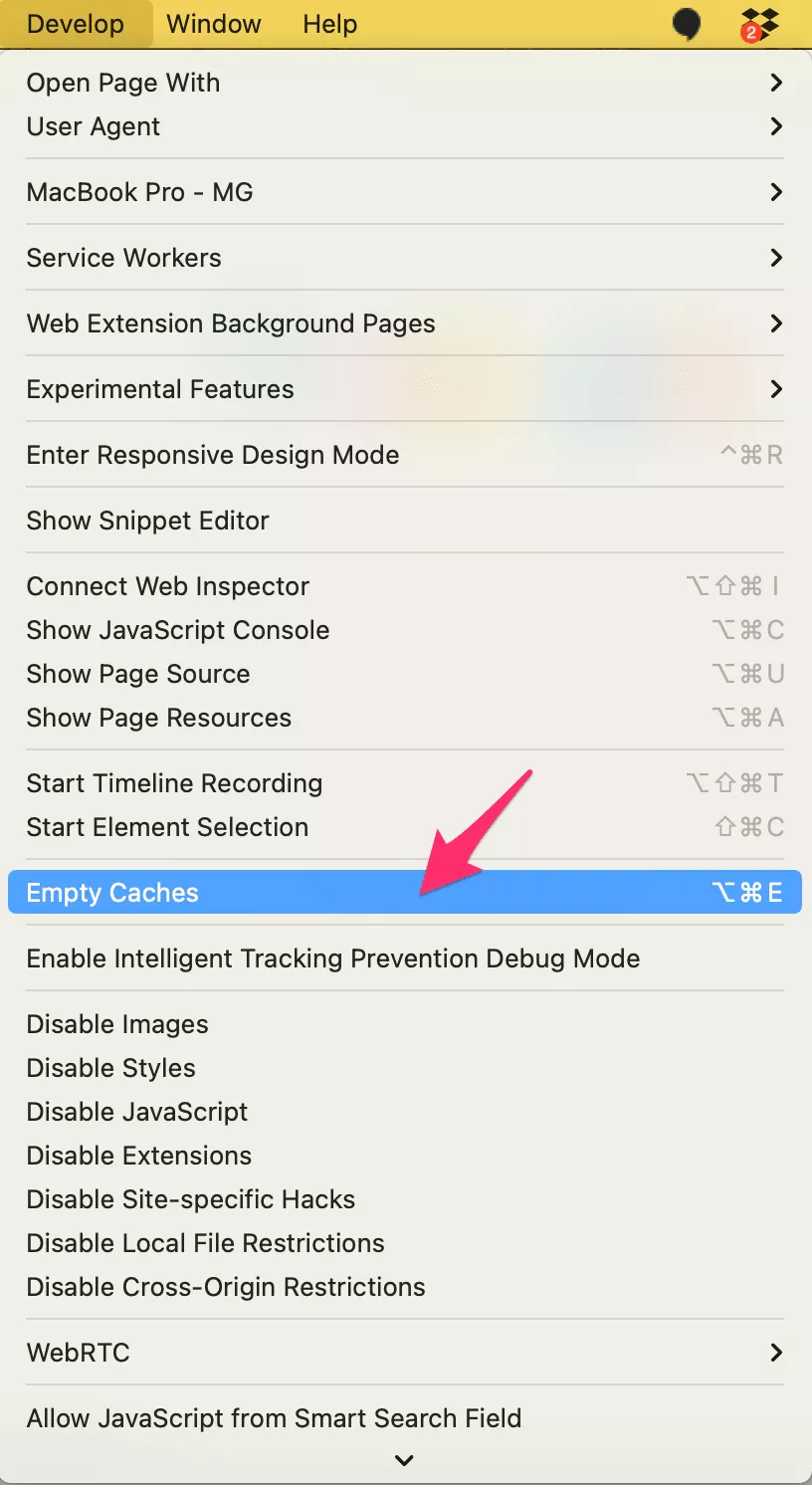
How to prevent a Discord cyber attack?
If you’re a Discord user, don’t wait until malware infects your device. Always create a strong password for your Discord account, using a mix of numbers, symbols and uppercase letters, and consider using a password manager to keep your credentials safe. Here are several ways to keep yourself away from Discord viruses.
Use Discord’s official security features and privacy settings to protect your account. Be cautious when sharing files, as files and media shared via Discord’s content delivery network may remain accessible even after deletion.
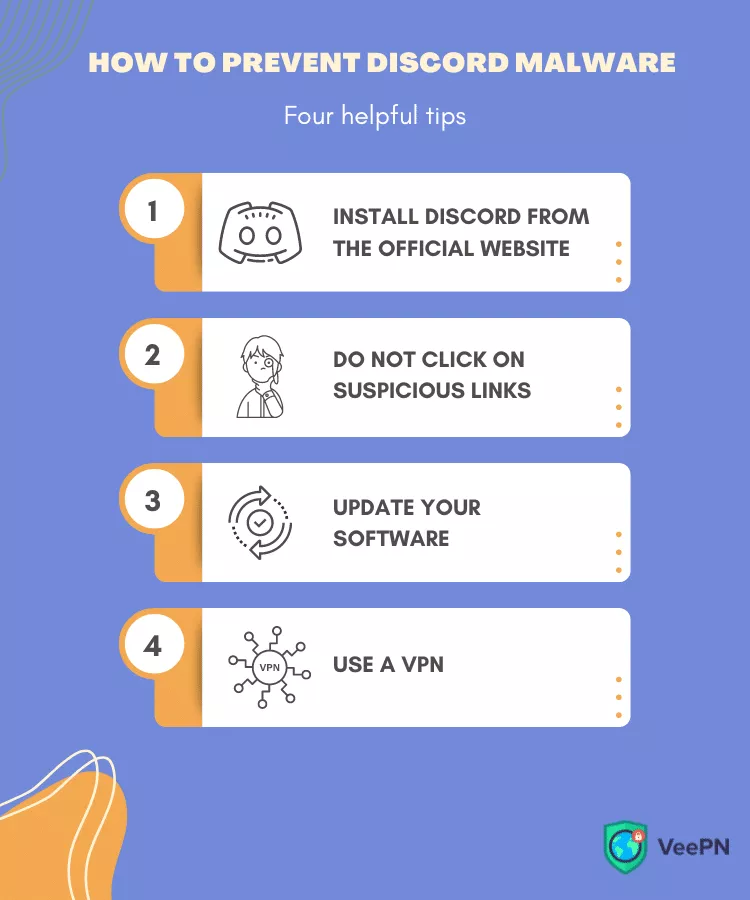
1. Download Discord from the official website
Cybercriminals often use unofficial sites to clone legitimate software and trick users into installing apps infected with malware. To minimize the risk of getting a malicious Discord app, download it only from the official website.
2. Don’t click on suspicious links
As mentioned above, malicious actors can distribute viruses by hijacking social accounts or applying social engineering and phishing attacks. So, if you get a suspicious message, even from a person you know, think twice before clicking any link. Also, consider adjusting your direct message settings in Discord to limit who can send you messages, which can help reduce the risk of getting malicious links.
3. Update your software
Outdated software is more vulnerable to viruses as it may lack some essential security features. That’s why don’t forget to regularly update your apps, operating system and antivirus programs.
4. Use a VPN
A virtual private network (VPN) is one of the best prevention measures against malware. Make sure you have one turned on when browsing the web or using social apps like Discord. A VPN doesn’t only hide your IP address, making your online presence anonymous, but also helps you avoid harmful sites, links and pop-ups. On top of that, a VPN will protect your connection wherever you are, even when using public WiFi.
On Other Sites
Your online security does not end with Discord. Good security practices on all websites would be important in ensuring that your accounts and computers are not infected by malware. A password manager should be used to generate and save strong and unique passwords of every account and passwords should not be used across different sites. Where possible, enable two-factor authentication in order to provide an additional security level. Always be cautious when clicking on a link or downloading files that are not known because they might be malware and they attack not only Discord, but your whole system. Always run antivirus software that is of good quality, to locate and eliminate viruses on your computer and ensure that your operating system and web browser are updated in order to seal the loopholes. Turn on all the security on all platforms to the fullest. Through awareness and the observance of these best practices, you will be able to reduce your chances of infection and secure your online accounts, including Discord.
End-to-End Encryption and Discord
While Discord has end-to-end encryption (E2EE) for video and audio calls, it doesn’t extend this to written messages. This means that while your voice and video conversations are secure from eavesdroppers, your text messages can be accessed by Discord or intercepted by hackers. To protect your sensitive information, don’t share confidential data in text chats and consider using third-party encryption tools or secure messaging apps for highly sensitive conversations.
Use Discord’s content filters to block malicious content and always be cautious about what you share in messages. Update your Discord client and operating system to ensure you have the latest security features and patches to minimize the risk of malware infection. By understanding Discord’s encryption policies and practicing good security habits, you can better protect your communications and keep your data safe from bad actors.
Protect yourself from Discord malware with VeePN
Looking for a result-driven solution to avoid Discord viruses and other potential cyberattacks? Choose VeePN! It’s a top-rated VPN service offering a wide range of powerful privacy and security features. In particular, NetGuard will protect you from malicious links, infected websites, and dangerous pop-ups. Try VeePN now and safeguard yourself with a 100% money-back guarantee.
FAQ
Malware is a file, code, or software program designed with malicious intent. Mostly, it strives to infect, harm, or spy on a device, network, or service. Some of the most widespread malware types are computer viruses, Trojan horses, warms, ransomware, spyware, adware, and more. Malware can be distributed via email links or attachments, embedded code, infected applications, or malicious websites.
- Install powerful antivirus software
- Remove and reinstall Discord on your device
The Discord app is safe to use if you stick to the proper privacy settings. However, as with any other communication service, Discord can pose certain cyber threats. In particular, some of the most common malware in Discord is Remote Access Trojan (RAT), spyware, and adware. To mitigate those risks, you should follow specific security practices described in this article.
VeePN is freedom
Download VeePN Client for All Platforms
Enjoy a smooth VPN experience anywhere, anytime. No matter the device you have — phone or laptop, tablet or router — VeePN’s next-gen data protection and ultra-fast speeds will cover all of them.
Download for PC Download for Mac IOS and Android App
IOS and Android App
Want secure browsing while reading this?
See the difference for yourself - Try VeePN PRO for 3-days for $1, no risk, no pressure.
Start My $1 TrialThen VeePN PRO 1-year plan






