A Comprehensive Guide on How to Make Your Phone Impossible to Track
Ever felt like someone is watching you online? You’re not paranoid — the Internet is swarming with trackers. You can let it all go with the flow, thinking no one would care enough to snoop. However, your data is a gold mine. That’s right, user data is basically the most popular commodity today and it’s sold and abused left and right by interested parties. So, is there a way to ditch those trackers? Read along to find out how to make phone untraceable.
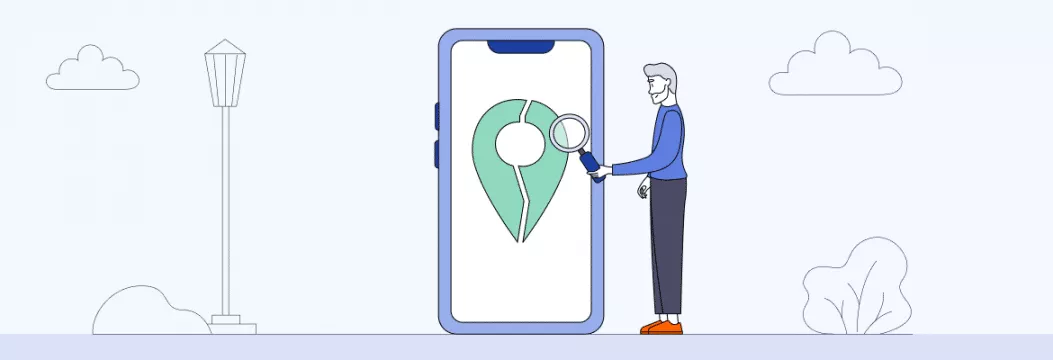
Online tracking: The good and the bad
With each click on the Internet, you leave digital fingerprints, feeding online trackers. But what do they do exactly? Online tracking is the practice of collecting and storing Internet users’ data. It has three sides to it:
- The good — users get relevant content and ads online
- The bad — most often users don’t realize how much of their data is collected, that is, to which degree they’re tracked
- The worst — third parties, including cybercriminals, can get their hands on user data and exploit it
Can anyone track my phone?
Yes, a lot of people can actually. Who exactly? Among the most common online trackers after your private information are:
- Businesses (ad agencies in particular). Your online data is served on a silver plate to marketers. It’s all out in the open — your likes, needs, shopping habits — recorded by cookies and crucial for ad targeting. Ever talked to someone about wanting to buy something, say, a new laptop and then had your social media feed filled with laptop ads? Yeah, it’s not magic outside of Hogwarts — you’re being tracked. For example, in 2018, American companies alone spent an estimated $19 billion getting and processing user data.
- Government agencies. Big Government is watching you — government agencies tend to collect population data to protect national security. So they say. But they aren’t really open about what data is being gathered. Besides, tech companies like Google or Facebook regularly hand over data to authorities. One case also saw several big companies giving user data to hackers posing as law enforcement officers.
- Cybercriminals. Because online threats are always evolving, cybercriminals take every opportunity they can to spy on you and steal your sensitive data, a literal treasure for hackers. With it, cybercriminals can do plenty: from manipulating you and demanding ransom to forging fake passports.
Let’s take a closer look at what these trackers do with your data:
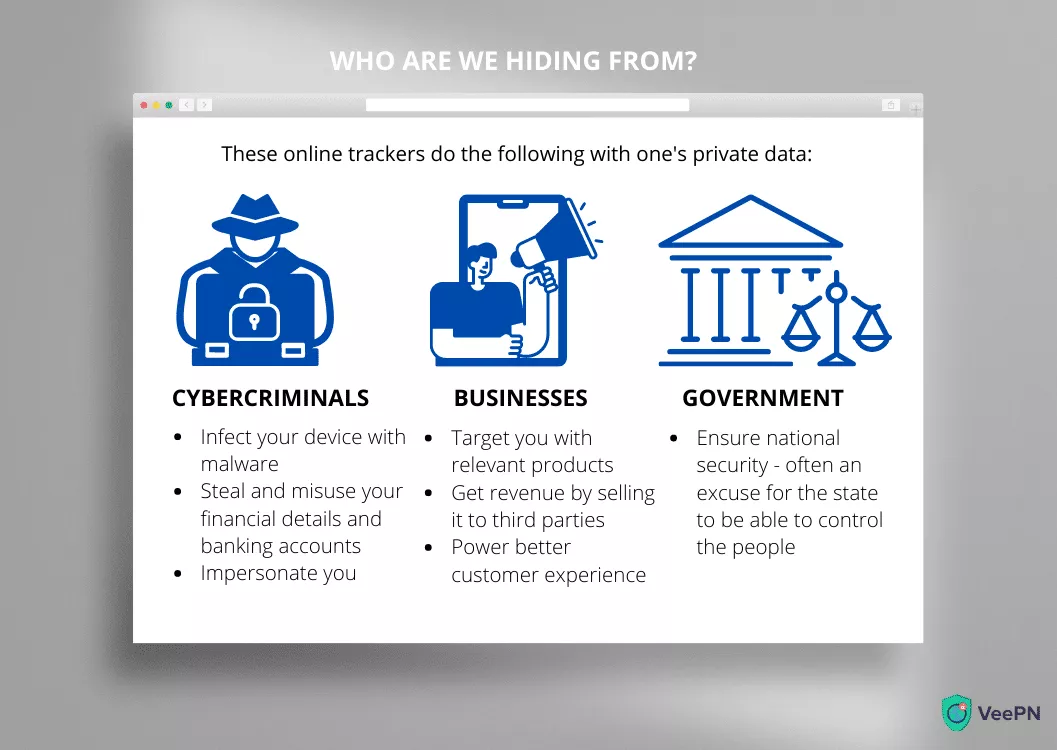
How to stop tracking your phone?
See? Your data is valuable to lots of interested parties. That’s why you should go the extra mile to prevent phone tracking. So, let’s see how to do that on an iPhone and Android.
How to stop tracking on iPhone?
In 2020 Apple rolled out App Tracking Transparency feature with the 14.5 update — it gives you more control over which apps can track you on your iPhone. Before looking into how this feature works, let’s see what types of tracking on an iPhone are out there.

Can you do something about each type? Sure thing!
How to prevent cross-website tracking
If your device runs on iOS 14.5 or later, you’ll see a pop-up requiring permission when an app wants to cross-site track you.
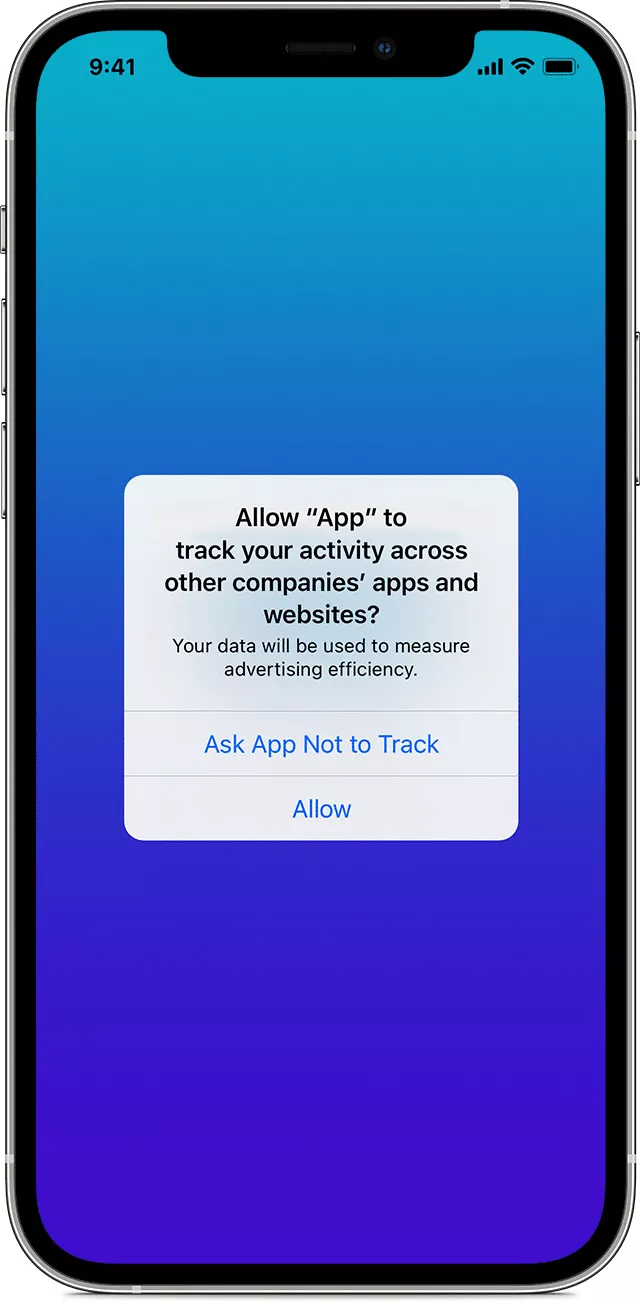
As a rule, cross-site tracking isn’t key for an app to run correctly, so denying this request is often the safest option.
You can also see which apps have permission to track you and can change it whenever needed. Here’s how you avoid an app cross-site tracking you on your iPhone:
1. Go to Settings > Privacy > Tracking.
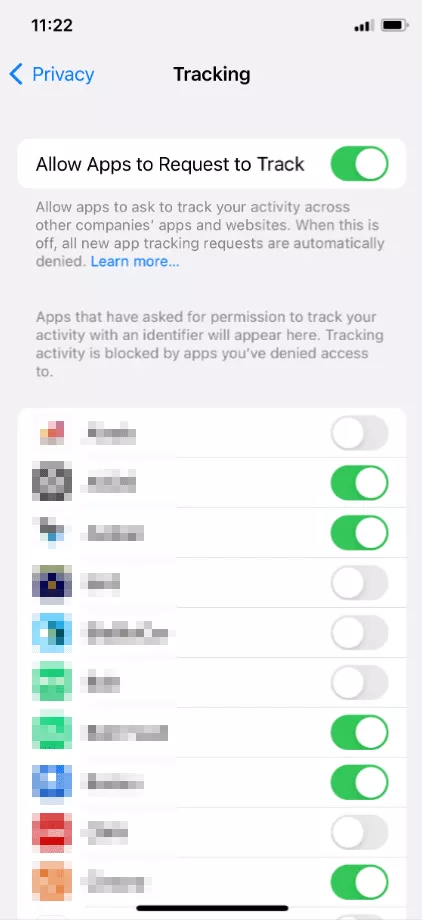
2. Toggle off any apps you don’t want tracking you.
You can also switch off Allow Apps to Request to Track — it’ll deny any tracking requests at once, and the permission pop-up will no longer appear.
How to prevent location-based tracking
Location tracking is a key part of many apps, such as Google Maps, Uber, Find My, and more. Go to Settings > Privacy > Location Services to see which apps are using your location.

Here you can also change permissions and deny specific software access to your location data. If you spot a suspicious app on this list, look into it and consider removing the app from your device altogether. In some situations, you may want to disable Location Services completely by turning the feature off in Settings > Privacy > Location Services.
Besides, there are some apps by configuring which someone could track you without your knowledge, like Apple’s Find My application. To stop someone from tracking you with the Find My app, follow these steps:
- Start Find My on your iOS device.
- Tap People.
- Pick the person with whom you want to stop location sharing.
- Select Stop Sharing My Location.
You can also stop sharing your location completely within the Me menu by selecting Turn off Share My Location.
How to prevent in-app activity tracking
Although Apple is actively taking measures to block unwanted tracking on your iPhone, there is something more difficult to dodge— in-app activity tracking. A notorious example is that Facebook checks how much time you spend looking at a post in your feed. All to enhance user experience, as the company claims.
But if you wonder how to make iPhone your untrackable, there isn’t a single switch you can turn on and off. The most reasonable approach here would be to learn about what data a company is gathering and toggle off any unwanted settings within the app when possible.
How to make your Android phone impossible to track?
Now, what about your Android-powered buddy? Avoiding tracking takes more effort on this operating system. Here, cross-website, location-based, and in-app activity tracking are all possible. But Android doesn’t provide many built-in security settings like iOS does.
Since Android also uses location services, you may want to limit which apps can access this information — not all applications have good reasons to track your movements. The good news is that you can easily see permissions and prevent location tracking on your phone. Here’s how to prevent tracking on Android:
- Go to Settings > Location.
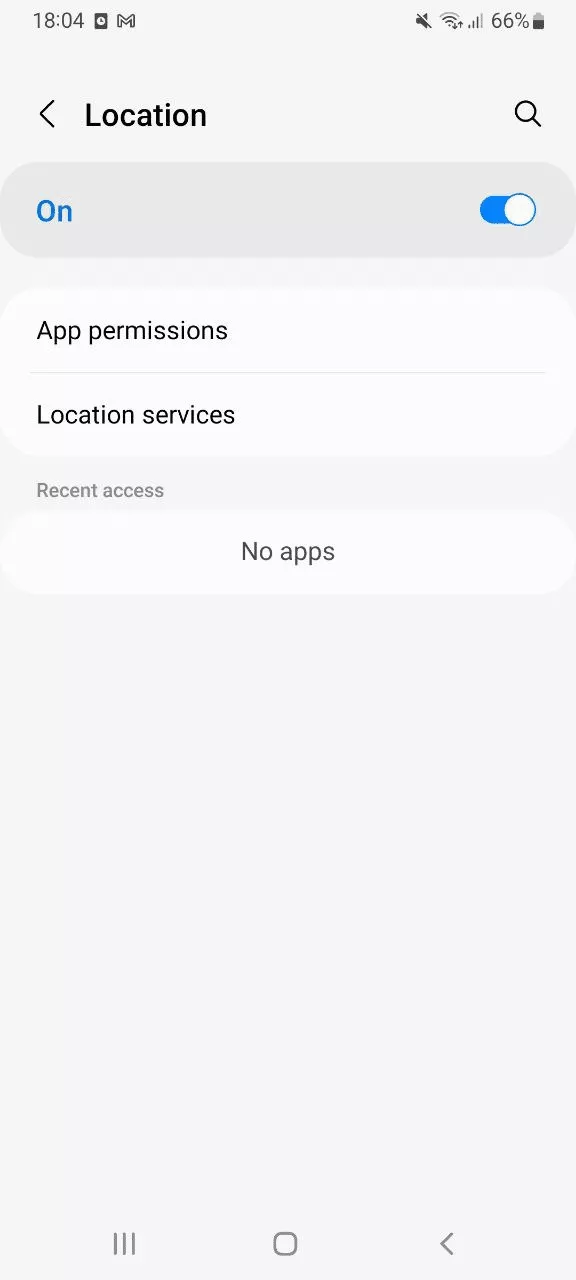
- Select App permissions.
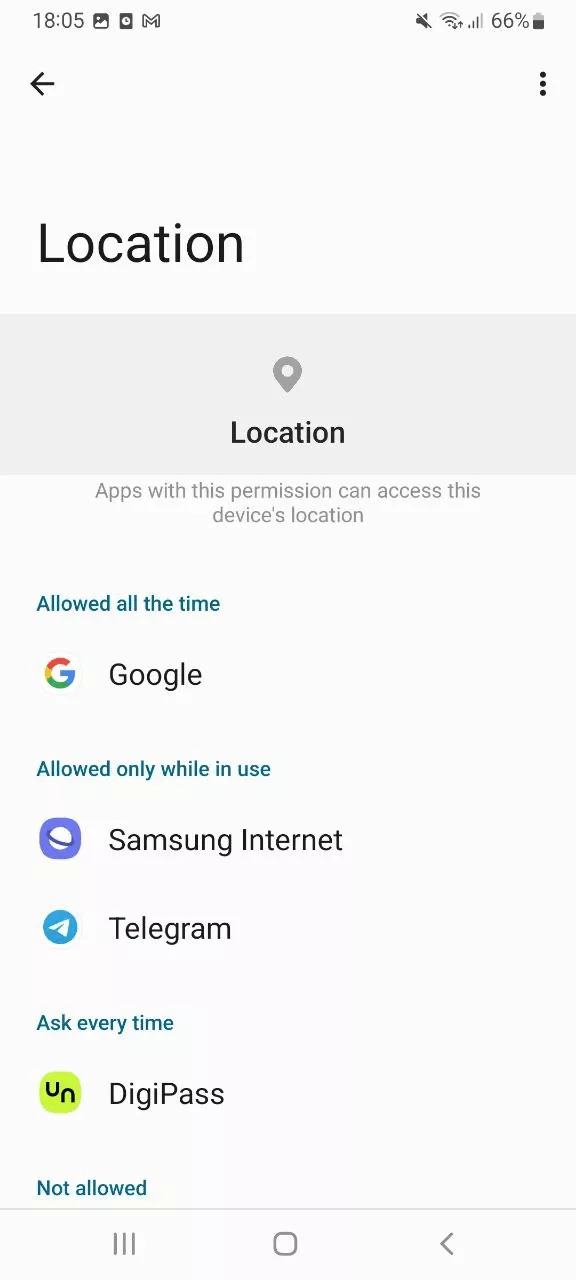
- Select the app you want to view and change the setting under Location access for this app.
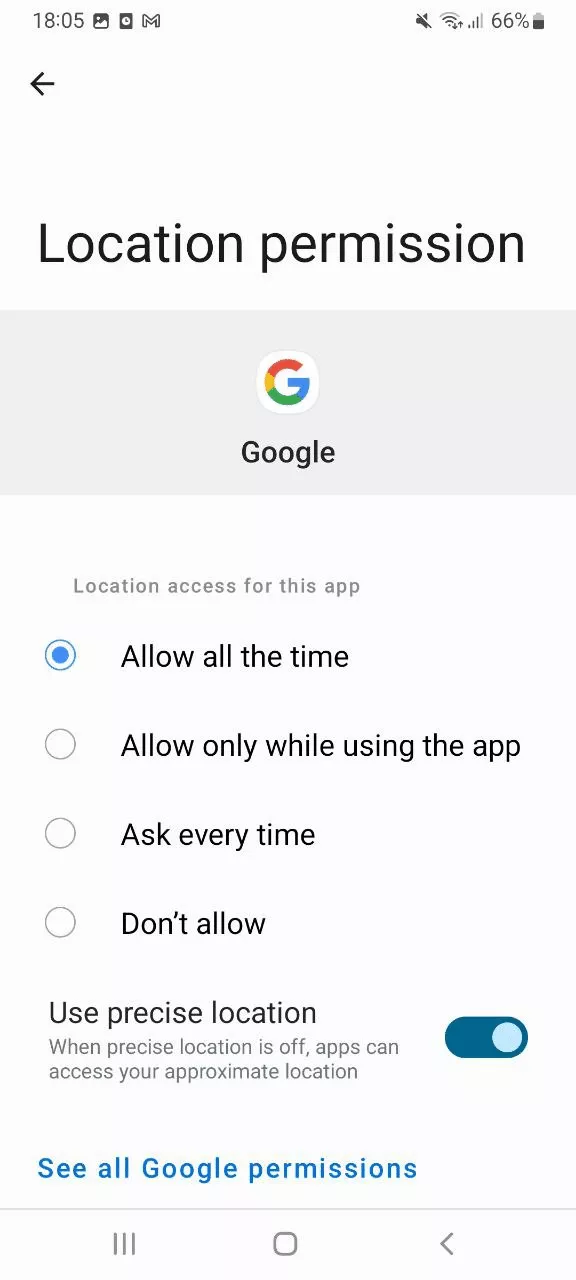
A rule of thumb would be to deny access to information on your whereabouts for apps that don’t have any good reason to know your location. Also, go through the list to see if there are any apps that shouldn’t be on your Android phone in the first place. Found one? Time to hit that delete button!
How to prevent someone from tracking your phone
So yeah, privacy is no longer a given — data is this century’s oil as it’s now making companies billions. But that comes at the cost of people’s right to privacy. Although you can’t guarantee complete security online, you can take the following measures to improve it.
Encrypt your data with VeePN
A virtual private network (VPN) is your best bet. Why? It gives you a new IP address and encrypts your data by rerouting your traffic through a virtual tunnel. VeePN’s extensive VPN server network has more than 2,500 units scattered across 89 locations in 60 countries. Connecting to one of the servers gets you a new IP address and protection for all of your traffic. What does this protection entail? VeePN encodes all of your data with AES-256 encryption — the most robust method to date. With it, your private information is kept under wraps to shun snoopers as it scrambles your information and makes it unreadable to third parties, like cybercriminals or government agencies.
A VPN is also a go-to solution when using public Wi-Fi. Excited to finally find a free hotspot on the go? So are hackers and others interested in your data! Remember that public networks equal unsecured. So, you should always use VeePN when connected to public hotspots to keep your private data safe. Besides, you can protect up to 10 devices at the same time with just a single subscription! This means you can prevent tracking on iPhone or Android, laptop, and other devices. So, don’t stop with your phone — move virtually from country to country and dodge trackers on all of your devices!
Use VeePN NetGuard feature
Finally, how about boosting your privacy even more? Don’t worry, no extra configuration is needed on your part — VeePN NetGuard will do the job! It blocks ads, net trackers, and malicious websites from getting to your device. Here’s how it looks on an iPhone:

Just turn the feature on in the Settings and let it do its magic. Heavy protection, featherlight app!
FAQ: How to Make Your Phone Impossible to Track
- Adjust your privacy settings. On your phone, disable location services when they aren’t needed and used.
- Always read the Privacy Policy to understand what information an app will collect from you.
- Clear your browser history and cookies.
- Be mindful of what you share on social media. Avoid oversharing as best you can. Don’t enter your phone number unless required. Don’t share pictures and files that help profile you or your close ones.
- Stay private on public Wi-Fi. Connect to a VPN to encrypt your data when on public hotspots.
Switching off location services on your device works well to keep your device location hidden. But only to an extent. Trackers can use other methods to obtain your device location, whether or not your location is on, for example, via cell towers, public Wi-Fi, malware, and so on. In this case, taking extra precautions, like using a VPN, is key. Learn more in this article.
Some telltale signs of your phone being tracked are battery drain, overheating, unknown apps on your phone, unprompted activity — like when your phone launches activities that you didn’t initiate.
Yes, anyone with your cell phone number can track your GPS location through spyware and tracking apps. Learn about how to prevent phone tracking in this article.
VeePN is freedom
Download VeePN Client for All Platforms
Enjoy a smooth VPN experience anywhere, anytime. No matter the device you have — phone or laptop, tablet or router — VeePN’s next-gen data protection and ultra-fast speeds will cover all of them.
Download for PC Download for Mac IOS and Android App
IOS and Android App
Want secure browsing while reading this?
See the difference for yourself - Try VeePN PRO for 3-days for $1, no risk, no pressure.
Start My $1 TrialThen VeePN PRO 1-year plan







Some valuable tips as to how phone tracking can be prevented provided here.
Interesting article.
Well anyone else super paranoid about being tracked?
To stop phone tracking if you are really interested, then turning off the location services is the first step.
This guide breaks it down so well. I have also turned off location tracking on my iPhone, I will also just have to install a VPN to ensure my data is safe. New to hearing hackers using W-Fi’s openly against me!
Will have to give an attempt to turning off location services, but using VPN appears to be the most effective way of making your phone undetectable.
Thank you very much for sharing this