7 More Secure Gmail Alternatives

For years, Gmail has been the go-to email service for millions of users, but let’s face it, Google knows more about us than we do about ourselves. If you’re looking for a more secure option to protect your private information from tech giants and cybercriminals alike, you’ve come to the right place. In this post, we’ll explore some secure Gmail alternatives that won’t sell your soul to the highest bidder (or at least, not without your consent). Let’s dive in!
Why Gmail is a no go for your privacy
Gmail may be the go-to email provider for millions, but it’s not without its flaws. In fact, when it comes to protecting your personal data, it may be about as effective as a screen door on a submarine. Don’t just take our word for it — let’s go through Gmail’s privacy flaws and why you might want to switch.
- Data collection. Gmail is part of Google’s ecosystem. And the latter is notorious for its data collection, including privacy-invading practices and email scanning. It collects a lot of data about its users, including email content, search queries, location data, and even third-party data from websites that use Google services.
- Targeted advertising. Google uses the data it collects from Gmail to show targeted ads to its users, which might feel intrusive.
- Third-party access. In 2018, Google came under fire for letting third-party apps access users’ Gmail data. After that, the company set stricter rules for those apps. Still, to manage third-party access, you have to review your account settings and set restrictions on your own.
- Security concerns. Despite having strong security features, Gmail has had security breaches in the past. In 2018, it was reported that a software bug in Gmail had exposed the private data of millions of users.
What to look for in a Gmail alternative
Does the idea of others reading your messages send shivers down your spine? Choosing a privacy-focused email provider is key, then. Although no email service has it all, some of them offer similar benefits to Gmail while prioritizing your privacy. So here is what you should stick to when choosing such an alternative.
Messages import
If you’re planning to make a switch from Gmail, chances are you’ll need to transfer your existing messages and contacts. This is where support for IMAP, POP, and SMTP protocols comes in. It lets users access and manage their email from different devices and applications.
Safe and privacy-friendly jurisdiction
Email services must follow the laws of the place they are located in. Some jurisdictions, such as Switzerland or Germany, are more protective of your privacy than, say, the United States. All the email providers we’ll list below are Europe-based and follow GDPR rules to protect your privacy. They have good privacy policies, but they may still share your data if they are forced to by a court order. However, some providers are so good at protecting your data that they wouldn’t have much to share. This is especially true for providers with zero-knowledge policies and strong encryption.
Encryption standard
If you opt for an email service that uses end-to-end (E2E) encryption, only the person you’re sending the message to can read it. But the email service has to use a solid encryption standard to give your data the best protection. That is where PGP encryption standard comes is, which is short for Pretty Good Privacy (sounds promising!). Besides, many email providers started to use OpenPGP encryption. It’s an open-source version of PGP that has been developed collaboratively, making it more secure and trustworthy.
What to look for in a Gmail alternative: Nice to haves
Along with the must-haves discussed above, there are a few additional features to consider when searching for a Gmail alternative.
- Open-source code — generally considered less vulnerable to major bugs and hidden backdoors.
- Anonymous registration and payment options — don’t require you to share your personal info and provide maximum privacy.
- Useful non-email features — Gmail can do much more than send and receive messages and manage contacts. It has a calendar, notes, and tasks features as well. So, when switching to another provider, it makes sense to want to have similar features there, too.
Best secure alternatives to Gmail
While there may be no perfect alternative to Gmail that ticks all of the boxes, we’ve searched for email providers that come close to meeting all the criteria mentioned earlier. Here are our picks in no particular order.
Mailbox.org — А full email and productivity suite
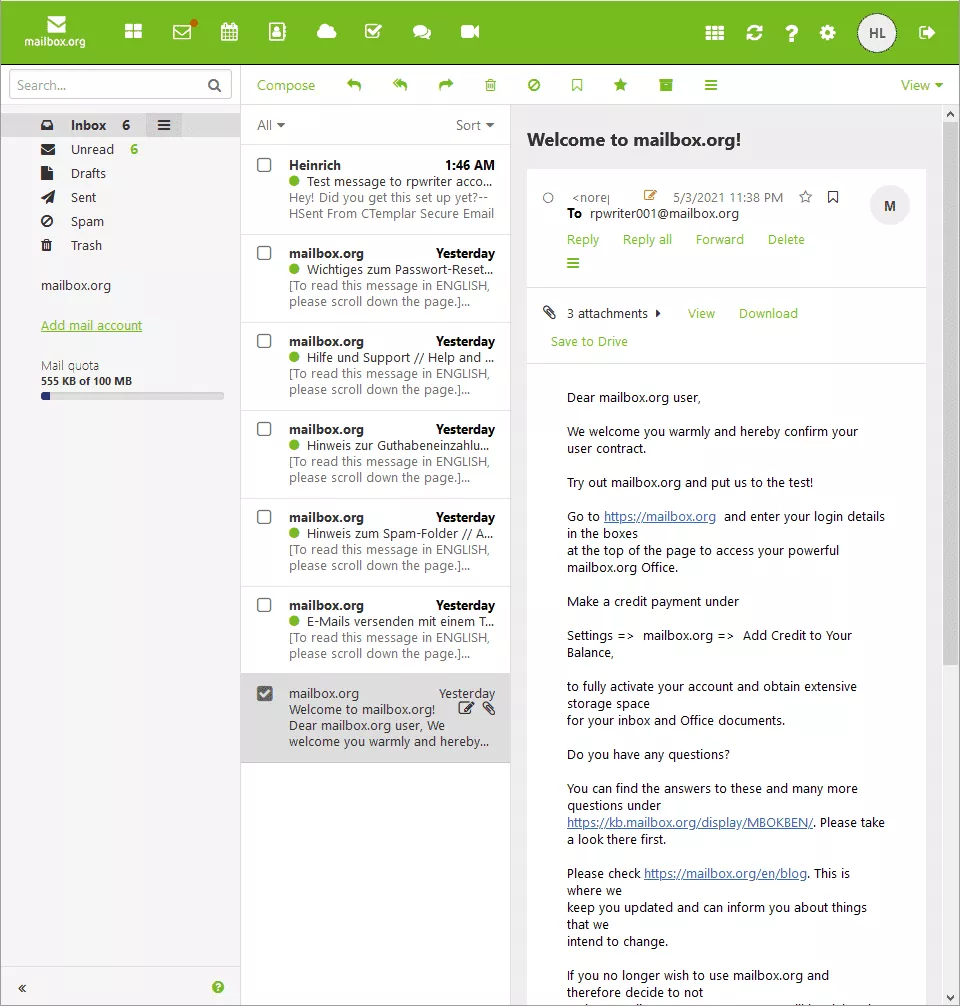
- Price: from $1/month
- Free version: No (30-day free trial)
- Based in: Germany
- Storage: 2-25 GB mail storage; 5-50 GB cloud storage
- Web version
Mailbox.org is an ad-free affordable service that’s been around since 2014. It’s popular with both individuals and businesses and comes with a full range of goodies: encrypted email, calendar, task planner, cloud storage, spreadsheet, presentation, webchat, and more. The app is fully packed with features but remains user-friendly.
As for the security and privacy side, Mailbox.org operates under strict German data protection laws and supports anonymous registration and payment. It also provides full PGP support, and you have the option to encrypt all your data on the company’s servers located in Germany. Besides, with support for SMTP, POP, and IMAP, you can use Mailbox.org with third-party mobile email apps and clients as Mailbox.org doesn’t have their own dedicated apps.
Mailfence — End-to-end encrypted email and calendar service
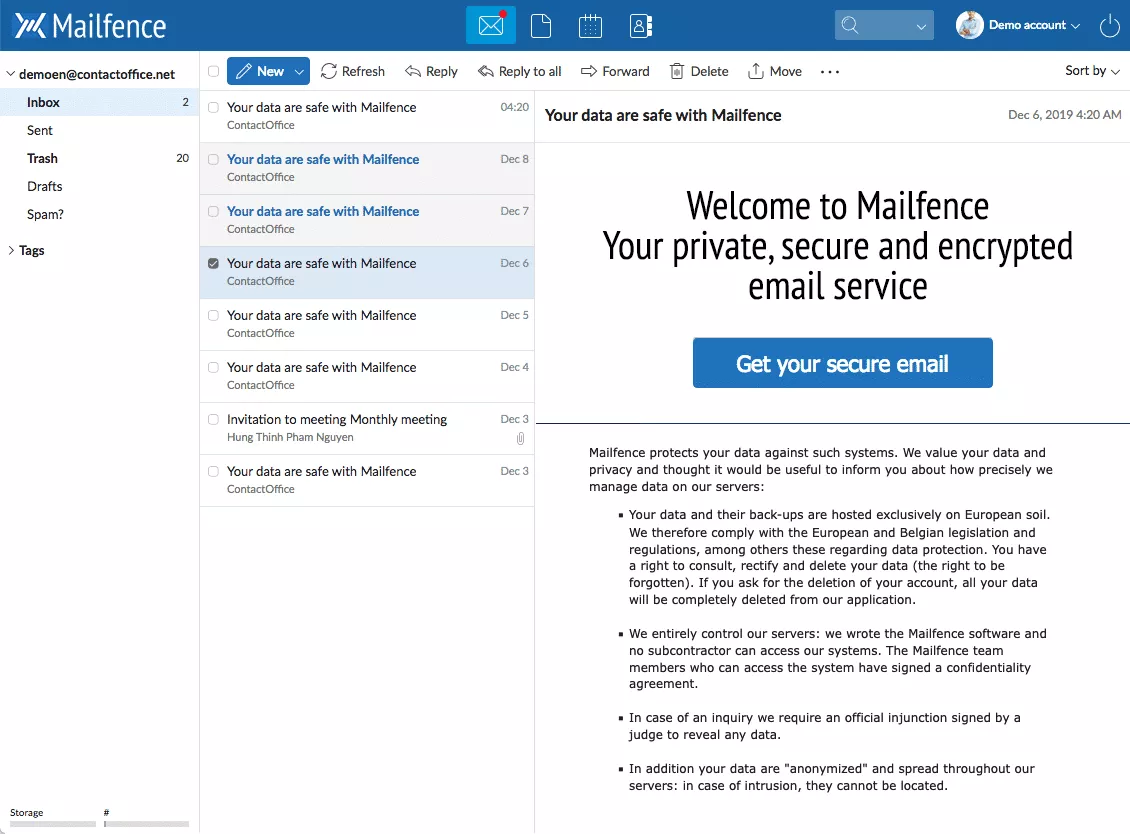
- Price: from $2.50/month
- Free plan: Yes
- Based in: Belgium — compliance with the GDPR and local data protection laws
- Storage: 5-50 GB
- Web version
This email service comes with end-to-end OpenPGP encryption and an integrate suite of tools — a calendar, file storage, and groups, all packed in an intuitive design. The company uses green energy and gives 15% of its Ultra plan earnings to help the Electronic Frontier Foundation (EFF) and European Digital Rights. It maintains an up-to-date transparency and warrant canary report, and its code is open to audits.
Your messages are fully encrypted with the E2E OpenGPG standard, so nobody can read them. Besides, Mailfence can import from pretty much any other mail service, thanks to support for POP, SMTP, and IMAP. You can access Mailfence through its own web app or a progressive web app (PWA) that works on Android and iOS devices.
Posteo — Green and private service full of features
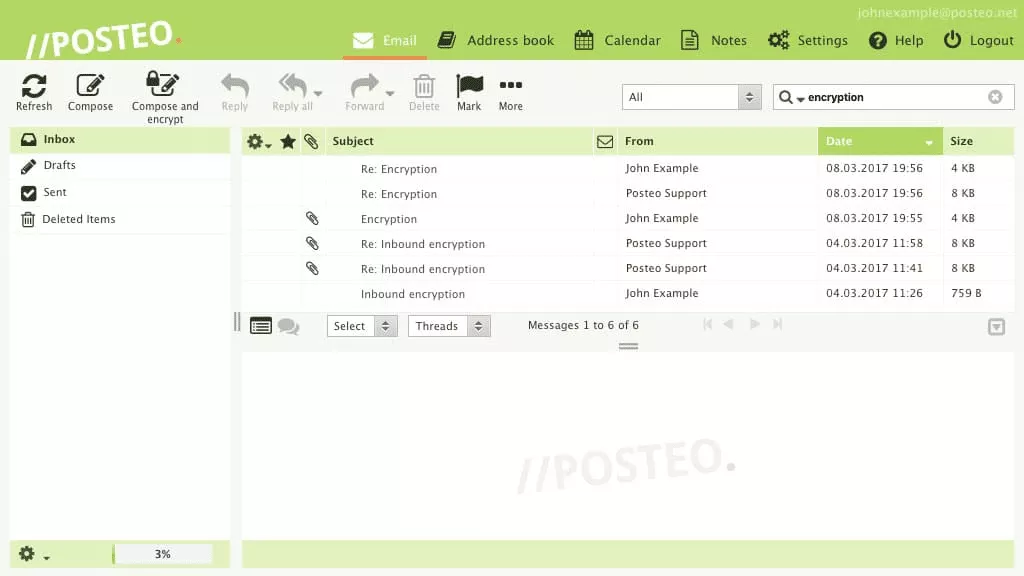
- Price: $1/month
- Free plan: No
- Based in: Germany— compliance with the GDPR and local data protection laws
- Storage: 2-20 GB
- Web version
This is an affordable and privacy-focused email provider that offers encrypted email, contacts, and calendars. Posteo is a lot like Mailbox.org. They both have a lot of features and use OpenPGP to keep your messages safe. With Posteo, you can import your Gmail messages and contacts, and they’ll keep them synchronized.
But what’s more important, Posteo is serious about keeping your privacy safe. They use strong encryption with S/MIME or OpenPGP and TLS-encrypted access and transmission, don’t keep any logs, and strip the IP addresses from your messages. You can even pay them anonymously by sending cash in the mail. If you do use a credit card or PayPal, Posteo makes sure your payment info is separate from your account details.
There are no desktop or mobile apps, but you can easily use the service with your favorite third party email clients.
Tutanota — Open-source shield against spies and hackers
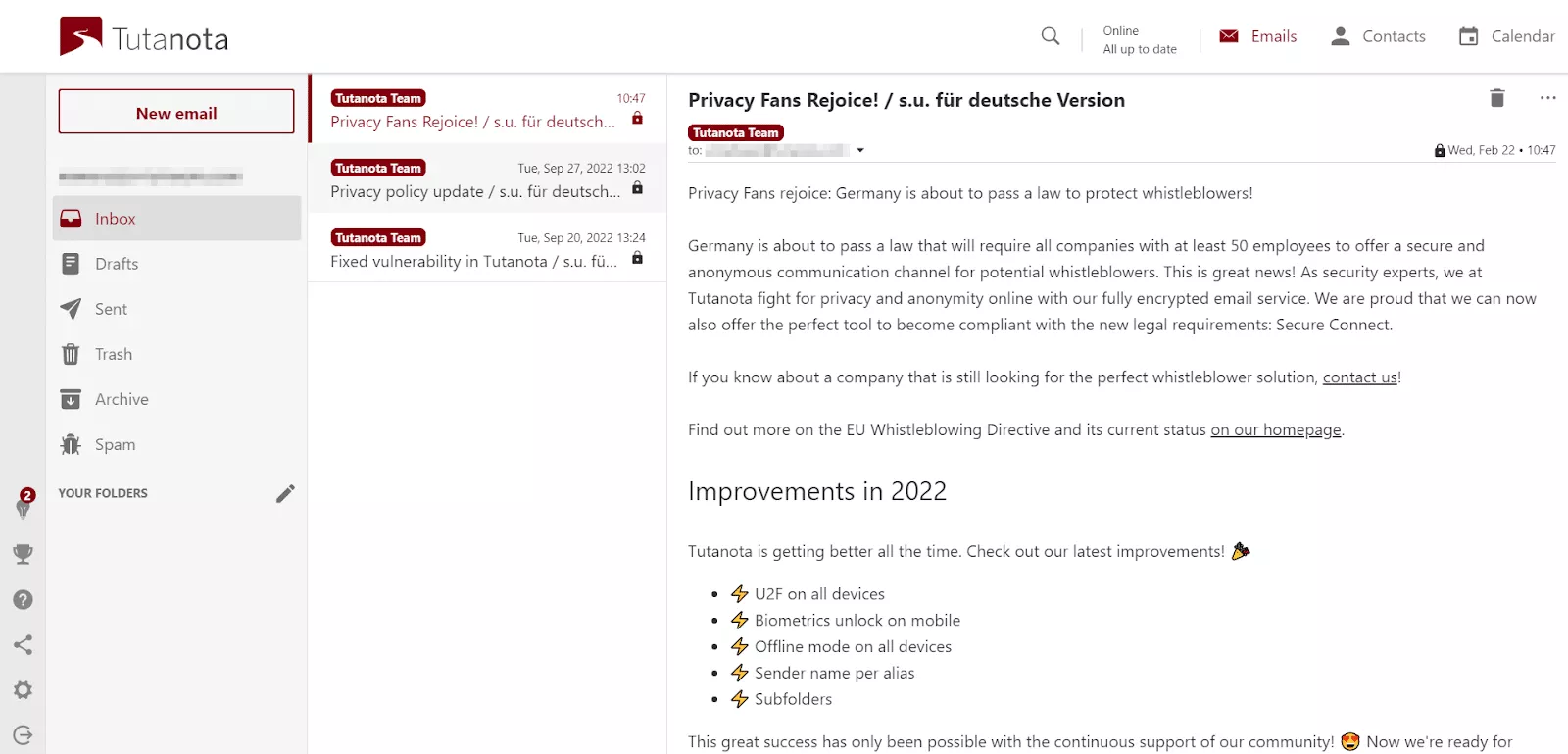
- Price: from $1.20/month
- Free plan: Yes
- Based in: Germany — compliance with the GDPR and local data protection laws
- Storage: 1-1000 GB
- iOS, Android, Windows, Linux, macOS apps, browser extensions
Tutanota is a privacy-first email service. It keeps your entire mailbox encrypted, including your contact list. All this data is then safely stored in data centers in Germany. They are powered with renewable energy, so Tutanota is also a more sustainable Gmail alternative. The service follows a zero-knowledge model and doesn’t even record cookies. Besides, it lets you create an anonymous email account with no phone number required.
Unlike other email providers, Tutanota doesn’t use OpenPGP encryption and doesn’t work with IMAP, POP, or SMTP. So you can’t use it with other email services or third-party apps. However, Tutanota stands out from the crowd by using top-grade AES and RSA encryption. It encrypts not just the email body, but also the subject line and email addresses. You can send encrypted emails to non-Tutanota users, too. Additionally, Tutanota has perfect forward secrecy (PFS), removes IP addresses from messages to enhance privacy, and offers two-factor authentication.
Note: PFS is an encryption feature that generates a unique and temporary key for each email exchange. This provides an additional layer of security and ensures that even if an attacker gains access to encrypted data, they won’t be able to decrypt future communications.
Tutanota provides a user-friendly interface with customization options, a sleek design, and an integrated search function. It’s an open-source service, so cybersecurity experts can check their code to ensure it does what it says.
ProtonMail — Secure Swiss alternative to Gmail
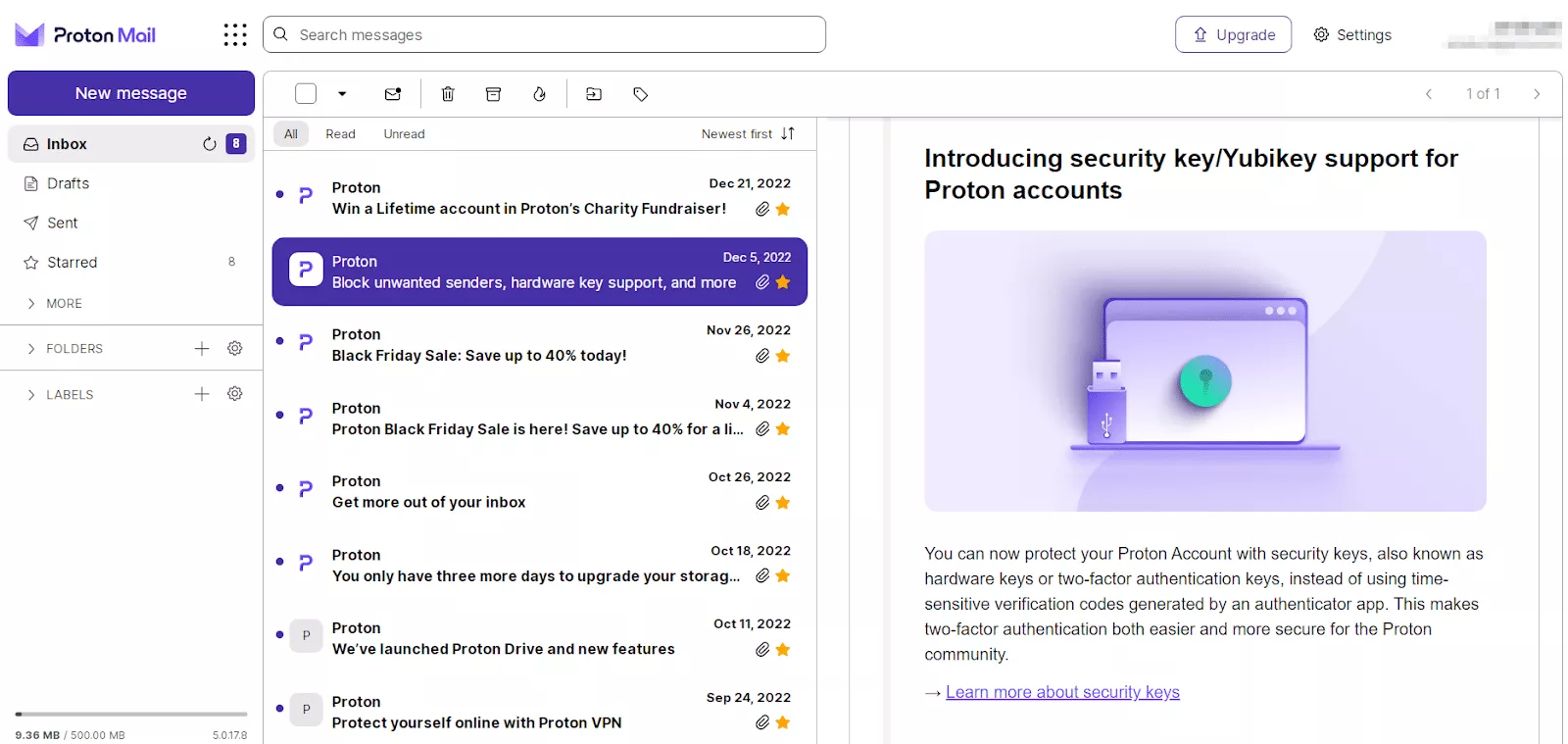
- Price: from $3.99/month
- Free plan: Yes
- Based in: Switzerland — compliance with GDPR and local privacy laws
- Storage: from 15 GB
- Apps for Android, iPhone and iPad, Windows, Mac, Linux
This open-source email service might not be the cheapest option available (although there is a free plan), but it’s definitely one of the most user-friendly and secure providers. ProtonMail makes it easy to move your email from Google, Outlook, or other similar services. You can download dedicated apps or get the Bridge app to use an encrypted Proton Mail account with your favorite email client, such as Microsoft Outlook, Mozilla Thunderbird, or Apple Mail (for paid accounts only).
ProtonMail uses zero-access end-to-end PGP encryption for your messages and their attachments, as well as two-factor authentication, the built-in calendar and contacts apps. It is also cross-platform, so you can send secure emails even to non-Proton users. Proton doesn’t scan emails, log IP addresses, or require personal information to sign up. The downside is that the service leaves subject lines and email addresses unencrypted.
StartMail — Privacy-oriented service with server-side encryption
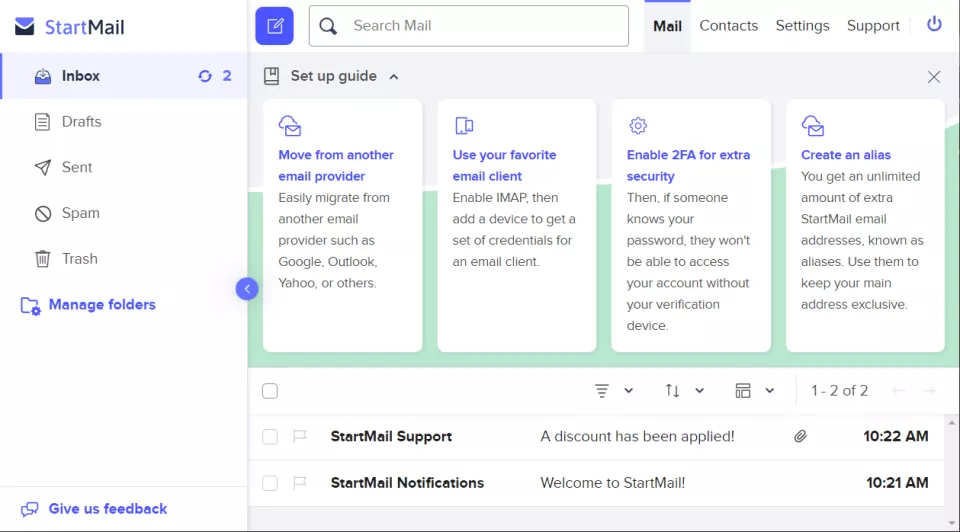
- Price: from $3/month
- Free plan: No (7-day free trial)
- Based in: the Netherlands — compliance with GDPR and local privacy laws
- Storage: 10+ GB
- Web version
StartMail was created by the founders of Startpage, one of the most private search engines. It offers end-to-end PGP encryption, anonymous email aliases to help you avoid spam, and two-factor authentication. The company only collects data necessary to deliver their service, such as your device model, country, clicked links, and IP address. This data is kept for the duration of your browsing session and is then deleted. For security reasons, your encrypted and anonymized IP address is kept for three days.
What makes StartMail stand out is that they encrypt your information on the server-side instead of in your browser for added safety. You can also create temporary and disposable email addresses to use with various services as well as send encrypted, password-protected emails to anyone, similar to Tutanota. StartMail supports IMAP and SMTP, so you can easily use it with other email services and import your Gmail messages and contacts. For added security, you can pay with crypto.
Kolab Now — All-in-one Swiss army knife for collaboration and security
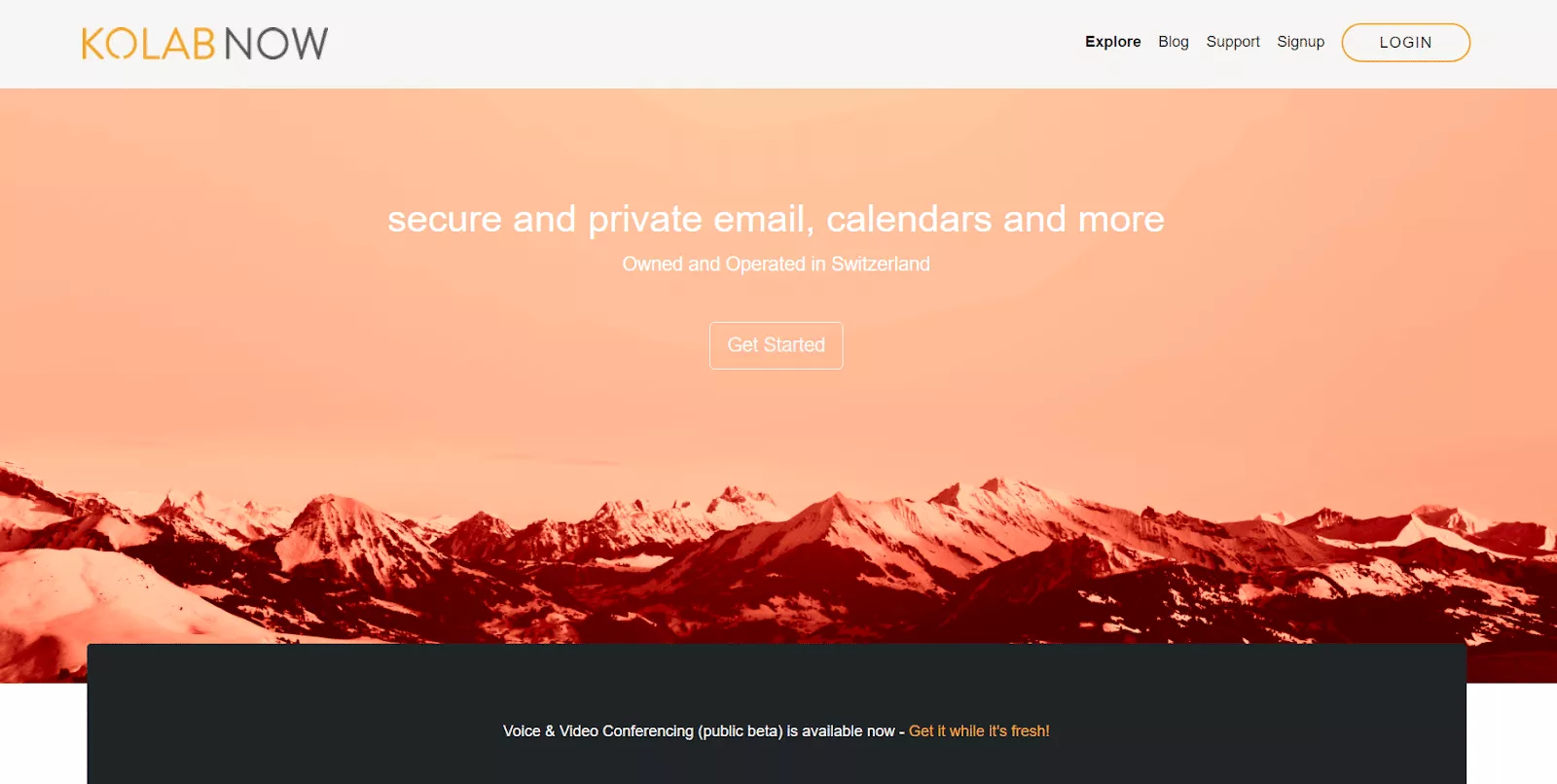
- Price: from $5.47/month
- Free version: No (30-day free trial)
- Based in: Switzerland — compliance with GDPR and local privacy laws
- Storage: 5+ GB mail storagee
- Web version
Kolab Now is an all-in-one email suite based in Switzerland, a top jurisdiction for privacy-focused products. The subscription includes email, contacts, scheduling, calendar, collaboration, and file-sharing tools, along with cloud storage. Each account includes 5 GB of free storage space, with the option to add more when needed.
One of the best things about Kolab Now is that it’s 100% open-source software and has end-to-end PGP encryption and perfect forward secrecy. That means you can trust that your data is kept safe and secure at all times. And if you’re already using Gmail, no problem — Kolab Now supports POP, IMAP, and SMTP, so you can easily import your Gmail messages and contacts.
Bottom line: What is the best alternative to Gmail?
All of these Gmail alternatives prioritize user privacy and security, and offer features such as end-to-end encryption and anonymous registration. They are located in countries with strong data protection laws and are transparent about how they handle user data. Pricing and storage vary depending on the provider and the plan you choose, so it’s worth considering which features are most important to you before making a choice.
| Mailbox.org | Mailfence | Posteo | Tutanota | ProtonMail | StartMail | Kolab Now | |
|---|---|---|---|---|---|---|---|
| Jurisdiction | Germany | Belgium | Germany | Germany | Switzerland | Netherlands | Switzerland |
| PGP | ✅ | ✅ | ✅ | 🚫 (AES) | ✅ | ✅ | ✅ |
| OpenPGP | 🚫 | ✅ | ✅ | 🚫 (AES) | ✅ | ✅ | 🚫 |
| Message import | ✅ | ✅ | 🚫 | 🚫 | ✅ | ✅ | ✅ |
| Open-source | ✅ | 🚫 | ✅ | ✅ | ✅ | 🚫 | ✅ |
| Anonymous payment | ✅ | ✅ | ✅ | 🚫 | 🚫 | ✅ | ✅ |
| Anonymous registration | ✅ | 🚫 | ✅ | ✅ | ✅ | 🚫 | 🚫 |
| Non-email features | ✅ | ✅ | ✅ | ✅ | ✅ | ✅ | ✅ |
| Price per month | $1 | $2.50 | $1 | $1.20 | $3.99 | $3 | $5.47 |
| Free version | 🚫 | ✅ | 🚫 | ✅ | ✅ | 🚫 | 🚫 |
| Free trial | ✅ | – | 🚫 | – | – | ✅ | ✅ |
But you decided to give Google another chance or just want to boost your online security and privacy, make sure to use additional tools, like a reliable virtual private network (VPN) software. Send anonymous emails, stay secure against snoopers, and step up your online privacy game with VeePN — it uses advanced AES-256 encryption standard, gives you a new IP address, and protects your online persona.
Get a VeePN VPN app for safer emailing and browsing as well as a better peace of mind
FAQ
What is a better alternative to Gmail?
Some of the more secure Gmail alternatives include Mailbox.org, Mailfence, Posteo, Tutanota, ProtonMail, StartMail, and Kolab Now. Find out more in our article.
Which free email is best?
Gmail is the most popular free email service, but it has come under fire before for its privacy protection practices. If you’re looking for safer options, consider Mailbox.org, Mailfence, Posteo, Tutanota, ProtonMail, StartMail, and Kolab Now. Some of them come with free plans or a free trial. And to boost your online security even more, use additional tools, like a reliable VPN software. Learn more in this article.
What is the safest email?
One of the safest email services include Mailbox.org, Mailfence, Posteo, Tutanota, ProtonMail, StartMail, and Kolab Now. Learn more about each one in this blog post.
VeePN is freedom
Download VeePN Client for All Platforms
Enjoy a smooth VPN experience anywhere, anytime. No matter the device you have — phone or laptop, tablet or router — VeePN’s next-gen data protection and ultra-fast speeds will cover all of them.
Download for PC Download for Mac IOS and Android App
IOS and Android App
Want secure browsing while reading this?
See the difference for yourself - Try VeePN PRO for 3-days for $1, no risk, no pressure.
Start My $1 TrialThen VeePN PRO 1-year plan







