Geek Squad Scam Email: How to Spot and Avoid This Common Fraud

There are cases when users open up their inbox to find puzzling emails titled “Geek Squad invoice” or “Renewal confirmation of subscription,” claiming they’ll be charged hundreds of dollars for a service they never ordered. Hope you’ve never received such messages, but it is not uncommon.
In 2023 alone, the Federal Trade Commission reported 52,000 scam reports, which is, well, a lot. Count in the fact that cybercriminals have been spreading Geek Squad scam email messages for years now, and the situation becomes more than disturbing. The premise always remains the same: scammers try to impersonate Best Buy’s tech support service and fool people into giving away personal and financial information.
But this article offers a solution. After reading it, you’ll know the most common Geek Squad scams, what to pay attention to for spotting them, and how to avoid Geek Squad scam emails. We’ll also uncover how scammers track your IP address and ways you can adopt to stay safe with VeePN.
What is the Geek Squad scam and why is it so dangerous?
Geek Squad is a legitimate Best Buy service that helps customers troubleshoot their devices and solve tech problems. Things take a U-turn when impostors posing themselves as Geek Squad employees try to exploit customers’ trust to steal their sensitive data. But before we cover how exactly they do it, let’s outline why such scams are dangerous.
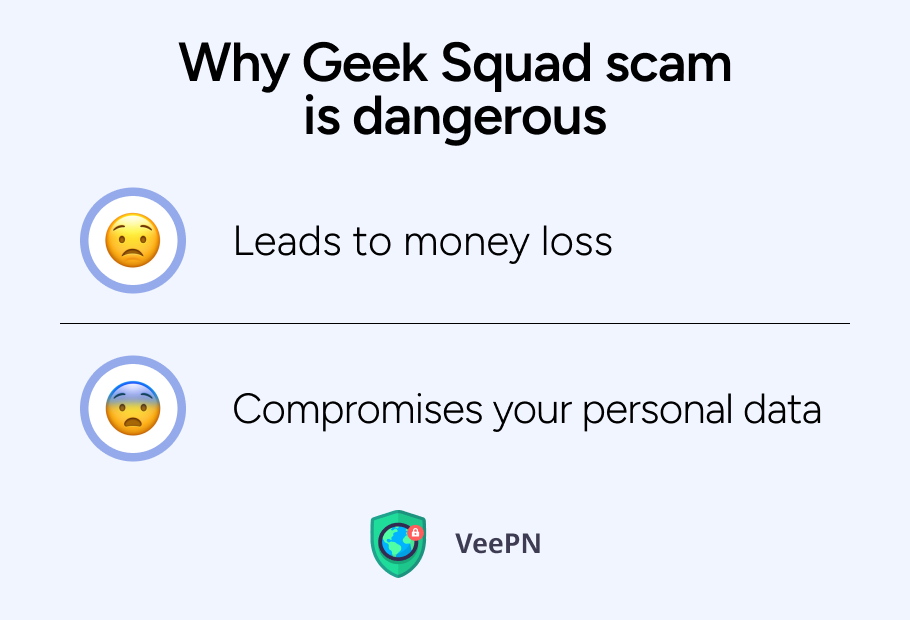
- Can lead to serious money loss
Some victims have unknowingly wired money to scammers, or revealed enough card details to have their accounts drained. In one real-life case, a woman lost $13,500 trying to get a “refund” for a bogus Best Buy charge. She followed the scammers’ instructions to correct a so-called “accidental overpayment,” only to discover later that her own funds were gone. - Compromises your personal data
Beyond the immediate hit to your wallet, scammers can run off with your logins, passwords, or even commit a Social Security number theft. In other words, there’s a high risk they will do God-knows-what things with your identity, like opening new credit cards, taking out loans, making unauthorized purchases, or even worse.
Now, let’s dot the i’s and cross the t’s on the Best Buy Geek Squad scam emails you need to watch out for.
Common types of Geek Squad scam emails
Crooks have several go-to ways for imitating Geek Squad services:

1) Auto-renewal scam
These emails claim that your Geek Squad subscription renewal or Geek Squad membership fee (which often costs $300–$600) is about to be charged to your account. The message is meant to shock you and make you react fast, especially if you know you didn’t want to sign up for anything. It typically includes a fake invoice and a phone number or link to “cancel” the charge. But instead of helping, the scammers on the other end will try to collect your credit card details, gain remote access to your device, or convince you to send money directly.
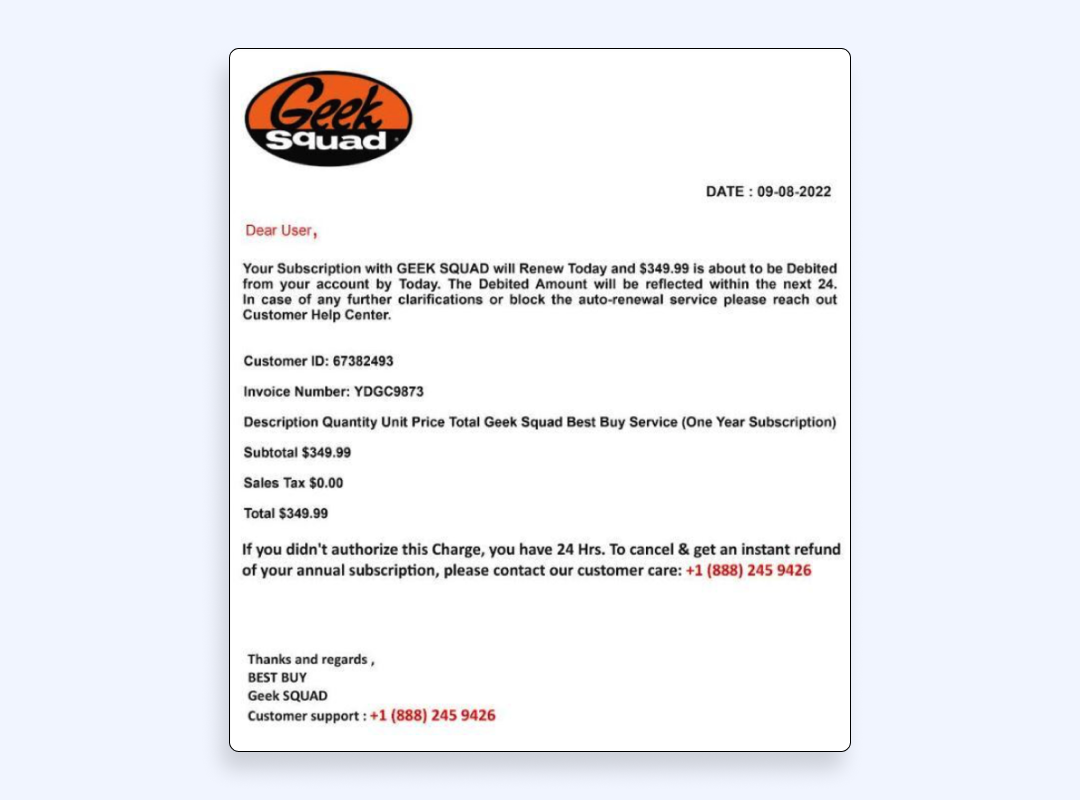
2) Scam invoices
This one goes even further. Scammers not just warn you about the upcoming payment, but send a fake payment “confirmation” and an attached “invoice”, claiming you’ve been charged hundreds of dollars for Geek Squad services. The email might sometimes include a fake receipt or PDF attachment that looks legit — complete with needed invoice numbers, billing details, and a toll-free number for “refunds.” As in the previous scam scenario, malicious actors make people click attached links or call in panic to stop the charge. But the outcome is the same – fooled victims with lost control over their privacy.
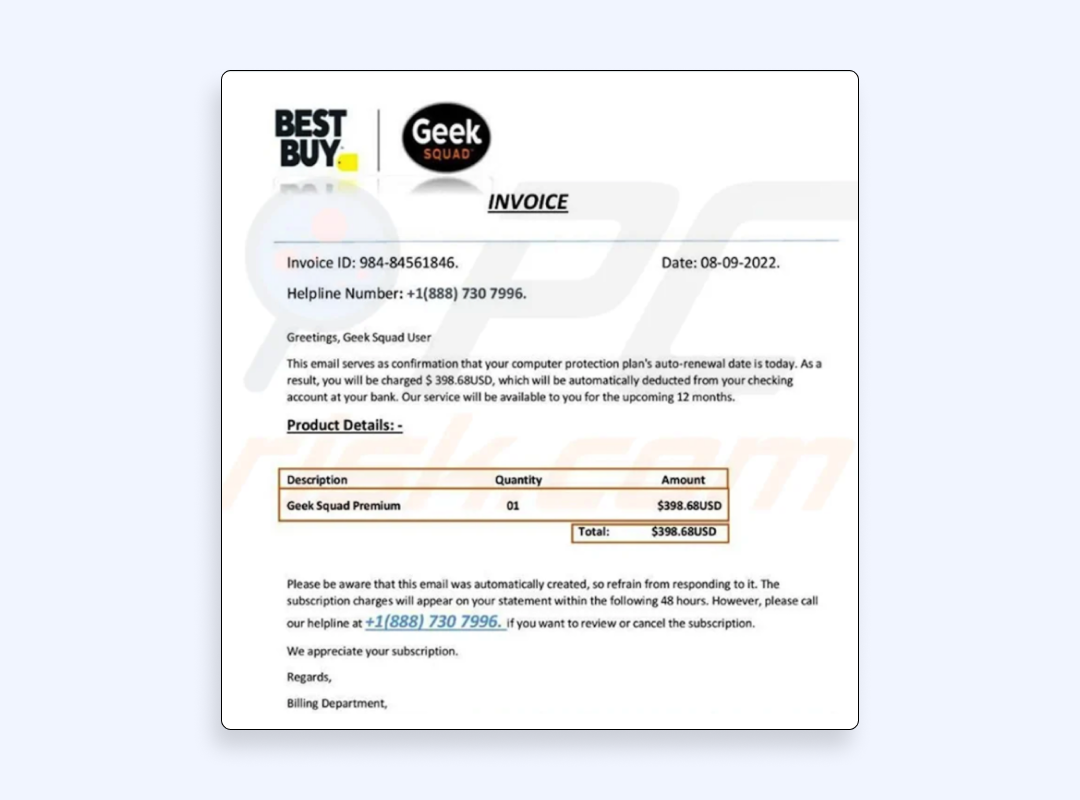
3) Password reset scam
You receive an email that looks like it’s from Best Buy or Geek Squad, saying something like: “We’ve detected a suspicious login attempt. Reset your password to protect your account.” But, obviously, the link doesn’t go to the real Geek Squad site. It leads to a phishing page, a nearly identical-looking fake login screen designed to steal your username and current password. Once the scammers have your credentials, they can break into your actual account, change settings, or even access linked payment methods.
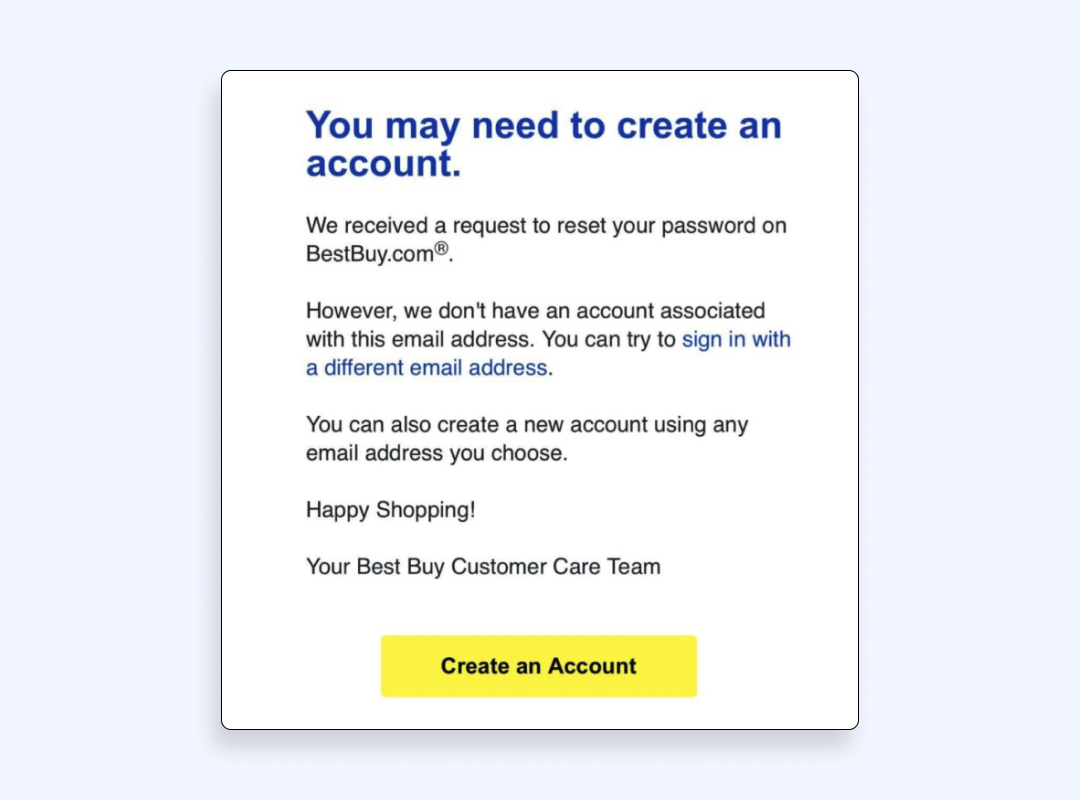
Now that you know the most common Geek Squad scam emails, let’s focus on the role your IP address plays in making you more likely to get scammed.
How scammers track your IP address and why it matters
Whenever you interact with a fake Geek Squad email, whether by clicking a link, loading an image, or visiting a scammy site, cybercriminals can often see your IP address. Might sound harmless at first sight, but in the scammer’s hands, your IP reveals more than you’d think.
How do scammers get your IP address?
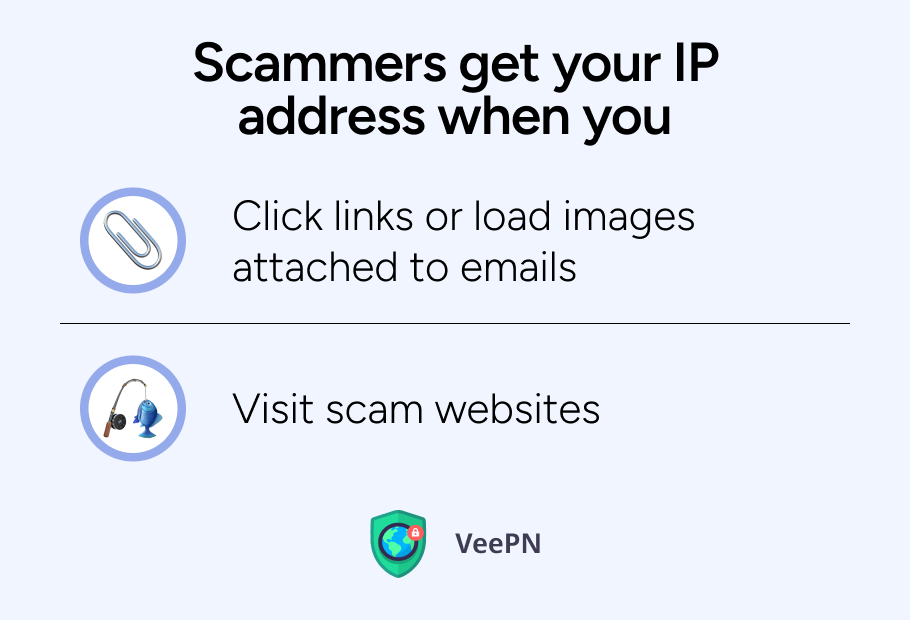
- Clicking links or loading images. Many phishing emails include hidden trackers (like invisible pixels or image files) that quietly ping the scammer’s server when opened. That ping carries your IP address with it.
- Visiting scam websites. If you click a link in a Geek Squad phishing email, the website you land on can automatically log your IP, you don’t even need to type anything.
What can scammers do with your IP?
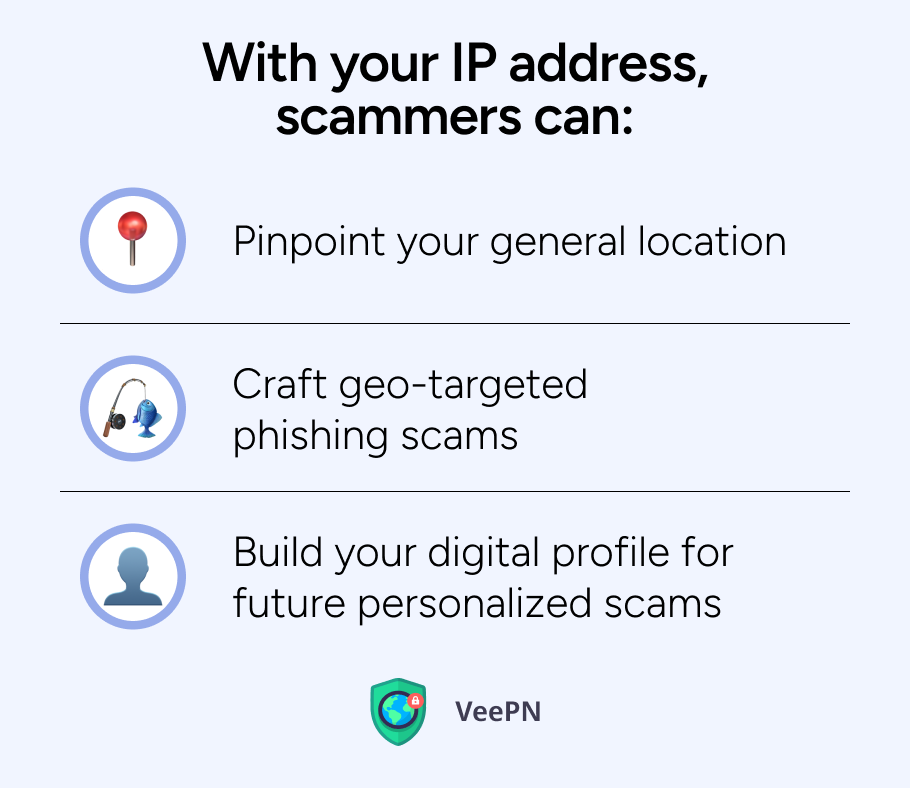
- Pinpoint your general location. Your IP reveals your whereabouts: city, state, and even your Internet service provider. That’s enough for scammers to customize the message and make the email feel more legitimate, like referencing your local Best Buy or including related nearby addresses in emails.
- Craft geo-targeted phishing scams. For instance, if you’re in the U.S., you might get a fake invoice charged in U.S. dollars. If you’re in the U.K., it may switch to pounds. Scammers adjust currency, grammar, and even laws referenced to make their phishing attack more convincing.
- Build your digital profile for future personalized scams. If you visit multiple scam pages over time, fraudsters can connect the dots using your IP address, learning your habits and interests. And not to invite you to date, but to find the best time to strike you with more sophisticated scams tailored just for you.
We’ll cover how you can protect yourself and hide your IP a bit later. Let’s now focus on spotting a fake Geek Squad email from a mile away.
How to spot a Geek Squad email scam
Con artists can be crafty and creative, but there are classic tip-offs many Geek Squad scammers slip up on:
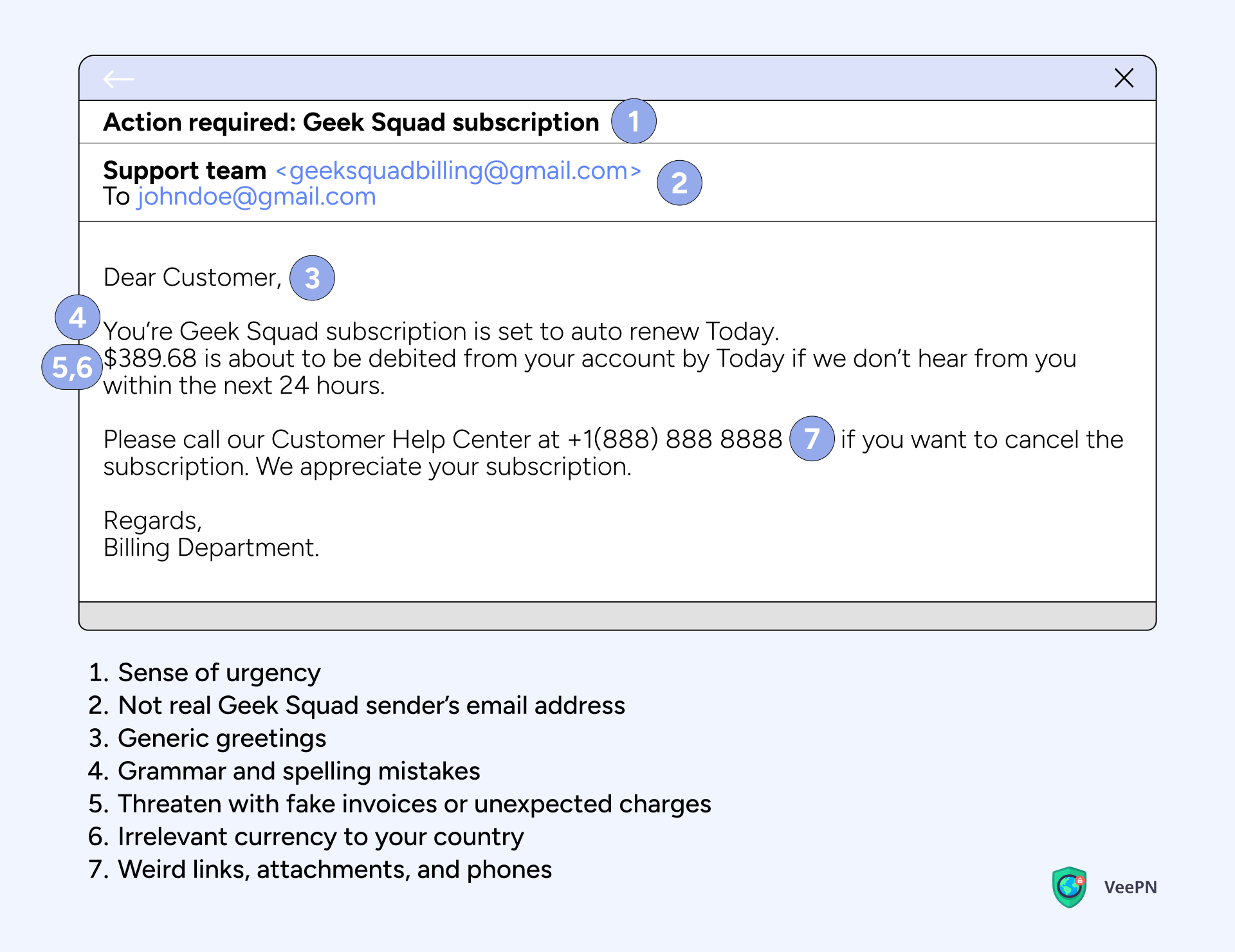
1) Sense of urgency
Scam emails typically threaten people with immediate repercussions if they don’t “act fast.” Scammers say your account will be locked or you’ll be double-charged. They hope you’ll bypass logical thinking and follow their game, giving them info about your credit card or bank info without verifying.
2) Not real Geek Squad sender’s email address
Real Geek Squad employees use only official Best Buy domains (for example, “@bestbuy.com”). If you see something fishy like “[email protected],” or “[email protected]”, it’s 100% a fake Geek Squad email, and don’t even open it.
3) Generic greetings
Fraudsters might write “Dear User” or “Dear Customer” instead of your name because they often lack genuine details about you. If you see such greetings, keep in mind that this email almost sounds like, “Dear user, we’re here to scam you. Please, kindly give us your personal details and credit card info.”
4) Grammar and spelling mistakes
This doesn’t always happen. Still carefully watch for obvious spelling errors like “Your account is renew today.” A legit customer support agent rarely makes such mistakes in communication with clients. So, such spelling mistakes often appear in scam messages.
5) Threaten with fake invoices or unexpected charges
Scammers usually add a suspicious “invoice” for something you never bought. If you doubt your memory, double-check the payment in your bank app.
6) Irrelevant currency to your country
If scammers don’t know your exact location, they may send a message with out-of-place currency symbols (like pounds, but you live in the U.S.). This is a huge red flag.
7) Weird links, attachments, and phones
Hover over a link before clicking: if it doesn’t lead to bestbuy.com or another credible site, steer clear of such an email. Frequently, Geek Squad scammers attach phone numbers to emails. If the odds are high that this email is not legit based on the signs above, don’t call the phone.
Still doubtful after reading a potentially scam email that something could have happened? Better contact Geek Squad directly through Best Buy’s official website or a verified phone line instead to clarify everything. Having said that, let’s get into protection measures to avoid becoming the next victim of Geek Squad scam emails.
Tips to avoid the Geek Squad scam
Adopt these digital protection habits to stop scammers from tracking you:
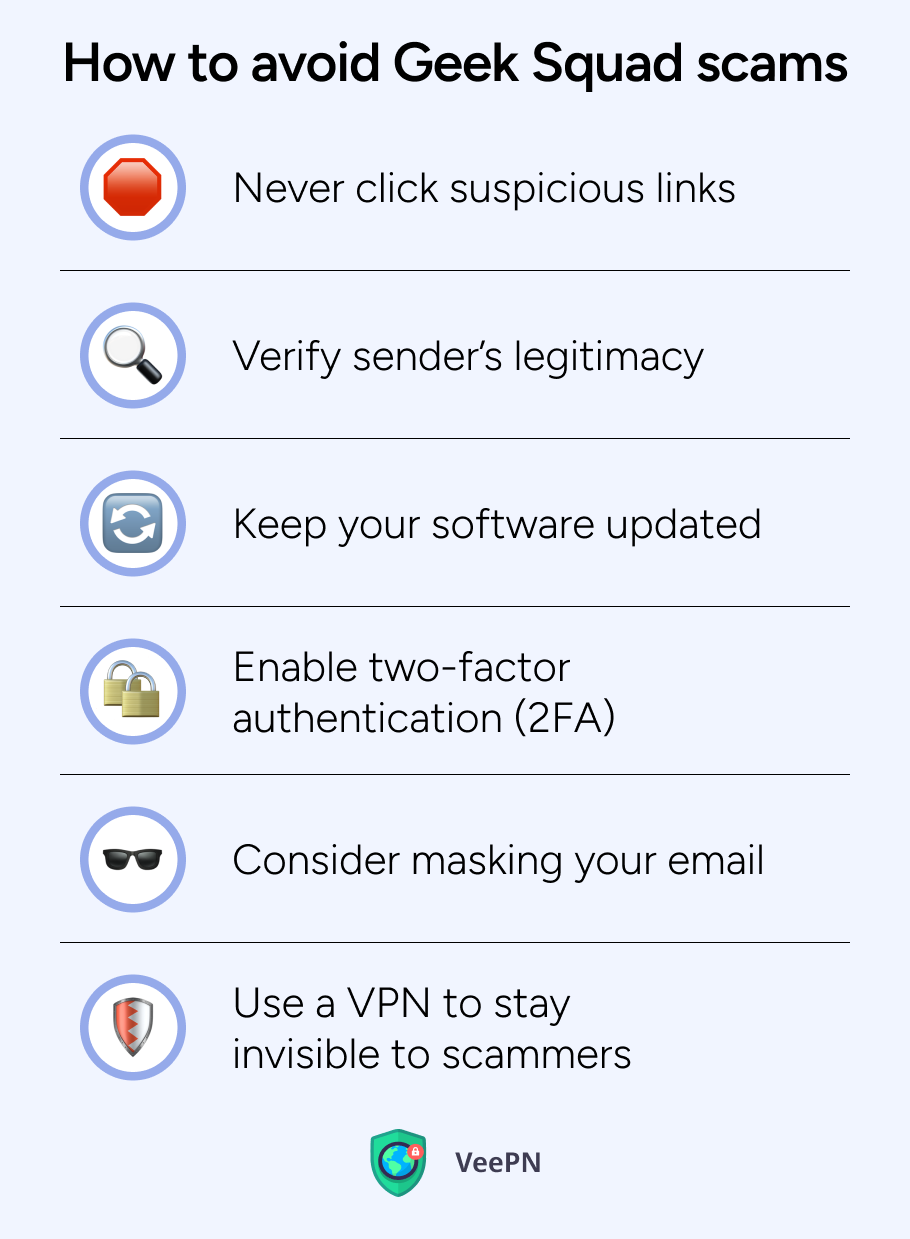
1) Never click suspicious links
If a Geek Squad message looks suspicious based on the criteria cited above, never open attachments or follow random URLs. They might lead to sites that capture your personal or financial information or infect your computer with malware.
2) Verify sender’s legitimacy
If you see a sender’s email domain that is not “@bestbuy.com”, then chances are that this email is spoofed and the message is from scammers. Flag it as spam and contact the Geek Squad team directly through the Best Buy site or an official phone line to report an incident.
3) Keep your software updated
Install the latest patches for your OS, antivirus, and browser to minimize vulnerabilities that scammers can exploit to compromise you.
4) Enable two-factor authentication (2FA)
Your Geek Squad account is tied to your main Best Buy account, and you can lock it with an extra code step. Enable 2FA on your Best Buy account. This way, even if someone has your password, they won’t be able to log in without that second factor.
5) Consider masking your email
You can create a masked email for a Best Buy account and use it. Even if scammers compromise your account or in case of a Best Buy data breach, your main email account will remain safe and sound.
6) Use a VPN to stay invisible to scammers
A Virtual Private Network (VPN) hides your IP address, so that scammers can’t track your location or build a profile based on your online behavior. It also shields your whole Internet traffic with encryption, protecting sensitive data like your login creds and payment info.
With many VPN options available out there, it’s better to use a trustworthy provider that will never compromise your privacy. Free VPNs usually sell users’ browsing history and personal data to third parties to keep their services running. It undermines the basic principle of Internet privacy, agree? So, better consider using a credible VPN provider like VeePN.
Shield against Geek Squad scams with VeePN
When it comes to stopping Geek Squad scammers, you’ll want strong security measures in place. VeePN offers several features to keep you protected from cybercriminals:
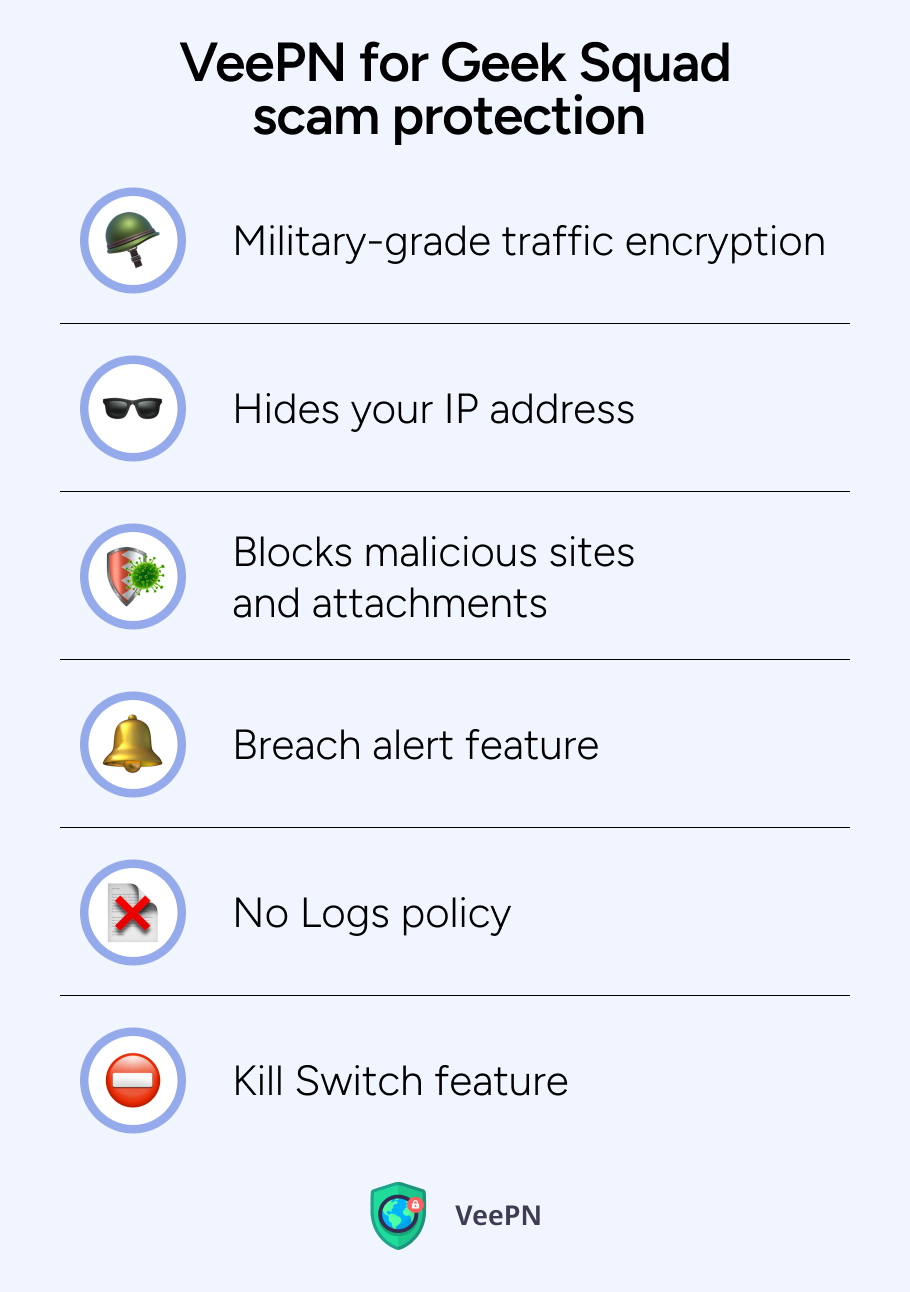
Military-grade traffic encryption
VeePN uses top-tier AES 256-bit encryption, one of the best protocols to scramble your information. It ensures hackers can’t read your data even if they somehow intercept it.
Hides your IP address
VeePN routes your traffic through a remote server and assigns you a masked IP. That means Geek Squad phishing email senders can’t track your real location and you won’t become a victim of region-based phishing attack attempts.
Blocks malicious sites and attachments
The advanced NetGuard feature that VeePN offers blocks known malicious websites and trackers. It minimizes your risk of stumbling onto a scam link disguised in a Geek Squad phishing email.
Breach alert
VeePN instantly notifies you if your credentials or payment details appear in a potential Best Buy data leak. This early warning helps you act fast to change passwords and protect your accounts.
No Logs policy
With VeePN, no one (including VeePN itself) can see your online activities. It’s a privacy guarantee that offers you peace of mind whenever you open your inbox or browse the web.
Automatic Kill Switch
If your VPN connection drops unexpectedly, VeePN’s Kill Switch instantly cuts off your Internet connection. That way, your real IP address and data remain protected from Geek Squad scammers at all times.
To give it a try, check out the VeePN pricing plan that fits your budget and start enjoying an extra level of security with a 30-day money-back guarantee.
FAQ
You can file a formal complaint with the Federal Trade Commission or the Internet Crime Complaint Center. If you report a Geek Squad scam, governmental cybersecurity authorities could track and even shut down malicious networks.
Everything will be fine if you don’t click on anything inside. Spam emails alone won’t harm your device unless you interact with them. Just close it and delete it.
If you really have a Best Buy Geek Squad subscription, sign in to your Best Buy account and cancel it under “Plans & Subscriptions.” If the message you receive looks suspicious, don’t trust any links and phone numbers because it’s likely to be a scam. Read the article to learn how to spot Geek Squad scam emails.
VeePN is freedom
Download VeePN Client for All Platforms
Enjoy a smooth VPN experience anywhere, anytime. No matter the device you have — phone or laptop, tablet or router — VeePN’s next-gen data protection and ultra-fast speeds will cover all of them.
Download for PC Download for Mac IOS and Android App
IOS and Android App
Want secure browsing while reading this?
See the difference for yourself - Try VeePN PRO for 3-days for $1, no risk, no pressure.
Start My $1 TrialThen VeePN PRO 1-year plan








