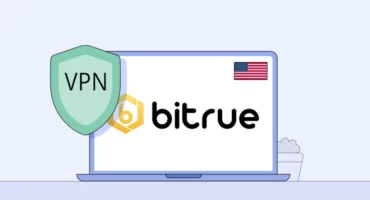Using a VPN While on a Public Wi-Fi Network: An Ultimate Guide on the Risks (and How to Stay Safe)
Desperately need to go online but ran out of data? We can imagine the relief when you finally spot that sought-after public hotspot. The bad news is that you probably won’t be safe accessing such networks. Unless you take necessary precautions, of course. For example, using a VPN on public Wi-Fi can save you from a lot of trouble. Read along to find out why (and how).

Does a VPN protect you on public Wi-Fi?
Long story short — yes. When you use a VPN for Wi-Fi in public spaces, it adds a layer of protection to your online activity. It encrypts your data, making it difficult for anyone to eavesdrop or gain unauthorized access to your device.
How does VPN protect you on public Wi-Fi?
First, let’s see how your public Wi-Fi connection looks like with and without a VPN on.
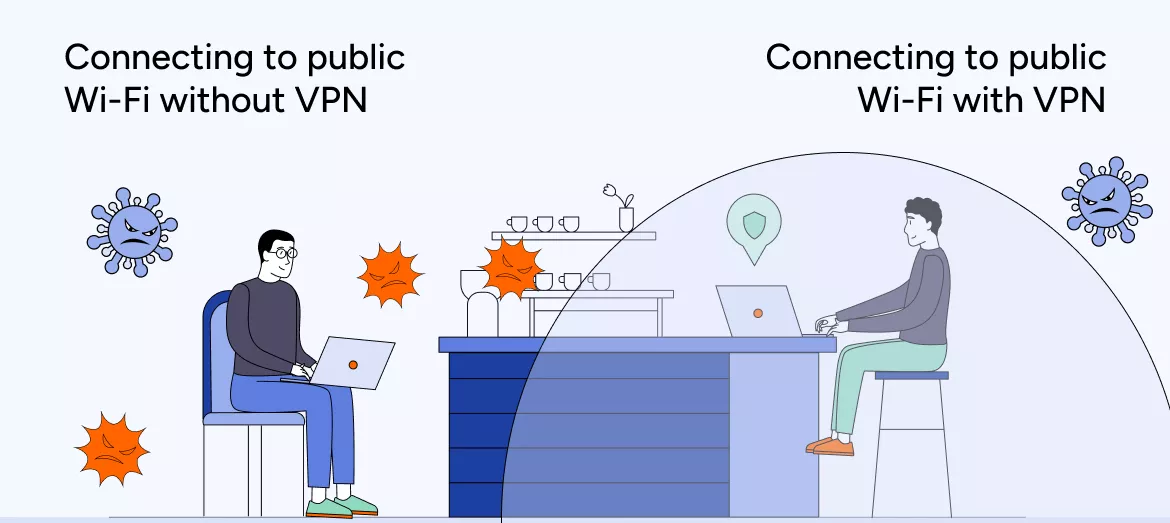
1. Connecting to public Wi-Fi without a VPN
Imagine you’re having a conversation in a crowded coffee shop. Everyone around you can potentially hear what you’re saying. Similarly, without the VPN protection on public Wi-Fi, your Internet traffic is like your conversation being transmitted openly. Anyone with the right tools and knowledge can intercept it. This makes your sensitive information vulnerable to hackers and snoopers.
2. Connecting to public Wi-Fi with a VPN
Now, imagine you have a conversation in the same crowded coffee shop but in a private booth. Inside this booth, your conversation is shielded from prying ears. This is similar to using a VPN on public Wi-Fi. When you connect to a VPN, it creates a secure virtual tunnel between your device and the Internet, encrypting your data. This makes your data incomprehensible to anyone trying to eavesdrop or intercept it.
Let’s take a closer look at how that works.
VPN protection on public Wi-Fi: What’s included?
Thinking about using a VPN for Wi-Fi protection? You’re not alone. Privacy protection on public Wi-Fi is among the top VPN use cases — more than a half VPN users use it for this very reason. How exactly does VPN protect you from public Wi-Fi dangers, though? With the following.
- Data encryption — VPN’s strong suit. A VPN encrypts all of your Internet traffic. This way, no one can intercept it via public Wi-Fi and can see jumbled incoherent information only. Various types of VPN encryption exist, but most top-notch VPN services use AES-256 encryption (the last three digits represent the length of the secret key) — a golden standard in the security field.
- Secure connection — A VPN sends your traffic through encrypted tunnels to VPN servers that give you a new IP address, ensuring secure connection. This is where VPN protocols step in. These are sets of programs and processes that define how that tunnel is actually created. OpenVPN and WireGuard are the most modern ones, providing a secure and fast connection.
- Hidden IP address — a VPN gives you a new online persona, masking your real IP address (which can give away a lot of personal info, by the way, like your location).
- Anonymity — You get an anonymous IP to protect your real identity and enjoy your privacy online.
So, is public Wi-Fi safe with a VPN? While there’s no such thing as 100% security and anonymity on the Internet these days, a VPN does indeed add to it. And given the many online threats lurking around on open hotspots, a VPN on public Wi-Fi is key.
Dangers of public Wi-Fi
Yes, connecting to a public network is a risky business. Here’s why.
- Lack of encryption. Public Wi-Fi lacks proper encryption, making data vulnerable to interception.
- Untrusted (and fake) networks. Determining the legitimacy and security of public Wi-Fi networks is challenging, and they may be set up by malicious actors.
- No network segmentation. Public Wi-Fi networks don’t usually separate devices, making it easier for attackers to access multiple devices at once.
- Poor security measures. Public networks may have weak passwords and outdated security measures.
These create variety of threats that can creep up on you. Here are some of the dangers of public Wi-Fi — forewarned is forearmed.
1. Unencrypted connections
When you use public Wi-Fi, your data is sent over an unencrypted connection, becoming an easy target for interception. This means that hackers or even the owners of the Wi-Fi network (who can see your search history) can easily access your sensitive information.
2. Man-in-the-middle (MITM) attacks
In this type of attack, cybercriminals position themselves between you and the intended website or application, intercepting and collecting your data, putting you at risk of identity theft. More than a half of MITM attacks involve collecting sensitive information such as login credentials and banking information.
3. Malware distribution
Hackers can exploit vulnerabilities in public Wi-Fi networks to distribute malware. They can inject malicious code into your device, leading to various types of malware infections like viruses, worms, trojans, ransomware, adware, bots, and spyware.
4. Session hijacking
In a session hijacking attack, hackers attempt to take control of your active session, stealing your session ID. This allows them to impersonate you online and potentially gain unauthorized access to your accounts and sensitive information, particularly during online transactions.
5. Snooping and sniffing attacks
Attackers engaging in snooping and sniffing attacks intercept Wi-Fi signals to eavesdrop on your online activities. By accessing unsecured networks, they can monitor and capture valuable data, compromising your privacy and potentially leading to further fraudulent activities.

With all these threats around, people connecting to public networks make hackers’ work much easier — more than a third of public Wi-Fi users log into personal accounts requiring a password, 22% use credit cards, and 31% log into online banking — just what data hackers are looking for. So yeah, things don’t look pretty.
Luckily, we have VPN coming to save the day.
Is it safe to use public Wi-Fi with a VPN? Yes, if you go for a reliable provider
Choosing the right VPN can be a daunting task with so many providers out there. Here are the key things to consider when selecting a VPN:
- Strong encryption. Make sure the VPN uses the latest AES-256 encryption standard to protect your connection in the best way.
- Security features. Look for features like a Kill Switch that disconnects you from the Internet if the VPN connection drops, and DNS leak protection to ensure your device only uses DNS servers from your VPN provider.
- Reliable customer support. Live customer support available is important in case you encounter any issues or need assistance.
- Avoid free VPNs. Free VPN providers often have unreliable services and may collect and sell your data. They are also often limited in functionality and more prone to data breaches.
- Multi-device support. Ensure that the VPN allows you to protect multiple devices with a single account, including mobile phones and laptops.
Need a safe VPN? Consider VeePN
You can get all of the goodies mentioned and more with VeePN — an easy-to-use VPN with millions of users all over the world. Setting it up is a breeze. Just choose a suitable risk-free plan, download the app, connect within seconds, and get all the following:
- Trusted security. VeePN follows a No Logs policy, meaning they don’t track or store your online activity.
- Strong encryption. The app offers AES-256 encryption, the same level of security used by governments. For enhanced security, you can also opt for double encryption with VeePN’s Double VPN feature.
- Feature-packed app. With additional security features like NetGuard and Kill Switch, you can get rid of malicious websites, ads, and trackers and protect your data on public Wi-Fi even if your VPN connection drops.
- Extensive server coverage. VeePN has regularly maintained VPN servers in 89 locations around the world to provide a stable connection.
- Multi-device protection. VeePN is compatible with major operating systems. Secure up to 10 personal devices with a single account.
Set up VeePN on iOS or Android or any other operating system and see all the perks by yourself!
How to be secure on public Wi-Fi
Using a VPN on public Wi-Fi for online security? Check. Some other tips to maximize that security? Let’s go through them!
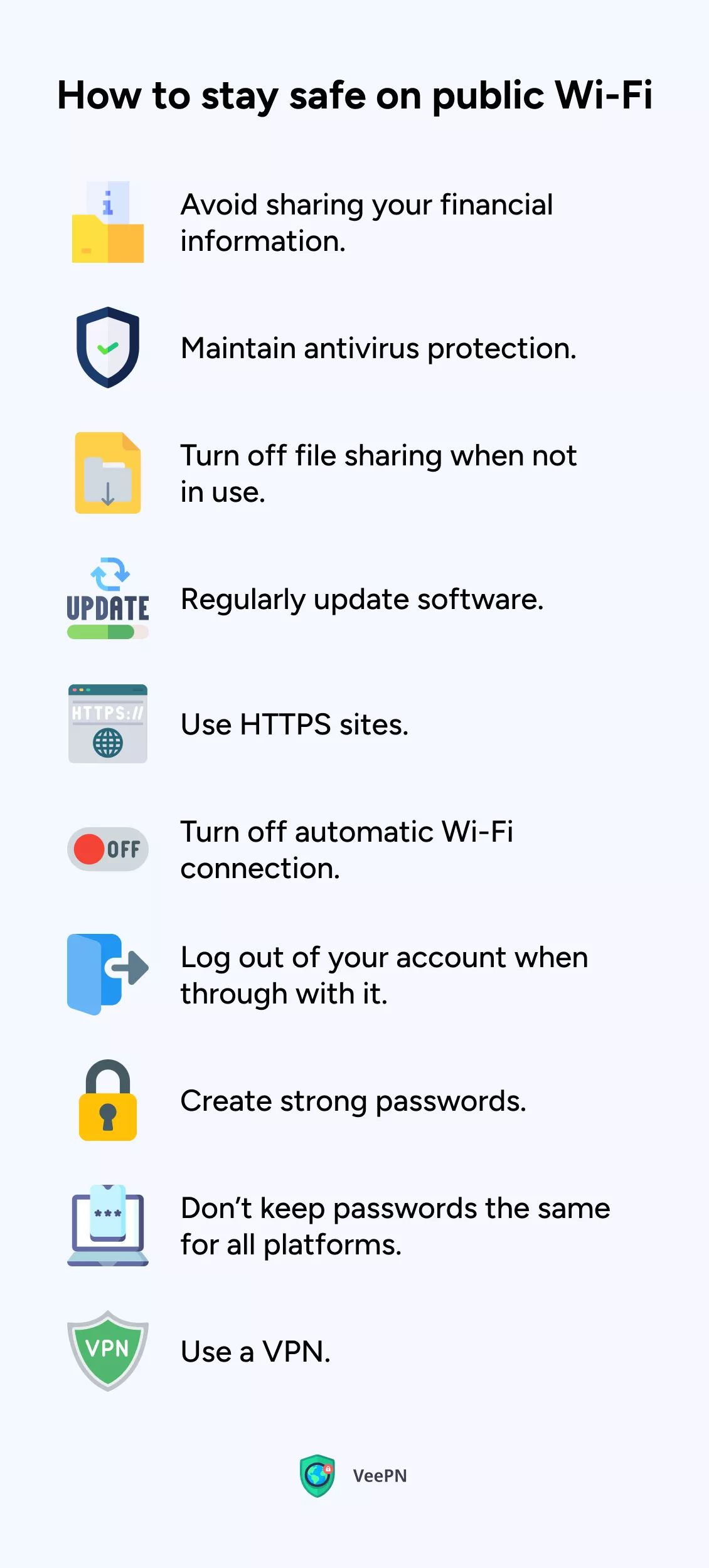
Here’s what you can do to stay safe on public Wi-Fi:
- When possible, avoid sensitive transactions like banking that involve sharing your financial information.
- Maintain antivirus protection.
- Turn off file sharing when not in use.
- Regularly update software.
- Use HTTPS sites (S at the end stands for secure), which makes it more difficult for snoopers to invade your privacy.
- Turn off automatic Wi-Fi connection.
- Log out of your account when you’re through with it.
- Create strong passwords and don’t keep them the same for all platforms.
Keep in mind that no public network is 100% secure. So you should always take measures to protect your online experience.
For the rest, VeePN will warn you any time your device tries to connect to a Wi-Fi hotspot. The app will guard your data by giving you a new IP address from its extensive network. Don’t like where you’re located? Change your server location in seconds. With VeePN, you can travel the world easily while maintaining your Internet privacy and safety — just like that!
FAQ
Airport Wi-Fi networks are generally considered risky. All because of their lack of encryption and poor security measures, which lead to malicious actors creating fake hotspots. Good news is that using a VPN on public Wi-Fi adds an extra layer of security by encrypting your data and protecting your online activities. Find out more in this article.
While a VPN provides encryption and improves security on a public network, it’s not almighty and doesn’t protect you from all threats. For example, it can’t protect you from downloading malicious files or visiting insecure websites.
No — when you connect to a VPN, your Internet traffic is encrypted. This prevents your Wi-Fi provider from directly seeing your browsing history.
However, only a reliable VPN provider can get the job done. Note that many free VPNs can store and sell your data to make profit. Choosing a reputable VPN provider, like VeePN, with a strict No Logs policy will ensure your privacy.
Yes, they can create hotspots that mimic legitimate VPN networks. These fake hotspot VPNs are designed to trick users into connecting and sharing their sensitive information.
To avoid falling victim to such scams, be cautious and only connect to trusted VPN networks provided by reputable VPN service providers.
VeePN is freedom