How to delete a Twitter account: Find the Answer
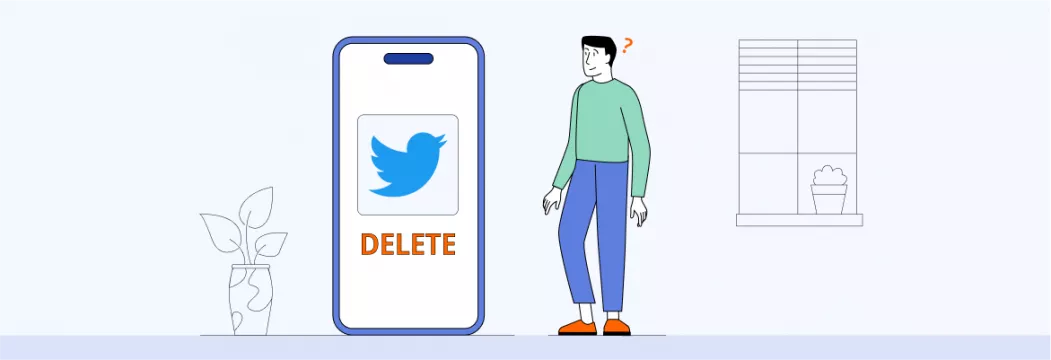
Without any doubt, Twitter is one of the most popular social media these days. On the one hand, this platform can be a source for news, memes, and updates from your friends, relatives, and colleagues. Many individuals and businesses invest in their Twitter accounts to grow audiences and to promote themselves. At the same time, some people claim that Twitter feels like an unsafe space full of fake information and knee-jerk reactions. Besides, there is a popular trend to get rid of time-wasters like social media that increase anxiety.
So, if you’re ready to delete your account, you can do it right now.
Guide for iPhone or Android
If you use the mobile version of Twitter, follow the next steps:
- Open the application on your smartphone;
- Find 3 horizontal lines and tap the icon. It is located in the top-left corner of your app.
- Choose “Settings and Privacy”.
- Find an “Account” page and tap on the “Deactivate” button.
- Choose the reactivation period. It can be 1 month or 1 year, whatever you want.
- Scroll the app to the bottom of the page.
- Confirm the deactivation.
- The app will ask you to enter your password, so do it to confirm your identity.
A pop-up message will prompt you to hit “Deactivate” one more time. Confirm it again, and you’ll be redirected to the main page.
Pay attention to the fact that you didn’t delete your account forever. When you choose the reactivation period, your Twitter profile gets frozen. So, nobody can find your page, and your profile is absolutely not available to the public. But you still have the option to log in and activate your profile until the time exceeds.
Guide for Desktop Version
The Twitter desktop version is no less popular than the mobile one, and lots of users prefer it. So, how can you deactivate your account from your personal computer or laptop? This is a short instruction:
- Open the Twitter website from your browser.
- Log into your account.
- Find the Menu located on the left side and hit “More”.
- Choose the “Settings and Privacy” menu and find the “Your account” tab.
- Find the “Deactivate” button and tap it.
- Choose a period of 30 days or 12 months during which you can restore your account if desired.
- Confirm deactivation.
- Type your password to verify your identity.
- Finish the process of deactivation.
Delete the Twitter Application From Your Device
If you come up with an idea just to delete an app, you should remember that it has nothing to do with deleting or deactivating your account. Even while you’re not able to post new tweets because you don’t have this app, other users can get access to your public profile. However, this can be a good option when you don’t want to get rid of this social media, and your primary concern is a short break from this platform.
So, when it comes to Android devices, find the app icon, hold your finger down on it, and click “Uninstall.” The process is just the same with an iPhone, and you should tap “Remove up” or remove it from your App Library. If you use Twitter from your browser, namely Google Chrome, you can just clean up your cash. There are also tools that block some sites that you indicate.
All You Want to Know About Deleting Your Twitter Account
- Is deleting Twitter the same as deactivating? You can remove your account from Twitter forever, but this process won’t begin until 1 month or 1 year after you make this decision. Deactivation is reversible for this period, but once it exceeds, you can’t recover your account again. When you delete the application, you can just install it again whenever you feel the need.
- If I delete my account, can I use the same email to create a new one? Yes and no. No, because Twitter doesn’t allow users to have multiple accounts associated with the same contact. But you can change your email in the old account before deactivation. It also works for your username.
- Do I lose my followers when I deactivate the account? Your subscribers remain untouched during the deactivation period. Of course, they can unfollow you when you don’t post any new content, but the app itself does nothing with your account.
- Does Twitter delete old accounts? If you just delete your app and don’t log into your Twitter account for ages, don’t be surprised if you can’t find it. The platform deletes old accounts that are not active for a while. So, if you value your content, media files, etc., log in from time to time, or save your data.
- What should I do after the deactivation period? If the deactivation of your account is completed, the only thing you can do is create a new account.
VeePN is freedom
Download VeePN Client for All Platforms
Enjoy a smooth VPN experience anywhere, anytime. No matter the device you have — phone or laptop, tablet or router — VeePN’s next-gen data protection and ultra-fast speeds will cover all of them.
Download for PC Download for Mac IOS and Android App
IOS and Android App
Want secure browsing while reading this?
See the difference for yourself - Try VeePN PRO for 3-days for $1, no risk, no pressure.
Start My $1 TrialThen VeePN PRO 1-year plan






