Best ChatGPT Alternatives (And How to Access Them Anywhere)
Want to find a free ChatGPT alternative, seeking a tool that will be better at generating catchy ad copies, or want an AI that’s better than ChatGPT for research, coding, design tasks, or any other area? Whatever the reason, this guide reveals alternative options available out there, and reasons why you might prefer them over ChatGPT. We will also reveal how you can bypass the geo-restrictions of even the best ChatGPT alternatives with VeePN.
But before we jump into a list of tools you can try, let’s start with the reasons behind looking for something similar to ChatGPT.

Why you may seek ChatGPT alternatives
Your search for apps like ChatGPT likely began with a specific need or a minor frustration in this platform. Probably, it is something from the list:
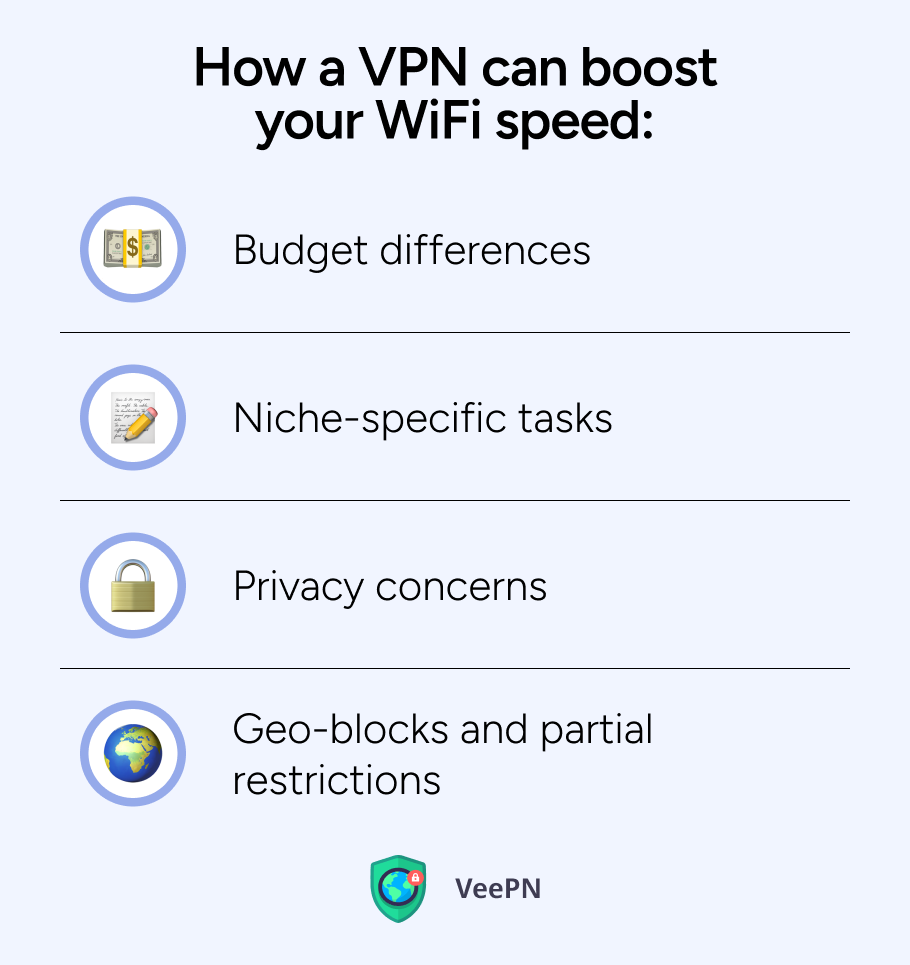
Budget differences
Some users want an unlimited free version. When using ChatGPT’s free plan, you hit message caps fast, especially during peak hours, and it limits powerful models and features. The paid plan is one-size-fits-all, but not everyone is ready to pay $20/month just to unlock a few extras like writing summaries or minor SEO tasks. Other tools may offer more diversity among paid plans to from.
Niche-specific tasks
ChatGPT is not a silver bullet for all tasks that various experts need to cope with. For instance, some users think there are more convenient ChatGPT alternatives for writing comprehensive blog posts, producing personalized marketing copy, performing data analysis, creating images, and many other tasks.
Privacy concerns
Let’s be real, ChatGPT is backed by OpenAI and Microsoft, and it has some security risks like data exposure. Besides that, it processes your data on the cloud and stores all your prompts — unless you explicitly turn off chat history. All these make some users feel uncomfortable, especially when using AI for sensitive business data, legal queries, or personal questions. Therefore, some more privacy-focused AI chatbots might be a wise pick.
Geo-blocks and partial restrictions
ChatGPT is not accessible everywhere. Because of its licensing and policy limitations, it’s blocked in countries like China, Iran, Russia, Venezuela, Belarus, North Korea, and Syria. Even in countries where it’s technically available, some features might not work or perform inconsistently. Some of the latter countries are Turkey, UAE, Pakistan, and Italy. Because of these geo-limitations, you might consider using AI alternatives to ChatGPT.
A sad fact is that many AI platforms that look like great ChatGPT alternatives are also blocked in specific countries. But worry not, further we are going to share a list of AI tools that didn’t get banned globally (for now) and that can outperform ChatGPT in certain tasks.

10 best ChatGPT alternatives to check out
Each AI tool from the following list has its key features, situations when it shines, pricing model, regional availability, and limitations you may face. We will cover each aspect. Follow the line!
1. Perplexity AI
Let’s start with one of the best picks for on-the-spot web search and fact-checking. Perplexity AI pulls information from live online sources and bundles it into concise responses. It cites references and sources so you don’t have to doubt whether it is AI-generated nonsense or guess where the info came from.
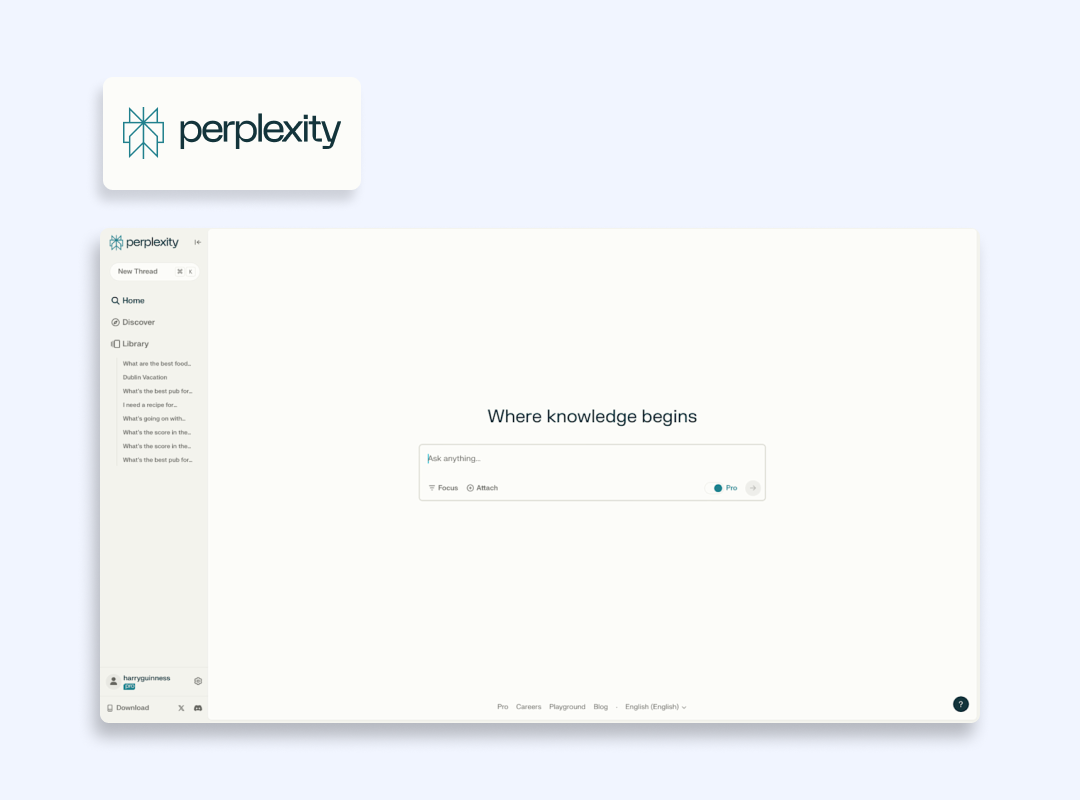
Key features
- Real-time data aggregation from multiple sources.
- Fact-based summary answers with source links.
- Great for quick, accurate info checks on anything, from stats to news.
Use case
Students, data analysts, or anyone who wants answers they can verify on the spot can easily opt for Perplexity AI. Perfect for research-based queries that ChatGPT sometimes fails to handle.
Pricing model
- Free basic plan. The plan offers limited GPT-3.5 model capabilities. It also has daily usage limits, and limited access to “focus” mode, which is meant for targeted research that uses academic sources, news, or Reddit forums.
- Pro plan ($20/month). Unlimited usage of all features and access to GPT-4, Claude 2/3, Mistral, and Gemini Pro within one interface. Offers multimodal support (for image uploads and analysis).
Available countries
Most regions worldwide, except for countries where U.S. sanctions or export laws apply.
Limitations
- Sometimes the summary can be incomplete, especially if you “feed it” with dense documents, research papers, or longer threads.
- Perplexity AI does “hallucinate” occasionally, just like other AI models, which means it can sometimes confidently present false or slightly twisted info. Therefore, we recommend cross-checking important facts.
2. Microsoft Copilot
If you live in the Microsoft world and frequently use its Office, Teams, OneDrive, and other solutions and applications, then Microsoft Copilot might be your best ChatGPT replacement. It smoothly integrates with Word, Excel, PowerPoint, and more.
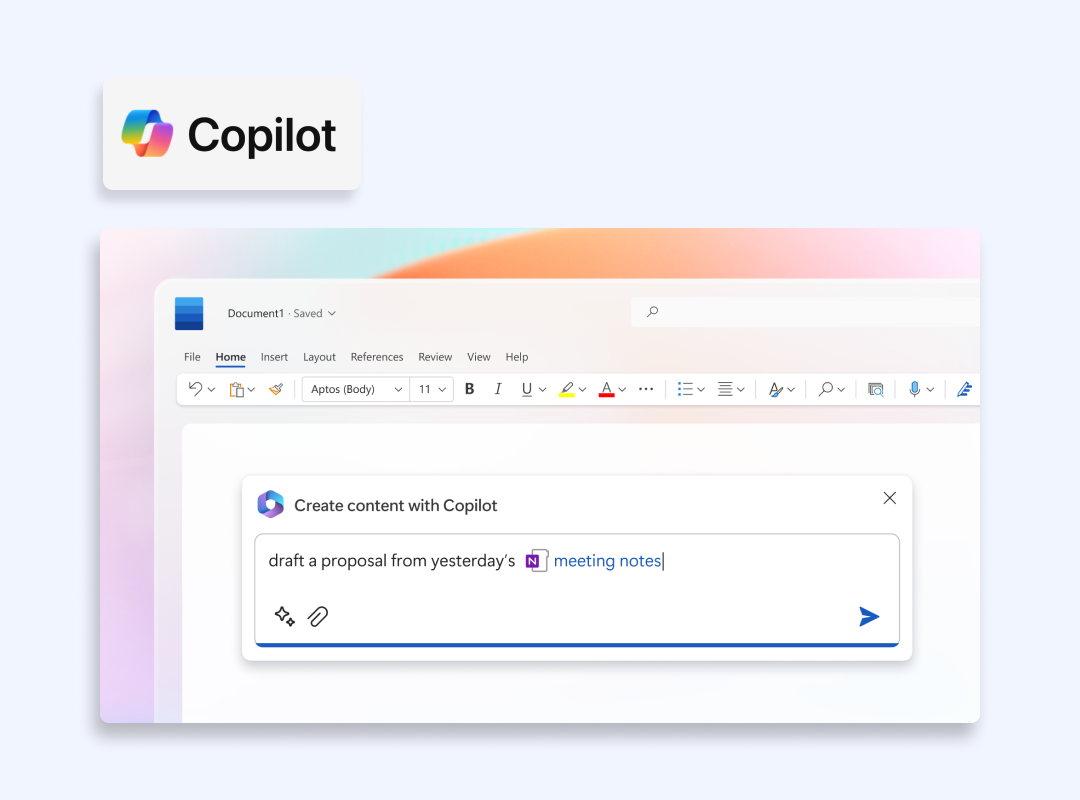
Key features
- Reads and writes within Word, suggests improvements in Outlook, and can summarize calls in Teams.
- Basic code suggestion in certain development contexts.
- Real-time Bing-powered searching.
Use case
If you rely on Microsoft 365 for day-to-day tasks, from drafting memos to analyzing Excel data, Microsoft Copilot is your go-to.
Pricing model
- Basic (free). The plan Includes standard chat features via Bing or Edge and access to GPT-4 (not Turbo). You also get access to real-time web results, and DALL·E for image generation.
- Pro plan ($20/month). Unlocks GPT-4 Turbo access, priority speeds, and integration with Microsoft 365 apps like Word and Excel. Includes an AI writing tool, editing capabilities, and summarizing instruments across Microsoft’s ecosystem.
- Business ($30/month per user + Microsoft 365 subscription). This plan is designed for teams and enterprises. It includes all Pro features, offers enhanced security, admin tools, and seamless integration across Outlook, Teams, PowerPoint, and other apps.
Available countries
Microsoft Copilot is officially available in most regions where Microsoft 365 services are supported, including the US, Canada, UK, EU countries, India, Japan, Australia, Brazil, and more. Notable exceptions are China and Russia.
Limitations
- Not that good outside the Microsoft 365 ecosystem. Copilot works seamlessly within Word, Excel, Outlook, and Teams, but its functionality is limited outside the Microsoft 365 suite.
- Poor integration with third-party platforms. You won’t get smooth workflows with tools like Google Docs, Notion, or Slack.
- Feature access depends on your plan. Some of the most powerful tools (like automation in Excel or priority processing) are only available on enterprise or business plans.
- Not ideal for non-Microsoft users. If you don’t already use Microsoft 365, adopting Copilot may feel too complex or unnecessary for casual AI use.
3. Meta AI
Meta makes AI tools that anyone can use or integrate into their own apps. Developers like it because it’s open-source, which means they can customize it freely. Meta AI is also built to run smoothly within Meta’s own products like Meta Quest or platforms like Messenger and WhatsApp.
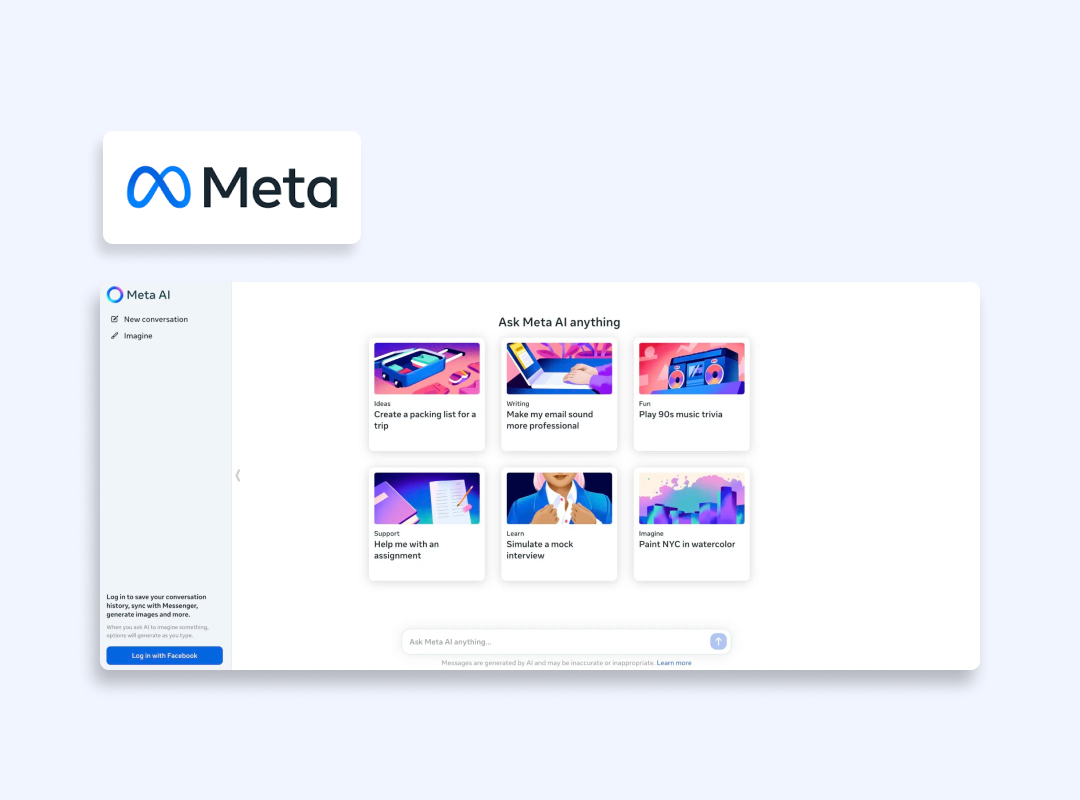
Key features
- Open-source, which fosters community-driven improvements.
- Potential integration with VR, AR, or Facebook/Instagram if you’re in that ecosystem.
Use case
Meta AI stands as a good ChatGPT alternative for tech-savvy individuals or developers looking for deeper customization. Social media managers who want to bridge all their tools and workflows together in Meta’s ecosystem could also benefit from this AI tool.
Pricing model
- Basic version (free for personal use). You can access Meta AI directly through Facebook Messenger, WhatsApp, and Instagram. It assists users with answering questions, summarizing messages, or even generating creative texts.
- For developers, Meta’s LLaMA models (like LLaMA 2 and LLaMA 3) are open-source and free to use. You can download and run them locally or build them into custom apps — ideal for those who want full control and customization without licensing fees.
- Enterprise or advanced AI tools may come with usage-based costs, especially for companies using Meta’s AI infrastructure at scale or integrating it into larger business platforms. Though Meta hasn’t released commercial pricing publicly, they still can apply fees for high-volume API access, cloud-based deployment, or enhanced customer support tiers.
Available countries
You can use Meta AI in most countries where Meta is available. These are the US, Canada, UK, EU, India, Brazil, Mexico, Japan, South Korea, Australia, Southeast Asia, and Latin America. But it is not available without a VPN in China, Iran, North Korea, and Russia due to local restrictions or Meta platform bans.
Limitations
- Tied to the Meta ecosystem. Meta AI functions mainly within Meta Quest and platforms like Facebook, WhatsApp, Instagram, and Messenger. Sadly, it’s not optimized for use outside these apps.
- Geared toward developers. Regular users can chat with it, but advanced features like model customization are designed for technically skilled users.
4. Gemini
Gemini is Google’s powerful AI platform. Main advantages are that it’s designed to be fast and highly capable. Users share that it can be faster than ChatGPT in giving answers to complex problems. Another advantage is that Gemini is integrated into all Google Workspace apps (Docs, Meet, and so on).
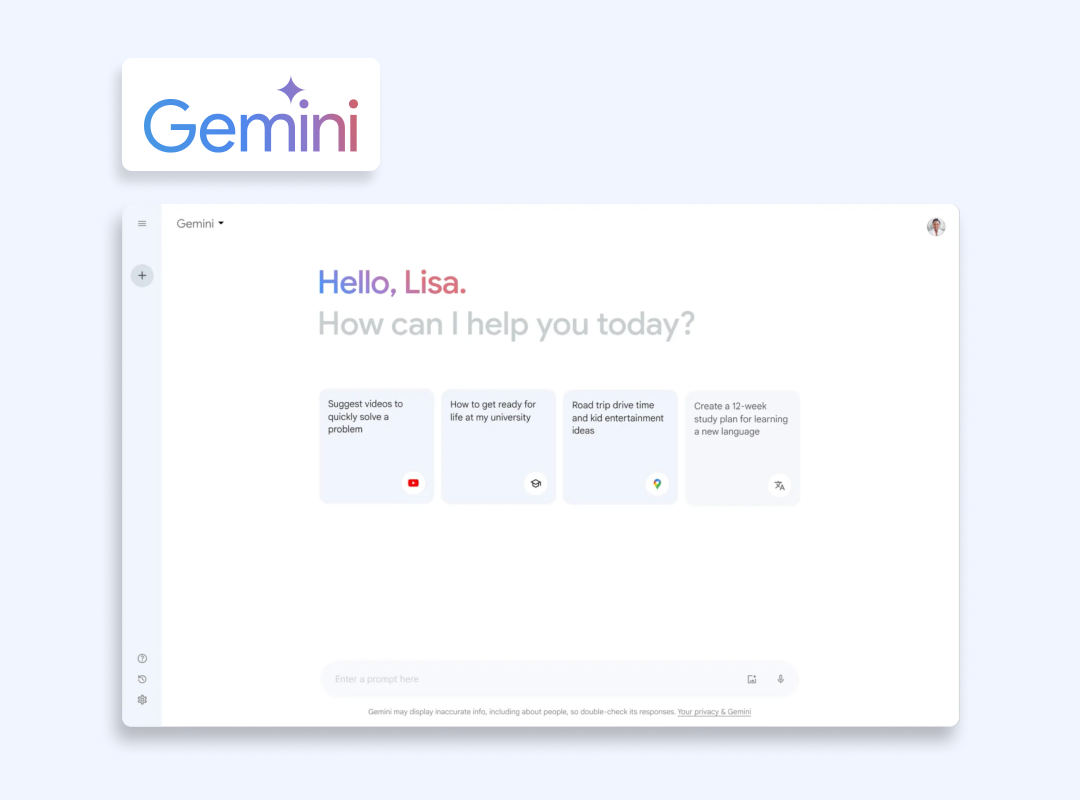
Key features
- Multimodal input. Gemini understands text, images, audio, and video for more advanced and flexible responses.
- Live video interaction. Can interpret live smartphone camera feeds and respond in real-time.
- AI overviews in search. Summarizes search results for faster, clearer answers.
- Real-time coding support. Offers tools like Canvas to assist with code and live previews.
Use case
Gemini will be helpful for everyone who relies on Google services. Also great for researchers or developers who need real-time answers, coding help, or multimodal capabilities (like analyzing images or video input).
Pricing model
- Basic version (free). Users get standard chatbot functionality through the Google Gemini interface (formerly Bard), with access to the Gemini 1.0 Pro model. This tier also includes real-time web browsing, limited integration with Google services like Gmail and Docs, and support for voice input and simple image recognition. But you won’t get advanced features and deeper integrations for free.
- Gemini Advanced ($19.99/month). Bundled with the Google One AI Premium Plan, the plan unlocks the more powerful Gemini 1.5 Pro model that has advanced reasoning capabilities, longer context windows up to 1 million tokens, better coding support, and advanced multimodal capabilities like in-depth image interpretation and file analysis. Subscribers also receive 2 TB of cloud storage and other Google One benefits.
Available countries
Gemini is available in most places where Google is available. These are the US, Canada, UK, European Union countries, India, Japan, South Korea, Australia, Brazil, Mexico, and more. But it’s not open to use in countries where Google is restricted or partially blocked, like China, Russia, North Korea and Iran.
Limitations
- Best performance tied to Google ecosystem. Gemini shines when used within Google’s apps like Docs, Gmail, and Sheets, but offers limited integration with third-party platforms.
- Not strong enough for developers (yet). Gemini currently lacks the open-source flexibility or API maturity of rivals like Meta AI or OpenAI for fully custom builds.
- Occasional hallucinations. Like other large models, Gemini may still produce inaccurate or made-up information, especially with complex or niche queries.
5. HuggingChat
HuggingChat is an open-source conversational AI tool from Hugging Face. It’s good for tech-savvy users or developers. This is a chatbot you can tweak, fine-tune, and even host yourself.
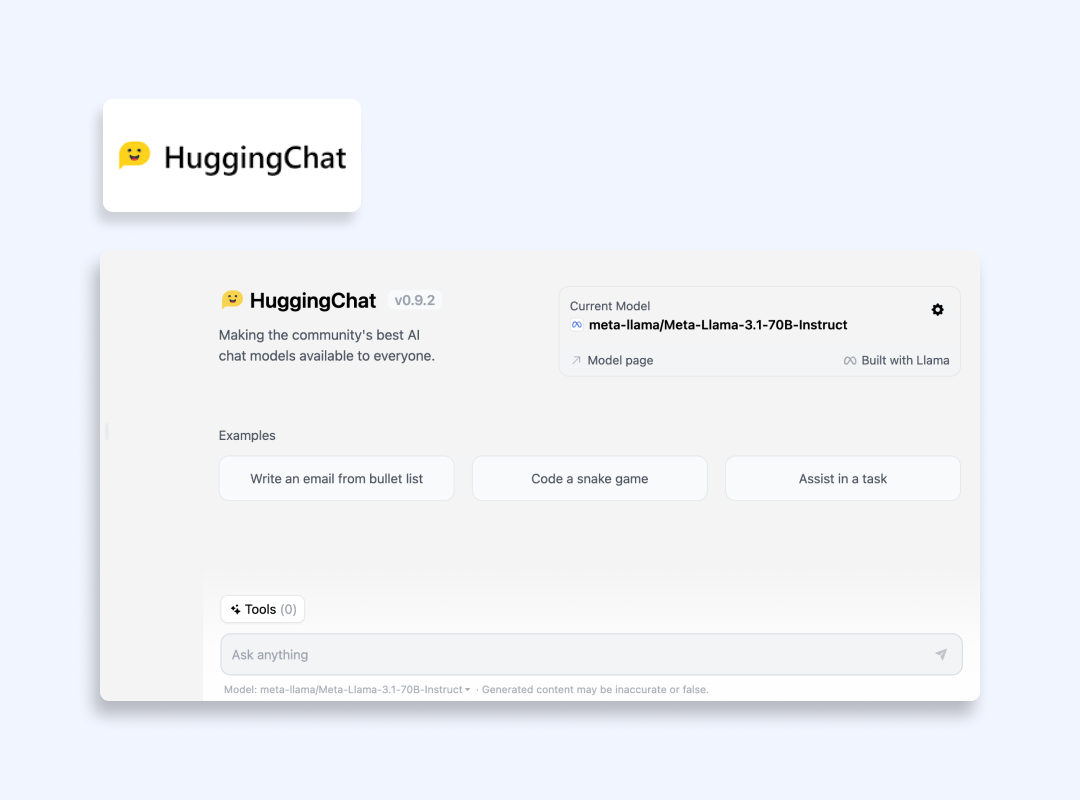
Key features
- Open-source foundation. The entire model and code are accessible so you can customize the tool however you want.
- Community contributions. Hugging Face’s large user community regularly updates and improves models, ensuring constant innovation.
- Multiple model options. You can switch between different language models to find the best fit for your application.
- Easy integration. Embedding HuggingChat into apps or websites is straightforward via Hugging Face APIs.
Use case
If you want a ChatGPT alternative for coding that you can integrate into customer support apps, internal knowledge bases, or even just tinker with it for fun personal projects, you’re welcome to try HuggingChat.
Pricing model
- Basic (free). You can use HuggingChat without any cost. Running it locally or using the basic Hugging Face “Spaces” tier is free, though sometimes you may experience slower responses or occasional timeouts.
- Paid tiers (starting around $9/month). Paid tiers offer faster response times, better cloud hosting, and advanced analytics. Prices scale based on how many messages or API calls you send, how many users you have, the models you upload, the datasets you have, and whether you run a lot of inference tasks like generating texts and analyzing data.
- Enterprise hub (starting from $20/month per user). Custom pricing starting from 20$ per user for larger organizations that need dedicated hosting, security compliance, and premium support.
Available countries
HuggingChat is accessible worldwide. But if the region has strict Internet censorship laws or is under a U.S. embargo (like North Korea, Iran, Cuba, and Syria), users are likely to face restrictions using Hugging Chat.
Limitations
- Users need a tech background. Beginners might find setting up advanced features tricky without coding experience.
- Inconsistent model quality. Because there are so many community models, some might perform better than others.
- Instability. Since HuggingChat is open-source, updates can occasionally cause bugs or glitches. Things might not always work perfectly right after a new version comes out.
6. Jasper
Jasper is a content-generation AI platform. It’s widely used by marketers, bloggers, and social media managers to create polished copy in seconds.
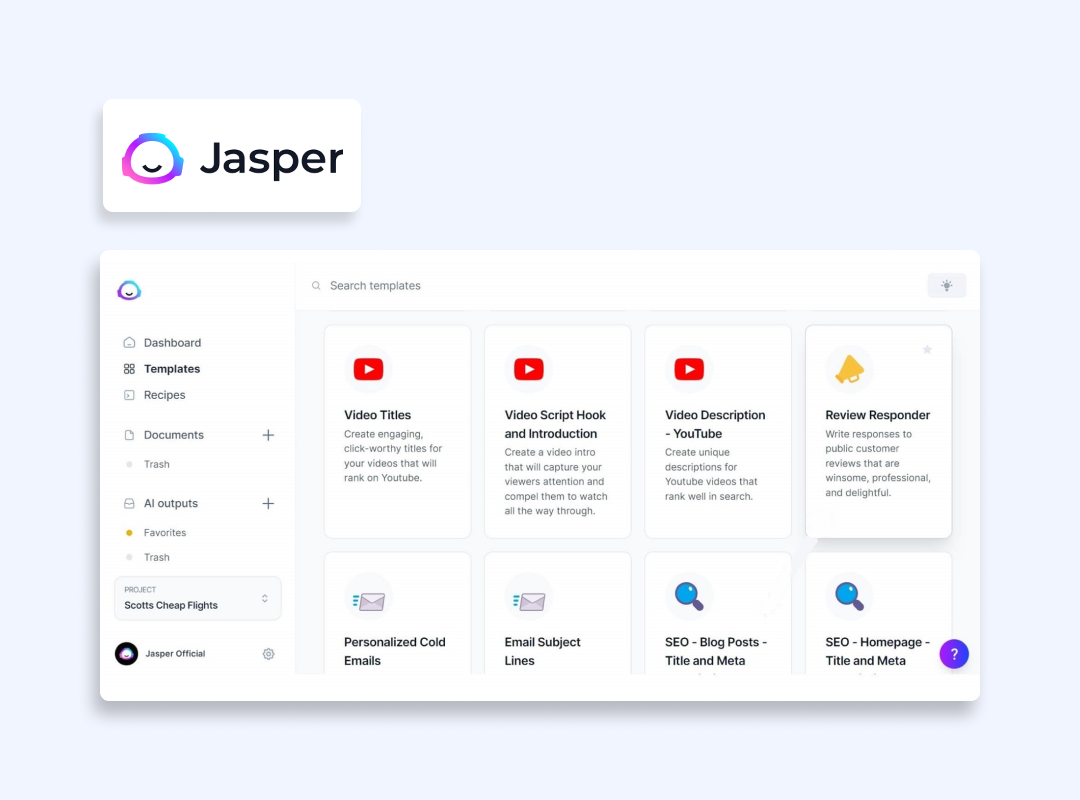
Key features
- Template-based writing. The platform offers templates for ads, blog intros, product descriptions, emails, and more.
- Consistent brand voice. Jasper learns your style over time, ensuring a unified tone of voice across different pieces.
- SEO integration. Pairs well with tools like SurferSEO to help optimize content for higher search rankings.
- Supports multiple languages. Handy if you need multilingual marketing materials.
Use case
You’ll find this tool useful if you work in digital marketing as a freelancer or if you have a small business that wants some good AI to speed up content creation without sacrificing quality. Jasper is also helpful for brainstorming ideas, especially when content writers are running out of ideas.
Pricing model
- Free trial (7 days). The free trial lets you test out Jasper’s capabilities with limited word credits to see if it suits your workflow.
- Creator ($39/month). Good for short copy needs (like ads or product descriptions). Usually includes around 35,000 words/month.
- Pro ($59/month). Designed for long-form content like blog posts. You get a higher word count (50k–100k/month), priority support, and command features (like requesting to write specific article paragraphs, making summaries and more)
- Business plan. Best for agencies or large teams. Within this plan, Jasper offers unlimited word count, multiple user seats, and dedicated account management.
Available countries
Jasper is accessible globally as long as you can set up payment. Specific sanctions or payment restrictions might apply in countries like Iran, North Korea, Syria, or Russia, where many other services are blocked as well.
Limitations
- No permanent free tier. The free trial ends quickly, so you’ll have to subscribe right away.
- Primarily for text-based tasks. Jasper doesn’t offer coding help or in-depth data analysis.
- Repetitive style. The AI can fall into repetitive language patterns, making its outputs sound generic over time.
7. Character.ai
Character.ai focuses on persona-based interactions and playful conversation. It’s great if you want to chat with an AI “character” that has a specific backstory, style, or personality.
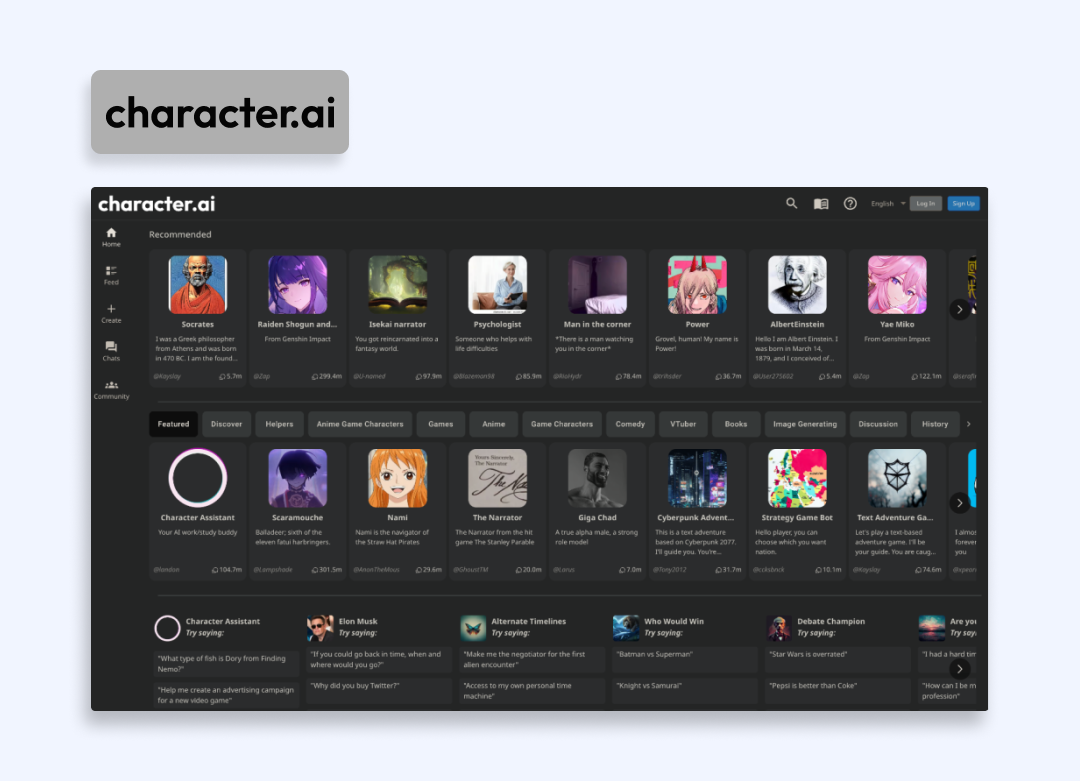
Key features
- Persona-driven chats. Interact with characters modeled after fictional heroes, historical figures, or user-created personas. Actually, the model is more aimed at imaginative role-playing and story development rather than strict factual Q&A.
- Community creation. Users can create and share unique personalities with custom traits.
- Optional voice output. Some bots can read their responses aloud, adding an immersive vibe.
Use case
Ideal if you want an entertaining conversational partner or a brainstorming buddy for creative writing. Fans of pop culture can also find AI versions of their favorite characters to chat with.
Pricing model
- Basic (free). You can chat with a wide range of characters without paying, the usage is unlimited.
- Plus ($9.99/month). Subscribers argue the benefits of the subscription, and many think nothing significantly changes after paying monthly fee.
Available countries
Character.ai is accessible in the U.S., most of Europe, Canada, Australia, parts of Asia, and Latin America. It’s prohibited in China, North Korea, and places with strict online censorship. Some Middle Eastern countries may impose additional restrictions due to local Internet laws.
Limitations
- Not for factual reliability. Because it’s designed for storytelling and role-play, the model may provide inconsistent or purely fictional info.
- Content filters. Adult or sensitive outputs may be limited to keep the platform family-friendly.
- Varying character depth. Quality depends on how well the creator developed each personality, so some conversations feel shallower than others.
8. GitHub Copilot
GitHub Copilot is a coding assistant that lives in your Integrated Development Environment (Visual Studio Code, Neovim, or JetBrains). This platform is powered by OpenAI, and it suggests lines of code or entire functions as you type the request.
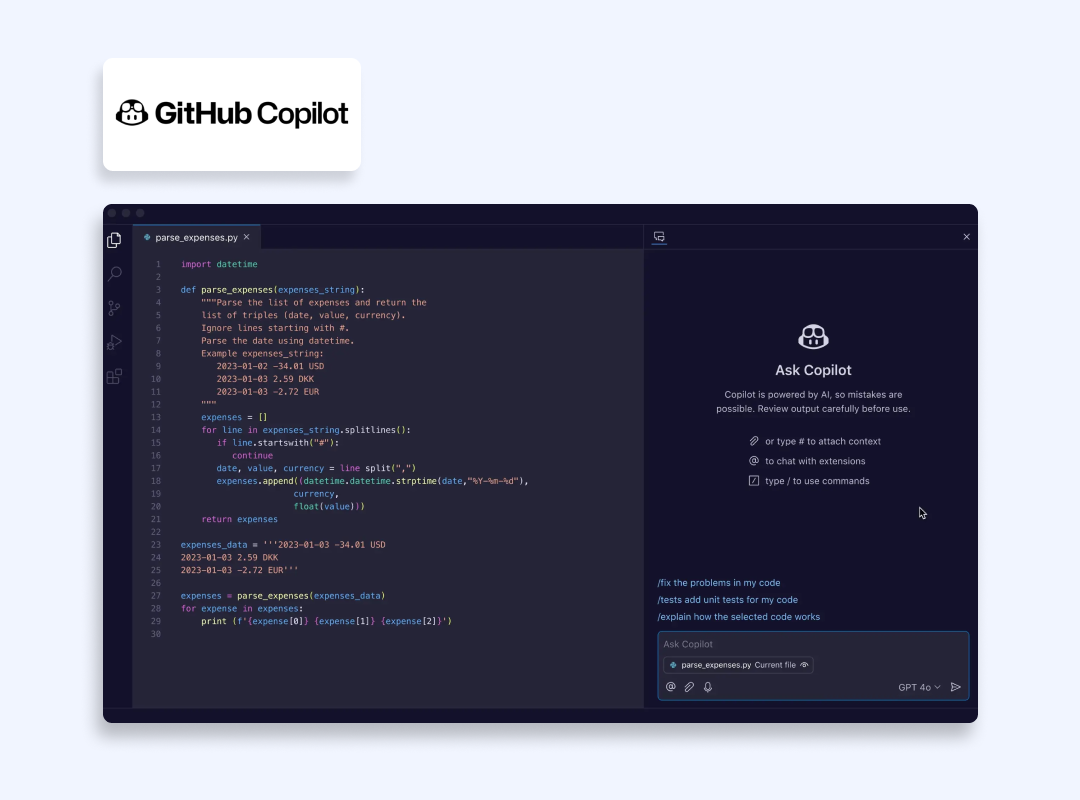
Key features
- Real-time suggestions. Start typing a function, and Copilot auto-completes it or provides a snippet.
- Multi-language support. Copilot works with Python, JavaScript, TypeScript, C#, Go, and more.
- Context-aware. The tool analyzes users’ code and comments to generate relevant, coherent suggestions.
- Seamless GitHub integration. Ideal for projects hosted on GitHub, though you can use it on your own computer, even if your code isn’t stored on GitHub.
Use case
Great AI chatbot for developers who want to speed up coding tasks, explore unfamiliar APIs, or reduce the repetitive boilerplate. Newcomers can also learn from Copilot’s suggested patterns.
Pricing model
- Basic plan (free). You gain access to AI code suggestions (up to 2,000 completions/month) and Copilot Chat (up to 50 messages/month) in supported IDEs like VS Code, JetBrains, and CLI tools. The plan also also comes with the GitHub integration and access to powerful models like Claude and Gemini.
- Team plan ($4/user/month) offers features for branches protection and code reviews to ensure the high code quality. The plan also includes 3,000 GitHub actions minutes/month and 2GB of package storage, plus access to GitHub Codespaces for cloud development (billed separately). Teams can also host wikis, use automation workflows, and get basic support from GitHub.
- Enterprise plan ($21/user/month) is designed for large organizations that need advanced security, compliance, and centralized management. The plan offers SAML SSO, IdP integration and audit logging, letting you control user access and monitor activity across multiple organizations. With Enterprise Cloud, you can choose regional data residency (EU, Australia) and enforce org-wide branch/tag protections.
Available countries
GitHub Copilot is accessible wherever GitHub services are available. Exceptions are countries under US embargo like already-mentioned Iran, Cuba, North Korea, and Syria.
Limitations
- Irrelevant or incorrect suggestions. Sometimes GitHub Copilot proposes code that doesn’t align with your project’s framework or libraries.
- Legal/licensing concerns. Some developers worry that the open-source nature of generated code can lead to potential intellectual property disputes and compliance issues for companies that need to follow strict software policies.
- Requires an account. Users require a GitHub account and a constant Internet connection for real-time suggestion updates.
9. ChatSonic
ChatSonic is an all-in-one AI chat solution that combines ChatGPT, Claude, and Gemini AI models with known marketing tools like Ahrefs and WordPress. With Research Chatsonic, you can create and publish your content, which makes it an interesting and one of the best alternatives to ChatGPT.
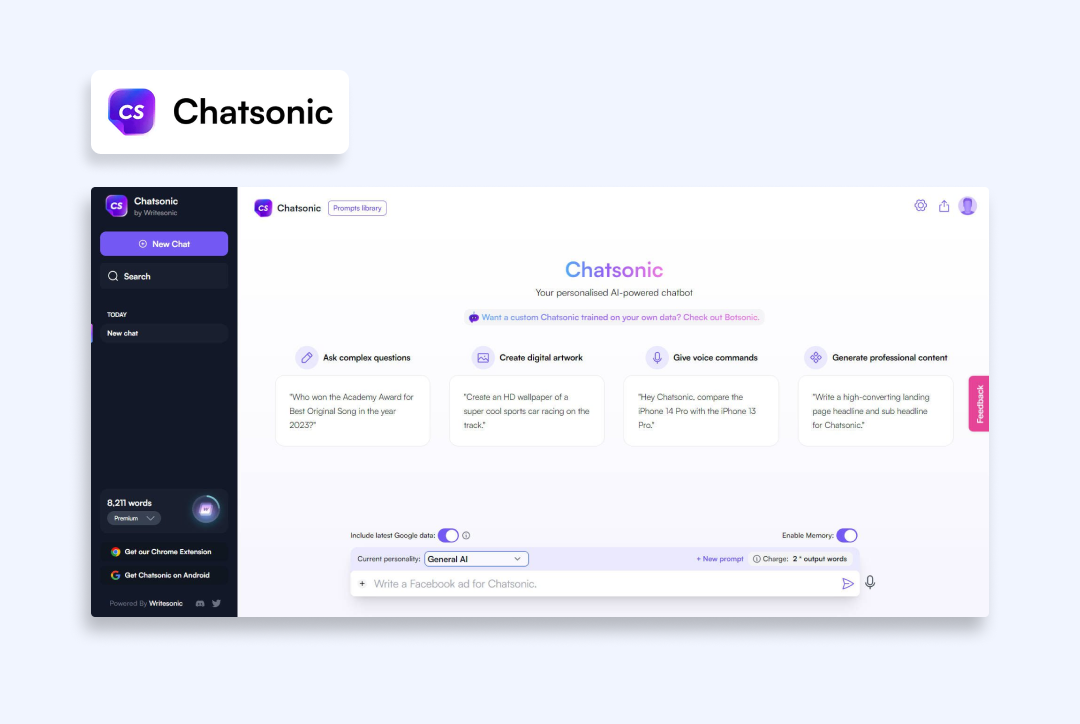
Key features
- Real-time Internet access. ChatSonic can look up the latest news, stats, or trending topics while you’re chatting, so responses stay fresh and relevant.
- Content creation. Helps you write blog posts, ads, emails, product descriptions, and social media captions.
- Voice input. Talk instead of typing. ChatSonic will pick up your voice input and provide you with a response.
- AI image generation. Need a quick visual? ChatSonic can create custom images for blog headers, thumbnails, or social posts, right inside the chat.
- Document and text summarization. Drop in a long article or PDF, and the model will give you the key points in seconds.
- API access. Developers can plug ChatSonic’s features into their own tools and apps.
Use case
ChatSonic is a good choice for content creators, social media managers, or journalists who need up-to-date information, high-quality text, or handy tools for dealing with a large scope of information fast.
Pricing model
- Free plan. Perfect for anyone curious to explore what the tool can do without committing financially. You get 5 AI generations per day and limited access to models like GPT-4o mini and Claude 3.5. While the plan doesn’t include the full range of advanced tools, it’s a solid starting point for testing content generation and basic SEO features.
- Individual plan ($20/month). With this plan, you get unlimited access to premium AI models including GPT-4o, Claude 3.5 Sonnet, Gemini 1.5 Pro, and more. You also get access to advanced content marketing tools, SEO features, and 100 monthly credits to use for higher-end tasks like image generation or longer-form writing. This plan is ideal for solo creators, marketers, or freelancers who need a more powerful writing assistant with broader capabilities.
- Standard plan ($79/month) includes everything from the Individual tier, but with more credits, additional seats, and extra support for elite content generation.
- Enterprise plan. Ideal for larger organizations that need flexible credit and seat allocations, enterprise-grade security, dedicated support, and even personalized training. The plan is designed to handle the scale, privacy, and collaboration needs of businesses that rely heavily on content.
Available countries
ChatSonic is accessible worldwide, including the U.S., UK, Europe, India, Canada, Australia, and more. It may not be available in countries with strict internet censorship or sanctions, such as China, Iran, North Korea, or Syria.
Limitations
- Occasional inaccuracies. Even though the model can pull real-time data, ChatSonic sometimes mixes up facts or presents things out of context, so it’s not foolproof for research-heavy tasks.
- Credit-based usage. Most paid plans use a credit system, which means even if you’re subscribed, you still have a usage cap. If you’re generating a lot of content or images, you might run out of credits before the month ends.
10. Poe by Quora
Poe is Quora’s AI chatbot hub that allows users to switch between multiple AI models like GPT-4, Claude, Claude 3.7 Sonnet, DeepSeek-R1, Runway, ElevenLabs, and many others in one clean interface. It’s built for quick Q&A and easy sharing within Quora’s ecosystem.
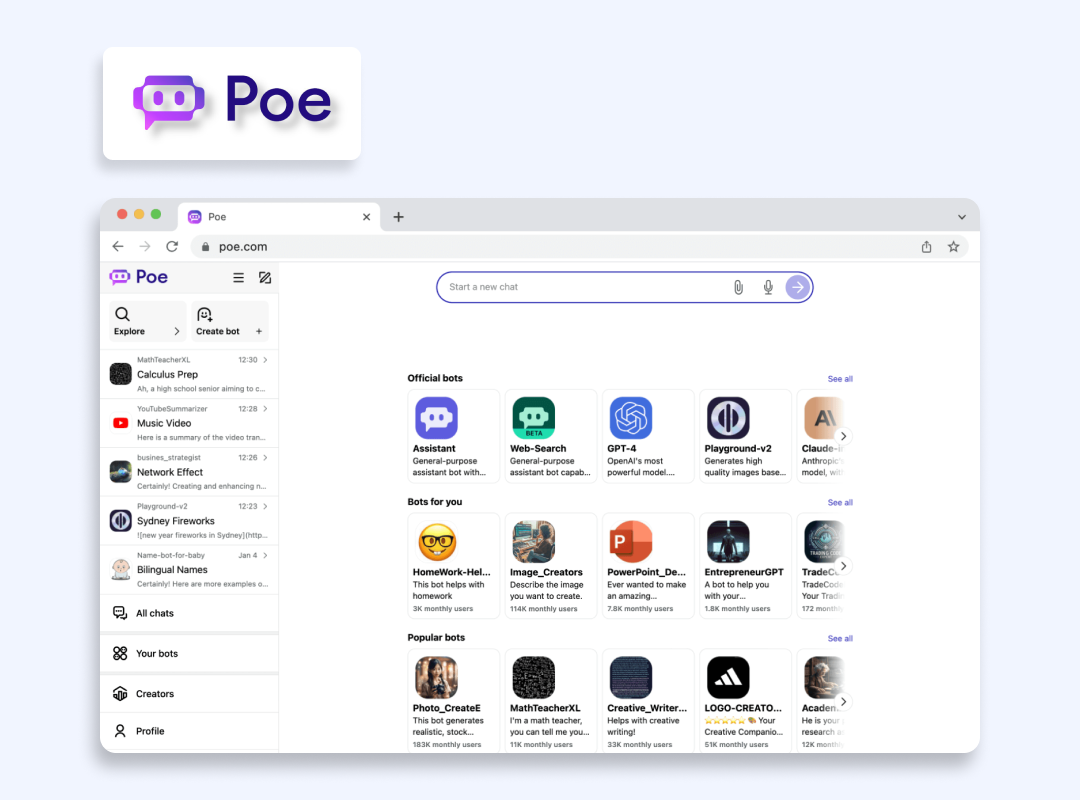
Key features
- Custom bot creation. Users can create and monetize their own AI-powered bots, setting per-message pricing and earning revenue based on usage.
- Multibot chat. Engage with multiple AI models within a single conversation for diverse perspectives and enriched dialogue experiences.
- Image generation. Users can generate images from text prompts.
- Cross-platform accessibility. Beyond mobile and web access, Poe automatically syncs your chats and settings across all of them.
- Quora integration. Users can share interesting answers directly to Quora or explore related discussions.
Use case
Poe is a decent option for people curious about different AI features and models but who don’t want to juggle multiple accounts. Quora fans can use Poe to quickly get insights then post or discuss them on Quora’s platform.
Pricing model
- Free plan gives you basic access to a variety of AI models with daily usage limits. It’s a great free ChatGPT alternative for casual use and experimenting with different models, or comparing responses.
- Premium plan ($19.99/month). The plan grants access to top-tier models with faster responses, longer memory, and higher or unlimited daily limits. This option is good for users who need consistent, high-quality output.
Available countries
Poe is available across most regions that Quora supports: the U.S., Canada, the UK, the EU, India, Australia, and many others. Quora itself is blocked or heavily limited in places like China, North Korea, and Syria, so Poe won’t work there either.
Limitations
- No fine-tuning or deep customization. You can’t train the models or tailor their behavior beyond what’s offered in the settings or presets.
- Switching confusion. Switching from one model to another mid-convo doesn’t carry over full context, so conversations can feel fragmented.
- Limited integrations. Poe is mainly a standalone experience. It doesn’t integrate with productivity tools like Google Docs, Notion, or Slack, nor does it offer an open API for developers.
- No real-time browsing for most models. While some bots may simulate up-to-date responses, they don’t actually browse the web live like ChatSonic or Perplexity.
Using AI tools instead of ChatGPT may give many benefits, but it comes with risks as well, as some features may be geo-blocked, and data leaks are a growing threat in AI platforms. Who knows which ChatGPT alternative could be next? So using a reliable VPN like VeePN helps you stay protected and ensures private and secure access.
Use VeePN for improved security when using ChatGPT alternatives
Here are some of the benefits you get with VeePN:
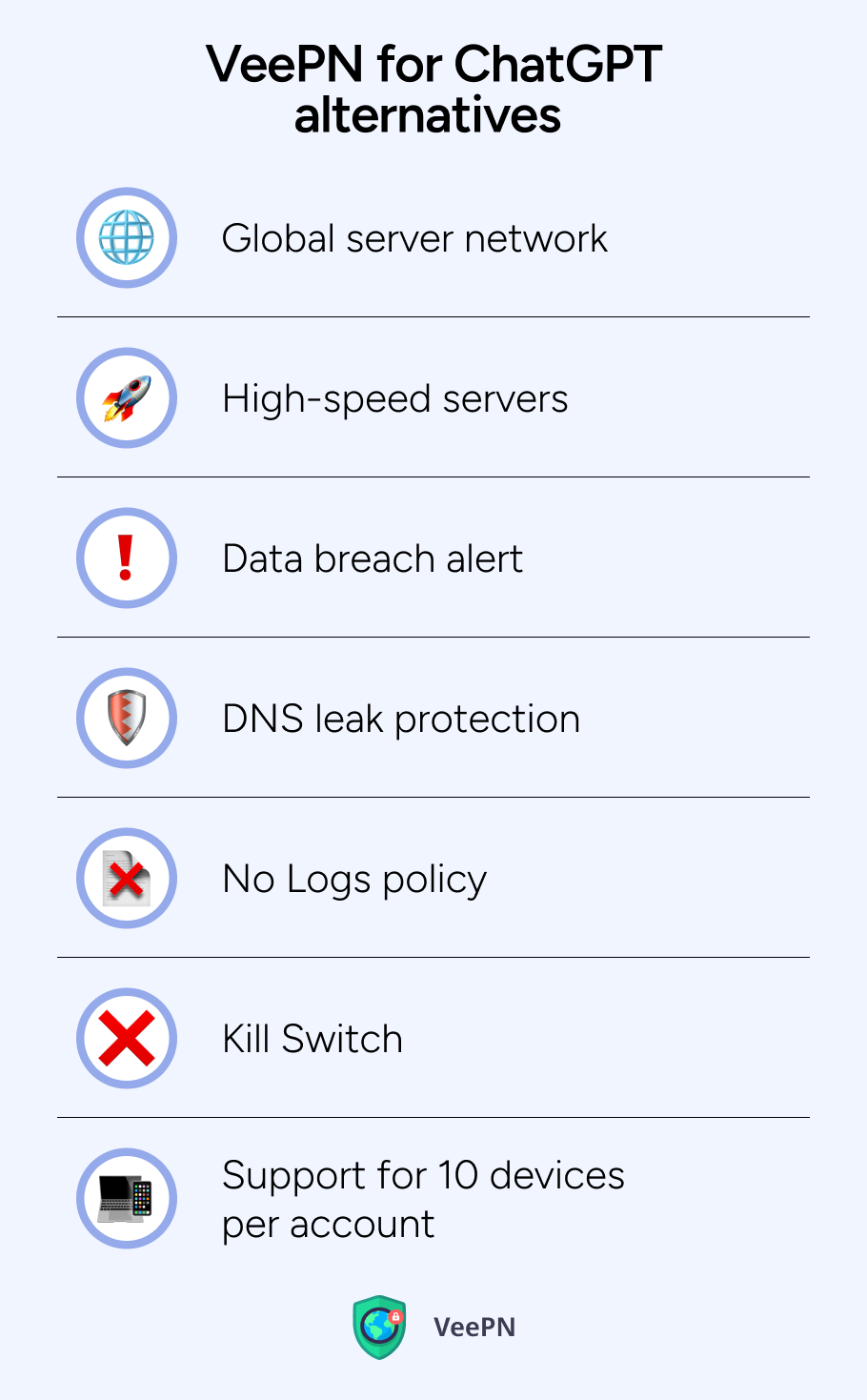
Global server network
VeePN offers 2,500+ servers located in 60+ countries. Can’t get access to the desired AI tool? No problem, just pick another VeePN’s region and it will hide your real IP address.
High-speed servers
If you’re drafting large chunks of text or building massive code solutions, then Internet speed matters. Our specialized servers are built for heavy data tasks.
Data breach alert
VeePN monitors the dark web and other sources for signs that your email addresses, passwords, or payment data has been exposed in a data breach. If your credentials are found, you’ll receive an instant alert with a guide to protect your accounts.
DNS leak protection
Even if your regular VPN is active, DNS leaks can still compromise your anonymity. VeePN has advanced DNS leak protection to ensure all your traffic truly stays encrypted and rerouted through the VPN tunnel.
No Logs policy
We don’t store any information about what you do while connected. That means your AI prompts remain private and there is no risk of them being sold or shared.
Kill Switch
If your VPN drops unexpectedly, all unencrypted traffic is halted. No data leaks, no partial exposures.
Support for 10 devices per account
With a VeePN subscription, you can securely use AI space and tools simultaneously on your phone, laptop, tablet, and even browser extensions. VeePN supports up to 10 devices with a single account to secure your entire workflow.
Try using VeePN for ChatGPT alternatives without risks, as we offer a 30-day money-back guarantee.
VeePN is freedom
Download VeePN Client for All Platforms
Enjoy a smooth VPN experience anywhere, anytime. No matter the device you have — phone or laptop, tablet or router — VeePN’s next-gen data protection and ultra-fast speeds will cover all of them.
Download for PC Download for Mac IOS and Android App
IOS and Android App
Want secure browsing while reading this?
See the difference for yourself - Try VeePN PRO for 3-days for $1, no risk, no pressure.
Start My $1 TrialThen VeePN PRO 1-year plan







