502 Bad Gateway: What It Is and How to Fix It Quickly
Have you ever clicked on a website link, expecting the page to load smoothly, only to be greeted by a mysterious “502 bad gateway” error? This common issue can be confusing, but don’t worry — you’re not alone in facing it. A 502 bad gateway error typically arises when one server in the online chain receives an invalid response from another, causing your request to fail. If you’re scratching your head wondering why this happens and, more importantly, how to fix it, we’ve got you covered. In this article, we’ll break down what the 502 bad gateway error is and explore some tried-and-tested solutions.
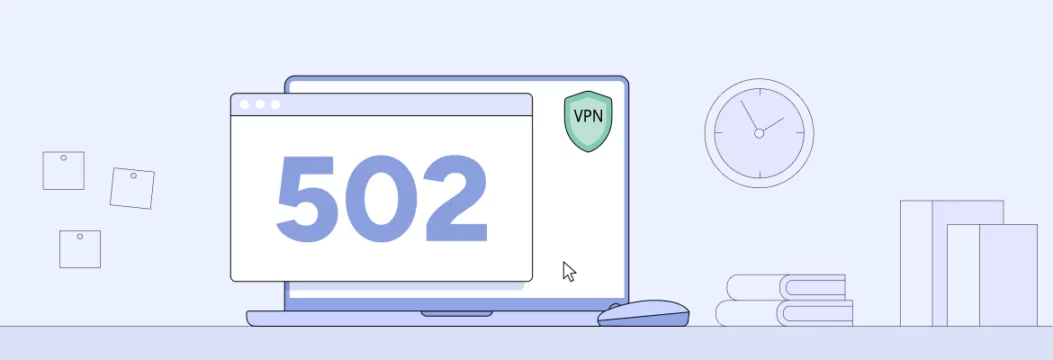
What is a 502 bad gateway error?
When an upstream server sends an invalid response to a gateway that functions as a proxy server, error code 502 pops up. The servers responsible for web page display fail to communicate properly, so the page cannot be shown correctly.
When you enter a URL, your browser sends a request to a server. That server may then need to fetch information from a second server or process certain tasks behind the scenes. If, at any point, the second server returns an error or no information at all, you’ll see the bad gateway error code 502 in your browser instead of the page you were expecting.
The 502 bad gateway error specifically identifies problems occurring in the middleman stage while sharing characteristics with the other hypertext transfer protocol (HTTP) errors such as “404 not found” and “503 service unavailable”. The 404 error occurs when a server lacks a specific page while the 503 error normally arises when servers reach their capacity or enter maintenance mode. The 502 error indicates the origin server exists but fails to relay proper information which leads to a system breakdown.
You might wonder what prompts these invalid responses and most common error codes. Often, it’s due to high traffic or a misconfiguration on the server side. Other times, a faulty content delivery network (CDN) or firewall settings can block essential data from passing through. No matter the cause, the outcome is the same: you’re stuck waiting for a web page that can’t be loaded.
The good news is that a status code 502 bad gateway error is temporary and fixable. Knowledge about server dependencies and their link to your request can help you handle problems that may arise when the issue inevitably occurs. So let’s explore why this error happens and what you can do to fix it!
Why does the 502 bad gateway happen?
Here are some common culprits behind a 502 bad gateway error:
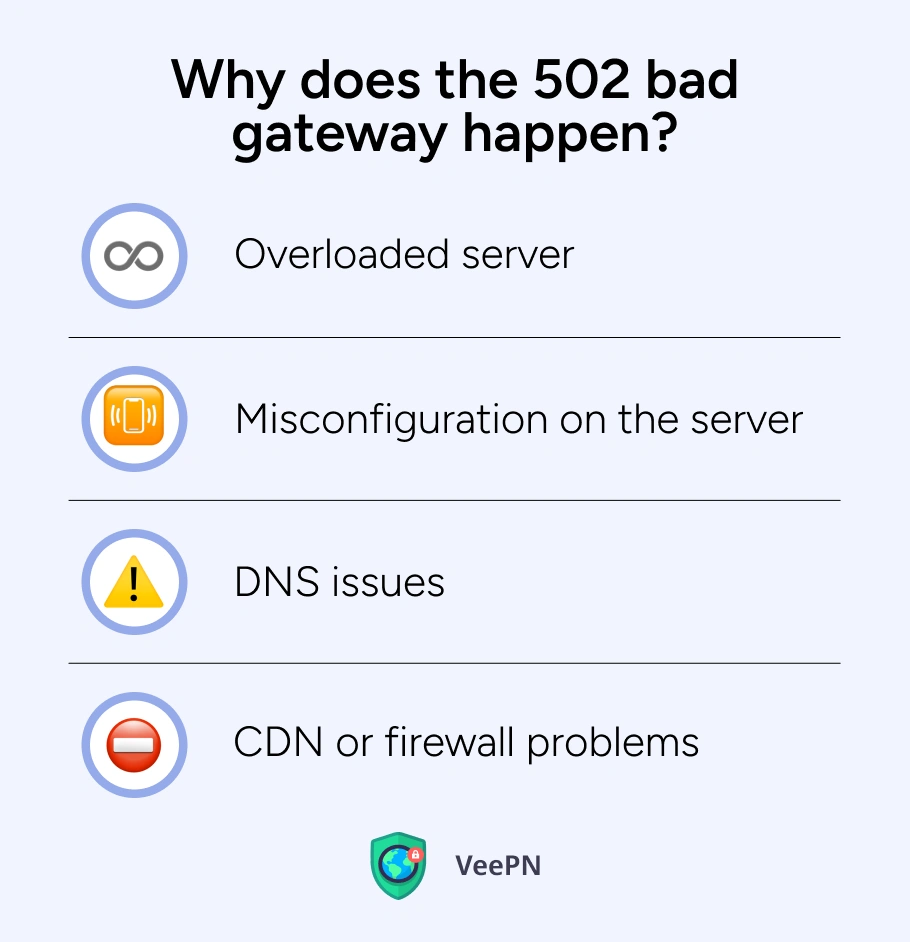
😵💫Overloaded server: The server experiences performance problems when website traffic spikes rapidly. The server returns an incorrect response when it reaches a state of overwhelming requests and fails to complete processing in a short time.
😵💫Misconfiguration on the server: Even if traffic is normal, incorrect server settings can cause the server to ignore or mishandle incoming requests, triggering a 502 error message.
😵💫DNS issues: The same issue can happen when a server generates a 502 service temporarily unavailable error by mishandling or ignoring incoming requests when the server configuration contains errors.
😵💫CDN or firewall problems: The optimization features and security functions of content delivery networks as well as firewalls may accidentally block valid data when they are improperly configured or fail to work correctly.
Whether it’s a simple glitch or a more complex server problem, understanding these factors helps you narrow down the possible fixes and get your site running smoothly again.
Quick troubleshooting steps
When you first encounter a 502 bad gateway error, don’t panic — sometimes a quick fix is all you need. Below are some simple steps you can try before diving into more advanced solutions:
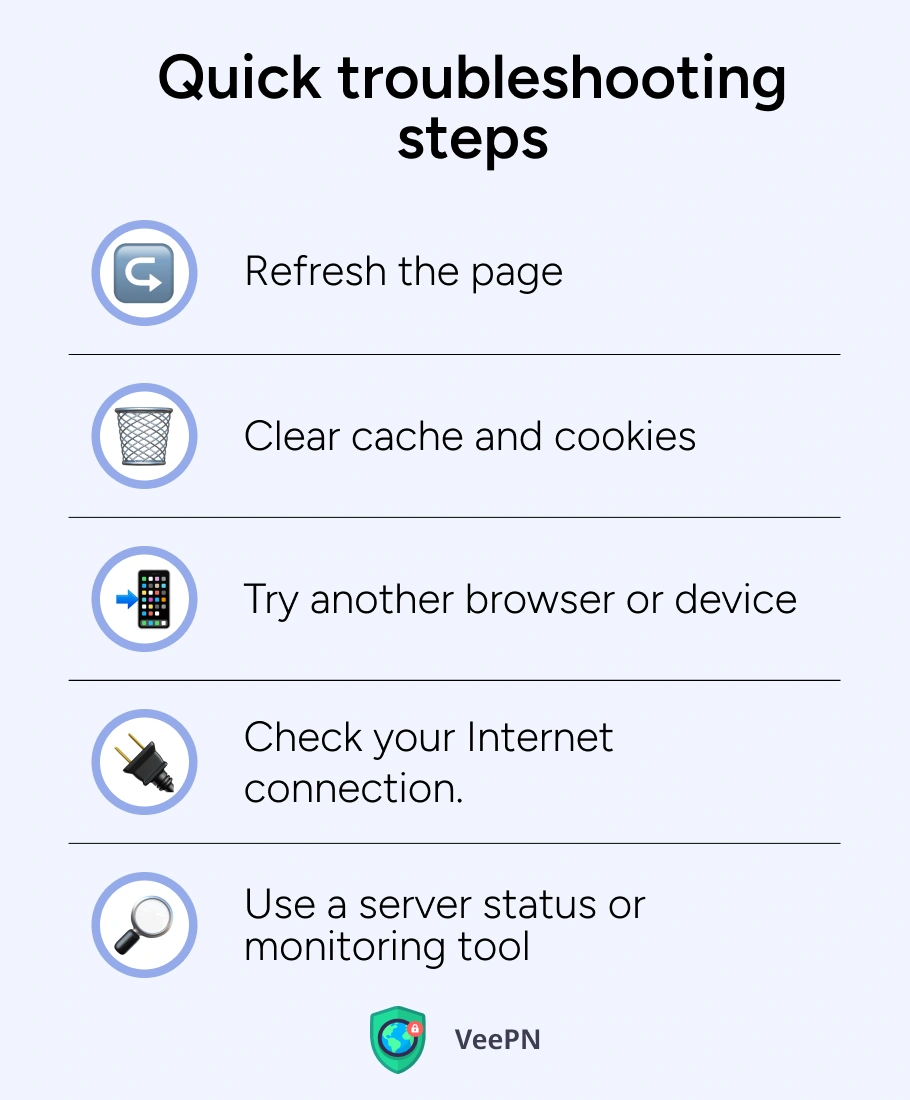
1️⃣Refresh the page. A server needs only a brief server reset to work correctly. A server system may experience brief confusion which can be resolved by a page reload.
2️⃣Clear cache and cookies. Your browser automatically saves temporary data and cookies which might create problems for how websites operate. You will get a fresh start when you clear browser cache and cookies that may cause the error.
3️⃣Try another browser or device. Trying different browsers or devices allows you to determine whether the problem originates from your side or from the server.
4️⃣Check your Internet connection. Your browser cannot properly receive server responses when your Internet connection becomes unstable. A router reboot combined with a change to a stronger network connection often solves the problem.
5️⃣Use a server status or monitoring tool. You can check website availability through free tools which determine if a site is inaccessible for all users or something is wrong with your device and browser.
By following these quick troubleshooting steps, you’ll either fix the problem outright or narrow down what’s causing the issue: your device, Internet connection, or the website’s server. Once you figure out the root cause, you’ll have a clearer path to more advanced fixes if needed.
Advanced fixes and server-side solutions
The next step should be advanced troubleshooting when basic methods fail, and the 502 bad gateway problem persists. Server adjustments along with network configuration examination as well as deep system problem identification are advanced steps you may need to take:
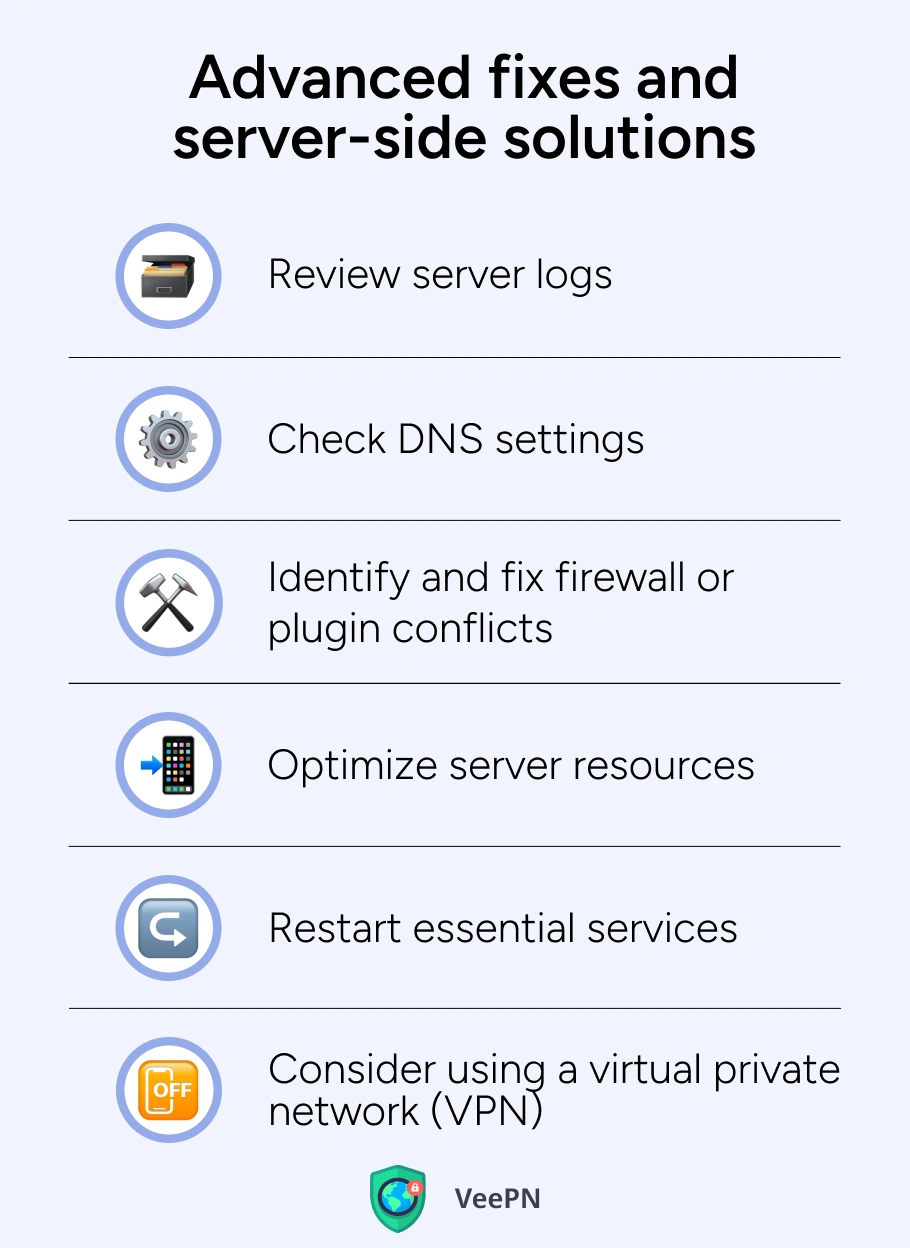
- Review server logs
- Server logs can show exact errors along with warnings which generate 502 bad gateway instances. Review the server logs for entries from the exact time of error popping up to determine the source of the problem.
- Check DNS settings
- Ensure your site domain name system (DNS) records are directed to the appropriate server IP address. Check for DNS change propagation because it takes a maximum of 48 hours to complete after you update your DNS or move to a new host.
- Check whether your domain is resolved globally by using online DNS checker tools.
- Identify and fix firewall or plugin conflicts
- The protection features of firewalls and security plugins shield websites, but when set up improperly, they may mistakenly block normal traffic which leads to 502 errors. Disable suspicious and odd plugins while you inspect firewall protocols to see if the 502 error doesn’t appear any longer.
- Contact your hosting provider to help configure or whitelist essential connections if you suspect your hosting side uses a firewall.
- Optimize server resources
- You may need an upgraded hosting or resource optimization through caching solutions and image compression as well as database optimization when facing regular high-traffic conditions.
- The inability of a server to manage multiple simultaneous connections leads to slow response times then causes partial network timeouts which result in 502 errors.
- Restart essential services
- Try restarting PHP, Nginx and Apache services because they are often at the core of the 502 bad gateway problem.
- Consider using a virtual private network (VPN)
- A quick way to determine if a 502 error relates to your network or location is to run site tests through a virtual private network connection. If the site becomes accessible through the VPN, this indicates the issue is in your local network or Internet Service Provider (ISP) connection.
By using these strategies, you’ll delve deeper into what’s really causing the 502 bad gateway error. Whether you’re adjusting DNS records, monitoring firewall rules, or giving a test drive with VPN, each step brings you closer to the roots of the problem and a smoother browsing experience. However, using a VPN app delivers several extra benefits you definitely need to know.
How a VPN can fix 502 bad gateway error
The use of a VPN can provide you with better online experience without the 502 bad gateway errors. Here’s how:
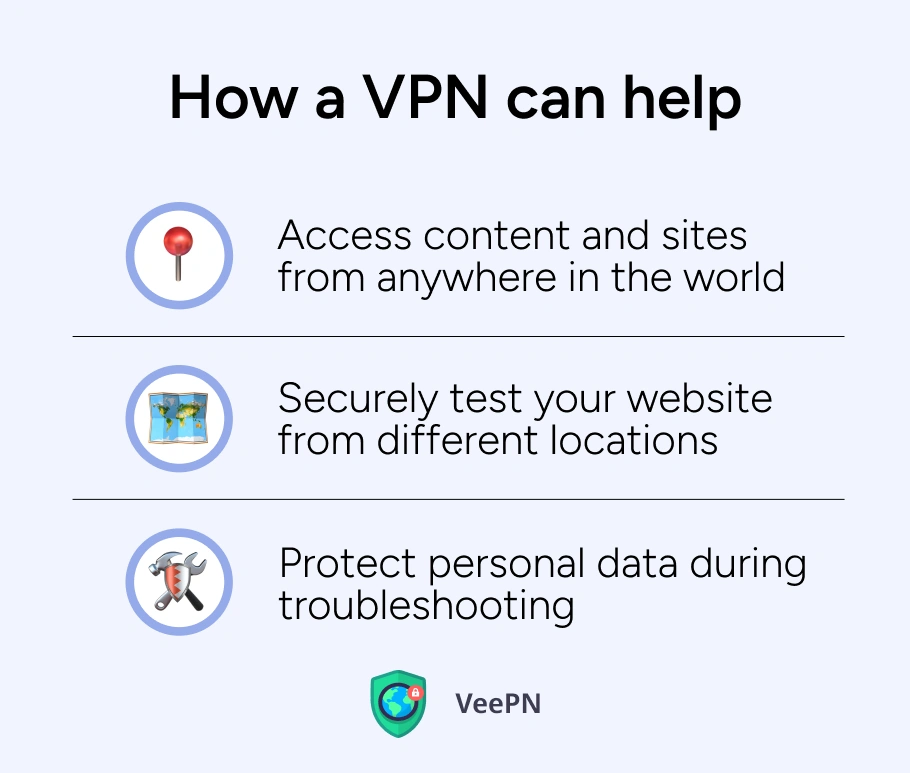
👍Access content and sites from anywhere in the world. A VPN enables you to connect to remote servers outside your country, enabling you to access websites and streaming platforms wherever you are.
👍Securely test your website from different locations. A VPN enables you to monitor a website’s performance whether it loads across different server locations. In such a way, a VPN can help you learn whether a problem is on your side or not.
👍Protect personal data during troubleshooting. Website error fixes should not stop you from ensuring your online security. With a premium VPN, your Internet traffic becomes encrypted through an isolated tunnel, so your sensitive data, including login credentials and payment details, stay protected from unauthorized access.
By integrating a VPN into your troubleshooting toolkit, you gain both flexibility in testing your site and additional layers of privacy and security. That way, you can focus on solving technical hiccups without compromising your online safety. However, we need to warn you against using free VPNs because they lack enough security features and collect your personal data for commercial purposes. Instead, consider VeePN — a premium VPN service that offers a wide range of trailblazing security features and benefits. Let’s discuss them in detail!
Why VeePN is a go-to VPN service
When it comes to online security, privacy, and seamless browsing, VeePN stands out as a top-tier VPN solution. With its combination of robust encryption, high-speed connections, wide device compatibility, and advanced security features, VeePN makes sure users can browse, stream, and communicate online with maximum protection and convenience:
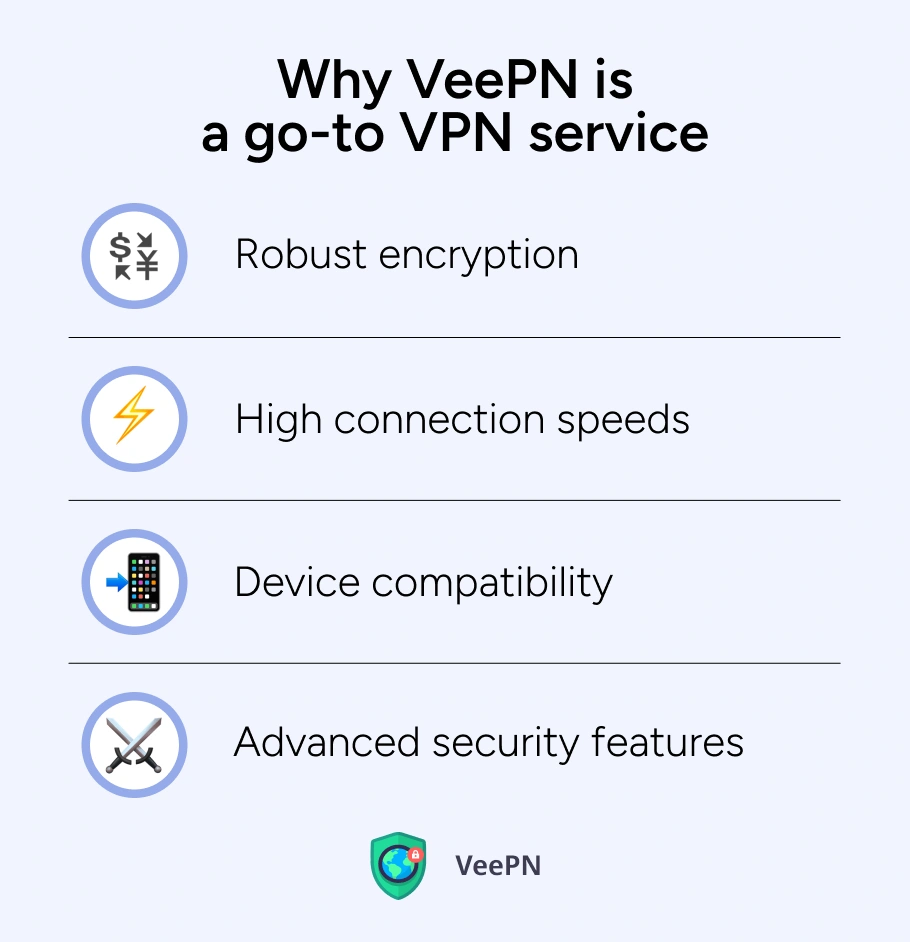
🛡️Robust encryption. The encryption system of VeePN matches the standards used by both government agencies and cybersecurity experts across the world through AES-256 encryption. Through its formidable encryption system VeePN guarantees the privacy of your data by protecting confidential information from online intruders including hackers, trackers, and cybercriminals.
🛡️High connection speeds. The Internet speed with VeePN will be constantly high because of 2,500 servers available in 89 locations and optimal VPN protocols.
🛡️Device compatibility. The VeePN is compatible with Windows, macOS, Android, iOS, Linux, routers, smart TVs and browser extensions, so you can be sure you have a 360-degree defence against various threats.
🛡️Advanced security features. There are numerous advanced security features to safeguard you such as Kill Switch, No Logs policy, split tunneling, and Double VPN.
With these powerful features, VeePN provides a comprehensive security solution, making it an ideal choice for safeguarding your web browsing. You can use one VeePN subscription with up to 10 devices simultaneously. Download VeePN now and enjoy a 30-day money-back guarantee!
FAQ
No, it doesn’t mean you’re blocked. You need to check whether the problem is with your browser or on the server’s side. Read this article to learn the details.
Yes, this error may mean that the site is under a distributed denial of service (DDoS) attack, since a web server gets overloaded with multiple traffic requests.
Once the source of the error relates to your browser or Internet Service Provider (ISP), using a VPN app can help you deal with the problem. By using a VPN app, you pass your traffic through a remote server, thereby avoiding issues with your local network. However, avoid using unreliable VPN apps and consider premium solutions such as VeePN.
VeePN is freedom
Download VeePN Client for All Platforms
Enjoy a smooth VPN experience anywhere, anytime. No matter the device you have — phone or laptop, tablet or router — VeePN’s next-gen data protection and ultra-fast speeds will cover all of them.
Download for PC Download for Mac IOS and Android App
IOS and Android App
Want secure browsing while reading this?
See the difference for yourself - Try VeePN PRO for 3-days for $1, no risk, no pressure.
Start My $1 TrialThen VeePN PRO 1-year plan







