What is Email Tracking and How to Block It?
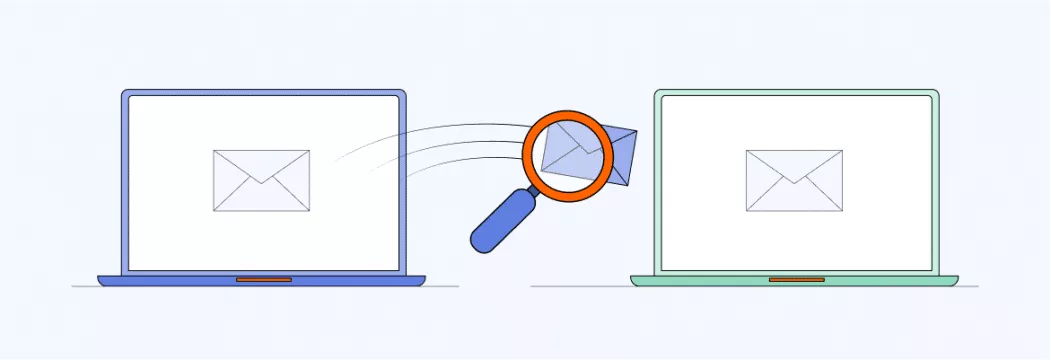
Do you know that promotional emails can track your activity, including whether you open it or not, when and where you do it? Yeah, even those “Your personal discount” emails are now spying on you! However, you don’t need to just sit there and suffer from assaults on your personal privacy. Let’s find out more about how email tracking works, and how you can prevent it.
How Does Email Tracking Work?
It’s relatively easy. An email sender incorporates a small invisible picture, typically a size of one pixel, in the letter. If the letter is opened, the email server that conducted the distribution requests that tine pixel. It, in turn, discloses when you have opened the letter, your location at the moment and the device you used.
Most of the marketing emails you receive, if not all of them contain these pixels aimed at pinpointing your personal information. If you are disclosing your personal details to a brand you already trust, you may be okay with the fact that they are tracking your activity. However, we are sure there are some people that won’t find it acceptable despite the level of trust they have to a certain brand.
Moreover, everyone is doing this, which means not only the brands that you are willing to share your data with, but also the companies you don’t want to communicate with, or even don’t know about. Now let’s see how you can disable this sneaky tracking tool and make your data what it should be – private.

How to Block Email Tracking
The situation may look grim and rather annoying, but the way out of it is actually easier than you think. You can either get a helpful extension that will do all the work for you or disable the function manually if you don’t use Chrome.
We are going to elaborate on extensions a little later. Thankfully, most of the email providers have an option that helps to protect your privacy. It’s another question, though, why it is not “on” by default. All you need to do is disable automatic image loading. If that sneaky pixel can’t load, it can’t give away your location and the time you opened the email.
How to Disable Image Loading on Gmail
Desktop
- Go to your Gmail account. Click on the gear icon at the top-right corner of the page in the mailbox.
- Choose Settings. In the window that loads, scroll down a little to find “Images.”
- Check the “Ask before displaying external images” option.
- Scroll to the bottom of the page and click “Save Changes.”
Android
- Open the app on your phone; tap the Burger menu (three parallel lines) at the top-left corner of the screen.
- Scroll down, and choose Settings. You will see “General settings” and the name of an account or few, depending on how many accounts you have on your device.
- Pick the account you want to change settings for.
- Scroll to the bottom of the page, tap on “Images” and change the choice to “Ask before displaying external images.”
How to Disable Image Loading on Apple Mail
Desktop
- Open Mail, and click on the “Mail” in the Manu bar at the top of the screen. Chose Preferences in the drop-down menu.
- Then click on the “Viewing” tab in the Preferences window.
- Make sure the “Load remote content in messages” is unticked.
iPhone
- Go to Settings.
- Scroll down and find Mail. Tap on it.
- In the window that opens, find the “Load Remote Images” option and make sure it’s disabled.

Conclusion
Now your email client will always ask you whether you want to see images embedded in the letters, you receive. While choosing not to will make your emails less colorful and appealing, it definitely will improve your privacy and security situation. Moreover, it will be harder to fall into the traps of sneaky marketers, as you won’t see the perfect product shots they send you to make you want whatever it is they are selling.
Don’t forget to always have your digital shield on! Run VeePN every time you connect to the Internet and be sure your personal data is protected and safe. If you have any questions about our service, feel free to refer them to our amazing support team at [email protected]. You can also contact us via the live chat on our website if you find that more convenient.
What is your experience with email tracking? What do you think of companies and brands that use this technique for analyzing your behavior? Share in the comments below!
VeePN is freedom
Download VeePN Client for All Platforms
Enjoy a smooth VPN experience anywhere, anytime. No matter the device you have — phone or laptop, tablet or router — VeePN’s next-gen data protection and ultra-fast speeds will cover all of them.
Download for PC Download for Mac IOS and Android App
IOS and Android App
Want secure browsing while reading this?
See the difference for yourself - Try VeePN PRO for 3-days for $1, no risk, no pressure.
Start My $1 TrialThen VeePN PRO 1-year plan





