VPN for Twitch: Enhancing Your Streaming Experience
Are you a Twitch streamer or avid viewer facing geo-restrictions? You’re not alone. Many users find their favorite streams blocked when traveling. Using a VPN for Twitch can bypass these blocks, granting access to content from anywhere. Read on to learn how a VPN for Twitch works and how to select the best option for your needs.
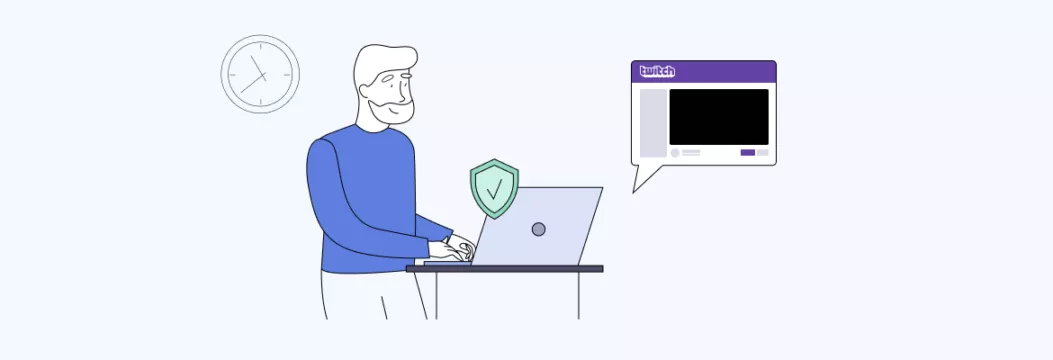
How to watch Twitch with a VPN: A quick guide
First, let’s briefly describe the main steps you need to take to start using a VPN for Twitch app. Here is your quick guide:
- Choose a reliable VPN. Prioritize services that offer a 30-day money-back guarantee and follow a strict No Logs policy. Don’t trust “free” VPNs – such services may appear as fake apps striving to compromise your privacy.
- Download and install a reliable VPN like VeePN on your device.
- Open the app and connect to the chosen server location.
- Enter your Twitch account and stream privately.
Now, let’s talk about the reasons to use a VPN for Twitch in more detail.
Top reasons you need a VPN for Twitch streaming
A VPN changes your IP address, making your online presence more private and hiding your sensitive data, such as your actual location. Moreover, it encrypts your traffic by moving it through a secure VPN tunnel. This provides an extra security layer to your digital life and helps avoid various cyber threats, from hacks and scams to viruses and malware.
But how does it help Twitch users, exactly? To answer this question, let’s take a closer look at the main reasons why streamers and viewers may need to use a VPN for Twitch.
VPN for Twitch streaming
If you stream live games or participate in competitions on Twitch, here are the main benefits of doing it while connected to a VPN.
- To avoid DDoS attacks. Distributed denial of service (DDoS) attacks are very common for big websites and gaming platforms. And Twitch is not an exception here. While cybercriminals often target websites’ IP addresses, you may also be on the line, unless your IP address is hidden with the help of a VPN.
- To stay away from doxxing and swatting. Doxxing and swatting are malicious techniques involving the exposure of users’ private data or even the transmission of intentionally false information to the police. Several Twitch streamers already suffered from such cyber attacks. When using a VPN, you minimize the amount of potentially sensitive data you share (the same applies to other popular video streaming and communication platforms, such as Omegle).
- To protect your digital identity. While streamers commonly reveal more details about their identities than common users, it’s still important to maintain your online privacy. VPNs protect you from data leakage, third-party monitoring, and phishing attacks. Besides, streamers should remember to use strong passwords and follow other basic Internet safety rules.
VPN for Twitch viewers
Now, let’s look at the most compelling reasons for Twitch subscribers to use a VPN.
- To stay private. Similar to streamers, Twitch subscribers can use a VPN to protect their personal data and stay safe while using the platform. Such a tool will provide an extra security layer, preventing potential leaks of your IP and other confidential info.
- To access Twitch streams when traveling. As mentioned, some Twitch content is unavailable in certain countries (most often, this applies to premium streams that may be subject to copyright limitations). For example, when in the US, you may not be able to access your favorite Korean streams. But when using a VPN, you can overcome this challenge by altering your virtual location from the US to South Korea. Also, note that Twitch is entirely unavailable in Russia and China due to strict Internet censorship.
- To get around unfair bans. If you get banned from a Twitch stream, the platform blocks access to your IP address. But the platform’s bans aren’t always fair. In fact, some users complain to have been banned for no reason at all! Luckily, you can simply change your IP with the help of a VPN to regain access to the desired Twitch content.
Clearly, a VPN is a highly beneficial tool for both streaming on Twitch and viewing those streams. And many VPN services promote themselves as entirely free. But will such a tool cover your needs? Let’s figure it out.
Free VPN for Twitch? Here’s what you need to know
The short answer is no, free VPNs aren’t worth it. While tempting, such a service only claims to be free. But in reality, it also comes at a certain cost, which is usually your privacy and security. Let’s consider the two main reasons to avoid free VPNs for Twitch.
- Free VPNs are less effective than paid ones. That’s mainly because a free VPN can’t maintain an extensive network of servers. And since the number of available locations is limited, they are usually overloaded, which significantly affects the quality of connection and reduces speeds.
- Free VPNs can be dangerous. A free VPN should still make a profit somehow. So while not charging users, such services often take advantage of their private data. They collect your information and then sell it to third parties, such as marketing agencies. Moreover, a “free” VPN may turn out to be a malicious app aiming to infect your device with malware or use your traffic in a botnet.
So instead of buying into a free VPN offer, it’s better to turn to a reputable service provider with a proven track record. Here’s what to consider when choosing a VPN for Twitch.
How to choose the best VPN for Twitch streaming
When selecting a virtual private network to stream Twitch, pay special attention to the following factors:
⚡ Performance. Good speeds are essential for comfortable streaming. While all VPNs slightly slow down Internet speed due to the intensive data encryption process, this won’t be a problem with a reliable paid VPN like VeePN. That’s thanks to the powerful WireGuard VPN protocol ensuring optimal performance combined with top-level security.
🌐 Server network size. Look for a VPN that offers a vast network of remote servers in multiple locations. As mentioned, it significantly impacts your connection quality. Besides, you can always switch to another server to overcome local limitations when necessary.
🛡️ Privacy and security. A good VPN is an essential component of the Internet security toolkit. Pick a service that provides all key features for your protection online. It should include Kill Switch (to prevent your data from exposure when your VPN connection is down), an anti-tracking solution (such as VeePN’s NetGuard), and AES-256 encryption support.
📱 Compatibility. Make sure that the chosen VPN service is compatible with all popular devices and operating systems, including Windows, macOS, Android, iOS, Linux, and more. Some VPNs also support smart TVs, gaming consoles, streaming devices, and Wi-Fi routers.
📄 No Logs policy. Check whether your VPN follows a transparent No Logs policy. It’s the only way to ensure that it doesn’t collect and sell customer data, such as connection and activity logs, to third parties.
💁 Customer support. A good VPN should offer several options to get timely assistance in case something goes wrong. It normally includes a 24/7 live chat, email support, and detailed guidelines.
💰 Affordable pricing. Last but not least, consider available subscription plans. Most paid services come with a 30-day money-back guarantee or a free trial period.
That said, we recommend VeePN – a reputable VPN service provider that meets all the requirements listed above. Here’s how to start using VeePN to access and stream Twitch.
How to set up a VPN for Twitch streaming
Take the following steps to boost your Twitch streaming experience with VeePN.
- Sign up for VeePN. Select the most suitable pricing plan and create your VeePN account.
- Download and install the app. You can use VeePN on up to 10 devices within a single subscription. Just choose a VPN for your PC, Mac, Android, iOS, or any other device and download it.
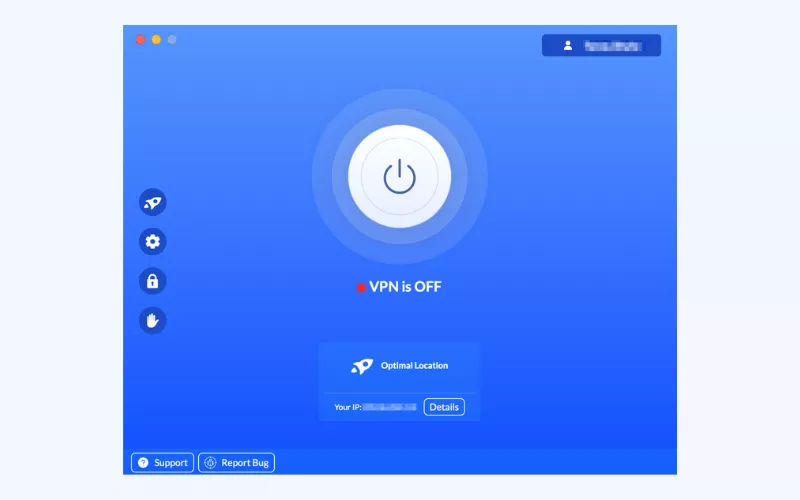
- Connect to a server. VeePN offers a vast server network across 89 locations in 60 countries. Select your virtual location and connect to it to get an anonymous IP address.

- Turn the VPN on. Tap the big button at the center of your screen to run your VPN.
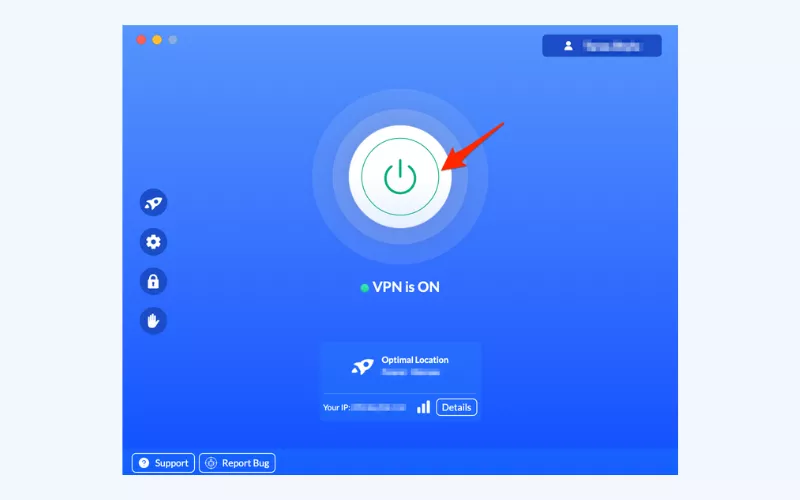
- You’re all set! Enjoy your Twitch streaming experience without privacy concerns and annoying connection lags.
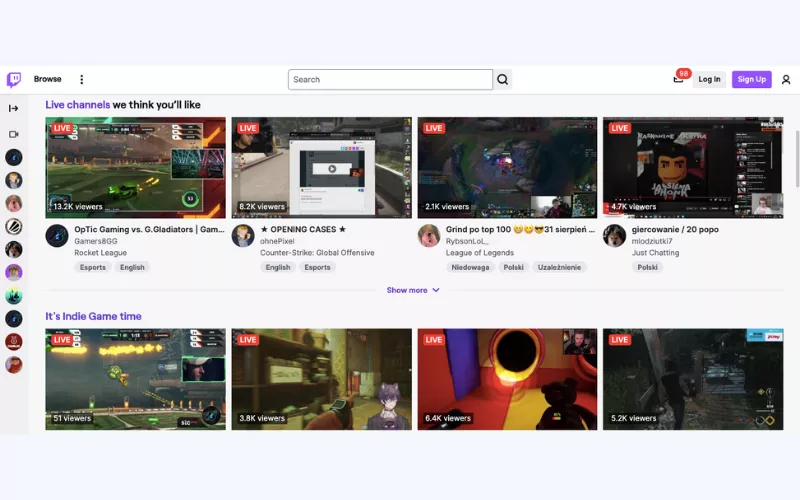
Try VeePN now risk-free with a 30-day money-back guarantee!
FAQ
Twitch uses various measures to protect users from being compromised or hacked. But still, there are several risks one should consider when using this popular streaming platform. They include the following:
- Twitch account hacks
- Data breaches
- DDoS attacks
- Doxxing and swatting
- Unmoderated adult content
Yes, you can use a VPN on Twitch to protect your privacy, prevent potential cybersecurity risks, and access geoblocked streams while traveling. But it’s important to pick the right VPN service to ensure a high-quality connection and strong data protection. Read this article to learn more.
Take these simple steps to stream on Twitch (or watch live streams on the platform) using a VPN:
- Choose a reputable VPN service provider like VeePN.
- Sign up for VeePN and choose the preferred pricing plan.
- Download and install the VPN app on your device.
- Open the app and connect to the most suitable server location.
- Turn your VPN on and enjoy streaming.
Check out this article for more information.
In general, the use of VPNs isn’t prohibited on Twitch. But, according to the platform’s Terms of Service, any attempt to circumvent content filtering techniques employed by Twitch may lead to getting shadowbanned. Note that VeePN does not promote, condone, or encourage using a VPN in ways that would potentially violate the Terms of Service of streaming service providers.
Even if you’re using a VPN just to protect your privacy online, your access to the platform can be denied. If that is the case, take the following steps to troubleshoot your VPN connection:
- Clear your browsing history, cache, and other data.
- Change your VPN protocol in the app’s settings.
- Connect to another VPN server.
- Turn your VPN on and try to enter the platform once again.
Streaming with a VPN has several compelling benefits. A reliable VPN will protect your personal information from third-party monitoring and boost your privacy. Besides, it’s an effective measure against various cyber threats, such as DDoS attacks, public network risks, phishing attempts, and more. Read this article for more details.
Yes, using a VPN while streaming on Twitch can enhance your privacy by masking your IP address, protecting you from DDoS attacks and potential swatting incidents. Additionally, a VPN can help you access Twitch in regions where it’s restricted and maintain stable streaming quality by bypassing ISP throttling.
VeePN is freedom
Download VeePN Client for All Platforms
Enjoy a smooth VPN experience anywhere, anytime. No matter the device you have — phone or laptop, tablet or router — VeePN’s next-gen data protection and ultra-fast speeds will cover all of them.
Download for PC Download for Mac IOS and Android App
IOS and Android App
Want secure browsing while reading this?
See the difference for yourself - Try VeePN PRO for 3-days for $1, no risk, no pressure.
Start My $1 TrialThen VeePN PRO 1-year plan






