Is WeTransfer Safe? What You Should Know Before Using It
WeTransfer has enough security measures to be considered safe. However, file protection comes with many vulnerabilities you should know before using the service. In this article, we’ll discuss if WeTransfer is safe enough to upload files and what can be done to ensure your data is well-secured.

How safe is WeTransfer?
To understand how much WeTransfer is safe, let’s take a look at its main security features:
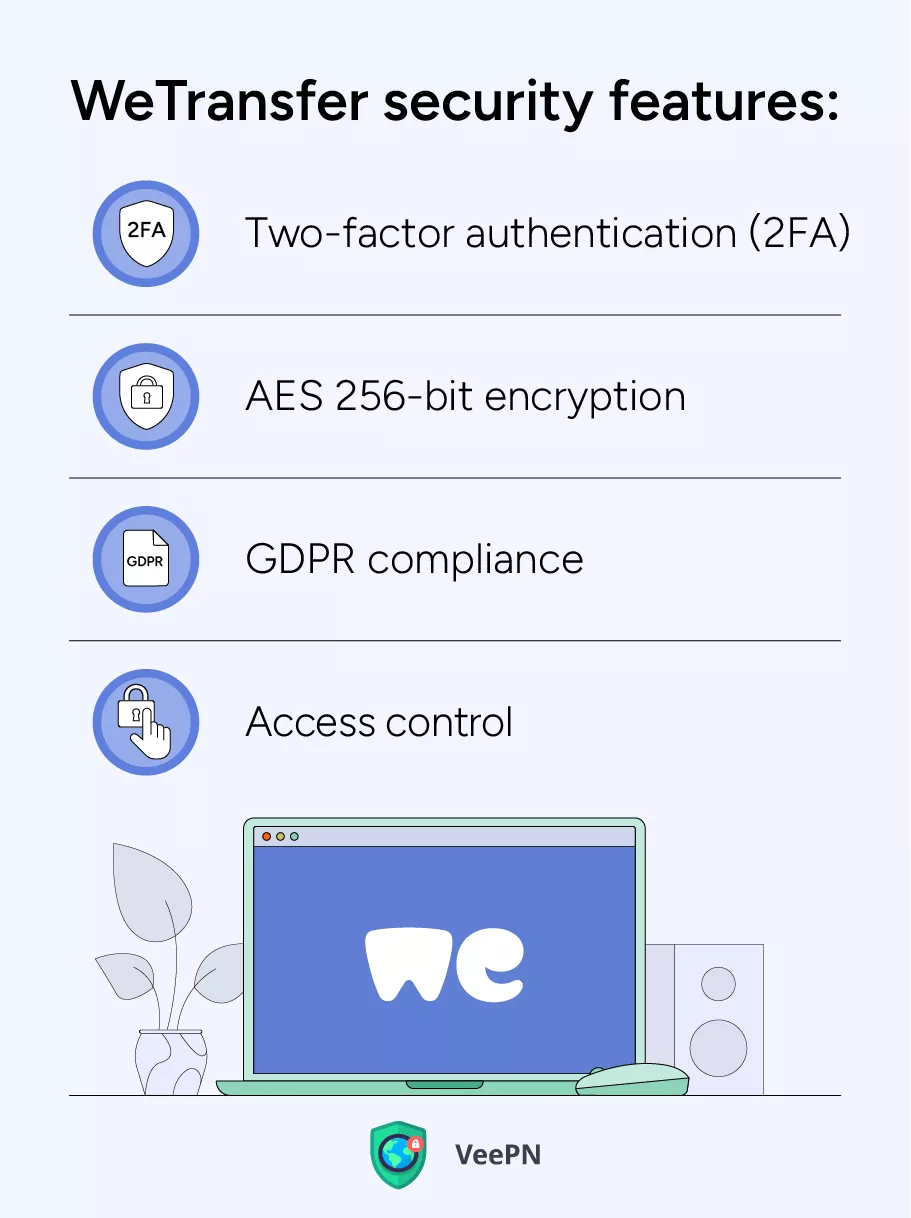
- Two-factor authentication (2FA). It’s a common security method that requires you to confirm your identity twice before authorization. The first step is to enter your login and password, and the second is to submit a one-time password (OTP) provided by an authentication app installed on your device.
- AES 256-bit encryption. This encryption standard is the best so far, guaranteeing your data remains untouched even though hackers manage to intercept it. All your information gets encoded in a way that hackers will need thousands of years to decipher a bit of your data.
- GDPR compliance. WeTransfer adheres to the General Data Protection Regulation, which obliges them to keep your data private and never use it against you. It’s not a technical feature that prevents you from cyber threats associated with using WeTransfer, but you can be sure the service has a legal obligation to do its best to protect your privacy.
- Access control. With this feature, your files are only accessible through unique links sent to the recipient. No one else can access the files unless they have the link. Additionally, you can set password protection to add one more layer of security to your transfers. The file recipient has to enter the password before they can download the files.
Overall, WeTransfer does enough for the security of its users. But does it mean there are no threats at all? Unfortunately, no. Let’s find out what WeTransfer security concerns you should be aware of before using this service.
WeTransfer security issues
Despite having strong security measures, WeTransfer vulnerabilities are also common:

- Phishing risks. A common phishing tactic to steal your personal information via WeTransfer is sending you a spoofed email notifying you’ve received a file. WeTransfer spam email contains a link that promises to start downloading files, but instead, you’ll leak your sensitive data or install malware on your device.
- Security loopholes. There is no completely safe service, so exploiting security loopholes of WeTransfer was just a matter of time. Back in 2019 cybercriminals were successful in finding a WeTransfer security breach. Links for downloading users’ files were sent to unwanted email addresses and many user accounts appeared logged out. WeTransfer has been investigating the incident for all these years without significant success in understanding what vulnerability made the incident possible.
- Concerns with premium service for businesses. WeTransfer offers a “premium” service for companies, providing a unique subdomain (for example, examplecorp.wetransfer.com) for branding and customization. The service allows users to upload and send files using a company’s designated URL without verification. As a result, recipients get files with the company’s branding without explicit authorization from the company.
- Third-party cookies. WeTransfer reportedly does not use secure cookies, which could leave your data vulnerable to interception. The service entrusts cookies to a third party that may act unethically and leak the information you agree to share when using WeTransfer.
- Content security policy (CSP) issues. The absence of a proper CSP policy at WeTransfer may result in two tricky threats: cross-site scripting (XSS) attacks and clickjacking. Speaking about XSS attacks, they happen when a hacker manages to inject a malicious script into a legitimate website. As for clickjacking, it’s an attack that hides behind visually safe and trusted elements of a website. When users click on them, they get redirected to a malware download or a phishing link.
- Limited control of uploaded files. You can protect your files with a password and set various options of accessing them, but you won’t be able to control the situation in case your files will leak. So when you upload files to WeTransfer you somewhat rely on the site’s safety and good luck that no security breaches will happen.
Best Practices for Secure File Transfers on WeTransfer
To use WeTransfer safely, you need to follow several essential principles which are the following:
Secure your files
Files security is the primary concern in the context of the safe WeTransfer experience, which is why you need to follow these simple steps:

- Encrypt sensitive files. Before uploading, archive and encrypt your files with software like 7-Zip to make your files as hard to access as possible. In such a way, you’ll be sure that you have personally taken care of encrypting your data, while it gets encoded one more time at the WeTransfer site.
- Avoid uploading confidential information. Just to be on the safe side, don’t upload any sensitive information. Your name, address, phone number, and other personal details are better to keep private, even though WeTransfer is GDPR compliant and generally considered a safe service.
- Use a virtual private network (VPN) when uploading files. A VPN application can connect you to a remote server through a separate “tunnel”. In such a way, all your Internet traffic, including your files, won’t be seen by any snoopers and hackers, as VPN will encrypt them once again.
Control your transfers
The second important aspect of using WeTransfer safely is how you transfer your files. To be sure your files won’t get into wrong hands, do the following:
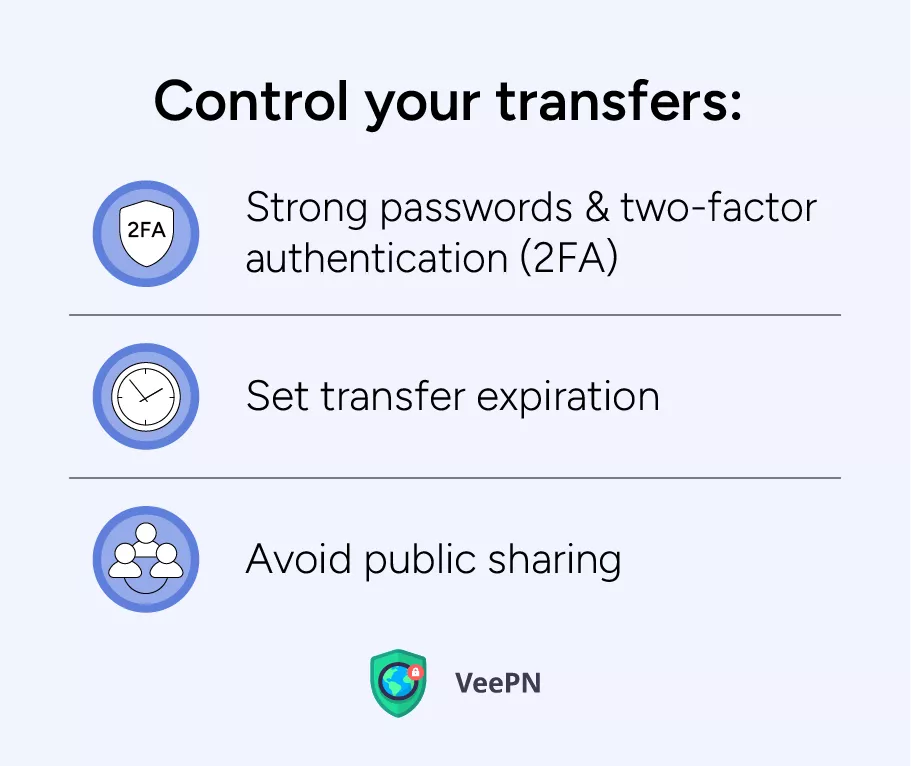
- Strong passwords & two-factor authentication (2FA). Create a complex password that includes symbols, numbers, and letters arranged in a random order. Remember that a simple password is easier to crack, especially if it’s a predictable combination, like your birthday. Also, consider enabling 2FA on your account to ensure only you can log into it.
- Set transfer expiration. WeTransfer allows you to set an expiration date for your transfers. This ensures the files are no longer accessible after a specific timeframe, reducing the risk of unauthorized access if the link leaks.
- Avoid public sharing. Don’t share transfer links on public forums or social media. Stick to sending them directly to the intended recipient through a secure channel.
Be wary of phishing
Phishing attacks are one of the most common cyber threats at WeTransfer. To minimize your risks of getting into a phishing trap, remember the two basic rules:
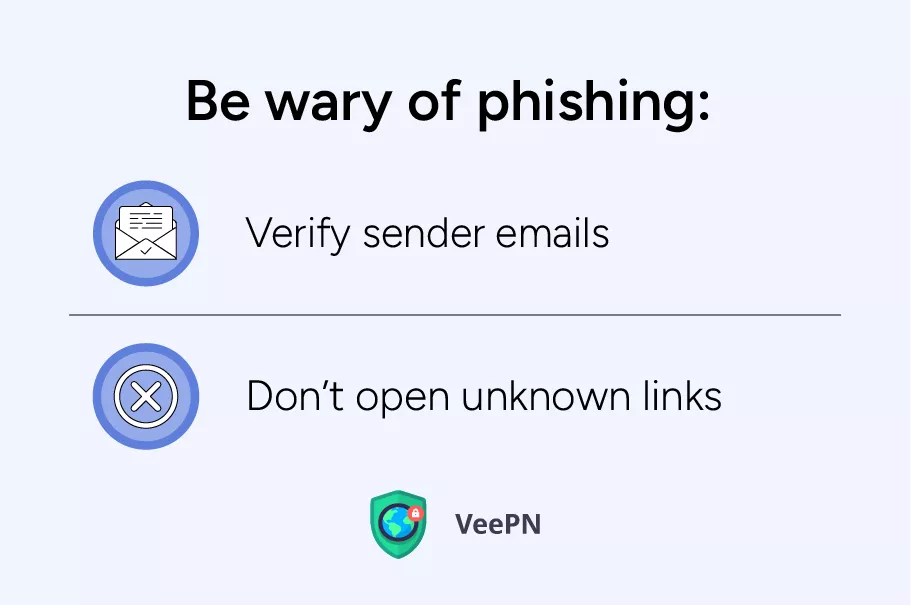
- Verify sender emails. Be sure you’re about to send download links to people you intended. Double-check every email address before sending the files.
- Don’t open unknown links. Don’t click on links in emails from unknown senders, even if they mention WeTransfer. If you expect somebody to send you files and you get an odd-looking email, just contact this person and ask to confirm whether it was them.
Why use a VPN for WeTransfer
You’ve noticed that we mentioned using a VPN for safe uploading files to WeTransfer. However, free VPN apps won’t do the trick as they simply lack security capabilities and servers to provide you with high enough connection speeds to upload large files to WeTransfer.
That’s why, consider VeePN — a premium VPN service that offers the following advantages:

- No Logs policy. VeePN doesn’t collect and share any of your sensitive information, which means you can be sure you won’t be annoyed with tons of ads and spam messages after using the app.
- Encryption. Just like WeTransfer, VeePN uses AES 256-bit encryption, meaning your files are protected through their entire journey to the recipients. On top of that, you can shield your data with Double VPN that passes your traffic through two encrypted tunnels and remote servers.
- IP address masking. Once a VPN can connect to a remote server, you can conceal your identity. Nobody will be able to see your real IP address and track your location when you use WeTransfer. VeePN has over 2,500 remote servers in 89 locations, so you can be sure you’ll stay anonymous while uploading files to WeTransfer.
- Data security. In addition to remote servers and data encryption, VeePN offers a security bundle that will protect you from downloading malicious files and leaking your personal information. The bundle includes antivirus software to protect your devices and Breach Alert app that will notify you whether your email address or password has leaked.
VeePN is compatible with the most popular operating systems and platforms, and you can use the same subscription for up to 10 devices simultaneously. Check VeePN pricing right now to pick a subscription that suits you best. Try the solution risk-free with a 30-day money-back guarantee!
Is WeTransfer Safe
WeTransfer is a web service designed to share large files online. It’s popular because you don’t need an account to use the basic features. Free accounts allow you to send files up to 2 gigabytes (GB) in size and also offer paid plans with increased file size limits and extra features like password protection.
WeTransfer is secure for everyday files, but not ideal for sensitive data due to lack of end-to-end encryption and link sharing. Think of it like sending a postcard — anyone who finds it can read it. To learn how you can use WeTransfer safely, read this article.
Yes, WeTransfer uses strong encryption (TLS and AES-256) to protect your files during transfer and storage on their servers. This makes it secure for most everyday use. But if you want to advance your files security, we recommend you using VeePN — a reliable VPN app which can encrypt your data twice with a Double VPN feature.
Here are some popular alternatives to WeTransfer:
1. Google Drive – Offers file sharing with Google account integration, large storage, and easy collaboration features.
2. Dropbox – Provides file sharing, cloud storage, and syncing across devices with advanced security options.
3. OneDrive – Microsoft’s cloud storage service with integration into Office apps and secure file sharing.
4. SendAnywhere – Allows easy file transfers without an account, with options for large file sizes and strong encryption.
5. pCloud – Offers secure cloud storage and file sharing with lifetime plans and robust privacy controls.
WeTransfer stores your files temporarily, typically for seven days, after which they are automatically deleted from their servers. During this period, the files are kept to facilitate sharing, and they are not retained permanently unless you use WeTransfer Pro, which offers extended storage options and control over file expiration. WeTransfer also implements security measures to protect the files during storage and transfer.
VeePN is freedom
Download VeePN Client for All Platforms
Enjoy a smooth VPN experience anywhere, anytime. No matter the device you have — phone or laptop, tablet or router — VeePN’s next-gen data protection and ultra-fast speeds will cover all of them.
Download for PC Download for Mac IOS and Android App
IOS and Android App
Want secure browsing while reading this?
See the difference for yourself - Try VeePN PRO for 3-days for $1, no risk, no pressure.
Start My $1 TrialThen VeePN PRO 1-year plan









I will definitely start using encryption and not share things, which are sensitive.
WeTransfer is quite safe, however, watch out for phishing emails!
WeTransfer is absolutely legit, but do not forget that sometimes it is undesirable to share the links publicly.
Thanks for the heads-up!