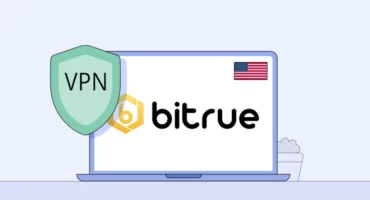Time to use the internet health test for your benefits
You know this struggle when the connection is bad. You can’t do anything online and simply try to download the next page. There are lots of things you can ignore. But issues with the internet connection are very annoying, and you can’t close your eyes on them. To check the connection, you should know if your internet use is healthy….
You know this struggle when the connection is bad. You can’t do anything online and simply try to download the next page. There are lots of things you can ignore. But issues with the internet connection are very annoying, and you can’t close your eyes on them. To check the connection, you should know if your internet use is healthy. Let’s see how you can check it at ease.
Do you use a healthy Internet?
You have no questions when you can easily download any file online. But when the connection is poor, you start wondering how to fix it. Do you know how a bad ISP level can make your user experience bad?
- The speed will be slow. When you’re trying to download the information on the website, it won’t let you do it fast.
- A bad thrilling experience may also wait for you. Data transferring will be awful.
- You may also experience paid services when you have to cover some additional fees to enter the website.
So, how do you know that the use of data is safe? There are two main indicators. First of all, you can search the web without any speed issues. Every operation is fast and doesn’t require any additional time. The second indicator is your safety. When your protection isn’t violated online, you can say that your connection is healthy.
Internet health test: how does it work?
We’ve discussed some dangers of poor internet safety. Now let’s talk a bit about the internet health test. What’s it? In short, this is a helpful tool. It evaluates your connection by analyzing different metrics. It can state whether your connection is safe or not. You will also learn if your speed is enough.
Do you want to run the test? You don’t need to be a real specialist to check the quality of your internet connection. There are lots of services online that will show you the real picture with just several clicks. But not all of these services are great when you need to check the overall situation. Most tools will tell you the speed of your network, but other metrics won’t be available during the screening. And this is the question.
How does it work? The principle is simple. The system compares the performance of your internet connection with the metrics given by other users. When your internet connection is being tested, the server will check how fast the network reaches particular servers. To make it more beneficial, make sure to follow these tips:
- Choose several servers for testing procedures. There are so many different services aimed at testing the connection. But not all of them work great for every case. You should look for the best option. Almost every platform can show you the speed of your internet, but you may want to learn other metrics.
- Test your connection several times a day. Why do you need to do more testing tasks? Your connection can vary throughout the day. For this reason, you need at least a couple of testing procedures to see the real picture.
- It’s not all about the speed. Other useful metrics are worth mentioning. If you want to analyze the connection from top to bottom, an in-depth analysis should be done.
Testing is important. It helps you check the condition of the network and start working on the flows if there are any. You can face many issues when using the network. And by checking the quality of the connection, these issues may be easily addressed.
How to improve your browsing experience
Testing the internet is a rewarding task. By analyzing the speed and taking care of other metrics, you can do great and increase the performance of your connection. But there’s one thing you should also try to ensure better communication online. The use of VeePN can give you lots of benefits.
- First off, it will encrypt your connection. Your user experience will be almost invisible. Since your activity is mainly unseen, you can run smoothly across the network, having no speed issues.
- The tool will hide your IP address to make the search more private. The system won’t be able to track your location and abandon the use of particular services. With an unstable IP address, you will feel more freedom to use the web.
- It will give you access to services blocked in your region due to some restrictions.
The benefits of VPN use are clear. You can reach the platforms and enjoy a smooth connection between the services. This is a great tool. It will add more to your privacy online and help improve the quality of connection.
Final thoughts
Searching for the info online is a usual task for users these days. We are used to the internet and the opportunities it gives us. But what if the quality is bad? What should be done to fix the issues and make the use of the internet better? If you want to give yourself a better time online, you should test your internet regularly.
Different services will analyze the connection and indicate possible flaws. It is important to manage the testing procedures often to see if everything is okay with the stability of the server. It will ensure the quality and great speed of the services. So, don’t underestimate the importance of internet health testing at home.
VeePN is freedom