How to Change Netflix Region with a VPN and Access Hidden Content From Anywhere in the World
Did you know that Netflix libraries and pricing plans vary depending on your location? Yes, it’s true, people in different countries have different versions of Netflix and pay different amounts of money for their subscriptions. But the sad part here is that when traveling to another region, you may find your beloved series and movies unavailable. Luckily, there’s a way out. Keep reading to find out how to change Netflix region or country and access the desired content wherever you go with a VPN.

Why should you change your Netflix region?
Netflix is by far the biggest and the most popular media streaming service. Today, over 230 million users have subscribed to the platform to enjoy a great variety of content available in more than 190 countries, excluding China, North Korea, Russia, and Syria. Most likely, your country (or the country you’re visiting) is on the list – so why change your Netflix region? Well, you may want to do that because the availability of Netflix content depends on your location.
How come? The thing is that Netflix has to arrange separate agreements with each country and studio. Normally, geographical limitations are based on content distribution rights that vary depending on the location. In many cases, titles are owned by several studios, so the same show or movie can be streamed by Netflix in the US and another service elsewhere or the other way around.
For example, popular shows like The Office US and Rick and Morty are on Netflix in many countries worldwide but not in the US, where they are owned by Peacock and HBO Max, respectively. In contrast, popular shows like Stargate SG-1 and Call the Midwife are exclusively available to US-based fans.
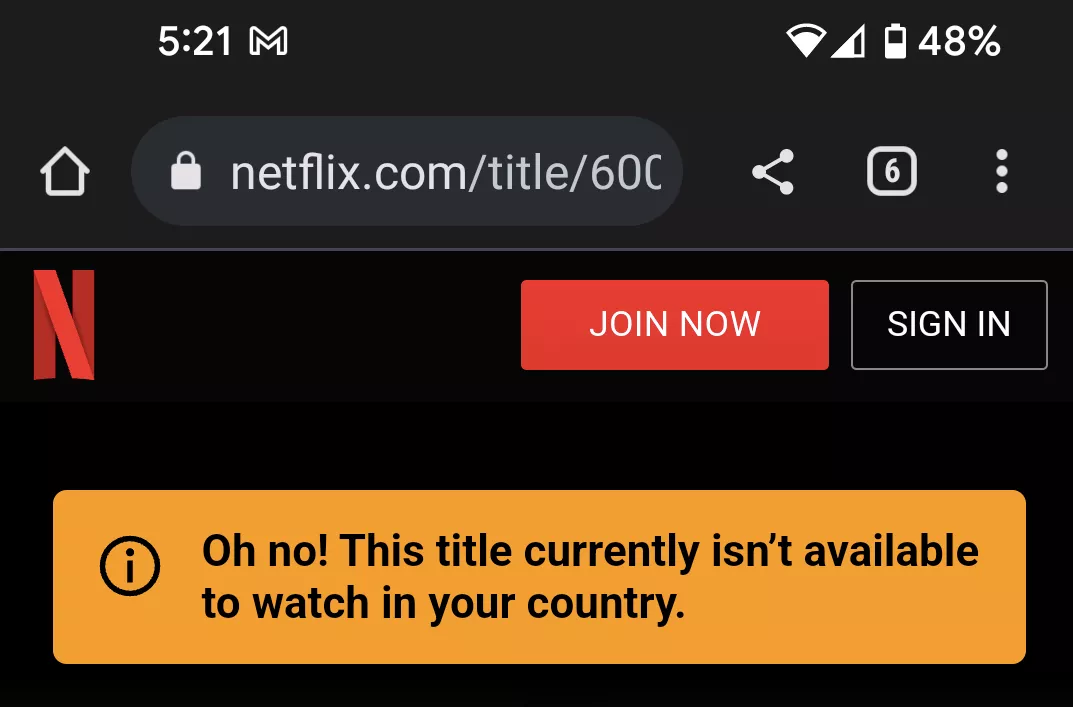
Therefore, knowing how to change country on Netflix may save the day if you’re temporarily visiting a country where your preferred movies and shows are geo-blocked. But unfortunately, it’s not that easy.
Why is it challenging to change Netflix country?
Netflix detects your physical location by tracking your IP address (a unique set of numbers showing details about your network and Internet provider). And if you’re trying to reach the desired content when traveling to a country where it’s unavailable, it will likely deny you access.
And that is where a virtual private network (VPN) comes into play. Such a tool spoofs your IP and replaces it with the address of a remote server. Also, it encrypts your traffic, making your online activities invisible to third parties. As a result, websites and services you’re using can’t detect your real location – instead, they only know that your request comes from a server in the chosen country.
Note that VeePN is not intended to be used as a means of copyright circumvention. VeePN is not sponsored or endorsed by Netflix, nor is it affiliated with Netflix in any way. For more details, read the VeePN Terms of Service and Terms of Use of Netflix.
However, not all VPNs can be securely used with Netflix. Here’s how to pick the right service for your needs.
How to choose the best VPN for changing Netflix region
Since there are many VPNs out there, choose wisely. Many things will depend on the service’s reliability, from your online security and privacy to the connection quality and speed. In particular, it’s worth paying extra attention to the following factors:
- Efficiency. A VPN tool should provide access to the desired content without any interruptions or system failures. Moreover, some VPNs do not work with Netflix, so pick a service offering a 30-day money-back guarantee to test it without losing your money.
- Server network. Select a VPN with a wide choice of server locations. It’s not only essential for your browsing and streaming freedom, but also directly affects your connection quality, stability, and speed.
- Connection quality. Your VPN should work seamlessly without compromising your connection speed. It also can help you deal with Internet throttling, which significantly affects your network performance and reduces media streaming quality.
- Reliable encryption. Free VPNs often fail to protect your data and make your streaming experience completely private. So it’s better to prioritize the services providing AES-256 encryption and several VPN protocols to choose from.
- No Logs policy. Fake VPN apps may use your private data without telling you. So make sure the chosen service has a transparent No Logs policy.
- Compatibility. Check if a VPN service has an app for the desired device or platform. Note that with VeePN, you can use a single subscription for up to 10 simultaneous connections.
Now, let’s see how to use a VPN on Netflix when traveling.
How to change Netflix region with a VPN
Take the following simple steps to change Netflix region with a VPN on any device.
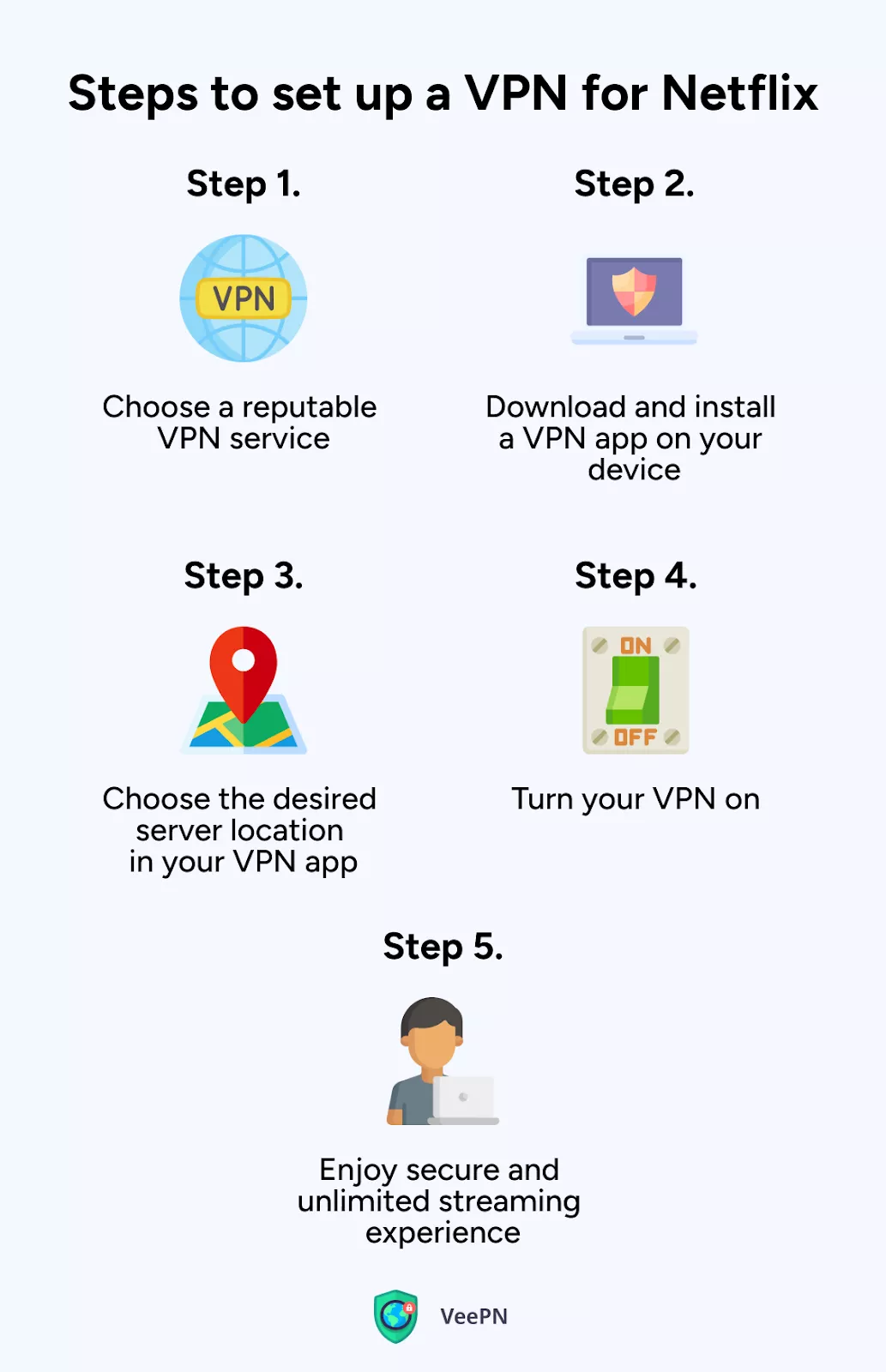
1. Choose a reputable VPN service provider
Taking into account the factors listed above, we recommend using VeePN. It’s a trustworthy VPN service offering all the required features and a sufficient number of servers around the globe to choose from. On top of that, VeePN provides flexible pricing plans for various user needs.
1. Download and install the VeePN app
After creating your VeePN account and selecting the most suitable subscription plan, download and install the VeePN app on your device. VeePN is available for macOS, Windows, Linux, iOS, and Android. Moreover, you can even use it to change Netflix region on Smart TV, Android TV, Fire TV, Apple TV, and more.
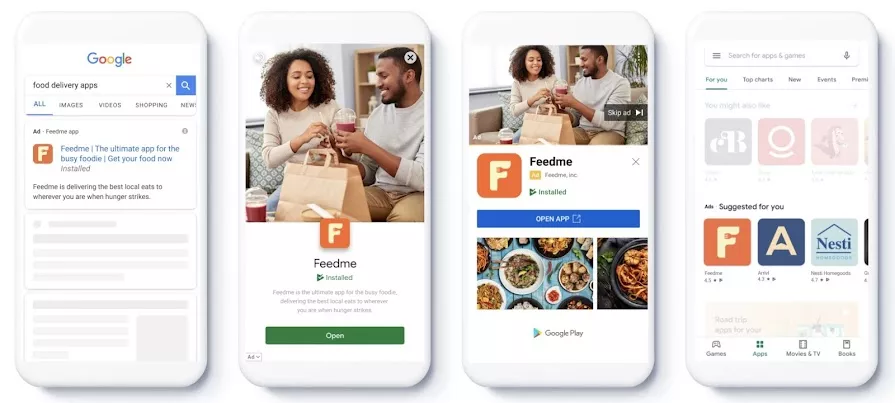
3. Select a VPN server location
Choose the optimal server location depending on your preferences. For example, if you’re a US citizen temporarily visiting Europe, select an American-based server in one of the 12 locations available with VeePN. Then, you will be able to change your Netflix location to the US – or, for instance, use a Netflix Pakistan VPN to access your favorite shows when leaving the country
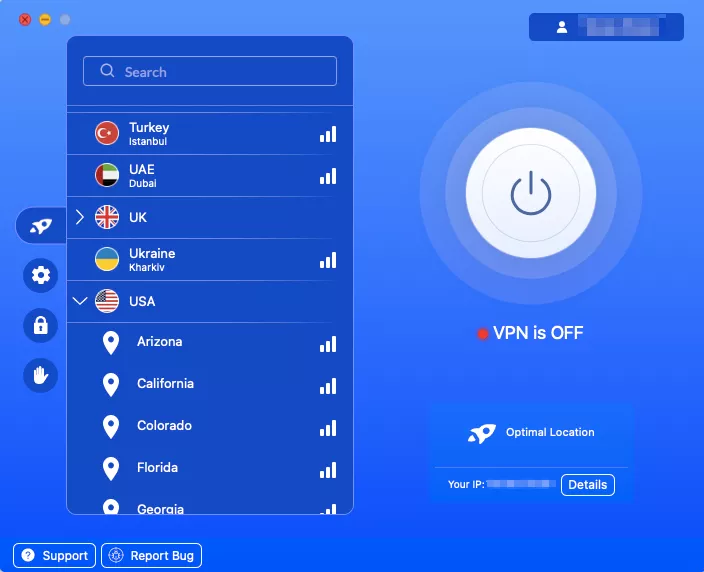
4. Turn your VPN on
Now, all you need to do is turn your VPN on. It will change your IP address and cover your entire traffic with reliable encryption.
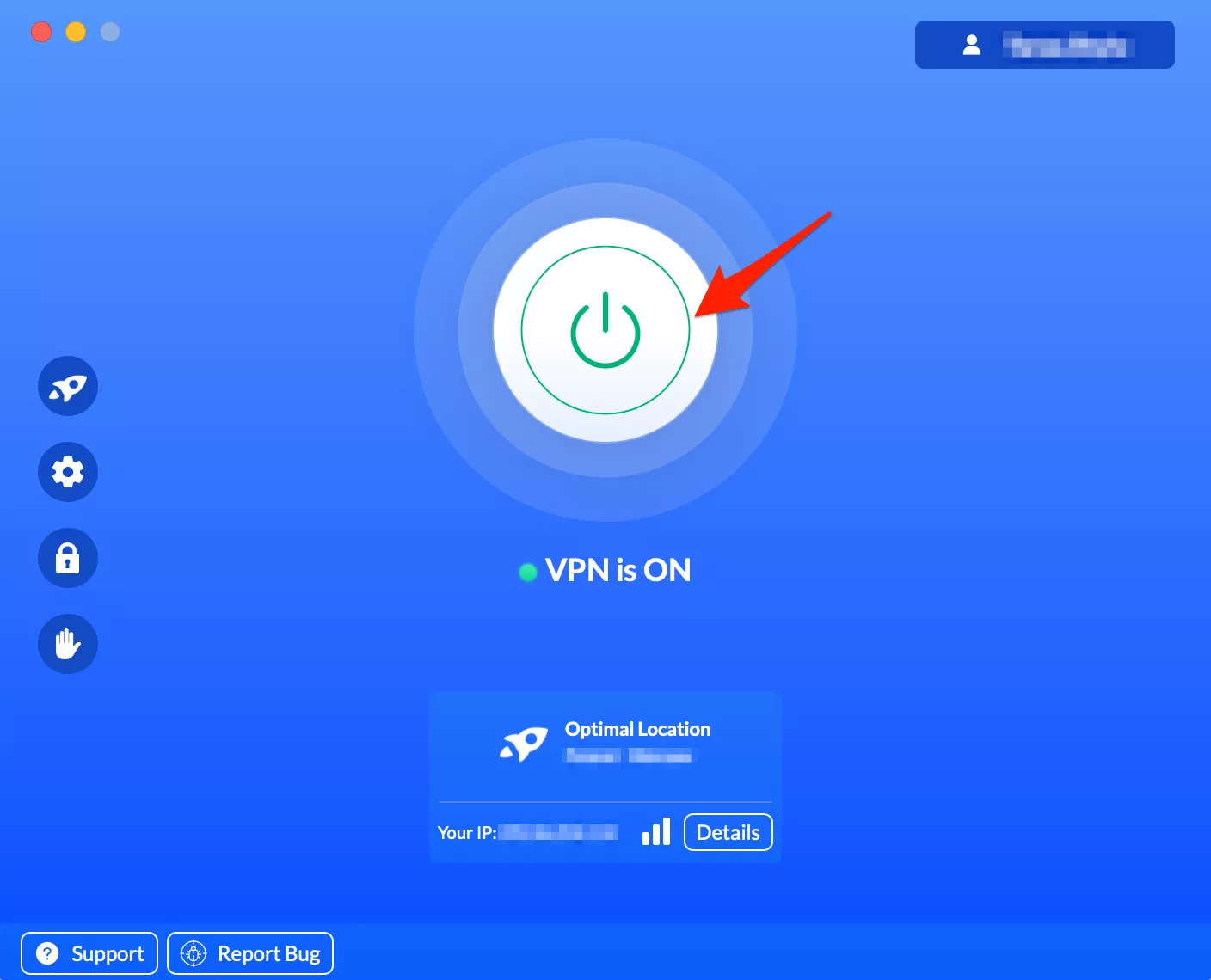
5. Open Netflix and enjoy
You’re ready to go! Enter your Netflix account and search for the desired movies or shows – they should be available now.
However, it sometimes happens that online services like Netflix block IP addresses associated with VPNs. So let’s explore why it happens and how you can solve this issue.
Troubleshooting VPN issues with Netflix
Although streaming media with a VPN is completely legal in most parts of the world, the platform you’re trying to access might try to detect and block those using such a tool. However, with a powerful VPN service, this problem can be solved. Here are the most effective steps you can take to stream Netflix with no limits.
- Pick an alternative VPN server. Some servers may be blacklisted and denied by the platform. So it’s worth restarting your VPN app and trying another option.
- Clear your browsing data. Since your browser history, cache and cookies may still contain your online footprint.
- Change your VPN protocol. VPN protocols are responsible for stable connection and protection of your data running through an encrypted tunnel. If the chosen protocol doesn’t work for you, opt for an alternative one, such as OpenVPN, WireGuard®, or IKEv2/IPSec, in your VPN settings.
- Get a dedicated IP address. Static IPs aren’t associated with the use of a VPN, so it might help you get in trouble-free.
Want to enhance your privacy while streaming Netflix? Check out our recent blog post on how to clear your Netflix watch history!
Now that we clarified how to change Netflix region with a VPN, let’s dive a bit deeper into the differences between Netflix catalogs worldwide.
How does Netflix content vary in different countries?
As mentioned, Netflix library size and subscription price vary worldwide. Let’s first see which countries offer the most extensive catalogs of movies and shows at the time this article is written.
Please note that the number and availability of Netflix shows, as well as pricing plans, tend to change over time.
Here are the top 10 countries with the biggest Netflix library as of March 2023, according to Statista:
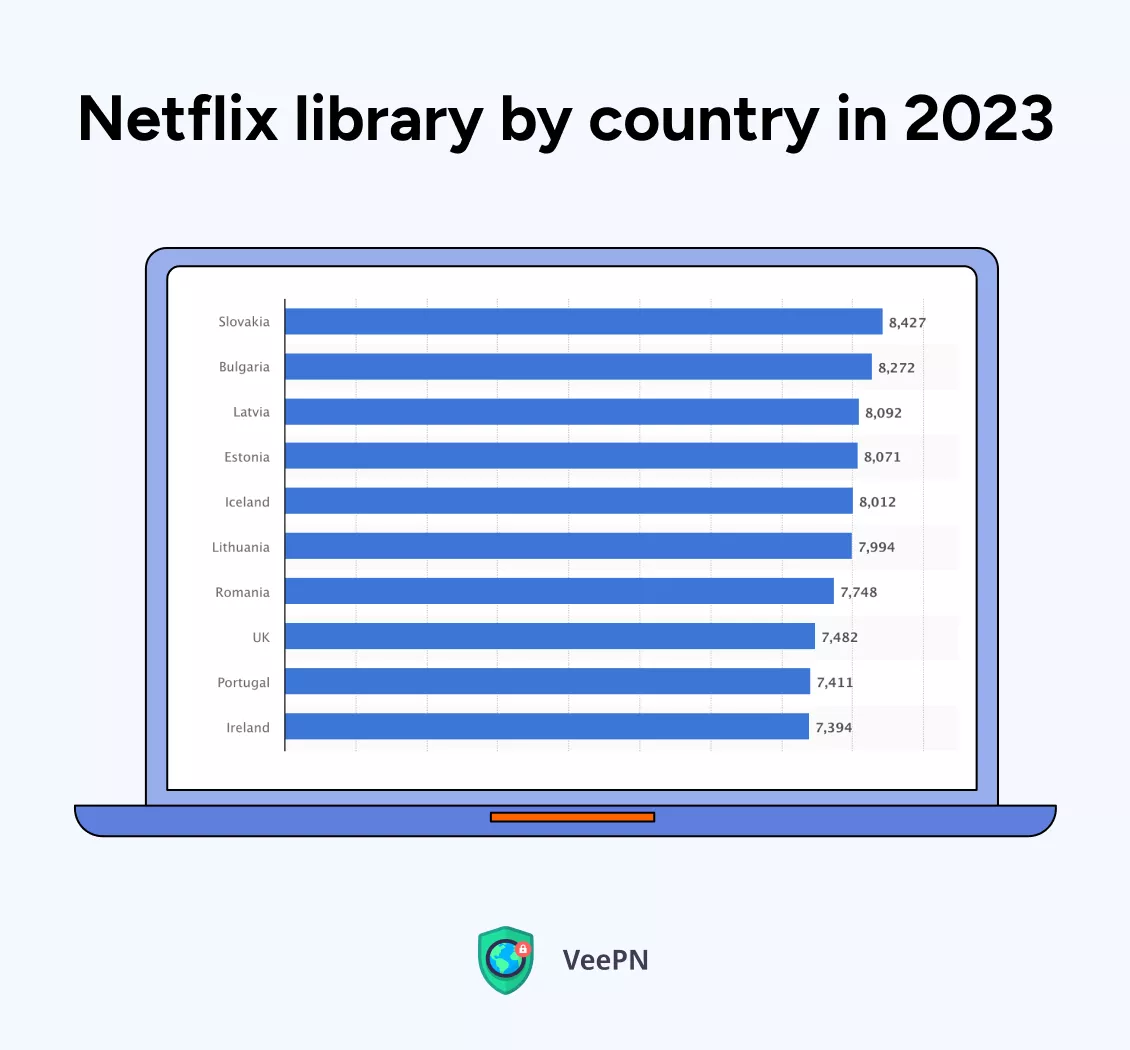
As you see, Netflix US is not on the list, as well as several other regions associated with full access to popular streaming platforms, such as Japan, South Korea, and Canada. To be more specific, let’s reveal how many movies and shows one can access in countries with the most Netflix content.
Country | Total library size | Number of shows | Number of movies |
Slovakia | 8,427 | 2,304 | 6,123 |
Bulgaria | 8,272 | 2,303 | 5,969 |
Latvia | 8,092 | 2,299 | 5,793 |
Estonia | 8,071 | 2,303 | 5,768 |
Iceland | 8,012 | 2,281 | 5,731 |
Lithuania | 7,994 | 2,302 | 5,692 |
Romania | 7,748 | 1,834 | 5,914 |
The UK | 7,482 | 2,419 | 5,063 |
Portugal | 7,411 | 1,959 | 5,452 |
Ireland | 7,394 | 2,418 | 4,976 |
Spain | 7,341 | 2,012 | 5,329 |
Germany | 7,315 | 2,192 | 5,123 |
Hungary | 7,314 | 1,503 | 5,811 |
Italy | 7,205 | 1,994 | 5,211 |
As for the Netflix subscription price, some of the least expensive plans are in Pakistan ($1.72 – $4.20), Egypt ($2.29 – $5.93), Kenya ($2.38 – $8.73), India ($2.40 – $7.83), Morocco ($3.37 – $9.15) and Turkey ($3.39 – $6.94). Meanwhile, the most expensive subscriptions are in most EU countries, the UK ($8.42 – $19.26), and the US ($9.99 – $19.99).
But as the cheapest isn’t always the best, it’s worth considering more factors to define the value of Netflix subscriptions. The table below ranks the top ten Netflix regions based on the price per title indicator.
Country | Total library size | Minimum monthly price | Cost per title |
🇵🇰 Pakistan | 6,244 | $1.72 | 0.00028 |
🇮🇳 India | 6,366 | $2.40 | 0.00038 |
🇪🇬 Egypt | 5,932 | $2.29 | 0.00039 |
🇲🇦 Morocco | 5,898 | $3.37 | 0.00057 |
🇨🇴 Colombia | 5,906 | $3.40 | 0.00058 |
🇹🇷 Turkey | 5,813 | $3.39 | 0.00058 |
🇦🇷 Argentina | 5,786 | $3.59 | 0.00062 |
🇵🇭 Philippines | 7,125 | $4.52 | 0.00063 |
🇧🇬 Bulgaria | 8,272 | $5.29 | 0.00064 |
🇹🇳 Tunisia | 6,015 | $3.99 | 0.00066 |
Still, neither the library size nor its price can define the very best Netflix region. So let’s also look at the countries with the most outstanding exclusive content that is unavailable elsewhere (spoiler: most of them are not even in the top 20 of Netflix regions in terms of number of titles and affordability).
Top Netflix regions with unique content
Here are the most prominent Netflix regions in terms of exclusive content they provide.
1. Netflix US exclusives
The US has always been considered the leading content provider. And although the Netflix library in this country doesn’t offer the most extensive number of titles, it provides many movies and shows you can’t watch in any other country. These are some popular American and British shows and movies, including the following ones:
- Call the Midwife
- Leah Remini: Scientology and the Aftermath
- Stargate SG-1
- Last Tango in Halifax
- Ripper Street
- Manhunt (Deadly Games)
- 30 Rock
- The Borgias
- NCIS
- Ink Master: Turf Wars

2. Netflix UK exclusives
Many iconic British shows aren’t available on Netflix UK since the distribution rights belong to other service providers. However, many popular American shows you can access on Netflix UK are unavailable in the US – learn more in our recent article revealing the Netflix US vs. UK difference. Here are some noteworthy shows only British fans can watch on Netflix.
- Winter’s Bone
- This Could Go Anywhere
- Sorry We Missed You
- 120 battements par minute
- A Few Good Men
- Cousins
- The Young Offenders
- American Graffiti
- Back to Life
- Roger Waters The Wall

3. Netflix Japan exclusives
Anime fans outside of Japan may wish to get their hands on the Netflix catalog in this country – it offers a rich selection of exclusive Japanese series and classic movies. Here are our top picks from the Netflix Japan library.
- Gintama: The Movie
- To Your Eternity
- In This Corner (and Other Corners) of the World
- Tokyo Revengers
- Digimon Adventure: (Reboot)
- Parasite: Black-and-White Edition
- Erased
- 2001: A Space Odyssey
- The Mentalist
- Trainspotting

4. Netflix South Korea exclusives
Netflix recently announced that the company would double the budget for K-dramas (it will soon reach nearly $2.5 billion) – which means even more original content for the fans of Korean movies, TV shows, and anime. And guess what? Most of them are exclusively available on Netflix in South Korea. Here are the most notable examples.
- Your Name
- Parasyte: The Maxim
- The Sound of Your Heart
- 18 Again
- Welcome to Waikiki
- That Time I Got Reincarnated as a Slime
- Idol: The Coup
- Bloom into You
- Overlord
- Pokémon the Series

5. Netflix Canada exclusives
Canadian Netflix is home to many classic movies you can’t watch on this streaming platform in other countries. And it even has a couple of Marvel blockbusters! Here are some examples of popular content presented on the Netflix Canada catalog.
- This Is Us
- Silence of the Lambs
- Collective
- Murdoch Mysteries
- Good Will Hunting
- The Wizard of Oz
- The Fosters
- Captain America: Civil War
- Laurence Anyways
- Doctor Strange

Enjoy the full potential of media streaming with VeePN
If you want to stream Netflix seamlessly, privately, and securely, a virtual private network can save the day. This tool will help you watch the desired content when temporarily visiting another country or state. For instance, when traveling, you may need to access your favorite series you’ve been watching at home. Or, you don’t want to miss a long-awaited release during your vacation. In those cases, using a VPN to change Netflix location is your best bet.
Looking for such a tool? VeePN got you covered. It’s a top-rated VPN service that will enhance your online security and provide you with seamless streaming experiences. VeePN has over 2500 servers across 89 locations in 60 countries.
Choose your own VPN pricing plan today – access the beloved content seamlessly and securely!FAQ: How to Change Netflix Region
You can change your region on Netflix by following these simple steps:
- Choose a reliable VPN service like VeePN.
- Download and install the VeePN app.
- Choose the desired server location.
- Turn your VPN on and enter your Netflix account.
- Enjoy your secure streaming experience without limits.
Check out this article for more information.
There are several ways to change your Netflix country without using a VPN. In particular, you can turn to the following solutions:
- A proxy server
- Smart DNS
- The Tor browser
However, proxies and Smart DNS are less secure and efficient than VPNs. Tor, in turn, makes your connection too slow for a seamless media streaming experience. Therefore, we recommend using a trusted VPN service like VeePN. Read this article to learn more.
No, VPNs are perfectly legal in most parts of the world. However, certain activities may be against the Terms of Services of a particular streaming platform (with or without a VPN). Note that VeePN does not promote, condone, or encourage using a VPN in ways that would potentially violate Terms of Service of streaming service providers. For more details, please read the VeePN Terms of Service.
VeePN is freedom



