How to Delete Kik Account: A Step by Step Guide
Kik Messenger has long attracted users with its anonymity and minimal data requirements. Kik is popular for connecting with friends, joining groups, and even meeting strangers through public chat groups. The platform is available as a smartphone app and is often used on phones, making it easy for users to connect and communicate on the go. But for many, the novelty has worn off. Whether you’re concerned about privacy, tired of spammy messages or just moving to a different messaging platform, deleting your Kik account might be the way to go.
However, there are ongoing safety concerns about whether Kik: is truly Kik safe, as it is connected to privacy issues and risks, especially when chatting with strangers or joining public chat groups. The lack of robust parental controls and the potential exposure to inappropriate content make it important to consider these risks before continuing to use the app.
Compared to other messaging apps like WhatsApp, Kik offers a different user experience, with more anonymity but also fewer privacy safeguards. WhatsApp is the most popular messaging app, but it has its own privacy controversies and features that differ from Kik. If you have children using Kik, it’s important to have an open conversation about the risks of connecting with strangers and participating in public chat groups, and to discuss how to stay safe online.
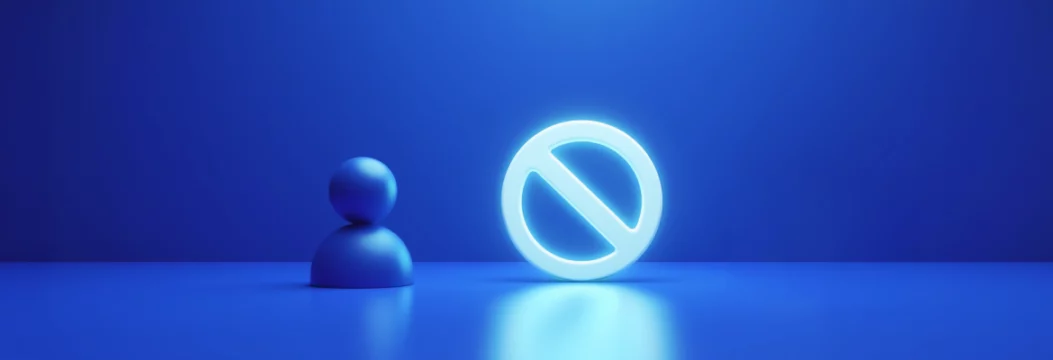
Why use VeePN before deleting Kik
And before you decide to bid farewell to Kik, realize that the personal information is not erased after you remove the application. Maybe your username, messages, and photos are still stored on servers or in the possession of third parties, in particular, when you use public WiFi or unsecured networks.
VeePN comes to the rescue.
VeePN protects your data, hides your IP and maintains your internet privacy. It establishes a safe connection on accessing Kik and your information cannot be intercepted. Kik can be blocked in certain public WiFi networks (such as in schools or in workplaces), but you can still bypass these blockers by using VPN such as VeePN and restore access to Kik. You can delete Kik or you can just wish to browse anonymously, but VeePN will provide you with digital invisibility.
✔ Military-grade encryption
✔ Over 2,500 servers in 89 locations
✔ No Logs policy
✔ One account covers up to 10 devices
✔ Works on Android, iOS, Windows and more
👉 Ready to take your privacy seriously? Get VeePN now
How to temporarily delete your Kik account
In case you are only looking forward to a break in using Kik, you can deactivate your Kik account by which your Kik account will be temporarily disabled. When you deactivate your account, you are not cancelling it but just deactivating it and it can be reversed. This will halt messages and notifications and you can reactivate your account at a later stage.
Steps for temporary deactivation:
- Go to the Kik deactivation page
- Enter the email associated with your Kik account
- Check your inbox for a confirmation email from Kik
- Click the link in the email to temporarily deactivate your account
What happens after deactivation:
- You won’t receive messages or emails from Kik
- Your username won’t be searchable
- You can reactivate your account anytime by logging back in
How to delete your Kik account once and for all
In order to remove your Kik account, you will have to access web browsers and enter the official Kik site because the Kik app itself cannot provide an account deletion option. To remove information, the first step is to make a request to delete information through your registered email address. Kik will then provide you with an email of deactivation which will have a link to confirm. As soon as you follow this link, your account will be removed irreversibly, i.e., you will lose all your messages, chats, and other data associated with your account. Note that after doing this process your account will not be reactivated and you will lose all your information forever. Before going ahead, always make sure that you are ready to make this step.
Steps for permanent deletion:
- Go to the Kik deletion page
- Enter your Kik username, email and reason for leaving
- Confirm you understand the consequences
- Check your email and click the deletion confirmation link
After deletion:
- You won’t receive any messages
- Your username will be removed from the Kik directory
- You can’t reactivate your account or retrieve any past data
Impact of account deletion on user data
When you permanently delete your Kik account, all your account details, the history of messages, and chat history are deleted on Kik servers. It is necessary to understand that there are still messages that you have sent in Kik that might not be deleted in your phone or in third party applications that you have used to access Kik. The surest way to make sure your data is deleted is to remove the Kik app on your phone, and clear any other data connected to third-party apps. Although Kik can store some data temporarily after you make a deletion request, it will eventually be removed shortly afterward so that your personal data is no longer in their servers.
Backup and data recovery
Remember to backup any messages or chat history that you do not want to lose on Kik before you delete your account. As Kik does not have a built-in backup option, you will have to resort to third-party applications or screenshot major conversations. When you delete your account, all your messages, data will be lost and it is not recoverable. To prevent the loss of important information, make a backup of your chats on a regular basis or switch to other instant messaging programs that allow more backup and restore features. By this, you can have your important chats secured even after quitting Kik.
Pro tips for a clean exit
Even after deletion, traces of your digital activity can remain. Kik does not permanently store your chat messages or account information after deletion, but some data, such as screenshots or cached files, may be stored locally on your device. Here’s how to minimize your exposure:
✅ Clear your chat history before deletion
Go to each chat > tap and hold > select “Delete Chat”
✅ Revoke third-party app permissions
Check any apps or services linked to Kik and remove access
✅ Use VeePN to browse anonymously
Install VeePN and turn it on whenever you’re online, especially on public WiFi
Conclusion: take control of your online privacy
Deleting Kik is a smart move if you care about your privacy, but it’s just the start. True privacy comes from consistent protection. And that’s where VeePN comes in.
From secure messaging to anonymous browsing, VeePN keeps your data where it belongs: with you.
🛡️Get VeePN now and protect your digital life on all fronts.
VeePN is freedom
Download VeePN Client for All Platforms
Enjoy a smooth VPN experience anywhere, anytime. No matter the device you have — phone or laptop, tablet or router — VeePN’s next-gen data protection and ultra-fast speeds will cover all of them.
Download for PC Download for Mac IOS and Android App
IOS and Android App
Want secure browsing while reading this?
See the difference for yourself - Try VeePN PRO for 3-days for $1, no risk, no pressure.
Start My $1 TrialThen VeePN PRO 1-year plan







