What Is the Best Search Engine for Privacy?

Is complete online privacy a myth? Yes. Does it mean you should let it all go with the flow? No. Using a private search engine is one of the ways to remain in control and secure your data. Google may be the most popular search engine with 85% of market share, but it surely isn’t the right choice for privacy-conscious users.
Are there any safer alternatives? Sure thing! Read along to find out how to look up stuff on the Internet without exposing yourself to third parties.
What is a private search engine?
First things first, a brief definition to make sure we’re on the same page. Private search engines are search engines that don’t store your queries or track you on the Internet. They give you a completely unfiltered overview of the Internet and guarantee neutral results, providing you with a safe way to search for things online.
What should you look for
How does one pick a secure search engine? It should live up to the following criteria:
- Delivers accurate search results
- Doesn’t track any data and keeps your privacy
- Doesn’t use tracking cookies
- Is run by a trusted team or firm
Also, although other factors, like settings for a customized experience and an easy-to-use interface, aren’t key, they surely are a plus. So, let’s see if it’s the case with the search engines we’ll mention below.
Private search engines: Top picks
Brave Search

- A private browser on desktop and mobile
- Can be set as the default search engine in most major browsers
- Categorizes search results into “All,” “Images,” “News,” “Videos”
- Has the Goggles feature — lets you filter the ranking of Brave search
Brave Search serves the user first, not big tech. Brave is a brand primarily recognized for its private browser. And with a bigger focus on Internet privacy, it released the self-developed Brave Search beta in 2021. It’s a non-tracking independent search engine, which means their index isn’t reliable on any other engines, like Google or Bing. However, for some queries, Brave can anonymously check their search results against third-party results and mix them on the results page. To contrast, many of the alternatives we’ll mention later are metasearch engines — they collect results from various sources and deliver them on the results page.
A not-so-cool thing is that Brave is US-based — since the U.S lacks adequate pro-consumer Internet privacy laws, this may be a drawback for some users.
DuckDuckGo

- Default search engine in the Tor browser
- Chrome Extension & Android and iOS apps
- Categorizes search results into “All,” “Images,” “News,” “Videos”
- Displays ads for affiliate sites
If you looked for a private search engine at some point, DDG, short for DuckDuckGo, most likely came up. It’s the most widely-used privacy-focused search engine that doesn’t track any of your data, even your IP address, and gets around 100 million daily average queries. Unlike Brave Search, DuckDuckGo has a metasearch engine that collects results from over 400 sources, including Bing, Wikipedia, Yandex. DDG does save searches, but they aren’t tied to an individual user:
We also save searches, but again, not in a personally identifiable way, as we do not store IP addresses or unique User agent strings. We use aggregate, non-personal search data to improve things like misspellings.
Like Brave Search, DDG is US-based — so this may once again be a problem for highly privacy-conscious users.
MetaGer
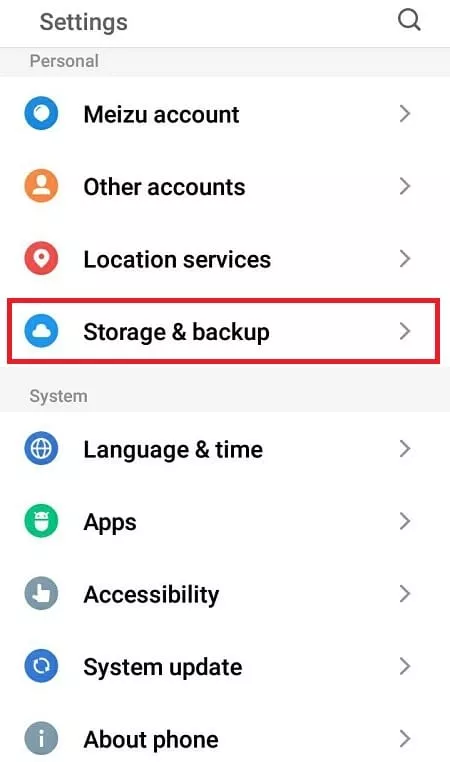
- Available on the Tor network
- Can be set as a default search engine for Chrome and Vivaldi
- Firefox add-on & Android app
- Categorizes search results into “Web,” “Pictures,” “Shopping,” “News/Politics”
- Displays ads for affiliate sites
Germany-based and operated by a non-profit organization, SuMa-eV, MetaGer has its own web crawlers and indexers. However, it’s primarily a metasearch engine that relies on up to 50 search engines, including Yahoo and Bing. MetaGer adds an extra layer of privacy by acting as a proxy, which gives you the option to open any link anonymously. This means you can keep your IP address hidden from the destination server. Also, you won’t come across any annoying targeted ads — MetaGer doesn’t track the keywords you search for.
Mojeek
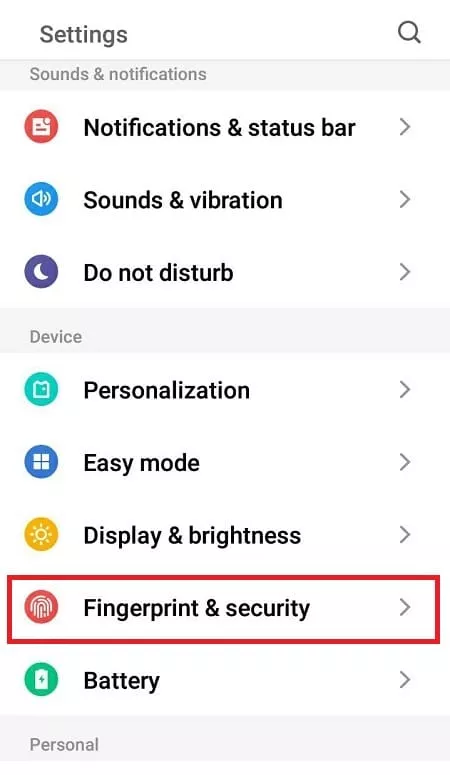
- Can be set as a default search engine in desktop, iOS, and Android browsers
- Categorizes search results into “Web,” “Images,” “News”
Sticking to a no-tracking policy, this provider never collects any user data, including IP addresses, click behavior, or search history. Besides, like Brave Search, Mojeek doesn’t rely on other search engines, like Google or Bing, for its results. This makes it more appealing for users who are trying to avoid those companies altogether. The downside is that your results won’t be as refined. However, Mojeek does have an index of more than 3 billion web pages which continues to grow. A nice thing also is that the company is eco-conscious, being hosted and run from the UK’s greenest data center, Custodian.
Qwant
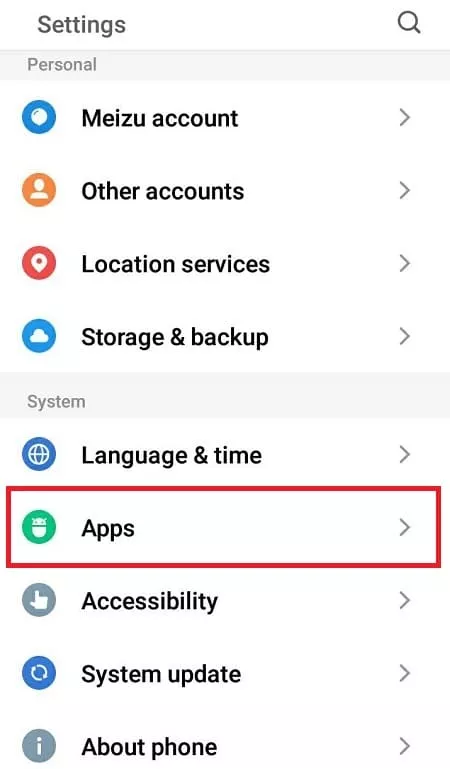
- Extensions for Chrome and Firefox & apps for iOS and Android
- Categorizes search results by ‘News,’ ‘Images,’ ‘Videos,’ ‘Shopping’
Based in France and abiding by European privacy laws, Qwant is a metasearch engine that primarily relies on Bing search results. But it does have its own indexing capabilities, too. This search engine does zero tracking of you or your device and promises not to log your search history. Qwant has affiliate deals with such sites as eBay and Trip Advisor. So, in some searches, you can end up with them having an unfair advantage on the top of results pages.
Startpage
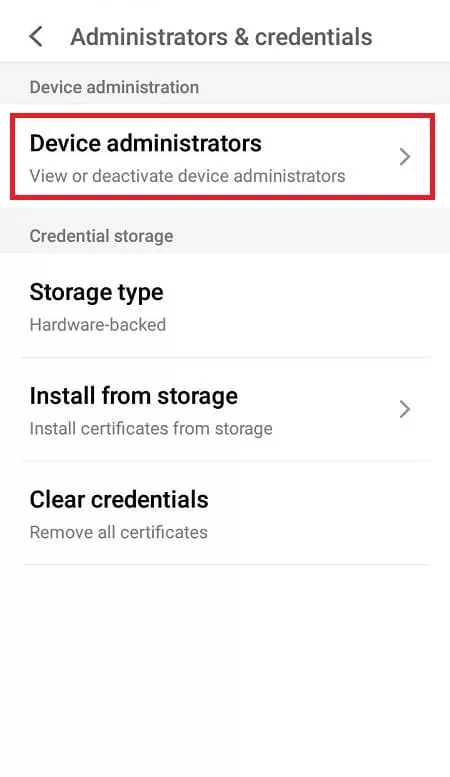
- Can be set as default search engine in most browsers
- Extensions for Chrome and Firefox & apps for iOS and Android
- Categorizes search results by “Web,” “Images,” “Videos,” “News”
This Netherlands-based metasearch engine is one of the best Google alternatives. Startpage takes its results from Google. But since it lets users browse through a proxy server, they can view Google search results without being tracked by the company. So it’s a win-win. Just click Anonymous View next to the result to visit the website you want. Another great feature is HTTPS support, which means that Startpage will provide you with results only from trusted websites.
Note: System1, a US ad-tech firm, acquired major shares of Startpage in October 2019. This raised the question whether Startpage remained safe. But the company confirmed they were still headquartered in the EU, operating under its data privacy laws.
Private.sh

- Extensions for Chrome and Firefox
- Lets you filter the results by “Web” and “News”
A search engine that cryptographically protects your privacy, Private.sh is one of the newest additions to the list. An open-source service, Private.sh doesn’t rely on closed technologies and is constantly audited. With it, the search data is encrypted locally and sent to the search provider, Gigablast, in this case. These data packets are sent through a proxy that strips away all user data and encrypts the query. This way, no single party has access to both the IP address and the query.
Searx

- Has a Firefox add-on and an Android app
- Filters search results into many categories, like “General,” “Files,” “Images,” “News,” “Social media,” and others
Searx is an open-source metasearch engine run by a non-profit organization. So, you won’t see any ads popping up on your screen. Searx collects various search results from 80+ search engines, including Google, Bing, and Yahoo, while not keeping users’ IPs and search histories and blocking tracking cookies. It provides a proxy option that lets you mask your identity when you click through to a website.
Swisscows

- Can be set as default search engine in most browsers
- Chrome Extension & iOS and Android apps
- Categorizes search results into “Web,” “Images,” “Video,” “Music”
Swisscows’ servers are located in Switzerland, a country known for its strong privacy laws. It doesn’t store or track any personal user information, such as IP address or search queries. Although it has its own search index, Swisscows partners with Bing, so most search results are from there. Swisscows is set apart from others by search results delivery — it uses semantic technology which finds the most appropriate results for the user.
This company relies on donations from users and businesses so you won’t see ads popping up. Another cool thing is that Swisscows isn’t only privacy-focused but family-friendly, too. It filters out adult content such as pornography and violence, meaning that parents can rest assured.
Ecoasia
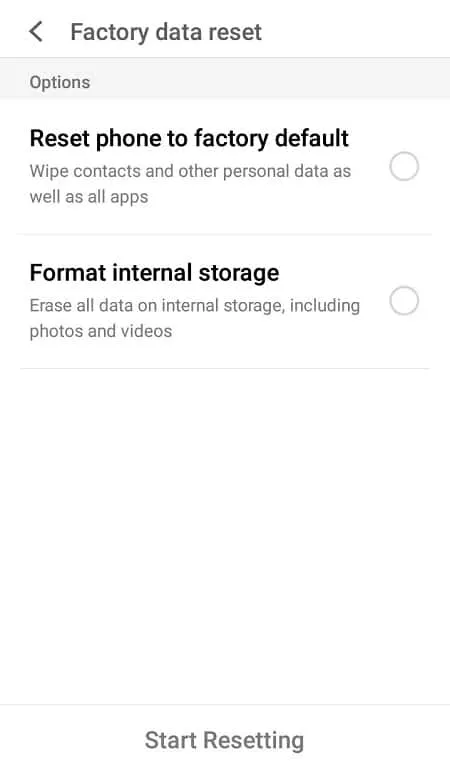
- Chrome Extension & iOS and Android apps
- Can be set as a default search engine in Chrome
- Categorizes search results into “All,” “Images,” “News,” “Videos”
Ecoasia wants trees, not your data. Although it makes profits by generating ads, Ecosia uses this income to plant trees across the world. The company doesn’t title itself as a private search engine, but it respects customers’ privacy and works hard to protect it. How? By doing the following:
- Not requiring you to create a profile for search
- Anonymizing every search for a week
- Encrypting all searches
- Not adopting third-party tracking tools to access your data
Note that Ecosia does have its own trackers, but you can turn them off if you use the search engine in its own browser.
Conclusion
Privacy-conscious users will definitely find something to their liking — all of the search engines mentioned above are great if you want to keep your privacy. In most cases, improved privacy means sacrificing specific features, like a bigger index or better user experience. So, the choice is up to you. Don’t go just for one. Try using several private search engines for some time and see which one fits you more. Besides, you may want to improve your privacy even more.
Here’s how to do it.
Why use a VPN with a search engine
A piece of advice for next time you search for something online — use a private search engine with a VPN for maximum privacy. The latter will mask your real IP address and encrypt all of your traffic. This way, no third parties, like your Internet service provider or marketers, will be able to track you. It’ll even protect you from hackers in some cases!
Try out VeePN not to miss out on all the benefits VPNs have in store for you. Here are just some of them:
- AES-256 encryption — the most robust one to date — for the strongest data protection
- Extensive 2,500-server network scattered across 89 locations in 60 countries
- Advanced features, like NetGuard for avoiding online trackers and annoying ads or Double VPN for heavyweight security
Connect to a VPN when you want to google — or mojeek, searx, and so on in this case — something or when you want to go private.sh (all puns intended, sorry not sorry). Keep your right to privacy. Don’t let it all go with the flow.
FAQ
What search engine is totally private?
There are several safer alternatives to Google, like Brave Search, DuckDuckGo, Startpage, Searx, and others. Find out more in this article.
What is the most unsafe search engine?
Google is considered the most popular search engine in the world, with 85% of market share, but it isn’t the one for privacy-conscious users. There are several safer alternatives to it. Learn more in our guide.
Is DuckDuckGo owned by Google?
No, Google has never owned nor had any part in DuckDuckGo. DDG is privately owned.
What is the most private way to search the Internet?
Using a private search engine with a virtual private network (VPN). It’ll improve your privacy and security online, masking your real IP address and encrypting your traffic. Learn more in this article.
VeePN is freedom




