Dark Web Search Engines: How to Explore the Hidden Internet Safely
Want to discover the hidden part of the Internet called the dark web? Journalists sometimes enter it to avoid government censorship, while common users may hunt for information that is not displayed on the surface or the deep web. But how can you safely find what you need on the dark web? We have an answer for that, but we don’t recommend you enter the dark web at all, as this is a dangerous place.
Still, if you decide to act at your own risk, then use trusted dark web search engines and protect yourself with strong privacy tools. In this article, we’ll explain how these search engines work, the real dangers to watch out for, and why using a trusted VPN like VeePN is the smart move to keep your online activity safe and anonymous.

What is a dark web search engine?
We know popular search engines for the surface web, like Google, Bing, Yahoo, Baidu, and others. But these standard engines don’t index most dark web sites.
A dark web search engine helps users find hidden dark web and .onion sites. You can access them only through dark web browsers, like the widely known Tor browser. These engines claim they don’t track search history and don’t store personal information. Despite this fact, it is still possible for cunning tech-savvy folks to find you if they want to.
One more thing to mention here is that dark web searches do not filter out dangerous or illegal content, and users may come across things that can be harmful to their psyche or even lead to legal problems. Consider this your final warning, as we’re moving onto the list of dark web search engines.
The best dark web search engines
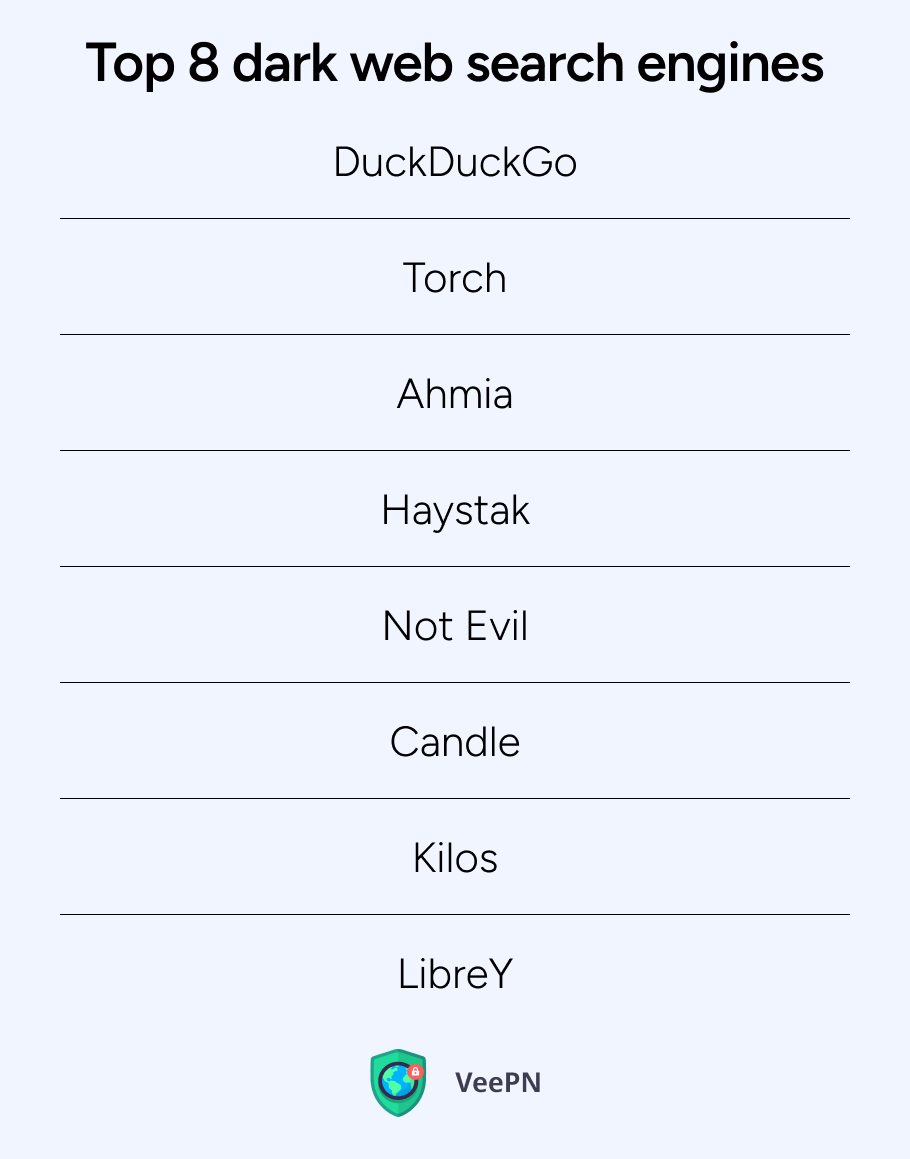
Not all darknet search engines are the same. Some are created to be safer and easier to use, while some allow users to get to the terrifying depths of the dark web network and pay the consequences themselves:
1. DuckDuckGo
If you’re using Tor for the first time, DuckDuckGo may feel more intuitive to you. Because it’s the default start page in Tor Browser, you’ll find plenty of how-to guides and community tips built around it.
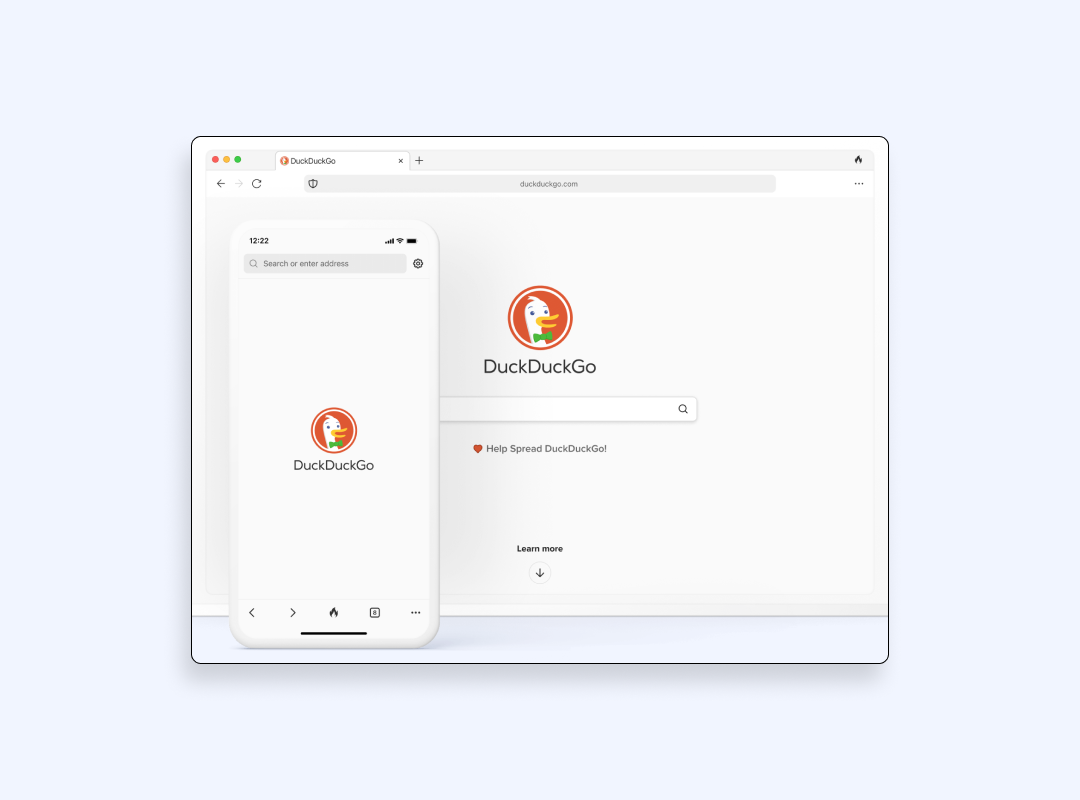
| Pros | Cons |
| 👍 Works on both surface web and dark web. 👍 Default search engine option on the Tor network. 👍 Does not track searches and personal users’ data. | 👎 Limited to content easier to find or allowed to be publicly listed, even if it requires Tor to access. 👎 Not purely dark web-focused. |
2. Torch
Dark-web explorers use Torch because of its huge volume. When a new marketplace, forum dump, or whistle-blower archive pops up, Torch usually indexes it first. The only thing to mention here is that speed and size come at the cost of safety nets.

| Pros | Cons |
| 👍 One of the oldest dark search engines (launched in 2012). 👍 Huge index of dark web websites. 👍 No censorship of search results. | 👎 No filtering for scams or malicious content. 👎Can be risky for users. |
3. Ahmia
Researchers, journalists, and regular users use it because its public mirror lets you preview .onion results from a regular browser before deciding whether they’re worth the Tor hop.
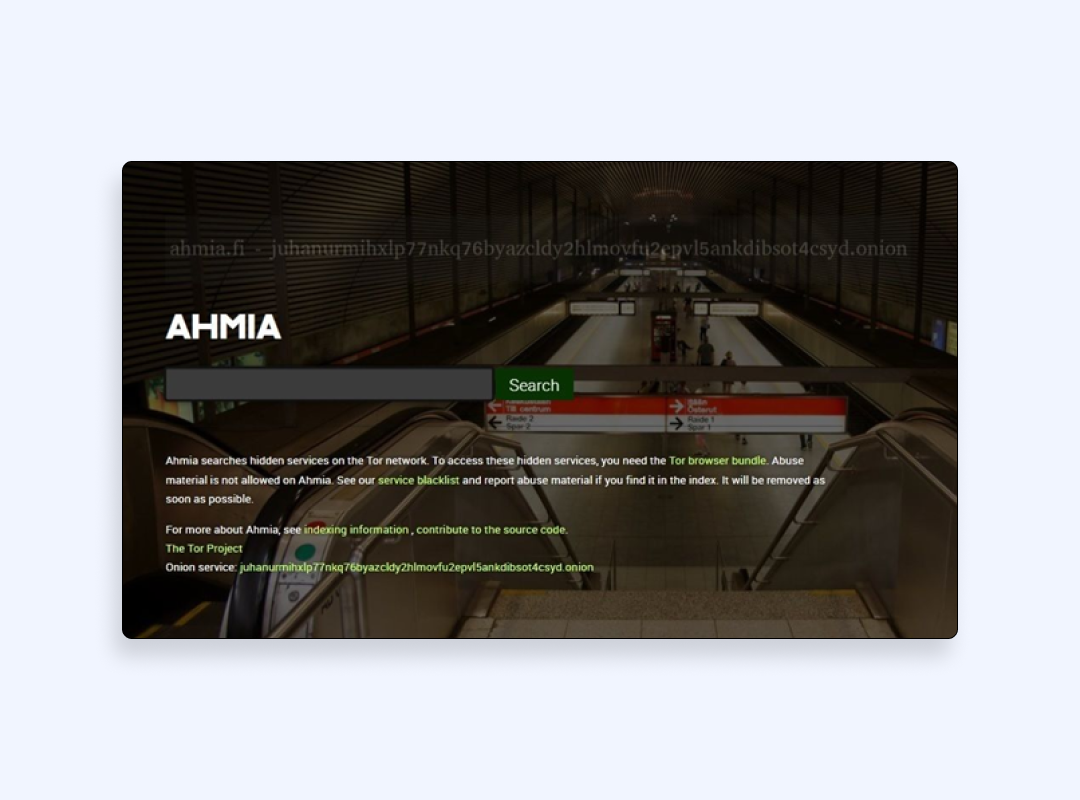
| Pros | Cons |
| 👍 Filters out illegal malicious online links and websites. 👍 Can be accessed from normal browsers like Google or Bing. 👍 Intuitively clear interface. | 👎 Limited search results compared to less filtered engines. 👎 Its filtering system is not the best. |
4. Haystak
Haystak can be compared to an academic library for .onion links. The paid version isn’t cheap, but it is a go-to tool for historians, cybersecurity experts, and OSINT analysts who need to see how a website or hacker has changed over time.
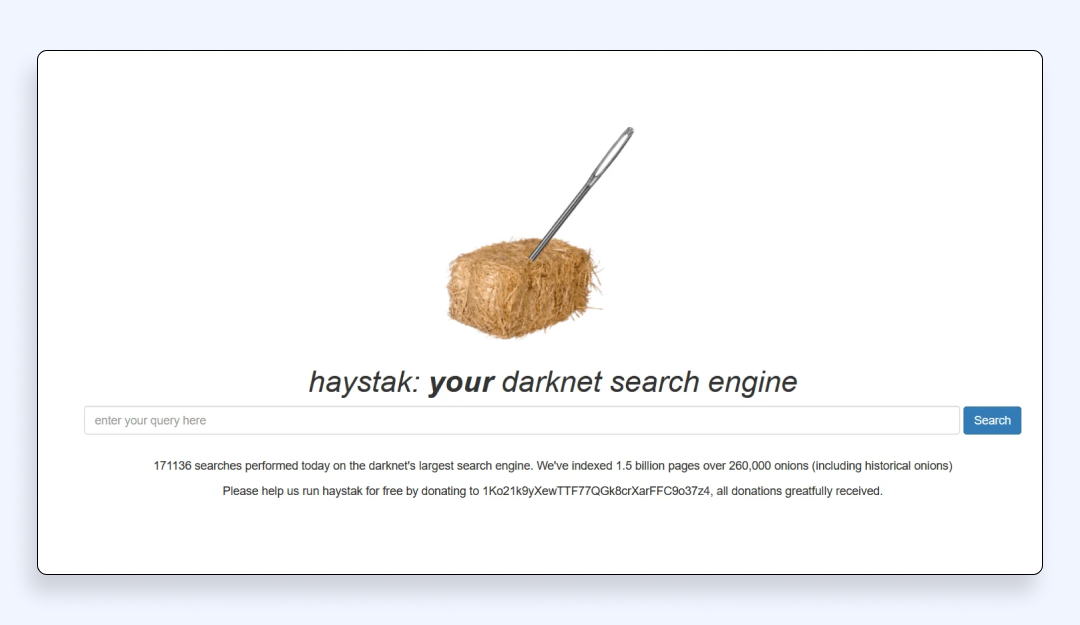
| Pros | Cons |
| 👍 Indexes over 1.5 billion pages. 👍 Offers advanced search features with a premium version (search filters, access to historical records, deeper index reach). 👍 Focused on depth and historical records. | 👎 Premium version needed for full access. 👎 May expose users to risky content without careful navigation. |
5. Not Evil
Not Evil’s crowd-reporting system is a blessing when you’re trying to find a rare service and want a quick legitimacy check. If a link turns out to be sketchy or starts spreading malicious software, everyday users usually report it quickly. It is useful and valuable information, even if the servers sometimes go down for a bit.
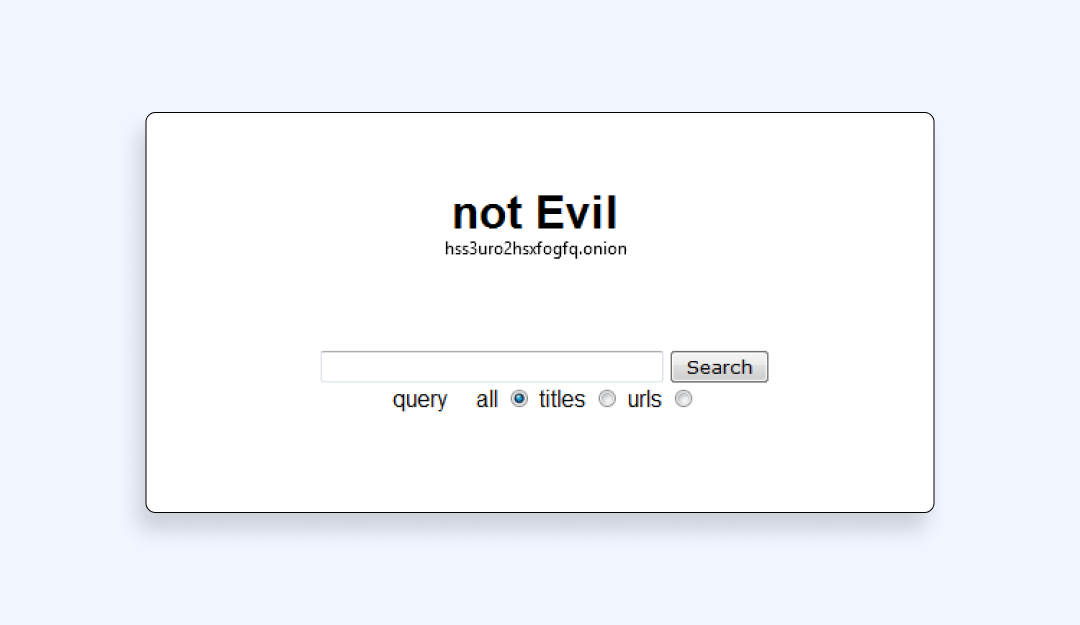
| Pros | Cons |
| 👍 Focused on privacy and straightforward use. 👍Indexes over 32 million sites. 👍Simple, Google-like experience. | 👎 Occasionally unstable (Can be slow or fail to load results properly, or may go offline without warning). 👎 Smaller database compared to other anonymous search engines like Haystak. |
6. Candle
Instead of flooding you with thousands of results, Candle gives you ten solid ones. This way, you can stay focused during your search instead of getting lost in tons of similar .onion sites.
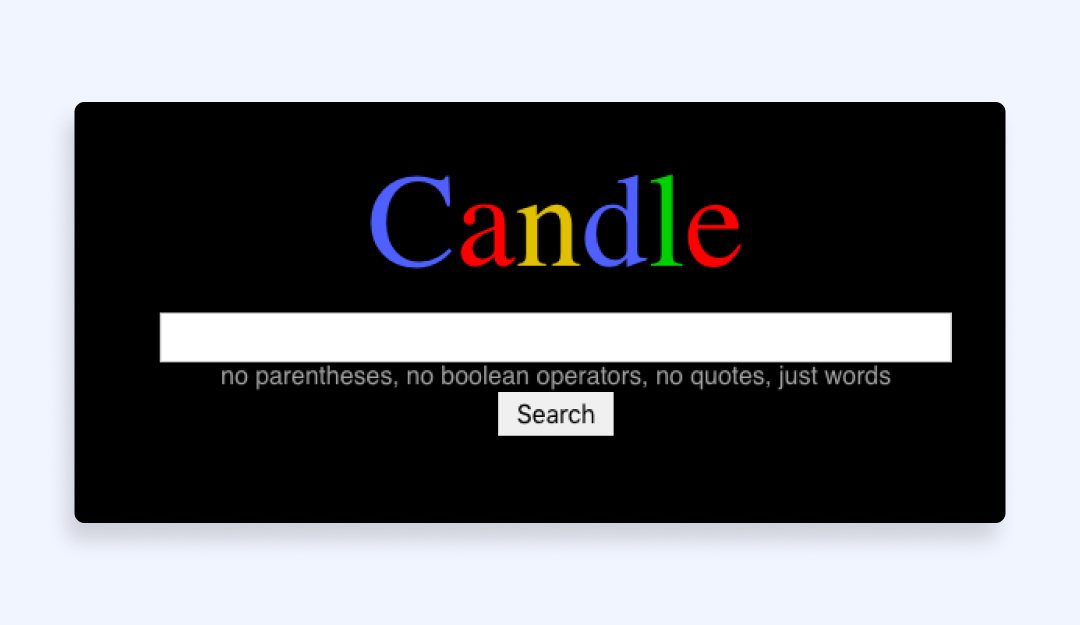
| Pros | Cons |
| 👍 Lightweight and fast dark web search engine. 👍 Clean, minimalistic design. Good for quick .onion links discovery | 👎 Smaller database that leads to fewer search results 👎 Less detailed results compared to larger engines |
7. Kilos
Kilos isn’t shy about its niche: commerce on the wrong side of the law.
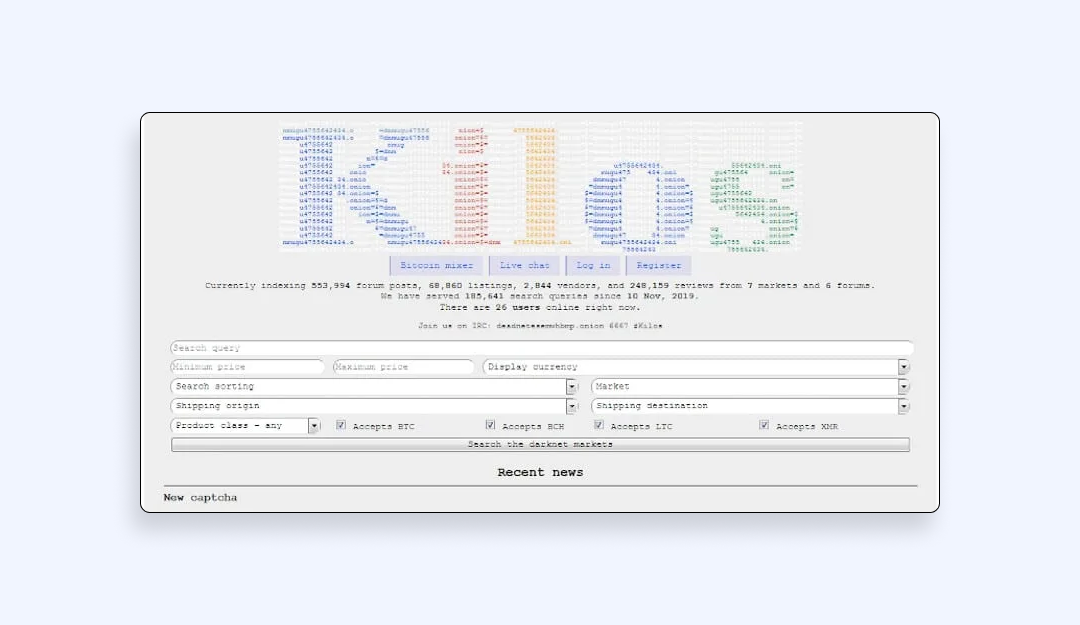
| Pros | Cons |
| ⚠️ Tailored to searching dark web marketplaces. 👍 Extensive, marketplace-centered search capabilities. | ⚠️ High risk due to connection with illegal activities. 👎 Not suitable for general dark web browsing. |
8. LibreY
LibreY combines results from several engines, which helps find things like image hashes or torrent links that one search tool might miss.
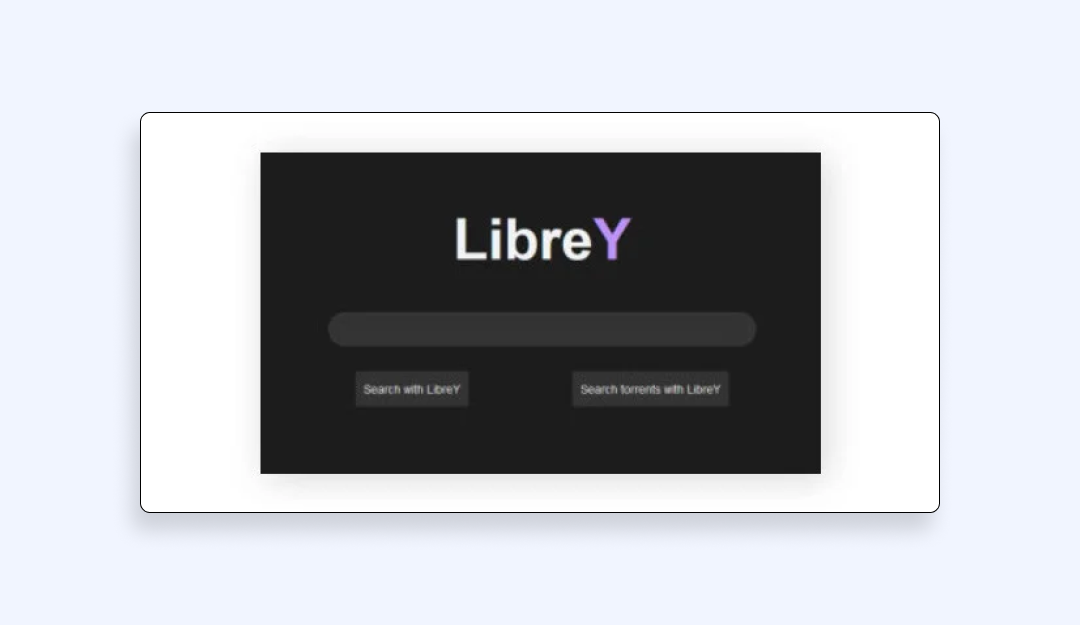
| Pros | Cons |
| 👍 Aggregates many other search engines without JavaScript. 👍 Offers a dark web search tool for images and torrent search. 👍 Strong privacy features (no tracking or profiling users, decentralized indexing). | 👎 Search quality can vary depending on aggregated sources. |
Before you may try one of the dark web search engines covered, we highly recommend looking at the threats you may face when using them.
Common dark web threats to take seriously
The dark web is not some mystical or romanticized corner of the Internet. This is a dangerous place for your privacy so beware of the following dangers unless you want them to catch you off guard.
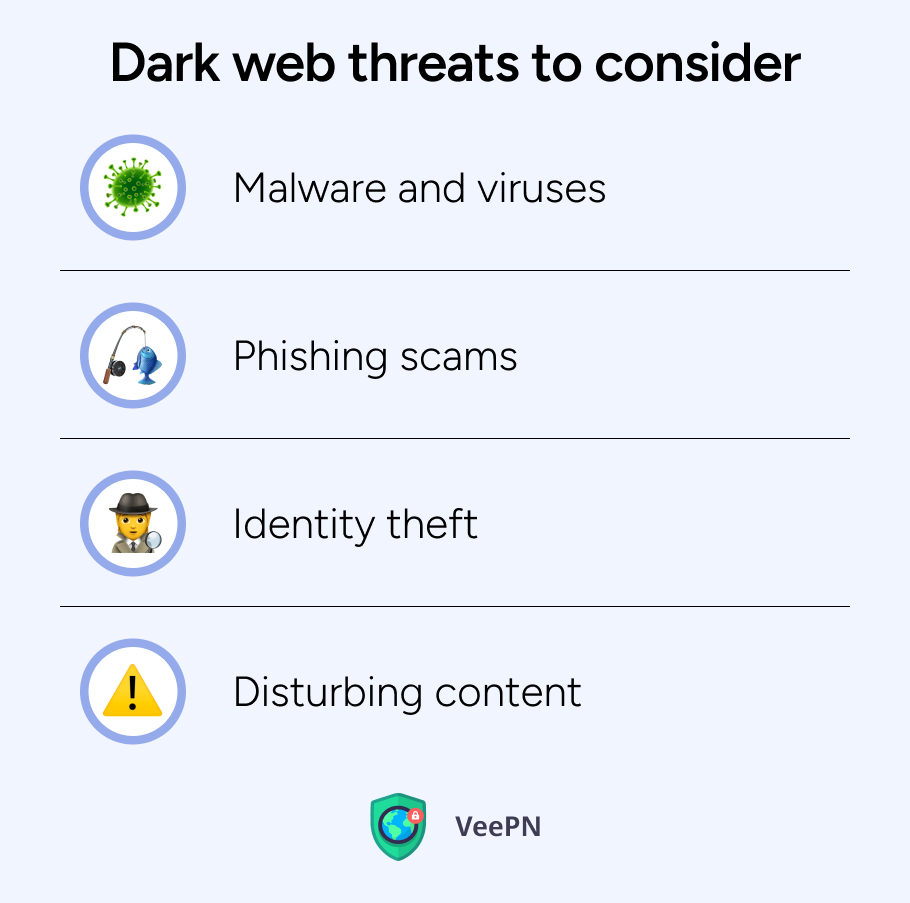
🦠 Malware and viruses
You may find some files that look safe, like unique PDFs, rare videos, or even some cracked apps. But when you download them, such innocent-looking files may install malware and viruses on your device. Later on, con artists may spy on you, lock up your critical files and demand a ransom.
🎣 Phishing scams
Fake sites are everywhere on the dark web. They imitate the original safe ones in order to steal users’ credentials and even financial info. If you lose the data, you will lose money and will not even know who stole it.
🕵️ Identity theft
Share a little too much on the dark web? Big mistake. Your basic personal data provides criminals with the info they need to pretend to be you or even hurt you and your people dear to you. Cybercriminals sitting on the dark web just wait for users to slip up and reveal some personal information, so be careful.
⚠️ Disturbing content
There are no filters on many dark web sites and search engines. For this reason you might see some violent, illegal, or deeply disturbing content without any warning. These could be crime scene photos, NSFW materials, animal abuse, or personal stolen data shown with unsettling images or details.
Having explained the dangers, let’s now talk about how you can increase your safety when browsing the dark web, though we still advise you to steer clear of entering it at all.
Key tips for using the dark web safely
Here are the most important rules to know to protect yourself on the dark web as much as possible:
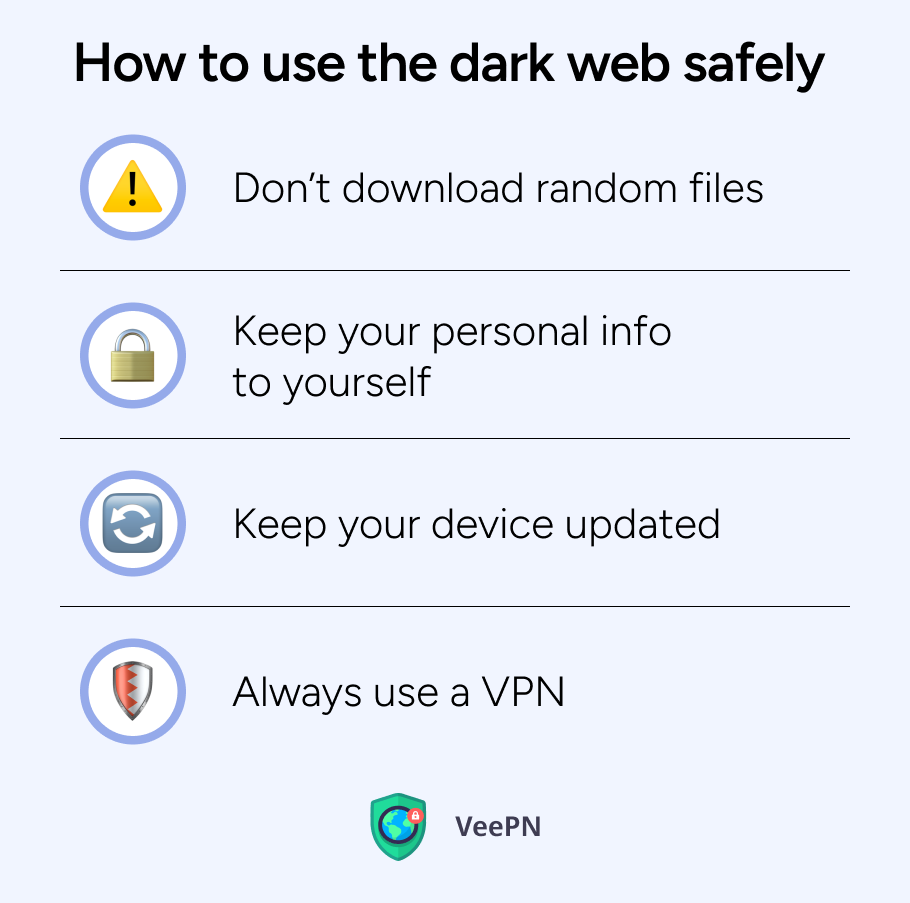
Don’t download random files
As we have said before, common files on the dark web might contain malicious software. Don’t download files there. At all.
Keep your personal info to yourself
Do not reveal any personal information that can be traced back to your identity, such as your real name, whereabouts, email, passwords or other sensitive data.
Keep your device updated
Make sure that your system, surface web or dark web browser, and antivirus software are up to date. Outdated software makes your device vulnerable to hackers’ invasion.
Always use a VPN
A VPN is your primary security system. When it’s on, your IP remains hidden, encryption protects all your online traffic and makes it difficult for hackers and your Internet service providers (ISPs) to identify your online activities.
But not all VPNs are the same. Avoid using free VPNs because these services usually log users’ activities, show you endless ads, and finally, sell personal information to third parties to keep their services running. Many of them may slow down your Internet connection and offer weak encryption protocols. Therefore, consider using a trustworthy VPN provider like VeePN.
VeePN, your smart choice for online privacy on the dark web and beyond
VeePN is made to help you explore the Internet safely. We do not endorse browsing the dark web at all, whether using VeePN or not. But if you want to stay safe on the surface web and deep web equally, the following features will be helpful:
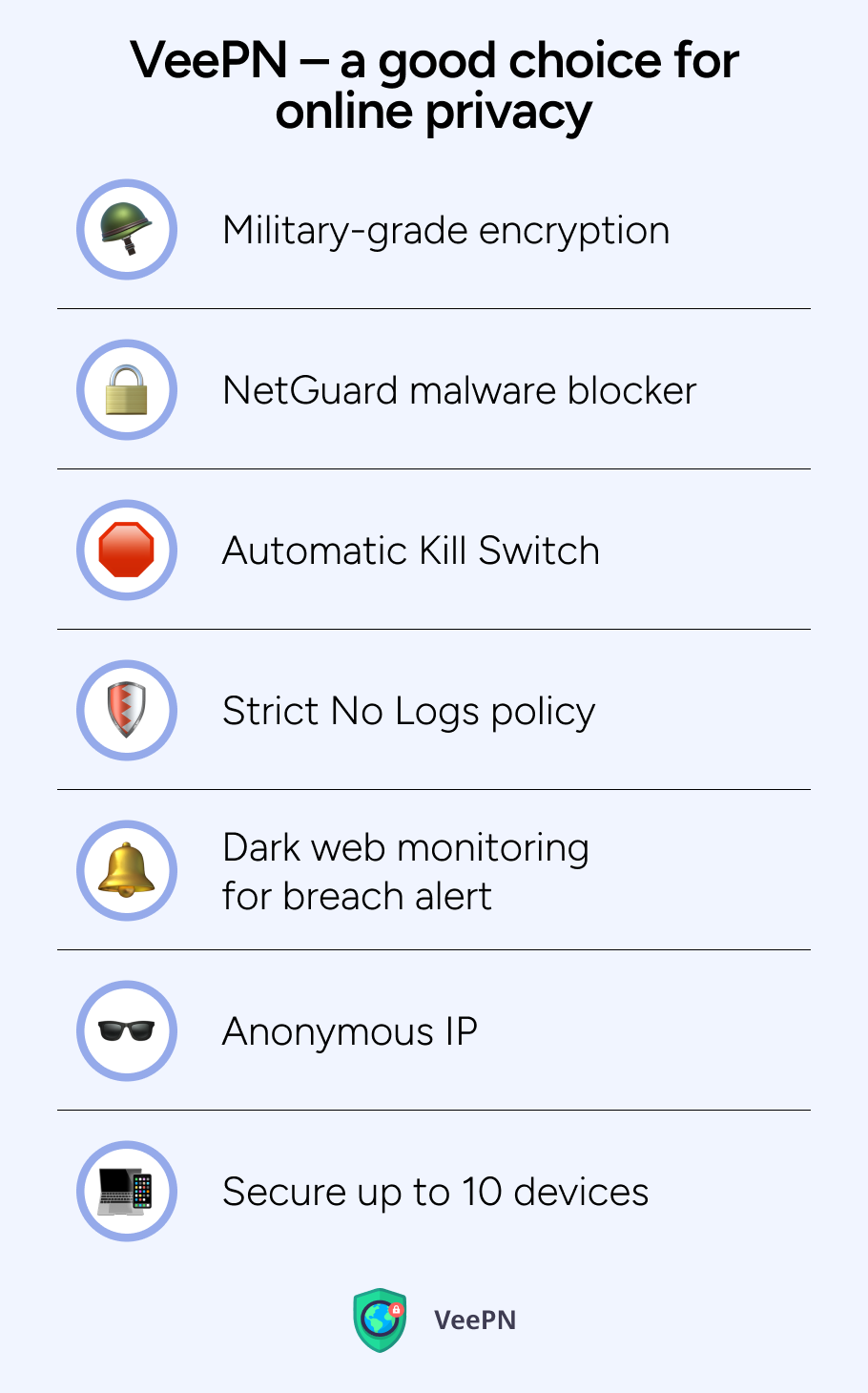
Military-grade encryption
VeePN protects all your data with AES-256 standards, used by banks and the military to hide important information from snoopers.
NetGuard malware blocker
If you decide to surf on .onion links, NetGuard doesn’t allow you to enter malicious domains that can infect your device with harmful software.
Automatic Kill Switch
If the VPN connection unexpectedly glitches or even drops, VeePN cuts all traffic so you never leak packets to the clear web mid-session. This is especially important during sensitive dark web searches.
Strict No Logs policy
Though darknet search engines promise to keep users’ privacy, it is still better to add another layer of security. VeePN doesn’t record or store any users’ information about their activities on the Internet. So we have nothing to hand over even if the authorities demand it.
Dark web monitoring for breach alert
If your data gets leaked on one of your platforms, our scanner of underground forums and leak databases will detect it. Then, VeePN will send you an instant alert to help you catch breaches and change credentials before fraudsters take advantage of it.
Anonymous IP
An anonymous IP hides your real IP address and makes you completely masked.
Secure up to 10 devicesVeePN allows you to protect up to 10 devices under one subscription and use them with VPN simultaneously
Try VeePN and test a new level of online security without any risks, as we offer a 30-day money-back guarantee.
FAQ
Dark web search engines index .onion and other darknet pages that regular search engines ignore, and they allow you to run private search queries to uncover sites hidden deep inside Tor or other dark web browsers. Instead of ads and tracking, users may get raw links that may not be trustworthy, so those who want to enter the dark web should be careful and have solid digital protection. Discover more in this article.
No, it is not illegal to visit the dark web. Curiosity is not punishable, though some dark websites host and sell stolen data or contraband. If your ISP somehow knows you’re into dark web browsing, they may tell the local cybersecurity authorities the information, and they will keep an eye on your online activities. If a user buys something in dark marketplaces, then it is likely to be a crime. Our advice is to steer clear of the dark web at all to avoid many problems, as it is almost impossible to browse the dark web securely.
If you find tutorials promising a “dark web safely install,” there’s really no risk-free setup. Not a single method is completely safe. Better don’t even try. But if you decide to go at your own risk, then you’ll need to use a dark web browser like Tor, install a reputable and trustworthy VPN like VeePN to hide your real IP and encrypt your data from prying eyes. While using, skip anything that promises “dark web safely download.” Treat dark web sessions with caution, as there is a bit of difference between the surface and dark web.
Sure! DuckDuckGo has a dark web version, while Torch, Ahmia, and Haystak dig even deeper into dark web forums and dark web markets. Most let you try a free version, but remember that results are uncensored, so double-check every link before you click. Learn more in this article.
VeePN is freedom
Download VeePN Client for All Platforms
Enjoy a smooth VPN experience anywhere, anytime. No matter the device you have — phone or laptop, tablet or router — VeePN’s next-gen data protection and ultra-fast speeds will cover all of them.
Download for PC Download for Mac IOS and Android App
IOS and Android App
Want secure browsing while reading this?
See the difference for yourself - Try VeePN PRO for 3-days for $1, no risk, no pressure.
Start My $1 TrialThen VeePN PRO 1-year plan






