Cyber Security Threats: Spotting the Signs That Could Cost You Everything
Let’s say your phone freezes for a second, then the screen lights up on its own. Or maybe your laptop fan roars at 3 a.m. even though you shut the lid. Or you get a Google warning saying that “you just signed in from São Paulo” while you were sleeping somewhere in NYC. Some people don’t pay much attention to such things, others may think such oddities could be due to an operating system update, or other reasons.
But these are often red-light signals of cyber security threats that are gearing up for a full-blown cyber attack. This guide will show you how to spot early signs of cyber threats, walk you through real-world risks, and tell you what to do if your device’s been compromised. You’ll also learn how VeePN can help protect your data.

Signs your device is at risk of cyber threats
A few symptoms usually arrive before real chaos hits. Keep an eye on these:
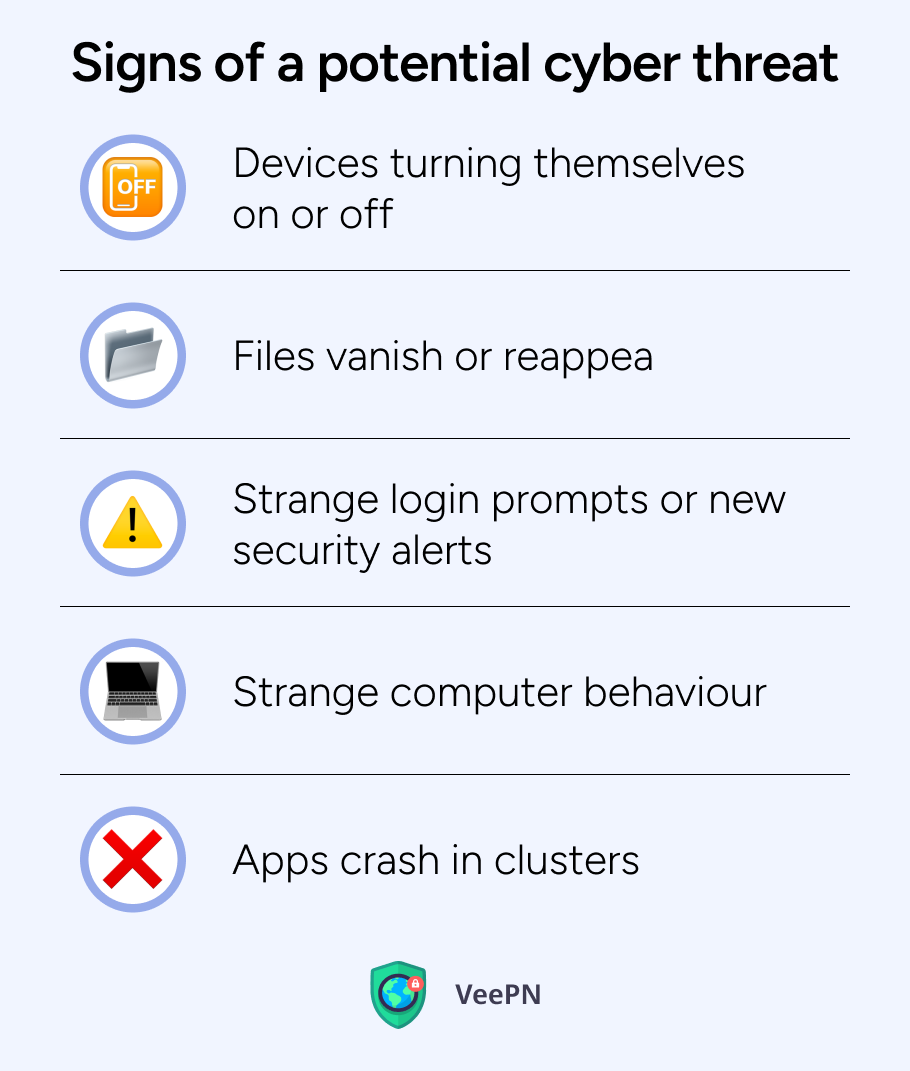
Devices turning themselves on or off
Modern phones have fail-safes that prevent random restarts. So a sudden device reboot could indicate that malicious software is running remote commands or a hidden MDM policy forcing a restart to finish installing malicious code.
Files vanish or reappear
If documents evaporate from your OneDrive or photos vanish from your gallery, you could be living through early-stage data breaches. Attackers sometimes move or encrypt sensitive information while staging future ransomware attacks.
Strange login prompts or new security alerts
Google, Apple, and Microsoft send emails when someone tries to gain access from a new region. Repeated login alerts hint at automated credential stuffing or spear phishing bots guessing passwords for financial gain.
Strange computer behaviour
If your screen suddenly shows a second user logged in, or your mouse moves without your touch, it’s not a glitch. It could be someone trying to gain unauthorized access remotely. One Reddit user caught this exact moment when she saw an active remote session during office hours. She yanked the power cable and called IT, just in time to stop a ransomware attack.
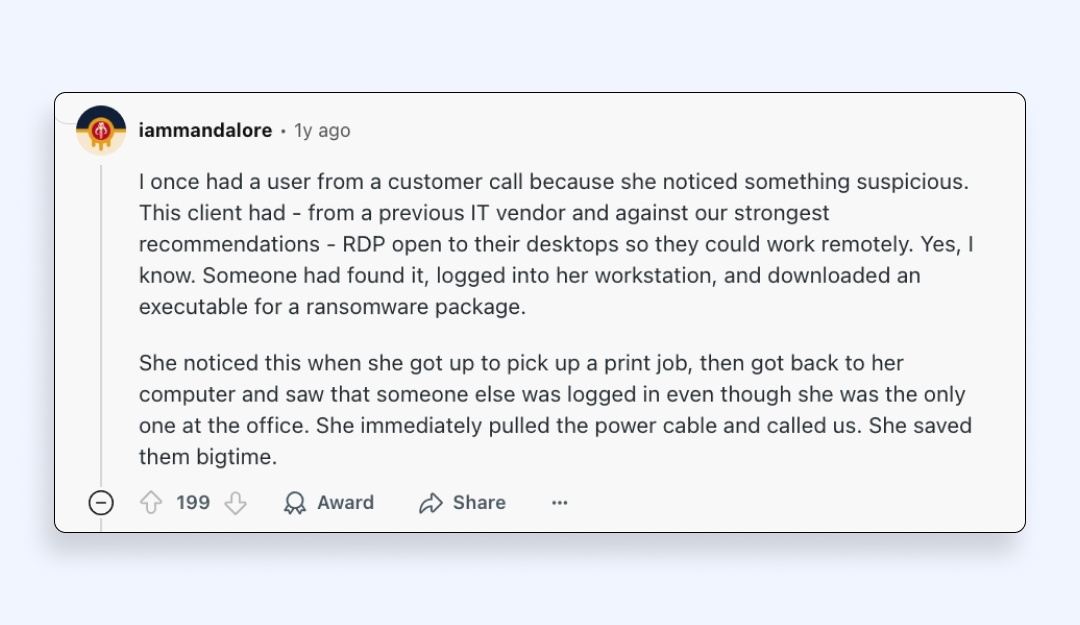
Apps crash in clusters
Mobile malware loaders often break other apps as they hook deep into the computer system. Frequent crashes of banking or social apps may mean an intruder is already tampering with your computer network pathways.
These quirks are your warning signs. The sooner you act, the fewer chances attackers have to steal data or lock accounts. Let’s have a look at the cyber threats you may come across.
Cybersecurity threat types to consider
Today’s cybersecurity threats aren’t just about viruses or shady downloads. They’re sophisticated, layered, and often nearly invisible. Let’s break down the top attack methods that can compromise your computer system:
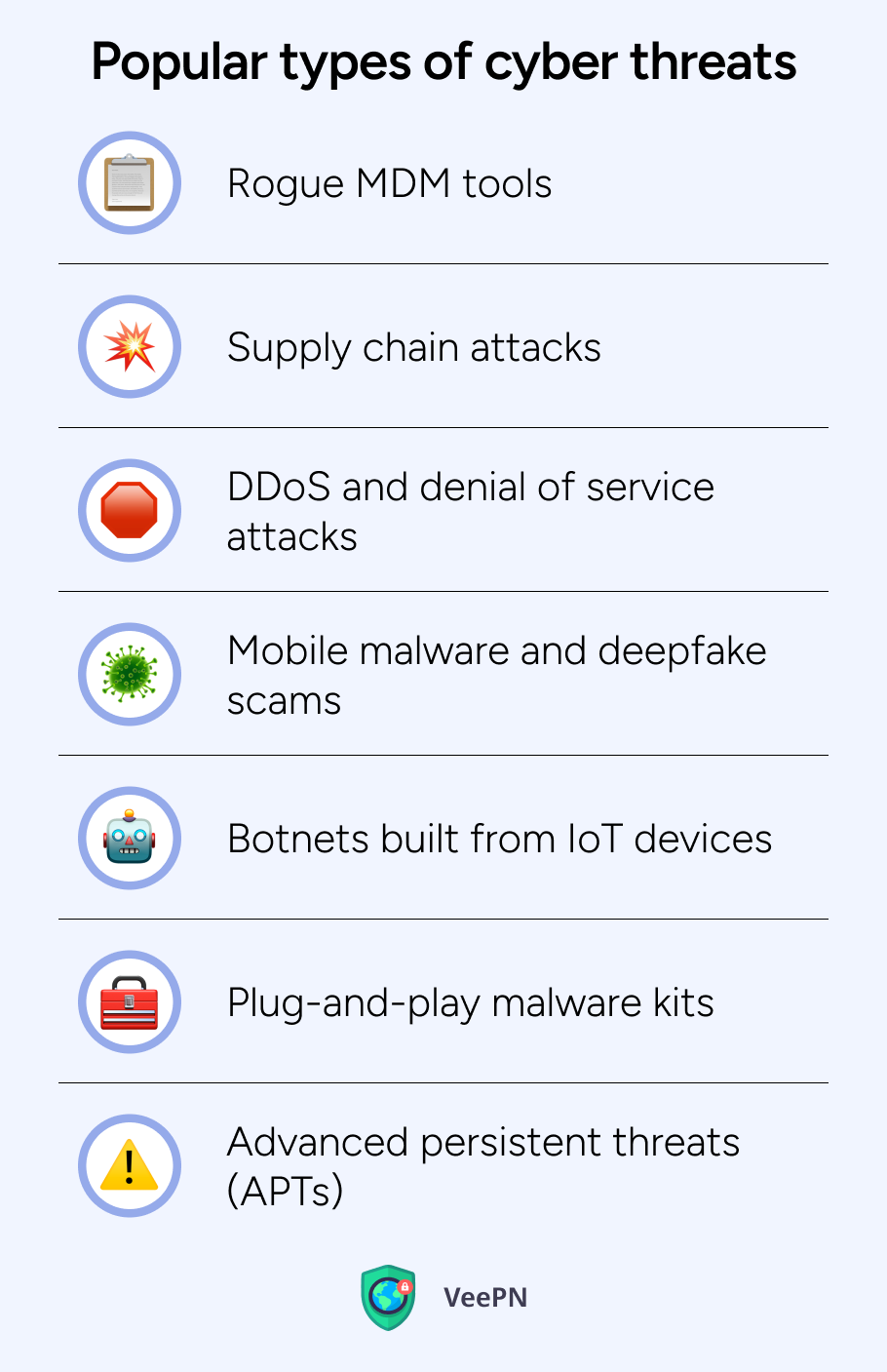
Rogue MDM tools
Mobile device management tools help IT teams update software and enforce password rules. But they might serve as a remote control for spying, app injection, or full device lockdown. Using such solutions, hackers can silently gain access and install malicious software like spyware or keyloggers. Then, they can hijack your cloud services by triggering password resets and locking you out. Since MDM tools operate below normal app permissions, most social engineering attacks go unnoticed.
One terrible case from 2024 shows just how bad this can get: scammers secretly installed an MDM profile on a DevOps engineer’s phone, reset his SIM, intercepted codes, and drained nearly $726,000 in crypto wallets.
Supply chain attacks
These attacks target software vendors to reach you. Hackers inject malicious code into trusted updates or tools, which users then install without suspicion.
Remember the notorious SolarWinds case, where hackers compromised update files that reached Fortune 500 companies and national security agencies? It’s a tactic that helps threat actors spread malware by riding on trusted software. You don’t have to click a shady link as it comes to you, disguised as legitimate software or a trusted update.
DDoS and denial of service attacks
A denial of service DDoS attack floods servers with traffic until they crash. When the attack comes from multiple sources at once, it becomes a distributed denial (DDoS) attack. This type of attack is often used to take websites, banks, or even public services offline. But these aren’t just brute-force floods anymore. They’re evolving.
In 2023, AWS, Google, and Cloudflare were hit by a new kind of DDoS attack that didn’t rely on massive traffic volumes, but rather on a smart exploit in the HTTP/2 protocol. Attackers used a technique called “rapid reset” to open and instantly cancel thousands of server requests, overwhelming systems with connection handling rather than data load.
Mobile malware and deepfake scams
This type of cyber threat blends malicious links, fake apps, and realistic AI-generated content to bypass your trust filters. But modern malware attacks often rely on more than just sketchy app downloads.
For example, GoldPickaxe used deepfake videos to fake biometric prompts and trick users into unlocking their banking apps. These scams don’t just take advantage of tech, but they use your own habits and emotions against you.
Botnets built from IoT devices
Smart home gadgets are often poorly secured. Once hijacked, they’re added to botnets, the networks of infected devices used in distributed denial-of-service campaigns.
Take Phorpiex, one of the top-volume botnets in 2024, as a real-life example. It’s been used to deliver ransomware attacks, malicious software, and even phishing scams. In one case, it helped spread a LockBit ransomware payload across US targets by abusing infected home and office devices.
Plug-and-play malware kits
Before, it used to take some skills to launch a cyberattack. But it’s not needed anymore. Platforms now sell DIY malware kits with templates for phishing pages, malicious links, and banking trojans to give even low-skill criminals tools to easily target users and bypass traditional security measures and scam people.
Advanced persistent threats (APTs)
APTs are stealthy and dangerous. These are long-term, targeted attacks where hackers quietly observe, extract intellectual property, or map out an entire computer network. They’re often used in espionage or high-value attacks and usually begin with a spear phishing email or a zero-day exploit. Because these attackers move slowly and look like legitimate users’ activity, most systems don’t catch them until the damage is done.
The harm cyber threats can cause you
The following situations and stories may feel distant until you see a frozen personal checking account or a rescinded job offer from your dream company.
Frozen or drained bank accounts
In another case, a user unknowingly downloaded a fake Chrome update on their phone, which turned out to be malicious software. After logging in with their Google credentials, they noticed a second Chrome icon, which was a sign that something was off. By the next morning, their phone was completely locked out, rejecting all PINs and passwords. While they tried to troubleshoot, the user noticed a $3,000 wire transfer and a canceled $800 Zelle attempt already in progress.
Professional fallout
When attackers breach internal systems, especially through insider threats, the damage often goes far beyond stolen data. It can cost careers, trust, and even entire business relationships. One of the most serious examples came from the LastPass breach in 2023. A threat actor hacked a senior DevOps engineer’s home computer by exploiting a vulnerability in the Plex media app. This allowed them to install a keylogger, steal the engineer’s master password, and access the corporate vault, which held the encryption keys to customer vault backups stored in Amazon S3 buckets.
The fallout was massive. The attacker accessed sensitive data, including encrypted usernames, passwords, and secure notes. Investigators struggled to detect the intrusion at first because it blended in with legitimate user activity, which delayed the response and amplified the impact. The incident damaged LastPass’s reputation and raised serious questions about the company’s internal security posture.
Costly regulatory fines
GDPR, CCPA, and PCI penalize even big-name companies that fail to guard users’ confidential information. For instance, in October 2024, LinkedIn Ireland was fined €310 million by the Irish Data Protection Commission for violating GDPR rules.
So, being a cyber threat victim is not pleasant at all. Let’s cover what you can do if you think your device may be in trouble.
Suspect your device is in trouble? Here is the first-aid checklist
If you have noticed something suspicious, like apps crashing, logins from strange places, or your phone acting on its own, just follow these steps:
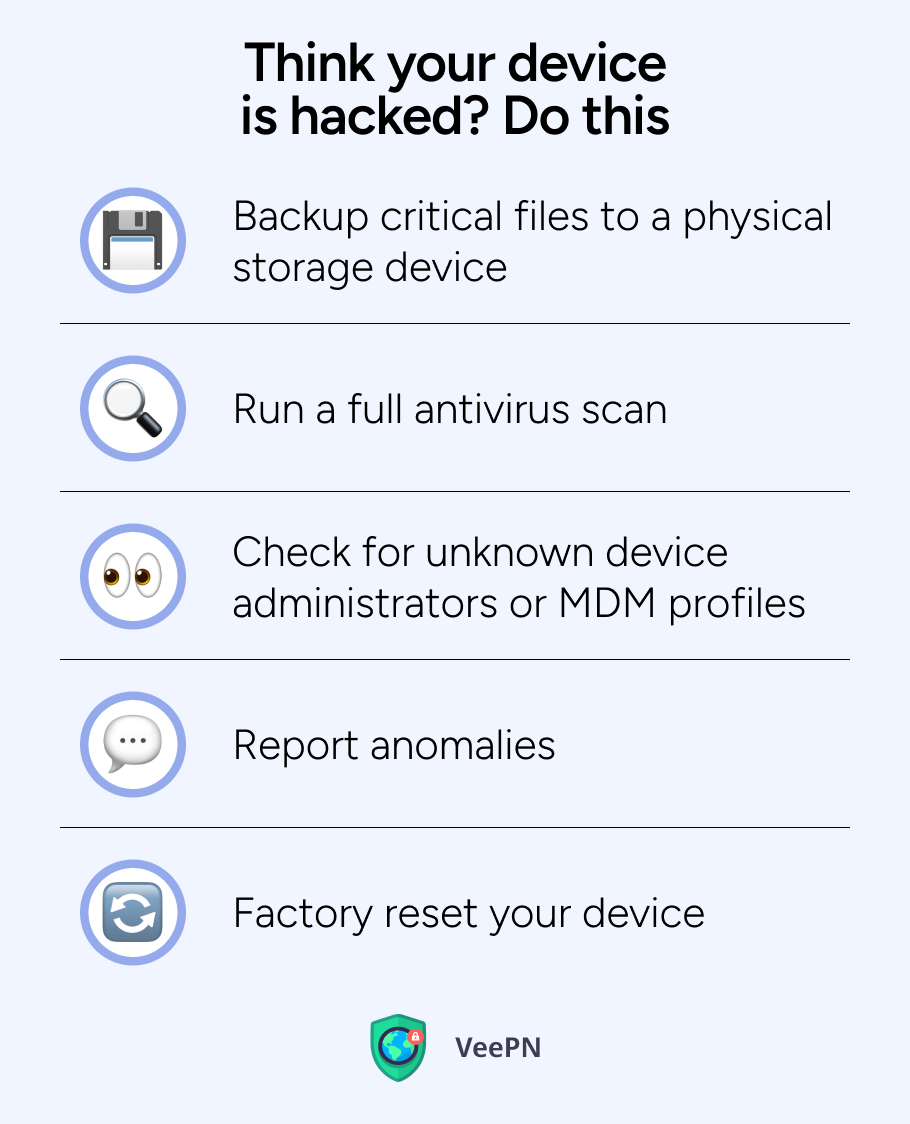
Backup critical files to a physical storage device
Save your most important pictures, documents, and passwords to an external SSD or an encrypted USB stick before doing any other steps. With this method, your data will be safe if the device gets bricked or encrypted by ransomware attacks. At this point, do not use cloud storage since it may also be subject to attacks.
Run a full antivirus scan
Use a reputable antivirus that can scan not just apps, but also firmware and system files. Look for software with real-time cyber threat intelligence updates because it performs better at catching new forms of malicious software and rootkits, which are hidden deep in your system.
Check for unknown device administrators or MDM profiles
If a hidden MDM profile or remote control tool was added to your device, do the following.
- On iOS: Go to Settings > General > VPN & Device Management
- On Android: Check Settings > Security > Device Admin Apps
Remove anything that you did not install yourself.
Report anomalies
If the suspicious activity involves your money, job, or school accounts, contact them immediately. Banks can freeze transfers, and security teams can block attackers before they gain access to company systems or steal data.
Factory reset your device
If things still feel strange, then a full reset may be your safest bet. This wipes your operating system clean and removes hidden malicious code. But make sure to store your files on backups that are clean from malware, otherwise the factory reset is useless.
Best practices from cyber threats
To stay safe means not only reacting fast. It’s more about adopting habits that block threats before they start.

Avoid using public Wi-Fi
Open Wi-FI hotspots like those at airports, hotels, or cafés are hunting grounds for attackers. Sometimes, they set up fake access points to intercept your traffic and inject malicious links or steal login credentials. If you must connect to them, always use a VPN to encrypt your traffic.
Review app permissions every month
Take a few minutes every month to look through the apps on your phone or laptop. In case a random flashlight app asks for your camera access, or a calculator asks to use your microphone, this is strange. Many data-harvesting apps disguise themselves as common and innocent tools, but they may quietly collect your sensitive data in the background.
Enable two-factor authentication on your accounts
Having two-factor authentication (2FA) adds a second layer of defense to your device. Even if a hacker steals your password, they wouldn’t be able to log in without your code or hardware key. This is an effective way to stop cyber threat actors, especially those who use social engineering techniques to steal login credentials.
Use a VPN
A VPN (virtual private network) is an encrypted tunnel for your Internet traffic. In this way, even if scammers intercept it, they can’t read or trace it back to you. It also hides your IP address so you do not get geofenced, targeted, profiled, or tracked through location-based cyber threat intelligence. This is useful when traveling, working remotely, or using unknown and public networks.
But not all VPNs are the same. Free options may look appealing, but many of them come with serious drawbacks. Some of them log your activity, sell your data to third parties, inject ads or even hide malicious software inside the app. Most don’t have strong encryption, and cannot properly prevent DNS leaks. That’s why it’s worth using a trustworthy VPN provider like VeePN.
VeePN is the shield your device needs
Besides hiding your IP address, VeePN offers serious protection methods to help shut down modern cybersecurity threats before they reach your device.
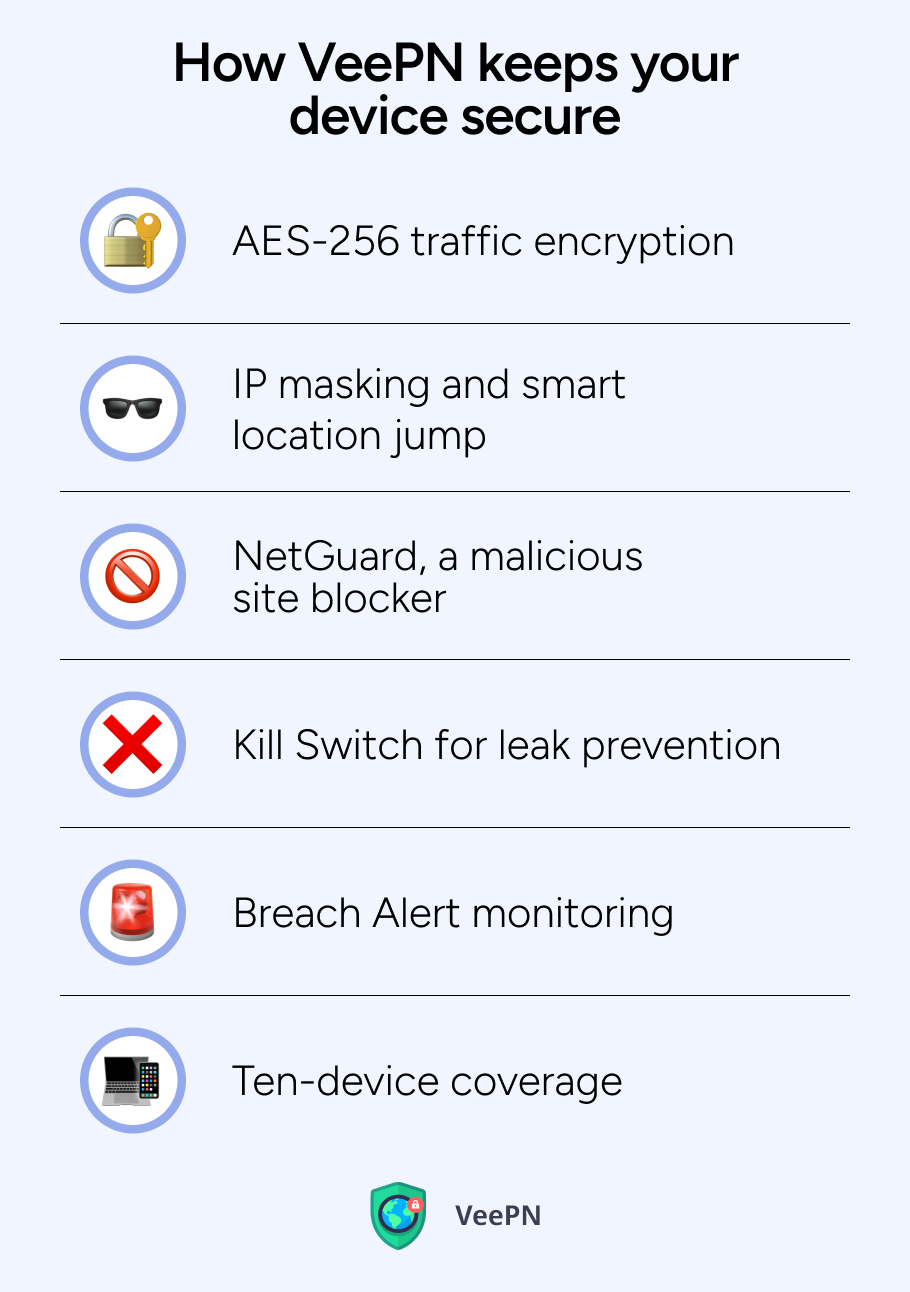
AES-256 traffic encryption
VeePN encrypts every piece of your data, even when you’re on unsecured networks. Packet sniffers and rogue MDM gateways see only gibberish, not your sensitive information.
IP masking and smart location jump
VeePN replaces your real IP with one from its 2,500+ server network in 89 countries. This defeats geo-based targeting, bypasses traditional security measures, and blocks location-based tracking.
NetGuard, a malicious site blocker
This VeePN’s feature stops your browser from loading domains known to host phishing or scam content. It also shuts down malicious links before you click them.
Kill Switch for leak prevention
If your VPN connection glitches or drops, VeePN blocks all Internet activity until it reconnects. It protects you from data breaches or denial of service attacks.
Breach Alert monitoring
If your email shows up in a dark web leak, VeePN notifies you instantly. You’ll know before criminals have a chance to use your stolen login credentials.
Ten-device coverage
With one plan, you can protect all your devices: laptops, phones, tablets, so no weak link opens the door to a larger computer network compromise.
Try VeePN without risks, as we offer a 30-day money-back guarantee.
FAQ
If the screen of your device flickers on or the camera light blinks, it might be more than a glitch. Cyber threat actors sometimes test devices this way to see if they can keep a remote session alive. Run a malware scan, check for rogue MDM profiles, and change your passwords just in case. Read more details in the article.
VeePN is freedom
Download VeePN Client for All Platforms
Enjoy a smooth VPN experience anywhere, anytime. No matter the device you have — phone or laptop, tablet or router — VeePN’s next-gen data protection and ultra-fast speeds will cover all of them.
Download for PC Download for Mac IOS and Android App
IOS and Android App
Want secure browsing while reading this?
See the difference for yourself - Try VeePN PRO for 3-days for $1, no risk, no pressure.
Start My $1 TrialThen VeePN PRO 1-year plan








