What is Clickjacking? Protecting Yourself Against This Silent Killer
Clickjacking might seem like a title in a cyberpunk film but it is a very real and hazardous threat to the web. This drive-by may lure you into clicking a button or link that you think is safe such as a “play” button, or a “download” link, but does something quite different, and usually something nasty. What then is clickjacking and how do you guard against it? So, let us get in.
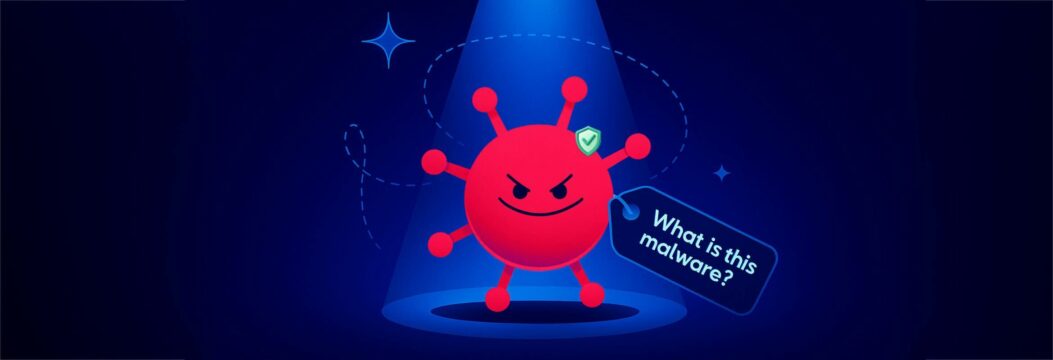
VeePN is One Step Ahead of Clickjacking
We are going to discuss how to prevent clickjacking after dissecting it. A good virtual private network (VPN) is one of the best methods of protecting online threats such as clickjacking. VeePN increases your digital safety by protecting your internet traffic by encryption of the connection and concealment of the IP address, making you immune to phishing, tracking, and even malware injections disguised in the form of harmless web content.
You will get:
- Encryption to your data at a military level
- Anonymous browsing through global server network
- In-built malicious websites protection
- Cross-device compatibility to ensure the security of all your gadgets
- To make it even more secure, it is worth installing a browser extension to prevent all harmful scripts and requests.
VeePN is the tool you need in case you want to have control over your online privacy.
What Is Clickjacking
A malicious malpractice called clickjacking or UI redressing is a type of technique practiced by cybercriminals to mislead users to click on something other than what the user thinks. It is basically a visual hoax: the attacker conceals or superimposes hidden objects (such as buttons or links) on valid-looking webpages, and modifies the user interface to make the user think that they are clicking on a secure object.
Attackers can approach an overlay by using a decoy site or rogue site to superimpose an invisible page and trick the user into handling malicious content that he or she cannot see. Actually, the user thinks that everything is normal in the interface, yet it is malicious and is aimed at making the user take action unintentionally, and the user must be unaware of it the more the attackers use what the user knows or does not know to enhance the success of an attack.
This can be illustrated by an example of clicking a button, which reads Watch Video, but instead, it makes a Facebook page like on a malicious page or makes a submission of your personal and confidential data. In these situations, a victim of clickjacking can perform actions not intended by them when the victim clicks on items that they are not able to see and social engineering is commonly employed to raise the probability that the user can view and interact with the malicious content.
Kinds of Clickjacking Attacks
There are a number of variants of the clickjacking attack, each of which is based on the manner in which a web page is rendered or manipulated. A typical example is the full transparent overlay where an attacker would establish a fully transparent layer on top of a legitimate page and deceive users into clicking invisible buttons or links on a malicious page. There are also cropping attacks wherein only certain controls such as a Submit button of the malicious page is overlaid on a trusted site leading the user to believe that they are interacting with the original page.
Other forms are hidden overlays, in which only some aspects are hidden, and click event dropping, which interferes with where a user clicks. Rapid content replacement replaces the content as the user is about to click, scrolling and repositioning attacks rearranges elements in order to confuse the user. Drag and drop attacks will be able to fool the users into doing things by dragging items across a page.
The knowledge of such clickjacking attacks will help in the design of effective measures of protection. By acknowledging the techniques of manipulating pages and user actions by the attackers, the users and the owners of websites are able to protect their sites against these deceiving attacks.
A Clickjacking Attack Explained
This is a simplified diagram of the general structure of a clickjacking attack:
A valid-looking web site is established, usually with a well-known brand or service.
It is displayed with an invisible iframe on top of the interface, typically another site or command, often malicious. The hacker can tamper with the current page or insert a form to take up user data. When embedding untrusted or external content, one should watch the contents loaded into the iframes.
The user sees only the visible site without knowing that there is the other side that is hidden. The clicks by users can be redirected to the target application or the target site.
There is an accidental act, such as the release of personal data, the approval of the transfer of funds, or the installation of malware. A page in an application is susceptible to clickjacking even with one page unless effectively guarded.
Clickjacking in Real Life
Clickjacking is not hypothetical: it has been deployed in the field:
👹Facebook likejacking: People were being deceived so that they could like pages that they were not interested in.
👹Camera/Microphone permissions: Others involved tricking individuals into granting their webcam or microphone without their knowledge.
👹Online banking scams: The scammers used overlays to mislead users to send money.
It is common to see an attacker test the security of the target site through simulating clickjacking attacks so that they can determine whether they can make the user take action.
So, Who Is at Risk?
Any user, whether an occasional, or a business-related one, is subject to clickjacking. Hackers are indiscriminative. You might be in danger as long as you are browsing and communicating with web pages. Mobile users, especially, are more vulnerable because of the reduced size of the screens and the touch-based interface, and invisible elements are more difficult to notice.
What to Do to Guard Against Clickjacking
The following are some safety tips:
🛡️Apply a VPN such as VeePN: It protects your traffic and assists in blocking suspicious websites.
🛡️Upgrade browsers: Clickjacking attacks are usually fixed by security patches and updates.
🛡️Enable security options in browsers: Suppose content security policies and disable embedding of iframes, where available.
🛡️Avoid suspicious links: Never click on any link or buttons on the unestablished sources.
🛡️Install security extensions: You can use such extensions as NoScript or uBlock Origin to block suspicious scripts and iframes.
The use of X-Frame-Options header by Developers to Block Clickjacking
As long as you are operating a site, you can safeguard users by:
- Preventing framing of your site by adding the X-Frame-Options HTTP header: this header is usually configured on the web server level. X-Frame-Options was initially developed to be used with Internet Explorer 8 and it is supported in other browsers differing in ways.
- Based on the Content-Security-Policy (CSP) with frame-ancestors directive that will define the domains that can embed your content; these protections will ensure that your content will not be embedded within an invisible frame.
Testing your site regularly to see the weaknesses in frame-busting.
Content Security Policy: Additional Security Measure
A Content Security Policy (CSP) can be an effective solution to any website owner who wants to boost his or her security against clickjacking attacks. CSP can help to avoid an embedding of unauthorized scripts and frames by defining what sources of content are permitted to load and run on a web page. The frame-ancestors directive in a CSP is particularly critical as it allows you to explicitly define which domains can be allowed to frame your web page and all others are default blocked.
CSP is a complete solution to frame options and web security when combined with the X-Frame-Options header. Defining a good content security policy CSP will leave a possibility to embed your content only to trusted websites and thus significantly reduce the risk of being clickjacked and secure your web resources to be used and abused. To the owners of websites, the use of CSP and X-Frame-Options can be regarded as the best practice in modern web protection.
Frame Busting Techniques
Frame busting techniques refer to the group of methods that can be used to ensure that a web page cannot be loaded in a frame or iframe by another site. Generally, these methods apply JavaScript code to recognize whether the page is framed, and in case it is, then this will compel the page to break out of the frame and be rendered in the upper window. This is one of the ways to avoid clickjacking attack because it is hard to overlay an attacker frame on a legitimate page.
Nevertheless, frame busting is not bulletproof. In some cases, attackers may work around these safeguards by employing more sophisticated techniques, which may limit the efficacy of JavaScript-based frame busting, e.g. the HTML5 sandbox attribute. Due to these restrictions, frame busting is not recommended to be used alone, and should be combined with other protection measures, such as setting X-Frame-Options and using a content security policy, to offer more solid protection against clickjacking attacks.
A Server-side Protection Strategy
Protection against clickjacking attacks should be done on the server side. It is also one of the best approaches to add the X-Frame-Options header to the response header of your web server. Setting this header to DENY or SAMEORIGIN, you tell browsers to refuse framing your page by other pages, or by pages on the same domain. This is an easy measure that prevents numerous attacks of clickjacking before the user is even affected.
As well as the X-Frame-Options, a Content Security Policy (CSP) that includes the frame-ancestors directive can provide another server side level of protection. This enables you to control precisely what domains may frame your content, allowing you fine-grained control of how your web pages are embedded in other sites. A combination of these server-side protection methods makes it possible to reduct the risk of clickjacking attacks and keep sites and their users safe.
Testing Clickjacking Vulnerabilities
Clickjacking test on your site is an important part of ensuring good web security. An easy way of doing this is to simply put up a simple HTML page which tries to frame a sensitive page on your site. When the page loads in the frame, then your site is susceptible to clickjacking attacks. The parser of automated web application scanners can also be useful in detecting possible vulnerabilities by sending web sites without X-Frame-Options headers or incorrect settings content security policy.
Also, there are browser add-ons and extensions that can be used to assist in detecting and preventing clickjacking attacks as one continues to use the browser. With the consistent testing of your web pages and employment of the tools, you will be able to detect and resolve the vulnerabilities before the attackers can exploit them. Proactive testing is important in any effective clickjacking protection plan.
Summary: Be Clickjack-Free with VeePN
Clickjacking is actually one of the most deceiving but also hazardous types of cyber attack that you can be aware of and this acts as your first line of defense. However, it is not just awareness. Be it browsing, online shopping or work, with VeePN, you will be able to receive all the necessary security features, which will assist you in not falling into the traps like clickjacking and other online risks.Are you ready to shop with assurance? Use VeePN and browse safely, privately, and free of clickjacks.
VeePN is freedom
Download VeePN Client for All Platforms
Enjoy a smooth VPN experience anywhere, anytime. No matter the device you have — phone or laptop, tablet or router — VeePN’s next-gen data protection and ultra-fast speeds will cover all of them.
Download for PC Download for Mac IOS and Android App
IOS and Android App
Want secure browsing while reading this?
See the difference for yourself - Try VeePN PRO for 3-days for $1, no risk, no pressure.
Start My $1 TrialThen VeePN PRO 1-year plan






