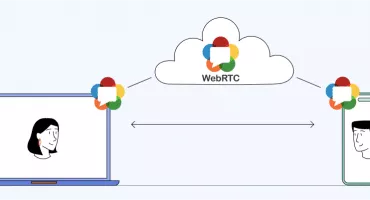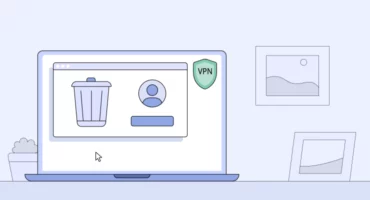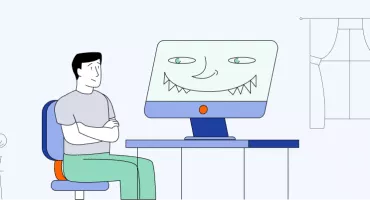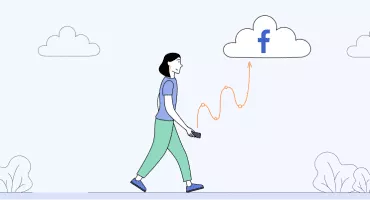How to Hide Apps on Android: A Tailored Guide for Samsung, Huawei, and More
Looking for a way to hide confidential apps, files, or documents from anyone who can access the unlocked home screen of your smartphone? Whether you want to mask a dating app, mobile game, or confidential banking info, we’re here for you. Read along to find out how to hide apps on Android in several simple steps and keep your digital life to yourself.